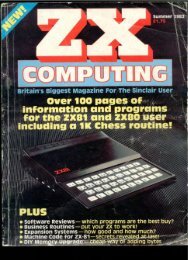You also want an ePaper? Increase the reach of your titles
YUMPU automatically turns print PDFs into web optimized ePapers that Google loves.
USA NEWS<br />
Across the Pond<br />
by Mark L. Fendrick<br />
What is it about computers in<br />
general, and Sinclair computers<br />
in particular, that draws many of<br />
us so strongly to sit in front of a<br />
TV or monitor screen for hours<br />
at a time? The answer to that<br />
would have to be as varied as<br />
the people who own them, and it<br />
is in that variety that the answer<br />
lies. Tonight, major league<br />
baseball went on strike, and I<br />
find myself sitting at my desk<br />
looking to my T/S 2068 to fill<br />
the void. I find that I have to put<br />
my computer to many uses in<br />
the past few years, something<br />
that not too long ago would<br />
have been nothing more than<br />
science fiction. But Clive Sinclair<br />
was the one to change that for<br />
me, and since you are reading<br />
this column, probably for you as<br />
well. Once the pricetag for owning<br />
your own computer was in<br />
the thousands, but Uncle Clive<br />
(not yet Sir Clive} changed that<br />
with the ZX80 and ZX81, and<br />
those of us who had dreamed of<br />
having one could now afford it.<br />
But, how many of us actually<br />
had a use in mind for our new<br />
computers when we first<br />
bought them? For that matter,<br />
to what use do we put them<br />
now? Has it become a paperweight<br />
for lack of a worthwhile<br />
occupation, or a workhorse used<br />
daily? It is with this question<br />
in mind that we open this<br />
month's column.<br />
First and foremost at the present<br />
time are the wordprocessing<br />
abilities of my T/S 2068.<br />
When I first started writing a column,<br />
it was done on a conventional<br />
typewriter, which meant<br />
that once I typed a sentence or<br />
two, and decided to change it, I<br />
either had to resort to tipp-ex, or<br />
retype the entire page. With the<br />
wordprocessor, however, I am<br />
not committed to anything I<br />
type; even after it is printed.<br />
Since my best thoughts seem to<br />
always come the second time<br />
around, I cannot imagine being<br />
able to write this column any<br />
other way now.<br />
Until recently, I made my<br />
changes, printed out a copy of<br />
the final result, and then consigned<br />
the column to the U.S.<br />
mail and hoped for the best. The<br />
past few columns, however,<br />
were sent from New York to<br />
Europe in just a matter of<br />
seconds via electronic mail.<br />
(Read on . . . the procedure for<br />
20<br />
sending MSCRIPT files using<br />
MTERM follows later in this column,)<br />
From my T/S 2068 to an<br />
MCI print facility in Europe in<br />
less time than it took to read this<br />
sentence.<br />
Comms<br />
That brings us to another<br />
popular use for the Sinclair computers;<br />
telecommunication.<br />
With one of the two modems<br />
now on the market, you can turn<br />
your TS/ZX or T/S 2068 com<br />
puter into a terminal to communicate<br />
with other computers<br />
via the telephone lines. In addition<br />
to the ability to send mail<br />
electronically, there arc two<br />
other popular uses of a computer/modem<br />
combination. The<br />
first being the commercial services<br />
such as The Source, Com<br />
puserve, and Delphi, which provide<br />
a wide range of services.<br />
From games, to financial services,<br />
weather and news, for a<br />
fee (based on the number of<br />
minutes you are connected)<br />
there is something for almost<br />
anybody. One of the most<br />
popular features of these services<br />
is user-to-user com<br />
munications. Realtime conversations<br />
with other computer<br />
owners all over the country are<br />
one of the byproducts of this<br />
new technology. Many Sinclair<br />
owners have found out about<br />
the weekly conference each<br />
Wednesday night (at 10.00pm)<br />
on CompuServe. By typing GO<br />
PCS-54 dozens of Sinclair computerists<br />
can get together to<br />
discuss a wide range of topics.<br />
For those of you who don't<br />
care to spend the money involved<br />
with these services, there are<br />
the local bulletin boards maintained<br />
by individual computer<br />
enthusiasts. Many of them cater<br />
to special interests or particular<br />
computers. They consist mostly<br />
of a message base where callers<br />
can read and leave messages to<br />
each other, and some form of<br />
data base with such things as<br />
newsletters or public domain<br />
programs. One such bulletin<br />
board which caters to the<br />
Sinclair community can be<br />
reached at (7 1 8) 296-2229.<br />
To be honest, though, when I<br />
first ordered my ZX81, I really<br />
did not have any specific use in<br />
mind, but soon thought of a few<br />
uses to justify the purchase. I<br />
was operating a photocopy<br />
business at the time, and decid<br />
ed that what I needed was an invoicing<br />
program. Also, the traditional<br />
home finance and checkbook<br />
uses seemed such a good<br />
idea, and I anticipated putting<br />
myZX81 {with Memotech 64K<br />
add-on) to those uses. And not<br />
to ignore my wife's (less than)<br />
enthusiastic anticipation, I intended<br />
to transfer her<br />
gradebook to this new marvel.<br />
In the months that followed, I<br />
retreated to the bedroom (where<br />
the computer now held<br />
residence) and started the<br />
development of the necessary<br />
software. Soon my business<br />
records, home finances and<br />
checkbook had entered the<br />
computer age, and the gradebook<br />
program grew to a full<br />
class management package.<br />
When I saw the lack of quality<br />
software of the market in those<br />
early days, I sought publishers,<br />
and my own Teacher's Gradebook<br />
(Timex), Invoice Control<br />
and the Financial Record Keeper<br />
series (Heath Computer Ser<br />
vices) were marketed.<br />
But how about you ? What do<br />
you do with your Sinclair computer?<br />
Drop me a line and let me<br />
know what your computer is doing<br />
these days.<br />
MSCRIPT<br />
As promised, here is the pro<br />
cedure for sending MSCRIPT<br />
files using MTERM and your<br />
Westridge modem. A few facts<br />
which are necessary for you to<br />
know before you begin are the<br />
address of the start of the<br />
MTERM buffer, and how the<br />
MTERM software knows that<br />
there is something actually in<br />
the buffer. The answer to the<br />
first question is simple, as the<br />
MTERM buffer always starts at<br />
address 26710. You will need<br />
to know this address in order to<br />
place your MSCRIPT file in the<br />
proper memory,<br />
Once you have SAVEd your<br />
MSCRIPT file to cassette in the<br />
normal manner, note the length<br />
of the file (from the MSCRIPT<br />
command menu) and then<br />
remove the tape from the<br />
recorder and place it aside. Now<br />
take a fresh, blank tape and<br />
place that into the recorder.<br />
Turn your computer off and then<br />
back on, to clear the MSCRIPT<br />
program from its memory. In<br />
command mode, type in; SAVE<br />
"file" CODE 26710, filelength,<br />
where filelength = the length of<br />
the MSCRIPT file noted earlier.<br />
You may, as an alternative,<br />
substitute a number such as<br />
20000 which will cover any file<br />
you would ever want to LOAD,<br />
and keep this tape for future use.<br />
It is not necessary to have<br />
anything to SAVE in memory as<br />
all we are interested in here is the<br />
creation of a dummy header.<br />
The reason for this is that<br />
MSCRIPT SAVEs its files with a<br />
non-standard header which cannot<br />
be reLOADed using the normal<br />
Sinclair LOAD command.<br />
This will create a header with the<br />
information concerning the address<br />
to which the file is to be<br />
reLOADed, as well as the file<br />
length. Press the ENTER key,<br />
and any other key to start the<br />
SAVE procedure, but as soon as<br />
the header (the short first part of<br />
the SAVE) is recorded, you may<br />
stop the tape, and press the<br />
CAPS SHIFT/BREAK combination<br />
to stop the procedure. Now<br />
rewind this tape and remove it<br />
from the recorder. Replace the<br />
tape containing the MSCRIPT<br />
file (do NOT enter the MSCRIPT<br />
software though), and type;<br />
LOAD " ". As soon as the<br />
header has been read (you will<br />
not get any file name) stop the<br />
tape and manually rewind the<br />
tape one quarter turn of the hub.<br />
Now remove the tape and put in<br />
the tape with the dummy<br />
header. Type LOAD "file"<br />
CODE and press ENTER. As<br />
soon as the header is recognised<br />
and read, stop the recorder (DO<br />
NOT PRESS BREAK), put back<br />
the MSCRIPT file tape and press<br />
PLAY on your recorder. You will<br />
see the familiar reading pattern,<br />
which will probably end with an<br />
error message. Don't worry,<br />
nothing is wrong, and it should<br />
be expected. Stop the tape, and<br />
LOAD your MTERM program,<br />
but do not PRINT USR 54016.<br />
If at this point you were to go<br />
to the MTERM menu, the buffer<br />
would show that it is empty.<br />
This is because the end of the<br />
buffer is indicated by the system<br />
variable VARS. If you were to investigate,<br />
you would find that<br />
VARS is currently pointing to ad<br />
dress 26710. POKE 23628,<br />
200 to change that, and then<br />
activate MTERM. Now you will<br />
find that the program recognizes<br />
that your file is in the buffer. You<br />
can now transmit it in the normal<br />
manner.<br />
Take my word for it, it is not<br />
really as complicated as it<br />
sounds, and once you do it once<br />
or twice you will see how easy it<br />
really is.<br />
ZX COMPUTING DECEMBER,JANUARY 1985