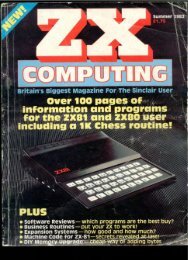You also want an ePaper? Increase the reach of your titles
YUMPU automatically turns print PDFs into web optimized ePapers that Google loves.
(SPECTRUM GRAPHICS!<br />
Screen Master<br />
For those of you wary of attempting<br />
our machine code <strong>graphics</strong> series,<br />
Matthew Probert presents a powerful<br />
screen artist program in BASIC.<br />
Screen Master is a <strong>graphics</strong><br />
design system for (he 48K<br />
Spectrum or Spectrum + . It<br />
enables the user to quickly and<br />
simply design and save screens<br />
which may be used as title pages<br />
for programs during loading, or<br />
used within programs them<br />
selves by extracting the short<br />
machine<br />
r<br />
code routine used by<br />
Screen Master to display a<br />
screen instantaneously.<br />
IX<br />
Terminology<br />
Within these instructions certain<br />
terms will be used which should<br />
be understood. These are as<br />
follows:<br />
Display' refers to the design on<br />
the TV screen.<br />
'Editor or Block cursor' a two<br />
character square block which<br />
may be moved around the<br />
display under user control.<br />
'Menu' refers to the 'Select Option<br />
state with the display show<br />
ing the design being worked<br />
upon and the program waiting<br />
for the user to press a key.<br />
'Pixel cursor' refers to a single<br />
pixel cursor which may be moved<br />
around the display under user<br />
control.<br />
'Prompt' refers to a message<br />
displayed indicating that the<br />
user should press a key, ie<br />
Select option' is a prompt.<br />
Request' like prompt' but indicates<br />
that some data should<br />
be entered by the user.<br />
Screen' refers to a section of<br />
Ram holding the data of the<br />
design being worked upon.<br />
'Text' refers to characters<br />
which may be displayed in<br />
'Print' fashion.<br />
Functions<br />
Screen Master provides the user<br />
wiih eight different types of<br />
function for the display and<br />
manipulation of screen data.<br />
These functions are:<br />
'Pixel functions' which operate<br />
basically upon single pixels.<br />
Block functions' which operate<br />
upon a block of data and tend to<br />
use the Editor cursor'.<br />
'Screen functions' which<br />
operate upon screens of data.<br />
'Tape functions' which use the<br />
cassette recorder.<br />
Attr functions' which change<br />
attributes.<br />
'Text functions' which manipulate<br />
text.<br />
'Brush functions' which provide<br />
various shading effects.<br />
'Status functions' which alter or<br />
display the current status of the<br />
system.<br />
Pixel functions<br />
There are seven pixel functions;<br />
'Freehand', 'Circle', 'Ellipse',<br />
'Box', Move', and two others<br />
'Move' and 'Erase' which are<br />
only accessed from 'Freehand'.<br />
There are then three functions<br />
relating to 'Freehand',<br />
these plot points, move the pixel<br />
cursor and erase points respectively.<br />
From one function to<br />
another within Freehand the<br />
user may select either one of the<br />
other Freehand functions by<br />
pressing keys P, M and E respec<br />
lively or exit back to the Menu<br />
by pressing Enter. The Freehand<br />
function is selected from the<br />
Menu by key F.<br />
When in Freehand mode, the<br />
pixel cursor, like all other cursors<br />
may be moved around the<br />
display by the cursor keys or<br />
keys 5 to 8. During Freehand in<br />
all of its functions the coor<br />
dinates of the pixel cursor, X,Y<br />
are displayed at the bottom of<br />
the display to aid the user.<br />
The next three pixel functions,<br />
Circle, Ellipse and Box are<br />
selected by keys C, E and X<br />
respectively from the Menu.<br />
Each function requests an input<br />
from the user, for Circle this input<br />
is the radius of the circle in<br />
COMPUTING DECEMBER'JANUARY 1985 24