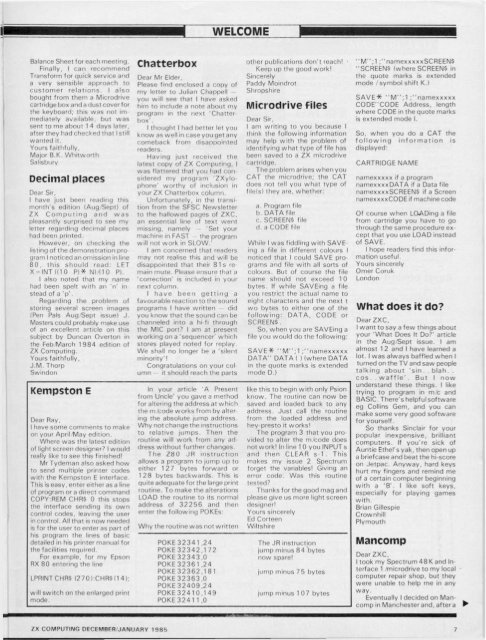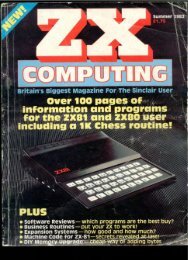Create successful ePaper yourself
Turn your PDF publications into a flip-book with our unique Google optimized e-Paper software.
Balance Sheet for each meeting.<br />
Finally, I can recommend<br />
Transform for c)Liick service and<br />
a very sensible approach to<br />
customer relations. I also<br />
bought from them a Microdrive<br />
cartridge box and a dust cover for<br />
the keyboard; this was not immediately<br />
available, but was<br />
sent to me about 1 4 days later,<br />
after they had checked that I still<br />
wanted it.<br />
Yours faithfully.<br />
Major B.K. Whitworth<br />
Salisbury<br />
Decimal places<br />
Dear Sir,<br />
I have just been reading this<br />
month's edition (Aug Sept) of<br />
ZX Computing and was<br />
pleasantly surprised to see my<br />
letter regarding decimal places<br />
had been printed.<br />
However, on checking the<br />
listing of the demonstration pro<br />
gram I noticed an omission in line<br />
80, this should read: l.FT<br />
X INT ((10 PI* N) (10 P).<br />
I also noted that my name<br />
had been spelt with an 'n' in<br />
stead of a p'.<br />
Regarding the problem of<br />
storing several screen images<br />
(Pen Pals Aug Sept issue! J.<br />
Masters could probably make use<br />
of an excellent article on this<br />
subject by Duncan Overton in<br />
the Feb March 1984 edition of<br />
ZX Computing.<br />
Yours faithfully,<br />
J.M. Thorp<br />
Swindon<br />
Kempston E<br />
Dear Ray,<br />
I have some comments to make<br />
on your April May edition.<br />
Where was the latest edition<br />
of light screen designer? I would<br />
really like to see this finished 1<br />
Mr Tydeman also asked how<br />
to send multiple printer codes<br />
with the Kempston E interface.<br />
This is easy, enter either as a line<br />
of program or a direct command<br />
COPY:REM CHR$ 0 this stops<br />
the interface sending its own<br />
control codes, leaving the user<br />
in control. All that is now needed<br />
is for the user lo enter as part of<br />
his program the lines of basic<br />
detailed in his printer manual for<br />
the facilities required.<br />
For example, for my Epson<br />
RX 80 entering the line<br />
LPRINT CHR$ 1270 l:CHR$ 114);<br />
will switch on the enlarged print<br />
mode.<br />
Chatterbox<br />
7 ZX COMPUTING DECEMBER/JANUARY 1 985<br />
Dear Mr Elder,<br />
Please find enclosed a copy of<br />
my letter to Julian Chappell<br />
you will see that I have asked<br />
him to include a note about my<br />
program in the next 'Chatter<br />
box'.<br />
I thought I had belter let you<br />
know as well in case you get any<br />
comeback from disappointed<br />
readers.<br />
Having just received the<br />
latest copy of ZX Computing, I<br />
was flattered that you had con<br />
sidered my program ZXylophone'<br />
worthy of inclusion in<br />
yourZX Chatterbox column.<br />
Unfortunately, in the transi<br />
tion from the SFSC Newsletter<br />
to the hallowed pages of ZXC,<br />
an essential line of text went<br />
missing, namely 'Set your<br />
machine in FAST the program<br />
will not work in SLOW.'<br />
I am concerned that readers<br />
may not realise this and will be<br />
disappointed that their 81s re<br />
main mute. Please ensure that a<br />
'correction' is included in your<br />
next column<br />
I have been getting a<br />
favourable reaction to the sound<br />
programs I have written did<br />
you know that (he sound can be<br />
channeled into a hi fi through<br />
the MIC port? I am at presenl<br />
working on a 'sequencer' which<br />
stores played noted for replay<br />
We shall no longer be a 'silent<br />
minority'!<br />
Congratulations on your col<br />
umn it should reach the parts<br />
In your article A Present<br />
Irom Uncle' you gave a method<br />
for altering the address at which<br />
the m code works from by alter<br />
ing the absolute jump address<br />
Why not change the instructions<br />
to relative jumps. Then the<br />
routine will work from any ad<br />
dress without further changes.<br />
I he Z80 JR instruction<br />
allows a program to jump up lo<br />
either 127 bytes forward or<br />
128 bytes backwards. This is<br />
quite adequate for ihe large print<br />
routine. To make the alterations<br />
LOAD the routine to its normal<br />
address of 32256 and then<br />
enter the following POKEs-<br />
Why the routine was not written<br />
POKE 32341 .24<br />
POKE 32342,1 72<br />
POKE 32343,0<br />
POKE 32361 ,24<br />
POKE 32362,181<br />
POKE 32363,0<br />
POKE 32409.24<br />
POKE 32410,149<br />
POKE 3241 1,0<br />
WELCOME<br />
other publications don't reach! •<br />
Keep up the good work!<br />
Sincerely<br />
Paddy Moindrot<br />
Shropshire<br />
Microdrive files<br />
Dear Sir,<br />
I am writing to you because I<br />
think the following information<br />
may help with the problem of<br />
identifying what type of file has<br />
been saved to a ZX microdrive<br />
cartridge.<br />
The problem arises when you<br />
CAT the microdrive; the CAT<br />
does not tell you what type of<br />
filels) they are, whether:<br />
a. Program file<br />
b. DATA file<br />
c. SCREEN$ file<br />
d. a CODE file<br />
While I was fiddling with SAVE<br />
ing a file in different colours I<br />
noticed that I could SAVE pro<br />
grams and file with all sorts of<br />
colours But of course the file<br />
name should not exceed 10<br />
bytes. If while SAVEing a file<br />
you lestrict the actual name to<br />
eight characters and the next t<br />
wo bytes to either one of the<br />
following: DATA, CODE or<br />
SCREENS.<br />
So, when you are SAVEing a<br />
file you would do the following:<br />
SAVE* "M";1 ;"namexxxxx<br />
DATA" DATA I ) (where DATA<br />
in the quote marks is extended<br />
mode D.)<br />
like this to begin with only Psion<br />
know. The routine can now be<br />
saved and loaded back to any<br />
address. Just call the routine<br />
from the loaded address and<br />
hey presto it works!<br />
The program 3 that you pro<br />
vided to alter the m/code does<br />
not work! In line 10 you INPUT s<br />
and then CLEAR s I. This<br />
makes my issue 2 Spectrum<br />
forget the variables' Giving an<br />
«rror code. Was this routine<br />
tested?<br />
Thanks for the good mag and<br />
please give us more light screen<br />
designer!<br />
Yours sincerely<br />
Ed Corteen<br />
Wiltshire<br />
The JR instruction<br />
jump minus 84 Yjytes<br />
now spare!<br />
jump minus 7 5 bytes<br />
jump minus 107 bytes<br />
"M";1 ;"namexxx xx SCREENS<br />
"SCREENS (where SCREENS in<br />
the quote marks is extended<br />
mode / symbol shift K.)<br />
SAVE* "M"; 1 ;"namexxxxx<br />
CODE'CODE Address, length<br />
where CODE in the quote marks<br />
is extended mode I.<br />
So, when you do a CAT the<br />
following information is<br />
displayed:<br />
CARTRIDGE NAME<br />
namexxxxx if a program<br />
namexxxxDATA if a Data file<br />
namexxxxSCREENS if a Screen<br />
namexxx xCODE if machine code<br />
Of course when LGADing a file<br />
from cartridge you have to go<br />
through the same procedure ex<br />
cept that you use LOAD instead<br />
of SAVE<br />
I hope readers find this information<br />
useful.<br />
Yours sincerely<br />
Omer Coruk<br />
London<br />
What does it do?<br />
Dear ZXC,<br />
I want to say a few things about<br />
your 'What Does It Do?' article<br />
in the Aug/Sept issue. I am<br />
almost 1 2 and I have learned a<br />
lot. I was always baffled when I<br />
turned on the TV and saw people<br />
talking about 'sin. . blah. .<br />
cos. waffle'. But I now<br />
understand these things. I like<br />
trying to program in m/c and<br />
BASIC. There's helpful software<br />
eg Collins Gem, and you can<br />
make some very good software<br />
for yourself.<br />
So thanks Sinclair for your<br />
popular inexpensive, brilliant<br />
computers. If you're sick of<br />
Auntie Ethel's yak. then open up<br />
a briefcase and beat the hi-score<br />
on Jetpac. Anyway, hard keys<br />
hurt my fingers and remind me<br />
of a certain computer beginning<br />
with a 'B'. I like soft keys,<br />
especially for playing games<br />
with.<br />
Brian Gillespie<br />
Crownhill<br />
Plymouth<br />
Mancomp<br />
Dear ZXC.<br />
1 took my Spectrum 48 K and Interface<br />
1 /microdrive to my local<br />
computer repair shop, but they<br />
were unable to help me in any<br />
way.<br />
Eventually I decided on Mancomp<br />
in Manchester and, after a ^