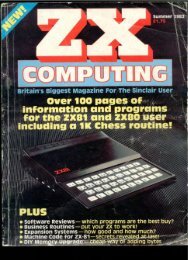Create successful ePaper yourself
Turn your PDF publications into a flip-book with our unique Google optimized e-Paper software.
Anthony Marlow from Cheshire has sent<br />
in a useful little device for helping with<br />
SAVEing programs<br />
TORECOROm<br />
DINSOCKtT<br />
•9VO-<br />
l\PUT<br />
0VO-<br />
Hl<<br />
!8*<<br />
R3«<br />
«0R<<br />
R4 .<br />
100R<<br />
R5<<br />
680R<<br />
Fig 1 Circuit dugfam of Itw .m\pli1*t<br />
If you're fed up with starting to<br />
SAVE a program on cassette<br />
and only then realising that<br />
you've forgotten to disconnect<br />
the earphone plug, or with exerting<br />
a considerable force in pulling<br />
out and pushing back in the<br />
power supply plug to provide a<br />
system reset, then this simple,<br />
inexpensive hardware project<br />
may be what you're looking for.<br />
None of the components used is<br />
expensive or hard to get hold of,<br />
and even when put in a plastic<br />
case will only cost about £3.50,<br />
This is much less than some<br />
commercially available designs<br />
which just comprise an on/off<br />
switch for £5.00. You don't<br />
have to be an electronics boffin<br />
to build it, although you will<br />
need to have access to a finetipped<br />
soldering iron.<br />
Feedback<br />
The need to remove the earphone<br />
plug while saving a program<br />
stems from the fact that<br />
most domestic portable<br />
cassette recorders feed the<br />
signal that is being recorded to<br />
84<br />
C2<br />
100U OUTPUT<br />
• i f<br />
01<br />
8C108<br />
d^TO TO SPECTRUM<br />
f ARPMONE<br />
SOCKET<br />
the earphone socket. If the plug<br />
is not removed, then this signal<br />
is returned to the Spectrum and<br />
interferes with the signal being<br />
sent from the Spectrum to the<br />
cassette recorder. So a vicious<br />
circle is created which prevents<br />
the correct signal being recorded.<br />
Obviously, one could install<br />
a switch in the earphone line but<br />
the result is no more convenient<br />
than having to remove and<br />
reinsert the earphone plug.<br />
However, a number of cassette<br />
recorders also possess a 5 pin<br />
D.I.N, input/output socket,<br />
which is normally used for recording<br />
between two cassette<br />
recorders. A similar feedback<br />
problem could also exist between<br />
two cassette recorders<br />
and for this reason the output<br />
from the DIN socket is normally<br />
switched off inside the cassette<br />
recorder when put into RECORD<br />
mode. Thus, if use could be<br />
made of this output rather than<br />
the earphone socket, our vicious<br />
circle will be broken<br />
automatically without us having<br />
to unplug or switch anything,<br />
unlike many commercial<br />
devices. On most recorders,<br />
however, the DIN socket output<br />
is not sufficiently powerful to<br />
drive the Spectrum input when<br />
loading a program. To overcome<br />
this problem the simple transistor<br />
amplifier stage (Figure 1 )<br />
was designed and built. This<br />
amplifies the signal by nearly<br />
five times, so that the output<br />
signal is capable of driving the in<br />
put circuitry of the Spectrum.<br />
Note, however, that on some<br />
machines the DIN socket output<br />
is independent of the volume<br />
and tone controls.<br />
How it Works<br />
To fully understand how the cir<br />
cuit works would require a<br />
detailed knowledge of semiconductor<br />
theory. However, a brief<br />
description of what a transistor<br />
does will give some insight into<br />
how the circuit works. Basically,<br />
a transistor (TR1 in our case)<br />
consists of two pieces of an impure<br />
semiconductor material<br />
(usually silicon) with a thin slice<br />
of the same semiconductor (but<br />
with a different impurity) in between<br />
them. The two outer<br />
pieces are called the "emitter"<br />
and "collector" and the thin<br />
slice in the middle is called the<br />
"base". These are labelled as e,<br />
c and b respectively on the<br />
diagram (Figure 2a).<br />
One of the properties of a<br />
transistor is that a small variation<br />
in voltage applied between<br />
the base and emitter (the signal)<br />
can cause a large variation in the<br />
current, I, which flows from the<br />
collector to the emitter. Thus, if<br />
a resistor is placed in the collector<br />
lead (R3) then by Ohm's Law<br />
(V IR) the voltage at the collector<br />
will be proportional to this<br />
changing current, the precise<br />
value being determined by the<br />
value of R3. By choosing ap<br />
propriate component values in<br />
the circuit, any desired<br />
amplification may be achieved.<br />
Before the transistor can do<br />
anything, however, certain<br />
static d.c. conditions have to be<br />
set up. R1 and R2 form a poten<br />
tial divider which sets the static<br />
base voltage. Because the<br />
values of R1 and R2 are high, the<br />
best voltage can still be altered<br />
by a small amount when a signal<br />
is applied to it via capacitor C1 .<br />
The static base voltage in turn<br />
sets the static emitter voltage.<br />
Given this, resistors R3 and R4<br />
set the necessary standing cur<br />
rent which flows between the<br />
emitter and 0V. The gain, or<br />
amplification, of the amplifier is<br />
set by the ratio R3 /R4 .<br />
Capacitors C1 and C2 allow the<br />
signals to pass through but pre<br />
vent the standing voltages on<br />
the transistor getting through<br />
and upsetting the d.c. conditions<br />
in the recorder or Spec<br />
trum. The circuit takes its power<br />
from the Spectrum power supp<br />
ly. Since this involves cutting<br />
the wire from the power supply,<br />
a switch was added at the same<br />
time so that power could be<br />
switched off and on to effect a<br />
system reset.<br />
Construction<br />
The prototype was built on a<br />
small piece of 0.1" matrix<br />
Veroboard, available from most<br />
electronic component suppliers.<br />
The actual size required is 1 6<br />
holes by 18 holes with the copper<br />
strips running along the<br />
shorter dimension. This can be<br />
cut from a larger piece. The<br />
component layout and connec<br />
tions are shown in (Figure 2a).<br />
Begin by fitting the resistors on<br />
the plain side of the board. Pass<br />
the leads through the appropriate<br />
holes and solder them<br />
to the copper strips on the other<br />
side. Use only fine multicored<br />
solder and make sure (he solder<br />
does not bridge the tracks Trim<br />
the leads close to the soldered<br />
joint. Next, fit the capacitor and<br />
transistor in the same way, tak<br />
ing great care that they are inserted<br />
the right way round (the<br />
capacitors will be marked as be<br />
ing positive or negative at one<br />
end and the tag on the transistor<br />
case is adjacent to the emitter).<br />
Now take a length of stereo<br />
screened cable (about half a<br />
metre) and carefully cut one<br />
wire about eight inches from one<br />
end, leaving the other wire in<br />
tact. Strip the outer insulation<br />
off both cut ends and separate<br />
the screen wires from the central<br />
core, then remove about a<br />
ZX COMPUTING DECEMBER JANUARY 1985