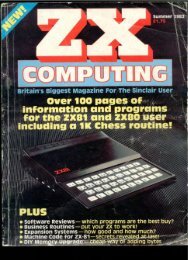You also want an ePaper? Increase the reach of your titles
YUMPU automatically turns print PDFs into web optimized ePapers that Google loves.
SOUNDS<br />
speakeasy<br />
Kai Webber has come up with a machine<br />
code routine that turns the Spectrum<br />
into a speech synthesiser.<br />
a a a<br />
• a •<br />
• • •<br />
• a a<br />
This is by no means the first<br />
Spectrum speech program but it<br />
does offer far greater manipulation<br />
of speech data than some of<br />
the other efforts that have ap<br />
peared in magazines, allowing<br />
crackles and noise to be cut<br />
down greatly. Basically, what<br />
the program allows you to do is<br />
to record speech from a tape<br />
recorder lalong with a few extra<br />
noises thrown in for good<br />
measure!) and then replay this<br />
speech in your own programs.<br />
Begin by carefully typing in<br />
the BASIC listing and then save<br />
it to tape with SAVE<br />
"SPEAKWELL" LINE 1. When<br />
you run the program, you should<br />
be confronted with some data<br />
details at the bottom of the<br />
screen which are fairly self ex<br />
planatory and a menu of op<br />
tions:<br />
R - RECORD SPEECH<br />
This allows you to record<br />
a a a a a a a a i<br />
l a a a a a a a a<br />
a a a a a a a a i<br />
- - - • a a a a a a a a a<br />
~ ~ ~ ~ i a a a a a a a a a<br />
a a a a a a a a a<br />
• a a a a a a a a a<br />
a a a a a a a a a<br />
your voice into the computer's<br />
memory at the current<br />
record play speed. When you<br />
select this option you will be told<br />
to press any key to start recor<br />
ding. There are two methods<br />
you can use to record speech<br />
(experiment with both methods<br />
to see which gives best results):<br />
11 Record your voice onto a tape<br />
and play this tape into ihe com<br />
puter, pressing a key just before<br />
the speech starts. (Try different<br />
volume settings until you<br />
achieve the best results).<br />
2) Set the recorder into Record<br />
mode (remove any tapes in the<br />
recorder, find the small switch in<br />
it which checks to see if a tape<br />
has a write protect tab, press<br />
this in and press 'PLAY' and<br />
'RECORD' on the recorder at the<br />
same time), press a key and start<br />
talking into the tape recorder's<br />
microphone.<br />
P PLAY BACK SPEECH<br />
10 BORDER 0! PAPER 0*. INK 7: C<br />
LEAR 32767: RESTORE 9920: GO SUB<br />
9030<br />
70 LET SPEED-l: LET START-3283<br />
3: LET LENGTH-32312<br />
30 GO SUB 9730<br />
40 RESTORE 9720*. LET K»-INKEY»<br />
30 FOR F-l TO 7<br />
60 READ A*,LINE: IF A*-K» THEN<br />
GO SUB LINE: GO SUB 9810<br />
70 NEXT F<br />
80 GO TO 40<br />
9230 PRINT AT 17,0| FLASH 1» - L -<br />
LOAD S - SAVE R - RETURN•:<br />
PAUSE l: PAUSE 0: PRINT AT 17,0,<br />
»<br />
9740 IF INKEY*="l" THEN GO TO 9<br />
780<br />
a a a<br />
a a •<br />
a a a<br />
a a a<br />
i a a •<br />
a a a<br />
a<br />
• •<br />
a<br />
a a •<br />
a a a<br />
• a a<br />
a a a<br />
This will simply replay any<br />
speech stored in memory at the<br />
current record play speed.<br />
A - ALTER START ADDR<br />
This allows you to alter the<br />
start address from which<br />
speech is recorded'played back.<br />
If there is a lot of 'noise' from the<br />
tape recorder at the start of<br />
some speech you can get rid of it<br />
by altering the start address by<br />
trial and error. (If the start address<br />
plus the length of data<br />
would cause the data to<br />
overflow into the <strong>graphics</strong> area<br />
of the computer will prevent you<br />
from using this value lower the<br />
length first see below. It will<br />
also reject any value below<br />
32855).<br />
L CHANGE LENGTH<br />
Allows you to change the<br />
length of speech to be<br />
recorded/played back. The computer<br />
will prevent you from us<br />
ing any value which will cause<br />
an overflow into the <strong>graphics</strong><br />
area.<br />
S CHANGE SPEED<br />
Lets you change the<br />
record play back speed. By play<br />
ing back at a different speed you<br />
can alter the pitch of your voice.<br />
The slowei the speed, the worse<br />
speech will sound. (Values<br />
below about 25 are of little usel.<br />
M MEMORY MANAGER<br />
A useful tool that allows you<br />
to move blocks of speech<br />
around in memory. Three<br />
parameters are required: ad<br />
dress to copy from; address to<br />
copy to and number of bytes to<br />
copy. If 'Invalid address' appears<br />
on the screen, then you<br />
have tried tooverwriteeither the<br />
<strong>graphics</strong> area of the machine<br />
code. If you wish to remove<br />
'noise' that was recorded before<br />
you started speaking, find the<br />
start address of the actual<br />
speech (using 'S'l and enter this<br />
as the address to copy from.<br />
Enter the address to copy to and<br />
the number of bytes to copy and<br />
then alter the start address to<br />
the value you used as the ad<br />
dress to copy to. (Got that?!!).<br />
T TAPE OPERATIONS<br />
This prints up a selfexplanatory<br />
tape menu. For<br />
those of you who are interested,<br />
I have included an assembly<br />
language listing ol the machine<br />
code.<br />
You may find that if you use<br />
an expensive tape recorder you<br />
will gel better results than a<br />
cheap portable recorder, but do<br />
nol do anything silly like feeding<br />
the output of a power amp<br />
staight into the back of your<br />
Spectrum' It also helps if you<br />
stress the words as you speak<br />
into the tape recorder.<br />
9730 IF T NKEY®=" S " THEN GO TO 9<br />
370<br />
9760 IF TNKEY*=" r " THEN PAUSE 1<br />
: RETURN<br />
9770 GO TO 9730<br />
9280 INPUT "NAME OF FILE? "{N*<br />
9790 IF LEN N«>10 THEN PRINT AT<br />
17,7| FLASH l;"INVALID FILE NAM<br />
E•: GO TO 9780<br />
9300 PRINT AT 17,0,,AT 17,11J FL<br />
ASH 1?"LOADING...": LOAD N«CODE<br />
9310 RETURN<br />
9370 INPUT "NAME OF FILE? " J N*<br />
9330 IF LEN N*>10 OR N«="" THEN<br />
PRINT AT 17,101 FLASH 1|"INVALI<br />
D NAME": GO TO 9320<br />
9340 PRINT AT 17,0,,: SAVE N*COD<br />
E START,LENGTH<br />
58 ZX COMPUTING DECEMBER/JANUARY 1985