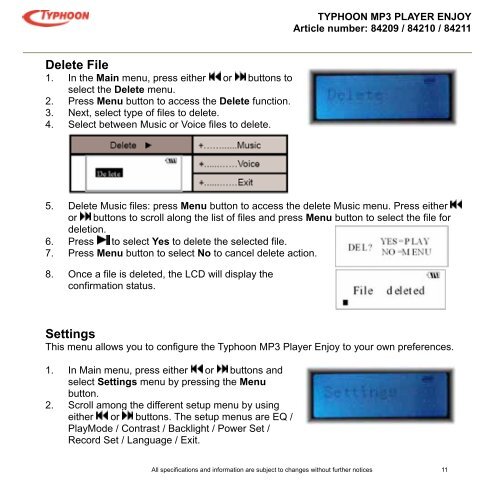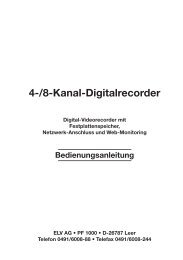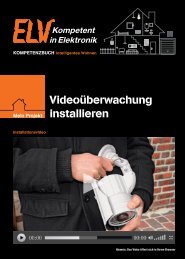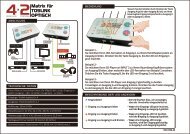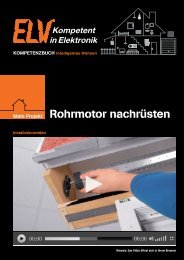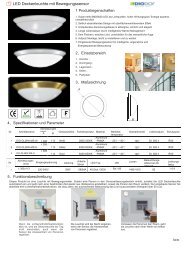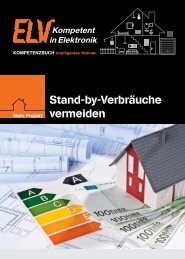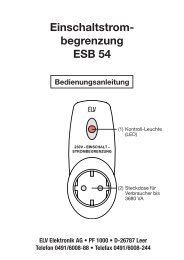MP3 PLAYER ENJOY - ELV
MP3 PLAYER ENJOY - ELV
MP3 PLAYER ENJOY - ELV
You also want an ePaper? Increase the reach of your titles
YUMPU automatically turns print PDFs into web optimized ePapers that Google loves.
Delete File<br />
1. In the Main menu, press either or buttons to<br />
select the Delete menu.<br />
2. Press Menu button to access the Delete function.<br />
3. Next, select type of files to delete.<br />
4. Select between Music or Voice files to delete.<br />
TYPHOON <strong>MP3</strong> <strong>PLAYER</strong> <strong>ENJOY</strong><br />
Article number: 84209 / 84210 / 84211<br />
5. Delete Music files: press Menu button to access the delete Music menu. Press either<br />
or buttons to scroll along the list of files and press Menu button to select the file for<br />
deletion.<br />
6. Press to select Yes to delete the selected file.<br />
7. Press Menu button to select No to cancel delete action.<br />
8. Once a file is deleted, the LCD will display the<br />
confirmation status.<br />
Settings<br />
This menu allows you to configure the Typhoon <strong>MP3</strong> Player Enjoy to your own preferences.<br />
1. In Main menu, press either or buttons and<br />
select Settings menu by pressing the Menu<br />
button.<br />
2. Scroll among the different setup menu by using<br />
either or buttons. The setup menus are EQ /<br />
PlayMode / Contrast / Backlight / Power Set /<br />
Record Set / Language / Exit.<br />
All specifications and information are subject to changes without further notices 11