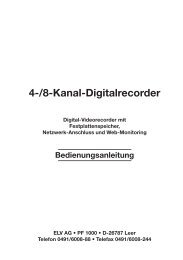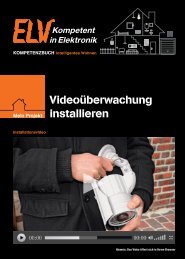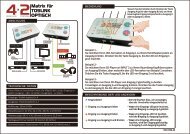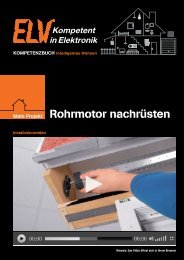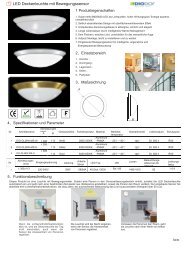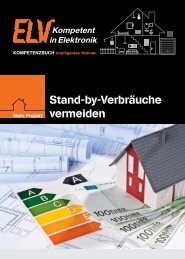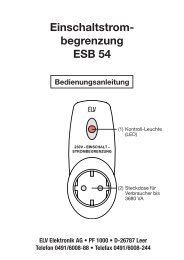MP3 PLAYER ENJOY - ELV
MP3 PLAYER ENJOY - ELV
MP3 PLAYER ENJOY - ELV
You also want an ePaper? Increase the reach of your titles
YUMPU automatically turns print PDFs into web optimized ePapers that Google loves.
TYPHOON <strong>MP3</strong> <strong>PLAYER</strong> <strong>ENJOY</strong><br />
Article number: 84209 / 84210 / 84211<br />
device such as the Typhoon <strong>MP3</strong> Player Enjoy. If the system is unstable, data<br />
transmission might not be successful and can cause data lost.<br />
Formatting the Player<br />
1. Backup your data first before formatting the Removable Storage<br />
device.<br />
2. All your existing data will be deleted once formatting commence<br />
and after.<br />
3. Go to Windows Explorer and right click on the Removable<br />
Storage device in My Computer folder.<br />
4. Click on “Format” to launch the format operation window.<br />
5. Next, select “Fat” for the file system option. Do not select Fat32<br />
or NTFS – these are not supported by the player.<br />
6. Click on “Start” to begin formatting.<br />
All specifications and information are subject to changes without further notices 15