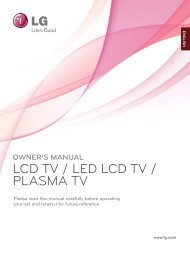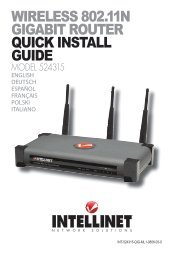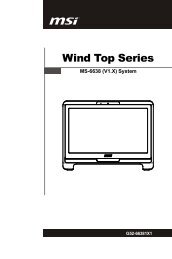PEAK DVB-T DIGITAL PCI CARD Installation Manual
PEAK DVB-T DIGITAL PCI CARD Installation Manual
PEAK DVB-T DIGITAL PCI CARD Installation Manual
You also want an ePaper? Increase the reach of your titles
YUMPU automatically turns print PDFs into web optimized ePapers that Google loves.
Chapter 5 : FAQ<br />
1.How to check if the driver has been installed successfully or not?<br />
Ans :Right click on “My Computer” on the desktop and choose “Properties”. Once in “Properties”<br />
window, click on “Device Manager” in Hardware panel. Click on the plus icon of “Sound, video and<br />
game controllers” to open the device list. See Fig.1 below.<br />
Fig.1<br />
2.How to check if the Remote Control can work fine?<br />
Ans : 1) You have to check if the “Remote Control” utility is installed or not. Please refer to Fig. 2<br />
2) You have to check if the driver has been installed or not. See FAQ-1.<br />
3) You can check if the “Remote Control” icon is loaded in the right-bottom of task bar.<br />
See Fig.3. below.<br />
Fig. 3<br />
10<br />
Fig. 2