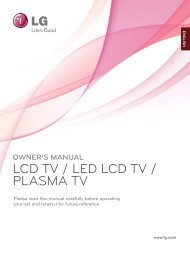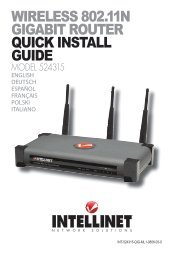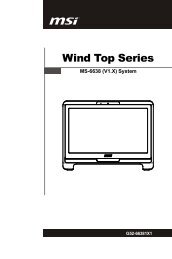PEAK DVB-T DIGITAL PCI CARD Installation Manual
PEAK DVB-T DIGITAL PCI CARD Installation Manual
PEAK DVB-T DIGITAL PCI CARD Installation Manual
Create successful ePaper yourself
Turn your PDF publications into a flip-book with our unique Google optimized e-Paper software.
Chapter 1 : <strong>PEAK</strong> <strong>DVB</strong>-T <strong>DIGITAL</strong> <strong>PCI</strong> <strong>CARD</strong> Hardware <strong>Installation</strong><br />
1.1 Package Contents<br />
Unpack the <strong>PEAK</strong> <strong>DVB</strong>-T <strong>DIGITAL</strong> <strong>PCI</strong> <strong>CARD</strong> package and check if all items are intact. You will find the<br />
following items in your package:<br />
<strong>PEAK</strong> <strong>DVB</strong>-T <strong>DIGITAL</strong> <strong>PCI</strong> <strong>CARD</strong> TV Card<br />
<strong>DVB</strong>-T antenna<br />
Remote control<br />
<strong>Installation</strong> quick guide<br />
<strong>Installation</strong> CD<br />
1.2 System Requirements<br />
Intel Pentium 4 1.6GHz or equivalent AMD Athlon<br />
256MB RAM of system memory or above<br />
1 available <strong>PCI</strong> Slot<br />
Graphics Card (Must Support DirectX 9.0)<br />
Sound Card (AC97 Compatible Sound Card)<br />
1GB Free HD Space<br />
CD-ROM Drive (For software installation)<br />
Microsoft Windows ® XP SP2 / XP MCE/ Window Vista<br />
1.3 Hardware <strong>Installation</strong><br />
Please follow the steps shown below for installing your <strong>PEAK</strong> <strong>DVB</strong>-T <strong>DIGITAL</strong> <strong>PCI</strong> <strong>CARD</strong>. The pictorial<br />
guide will also help you to arrange the peripheral connections.<br />
1. Turn off your computer.<br />
2. Select a <strong>PCI</strong> slot and remove the slot cover, screw, etc.<br />
3. Place <strong>PEAK</strong> <strong>DVB</strong>-T <strong>DIGITAL</strong> <strong>PCI</strong> <strong>CARD</strong> firmly into the slot and secure the card.<br />
4. Close the computer's case and turn on the power.<br />
2