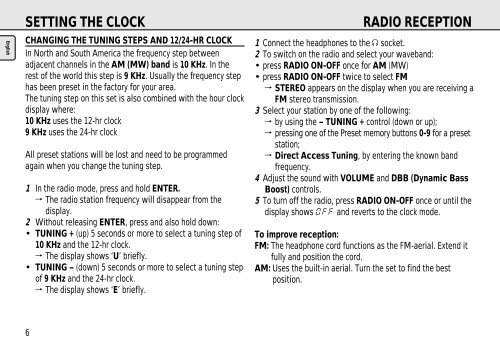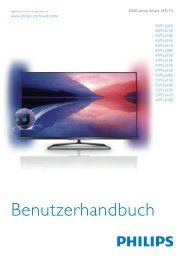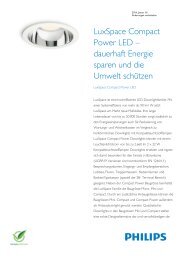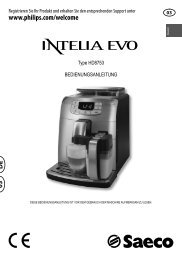AQ 6688 Stereo Radio Cassette Player - Philips
AQ 6688 Stereo Radio Cassette Player - Philips
AQ 6688 Stereo Radio Cassette Player - Philips
Create successful ePaper yourself
Turn your PDF publications into a flip-book with our unique Google optimized e-Paper software.
English<br />
SETTING THE CLOCK RADIO RECEPTION<br />
CHANGING THE TUNING STEPS AND 12/24-HR CLOCK<br />
In North and South America the frequency step between<br />
adjacent channels in the AM (MW) band is 10 KHz. In the<br />
rest of the world this step is 9 KHz. Usually the frequency step<br />
has been preset in the factory for your area.<br />
The tuning step on this set is also combined with the hour clock<br />
display where:<br />
10 KHz uses the 12-hr clock<br />
9 KHz uses the 24-hr clock<br />
All preset stations will be lost and need to be programmed<br />
again when you change the tuning step.<br />
1 In the radio mode, press and hold ENTER.<br />
The radio station frequency will disappear from the<br />
display.<br />
2 Without releasing ENTER, press and also hold down:<br />
• TUNING + (up) 5 seconds or more to select a tuning step of<br />
10 KHz and the 12-hr clock.<br />
The display shows ‘U’ briefly.<br />
• TUNING – (down) 5 seconds or more to select a tuning step<br />
of 9 KHz and the 24-hr clock.<br />
The display shows ‘E’ briefly.<br />
6<br />
1 Connect the headphones to the p socket.<br />
2 To switch on the radio and select your waveband:<br />
• press RADIO ON-OFF once for AM (MW)<br />
• press RADIO ON-OFF twice to select FM<br />
STEREO appears on the display when you are receiving a<br />
FM stereo transmission.<br />
3 Select your station by one of the following:<br />
by using the – TUNING + control (down or up);<br />
pressing one of the Preset memory buttons 0-9 for a preset<br />
station;<br />
Direct Access Tuning, by entering the known band<br />
frequency.<br />
4 Adjust the sound with VOLUME and DBB (Dynamic Bass<br />
Boost) controls.<br />
5 To turn off the radio, press RADIO ON-OFF once or until the<br />
display shows OFF and reverts to the clock mode.<br />
To improve reception:<br />
FM: The headphone cord functions as the FM-aerial. Extend it<br />
fully and position the cord.<br />
AM: Uses the built-in aerial. Turn the set to find the best<br />
position.