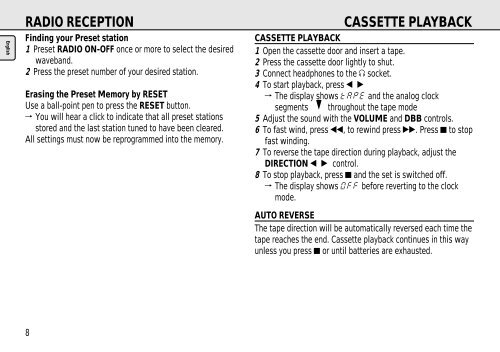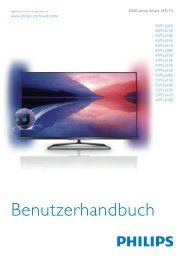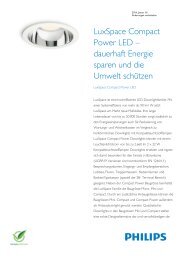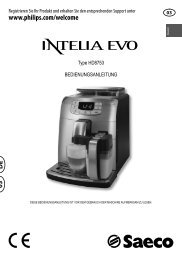AQ 6688 Stereo Radio Cassette Player - Philips
AQ 6688 Stereo Radio Cassette Player - Philips
AQ 6688 Stereo Radio Cassette Player - Philips
You also want an ePaper? Increase the reach of your titles
YUMPU automatically turns print PDFs into web optimized ePapers that Google loves.
English<br />
RADIO RECEPTION CASSETTE PLAYBACK<br />
Finding your Preset station<br />
1 Preset RADIO ON-OFF once or more to select the desired<br />
waveband.<br />
2 Press the preset number of your desired station.<br />
Erasing the Preset Memory by RESET<br />
Use a ball-point pen to press the RESET button.<br />
You will hear a click to indicate that all preset stations<br />
stored and the last station tuned to have been cleared.<br />
All settings must now be reprogrammed into the memory.<br />
8<br />
CASSETTE PLAYBACK<br />
1 Open the cassette door and insert a tape.<br />
2 Press the cassette door lightly to shut.<br />
3 Connect headphones to the p socket.<br />
4 To start playback, press 1 2<br />
The display shows tAPE and the analog clock<br />
segments throughout the tape mode<br />
5 Adjust the sound with the VOLUME and DBB controls.<br />
6 To fast wind, press 11, to rewind press 22. Press 9 to stop<br />
fast winding.<br />
7 To reverse the tape direction during playback, adjust the<br />
DIRECTION 1 2 control.<br />
8 To stop playback, press 9 and the set is switched off.<br />
The display shows OFF before reverting to the clock<br />
mode.<br />
AUTO REVERSE<br />
The tape direction will be automatically reversed each time the<br />
tape reaches the end. <strong>Cassette</strong> playback continues in this way<br />
unless you press 9 or until batteries are exhausted.