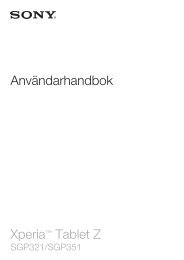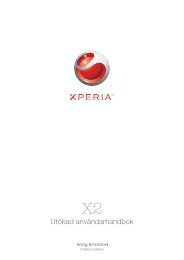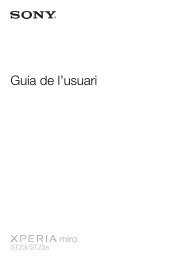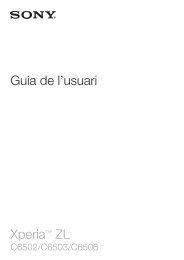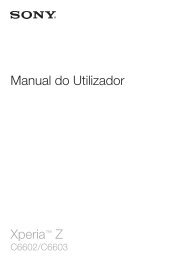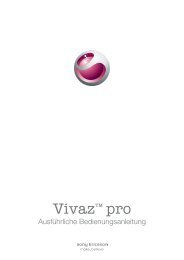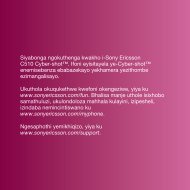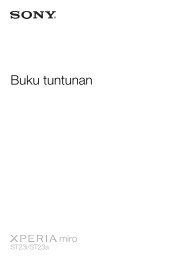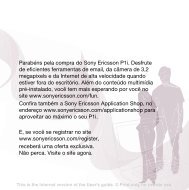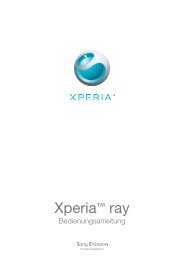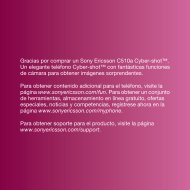Create successful ePaper yourself
Turn your PDF publications into a flip-book with our unique Google optimized e-Paper software.
R306<br />
<strong>Stereo</strong> <strong>Radio</strong> <strong>clam</strong><br />
October 2008
Preface<br />
Purpose of this document<br />
White paper R306<br />
This White paper will be published in several revisions as the phone is developed. Therefore, some of the headings<br />
and tables in this document contain limited information. Additional information and facts will be forthcoming in later<br />
revisions.<br />
The aim of this White paper is to give the reader an understanding of the main functions and features of this phone.<br />
People who can benefit from this document include:<br />
• Operators<br />
• Service providers<br />
• Software developers<br />
• Support engineers<br />
• Application developers<br />
<strong>Sony</strong> Ericsson Developer World<br />
On www.sonyericsson.com/developer, developers will find documentation and tools such as phone White papers,<br />
Developers guidelines for different technologies, SDKs and relevant APIs. The Web site also contains discussion<br />
This White paper is published by:<br />
<strong>Sony</strong> Ericsson Mobile Communications AB,<br />
SE-221 88 Lund, Sweden<br />
Phone: +46 46 19 40 00<br />
Fax: +46 46 19 41 00<br />
www.sonyericsson.com/<br />
© <strong>Sony</strong> Ericsson Mobile Communications AB, 2008.<br />
All rights reserved. You are hereby granted a license to<br />
download and/or print a copy of this document.<br />
Any rights not expressly granted herein are reserved.<br />
First edition (January 2008)<br />
Publication number: EN/LZT 108 9757 R4A<br />
This document is published by <strong>Sony</strong> Ericsson Mobile<br />
Communications AB, without any warranty*.<br />
Improvements and changes to this text necessitated by<br />
typographical errors, inaccuracies of current<br />
information or improvements to programs and/or<br />
equipment, may be made by <strong>Sony</strong> Ericsson Mobile<br />
Communications AB at any time and without notice.<br />
Such changes will, however, be incorporated into new<br />
editions of this document. Printed versions are to be<br />
regarded as temporary reference copies only.<br />
*All implied warranties, including without limitation<br />
the implied warranties of merchantability or fitness for a<br />
particular purpose, are excluded. In no event shall <strong>Sony</strong><br />
Ericsson or its licensors be liable for incidental or<br />
consequential damages of any nature, including but not<br />
limited to lost profits or commercial loss, arising out of<br />
the use of the information in this document.<br />
1 October 2008
White paper R306<br />
forums monitored by the <strong>Sony</strong> Ericsson Developer Support team, an extensive Knowledge Base, Tips & Tricks,<br />
example code and news.<br />
<strong>Sony</strong> Ericsson also offers technical support services to professional developers. For more information about these<br />
professional services, visit the <strong>Sony</strong> Ericsson Developer World Web site.2008<br />
Document history<br />
Change history<br />
2008-01-24 Version1 R1A<br />
2008-04-25 Version 2 R2A<br />
2008-05-08 Version 2 R3A<br />
2008-07-01 Vesion 2 R4A<br />
2008-10-16 Vesion 2 R5A<br />
2 October 2008
Contents<br />
White paper R306<br />
Product overview ........................................................................................................................................4<br />
Key features ..............................................................................................................................................5<br />
Images .......................................................................................................................................................7<br />
Technologies in detail .................................................................................................................................8<br />
Functions and features ..............................................................................................................................9<br />
Facts and figures .......................................................................................................................................17<br />
Technical specifications ..........................................................................................................................18<br />
General technical data .........................................................................................................................18<br />
Performance and technical characteristics ...........................................................................................18<br />
USSD technical data ............................................................................................................................19<br />
GPRS technical data ............................................................................................................................19<br />
SIM AT services supported .................................................................................................................20<br />
User Interaction with SIM AT .........................................................................................................23<br />
Audio and Video .................................................................................................................................24<br />
Java ..................................................................................................................................................24<br />
1.3 Megapixel camera..........................................................................................................................25<br />
Pictures and animations .......................................................................................................................25<br />
Image decoders ....................................................................................................................................25<br />
Image encoders ....................................................................................................................................26<br />
Short Messaging Service......................................................................................................................26<br />
Enhanced Messaging Service ..............................................................................................................27<br />
Multimedia Messaging Service............................................................................................................28<br />
Bluetooth technical data...................................................................................................................30<br />
Browser technical data.........................................................................................................................30<br />
Operator technical data ........................................................................................................................31<br />
Abbreviations ............................................................................................................................................35<br />
Related information ..................................................................................................................................38<br />
Documents ..............................................................................................................................................38<br />
Links .......................................................................................................................................................38<br />
Trademarks and acknowledgements .......................................................................................................38<br />
3 October 2008
Product overview<br />
White paper R306<br />
R306 is establishing an energized radio experience by addressing the design, function and user experience. It is a sleek<br />
<strong>clam</strong>shell phone with only 15.8 mm in thickness, and offers easy and quick radio access with its radio-inspired design.<br />
By having sub-display and radio dedicated keys for preset radio channels and quick frequency adjustment on the<br />
outside, you can manage the radio without even opening the <strong>clam</strong>shell.<br />
After plugging in the portable handsfree, which acts as the FM/AM radio antenna, the user has access to up to 20<br />
saved channels. The three favourite channels, either AM or FM, can be linked to the three radio keys on the front<br />
where the user also finds two tuning keys and a display for channel information. The sub-display is hidden under the<br />
chrome lens and lets you have easy operation with the lid on, such as viewing the radio channel, caller ID and so on.<br />
The stereo speakers let you share the fun with others. If you are in a noisy environment, you can turn on the volume<br />
boost to maximize the sound. With the audio enhancer key, you can choose to activate the volume boost or 3D sound<br />
enhancer for an even better listening experience. You can also set your wake up alarm on your favourite channel.<br />
R306 also includes a lot of other handy features, such as TrackID, 1.3 megapixel camera, video recording and<br />
playback, MP3 ringtones and playback, Bluetooth, Alarm, Calculator, Calendar, Predictive text input, SMS, MMS,<br />
Phonebook and Java MIDP 2.0.<br />
Note: To provide continuously updated information about the implemented technology and functionality of this<br />
product, this White paper will be released in updated revisions.<br />
4 October 2008
Key features<br />
White paper R306<br />
AM/FM <strong>Radio</strong><br />
The AM/FM radio offers instant and easy access to AM/FM radio channels. Just plug in the handsfree that works as an<br />
antenna and start listening to your music. The radio can also be used as an alarm signal.<br />
FM <strong>Radio</strong> with RDS<br />
The FM radio with RDS (<strong>Radio</strong> Data System) offers instant and easy access to FM radio channels. The RDS function<br />
brings information directly to the screen, which is sent out by the currently tuned in radio station. Just plug in the<br />
handsfree that works as an antenna and start listening to desired music. The radio can also be used as an alarm signal.<br />
TrackID<br />
TrackID enables the user to identify a track playing in the room. A few seconds of the song is sampled, the phone<br />
connects to an online database which identifies the song and returns Title, Artist and Album information.<br />
<strong>Stereo</strong> speakers<br />
The high-quality stereo speakers offer a wide sound effect and enjoyable and easy-to-share radio experience.<br />
Enhanced audio experience<br />
To support very loud volume in noisy environment there is an audio enhancer for the end user to maximize the volume<br />
from the stereo loudspeakers. With the audio enhancer key, you can choose to activate volume boost in speaker mode<br />
or 3D sound enhancement in PHF mode, for an even better listening experience.<br />
<strong>Radio</strong> recording<br />
You can record your favourite songs or programs on the radio while you are listening. The recorded radio clips can be<br />
played back and set as ringtones.<br />
1.3 megapixel camera<br />
A built-in 1.3 megapixel camera makes it easy to take momentary pictures and videos of everyday life and then view<br />
the pictures and video clips at any time on the screen. The pictures and video clips can also quickly be shared with<br />
friends using Bluetooth.<br />
Picture messaging<br />
Multimedia Messaging Service (MMS) is a logical extension of SMS and EMS. MMS lets you combine sound and<br />
image into multimedia messages.<br />
Bluetooth wireless technology<br />
Several devices (simultaneous Bluetooth connections) can be connected up to 10 metres (33 feet) away using<br />
Bluetooth wireless technology. For example, when the phone rings, it can be answered with a Bluetooth headset.<br />
Images can be wirelessly sent to another phone. The phone and a computer can exchange data such as images, vCards,<br />
music files and calendar data. Bluetooth version 2.0 is supported.<br />
1.9 inch colour screen<br />
The 128x160 pixel 65k colour screen enhances viewing and facilitates high-quality entertainment.<br />
5 October 2008
Sub-display<br />
A sub-display shows information such as incoming calls, messages and silent mode.<br />
White paper R306<br />
Alarm<br />
Set a time and your phone will ring at that time. Choose a favourite station to be your alarm ringtone and wake up to<br />
your favourite radio station.<br />
Picture phonebook<br />
R306 lets you assign a picture or an icon saved in the phone to an entry in the Phonebook. When that person calls, a<br />
picture or an icon of your choice is shown in the display as well as the name. It is also possible to assign a ringtone to<br />
an entry in the phonebook. When that person calls, a particular ringtone is heard, and the name of the person calling is<br />
shown in the display.<br />
USB 1.1<br />
With a USB cable, you can exchange information between your phone and your PC, using USB mass storage.<br />
Windows standard drivers are used so there is no need to install any extra software on the PC.<br />
WAP 2.0 XHTML<br />
A mobile Internet standard enabling you to access specially designed Internet sites. WAP 2.0 supports colour and<br />
interactive lists.<br />
Java<br />
Download additional applications which are information- and entertainment-based. This gives users a chance to<br />
personalize the functions and features in their phones, and developers the opportunity to create new applications.<br />
Gaming<br />
Gaming is a very popular feature in mobile phones, and with Java, users can download new games and skill levels<br />
to further enhance their entertainment experience. Several embedded games are included in the phone at purchase.<br />
Polyphonic sound<br />
Polyphonic ringtones, 32 simultaneous sounds.<br />
Calendar<br />
Full function calendar with day, week and month views and reminders.<br />
Vibrating alert<br />
The phone vibrates and you feel when a call comes in.<br />
6 October 2008
Images<br />
White paper R306<br />
7 October 2008
Technologies in detail<br />
White paper R306<br />
This chapter includes short descriptions of the technologies available in this product compared to two other <strong>Sony</strong><br />
Ericsson products.<br />
8 October 2008
Functions and features<br />
White paper R306<br />
The following includes short descriptions of the technologies available in R306 compared to Z320 and T250.<br />
Feature R306 Z320 T250<br />
Alarm clock Yes Yes Yes<br />
Antenna<br />
Built-in<br />
Backlight<br />
Illuminates your phone screen<br />
Battery 3.6V, 930 mAh,<br />
Lithium Polymer<br />
Battery charging time At least 90%<br />
charged within 2<br />
hours<br />
Bluetooth wireless technology<br />
Wireless connectivity between devices. Support for<br />
specification of the Bluetooth System, version 2.0<br />
Business card exchange<br />
Exchange contact information<br />
Yes Yes Yes<br />
Yes Yes, white Yes<br />
3.6V, 950 mAh,<br />
Lithium Polymer<br />
At least 90%<br />
charged within 2<br />
hours<br />
Yes No No<br />
Yes Yes No<br />
Calculator Yes Yes Yes<br />
Calendar Yes, fully<br />
functional<br />
calendar with day,<br />
week and month<br />
views and<br />
reminders<br />
Call list<br />
View calls made and calls received<br />
Camera<br />
1.3 megapixel camera<br />
Yes, fully<br />
functional calendar<br />
with day, week and<br />
month views and<br />
reminders<br />
Yes Yes Yes<br />
Yes, 1.3<br />
megapixel<br />
Camera key No Yes, navigation key<br />
up<br />
3.6V, 780mAh,<br />
Lithium Polymer<br />
At least 90%<br />
charged within 2<br />
hours<br />
Yes, fully<br />
functional calendar<br />
with Today and All<br />
view. Reminder can<br />
be set. No<br />
synchronisation<br />
Yes, 1.3 megapixel No, VGA standard<br />
camera<br />
Camera album Yes Yes No<br />
Camera file browser Yes Yes Yes<br />
Yes,<br />
shortcut on the<br />
navigation key<br />
9 October 2008
Feature R306 Z320 T250<br />
Chinese input method<br />
Text input methods based on Simplified or<br />
Traditional Chinese; Bopomofo, Pinyin or Stroke<br />
Clock<br />
Visible clock on the screen<br />
Yes Yes Yes<br />
Yes Yes Yes<br />
White paper R306<br />
Co-branding area 7 x 22 mm 39 x 9 mm 8 x 22 mm<br />
Colour Coffee Black, or<br />
Lustrous White<br />
Contacts Yes,<br />
phonebook with<br />
fields for name,<br />
number, email<br />
address, Web<br />
address, picture,<br />
ringtone, title,<br />
address info,<br />
personal info and<br />
birthday.<br />
Save up to 1000<br />
contacts.<br />
Conference calls<br />
Support for multi-party calling<br />
Content online<br />
Downloadable pictures and ringtones are available<br />
online<br />
Copyright protection - DRM<br />
DRM (Digital Rights Management) features the<br />
rights and copy protection of downloaded content<br />
(audio, pictures, music tones, entertainment features<br />
such as games etc.)<br />
CSS<br />
Cascading Style Sheets, the de facto standard style<br />
sheet language on the Web, specified by W3C<br />
Crimson red, or<br />
Atlantic blue<br />
Yes,<br />
phonebook with<br />
fields for name,<br />
number, email<br />
address, Web<br />
address, picture,<br />
ringtone, title,<br />
address info,<br />
personal info and<br />
birthday.<br />
Save up to 1000<br />
contacts.<br />
Yes Yes Yes<br />
Yes Yes Yes<br />
Yes, DRM v1.0<br />
forward lock<br />
Design Clamshell, with<br />
hidden sub-<br />
display in front<br />
Yes, OMA DRM<br />
v1.0<br />
No Yes No<br />
Clamshell,<br />
exchangeable front<br />
and battery cover<br />
Black, or Silver<br />
Yes,<br />
phonebook with<br />
fields for phone<br />
number, and name.<br />
Save up to 300<br />
contacts (900<br />
phone numbers in<br />
total)<br />
Level 1 forward<br />
lock<br />
Stick phone, gloss<br />
finish front, painted<br />
back cover<br />
10 October 2008
Feature R306 Z320 T250<br />
Device Management (DM)<br />
DM utilizes GPRS as bearer of the provisioning data<br />
(basic network connectivity needs to be in place)<br />
and allows the operator to access the phone and<br />
check and set different settings such as Network<br />
connectivity (GPRS), MMS, and WAP. DM is<br />
achieved by supporting Over The Air provisioning<br />
7.1 (OTA), OMA Client Provisioning 1.1 (CP) and<br />
OMA DM 1.1.2<br />
Digital zoom Yes,<br />
up to 4x<br />
DOM2<br />
Document Object Model (DOM) Level 2 HTML<br />
Specification, specified by W3C<br />
EMS (Enhanced Messaging Service)<br />
Text messaging (SMS) with pictures and sounds<br />
Exterior description<br />
Length (mm):<br />
Width (mm):<br />
Thickness (mm):<br />
Fast port<br />
A system connector which enables faster data<br />
transfer from phone to computer and computer to<br />
phone<br />
File manager<br />
Folder structure storage to help you save and<br />
organize pictures, sounds and other phone content<br />
FM radio with RDS<br />
FM radio with presets, auto and manual search. The<br />
handsfree is used as an antenna. The radio can also<br />
be used as an alarm signal.<br />
Games download<br />
Replace your in-phone games with new ones<br />
No Yes Yes<br />
Up to 4x No<br />
No Yes No<br />
Yes Yes Yes<br />
90<br />
47.9<br />
15.8<br />
Yes<br />
(no computer<br />
connection<br />
support)<br />
87<br />
47<br />
19.8<br />
White paper R306<br />
100.2<br />
44.7<br />
12.7<br />
Yes Yes<br />
(no computer<br />
connection<br />
support)<br />
Yes Yes Yes<br />
Yes Yes Yes<br />
Yes Yes No<br />
Games embedded Yes Yes Yes<br />
11 October 2008
Feature R306 Z320 T250<br />
GPRS<br />
General Packet <strong>Radio</strong> Services – a communications<br />
standard enabling packet data transfer similar to<br />
Internet at 28.8 Kbps - 58.6 Kbps. It is<br />
recommended that you have GPRS to use MMS and<br />
content download services<br />
Icon Desktop<br />
A graphic icon desktop with interactive icons<br />
Icon display<br />
The front display lights up and shows information<br />
about new events<br />
Internet security<br />
Encrypts confidential information such as credit card<br />
and bank account numbers. Necessary for mobile<br />
banking and shopping<br />
Java<br />
Support for Java technology<br />
Yes<br />
Multislot class 8<br />
supported (4+2)<br />
Yes<br />
Multislot class 8<br />
(4+2)<br />
Yes Yes Yes<br />
Yes Yes No<br />
Yes Yes No<br />
Yes,<br />
Java 2, Micro<br />
Edition<br />
Keys - Dedicated radio keys 3 preset channel<br />
keys<br />
2 radio frequency<br />
search keys<br />
Keys - Navigation and more 4+1 way<br />
navigation key<br />
2 selection keys<br />
C (Clear) key<br />
Call Key<br />
End/on/off Key<br />
Shortcut key<br />
<strong>Radio</strong> button<br />
(navigation key<br />
up)<br />
Keys - Keypad 12 alphanumeric<br />
keys<br />
Java 2, Micro<br />
Edition (J2ME)<br />
White paper R306<br />
Yes<br />
Multislot class 8<br />
supported (4+2)<br />
No<br />
No No<br />
4+1 way navigation<br />
key<br />
2 selection keys<br />
Back<br />
C (Clear) key<br />
On/off (combined<br />
with C key)<br />
Internet/operator<br />
key<br />
Camera button<br />
(navigation key up)<br />
12 alphanumeric<br />
keys<br />
4 way navigation<br />
with preset<br />
shortcuts<br />
2 selection keys<br />
Call key<br />
End/on/off key<br />
12 alphanumeric<br />
keys<br />
12 October 2008
Feature R306 Z320 T250<br />
Keys - side Volume key<br />
Keypad lock<br />
Lock the phone keys to prevent activation of a<br />
function in the phone<br />
Lunar calendar<br />
A calendar system used in China and other parts of<br />
Asia. A lunar month is determined by the period<br />
required for the moon to complete its full cycle of<br />
29.5 days<br />
Memory (built-in)<br />
Phone memory that is free for the user to use for<br />
pictures, sounds, and more<br />
Menu shortcuts<br />
Support for dedicating shortcuts to frequently used<br />
phone functions<br />
MMS (Multimedia Messaging Service)<br />
Picture messaging with text and sound<br />
Audio enhancer<br />
key<br />
Networks GSM (R97)<br />
Tri band<br />
OTA settings<br />
WAP and other settings can be sent over-the-air to<br />
the phone<br />
Picture gallery<br />
A thumbnail image gallery<br />
Volume key No<br />
No Yes Yes<br />
Yes Yes Yes<br />
White paper R306<br />
Up to 5.0 MB Up to 10 MB Up to 3.0 MB<br />
Yes Yes Yes,<br />
fixed shortcuts<br />
Yes Yes Yes<br />
a variant:<br />
GSM 850,<br />
GSM 1800,<br />
GSM 1900<br />
i and c variant:<br />
e-GSM 900,<br />
GSM 1800,<br />
GSM 1900<br />
GSM (R97)<br />
Tri band<br />
a variant:<br />
GSM 850,<br />
GSM 1800,<br />
GSM 1900<br />
i and c variant:<br />
e-GSM 900,<br />
GSM 1800,<br />
GSM 1900<br />
Yes Yes Yes<br />
Yes No No<br />
GSM (R97) Dual-<br />
band:<br />
• 900/1800<br />
• 850/1900<br />
13 October 2008
Feature R306 Z320 T250<br />
Picture phonebook<br />
Add a picture to a saved contact. The picture appears<br />
on the screen when the saved contact calls<br />
Picture wallpaper<br />
Background picture seen on the screen when the<br />
phone is in standby mode<br />
Yes Yes No<br />
Yes Yes Yes<br />
Polyphonic ringtones 32 32 32<br />
Predictive text input<br />
When you write text, predictive text input software<br />
predicts what word you are writing and finishes it<br />
for you. The prediction is based on previous words<br />
used and a customizable dictionary<br />
<strong>Radio</strong> listening time<br />
With PHF<br />
With speaker<br />
Yes Yes Yes<br />
Concert sound<br />
mode (volume=8/<br />
8) is 11.7<br />
hr(69.2mA);<br />
Medium<br />
volume(volume=5<br />
/8) is 12.6 hr(<br />
64.5mA)<br />
Volume boost<br />
(volume=8/8) is<br />
2.4hr (342mA);<br />
Medium volume<br />
(volume=5/8) is<br />
5.6hr (146mA)<br />
<strong>Radio</strong> shortcut Yes,<br />
Navigation key up<br />
Redial<br />
Identify and redial the most recent caller<br />
Screen<br />
Type:<br />
Size:<br />
Resolution:<br />
Technology:<br />
Colours displayed together:<br />
Backlight colour:<br />
No No<br />
Yes Yes No<br />
Full graphical<br />
1.9 inches<br />
128x160 pixels<br />
TFT<br />
65,000 (16 bit)<br />
White<br />
Full graphical<br />
1.8 inches<br />
128x160 pixels<br />
TFT<br />
65,000 (16 bit)<br />
White<br />
White paper R306<br />
Full graphical<br />
1.7 inches<br />
128x160 pixels<br />
TFT<br />
65,000 (16 bit)<br />
Blue<br />
14 October 2008
Feature R306 Z320 T250<br />
Screen saver<br />
When the phone has not been used for a while, a<br />
screen saver activates and the phone goes into ‘sleep<br />
mode’<br />
Shut down menu<br />
Shut down the phone, lock the keys, turn on silent or<br />
activate a profile<br />
SIM card lock<br />
Protect your SIM card with a four-digit PIN code<br />
Sleep mode<br />
A power saving feature that minimizes battery<br />
power consumed when the phone is in standby<br />
SMS, long (Text messaging)<br />
Concatenated SMS text messaging<br />
<strong>Sony</strong> Ericsson Update Service<br />
Download the latest operator approved version of<br />
the mobile phone software via a computer<br />
Speakerphone<br />
Loudspeaker suitable for using the phone as an<br />
office handsfree<br />
Speed dialling<br />
Allocating contacts in your phonebook to specific<br />
keys on the keypad<br />
Yes Yes No<br />
No Yes No<br />
Yes Yes Yes<br />
Yes Yes Yes<br />
Yes,<br />
up to 6<br />
concatenations<br />
White paper R306<br />
Yes Yes,<br />
up to 6<br />
concatenations<br />
Yes No No<br />
Yes Yes Yes<br />
Yes Yes Yes<br />
Standby time Up to 410 hours Up to 300 hours Up to 300 hours<br />
Status view<br />
The screen shows the network being used, the time<br />
and other status information<br />
Yes Yes Yes<br />
<strong>Stereo</strong> speakers Yes No No<br />
Stopwatch Yes Yes Yes<br />
Talk time Up to 9 hours Up to 10 hours Up to 7 hours<br />
Tasks<br />
Keeps track of important things you have to do<br />
Yes Yes No<br />
15 October 2008
Feature R306 Z320 T250<br />
Theme<br />
Phone menu texts and background graphics<br />
Yes Yes Yes<br />
Timer Yes Yes Yes<br />
TrackID<br />
Identify tracks sounds<br />
USB connectivity support<br />
Connect the phone to a computer using a USB cable.<br />
The memory in the phone appears on the computer<br />
screen as a mass storage device<br />
Vibrating alert<br />
The phone vibrates when a call comes in<br />
Video viewing Yes<br />
Viewfinder<br />
Use the camera to preview a picture before it is<br />
taken<br />
Voicemail<br />
Support for voicemail operator service including<br />
automatic answering and message recording<br />
Voice memo<br />
A mini recording device in your phone that lets you<br />
record voice messages or other sounds<br />
WAP<br />
A mobile Internet standard to access specially<br />
designed Internet sites<br />
WAP 2.0 XHTML<br />
A mobile Internet standard to access specially<br />
designed Internet sites. WAP 2.0 supports colour and<br />
interactive lists<br />
Weight<br />
Yes No No<br />
Yes Yes No<br />
Yes Yes Yes<br />
Yes Yes No<br />
Yes Yes Yes<br />
Yes No No<br />
Yes Yes Yes,<br />
1.2.1<br />
Yes, limited Yes No<br />
With battery: 93 g 90 g 82 g<br />
White paper R306<br />
16 October 2008
Facts and figures<br />
White paper R306<br />
This chapter offers readers a detailed listing of all the technical data relating to the product. Comprehensive<br />
descriptions of performance and technical characteristics are presented in table format for quick and easy access.<br />
17 October 2008
Technical specifications<br />
General technical data<br />
System GSM/GPRS, Tri-band 900/1800/1900 or 850/1800/1900 MHz<br />
Performance and technical characteristics<br />
White paper R306<br />
Speech coding HR, FR, EFR, AMR supported where available, for high speech quality<br />
GSM SIM/USIM card Small plug-in card, 1.8 V and 3 V<br />
Memory (user free) Up to 5.0 MB<br />
Data transfer speeds Up to 85.6 Kbps (downlink)<br />
Up to 21.4 Kbps (uplink)<br />
Dimension GSM 850 GSM 900 GSM 1800 GSM 1900<br />
Frequency range (MHz) TX: 824–849<br />
RX: 869–894<br />
TX: 880–915<br />
RX: 925–960<br />
TX: 1710–1785<br />
RX: 1805–1880<br />
TX:1850–1910<br />
RX:1930–1990<br />
Channel spacing 200 kHz 200 kHz 200 kHz 200 kHz<br />
Number of channels 124 Carriers *8<br />
(TDMA)<br />
174 Carriers *8<br />
(TDMA)<br />
374 Carriers *8<br />
(TDMA)<br />
Modulation GMSK GMSK GMSK GMSK<br />
TX Phase Accuracy < 5º RMS Phase<br />
error (burst)<br />
< 5º RMS Phase<br />
error (burst)<br />
< 5º RMS Phase error<br />
(burst)<br />
299 Carriers *8<br />
(TDMA)<br />
< 5º RMS Phase<br />
error (burst)<br />
Duplex spacing 45 MHz 45 MHz 95 MHz 80 MHz<br />
Frequency stability +/- 0.1ppm +/- 0.1ppm +/- 0.1ppm +/- 0.1ppm<br />
Voltage operation<br />
(nominal)<br />
Transmitter RF power<br />
output<br />
Transmitter Output<br />
impedance<br />
Transmitter Spurious<br />
emission (according to<br />
specification)<br />
3.7 V 3.7 V 3.7V 3.7 V<br />
33 dBm Class 4<br />
(2 W peak)<br />
33 dBm Class 4<br />
(2 W peak)<br />
30 dBm Class 1<br />
(1 W peak)<br />
50 ohm 50 ohm 50 ohm 50 ohm<br />
< -36 dBm up to 1<br />
GHz<br />
< -30 dBm over 1<br />
GHz<br />
Receiver RF sensitivity Better than – 102<br />
dBm<br />
< -36 dBm up to 1<br />
GHz<br />
< -30 dBm over 1<br />
GHz<br />
Better than – 102<br />
dBm<br />
30 dBm Class 1<br />
(1 W peak)<br />
< - 30 dBm < - 30 dBm<br />
Better than – 102<br />
dBm<br />
Receiver RX Bit error rate < 2.4% < 2.4% < 2.4% < 2.4%<br />
Better than – 102<br />
dBm<br />
18 October 2008
USSD technical data<br />
Feature Support<br />
USSD support GSM Phase 1/2 (Cross-phase compatibility)<br />
GPRS behaviour according to class 8<br />
Mode support mode UI-mode supported<br />
SAT initiated USSD supported<br />
UI-mode details It is possible to scroll up and down in USSD messages.<br />
GPRS technical data<br />
Dimension Support<br />
Compatible GPRS and SMG<br />
specifications<br />
Release 97 according to ETSI specification<br />
White paper R306<br />
Data rates Multislot class 8 supported (4+2).<br />
CS-1, CS-2, CS-3, CS-4.<br />
9.05 Kbps, 13.4 Kbps, 15.6 Kbps, 21.4 Kbps supported (networkdependent)<br />
Indicator of attachment to the GPRS<br />
service<br />
Indicator of PDP context activation No<br />
Medium Access Modes Dynamic allocation<br />
Support of Packet Control Channels<br />
(PBCCH/PCCCH)<br />
Yes, an icon in the top left corner, a filled triangle if attached<br />
Yes<br />
Network operation mode NOM I, II, III<br />
Support of GPRS combined procedures Yes<br />
Network control mode NC0 and 2<br />
Support of access in 2 phases Yes<br />
Support of PRACH on 11 bits Yes<br />
Support of GPRS re-selection C31/C32 Yes<br />
Support of static and dynamic<br />
addressing<br />
Support of power control Uplink and<br />
Downlink<br />
Yes<br />
Support of ciphering algorithms GEA1, GEA2<br />
Support of compression algorithms No<br />
Support of the QoS modification<br />
procedure<br />
Uplink = yes, Downlink is a network feature<br />
Yes, when initiated by the network (not by the mobile phone)<br />
19 October 2008
Dimension Support<br />
SIM AT services supported<br />
White paper R306<br />
Downlink data rate Up to 85.6 Kbps for packet data communication, using 4 time slots in<br />
coding scheme CS-4<br />
Uplink data rate Up to 21.4 Kps for packet data communication, using 1 time slots in<br />
coding scheme CS-4<br />
Mode of operation Class B and Class C modes of operation supported<br />
IP connectivity PDP type IP is supported.<br />
IP termination in mobile or TE (laptop, PDA) supported<br />
Application WAP over GPRS supported (UDP/IP and GPRS-SMS)<br />
QoS QoS negotiation supported. Default requested QoS sent by the mobile<br />
phone at PDP context activation is reliability Class 3.<br />
Peak/Mean/Delay/Precedence.<br />
Class: subscribed.<br />
Precedence class supported (1,2,3).<br />
Reliability class 1-5 supported.<br />
Delay classes supported (1,2,3,4).<br />
Mean and peak throughput rate limited by multi slot class 4 and CS-4<br />
PDP context 10 PDP context descriptions are saved in the phone.<br />
PDP context description is edited via application in mobile, AT-command<br />
or via OTA.<br />
Simultaneous PDP contexts are supported, maximum 2<br />
SIM GPRS aware, as well as non-GPRS aware, SIM cards are supported<br />
Service Mode Support<br />
CALL CONTROL BY SIM Yes<br />
DATA DOWNLOAD TO<br />
SIM<br />
Cell Broadcast<br />
SMS<br />
DISPLAY TEXT Text of up to 240 characters (120 UCS2 coded) No<br />
No<br />
Yes<br />
bit 1: 0 = normal priority Yes<br />
1 = high priority Yes<br />
bit 8: 0 = clear message after a delay Yes<br />
1 = wait for user to clear message Yes<br />
20 October 2008
White paper R306<br />
Service Mode Support<br />
GET INKEY General: The GET_INKEY requires that the user<br />
confirms his/her choice.<br />
bit 1: 0 = digits (0-9, *, # and +) only<br />
1 = alphabet set<br />
bit 2: 0 = SMS default alphabet<br />
1 = UCS2 alphabet<br />
bit 3: 0 = character sets defined by bit 1 and bit 2 are enabled.<br />
1 = character sets defined by bit 1 and bit 2 are disabled<br />
and the Yes/No response is requested.<br />
GET INPUT General: No. of hidden input characters 252<br />
bit 1: 0 = digits (0-9, *, # and +) only<br />
1 = alphabet set<br />
bit 2: 0 = SMS default alphabet<br />
1 = UCS2 alphabet<br />
bit 3: 0 = ME may echo user input on the screen<br />
1 = user input not to be revealed in any way<br />
bit 4: 0 = user input to be in unpacked format<br />
1 = user input to be in SMS packed format<br />
bit 8: 0 = no help information available<br />
1 = help information available<br />
LAUNCH BROWSER No<br />
MORE TIME Yes<br />
PLAY TONE Yes<br />
POLLING OFF Yes<br />
POLL INTERVAL Yes<br />
PROVIDE LOCAL<br />
INFORMATION<br />
'00' = Location Information (MCC, MNC, LAC and Cell<br />
Identity)<br />
Yes<br />
Yes<br />
Yes<br />
Yes<br />
Yes<br />
Yes<br />
Yes<br />
Yes<br />
Yes<br />
Yes<br />
Yes<br />
Yes<br />
Yes<br />
Yes<br />
Yes<br />
Yes<br />
No<br />
Yes<br />
'01' = IMEI of the ME Yes<br />
'02' = Network Measurement results Yes<br />
'03' = Date, time and time zone (DTTinPLI) Yes<br />
'04' - Language setting No<br />
21 October 2008
'05' - Timing advanced No<br />
REFRESH General: The reset option requests the user to wait<br />
while the phone restarts<br />
White paper R306<br />
Service Mode Support<br />
'00' =SIM Initialization and Full File Change<br />
Notification<br />
Yes<br />
Yes<br />
'01' = File Change Notification Yes<br />
'02' = SIM Initialization and File Change Notification No<br />
'03' = SIM Initialization Yes<br />
'04' = SIM Reset Yes<br />
SELECT ITEM Yes<br />
SEND DTMF Yes<br />
SEND SHORT MESSAGE bit 1: 0 = packing not required<br />
1 = SMS packing by the ME required<br />
SEND SS Yes<br />
SEND USSD Yes<br />
SET UP CALL General: Capability configuration<br />
Set-up speech call CallParty<br />
Sub address DTMF support<br />
'00' = set up call, but only if not currently busy on<br />
another call<br />
'01' = set up call, but only if not currently busy on<br />
another call, with redial<br />
No<br />
No<br />
Yes<br />
No<br />
Yes<br />
Yes<br />
'02' = set up call, putting all other calls (if any) on hold Yes<br />
'03' = set up call, putting all other calls (if any) on hold,<br />
with redial<br />
'04' = set up call, disconnecting all other calls (if any) Yes<br />
'05' = set up call, disconnecting all other calls (if any),<br />
with redial<br />
SET UP EVENT LIST '00' = MT call Yes<br />
'01' = Call connected Yes<br />
'02' = Call disconnected Yes<br />
'03' = Location status Yes<br />
'04' = User activity Yes<br />
No<br />
No<br />
No<br />
22 October 2008
White paper R306<br />
Service Mode Support<br />
User Interaction with SIM AT<br />
Display text<br />
Text clearing times are 2-35 seconds and a 30-second<br />
time-out limit for the user to clear the text. ‘Key’<br />
responses:<br />
• ‘Back’ – Backward move in proactive session.<br />
‘OK’/‘Back’ clears the screen if the command is performed<br />
successfully.<br />
Get inkey<br />
Prompt for a one-character input. Pressing ‘OK’ without<br />
entering a character gives warning message “Minimum 1<br />
character”. ‘Key’ responses:<br />
• ‘Back’ – Backward move in proactive session.<br />
• ‘OK’ – Command performed successfully.<br />
'05' = Idle screen available Yes<br />
'06' = Card reader status N/A<br />
'07' = Language selection Yes<br />
'08' = Browser termination Yes<br />
'09' = Data available Yes<br />
'OA' = Channel status Yes<br />
SET UP IDLE MODE Yes, 1 row<br />
of text is<br />
supported<br />
SET UP MENU Yes<br />
TIMER MANAGEMENT No<br />
OPEN CHANNEL No<br />
CLOSE CHANNEL No<br />
RECEIVE DATA No<br />
SEND DATA No<br />
GET CHANNEL STATUS No<br />
Get input<br />
Prompt for character input. The phone will refuse to<br />
accept further input when maximum response length is<br />
exceeded. UI Maximum Response lengths:<br />
• Digits Only – 160 characters<br />
• SMS default alphabet characters – 160 characters<br />
• Hidden Characters (digits only) – 20 characters<br />
‘Key’ responses:<br />
• ‘Clear’ – Clear current character.<br />
• ‘Back’ – Backward move in proactive session.<br />
• ‘OK’ – Command performed successfully.<br />
Select item<br />
Scroll to highlight item for selection. ‘Key’ responses:<br />
• Navigation key press down – Scroll down list.<br />
• Navigation key press up – Scroll up list.<br />
• ‘Back’ – Backward move in proactive session.<br />
• ‘OK’ – Command performed successfully.<br />
23 October 2008
Send short message<br />
Default message “Sending message, please wait” can be<br />
replaced for the Alpha Identifier text, or suppressed completely<br />
if a null text is provided. Default responses are<br />
“MESSAGE FAILED” or “MESSAGE SENT”. ‘Key’<br />
responses:<br />
• ‘Back’ – End the proactive session.<br />
Audio and Video<br />
Set up menu<br />
White paper R306<br />
Incorporates a SIM Application Toolkit Menu Item into<br />
the main menu structure.<br />
If an Alpha Identifier is supplied in the Set Up Menu<br />
command, this is used as the SIM AT entry in the main<br />
menu. If no alpha identifier is supplied and several items<br />
are found in the menu, a default title is used. If the SIM<br />
AT Menu Item is selected by pressing ‘Select’, all the<br />
items sent in the Set Up Menu command will be available<br />
for selection, in the same way as the Select Item command.<br />
File types Formats Extensions<br />
Audio<br />
(All listed audio file formats are supported<br />
ringtone file formats)<br />
Video<br />
(including audio part.)<br />
Java<br />
MP3<br />
AMR-NB<br />
General MIDI (GM)<br />
SP-MIDI<br />
iMelody<br />
MPEG4<br />
H.263<br />
(AMR-NB sound encoding only)<br />
Streaming transport RTSP according to 3GPP<br />
Video encoding No<br />
Video decoding MPEG-4<br />
H.263 Profile 0, Levels 10, 20, 45<br />
(AMR-NB sound encoding only)<br />
Audio encoding AMR-NB<br />
Audio decoding AMR-NB<br />
Feature Functionalities<br />
.mp3<br />
.amr<br />
.mid<br />
.mid<br />
.imy<br />
.mp4<br />
.3gp<br />
Java Platform, Micro Edition • JSR-75 PDA Optional Packages , FILE API ONLY<br />
• JSR 118 MIDP 2.0 J2ME Mobile Information Device Profile<br />
• JSR-120 J2ME Wireless Messaging API<br />
• JSR-135 J2ME Mobile Media API<br />
• JSR 139 CLDC 1.1 Connected Limited Device Configuration<br />
• JSR 185 JTWI Java Technology for the Wireless Industry<br />
• Nokia UI API<br />
24 October 2008
1.3 Megapixel camera<br />
Facts and figures<br />
Picture sizes (resolution) 1.3 megapixel<br />
Digital zoom 4.0x zoom<br />
Colour depth 24 bit (8 bit per RGB channel), 65k colours<br />
Camera memory Phone memory, no memory dedicated to the camera only<br />
Formats JPEG, PNG, GIF (including animated)<br />
Sharing via MMS, EMS, WAP, Bluetooth<br />
Reset file number Yes<br />
Video recorder<br />
Video size (resolution) 128x96<br />
Frame rate 15 fps (frames per second)<br />
Video camera settings bar<br />
Video clip length depending on memory<br />
Turn on/off microphone Off, On<br />
Video camera setup<br />
Reset file number Yes, same as camera<br />
Pictures and animations<br />
Image decoders<br />
White paper R306<br />
Decoder Details Size Colour depth File format<br />
GIF 87a/89a 128x160 pixels 256 GIF<br />
JPEG ISO/IEC JPEG<br />
Baseline DCT<br />
Progressive DCT<br />
Non-differential<br />
Huffman coding<br />
Symbol 'SOF2'<br />
BMP The bitmap image format used by<br />
Windows®<br />
WBMP<br />
1.3 megapixel JFIF v1.02<br />
EXIF<br />
XRAM dependent,<br />
default is VGA<br />
24 bit<br />
25 October 2008
Image encoders<br />
White paper R306<br />
Decoder Details Size Colour depth File format<br />
GIF 89a<br />
JPEG ISO/IEC JPEG<br />
Baseline DCT<br />
Non-differential<br />
Huffman coding<br />
Symbol 'SOF0'<br />
BMP The bitmap image format used by<br />
Windows®<br />
WBMP<br />
Short Messaging Service<br />
1.3 megapixel JFIF v1.02<br />
XRAM dependent,<br />
default is VGA<br />
Feature Support<br />
24 bit<br />
SMS centre number It is possible to pre-load the SMS centre number<br />
Pictures It is possible to insert a picture or an icon into the text message.<br />
EMS compliant mobile phones will be able to see the picture<br />
correctly<br />
Input methods Zi input<br />
Reply to messages It is possible to reply to received messages by SMS or phone<br />
call<br />
Message creation methods support Predictive writing and multitap<br />
Possibilities when creating a message:<br />
save a sent message in a “Sent messages” folder Yes<br />
insert a line in the message Yes<br />
Possibilities when receiving a message:<br />
reply to the sender Yes<br />
forward the message Yes<br />
save the message on the SIM card Yes<br />
get delivery time and date Yes<br />
Possibilities of the previously sent message:<br />
delivery report of the message Yes<br />
forward the message Yes<br />
save the message on the SIM card Yes<br />
know the remaining capacity storage No, but notification when 95% full<br />
26 October 2008
Feature Support<br />
Possibilities of the previously received message:<br />
reply to the sender Yes<br />
save the message on the SIM card Yes<br />
forward the message Yes<br />
know the remaining capacity storage No, but notification when 95% full<br />
Supported ways of replying to a received text<br />
message:<br />
via SMS Yes<br />
via MMS No<br />
via email No<br />
via phone call (set up a call to the number<br />
contained in the message body)<br />
via WAP (go to the WAP address contained in<br />
the message body)<br />
Enhanced Messaging Service<br />
Yes<br />
Yes<br />
via USSD session No<br />
Possibility to send a text message to a list of<br />
recipients<br />
Possibility to write an email address as a recipient<br />
address<br />
SMS storage On the SIM card and in the phone, up to 250 units<br />
Nokia Picture Messaging No, only support receiving and forwarding<br />
Yes<br />
Yes<br />
Feature Support<br />
Number of messages that the mobile phone is<br />
able to handle to generate a concatenated message<br />
Capacity storage 250 and the space left on the SIM card<br />
6<br />
White paper R306<br />
Outgoing messages It is possible to:<br />
• See how many short messages an EMS message consists of<br />
before sending.<br />
• Choose whether to send the message or not after writing.<br />
Incoming messages • A signal is heard once all parts of the message have been<br />
received or when a timeout occurs.<br />
• It is possible to re-use the content of an EMS message.<br />
Sounds and pictures can be inserted in a new message, if the<br />
object is not protected using ODI.<br />
27 October 2008
Feature Support<br />
Multimedia Messaging Service<br />
White paper R306<br />
Concatenated messages A receipt is received in the mobile phone when all parts of a<br />
concatenated message have been delivered<br />
Insert objects It is possible to add pictures, animations and sounds to an EMS<br />
message<br />
Sounds Chimes high, chimes low, ding, tada, notify, drum, claps,<br />
fanfare, chords high, chords low<br />
I-melody Yes, version 1.2<br />
Melodies It is possible to:<br />
• Send and receive melodies via EMS, if the melodies are not<br />
protected by ODI.<br />
• Download melodies and commercial tunes from WAP portals.<br />
• Create melodies on WAP portals.<br />
WBMP Yes<br />
Picture sizes 16x16 pixels, 32x32 pixels, variable size in black and white.<br />
Pictures It is possible to:<br />
• Send and receive pictures via EMS, if the pictures are not<br />
protected by ODI.<br />
• Create pictures on WAP portals.<br />
• Download pictures from WAP portals.<br />
• Receive pictures in enhanced messages originated by service<br />
providers.<br />
Animations The mobile phone supports the following animations: Angry,<br />
Confused, Crying, Devil, Flirty, Glasses, Happy, Indifferent,<br />
Kiss, Laughter, Love, Sad, Sceptical, Tongue, Wink and Wow as<br />
defined in 3GPP TS 23.040 v4.4.0.<br />
It is possible to:<br />
• Send and receive colour animations.<br />
TP-PID field value given by the mobile phone<br />
before sending an EMS message<br />
0 x 00<br />
Feature Support<br />
MMS/GPRS parameters placement MMS is connected to an Internet profile. An Internet profile is<br />
connected to a Data Account. A Data Account contains GPRS<br />
parameters<br />
Capacity storage up to 50 units<br />
Possibility to pre-configure the MMS parameters<br />
in factory<br />
MMS/GPRS: Yes<br />
28 October 2008
Feature Support<br />
Possibility to configure the MMS parameters by<br />
OTA provisioning<br />
Possibility for all the parameters from the<br />
parameters set to be OTA provisioned at the same<br />
time<br />
Possibility for only one parameter from the<br />
parameters set to be OTA provisioned<br />
MMS/GPRS: Yes<br />
MMS/GPRS: Yes<br />
MMS/GPRS: No<br />
White paper R306<br />
OTA provisioning solution OTA Settings Specification v7.1 © Ericsson and Nokia<br />
Supplier indication of realized interoperability<br />
tests between its MMS User Agent and MMS<br />
Relay/Server from other suppliers<br />
Support of a standard or a proprietary procedure<br />
for OTA provisioning of MMS parameters<br />
Functionalities that the user is able to set during<br />
message composition:<br />
The user can insert multimedia elements into<br />
multimedia messages from:<br />
Possibility for sent messages to be memorized<br />
into a folder in the phone memory<br />
Actions that the user can perform after message<br />
notification:<br />
Actions that the user can perform after message<br />
retrieval:<br />
Yes<br />
Proprietary<br />
• Email recipient address<br />
• Message Cc recipient(s) address(es)<br />
• MSISDN recipient address<br />
• File Manager<br />
• Camera<br />
• Contacts<br />
• Calendar<br />
• Sound recorder<br />
Yes<br />
• Always download<br />
• Roaming<br />
• Always ask<br />
• Reply to the sender of the message (MMS)<br />
• Forward the message (SMS/MMS)<br />
• Delete the message<br />
• Call the sender of a message<br />
• View details<br />
• Save items<br />
Multimedia codecs/formats supported for audio SP-Midi, G-Midi, SMF0, SMF1, AMR, MP3, iMelody<br />
Multimedia codecs/formats supported for image JPEG, GIF87, GIF89A, WBMP, BMP<br />
Supported formats for message presentation: • Message body + attachments<br />
• SMIL version as described in OMA MMS IOP document<br />
version 1.0<br />
29 October 2008
Feature Support<br />
Maximum message size that can be handled by<br />
the phone for a message<br />
MMS User Agent will report problems to the user<br />
in case of:<br />
Bluetooth technical data<br />
Dimension Support<br />
Browser technical data<br />
Maximum size is possible to customize<br />
White paper R306<br />
• Message not sent causes no user subscription to service, if<br />
included in ResponseText<br />
• Message not sent causes required functionality not supported<br />
by MMS Relay/Server, if included in ResponseText<br />
• Message not sent causes insufficient credit (in case of prepaid<br />
charging), if included in ResponseText<br />
Bluetooth capability statement This phone supports Bluetooth Specification, version 2.0<br />
Bluetooth profiles Generic Access Profile<br />
Headset Profile<br />
Handsfree Profile<br />
Object Push Profile<br />
Connectable devices All products supporting Bluetooth spec. 1.1, or higher, and at least one<br />
of the profiles above<br />
Coverage area Varies due to radio performance on remote device and the occurrence<br />
of obstacles. Up to 10 metres (33 feet)<br />
Transmission power Class 2, typical +3 dBm or 2mW<br />
Frequency band 2.4 GHz – the unlicensed ISM band<br />
Power consumption GSM host processor excluded:<br />
• Standby, Bluetooth On mode:
Feature Support in the browser<br />
Character sets* UTF-8 (Default), USASCII, Latin1, UCS2.<br />
Clear cache Yes<br />
Colour Colour screen<br />
Operator technical data<br />
White paper R306<br />
*) When creating WML applications, it is recommended to always save the<br />
page content as UTF-8, and that this is clearly indicated in the pages before<br />
publishing. This ensures that the application content can be viewed,<br />
regardlesson of character sets used in gateways and the phone. All characters<br />
are not supported in all phones. The software version depends on which market<br />
the phone is associated to. Also, please note that the phone may not support<br />
input on a WAP Service which uses certain characters (languages), even if<br />
those characters are supported for browsing in the phone<br />
Home page Yes, up to 10 different; one for each WAP profile<br />
HTML version for browser Mobile Profile 1.0, WML 1.3<br />
Hyperlinks in Text Yes, highlighted as blue text<br />
Hyperlinks in Images Yes, indicated by a frame<br />
Image Animation Yes<br />
Image Formats GIF (including animated) WBMP, no transparent layers, JPEG, BMP<br />
Network Settings Up to 10 different settings available by selecting WAP profile<br />
OTA Support Yes<br />
PPP Authentication PAP supported<br />
Reload page Yes<br />
User Agent Profiles Yes, list of client characteristics - for example, screen size<br />
WAP/WML WAP 2.0/WML 1.3<br />
Internet profiles Up to 10 Internet profiles, each with its own settings<br />
Feature Support for WAP<br />
WAP Browser<br />
Version 2 baseline<br />
Security mechanism<br />
Bearer The Ericsson-Nokia solution OMA Client Provisioning<br />
31 October 2008
Feature Support for WAP<br />
OTA via SMS Operator verification through<br />
a code that can be included in<br />
the OTA configuration data.<br />
This code is shown to the user<br />
who can choose to install or<br />
not<br />
Interface<br />
White paper R306<br />
Uses security mechanism (SEC) methods<br />
according to WAP-183-ProvCont-<br />
20010724-a. See<br />
www.openmobilealliance.org<br />
Bearer The Ericsson-Nokia solution OMA Client Provisioning<br />
OTA via SMS A question whether to install,<br />
with the code if available is<br />
asked. The user may have to<br />
choose to create a new profile<br />
or to replace an existing<br />
profile<br />
For NETWPIN the user is asked to accept<br />
to install received settings. For<br />
USERPIN, USERNETWPIN and<br />
USERPINMAC the user is subsequently<br />
asked to enter a PIN code that is a shared<br />
secret between the service provider and<br />
the user<br />
Re-provisioning Interface The Ericsson-Nokia solution OMA Client Provisioning<br />
OTA via SMS Same interface as above If the settings previously installed were<br />
privileged or have higher priority, the<br />
settings might not be possible to install<br />
again unless the terminal is reset,<br />
otherwise as above<br />
Carrier reset/provisioning Yes, but not if the set is pre-configured in the factory and locked<br />
Applicative provisioning<br />
Preferred bearer customization No<br />
Email customization No<br />
Other applications/features Yes (MMS)<br />
Technologies<br />
Openwave OTA No<br />
Other Yes, The Ericsson-Nokia solution.<br />
OTA Settings Specification v7.1<br />
Provisioning bearer SMS<br />
Parameter sets available < or = 10 (total number of Internet profiles)<br />
Parameter sets for OTA modification < or = 10 (total number of Internet profiles)<br />
PUSH<br />
Content types<br />
Service Indication (SI) Yes<br />
Service Loading (SL) Yes<br />
Cache Operation (CO) content type Yes<br />
32 October 2008
Feature Support for WAP<br />
Session Initiation Application (SIA) Yes<br />
Man Machine Interface<br />
SI/content retrieval postponing Yes<br />
SI menu structure accessibility Internet, push inbox<br />
White paper R306<br />
SL reception warning The user can make a choice if a dialogue is wanted or not before loading<br />
the SL<br />
SIA reception warning Yes<br />
Cache size limitations The oldest push in the inbox will be discarded<br />
Number of push messages Depending on the size of the push messages. Around 20 push messages<br />
with a size of 500 bytes can be saved<br />
Push de-activate Yes<br />
Dynamic push menu changes No, there are no changes in the menus when activating or deactivating<br />
push<br />
Security<br />
Mechanisms for push No<br />
WSP push sessions No<br />
HTTP push session No<br />
User agent profile<br />
UA profile content sent at beginning of<br />
WSP session<br />
URL sent pointing to the UA profile at<br />
the beginning of a WSP session<br />
Yes<br />
Yes<br />
URL location On the manufacturer WAP site<br />
WTAI<br />
WTA Make Call Yes<br />
WTA Send DTMF No<br />
WTA Add Phonebook Yes<br />
DOWNLOAD<br />
WAP solutions<br />
HTTP GET solution to download<br />
content over WAP<br />
Yes<br />
Download Fun from Openwave No<br />
Other download content over WAP Yes, download limit (HTTP protocol)<br />
33 October 2008
Feature Support for WAP<br />
Download application/product memory<br />
check<br />
Yes<br />
White paper R306<br />
Downloaded object solution Yes. The user is informed where the content is saved and asked if it should<br />
be used at once or later<br />
UAP indication for downloading Yes<br />
Other features Yes. Save, delete, forward, use and manage<br />
Object formats<br />
GRAPHICAL USER INTERFACE<br />
Man Machine Interface<br />
Selection keys Yes<br />
Separate/dedicated back or delete keys Yes<br />
Screen backlight on when browsing Yes<br />
Predictive writing Yes<br />
“http://” string displayed automatically<br />
when entering URLs<br />
Elements<br />
All formats that are supported in the phone will be possible to download<br />
Yes<br />
Pop-up menus Yes, in XHTML<br />
<strong>Radio</strong> buttons Yes, in XHTML<br />
Check boxes Yes, in XHTML<br />
Buttons Available as XHTML form controls<br />
34 October 2008
Abbreviations<br />
3GPP<br />
3rd Generation Partnership Project. Collaboration<br />
between a number of telecommunications standards bodies<br />
to specify 3G. 3GPP also maintains and develops the<br />
specifications for GSM.<br />
AMR<br />
Adaptive Multi-Rate. 3GPP standard for speech coding<br />
(compression).<br />
API<br />
Application Programming Interface<br />
CS<br />
Circuit Switched. Connection from A to B which has a<br />
fixed bandwidth and is maintained over a period of time,<br />
for example, a voice telephone call.<br />
CS-1 to CS-4<br />
Coding Scheme. Determines the data rate per timeslot in<br />
GPRS.<br />
CSD<br />
Circuit Switched Data. CSD is a GSM service providing<br />
a CS data connection at a rate of 9.6 or 14.4 Kbps.<br />
CSS<br />
Cascading Style Sheet<br />
DM<br />
Device Management. DM utilizes GPRS as bearer (basic<br />
network connectivity needs to be in place) of the provisioning<br />
data and allows the operator to access the phone<br />
and check and set different settings such as network connectivity<br />
(GPRS), MMS and WAP.<br />
DRM<br />
White paper R306<br />
Digital Rights Management; controlling copying and distribution<br />
of content, with respect to intellectual property<br />
rights.<br />
DTMF<br />
Dual Tone Multi Frequency. A method of coding digits<br />
as a combination of two audible tones.<br />
e-GSM<br />
Extended GSM. New frequencies specified by the European<br />
<strong>Radio</strong> Communications Committee (ERC) for<br />
GSM use when additional spectrum is needed (networkdependent).<br />
It allows operators to transmit and receive<br />
just outside GSM’s core 900 frequency band. This extension<br />
gives increased network capability.<br />
EFR<br />
Enhanced Full Rate, speech coding.<br />
EMS<br />
Enhanced Messaging Service. An extension of SMS enabling<br />
pictures, animations, sound and text formatting to<br />
be added to text messages. 3GPP has included EMS in<br />
the standards for SMS.<br />
ETSI<br />
European Telecommunications Standards Institute.<br />
FR<br />
Full Rate, speech coding.<br />
GIF<br />
Graphics Interchange Format. Format for storing images<br />
which also supports animated images. Highly compressed<br />
by limiting the colour palette to 16 or 256 colours.<br />
GPRS<br />
General Packet <strong>Radio</strong> Services<br />
35 October 2008
GSM<br />
Global System for Mobile Communications. The GSM<br />
system family includes GSM 850, GSM 900, GSM 1800<br />
and GSM 1900.<br />
HR<br />
Half Rate, speech coding<br />
HSCSD<br />
High Speed Circuit Switched Data<br />
HTML<br />
HyperText Markup Language<br />
HTTP<br />
HyperText Transfer Protocol<br />
IETF<br />
Internet Engineering Task Force<br />
JPEG<br />
Joint Photographic Experts Group, best known for the<br />
JPG format for still image compression.<br />
MIDI<br />
Musical Instrument Digital Interface<br />
ME<br />
Mobile Equipment (phone excluding SIM card)<br />
MMI<br />
Man-Machine Interface. Same as User Interface (UI).<br />
MMS<br />
Multimedia Messaging Service, logical extension of<br />
SMS and EMS. MMS defines a service enabling sound<br />
and images to be combined into multimedia messages.<br />
MPEG<br />
Moving Picture Experts Group. A working group of ISO/<br />
IEC in charge of the development of standards for coded<br />
representation of digital audio and video.<br />
ODI<br />
White paper R306<br />
Object Distribution Indicator. Part of EMS release 4.3,<br />
ODI is a mechanism for controlling distribution of content<br />
(pictures, melodies etc.) within short messages.<br />
OMA<br />
Open Mobile Alliance, promotes interoperability and a<br />
wireless standard for delivering email, textbased Web<br />
pages and data to mobile phones, PDAs, pagers and other<br />
mobile terminals.<br />
OTA<br />
Over-the Air Configuration. To provide settings for the<br />
phone by sending a text message using SMS, over the<br />
network to the phone. This reduces the need for the user<br />
to configure the phone manually.<br />
PDA<br />
Personal Digital Assistant<br />
PDP<br />
Packet Data Protocol<br />
PIM<br />
Personal Information Management. Generic term for<br />
applications such as Contacts, Calendar and Tasks<br />
SI<br />
Service Indication<br />
SL<br />
Service Loading<br />
SIM card<br />
Subscriber Identity Module card – a card that must be<br />
inserted in any GSM-based mobile phone. It contains<br />
subscriber details, security information and memory for a<br />
personal directory of numbers. The card can be a small<br />
plug-in type or credit card-sized, but both types have the<br />
same functions.<br />
SMS<br />
Short Messaging Service. Allows messages of up to 160<br />
characters to be sent and received via the network operator’s<br />
message centre to a mobile phone.<br />
36 October 2008
SS<br />
Supplementary Services<br />
SSL<br />
Secure Socket Layer<br />
UI<br />
User interface<br />
URL<br />
Uniform Resource Locator. The global address of documents<br />
and other resources on the World Wide Web.<br />
USSD<br />
Unstructured Supplementary Services Data. Narrowband<br />
GSM data service.<br />
WAP<br />
Wireless Application Protocol. Handheld devices, low<br />
bandwidth, binary coded, a deck/card metaphor to specify<br />
a service. A card is typically a unit of interaction with<br />
the user, that is, either presentation of information or<br />
request for information from the user. A collection of<br />
cards is called a deck, which usually constitutes a service.<br />
WBMP<br />
Wireless BitMap.<br />
A graphic format optimized for mobile computing<br />
devices.<br />
WML<br />
Wireless Markup Language. A markup language used for<br />
authoring services, fulfilling the same purpose as Hyper-<br />
Text Markup Language (HTML) does on the World Wide<br />
Web (WWW). In contrast to HTML, WML is designed<br />
to fit small handheld devices.<br />
WSP<br />
Wireless Session Protocol<br />
XHTML<br />
Extensible HyperText Markup Language<br />
White paper R306<br />
37 October 2008
Related information<br />
Documents<br />
• <strong>Sony</strong> Ericsson User guide<br />
• <strong>Sony</strong> Ericsson FAQ<br />
Links<br />
• www.sonyericsson.com/<br />
• www.ericsson.com/mobilityworld/<br />
• www.midi.org<br />
• www.extendedsystems.com<br />
• www.gsmworld.com/<br />
• www.imc.org<br />
• AT Command Reference Manual<br />
• WAP 2.0 Specifications<br />
• www.imc.org/pdi/<br />
• www.etsi.fr<br />
• www.wapforum.org<br />
• www.w3.org/TR/xhtml-basic/<br />
• www.cognimatics.com<br />
Trademarks and acknowledgements<br />
Ericsson is a trademark or registered trademark of Telefonaktiebolaget LM Ericsson.<br />
<strong>Sony</strong> is a trademark or registered trademark of <strong>Sony</strong> Corporation.<br />
XHTML is a registered trademark of the W3C.<br />
White paper R306<br />
Microsoft®, Windows® is either a registered trademark or a trademark of Microsoft Corporation in the United States<br />
and/or other countries.<br />
3GPP is a trademark of ETSI in France and other jurisdictions.<br />
The Predictive Text Technology is used under license from Zi Corporation.<br />
The Bluetooth word mark and logos are owned by the Bluetooth SIG, Inc. and any use of such marks by <strong>Sony</strong><br />
Ericsson is under licence.<br />
The Liquid Identity logo and TrackID are trademarks or registered trademarks of <strong>Sony</strong> Ericsson Mobile<br />
Communications AB.<br />
38 October 2008
White paper R306<br />
TrackID is powered by Gracenote Mobile MusicID. Gracenote and Gracenote Mobile MusicID are trademarks of<br />
Gracenote, Inc.<br />
Java and all Java based trademarks and logos are trademarks or registered trademarks of Sun Microsystems, Inc. in the<br />
U.S. and other countries.<br />
End-user license agreement for Sun Java. J2ME.:<br />
1. Restrictions: Software is confidential copyrighted information of Sun and title to all copies is retained by Sun and/<br />
or its licensors. Customer shall not modify, decompile, disassemble, decrypt, extract, or otherwise reverse engineer<br />
Software. Software may not be leased, assigned, or sub licensed, in whole or in part.<br />
2. Export Regulations: Software including technical data, is subject to U.S. export control laws, including the U.S.<br />
Export Administration Act and its associated regulations, and may be subject to export or import regulations in other<br />
countries. Customer agrees to comply strictly with all such regulations and acknowledges that it has the responsibility<br />
to obtain licenses to export, re-export, or import Software. Software may not be downloaded, or otherwise exported or<br />
re-exported (i) into, or to a national or resident of, Cuba, Iraq, Iran, North Korea, Libya, Sudan, Syria (as such listing<br />
may be revised from time to time) or any country to which the U.S. has embargoed goods; or (ii) to anyone on the U.S.<br />
Treasury Department's list of Specially Designated Nations or the U.S. Commerce Department's Table of Denial<br />
Orders.<br />
3. Restricted Rights: Use, duplication or disclosure by the United States government is subject to the restrictions as set<br />
forth in the Rights in Technical Data and Computer Software Clauses in DFARS 252.227-7013(c) (1) and FAR<br />
52.227-19(c) (2) as applicable.<br />
All other trademarks and copyrights are the property of their respective owners.<br />
39 October 2008