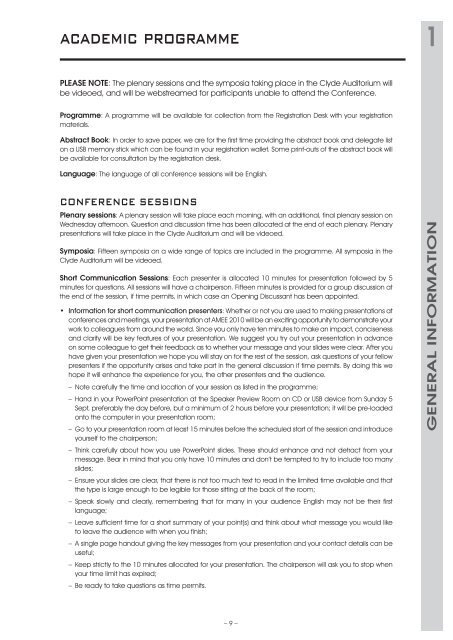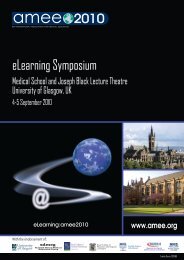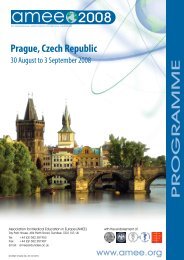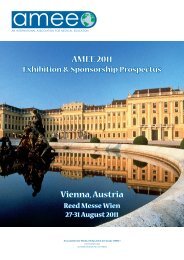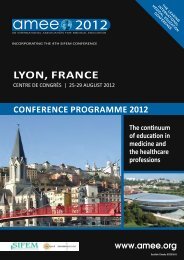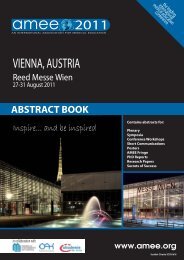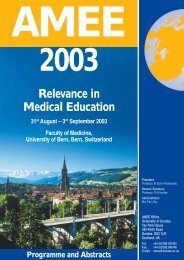2010 GLASGOW, UK - AMEE
2010 GLASGOW, UK - AMEE
2010 GLASGOW, UK - AMEE
You also want an ePaper? Increase the reach of your titles
YUMPU automatically turns print PDFs into web optimized ePapers that Google loves.
academic programme<br />
PLEASE NOTE: The plenary sessions and the symposia taking place in the Clyde Auditorium will<br />
be videoed, and will be webstreamed for participants unable to attend the Conference.<br />
Programme: A programme will be available for collection from the Registration Desk with your registration<br />
materials.<br />
Abstract Book: In order to save paper, we are for the first time providing the abstract book and delegate list<br />
on a USB memory stick which can be found in your registration wallet. Some print-outs of the abstract book will<br />
be available for consultation by the registration desk.<br />
Language: The language of all conference sessions will be English.<br />
CONFERENCE SESSIONS<br />
Plenary sessions: A plenary session will take place each morning, with an additional, final plenary session on<br />
Wednesday afternoon. Question and discussion time has been allocated at the end of each plenary. Plenary<br />
presentations will take place in the Clyde Auditorium and will be videoed.<br />
Symposia: Fifteen symposia on a wide range of topics are included in the programme. All symposia in the<br />
Clyde Auditorium will be videoed.<br />
Short Communication Sessions: Each presenter is allocated 10 minutes for presentation followed by 5<br />
minutes for questions. All sessions will have a chairperson. Fifteen minutes is provided for a group discussion at<br />
the end of the session, if time permits, in which case an Opening Discussant has been appointed.<br />
• Information for short communication presenters: Whether or not you are used to making presentations at<br />
conferences and meetings, your presentation at <strong>AMEE</strong> <strong>2010</strong> will be an exciting opportunity to demonstrate your<br />
work to colleagues from around the world. Since you only have ten minutes to make an impact, conciseness<br />
and clarity will be key features of your presentation. We suggest you try out your presentation in advance<br />
on some colleague to get their feedback as to whether your message and your slides were clear. After you<br />
have given your presentation we hope you will stay on for the rest of the session, ask questions of your fellow<br />
presenters if the opportunity arises and take part in the general discussion if time permits. By doing this we<br />
hope it will enhance the experience for you, the other presenters and the audience.<br />
– Note carefully the time and location of your session as listed in the programme;<br />
– Hand in your PowerPoint presentation at the Speaker Preview Room on CD or USB device from Sunday 5<br />
Sept, preferably the day before, but a minimum of 2 hours before your presentation; it will be pre-loaded<br />
onto the computer in your presentation room;<br />
– Go to your presentation room at least 15 minutes before the scheduled start of the session and introduce<br />
yourself to the chairperson;<br />
– Think carefully about how you use PowerPoint slides. These should enhance and not detract from your<br />
message. Bear in mind that you only have 10 minutes and don’t be tempted to try to include too many<br />
slides;<br />
– Ensure your slides are clear, that there is not too much text to read in the limited time available and that<br />
the type is large enough to be legible for those sitting at the back of the room;<br />
– Speak slowly and clearly, remembering that for many in your audience English may not be their first<br />
language;<br />
– Leave sufficient time for a short summary of your point(s) and think about what message you would like<br />
to leave the audience with when you finish;<br />
– A single page handout giving the key messages from your presentation and your contact details can be<br />
useful;<br />
– Keep strictly to the 10 minutes allocated for your presentation. The chairperson will ask you to stop when<br />
your time limit has expired;<br />
– Be ready to take questions as time permits.<br />
– 9 –<br />
1<br />
GENERAL INFORMATION