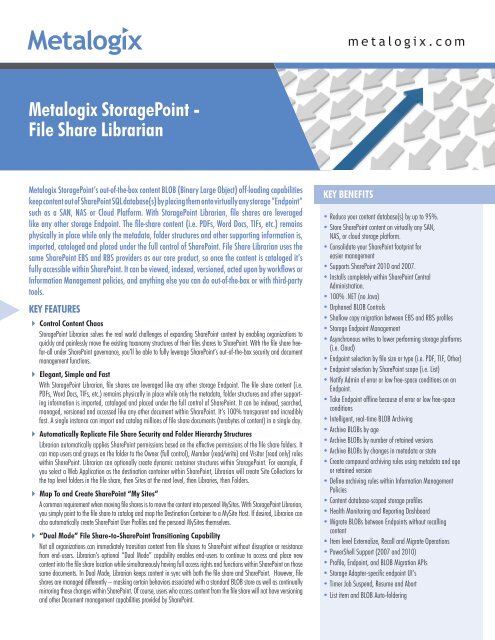Metalogix StoragePoint - File Share Librarian
Metalogix StoragePoint - File Share Librarian
Metalogix StoragePoint - File Share Librarian
You also want an ePaper? Increase the reach of your titles
YUMPU automatically turns print PDFs into web optimized ePapers that Google loves.
<strong>Metalogix</strong> <strong>StoragePoint</strong> -<br />
<strong>File</strong> <strong>Share</strong> <strong>Librarian</strong><br />
<strong>Metalogix</strong> <strong>StoragePoint</strong>’s out-of-the-box content BLOB (Binary Large Object) off-loading capabilities<br />
keep content out of <strong>Share</strong>Point SQL database(s) by placing them onto virtually any storage “Endpoint”<br />
such as a SAN, NAS or Cloud Platform. With <strong>StoragePoint</strong> <strong>Librarian</strong>, file shares are leveraged<br />
like any other storage Endpoint. The file-share content (i.e. PDFs, Word Docs, TIFs, etc.) remains<br />
physically in place while only the metadata, folder structures and other supporting information is,<br />
imported, cataloged and placed under the full control of <strong>Share</strong>Point. <strong>File</strong> <strong>Share</strong> <strong>Librarian</strong> uses the<br />
same <strong>Share</strong>Point EBS and RBS providers as our core product, so once the content is cataloged it’s<br />
fully accessible within <strong>Share</strong>Point. It can be viewed, indexed, versioned, acted upon by workflows or<br />
Information Management policies, and anything else you can do out-of-the-box or with third-party<br />
tools.<br />
KEY FEATURES<br />
Control Content Chaos<br />
<strong>StoragePoint</strong> <strong>Librarian</strong> solves the real world challenges of expanding <strong>Share</strong>Point content by enabling organizations to<br />
quickly and painlessly move the existing taxonomy structures of their files shares to <strong>Share</strong>Point. With the file share freefor-all<br />
under <strong>Share</strong>Point governance, you’ll be able to fully leverage <strong>Share</strong>Point’s out-of-the-box security and document<br />
management functions.<br />
Elegant, Simple and Fast<br />
With <strong>StoragePoint</strong> <strong>Librarian</strong>, file shares are leveraged like any other storage Endpoint. The file share content (i.e.<br />
PDFs, Word Docs, TIFs, etc.) remains physically in place while only the metadata, folder structures and other supporting<br />
information is imported, cataloged and placed under the full control of <strong>Share</strong>Point. It can be indexed, searched,<br />
managed, versioned and accessed like any other document within <strong>Share</strong>Point. It’s 100% transparent and incredibly<br />
fast. A single instance can import and catalog millions of file share documents (terabytes of content) in a single day.<br />
Automatically Replicate <strong>File</strong> <strong>Share</strong> Security and Folder Hierarchy Structures<br />
<strong>Librarian</strong> automatically applies <strong>Share</strong>Point permissions based on the effective permissions of the file share folders. It<br />
can map users and groups on the folder to the Owner (full control), Member (read/write) and Visitor (read only) roles<br />
within <strong>Share</strong>Point. <strong>Librarian</strong> can optionally create dynamic container structures within <strong>StoragePoint</strong>. For example, if<br />
you select a Web Application as the destination container within <strong>Share</strong>Point, <strong>Librarian</strong> will create Site Collections for<br />
the top level folders in the file share, then Sites at the next level, then Libraries, then Folders.<br />
Map To and Create <strong>Share</strong>Point “My Sites”<br />
A common requirement when moving file shares is to move the content into personal MySites. With <strong>StoragePoint</strong> <strong>Librarian</strong>,<br />
you simply point to the file share to catalog and map the Destination Container to a MySite Host. If desired, <strong>Librarian</strong> can<br />
also automatically create <strong>Share</strong>Point User Profiles and the personal MySites themselves.<br />
“Dual Mode” <strong>File</strong> <strong>Share</strong>-to-<strong>Share</strong>Point Transitioning Capability<br />
Not all organizations can immediately transition content from file shares to <strong>Share</strong>Point without disruption or resistance<br />
from end-users. <strong>Librarian</strong>’s optional “Dual Mode” capability enables end-users to continue to access and place new<br />
content into the file share location while simultaneously having full access rights and functions within <strong>Share</strong>Point on those<br />
same documents. In Dual Mode, <strong>Librarian</strong> keeps content in sync with both the file share and <strong>Share</strong>Point. However, file<br />
shares are managed differently – masking certain behaviors associated with a standard BLOB store as well as continually<br />
mirroring those changes within <strong>Share</strong>Point. Of course, users who access content from the file share will not have versioning<br />
and other Document management capabilities provided by <strong>Share</strong>Point.<br />
metalogix.com<br />
KEY BENEFITS<br />
• Reduce your content database(s) by up to 95%.<br />
• Store <strong>Share</strong>Point content on virtually any SAN,<br />
NAS, or cloud storage platform.<br />
• Consolidate your <strong>Share</strong>Point footprint for<br />
easier management<br />
• Supports <strong>Share</strong>Point 2010 and 2007.<br />
• Installs completely within <strong>Share</strong>Point Central<br />
Administration.<br />
• 100% .NET (no Java)<br />
• Orphaned BLOB Controls<br />
• Shallow copy migration between EBS and RBS profiles<br />
• Storage Endpoint Management<br />
• Asynchronous writes to lower performing storage platforms<br />
(i.e. Cloud)<br />
• Endpoint selection by file size or type (i.e. PDF, TIF, Other)<br />
• Endpoint selection by <strong>Share</strong>Point scope (i.e. List)<br />
• Notify Admin of error or low free-space conditions on an<br />
Endpoint.<br />
• Take Endpoint offline because of error or low free-space<br />
conditions<br />
• Intelligent, real-time BLOB Archiving<br />
• Archive BLOBs by age<br />
• Archive BLOBs by number of retained versions<br />
• Archive BLOBs by changes in metadata or state<br />
• Create compound archiving rules using metadata and age<br />
or retained version<br />
• Define archiving rules within Information Management<br />
Policies<br />
• Content database-scoped storage profiles<br />
• Health Monitoring and Reporting Dashboard<br />
• Migrate BLOBs between Endpoints without recalling<br />
content<br />
• Item level Externalize, Recall and Migrate Operations<br />
• PowerShell Support (2007 and 2010)<br />
• Profile, Endpoint, and BLOB Migration APIs<br />
• Storage Adapter-specific endpoint UI’s<br />
• Timer Job Suspend, Resume and Abort<br />
• List item and BLOB Auto-foldering
metalogix.com<br />
NEW IN STORAGEPOINT<br />
ENTERPRISE EDITION<br />
• Migration Manager for <strong>Share</strong>Point — <strong>File</strong> <strong>Share</strong> Edition<br />
v 5.0.1 is now <strong>StoragePoint</strong> aware. If <strong>StoragePoint</strong> is<br />
installed, Migration Manager will leverage <strong>StoragePoint</strong>’s<br />
high-speed migration features.<br />
• <strong>StoragePoint</strong> v3.4: Support for compound archiving rules.<br />
Aging and retained versions rules may now be combined<br />
with a metadata condition.<br />
• New Adapters: FTP<br />
SUPPORTED SYSTEMS<br />
<strong>Share</strong>Point Foundation 2010 and <strong>Share</strong>Point<br />
Server 2010<br />
• Operating System: Windows 2008 Server.<br />
• <strong>Share</strong>Point Server: <strong>Share</strong>Point Foundation Server<br />
(SFS), Microsoft <strong>Share</strong>Point Server 2010 (MSS), Standard<br />
or Enterprise<br />
• Other Server Software: SQL Server 2005 or 2008 if using<br />
EBS, SQL Server 2008 Enterprise Edition if using RBS<br />
WSS 3.0 and MOSS 2007<br />
• Operating System: Windows 2003 or 2008 Server.<br />
Strongly recommend 64-bit<br />
• <strong>Share</strong>Point Server: Windows <strong>Share</strong>Point Services 3.0<br />
(WSS), Microsoft Office <strong>Share</strong>Point Server 2007 (MOSS),<br />
Standard or Enterprise (Service Pack 1 or higher, 32- or<br />
64-bit editions)<br />
“Watch Folder” Functionality<br />
You can run a <strong>Librarian</strong> timer-job on a schedule to recognize new files and catalog them accordingly. For example, you can<br />
have PDF files from a mainframe print-stream (such as monthly statements) or even faxes routed to a file share folder where<br />
<strong>Librarian</strong> will automatically import and catalog them into <strong>Share</strong>Point.<br />
Eliminate Problems with Simulation Capabilities<br />
<strong>Librarian</strong> enables you to simulate the cataloging process to weed out any problems before you run it for real. This gives you an<br />
opportunity to condense folder and file names that go beyond <strong>Share</strong>Point’s URL size limit and/or remove invalid characters and<br />
sequences in container and filenames. You can also have <strong>Librarian</strong> clean folder and filenames automatically or even exclude<br />
files and folders by file metadata, by filename or by file type.<br />
BENEFITS<br />
Designed to Install and Set-up in Minutes<br />
Installed as a <strong>Share</strong>Point Solution on a single WFE (Web Front-End), <strong>StoragePoint</strong> <strong>Librarian</strong> can be replicated to other<br />
servers within the farm. Plus, there’s no heaving lifting with <strong>Librarian</strong> and configuration is straightforward. Like the rest<br />
of <strong>StoragePoint</strong>, the entire configuration experience is performed within <strong>Share</strong>Point Central Administration. No clunky or<br />
unfamiliar UI’s to learn with no additional hardware required.<br />
Leverage Virtually Any Storage Platform or Device<br />
<strong>StoragePoint</strong> is designed to meet the growing content needs for the entire enterprise. Customers can utilize multiple<br />
storage tiers (i.e. levels) consisting of virtually any mix of NAS, SAN and Cloud storage platforms, leveraging the most<br />
appropriate storage based on their particular performance, compliance or budgetary requirements. <strong>StoragePoint</strong> Enterprise<br />
ships with a generic <strong>File</strong> System Adapter. It can be used with any direct-attached or network-addressable storage platform<br />
that can be exposed to Windows through NTFS, CIFS, or NFS shares. <strong>StoragePoint</strong> also offers fully-certified adapters for<br />
EMC® Centera®, EMC®Atmos, Hitachi® HCAP, Dell DX600 running Carringo CAStor, and FTP. You can also store<br />
<strong>Share</strong>Point content onto any number of different Cloud platforms such as Windows® Azure, EMC® Atmos onLine,<br />
Rackspace® CloudFS, AT&T® Synaptic SaaS, Amazon®S3, Akamai and others as well as leverage Storage-<br />
Point’s money-saving storage management capabilities.<br />
For additional information, please contact us directly at sales@metalogix.com or call 877-450-8667.<br />
Sign up at www.metalogix.com to receive an evaluation copy.<br />
Copyright © <strong>Metalogix</strong> Software 2011. All trademarks are the property of their respective owners.