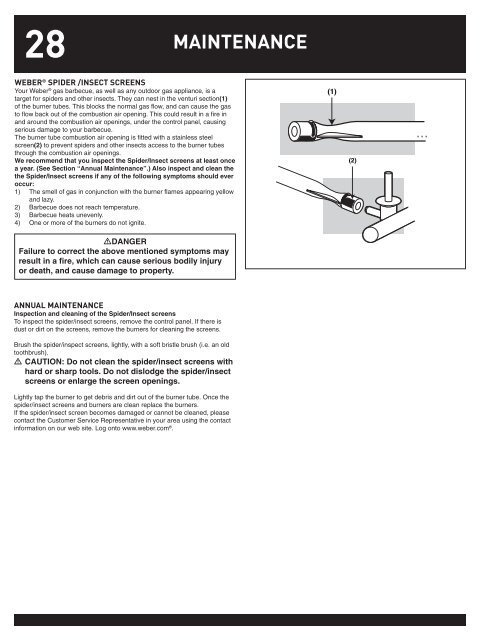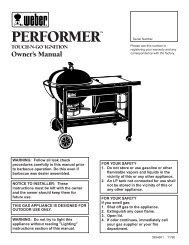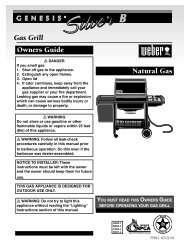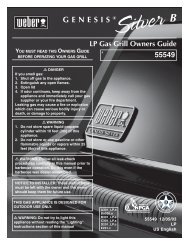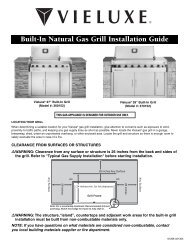SUMMIT® GAS GRILL - Help - Weber
SUMMIT® GAS GRILL - Help - Weber
SUMMIT® GAS GRILL - Help - Weber
You also want an ePaper? Increase the reach of your titles
YUMPU automatically turns print PDFs into web optimized ePapers that Google loves.
28<br />
WEBER ® SPIDER /INSECT SCREENS<br />
Your <strong>Weber</strong> ® gas barbecue, as well as any outdoor gas appliance, is a<br />
target for spiders and other insects. They can nest in the venturi section(1)<br />
of the burner tubes. This blocks the normal gas fl ow, and can cause the gas<br />
to fl ow back out of the combustion air opening. This could result in a fi re in<br />
and around the combustion air openings, under the control panel, causing<br />
serious damage to your barbecue.<br />
The burner tube combustion air opening is fi tted with a stainless steel<br />
screen(2) to prevent spiders and other insects access to the burner tubes<br />
through the combustion air openings.<br />
We recommend that you inspect the Spider/Insect screens at least once<br />
a year. (See Section “Annual Maintenance”.) Also inspect and clean the<br />
the Spider/Insect screens if any of the following symptoms should ever<br />
occur:<br />
1) The smell of gas in conjunction with the burner fl ames appearing yellow<br />
and lazy.<br />
2) Barbecue does not reach temperature.<br />
3) Barbecue heats unevenly.<br />
4) One or more of the burners do not ignite.<br />
DANGER<br />
Failure to correct the above mentioned symptoms may<br />
result in a fi re, which can cause serious bodily injury<br />
or death, and cause damage to property.<br />
AnnnNNUAL<br />
MAINTENANCE<br />
Inspection and cleaning of the Spider/Insect screens<br />
To inspect the spider/insect screens, remove the control panel. If there is<br />
dust or dirt on the screens, remove the burners for cleaning the screens.<br />
Brush the spider/inspect screens, lightly, with a soft bristle brush (i.e. an old<br />
toothbrush).<br />
CAUTION: Do not clean the spider/insect screens with<br />
hard or sharp tools. Do not dislodge the spider/insect<br />
screens or enlarge the screen openings.<br />
Lightly tap the burner to get debris and dirt out of the burner tube. Once the<br />
spider/insect screens and burners are clean replace the burners.<br />
If the spider/insect screen becomes damaged or cannot be cleaned, please<br />
contact the Customer Service Representative in your area using the contact<br />
information on our web site. Log onto www.weber.com ® .<br />
MAINTENANCE<br />
(1)<br />
(2)