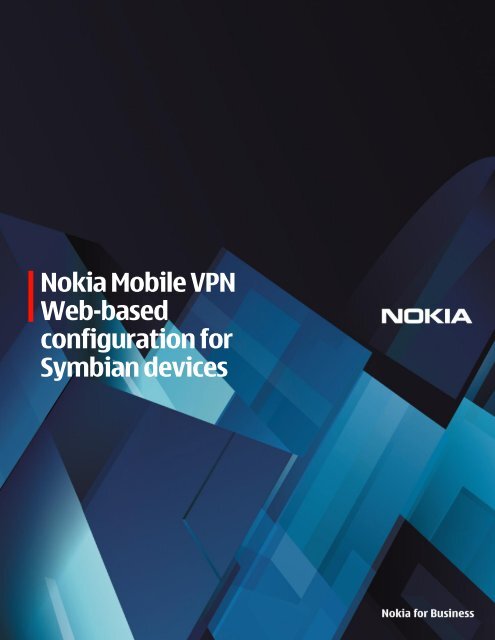Nokia Mobile VPN Web-based configuration for Symbian devices
Nokia Mobile VPN Web-based configuration for Symbian devices
Nokia Mobile VPN Web-based configuration for Symbian devices
Create successful ePaper yourself
Turn your PDF publications into a flip-book with our unique Google optimized e-Paper software.
<strong>Nokia</strong> <strong>Mobile</strong> <strong>VPN</strong><br />
<strong>Web</strong>-<strong>based</strong><br />
<strong>configuration</strong> <strong>for</strong><br />
<strong>Symbian</strong> <strong>devices</strong>
Table of Contents<br />
Introduction ...................................................................................................................................................................................... 3<br />
References ..................................................................................................................................................................................... 3<br />
Abbreviations and definitions .................................................................................................................................................... 3<br />
Overview ........................................................................................................................................................................................... 4<br />
Environment <strong>configuration</strong> ............................................................................................................................................................. 5<br />
Service installation ........................................................................................................................................................................... 6<br />
Service <strong>configuration</strong> ....................................................................................................................................................................... 7<br />
<strong>Mobile</strong> device <strong>configuration</strong> ........................................................................................................................................................... 8<br />
Pre-requisites <strong>for</strong> the mobile device .......................................................................................................................................... 8<br />
Configuration ................................................................................................................................................................................ 8<br />
Work together. Smarter.<br />
<strong>Nokia</strong> Inc. 102 Corporate Park Drive, White Plains, NY 10604 USA<br />
Americas Tel: 1 877 997 9199 • Email: usa@nokia<strong>for</strong>business.com<br />
Asia Pacific Tel: +65 6588 33 64 • Email: asia@nokia<strong>for</strong>business.com<br />
Europe France +33 170 708 166 • UK +44 161 601 8908 • Email: europe@nokia<strong>for</strong>business.com<br />
Middle East and Africa Dubai +971 4 3697600 • Email: mea@nokia<strong>for</strong>business.com<br />
www.nokia<strong>for</strong>business.com<br />
© 2008 <strong>Nokia</strong>. All rights reserved. <strong>Nokia</strong> and <strong>Nokia</strong> Connecting People are registered trademarks of <strong>Nokia</strong> Corporation. Other trademarks mentioned are the property of their respective owners.<br />
<strong>Nokia</strong> operates a policy of continuous development, there<strong>for</strong>e, reserves the right to make changes and improvements to any of the products described in this document without prior notice.
Introduction<br />
This document explains how to configure a web-<strong>based</strong> provision service <strong>for</strong> <strong>Symbian</strong> mobile <strong>VPN</strong> clients when using<br />
Microsoft Windows Server 2008 R2 [3] as Secure Gateway.<br />
References<br />
[1] Step-by-Step Guide: Deploy remote http://www.microsoft.com/downloads/en/details.aspx?FamilyID=7e973087<br />
access with <strong>VPN</strong> Reconnect<br />
-3d2d-4cac-abdf-cc7bde298847&displaylang=en<br />
[2]<br />
<strong>Nokia</strong>_<strong>Mobile</strong>_<strong>VPN</strong>_Policy_Specification.doc<br />
[3] Windows Server 2008 R2 http://www.microsoft.com/windowsserver2008/en/us/productdocumentation.aspx<br />
[4] Internet In<strong>for</strong>mation Server http://technet.microsoft.com/en-us/library/cc753433(WS.10).aspx<br />
Abbreviations and definitions<br />
IIS Microsoft Internet in<strong>for</strong>mation service<br />
CA Certificate authority<br />
SGW Secure Gateway<br />
SOA Service Oriented Architecture<br />
URI Uni<strong>for</strong>m Resource Identifier
Overview<br />
The web-<strong>based</strong> mobile <strong>VPN</strong> is a distributed, SOA-<strong>based</strong> application. When a <strong>Symbian</strong> device requests <strong>for</strong> the<br />
AWS/Agile<strong>VPN</strong>ProvisionService internet service installed on a corporate site, the service provider responds by sending<br />
the policy, CA, and user certificate over the internet.<br />
<strong>Mobile</strong><br />
client<br />
<strong>Web</strong><br />
services<br />
framework<br />
m<strong>VPN</strong><br />
URI of service<br />
endpoint and<br />
name of the<br />
service<br />
https(URI:SOAP<br />
Envelope(Header(<br />
uid/pwd)Body(Get<br />
Conf/GetCertificate)))<br />
internet<br />
Picture 1. <strong>Web</strong>-<strong>based</strong> provision system <strong>for</strong> <strong>Symbian</strong> mobile <strong>VPN</strong> client<br />
W<br />
e<br />
b<br />
s<br />
e<br />
r<br />
v<br />
e<br />
r<br />
a<br />
u<br />
t<br />
h<br />
e<br />
n<br />
t<br />
i<br />
c<br />
a<br />
t<br />
i<br />
o<br />
n<br />
MS Internet<br />
In<strong>for</strong>mation<br />
Service<br />
Service provider/web<br />
application<br />
impersonation<br />
GetConf()<br />
authenticate (uid,pwd)/<br />
GetCertificate()<br />
Agile <strong>VPN</strong><br />
SGW<br />
CA references(store, name)<br />
Active<br />
directory<br />
User DB,<br />
Certificate<br />
server
Environment <strong>configuration</strong><br />
For instructions on setting up the infrastructure, see document [1]. The main components are shown in picture 1.<br />
You need two servers: <strong>Web</strong> server [4] and Certificate server. You can use a standalone Windows server, or an active<br />
directory <strong>based</strong> on a more sophisticated infrastructure model, where services are distributed across an organisation.<br />
The system works in any domain model. You do not need to modify the current domain setup.
Service installation<br />
1. Extract the service package content to the website under the AWS application.<br />
2. Configure the web server to require SSL and basic authentication.<br />
3. Configure impersonation to give the impersonated user the rights to read and issue certificates. The easiest<br />
way is to create a new user to a domain, and grant membership to the Domain Admins group. See [4] <strong>for</strong><br />
instructions.
Service <strong>configuration</strong><br />
You need to configure two files in the App_Data directory:<br />
Agile<strong>VPN</strong>.pol policy file template. You can modify it as described in [2], or use it with the default value. The<br />
service logic updates the gateway address and certificate-related parameters automatically.<br />
Config.xml <strong>configuration</strong> file. Enter all the needed domain server addresses as follows:<br />
o If SGW is not on the same computer with the web server, the sgw key must have the dns name and<br />
address of SGW as attributes.<br />
o If the certificate server is not on the same computer with SGW, enter the dns name of the computer<br />
where the certificate service is running as the key certificateServer. It is preferred that the certificate<br />
service and SGW are on the same computer.<br />
o If the name of the server authentication certificate is different from the dns name of the sgw, enter<br />
the name of the certificate as the name of the serverAuthCertificate key. It is preferred that the server<br />
authentication certificate has the same name as the SGW computer dns [1].<br />
The Config.xml file example is shown below:<br />
<br />
<br />
<br />
<br />
<br />
Client <strong>configuration</strong><br />
The example presents this computer hierarchy:<br />
The web server is running on a different computer than SGW.<br />
SGW is running on a computer sgw_name.domain.com, the IP address of which is 1.1.1.0.<br />
The certificate service is on the same computer as SGW, and the authentication certificate <strong>for</strong> SGW has the<br />
same name as the computer dns.
<strong>Mobile</strong> device <strong>configuration</strong><br />
Pre-requisites <strong>for</strong> the mobile device<br />
<strong>Symbian</strong> ^3 operating system<br />
<strong>Mobile</strong> <strong>VPN</strong> application<br />
Internet connectivity<br />
Configuration<br />
1. Open the <strong>VPN</strong> Management application.<br />
2. Set the public address of the web server where the associated service is deployed.<br />
3. Set the destination <strong>for</strong> the network connection.<br />
Picture 2. Configuring mobile <strong>VPN</strong> policy server settings
Legal Notice<br />
Reproduction, transfer, distribution or storage of part or all of the contents in this document in any <strong>for</strong>m without the prior written<br />
permission of <strong>Nokia</strong> is prohibited.<br />
<strong>Nokia</strong> and <strong>Nokia</strong> Connecting People are trademarks or registered trademarks of <strong>Nokia</strong> Corporation. Other product and company names<br />
mentioned herein may be trademarks or tradenames of their respective owners.<br />
<strong>Nokia</strong> operates a policy of continuous development. <strong>Nokia</strong> reserves the right to make changes and improvements to any of the<br />
products described in this document without prior notice.<br />
Under no circumstances shall <strong>Nokia</strong> be responsible <strong>for</strong> any loss of data or income or any special, incidental, consequential or indirect<br />
damages howsoever caused.<br />
The contents of this document are provided “as is”. Except as required by applicable law, no warranties of any kind, either express or<br />
implied, including, but not limited to, the implied warranties of merchantability and fitness <strong>for</strong> a particular purpose, are made in relation<br />
to the accuracy, reliability or contents of this document. <strong>Nokia</strong> reserves the right to revise this document or withdraw it at any time<br />
without prior notice.