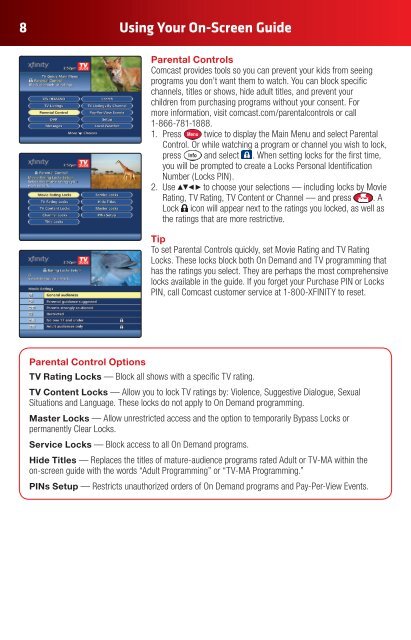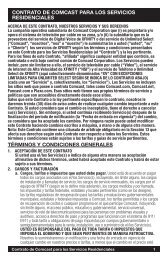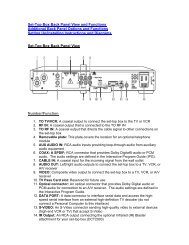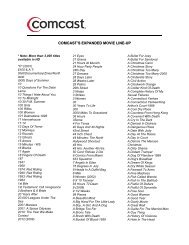XFINITY® TV - Comcast
XFINITY® TV - Comcast
XFINITY® TV - Comcast
You also want an ePaper? Increase the reach of your titles
YUMPU automatically turns print PDFs into web optimized ePapers that Google loves.
8 Using Your On-Screen Guide<br />
Parental Control Options<br />
<strong>TV</strong> Rating Locks — Block all shows with a specific <strong>TV</strong> rating .<br />
Parental Controls<br />
<strong>Comcast</strong> provides tools so you can prevent your kids from seeing<br />
programs you don’t want them to watch. You can block specific<br />
channels, titles or shows, hide adult titles, and prevent your<br />
children from purchasing programs without your consent . For<br />
more information, visit comcast.com/parentalcontrols or call<br />
1-866-781-1888 .<br />
1 . Press twice to display the Main Menu and select Parental<br />
Control . Or while watching a program or channel you wish to lock,<br />
press and select . When setting locks for the first time,<br />
you will be prompted to create a Locks Personal Identification<br />
Number (Locks PIN) .<br />
2 . Use to choose your selections — including locks by Movie<br />
Rating, <strong>TV</strong> Rating, <strong>TV</strong> Content or Channel — and press . A<br />
Lock icon will appear next to the ratings you locked, as well as<br />
the ratings that are more restrictive .<br />
Tip<br />
To set Parental Controls quickly, set Movie Rating and <strong>TV</strong> Rating<br />
Locks . These locks block both On Demand and <strong>TV</strong> programming that<br />
has the ratings you select . They are perhaps the most comprehensive<br />
locks available in the guide . If you forget your Purchase PIN or Locks<br />
PIN, call <strong>Comcast</strong> customer service at 1-800-XFINITY to reset .<br />
<strong>TV</strong> Content Locks — Allow you to lock <strong>TV</strong> ratings by: Violence, Suggestive Dialogue, Sexual<br />
Situations and Language . These locks do not apply to On Demand programming .<br />
Master Locks — Allow unrestricted access and the option to temporarily Bypass Locks or<br />
permanently Clear Locks .<br />
Service Locks — Block access to all On Demand programs .<br />
Hide Titles — Replaces the titles of mature-audience programs rated Adult or <strong>TV</strong>-MA within the<br />
on-screen guide with the words “Adult Programming” or “<strong>TV</strong>-MA Programming .”<br />
PINs Setup — Restricts unauthorized orders of On Demand programs and Pay-Per-View Events .