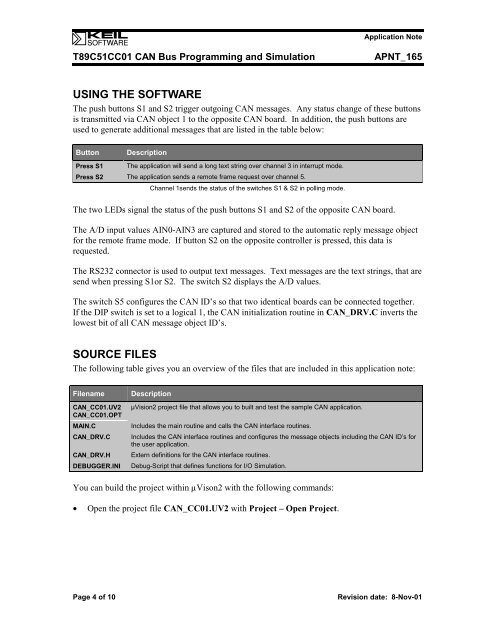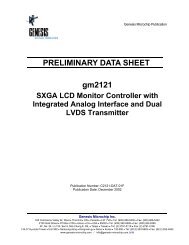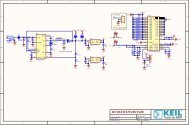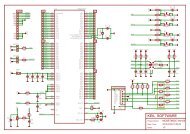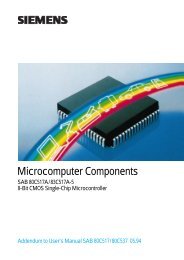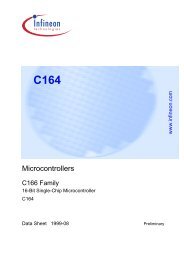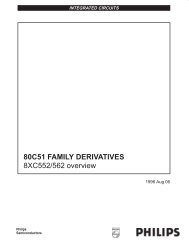Application Note 162 - Keil
Application Note 162 - Keil
Application Note 162 - Keil
You also want an ePaper? Increase the reach of your titles
YUMPU automatically turns print PDFs into web optimized ePapers that Google loves.
<strong>Application</strong> <strong>Note</strong><br />
T89C51CC01 CAN Bus Programming and Simulation APNT_165<br />
USING THE SOFTWARE<br />
The push buttons S1 and S2 trigger outgoing CAN messages. Any status change of these buttons<br />
is transmitted via CAN object 1 to the opposite CAN board. In addition, the push buttons are<br />
used to generate additional messages that are listed in the table below:<br />
Button Description<br />
Press S1 The application will send a long text string over channel 3 in interrupt mode.<br />
Press S2 The application sends a remote frame request over channel 5.<br />
Channel 1sends the status of the switches S1 & S2 in polling mode.<br />
The two LEDs signal the status of the push buttons S1 and S2 of the opposite CAN board.<br />
The A/D input values AIN0-AIN3 are captured and stored to the automatic reply message object<br />
for the remote frame mode. If button S2 on the opposite controller is pressed, this data is<br />
requested.<br />
The RS232 connector is used to output text messages. Text messages are the text strings, that are<br />
send when pressing S1or S2. The switch S2 displays the A/D values.<br />
The switch S5 configures the CAN ID’s so that two identical boards can be connected together.<br />
If the DIP switch is set to a logical 1, the CAN initialization routine in CAN_DRV.C inverts the<br />
lowest bit of all CAN message object ID’s.<br />
SOURCE FILES<br />
The following table gives you an overview of the files that are included in this application note:<br />
Filename Description<br />
CAN_CC01.UV2<br />
CAN_CC01.OPT<br />
µVision2 project file that allows you to built and test the sample CAN application.<br />
MAIN.C Includes the main routine and calls the CAN interface routines.<br />
CAN_DRV.C Includes the CAN interface routines and configures the message objects including the CAN ID’s for<br />
the user application.<br />
CAN_DRV.H Extern definitions for the CAN interface routines.<br />
DEBUGGER.INI Debug-Script that defines functions for I/O Simulation.<br />
You can build the project within µVison2 with the following commands:<br />
• Open the project file CAN_CC01.UV2 with Project – Open Project.<br />
Page 4 of 10 Revision date: 8-Nov-01