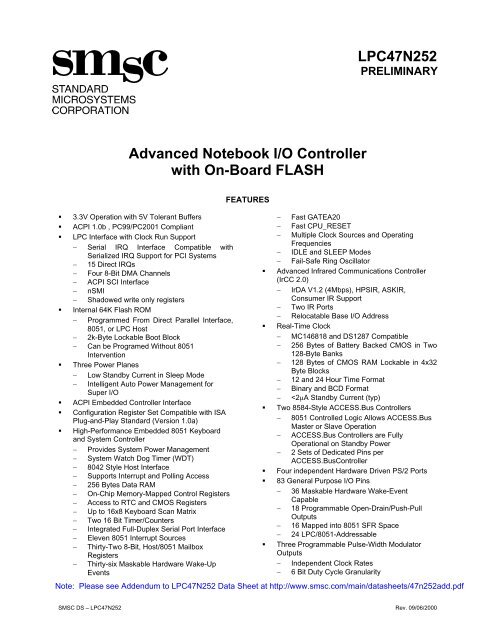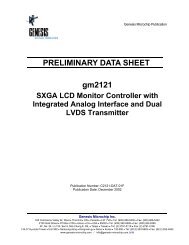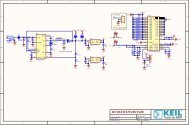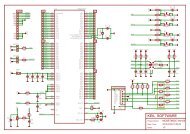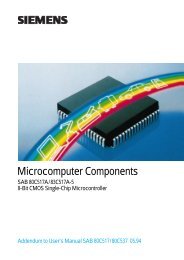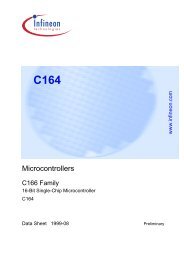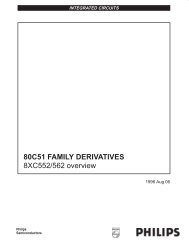SMSC LPC47N252 Data Sheet - Keil
SMSC LPC47N252 Data Sheet - Keil
SMSC LPC47N252 Data Sheet - Keil
- TAGS
- smsc
- keil
- www.keil.com
You also want an ePaper? Increase the reach of your titles
YUMPU automatically turns print PDFs into web optimized ePapers that Google loves.
_<br />
Advanced Notebook I/O Controller<br />
with On-Board FLASH<br />
� 3.3V Operation with 5V Tolerant Buffers<br />
� ACPI 1.0b , PC99/PC2001 Compliant<br />
� LPC Interface with Clock Run Support<br />
− Serial IRQ Interface Compatible with<br />
Serialized IRQ Support for PCI Systems<br />
− 15 Direct IRQs<br />
− Four 8-Bit DMA Channels<br />
− ACPI SCI Interface<br />
− nSMI<br />
− Shadowed write only registers<br />
� Internal 64K Flash ROM<br />
− Programmed From Direct Parallel Interface,<br />
8051, or LPC Host<br />
− 2k-Byte Lockable Boot Block<br />
− Can be Programed Without 8051<br />
Intervention<br />
� Three Power Planes<br />
− Low Standby Current in Sleep Mode<br />
− Intelligent Auto Power Management for<br />
Super I/O<br />
� ACPI Embedded Controller Interface<br />
� Configuration Register Set Compatible with ISA<br />
Plug-and-Play Standard (Version 1.0a)<br />
� High-Performance Embedded 8051 Keyboard<br />
and System Controller<br />
− Provides System Power Management<br />
− System Watch Dog Timer (WDT)<br />
− 8042 Style Host Interface<br />
− Supports Interrupt and Polling Access<br />
− 256 Bytes <strong>Data</strong> RAM<br />
− On-Chip Memory-Mapped Control Registers<br />
− Access to RTC and CMOS Registers<br />
− Up to 16x8 Keyboard Scan Matrix<br />
− Two 16 Bit Timer/Counters<br />
− Integrated Full-Duplex Serial Port Interface<br />
− Eleven 8051 Interrupt Sources<br />
− Thirty-Two 8-Bit, Host/8051 Mailbox<br />
Registers<br />
− Thirty-six Maskable Hardware Wake-Up<br />
Events<br />
FEATURES<br />
<strong>LPC47N252</strong><br />
PRELIMI NARY<br />
− Fast GATEA20<br />
− Fast CPU_RESET<br />
− Multiple Clock Sources and Operating<br />
Frequencies<br />
− IDLE and SLEEP Modes<br />
− Fail-Safe Ring Oscillator<br />
� Advanced Infrared Communications Controller<br />
(IrCC 2.0)<br />
− IrDA V1.2 (4Mbps), HPSIR, ASKIR,<br />
Consumer IR Support<br />
− Two IR Ports<br />
− Relocatable Base I/O Address<br />
� Real-Time Clock<br />
− MC146818 and DS1287 Compatible<br />
− 256 Bytes of Battery Backed CMOS in Two<br />
128-Byte Banks<br />
− 128 Bytes of CMOS RAM Lockable in 4x32<br />
Byte Blocks<br />
− 12 and 24 Hour Time Format<br />
− Binary and BCD Format<br />
−
− VCC1 and VCC2 operation mode<br />
� Dual Fan Tachometer Inputs<br />
� 2.88MB Super I/O Floppy Disk Controller<br />
− Relocatable to 480 Different Base I/O<br />
Addresses<br />
− 15 IRQ Options<br />
− 4 DMA Options<br />
− Open-Drain/Push-Pull Configurable Output<br />
Drivers<br />
− Licensed CMOS 765B Floppy Disk<br />
Controller<br />
− Advanced Digital <strong>Data</strong> Separator<br />
− Software and Register Compatible with<br />
<strong>SMSC</strong>'s Proprietary 82077AA Compatible<br />
Core<br />
− Low Power CMOS Design with Sophisticated<br />
Power Control Circuitry (PCC) Including<br />
Multiple Powerdown Modes for Reduced<br />
Power Consumption<br />
− Supports Two Floppy Drives on the FDD<br />
Interface and Two Floppy Drives on the<br />
Parallel Port Interface<br />
− 12 mA FDD Interface Cable Drivers with<br />
Schmitt Trigger Inputs<br />
� Licensed CMOS 765B Floppy Disk Controller<br />
Core<br />
− Supports Vertical Recording Format<br />
− 16-Byte <strong>Data</strong> FIFO<br />
− 100% IBM Compatibility<br />
− Detects All Overrun and Underrun<br />
Conditions<br />
− 12 mA Drivers and Schmitt Trigger Inputs<br />
− DMA Enable Logic<br />
− <strong>Data</strong> Rate and Drive Control Registers<br />
ORDERING INFORMATION<br />
Order Numbers:<br />
<strong>LPC47N252</strong>-SG for 208 Pin FBGA Package<br />
<strong>LPC47N252</strong>-SD for 208 Pin TQFP Package<br />
� Enhanced Digital <strong>Data</strong> Separator<br />
− Low Cost Implementation<br />
− No Filter Components Required<br />
− 2 Mbps, 1 Mbps, 500 Kbps, 300 Kbps, 250<br />
Kbps <strong>Data</strong> Rates<br />
− Programmable Precompensation Modes<br />
� Multi-Mode Parallel Port with ChiProtect<br />
− Standard Mode IBM PC/XT, PC/AT, and<br />
PS/2 Compatible Bi-directional Parallel Port<br />
− Enhanced Parallel Port EPP 1.7 and EPP<br />
1.9 Compatible (IEEE 1284 Compliant)<br />
− IEEE 1284 Compliant Enhanced Capabilities<br />
Port (ECP)<br />
− ChiProtect Circuitry to Prevent Printer<br />
Power-On Damage<br />
− Relocatable to 480 Different Base I/O<br />
Addresses<br />
− 15 IRQ Options<br />
− 4 DMA Options<br />
− Microsoft and HP compatible High Speed<br />
Mode<br />
− Floppy Disk Interface on Parallel Port<br />
− 8051-Controlled Parallel Port Mode<br />
� Serial Port<br />
− High-Speed NS16550A-Compatible UART<br />
with 16-Byte Send/Receive FIFOs<br />
− Programmable Baud Rate Generator<br />
− Modem Control Circuitry Including 230k and<br />
460k Baud<br />
− Relocatable to 480 Different Base I/O<br />
Addresses<br />
− 15 IRQ Options<br />
<strong>SMSC</strong> DS - <strong>LPC47N252</strong> Page 2 Rev. 09/06/2000
GENERAL DESCRIPTION<br />
The <strong>LPC47N252</strong> is a 208-pin 3.3V LPC-based ACPI 1.0 and PC99/PC2001 compliant Notebook I/O Controller with<br />
Fast Infrared for mobile applications. See FIGURE 2 – <strong>LPC47N252</strong> BLOCK DIAGRAM.<br />
The <strong>LPC47N252</strong> incorporates a high-performance 8051-based keyboard controller; a 64k byte internal Flash ROM,<br />
four PS/2 ports; a real-time clock; <strong>SMSC</strong>'s true CMOS 765B floppy disk controller with advanced digital data<br />
separator and 16-byte data FIFO; an NS16C550A-compatible UART, <strong>SMSC</strong>’s advanced Infrared Communications<br />
Controller (IrCC 2.0) with a UART and a Synchronous Communications Engine to provide IrDA v1.1 (Fast IR)<br />
capabilities; one Multi-Mode parallel port with ChiProtect circuitry plus EPP and ECP support; two 8584-style Access<br />
Bus controllers with two Sets of Dedicated Pins per ACCESS.Bus Controller; a Serial IRQ peripheral agent interface;<br />
an ACPI Embedded Controller Interface; General Purpose I/O pins including eight pass through ports; three<br />
independently programmable pulse width modulators; two-floppy direct drive support; and maskable hardware wakeup<br />
events.<br />
The true CMOS 765B core provides 100% compatibility with IBM PC/XT and PC/AT architectures in addition to<br />
providing data overflow and underflow protection. The <strong>SMSC</strong> advanced digital data separator incorporates <strong>SMSC</strong>'s<br />
patented data separator technology, allowing for ease of testing and use. The parallel port is compatible with IBM<br />
PC/AT architecture, as well as EPP and ECP. The 8051 controller can also take control of the parallel port interface<br />
to provide remote diagnostics or “Flashing” of the Flash memory.<br />
The <strong>LPC47N252</strong> has three separate power planes to provide “instant on” and system power management functions.<br />
Additionally, the <strong>LPC47N252</strong> incorporates sophisticated power control circuitry (PCC). The PCC supports multiple<br />
low power down modes. Wake-up events and ACPI-related functions are supported through the SCI Interface.<br />
The <strong>LPC47N252</strong>’s configuration register set is compatible with the ISA Plug-and-Play Standard (Version 1.0a) and<br />
provides the functionality to support Windows '95.The legacy host Super I/O Configuration and Alternate Super I/O<br />
Configuration decode ranges comply with the Low Pin Count Interface Specification, Revision 1.0.<br />
Through internal configuration registers, each of the <strong>LPC47N252</strong>'s logical device's I/O address, DMA channel and<br />
IRQ channel may be programmed. There are 480 I/O address location options, 15 IRQ options, and four DMA<br />
channel options for each logical device.<br />
The <strong>LPC47N252</strong> does not require any external filter components and is, therefore, easy to use and offers lower<br />
system cost and reduced board area. The <strong>LPC47N252</strong> is software and register compatible with <strong>SMSC</strong>'s proprietary<br />
82077AA core.<br />
© STANDARD MICROSYSTEMS CORPORATION (<strong>SMSC</strong>) 2000<br />
80 Arkay Drive<br />
Hauppauge, NY 11788<br />
(631) 435-6000<br />
FAX (631) 273-3123<br />
Standard Microsystems is a registered trademark of Standard Microsystems Corporation, and <strong>SMSC</strong>, Ultra I/O, ChiProtect, and Multi-Mode are<br />
trademarks of Standard Microsystems Corporation. Product names and company names are the trademarks of their respective holders. Circuit<br />
diagrams utilizing <strong>SMSC</strong> products are included as a means of illustrating typical applications; consequently complete information sufficient for<br />
construction purposes is not necessarily given. Although the information has been checked and is believed to be accurate, no responsibility is<br />
assumed for inaccuracies. <strong>SMSC</strong> reserves the right to make changes to specifications and product descriptions at any time without notice. Contact<br />
your local <strong>SMSC</strong> sales office to obtain the latest specifications before placing your product order. The provision of this information does not convey to<br />
the purchaser of the semiconductor devices described any licenses under the patent rights of <strong>SMSC</strong> or others. All sales are expressly conditional on<br />
your agreement to the terms and conditions of the most recently dated version of <strong>SMSC</strong>'s standard Terms of Sale Agreement dated before the date of<br />
your order (the "Terms of Sale Agreement"). The product may contain design defects or errors known as anomalies which may cause the product's<br />
functions to deviate from published specifications. Anomaly sheets are available upon request. <strong>SMSC</strong> products are not designed, intended,<br />
authorized or warranted for use in any life support or other application where product failure could cause or contribute to personal injury or severe<br />
property damage. Any and all such uses without prior written approval of an Officer of <strong>SMSC</strong> and further testing and/or modification will be fully at the<br />
risk of the customer. Copies of this document or other <strong>SMSC</strong> literature, as well as the Terms of Sale Agreement, may be obtained by visiting <strong>SMSC</strong>’s<br />
website at http://www.smsc.com.<br />
<strong>SMSC</strong> DISCLAIMS AND EXCLUDES ANY AND ALL WARRANTIES, INCLUDING WITHOUT LIMITATION ANY AND ALL IMPLIED WARRANTIES<br />
OF MERCHANTABILITY, FITNESS FOR A PARTICULAR PURPOSE, TITLE, AND AGAINST INFRINGEMENT, AND ANY AND ALL<br />
WARRANTIES ARISING FROM ANY COURSE OF DEALING OR USAGE OF TRADE.<br />
IN NO EVENT SHALL <strong>SMSC</strong> BE LIABLE FOR ANY DIRECT, INCIDENTAL, INDIRECT, SPECIAL, PUNITIVE, OR CONSEQUENTIAL DAMAGES,<br />
OR FOR LOST DATA, PROFITS, SAVINGS OR REVENUES OF ANY KIND; REGARDLESS OF THE FORM OF ACTION, WHETHER BASED ON<br />
CONTRACT, TORT, NEGLIGENCE OF <strong>SMSC</strong> OR OTHERS, STRICT LIABILITY, BREACH OF WARRANTY, OR OTHERWISE; WHETHER OR<br />
NOT ANY REMEDY IS HELD TO HAVE FAILED OF ITS ESSENTIAL PURPOSE; AND WHETHER OR NOT <strong>SMSC</strong> HAS BEEN ADVISED OF THE<br />
POSSIBILITY OF SUCH DAMAGES.<br />
<strong>SMSC</strong> DS – <strong>LPC47N252</strong> Page 3 Rev. 09/06/2000
TABLE OF CONTENTS<br />
FEATURES .................................................................................................................................................................. 1<br />
GENERAL DESCRIPTION........................................................................................................................................ 3<br />
1.1 REFERENCE DOCUMENTS................................................................................................................................. 12<br />
1.1.1 Intel Low Pin Count Specification ......................................................................................................... 12<br />
1.1.2 PCI Local Bus Specification.................................................................................................................. 12<br />
1.1.3 Advanced Configuration and Power Interface Specification................................................................. 12<br />
1.1.4 <strong>LPC47N252</strong> Notebook I/O Controller with Enhanced Keyboard Control and System Management.... 12<br />
1.1.5 IEEE 1284 Extended Capabilities Port Protocol and ISA Interface Standard ...................................... 12<br />
2 TQFP PIN CONFIGURATION.............................................................................................................................. 13<br />
3 PIN FUNCTIONS.................................................................................................................................................. 15<br />
3.1 DESCRIPTION OF PIN FUNCTIONS ..................................................................................................................... 16<br />
3.1.1 Alternate Function Pins........................................................................................................................ 22<br />
3.2 POWER CONFIGURATION.................................................................................................................................. 23<br />
4 FUNCTIONAL DESCRIPTION............................................................................................................................. 25<br />
4.1 HOST PROCESSOR INTERFACE (LPC) ............................................................................................................... 26<br />
4.1.1 LPC Bus Cycles Description................................................................................................................ 26<br />
4.1.2 LPC Bus Cycles Summary ................................................................................................................... 27<br />
4.1.3 Standard LFRAME# Usage .................................................................................................................. 27<br />
4.1.4 Abort Mechanism.................................................................................................................................. 28<br />
4.1.5 I/O Read And Write Cycles................................................................................................................... 28<br />
4.1.6 Dma Read And Write Cycles................................................................................................................ 28<br />
4.1.7 DMA Request ....................................................................................................................................... 28<br />
4.1.8 SYNC Protocol...................................................................................................................................... 30<br />
4.1.9 I/O And DMA Start Fields ..................................................................................................................... 31<br />
4.1.10 Reset Policy.......................................................................................................................................... 31<br />
4.1.11 Electrical Specifications........................................................................................................................ 31<br />
4.1.12 Wait State Requirements...................................................................................................................... 31<br />
4.1.13 LPC Transfer Sequence Examples ...................................................................................................... 31<br />
4.1.14 LPC Power Management...................................................................................................................... 36<br />
5 FLOPPY DISK CONTROLLER............................................................................................................................ 38<br />
FDC INTERNAL REGISTERS.......................................................................................................................................... 38<br />
Status Register A (SRA)....................................................................................................................................... 38<br />
Status Register B (SRB)....................................................................................................................................... 39<br />
Digital Output Register (DOR) .............................................................................................................................. 41<br />
Tape Drive Register (TDR)................................................................................................................................... 42<br />
<strong>Data</strong> Rate Select Register (DSR) ......................................................................................................................... 43<br />
Main Status Register ............................................................................................................................................ 45<br />
<strong>Data</strong> Register (FIFO) ............................................................................................................................................ 46<br />
Digital Input Register (DIR)................................................................................................................................... 46<br />
Configuration Control Register (CCR) .................................................................................................................. 48<br />
STATUS REGISTER ENCODING............................................................................................................................ 48<br />
5.1 FDC RESET ................................................................................................................................................. 50<br />
5.2 FDC MODES OF OPERATION.................................................................................................................... 51<br />
5.2.1 PC/AT mode ......................................................................................................................................... 51<br />
5.2.2 PS/2 mode............................................................................................................................................ 51<br />
5.2.3 Model 30 mode..................................................................................................................................... 51<br />
5.3 DMA TRANSFERS....................................................................................................................................... 51<br />
5.4 CONTROLLER PHASES.............................................................................................................................. 51<br />
5.4.1 Command Phase.................................................................................................................................. 51<br />
5.4.2 Execution Phase................................................................................................................................... 51<br />
5.4.3 Result Phase ........................................................................................................................................ 52<br />
5.5 COMMAND SET/DESCRIPTIONS............................................................................................................... 53<br />
5.6 FDC INSTRUCTION SET............................................................................................................................. 55<br />
5.7 FDC DATA TRANSFER COMMANDS......................................................................................................... 61<br />
<strong>SMSC</strong> DS – <strong>LPC47N252</strong> Page 4 Rev. 09/06/2000
5.7.1 Read <strong>Data</strong>............................................................................................................................................. 61<br />
5.7.2 Read Deleted <strong>Data</strong> ............................................................................................................................... 62<br />
5.7.3 Read A Track........................................................................................................................................ 63<br />
5.7.4 Write <strong>Data</strong>............................................................................................................................................. 64<br />
5.7.5 Write Deleted <strong>Data</strong> ............................................................................................................................... 64<br />
5.7.6 Verify..................................................................................................................................................... 64<br />
5.7.7 Format A Track..................................................................................................................................... 65<br />
5.8 FDC CONTROL COMMANDS ..................................................................................................................... 67<br />
5.8.1 Read ID................................................................................................................................................. 67<br />
5.8.2 Recalibrate............................................................................................................................................ 67<br />
5.8.3 Seek...................................................................................................................................................... 67<br />
5.8.4 Sense Interrupt Status.......................................................................................................................... 68<br />
5.8.5 Sense Drive Status............................................................................................................................... 68<br />
5.8.6 Specify.................................................................................................................................................. 68<br />
5.8.7 Configure .............................................................................................................................................. 69<br />
5.8.8 Version.................................................................................................................................................. 69<br />
5.8.9 Relative Seek........................................................................................................................................ 70<br />
5.8.10 Perpendicular Mode.............................................................................................................................. 70<br />
5.8.11 Lock ...................................................................................................................................................... 71<br />
5.8.12 Enhanced DUMPREG .......................................................................................................................... 72<br />
5.9 COMPATIBILITY .......................................................................................................................................... 72<br />
5.9.1 Parallel Port FDC.................................................................................................................................. 72<br />
5.9.2 Hot Swappable FDD Capability ............................................................................................................ 72<br />
5.10 FDC FORCE WRITE PROTECT.................................................................................................................. 73<br />
6 ACPI EMBEDDED CONTROLLER...................................................................................................................... 75<br />
6.1 ECI CONFIGURATION REGISTERS ..................................................................................................................... 75<br />
6.2 ECI RUNTIME REGISTERS................................................................................................................................ 76<br />
6.3 EC_STATUS REGISTER................................................................................................................................. 76<br />
6.4 EC_COMMAND REGISTER............................................................................................................................ 77<br />
6.5 EC_DATA REGISTER ..................................................................................................................................... 78<br />
7 SERIAL PORT (UART) ........................................................................................................................................ 79<br />
7.1 REGISTER DESCRIPTION.......................................................................................................................... 79<br />
7.1.1 Receive Buffer Register (RB) ............................................................................................................... 79<br />
7.1.2 Transmit Buffer Register (TB)............................................................................................................... 79<br />
7.1.3 Interrupt Enable Register (IER) ............................................................................................................ 79<br />
7.1.4 Fifo Control Register (FCR).................................................................................................................. 80<br />
7.1.5 Interrupt Identification Register (IIR)..................................................................................................... 81<br />
7.1.6 Line Control Register (LCR) ................................................................................................................. 82<br />
7.1.7 Modem Control Register (MCR) ........................................................................................................... 83<br />
7.1.8 Line Status Register (LSR)................................................................................................................... 84<br />
7.1.9 Modem Status Register (MSR)............................................................................................................. 85<br />
7.1.10 Scratchpad Register (SCR) .................................................................................................................. 86<br />
7.1.11 Programmable Baud Rate Generator (And Divisor Latches DLH, DLL)............................................... 86<br />
7.2 FIFO INTERRUPT MODE OPERATION...................................................................................................... 87<br />
7.3 FIFO POLLED MODE OPERATION ............................................................................................................ 88<br />
7.3.1 Effect Of The Reset on Register File.................................................................................................... 89<br />
7.3.2 NOTES ON SERIAL PORT FIFO MODE OPERATION....................................................................... 90<br />
7.3.3 TX AND RX FIFO OPERATION ........................................................................................................... 90<br />
8 INFRARED COMMUNICATIONS CONTROLLER (IRCC 2.0) ............................................................................ 92<br />
8.1 IRRX/IRTX PIN ENABLE.............................................................................................................................. 93<br />
8.2 IR REGISTERS - LOGICAL DEVICE 5 ........................................................................................................ 93<br />
8.3 IR DMA CHANNELS ........................................................................................................................................ 93<br />
8.4 IR IRQS......................................................................................................................................................... 94<br />
8.4.1 Software Select Registers A and B....................................................................................................... 94<br />
8.5 IR HALF DUPLEX TIMEOUT............................................................................................................................... 94<br />
8.6 IRTX OUTPUT PINS DEFAULT........................................................................................................................... 94<br />
9 PARALLEL PORT................................................................................................................................................ 95<br />
9.1 IBM XT/AT COMPATIBLE, BI-DIRECTIONAL AND EPP MODES .............................................................. 96<br />
9.1.1 Register Definition ................................................................................................................................ 96<br />
9.2 EXTENDED CAPABILITIES PARALLEL PORT......................................................................................... 102<br />
<strong>SMSC</strong> DS – <strong>LPC47N252</strong> Page 5 Rev. 09/06/2000
9.2.1 Vocabulary.......................................................................................................................................... 102<br />
9.2.2 ECP Implementation Standard ........................................................................................................... 103<br />
9.2.3 Description.......................................................................................................................................... 103<br />
9.2.4 Register Definitions............................................................................................................................. 104<br />
9.2.5 Operation............................................................................................................................................ 108<br />
9.3 THE PARALLEL PORT PHYSICAL INTERFACE (PPPI).......................................................................................... 111<br />
9.3.1 PPPI 8051 Mode................................................................................................................................. 112<br />
9.3.2 PPPI Host (Legacy) Mode .................................................................................................................. 112<br />
9.3.3 PPPI FDC Mode ................................................................................................................................. 112<br />
9.3.4 FDC_nPP Pin Induced PPPI Modes Transitions................................................................................ 114<br />
10 AUTO POWER MANAGEMENT.................................................................................................................... 116<br />
10.1 SYSTEM POWER MANAGEMENT ...................................................................................................................... 116<br />
10.2 DSR FROM POWERDOWN.............................................................................................................................. 116<br />
10.3 WAKE UP FROM AUTO POWERDOWN .............................................................................................................. 116<br />
10.4 REGISTER BEHAVIOR ..................................................................................................................................... 116<br />
10.5 PIN BEHAVIOR............................................................................................................................................... 117<br />
10.6 SYSTEM INTERFACE PINS............................................................................................................................... 117<br />
10.7 FDD INTERFACE PINS ................................................................................................................................... 117<br />
10.7.1 FDD Power Down Pin (FPD) Behavior............................................................................................... 118<br />
10.8 UART POWER MANAGEMENT ........................................................................................................................ 119<br />
10.9 EXIT AUTO POWERDOWN ............................................................................................................................... 119<br />
10.10 PARALLEL PORT POWER MANAGEMENT....................................................................................................... 119<br />
10.11 EXIT AUTO POWERDOWN ........................................................................................................................... 119<br />
11 8051 EMBEDDED CONTROLLER ................................................................................................................ 120<br />
11.1 8051 FUNCTIONAL OVERVIEW........................................................................................................................ 120<br />
11.1.1 FEATURES......................................................................................................................................... 120<br />
11.2 HIGH-PERFORMANCE 8051 IMPLEMENTED FEATURES ...................................................................................... 120<br />
11.2.1 FUNCTIONAL BLOCKS ..................................................................................................................... 121<br />
11.2.2 HIGH-PERFORMANCE 8051 CYCLE TIMING AND INSTRUCTION SET........................................ 121<br />
11.3 POWERING UP OR RESETTING THE 8051 ......................................................................................................... 121<br />
11.3.1 Default Reset Conditions.................................................................................................................... 121<br />
11.4 CPU RESET SEQUENCE.............................................................................................................................. 123<br />
11.5 8051 CLOCK CONTROLS................................................................................................................................ 123<br />
11.5.1 Frequency Controls ............................................................................................................................ 123<br />
11.6 8051 RING OSCILLATOR FAIL-SAFE CONTROLS.................................................................................. 125<br />
11.7 8051 MEMORY MAP...................................................................................................................................... 126<br />
11.8 8051 CONTROL REGISTERS........................................................................................................................... 126<br />
11.8.1 Special Function Registers (SFRs)..................................................................................................... 126<br />
11.8.2 Memory Mapped Control Register (MMCR) ....................................................................................... 127<br />
11.8.3 8051 Configuration/Control Memory Mapped Registers..................................................................... 132<br />
11.8.4 LED Controls ...................................................................................................................................... 135<br />
11.9 8051 INTERRUPTS......................................................................................................................................... 136<br />
11.9.1 8051 Internal Parallel Interrupts.......................................................................................................... 136<br />
11.9.2 8051 INT0 Source Register ................................................................................................................ 138<br />
11.9.3 8051 INT0 Mask Register................................................................................................................... 139<br />
11.9.4 8051 INT1 Source Register ................................................................................................................ 139<br />
11.9.5 8051 INT1 Mask Register................................................................................................................... 139<br />
11.9.6 8051 Wakeup Source Registers......................................................................................................... 140<br />
11.9.7 8051 Wakeup Mask Registers............................................................................................................ 143<br />
11.9.8 8051 Hibernation Timer Register........................................................................................................ 145<br />
11.9.9 8051 Edge Select Registers ............................................................................................................... 145<br />
11.9.10 Power Fail IRQ ............................................................................................................................... 147<br />
11.9.11 8051 External Serial IRQ Generation ............................................................................................. 148<br />
11.10 8051 CODE DEBUGGING FEATURES ........................................................................................................... 149<br />
11.10.1 External Flash Interface.................................................................................................................. 149<br />
11.10.2 8051-controlled Parallel Port Interface ........................................................................................... 149<br />
11.10.3 8051 Serial Port.............................................................................................................................. 149<br />
11.10.4 8051 Single-Step Operation ........................................................................................................... 149<br />
11.10.5 SFR GPIO Pins............................................................................................................................... 150<br />
12 64K EMBEDDED FLASH ROM ..................................................................................................................... 151<br />
12.1 OVERVIEW.................................................................................................................................................... 151<br />
<strong>SMSC</strong> DS – <strong>LPC47N252</strong> Page 6 Rev. 09/06/2000
12.2 FLASH MEMORY ARRAY ................................................................................................................................. 152<br />
12.3 COMMAND SEQUENCE INTERFACE (CSI) ......................................................................................................... 153<br />
12.3.1 Overview............................................................................................................................................. 153<br />
12.3.2 Address Mapping................................................................................................................................ 153<br />
12.3.3 Reset .................................................................................................................................................. 154<br />
12.3.4 Command Register............................................................................................................................. 154<br />
12.3.5 CSI Command Types ......................................................................................................................... 155<br />
12.3.6 Status Register ................................................................................................................................... 156<br />
12.3.7 CSI State Sequencing ........................................................................................................................ 158<br />
12.4 FLASH WRITE PROTECT................................................................................................................................. 164<br />
12.5 8051 FLASH BOOT BLOCK PROTECT CONTROLS.............................................................................................. 164<br />
12.5.1 Overview............................................................................................................................................. 164<br />
12.5.2 8051 Flash Boot Block Protect Register............................................................................................. 164<br />
12.6 FLASH CSI PROGRAMMING EXAMPLES............................................................................................................ 165<br />
12.6.1 Overview............................................................................................................................................. 165<br />
12.6.2 Byte Programming Example............................................................................................................... 167<br />
12.6.3 Mass Erase Example.......................................................................................................................... 168<br />
13 FLASH PROGRAMMING INTERFACE......................................................................................................... 169<br />
13.1 OVERVIEW.................................................................................................................................................... 169<br />
13.2 FLASH PROGRAM INTERFACE DECODER .......................................................................................................... 170<br />
13.3 8051 CODE FETCH ACCESS........................................................................................................................... 171<br />
13.4 8051 FLASH PROGRAM ACCESS..................................................................................................................... 171<br />
13.5 LPC BUS FLASH PROGRAM ACCESS............................................................................................................... 172<br />
13.6 ATE FLASH PROGRAM ACCESS...................................................................................................................... 172<br />
13.6.1 Overview............................................................................................................................................. 172<br />
13.6.2 ATE FLASH PROGRAM TIMING....................................................................................................... 174<br />
13.6.3 PGM Pin ............................................................................................................................................. 175<br />
13.7 EXTERNAL FLASH INTERFACE ......................................................................................................................... 175<br />
13.8 KEYBOARD CONTROLLER BUS MONITOR INTERFACE ...................................................................... 177<br />
13.9 DEADMAN SWITCH......................................................................................................................................... 179<br />
13.9.1 Overview............................................................................................................................................. 179<br />
13.9.2 DMS Operation................................................................................................................................... 179<br />
13.9.3 nDMS_LED Pin................................................................................................................................... 180<br />
13.9.4 DMS Register ..................................................................................................................................... 181<br />
13.10 FLASH PROGRAM REGISTER....................................................................................................................... 182<br />
13.10.1 RESET FLASH – D7....................................................................................................................... 182<br />
13.10.2 FWP – D4 ....................................................................................................................................... 182<br />
13.10.3 EXT FLASH – D3............................................................................................................................ 183<br />
13.10.4 ATE PGM – D2............................................................................................................................... 183<br />
13.10.5 LPC PGM – D1............................................................................................................................... 183<br />
13.10.6 8051 PGM – D0.............................................................................................................................. 183<br />
13.11 8051/LPC FLASH PROGRAM ACCESS REGISTERS ....................................................................................... 183<br />
13.11.1 Flash High Address Register.......................................................................................................... 183<br />
13.11.2 Flash Low Address Register........................................................................................................... 184<br />
13.11.3 Flash <strong>Data</strong> Register........................................................................................................................ 184<br />
13.12 INTERNAL SCRATCH ROM.......................................................................................................................... 185<br />
14 WATCH DOG TIMER..................................................................................................................................... 186<br />
14.1 WDT OPERATION ......................................................................................................................................... 186<br />
14.2 WDT ACTION ............................................................................................................................................... 186<br />
14.3 WDT ACTIVATION ......................................................................................................................................... 186<br />
14.4 WDT RESET MECHANISM .............................................................................................................................. 186<br />
14.5 WDT MEMORY MAPPED REGISTERS .............................................................................................................. 187<br />
15 8051 SYSTEM POWER MANAGEMENT ...................................................................................................... 188<br />
15.1 IDLE MODE ................................................................................................................................................... 188<br />
15.1.1 Exiting Idle Mode ................................................................................................................................ 189<br />
15.2 SLEEP MODE ................................................................................................................................................ 189<br />
15.3 WAKE-UP EVENTS ......................................................................................................................................... 191<br />
16 KEYBOARD CONTROLLER ......................................................................................................................... 195<br />
16.1 8042 STYLE HOST INTERFACE ....................................................................................................................... 195<br />
16.2 KEYBOARD CONTROLLER REGISTER DESCRIPTION........................................................................................... 195<br />
<strong>SMSC</strong> DS – <strong>LPC47N252</strong> Page 7 Rev. 09/06/2000
16.2.1 Keyboard <strong>Data</strong> Write .......................................................................................................................... 195<br />
16.2.2 Keyboard <strong>Data</strong> Read .......................................................................................................................... 195<br />
16.2.3 Keyboard Command Write ................................................................................................................. 195<br />
16.2.4 Keyboard Status Read........................................................................................................................ 195<br />
16.3 8051-TO-HOST KEYBOARD COMMUNICATION................................................................................................... 195<br />
16.4 HOST-TO 8051 KEYBOARD COMMUNICATION................................................................................................... 197<br />
16.4.1 PCOBF Description ............................................................................................................................ 197<br />
16.4.2 AUXOBF1 Description........................................................................................................................ 197<br />
16.5 GATEA20 HARDWARE SPEED-UP ................................................................................................................. 198<br />
16.5.1 8051 GATEA20 Control Registers...................................................................................................... 199<br />
16.5.2 CPU_RESET Hardware Speed-Up .................................................................................................... 200<br />
16.5.3 Port 92 ................................................................................................................................................ 201<br />
16.5.4 GATEA20............................................................................................................................................ 202<br />
16.6 DIRECT KEYBOARD SCAN............................................................................................................................... 203<br />
16.7 EXTERNAL KEYBOARD AND MOUSE INTERFACE................................................................................ 203<br />
17 PS/2 DEVICE INTERFACE............................................................................................................................ 204<br />
17.1 <strong>SMSC</strong> PS/2 LOGIC OVERVIEW ...................................................................................................................... 204<br />
17.2 PS/2 DATA FRAME........................................................................................................................................ 205<br />
17.3 <strong>SMSC</strong> PS/2 MEMORY MAPPED CONTROL REGISTERS .................................................................................... 205<br />
17.3.1 <strong>SMSC</strong> PS/2 Transmit Registers ......................................................................................................... 206<br />
17.3.2 <strong>SMSC</strong> PS/2 Receive Registers .......................................................................................................... 206<br />
17.3.3 <strong>SMSC</strong> PS/2 Control Registers............................................................................................................ 206<br />
17.3.4 <strong>SMSC</strong> PS/2 Status Registers ............................................................................................................. 208<br />
17.3.5 <strong>SMSC</strong> PS/2 Status_2 Registers ......................................................................................................... 210<br />
17.4 DEVIL LOGIC OVERVIEW................................................................................................................................. 210<br />
17.5 THE DEVIL PS/2 LOGIC COMMANDS................................................................................................................. 210<br />
17.5.1 The Devil PS/2 logic Transmit Command........................................................................................... 210<br />
17.5.2 The Devil PS/2 logic Receive Command............................................................................................ 211<br />
17.5.3 The Devil PS/2 logic Inhibit Command ............................................................................................... 211<br />
17.6 DEVIL PS/2 MEMORY MAPPED CONTROL REGISTERS ...................................................................................... 212<br />
17.6.1 Devil PS/2 Control Registers .............................................................................................................. 212<br />
17.6.2 Devil PS/2 Status Registers................................................................................................................ 213<br />
17.6.3 Devil PS/2 Error Status....................................................................................................................... 214<br />
17.6.4 Devil PS/2 Transmit Registers............................................................................................................ 214<br />
17.6.5 Devil PS/2 Receive Registers............................................................................................................. 215<br />
18 ACCESS.BUS ................................................................................................................................................ 216<br />
18.1 OVERVIEW.................................................................................................................................................... 216<br />
18.2 ACCESS.BUS REGISTER DESCRIPTIONS ........................................................................................................ 217<br />
18.2.1 ACCESS.bus Control Register ........................................................................................................... 217<br />
18.2.2 Access.bus Status Register................................................................................................................ 218<br />
18.2.3 Own Address Register........................................................................................................................ 220<br />
18.2.4 <strong>Data</strong> Register...................................................................................................................................... 220<br />
18.2.5 Clock Register .................................................................................................................................... 221<br />
18.2.6 ACCESS.BUS Switch Register........................................................................................................... 222<br />
19 MAILBOX REGISTER INTERFACE .............................................................................................................. 223<br />
19.1 OVERVIEW.................................................................................................................................................... 223<br />
19.2 MAILBOX REGISTERS INTERFACE BASE ADDRESS............................................................................................. 224<br />
19.3 MAILBOX REGISTERS INTERFACE ACCESS PORTS ............................................................................................ 224<br />
19.4 MAILBOX REGISTERS ..................................................................................................................................... 224<br />
19.5 THE SYSTEM/8051 INTERFACE REGISTERS .................................................................................................. 225<br />
19.5.1 Mailbox Register 0: System-to-8051................................................................................................... 225<br />
19.6 8051 STOP CLOCK REGISTER........................................................................................................................ 226<br />
19.7 ESMI REGISTERS ..................................................................................................................................... 228<br />
19.8 FDC SHADOW REGISTERS............................................................................................................................. 229<br />
20 PULSE WIDTH MODULATORS .................................................................................................................... 231<br />
20.1 OVERVIEW.................................................................................................................................................... 231<br />
20.2 PWM SPEED CONTROL REGISTERS ............................................................................................................... 232<br />
20.3 PWM CONTROL REGISTER............................................................................................................................ 233<br />
21 FAN TACHOMETER INTERFACE ................................................................................................................ 236<br />
<strong>SMSC</strong> DS – <strong>LPC47N252</strong> Page 8 Rev. 09/06/2000
21.1 FAN TACHOMETER OVERVIEW ........................................................................................................................ 236<br />
21.2 THEORY OF OPERATION................................................................................................................................. 236<br />
21.2.1 Timebase Prescaler............................................................................................................................ 236<br />
21.2.2 Fan Pulse Counter and Read Latch ................................................................................................... 236<br />
21.2.3 Fan Pulse Counter Threshold Detector .............................................................................................. 237<br />
21.2.4 Fan Pulse Counter Preload ................................................................................................................ 237<br />
21.3 EXAMPLE...................................................................................................................................................... 238<br />
21.4 FAN1 READ LATCH REGISTER ....................................................................................................................... 238<br />
21.5 FAN2 READ LATCH REGISTER ....................................................................................................................... 239<br />
21.6 FAN1 PULSE COUNTER PRELOAD REGISTER .................................................................................................. 239<br />
21.7 FAN2 PRELOAD REGISTER............................................................................................................................ 239<br />
21.8 FAN TACHOMETER TIMEBASE PRESCALER REGISTER ...................................................................................... 240<br />
21.9 8051 FAN TACHOMETER INTERRUPT REGISTERS............................................................................................ 240<br />
22 8051 CONTROLLED PARALLEL PORT....................................................................................................... 241<br />
22.1 OPERATION REGISTERS ................................................................................................................................. 241<br />
23 HOST CONTROLLED IR PORT .................................................................................................................... 243<br />
24 GPIO INTERFACE ......................................................................................................................................... 244<br />
24.1 OVERVIEW.................................................................................................................................................... 244<br />
24.2 8051 NON-SFR GPIOS................................................................................................................................ 246<br />
24.3 8051 NON-SFR REGISTERS.......................................................................................................................... 246<br />
24.4 LPC/8051-ADDRESSABLE GPIOS.................................................................................................................. 249<br />
24.4.1 LPC LGPIO Base Address ................................................................................................................. 251<br />
24.4.2 LGPIO LPC Runtime Registers .......................................................................................................... 251<br />
24.4.3 LGPIO MMCR (8051) Registers......................................................................................................... 254<br />
24.5 BIT-WISE ADDRESSABLE 8051 SFR GPIOS.................................................................................................... 259<br />
24.6 GPIO PASS-THROUGH PORTS ............................................................................................................... 261<br />
24.6.1 GPIO Pass-Through Port Mux Register ............................................................................................. 261<br />
24.6.2 GPTP Multiplexer................................................................................................................................ 262<br />
25 MULTIFUNCTION PIN ................................................................................................................................... 263<br />
25.1 OVERVIEW.................................................................................................................................................... 263<br />
25.2 FUNCTIONS AVAILABLE ON MORE THAN ONE PIN.............................................................................................. 263<br />
25.3 MULTIPLEXING_1 REGISTER - MISC[7:0] ...................................................................................................... 264<br />
25.4 MULTIPLEXING_2 REGISTER - MISC[16:9].................................................................................................... 266<br />
25.5 MULTIPLEXING_3 REGISTER - MISC[23:17].................................................................................................. 267<br />
26 ACPI PM1 BLOCK......................................................................................................................................... 270<br />
26.1 ACPI PM1 BLOCK OVERVIEW ....................................................................................................................... 270<br />
26.2 ACPI PM1 BLOCK SCI EVENT-GENERATING FUNCTIONS ................................................................................ 270<br />
26.3 ACPI PM1 BLOCK BASE ADDRESS ................................................................................................................ 270<br />
26.4 ACPI PM1 BLOCK........................................................................................................................................ 271<br />
26.5 REGISTERS................................................................................................................................................... 271<br />
26.5.1 Power Management 1 Status Register 1 (PM1_STS 1) ..................................................................... 272<br />
26.5.2 Power Management 1 Status Register 2 (PM1_STS 2) ..................................................................... 272<br />
26.5.3 Power Management 1 Enable Register 1 (PM1_EN 1) ...................................................................... 272<br />
26.5.4 Power Management 1 Enable Register 2 (PM1_EN 2) ...................................................................... 273<br />
26.5.5 Power Management 1 Control Register 1 (PM1_CNTRL 1)............................................................... 273<br />
26.5.6 Power Management 1 Control Register 2 (PM1_CNTRL 2)............................................................... 273<br />
26.6 NEC_SCI PIN INTERFACE.............................................................................................................................. 273<br />
27 REAL TIME CLOCK....................................................................................................................................... 275<br />
27.1 GENERAL DESCRIPTION......................................................................................................................... 275<br />
27.2 CONFIGURATION REGISTERS .......................................................................................................................... 275<br />
27.3 ISA HOST I/O INTERFACE.............................................................................................................................. 275<br />
27.4 INTERNAL REGISTERS .................................................................................................................................... 276<br />
27.5 TIME CALENDAR AND ALARM .......................................................................................................................... 276<br />
27.6 UPDATE CYCLE ............................................................................................................................................. 277<br />
27.7 CONTROL AND STATUS REGISTERS................................................................................................................. 278<br />
27.7.1 Register A........................................................................................................................................... 278<br />
27.7.2 Register B........................................................................................................................................... 279<br />
27.7.3 Register C........................................................................................................................................... 280<br />
<strong>SMSC</strong> DS – <strong>LPC47N252</strong> Page 9 Rev. 09/06/2000
27.7.4 Register D........................................................................................................................................... 280<br />
27.7.5 Century Byte....................................................................................................................................... 280<br />
27.7.6 General Purpose................................................................................................................................. 281<br />
27.7.7 Shared RTC Control ........................................................................................................................... 281<br />
27.8 INTERRUPTS.................................................................................................................................................. 281<br />
27.8.1 Frequency Divider............................................................................................................................... 281<br />
27.9 8051 RTC CMOS ACCESS........................................................................................................................... 281<br />
27.10 32KHZ CLOCK INPUT ................................................................................................................................. 283<br />
27.11 POWER MANAGEMENT ............................................................................................................................... 283<br />
28 PCI CLOCK RUN SUPPORT......................................................................................................................... 284<br />
28.1 OVERVIEW.................................................................................................................................................... 284<br />
28.2 USING NCLKRUN......................................................................................................................................... 284<br />
28.2.1 nCLKRUN Support for Serial IRQ Cycle............................................................................................. 284<br />
28.2.2 nCLKRUN Support for LPC DMA Cycle ............................................................................................. 284<br />
29 SERIAL INTERRUPTS................................................................................................................................... 286<br />
29.1 SERIRQ MODE BIT FUNCTION................................................................................................................ 286<br />
30 XNOR-CHAIN TEST MODE........................................................................................................................... 289<br />
30.1 KAHUNA BOARD LEVEL CONNECTIVITY TEST MODE......................................................................... 289<br />
31 <strong>LPC47N252</strong> CONFIGURATION..................................................................................................................... 290<br />
31.1 OVERVIEW.................................................................................................................................................... 290<br />
31.2 CONFIGURATION REGISTER ACCESS ............................................................................................................... 290<br />
31.2.1 Primary Configuration Address Decoder ............................................................................................ 290<br />
31.2.2 Configuration Sequence Example ...................................................................................................... 291<br />
31.2.3 Base Address Configuration Registers............................................................................................... 292<br />
31.2.4 Configuration Register Reset Conditions............................................................................................ 292<br />
31.3 CONFIGURATION REGISTER MAP...................................................................................................................... 292<br />
31.4 CHIP LEVEL (GLOBAL) CONTROL/CONFIGURATION REGISTERS[0X00-0X2F]....................................................... 294<br />
31.5 LOGICAL DEVICE CONFIGURATION/CONTROL REGISTERS [0X30-0XFF].............................................................. 296<br />
31.6 I/O BASE ADDRESS CONFIGURATION REGISTER DESCRIPTION .......................................................................... 298<br />
31.7 INTERRUPT SELECT CONFIGURATION REGISTER DESCRIPTION .......................................................................... 299<br />
31.8 DMA CHANNEL SELECT CONFIGURATION REGISTER DESCRIPTION.................................................................... 300<br />
31.9 INTERRUPT AND DMA ENABLE AND DISABLE.................................................................................................... 300<br />
31.9.1 Logical Device 0 (FDC)....................................................................................................................... 300<br />
31.9.2 Logical Device 5 (Serial Port1) ........................................................................................................... 300<br />
31.9.3 Logical Device 5 (Serial Port2/USART).............................................................................................. 300<br />
31.9.4 Parallel Port ........................................................................................................................................ 301<br />
31.9.5 Real Time Clock (RTC)....................................................................................................................... 301<br />
31.9.6 Keyboard Controller (KYBD)............................................................................................................... 301<br />
31.10 <strong>SMSC</strong> DEFINED LOGICAL DEVICE CONFIGURATION REGISTERS.................................................................... 301<br />
32 ELECTRICAL SPECIFICATIONS.................................................................................................................. 306<br />
32.1 MAXIMUM GUARANTEED RATINGS*...................................................................................................... 306<br />
32.2 DC SPECIFICATIONS................................................................................................................................ 306<br />
32.3 AC SPECIFICATIONS................................................................................................................................ 311<br />
33 TIMING DIAGRAMS....................................................................................................................................... 312<br />
33.1 CLOCK AND RESET TIMING ............................................................................................................................. 312<br />
33.2 LPC TIMING ................................................................................................................................................. 313<br />
33.3 FLOPPY DISK TIMING ..................................................................................................................................... 315<br />
33.4 EPP TIMING ................................................................................................................................................. 316<br />
33.5 ECP PARALLEL PORT TIMING................................................................................................................. 319<br />
33.6 SE RI AL IRQ T I MI NG ....................................................................................................................................... 323<br />
33.7 SERIAL PORT DATA TIMING ............................................................................................................................ 323<br />
33.8 ACCESS.BUS TIMING................................................................................................................................. 324<br />
33.9 FAN AND FAN TACHOMETER TIMING ................................................................................................................ 325<br />
33.10 PS/2 TIMING............................................................................................................................................. 326<br />
33.11 FLASH TIMING......................................................................................................................................... 329<br />
34 PACKAGE OUTLINE DATA.......................................................................................................................... 330<br />
<strong>SMSC</strong> DS – <strong>LPC47N252</strong> Page 10 Rev. 09/06/2000
APPENDIX A: HIGH-PERFORMANCE 8051 CYCLE TIMING & INSTRUCTION SET ........................................... 332<br />
APPENDIX B HIGH PERFORMANCE 8051 EXTENDED INTERRUPT UNIT......................................................... 336<br />
APPENDIX B INTERRUPTS...................................................................................................................................... 336<br />
Interrupt Processing............................................................................................................................................ 336<br />
Interrupt Masking................................................................................................................................................ 336<br />
Interrupt Priorities ............................................................................................................................................... 336<br />
Interrupt Sampling .............................................................................................................................................. 336<br />
Interrupt Latency................................................................................................................................................. 336<br />
DUAL DATA POINTERS ............................................................................................................................................... 336<br />
TIMER 2.................................................................................................................................................................... 337<br />
Overview............................................................................................................................................................. 337<br />
16-bit Timer/Counter Mode with Auto-reload...................................................................................................... 337<br />
Baud Rate Generator Mode................................................................................................................................ 337<br />
SPECIAL FUNCTION REGISTERS .................................................................................................................................. 337<br />
DPL1................................................................................................................................................................... 338<br />
CKCON............................................................................................................................................................... 338<br />
MPAGE............................................................................................................................................................... 339<br />
T2CON................................................................................................................................................................ 339<br />
RCAP2L.............................................................................................................................................................. 340<br />
RCAP2H ............................................................................................................................................................. 340<br />
TL2...................................................................................................................................................................... 341<br />
TH2..................................................................................................................................................................... 341<br />
EXIF.................................................................................................................................................................... 341<br />
EICON ................................................................................................................................................................ 342<br />
EIE...................................................................................................................................................................... 343<br />
EIP...................................................................................................................................................................... 344<br />
<strong>SMSC</strong> DS – <strong>LPC47N252</strong> Page 11 Rev. 09/06/2000
1.1 REFERENCE DOCUMENTS<br />
1.1.1 INTEL LOW PIN COUNT SPECIFICATION<br />
Revision 1.0, September 29, 1997.<br />
1.1.2 PCI LOCAL BUS SPECIFICATION<br />
Revision 2.2, December 18, 1998<br />
1.1.3 ADVANCED CONFIGURATION AND POWER INTERFACE SPECIFICATION<br />
Revision 1.0a, July 1, 1998<br />
1.1.4 <strong>LPC47N252</strong> NOTEBOOK I/O CONTROLLER WITH ENHANCED KEYBOARD CONTROL AND SYSTEM<br />
MANAGEMENT<br />
<strong>SMSC</strong> <strong>Data</strong> <strong>Sheet</strong>, Revision 6/8/99<br />
1.1.5 IEEE 1284 EXTENDED CAPABILITIES PORT PROTOCOL AND ISA INTERFACE STANDARD<br />
Rev 1.14, July 14, 1993. This document is available from Microsoft.<br />
<strong>SMSC</strong> DS – <strong>LPC47N252</strong> Page 12 Rev. 09/06/2000
<strong>SMSC</strong> DS – <strong>LPC47N252</strong> Page 13 Rev. 09/06/2000<br />
2 TQFP PIN CONFIGURATION<br />
208<br />
207<br />
206<br />
205<br />
204<br />
203<br />
202<br />
201<br />
200<br />
199<br />
198<br />
197<br />
196<br />
195<br />
194<br />
193<br />
192<br />
191<br />
190<br />
189<br />
188<br />
187<br />
186<br />
185<br />
184<br />
183<br />
182<br />
181<br />
180<br />
179<br />
178<br />
177<br />
176<br />
175<br />
174<br />
173<br />
172<br />
171<br />
170<br />
169<br />
168<br />
167<br />
166<br />
165<br />
164<br />
163<br />
162<br />
161<br />
160<br />
159<br />
158<br />
157<br />
1<br />
2<br />
3<br />
4<br />
5<br />
6<br />
7<br />
8<br />
9<br />
10<br />
11<br />
12<br />
13<br />
14<br />
15<br />
16<br />
17<br />
18<br />
19<br />
20<br />
21<br />
22<br />
23<br />
24<br />
25<br />
26<br />
27<br />
28<br />
29<br />
30<br />
31<br />
32<br />
33<br />
34<br />
35<br />
36<br />
37<br />
38<br />
39<br />
40<br />
41<br />
42<br />
43<br />
44<br />
45<br />
46<br />
47<br />
48<br />
49<br />
50<br />
51<br />
52<br />
53<br />
54<br />
55<br />
56<br />
57<br />
58<br />
59<br />
60<br />
61<br />
62<br />
63<br />
64<br />
65<br />
66<br />
67<br />
68<br />
69<br />
70<br />
71<br />
72<br />
73<br />
74<br />
75<br />
76<br />
77<br />
78<br />
79<br />
80<br />
81<br />
82<br />
83<br />
84<br />
85<br />
86<br />
87<br />
88<br />
89<br />
90<br />
91<br />
92<br />
93<br />
94<br />
95<br />
96<br />
97<br />
98<br />
99<br />
100<br />
101<br />
102<br />
103<br />
104<br />
156<br />
155<br />
154<br />
153<br />
152<br />
151<br />
150<br />
149<br />
148<br />
147<br />
146<br />
145<br />
144<br />
143<br />
142<br />
141<br />
140<br />
139<br />
138<br />
137<br />
136<br />
135<br />
134<br />
133<br />
132<br />
131<br />
130<br />
129<br />
128<br />
127<br />
126<br />
125<br />
124<br />
123<br />
122<br />
121<br />
120<br />
119<br />
118<br />
117<br />
116<br />
115<br />
114<br />
113<br />
112<br />
111<br />
110<br />
109<br />
108<br />
107<br />
106<br />
105<br />
GPIO19<br />
SGPIO40<br />
GPIO17<br />
VCC1<br />
GPIO16<br />
OUT7<br />
OUT8<br />
OUT9<br />
OUT10<br />
OUT11<br />
nFDD_LED<br />
nBAT_LED<br />
AB1A_CLK<br />
AB1A_DATA<br />
OUT5<br />
nEA<br />
VSS<br />
GPIO7<br />
GPIO6<br />
GPIO5<br />
GPIO4<br />
GPIO3<br />
GPIO2<br />
GPIO1<br />
GPIO0<br />
VSS<br />
nFWP<br />
TEST_PIN<br />
VCC2<br />
nDMS_LED<br />
FDC_nPP<br />
AB1B_CLK<br />
VCC1<br />
AB1B_DATA<br />
LGPIO77<br />
LGPIO76<br />
LGPIO75<br />
LGPIO74<br />
LGPIO73<br />
LGPIO72<br />
LGPIO71<br />
VSS<br />
LGPIO70<br />
LGPIO67<br />
LGPIO66<br />
LGPIO65<br />
VCC 1<br />
PGM<br />
AGND<br />
XTAL2<br />
XTAL1<br />
XOSEL<br />
MODE<br />
OUT6<br />
VCC2<br />
DRVDEN0<br />
DRVDEN1<br />
nMTR0<br />
VSS<br />
nDS0<br />
nDIR<br />
nSTEP<br />
nWDATA<br />
nWGATE<br />
nHDSEL<br />
nINDEX<br />
nTRK0<br />
nWRTPRT<br />
nRDATA<br />
nDSKCHG<br />
FPD<br />
IRTX<br />
IRRX<br />
KSO13<br />
KSO12<br />
KSO11<br />
KSO10<br />
KSO9<br />
KSO8<br />
KSO7<br />
VCC1<br />
KSO6<br />
KSO5<br />
KSO4<br />
KSO3<br />
KSO2<br />
KSO1<br />
KSO0<br />
KSI7<br />
KSI6<br />
KSI5<br />
KSI4<br />
KSI3<br />
KSI2<br />
KSI1<br />
KSI0<br />
GPIO20<br />
GPIO21<br />
IMCLK<br />
IMDAT<br />
VSS<br />
KCLK<br />
KDAT<br />
EMCLK<br />
EMDAT<br />
SGPIO30<br />
SGPIO31<br />
SGPIO32<br />
SGPIO33<br />
SGPIO34<br />
SGPIO35<br />
SGPIO36<br />
SGPIO37<br />
VCC1<br />
SGPIO41<br />
SGPIO42<br />
SGPIO43<br />
SGPIO44<br />
SGPIO45<br />
SGPIO46<br />
SGPIO47<br />
OUT0<br />
OUT1<br />
OUT2<br />
VSS<br />
OUT3<br />
OUT4<br />
LGPIO50<br />
LGPIO51<br />
LGPIO52<br />
LGPIO53<br />
LGPIO54<br />
LGPIO55<br />
LGPIO56<br />
VCC1<br />
LGPIO57<br />
LGPIO60<br />
LGPIO61<br />
LGPIO62<br />
LGPIO63<br />
VSS<br />
LGPIO64<br />
LPCPD#<br />
LAD[0]<br />
LAD[1]<br />
LAD[2]<br />
LAD[3]<br />
LDRQ#<br />
LFRAME#<br />
LRESET#<br />
PCI_CLK<br />
nCLKRUN<br />
SER_IRQ<br />
nRESET_OUT<br />
CLOCKI<br />
VCC2<br />
VCC0<br />
IN7<br />
IN6<br />
IN5<br />
IN4<br />
IN3<br />
IN2<br />
IN1<br />
IN0<br />
GPIO12<br />
GPIO11<br />
GPIO10<br />
GPIO13<br />
VCC1<br />
GPIO9<br />
GPIO8<br />
GPIO14<br />
GPIO15<br />
nRI<br />
nDCD<br />
nDTR<br />
nCTS<br />
nRTS<br />
nDSR<br />
VSS<br />
TXD<br />
RXD<br />
nSTROBE<br />
nALF<br />
nERROR<br />
nINIT<br />
nSLCTIN<br />
PD0<br />
PD1<br />
PD2<br />
PD3<br />
VCC2<br />
PD4<br />
PD5<br />
PD6<br />
PD7<br />
nACK<br />
BUSY<br />
PE<br />
SLCT<br />
PWRGD<br />
nPWR_LED<br />
VCC1_PWRGD<br />
32kHz_OUT<br />
VSS<br />
nEC_SCI<br />
24MHz_OUT<br />
<strong>LPC47N252</strong><br />
208 PIN TQFP<br />
FIGURE 1 - <strong>LPC47N252</strong> PIN CONFIGURATION<br />
Note: For FBGA BALL PAD Configuration see FIGURE 102 - 208 PIN FLEX BGA 15.0X15.0X1.10 ( PR ELIMIN AR Y) .
nRESET_OUT<br />
LAD [3:0]<br />
nLDRQ<br />
nLPCPD<br />
nLFRAME<br />
nLRESET<br />
nEC_SCI<br />
nIRQ8*<br />
nSMI*<br />
SER_IRQ<br />
nCLKRUN<br />
PCI_CLK<br />
MODE<br />
nEA<br />
VCC1_PWRGD<br />
PWRGD<br />
32KHz_OUT<br />
24MHz_OUT<br />
CLOCKI<br />
(14.318 MHz)<br />
XOSEL<br />
XTAL2<br />
XTAL1<br />
VCC0<br />
AGND<br />
VCC1(3)<br />
VCC2(4)<br />
VSS(9)<br />
SYSTEM<br />
RESET<br />
LPC BUS<br />
HOST CPU<br />
INTERFACE<br />
INTERRUPTS<br />
CONTROL<br />
INPUTS<br />
PLL CLOCK<br />
GENERATOR<br />
RTC<br />
2 x 128 BYTE<br />
BANKS OF<br />
CMOS RAM<br />
BANK<br />
1<br />
BANK<br />
2<br />
nEC_SC<br />
I<br />
WDT<br />
DIGITAL DATA<br />
SEPARATOR<br />
WITH WRITE<br />
PRECOMPENSATION<br />
MDATA<br />
MCLOCK<br />
<strong>SMSC</strong><br />
PROPRIETARY<br />
82077 COMPATIBLE<br />
VERTICAL FLOPPY DISK<br />
CONTROLLER CORE<br />
ACPI<br />
EMBEDDED<br />
CONTROLLER<br />
PM1<br />
BLOCK<br />
RDATA<br />
CONFIGURATION REGISTERS<br />
CONTROL, ADDRESS, DATA<br />
8051<br />
256B Direct<br />
RAM<br />
Ring<br />
Oscillator<br />
w/ FAIL SAFE<br />
* -- ALTERNATE FUNCTION<br />
RCLOCK<br />
nWDATA<br />
nRDATA<br />
nDSKCHG,<br />
nWRTPRT,<br />
nTRK0, nINDEX<br />
nWGATE, nHDSEL, nDIR,<br />
nSTEP, nDS0, nDS1*, nMTR0,<br />
nMTR1*, DRVDEN0, DRVDEN1,<br />
FPD<br />
POWER<br />
MANAGEMENT<br />
MAILBOX<br />
REGISTERS<br />
8051<br />
SUB-BLOCK<br />
EXTERNAL<br />
CONTROL<br />
REGISTERS<br />
256B<br />
EXTERNAL<br />
8051 RAM<br />
64K<br />
FLASH ROM<br />
VCC2 POWERED<br />
VCC1 POWERED<br />
16C550<br />
COMPATIBLE<br />
SERIAL PORT 1<br />
INFRARED<br />
MULTI-MODE<br />
PARALLEL<br />
PORT / FDC<br />
MUX<br />
IN<br />
OUT<br />
GENERAL I/O<br />
PURPOSE I/O<br />
I/O<br />
INTERFACE<br />
I/O<br />
I/O<br />
LED<br />
DRIVER<br />
16 x 8<br />
KEYBOARD<br />
INTERFACE<br />
PS/2<br />
PORTS<br />
ACCESS<br />
BUS<br />
ACCESS<br />
BUS2<br />
PWM<br />
Fan<br />
Control<br />
TXD, nRTS, nDTR<br />
RXD, nCTS, nDSR, nDCD<br />
nRI<br />
IRRX*<br />
IRRX2<br />
IRMODE / IRRX3A, IRMODE /<br />
IRTX*<br />
IRRX3B<br />
IRTX2<br />
BUSY, SLCT, PE, nERROR, nACK<br />
nSLCTIN, nINIT, nALF, nSTROBE<br />
IN0-7<br />
OUT0-11<br />
GPIO 16-21<br />
GPIO 0-15<br />
nBAT_LED, nPWR_LED, nFDD_LED<br />
KSI[0:7]<br />
KS0[0:13], KS0[14:15]*<br />
KBRST*, A20M*<br />
KCLK, EMCLK, IMCLK, PS2CLK*<br />
KDAT, EMDAT, IMDAT, PS2DAT*<br />
AB1A_DATA, AB1A_CLK<br />
AB1B_DATA, AB1B_CLK<br />
AB2A_DATA *, AB2A_CLK *<br />
AB2B_DATA *, AB2B_CLK *<br />
PWM0*, PWM1*, PWM2*<br />
<strong>SMSC</strong> DS – <strong>LPC47N252</strong> Page 14 Rev. 09/06/2000<br />
8051TX*<br />
8051RX*<br />
FIGURE 2 – <strong>LPC47N252</strong> BLOCK DIAGRAM<br />
PD[0:7]<br />
SGPIO 30-37, 40-47<br />
LGPIO 50-57, 60-67, 70-77, IRRX*, IRTX*<br />
FAN_TACH1*, FAN_TACH2*
3 PIN FUNCTIONS<br />
TQFP<br />
PIN # FBGA NAME<br />
Table 1 - <strong>LPC47N252</strong> Pin Configuration<br />
TQFP<br />
PIN # FBGA NAME<br />
TQFP<br />
PIN # FBGA NAME<br />
TQFP<br />
PIN # FBGA NAME<br />
1 A1 MODE 53 U1 EMDAT 105 U17 24MHz_OUT 157 A17 XOSEL<br />
2 C2 OUT6 54 T3 SGPIO30 106 R16 nEC_SCI 158 B15 XTAL1<br />
3 D4 VCC2 55 P4 SGPIO31 107 P14 VSS 159 D14 XTAL2<br />
4 B1 DRVDEN0 56 U2 SGPIO32 108 T17 32kHz_OUT 160 A16 AGND<br />
5 C1 DRVDEN1 57 U3 SGPIO33 109 R17 VCC1_PWRGD 161 A15 PGM<br />
6 D2 nMTR0 58 T4 SGPIO34 110 P16 nPWR_LED 162 B14 VCC 1<br />
7 D3 VSS 59 R4 SGPIO35 111 P15 PWRGD 163 C14 LGPIO65<br />
8 E4 nDS0 60 P5 SGPIO36 112 N14 SLCT 164 D13 LGPIO66<br />
9 D1 nDIR 61 U4 SGPIO37 113 P17 PE 165 A14 LGPIO67<br />
10 E2 nSTEP 62 T5 VCC1 114 N16 BUSY 166 B13 LGPIO70<br />
11 E3 nWDATA 63 R5 SGPIO41 115 N15 nACK 167 C13 VSS<br />
12 F4 nWGATE 64 P6 SGPIO42 116 M14 PD7 168 D12 LGPIO71<br />
13 E1 nHDSEL 65 U5 SGPIO43 117 N17 PD6 169 A13 LGPIO72<br />
14 F2 nINDEX 66 T6 SGPIO44 118 M16 PD5 170 B12 LGPIO73<br />
15 F3 nTRK0 67 R6 SGPIO45 119 M15 PD4 171 C12 LGPIO74<br />
16 G4 nWRTPRT 68 P7 SGPIO46 120 L14 VCC2 172 D11 LGPIO75<br />
17 F1 nRDATA 69 U6 SGPIO47 121 M17 PD3 173 A12 LGPIO76<br />
18 G2 nDSKCHG 70 T7 OUT0 122 L16 PD2 174 B11 LGPIO77<br />
19 G3 FPD 71 R7 OUT1 123 L15 PD1 175 C11 AB1B_DATA<br />
20 H4 IRTX 72 P8 OUT2 124 K14 PD0 176 D10 VCC1<br />
21 G1 IRRX 73 U7 VSS 125 L17 nSLCTIN 177 A11 AB1B_CLK<br />
22 H2 KSO13 74 T8 OUT3 126 K16 nINIT 178 B10 FDC_nPP<br />
23 H3 KSO12 75 R8 OUT4 127 K15 nERROR 179 C10 nDMS_LED<br />
24 J4 KSO11 76 P9 LGPIO50 128 J14 nALF 180 D9 VCC2<br />
25 H1 KSO10 77 U8 LGPIO51 129 K17 nSTROBE 181 A10 TEST_PIN<br />
26 J2 KSO9 78 T9 LGPIO52 130 J16 RXD 182 B9 nFWP<br />
27 J3 KSO8 79 R9 LGPIO53 131 J15 TXD 183 C9 VSS<br />
28 K4 KSO7 80 P10 LGPIO54 132 H14 VSS 184 D8 GPIO0<br />
29 J1 VCC1 81 U9 LGPIO55 133 J17 nDSR 185 A9 GPIO1<br />
30 K2 KSO6 82 T10 LGPIO56 134 H16 nRTS 186 B8 GPIO2<br />
31 K3 KSO5 83 R10 VCC1 135 H15 nCTS 187 C8 GPIO3<br />
32 L4 KSO4 84 P11 LGPIO57 136 G14 nDTR 188 D7 GPIO4<br />
33 K1 KSO3 85 U10 LGPIO60 137 H17 nDCD 189 A8 GPIO5<br />
34 L2 KSO2 86 T11 LGPIO61 138 G16 nRI 190 B7 GPIO6<br />
35 L3 KSO1 87 R11 LGPIO62 139 G15 GPIO15 191 C7 GPIO7<br />
36 M4 KSO0 88 P12 LGPIO63 140 F14 GPIO14 192 D6 VSS<br />
37 L1 KSI7 89 U11 VSS 141 G17 GPIO8 193 A7 nEA<br />
38 M2 KSI6 90 T12 LGPIO64 142 F16 GPIO9 194 B6 OUT5<br />
39 M3 KSI5 91 R12 LPCPD# 143 F15 VCC1 195 C6 AB1A_DATA<br />
40 N4 KSI4 92 P13 LAD[0] 144 E14 GPIO13 196 D5 AB1A_CLK<br />
41 M1 KSI3 93 U12 LAD[1] 145 F17 GPIO10 197 A6 nBAT_LED<br />
42 N2 KSI2 94 T13 LAD[2] 146 E16 GPIO11 198 B5 nFDD_LED<br />
43 N3 KSI1 95 R13 LAD[3] 147 E15 GPIO12 199 C5 OUT11<br />
44 N1 KSI0 96 U13 LDRQ# 148 E17 IN0 200 A5 OUT10<br />
45 P1 GPIO20 97 U14 LFRAME# 149 D17 IN1 201 A4 OUT9<br />
46 P2 GPIO21 98 T14 LRESET# 150 D16 IN2 202 B4 OUT8<br />
47 P3 IMCLK 99 R14 PCI_CLK 151 D15 IN3 203 C4 OUT7<br />
48 R1 IMDAT 100 U15 nCLKRUN 152 C17 IN4 204 A3 GPIO16<br />
49 T1 VSS 101 U16 SER_IRQ 153 B17 IN5 205 A2 VCC1<br />
50 R2 KCLK 102 T15 nRESET_OUT 154 C16 IN6 206 B3 GPIO17<br />
51 R3 KDAT 103 R15 CLOCKI 155 C15 IN7 207 C3 SGPIO40<br />
52 T2 EMCLK 104 T16 VCC2 156 B16 VCC0 208 B2 GPIO19<br />
VCC2 VCC1 VCC0<br />
<strong>SMSC</strong> DS – <strong>LPC47N252</strong> Page 15 Rev. 09/06/2000
3.1 DESCRIPTION OF PIN FUNCTIONS<br />
Device functions per pin are shown in Table 2. Buffer Modes symbols in Table 2 are described in<br />
Table 3. Multifunction pins are summarized in Table 4, including a multiplex controls reference.<br />
The pins and descriptions in Table 2 are organized by primary pin function. For example, the PS2 Serial Clock and<br />
PS2 Serial <strong>Data</strong> pins are technically part of the KEYBOARD AND MOUSE INTERFACE but are listed in the<br />
GENERAL PURPOSE I/O INTERFACE because the GPIO function of these pins is the default.<br />
Table 2 - Pin Function Description<br />
TQFP<br />
PIN NOTES NAME DESCRIPTION<br />
FDD INTERFACE (15)<br />
POWER<br />
PLANE BUFFER<br />
MODES 2<br />
4 Note 14 DRVDEN0 Drive Density Select 0 VCC2 (O12/OD12)<br />
5 Note 14 DRVDEN1 Drive Density Select 1 VCC2 (O12/OD12)<br />
6 Note 14 nMTR0 Motor On 0 VCC2 (O12/OD12)<br />
8 Note 14 nDS0 Drive Select 0 VCC2 (O12/OD12)<br />
9 Note 14 nDIR Step Direction VCC2 (O12/OD12)<br />
10 Note 14 nSTEP Step Pulse VCC2 (O12/OD12)<br />
11 Note 14 nWDATA Write Disk <strong>Data</strong> VCC2 (O12/OD12)<br />
12 Note 14 nWGATE Write Gate VCC2 (O12/OD12)<br />
13 Note 14 nHDSEL Head Select VCC2 (O12/OD12)<br />
14 nINDEX Index Pulse Input VCC2 IS<br />
15 nTRK0 Track 0 VCC2 IS<br />
16 nWRTPRT Write Protected VCC2 IS<br />
17 nRDATA Read Disk <strong>Data</strong> VCC2 IS<br />
18 nDSKCHG Disk Change VCC2 IS<br />
19 FPD Floppy Power Down Output Control VCC2 O8<br />
PCI POWER MANAGEMENT AND SIRQ INTERFACE (4)<br />
106 Note 7 nEC_SCI Power Management Event 7<br />
VCC1 PCI_OD<br />
99 PCI_CLK PCI Clock VCC2 PCI_ICLK<br />
101 SER_IRQ Serial IRQ VCC2 PCI_IO<br />
100 nCLKRUN PCI Clock Control VCC2 PCI_OD<br />
LPC BUS (8)<br />
95: 92 Note 17 LAD[3:0] LPC address/data bus. Multiplexed command, address<br />
and data bus.<br />
VCC2 PCI_IO<br />
96 LDRQ# Encoded DMA request for the LPC interface. VCC2 PCI_O<br />
91 LPCPD# Powerdown Signal. Indicates that the Kahuna should<br />
prepare for power to be shut on the LPC interface. Used<br />
as LPC powergood<br />
97 LFRAME# Frame signal. Indicates start of new cycle and termination<br />
of broken cycle<br />
98 Note 15<br />
Note 16<br />
36:30, 28:24 Note 13 KSO[0:11]/<br />
ATE Prog.<br />
Access/<br />
Ext. Flash<br />
23 KSO12<br />
OUT8/<br />
KBRST<br />
22 Note 11 KSO13/<br />
GPIO18<br />
LRESET# LPC Reset. LRESET# is the same as the system PCI<br />
reset, PCIRST#<br />
KEYBOARD AND MOUSE INTERFACE (28)<br />
Keyboard Scan Outputs (14 × 8).<br />
NOTE: GPIO4 and GPIO5 can be configured as KSO14<br />
and KSO15 (16 × 8).<br />
Keyboard Scan Output<br />
General Purpose Output<br />
CPU_RESET 3<br />
Keyboard Scan Output<br />
General Purpose I/O<br />
VCC2 PCI_I<br />
VCC2 PCI_I<br />
VCC2 PCI_I<br />
VCC1 OD4/IO4/IO4<br />
VCC1 OD4/OD4/OD4<br />
VCC1 IOD4/IOD4<br />
<strong>SMSC</strong> DS – <strong>LPC47N252</strong> Page 16 Rev. 09/06/2000
TQFP<br />
PIN NOTES NAME DESCRIPTION<br />
44:38 Note 13 KSI[0:6] ]/<br />
ATE Prog.<br />
Access/<br />
Ext. Flash<br />
POWER<br />
PLANE BUFFER<br />
MODES 2<br />
Keyboard Scan Inputs VCC1 ISP/IO4/IO4<br />
37 KSI7 Keyboard Scan Inputs VCC1 ISP<br />
52 EMCLK EM Serial Clock VCC2 IOD16<br />
53 EMDAT EM Serial <strong>Data</strong> VCC2 IOD16<br />
47 IMCLK IM Serial Clock VCC2 IOD16<br />
48 IMDAT IM Serial <strong>Data</strong> VCC2 IOD16<br />
51 KDAT Keyboard <strong>Data</strong> VCC2 IOD16<br />
50 KCLK Keyboard Clock VCC2 IOD16<br />
70 Note 7,<br />
Note 8<br />
71 Note 3 OUT1/<br />
nIRQ8<br />
GENERAL PURPOSE I/O INTERFACE (81)<br />
OUT0 (SCI) General Purpose Output (SCI) VCC1 (O12/OD12)<br />
General Purpose Output/<br />
Active Low RTC IRQ 3<br />
VCC1 O12/O12<br />
72 OUT2 General Purpose Output VCC1 O12<br />
74 OUT3 General Purpose Output VCC1 O12<br />
75 OUT4 General Purpose Output VCC1 O12<br />
194 Note 3 OUT5/<br />
nDS1/<br />
KBRST<br />
2 Note 3 OUT6/<br />
nMTR1<br />
203 Note 3 OUT7/<br />
nSMI<br />
202 Note 3 OUT8/<br />
KBRST<br />
201 Note 3 OUT9/<br />
PWM2<br />
200 OUT10/<br />
PWM0<br />
199 OUT11/<br />
PWM1<br />
General Purpose Output<br />
FDD Drive Select 1 3<br />
CPU_RESET 3<br />
General Purpose Output<br />
FDD Motor On 1 3<br />
General Purpose Output<br />
SMI Output 3<br />
General Purpose Output<br />
CPU_RESET<br />
General Purpose Output<br />
Pulse Width Modulator Output<br />
General Purpose Output<br />
Pulse Width Modulator Output<br />
General Purpose Output<br />
Pulse Width Modulator Output<br />
VCC1 O12/(O12/OD1<br />
2)/O12<br />
VCC1 O12/(O12/OD1<br />
2)<br />
VCC1 O12/OD12<br />
VCC1 O12/O12<br />
VCC1 O12/O12<br />
VCC1 O12/O12<br />
VCC1 O12/O12<br />
148 Note 4 IN0 (WK_EE4) General Purpose Input VCC1 I<br />
149 Note 4 IN1 (WK_EE2) General Purpose Input VCC1 I<br />
150 Note 4 IN2 (WK_EE3) General Purpose Input VCC1 I<br />
151 IN3<br />
(nGPWKUP)<br />
General Purpose Input (General Purpose Wake Up) VCC1 I<br />
152 Note 5 IN4 (WK_SE00) General Purpose Input VCC1 I<br />
153 Note 5 IN5 (WK_SE01) General Purpose Input VCC1 I<br />
154 Note 5 IN6 (WK_SE05) General Purpose Input VCC1 I<br />
155 Note 4 IN7 (WK_EE1) General Purpose Input VCC1 I<br />
184 Note 5 GPIO0<br />
(WK_SE02)<br />
185 Note 5 GPIO1<br />
(WK_SE03)<br />
186 Note 5 GPIO2<br />
(WK_SE04)<br />
187 Note 6 GPIO3<br />
(TRIGGER)<br />
188 Note 5 GPIO4<br />
(WK_SE07)<br />
KSO14<br />
General Purpose I/O VCC1 IO8<br />
General Purpose I/O VCC1 IO8<br />
General Purpose I/O VCC1 IO8<br />
General Purpose I/O (Interrupt 1 Event) VCC1 IO8<br />
General Purpose I/O<br />
Keyboard Scan Output<br />
VCC1 IO8/OD8<br />
<strong>SMSC</strong> DS – <strong>LPC47N252</strong> Page 17 Rev. 09/06/2000
TQFP<br />
PIN NOTES NAME DESCRIPTION<br />
189 Note 5 GPIO5<br />
(WK_SE10)/<br />
KSO15<br />
190 Note 5 GPIO6<br />
(WK_SE11)/<br />
IRMODE/IRRX<br />
3A<br />
191 Note 5,<br />
Note 8<br />
GPIO7<br />
(WK_SE06)<br />
141 Note 5 GPIO8<br />
(WK_SE12)/<br />
IRRX2<br />
142 Note 1,<br />
Note 5<br />
GPIO9<br />
(WK_SE13)/<br />
IRTX2<br />
145 Note 5 GPIO10<br />
(WK_SE14)/<br />
IRMODE/IRRX<br />
3B<br />
146 Note 5 GPIO11<br />
(WK_SE15)/<br />
AB2A_DATA<br />
147 Note 5 GPIO12<br />
(WK_SE16)<br />
AB2A_CLK<br />
144 Note 5 GPIO13<br />
(WK_SE17)<br />
AB2B_DATA<br />
140 Note 5 GPIO14<br />
(WK_SE20)<br />
AB2B_CLK<br />
139 Note 5 GPIO15<br />
(WK_SE21)<br />
FAN_TACH1<br />
204 Note 5 GPIO16<br />
(WK_SE22)<br />
FAN_TACH2<br />
206 Note 3,<br />
Note 5<br />
GPIO17<br />
(WK_SE23)/<br />
A20M<br />
208 Note 5 GPIO19<br />
(WK_SE24)<br />
45 Note 3,<br />
Note 5<br />
46 Note 3,<br />
Note 5<br />
GPIO20<br />
(WK_SE25) 5 /<br />
PS2CLK/<br />
8051RX/<br />
GPIO21<br />
(WK_SE26) 5 /<br />
PS2DAT/<br />
8051TX<br />
54:61 SGPIO30 –<br />
SGPIO37<br />
207, 63:69 SGPIO40 –<br />
SGPIO47<br />
76:84 LGPIO50 –<br />
LGPIO57<br />
85:90<br />
163:165<br />
LGPIO60 –<br />
LGPIO67<br />
General Purpose I/O<br />
Keyboard Scan Output<br />
General Purpose I/O<br />
FIR Mode Output or 2 nd Receive Input<br />
POWER<br />
PLANE BUFFER<br />
MODES 2<br />
VCC1 IO8/OD8<br />
VCC1 IO8/(O8/I)<br />
General Purpose I/O VCC1 (IO8/IOD8) 8<br />
General Purpose I/O<br />
IR Receive Input<br />
General Purpose I/O<br />
IR Transmit Output<br />
General Purpose I/O<br />
FIR Mode Output or 2 nd Receive Input<br />
General Purpose I/O<br />
ACCESS.Bus 2 Serial <strong>Data</strong> (switch position A)<br />
General Purpose I/O<br />
ACCESS.Bus 2 Clock (switch position A)<br />
General Purpose I/O<br />
ACCESS.Bus 2 Serial <strong>Data</strong> (switch position B)<br />
General Purpose I/O<br />
ACCESS.Bus 2 Clock (switch position B)<br />
General Purpose I/O<br />
Fan Tachometer Input 1<br />
General Purpose I/O<br />
Fan Tachometer Input 2<br />
General Purpose I/O<br />
KBD GATEA20 Output 3<br />
VCC1 IO8/I<br />
VCC1 IO12/O12<br />
VCC1 IO8/O8/(O8/I)<br />
VCC1 IO12 /IOD12<br />
VCC1 IO12 /IOD12<br />
VCC1 IO12 /IOD12<br />
VCC1 IO12 /IOD12<br />
VCC1 IO8/I<br />
VCC1 IO8/I<br />
VCC1 IO8/O8<br />
General Purpose I/O VCC1 IO8<br />
General Purpose I/O<br />
PS2 Serial Clock 3<br />
8051 RX Input<br />
General Purpose I/O<br />
PS2 Serial <strong>Data</strong> 3<br />
8051 TX Input<br />
VCC1 IOD16/IOD16/I<br />
VCC1 IOD16/IOD16/O<br />
D16<br />
8051 SFR bit-wise addressable GPIO VCC1 IO8/(O8/I)<br />
8051 SFR bit-wise addressable GPIO VCC1 IO8/(O8/I)<br />
LPC General Purpose I/O VCC1 IO8<br />
LPC General Purpose I/O VCC1 IO8<br />
<strong>SMSC</strong> DS – <strong>LPC47N252</strong> Page 18 Rev. 09/06/2000
TQFP<br />
PIN NOTES NAME DESCRIPTION<br />
166,<br />
168:174<br />
LGPIO70 –<br />
LGPIO77<br />
POWER<br />
PLANE BUFFER<br />
MODES 2<br />
LPC General Purpose I/O VCC1 IO8<br />
INFRARED INTERFACE (2)<br />
21 IRRX IR Receive Input VCC1 I<br />
20 Note 1 IRTX IR Transmit Output VCC2 O12<br />
126 nINIT/<br />
nDIR<br />
125 nSLCTIN/<br />
nSTEP<br />
124 PD0/<br />
nINDEX<br />
123 PD1/<br />
nTRK0<br />
122 PD2/<br />
nWRTPRT<br />
121 PD3/<br />
nRDATA<br />
119 PD4/<br />
nDSKCHG<br />
PARALLEL PORT INTERFACE (17)<br />
I nitia te O u tp ut<br />
F DC Dire ct ion Co nt ro l<br />
Print e r Se lect Inp ut<br />
F DC St ep Pu lse<br />
Por t Dat a 0<br />
F DC I n de x<br />
Por t Dat a 1<br />
F DC T r ack 0<br />
Por t Dat a 2<br />
F DC Wr it e Pro te cte d<br />
Por t Dat a 3<br />
F DC Re ad Disk Da ta<br />
Por t Dat a 4<br />
F DC Disk Ch an ge<br />
VCC2 ( OD14 / OP14 ) /<br />
O D1 4<br />
VCC2 ( OD14 / OP14 ) /<br />
O D1 4<br />
VCC2 I OP14 / I<br />
VCC2 I OP14 / I<br />
VCC2 I OP14 / I<br />
VCC2 I OP14 / I<br />
VCC2 I OP14 / I<br />
118 PD5 Por t Dat a 5 VCC2 I OP14<br />
117 PD6/<br />
nMTR0<br />
Por t Dat a 6<br />
F DC M o to r On 0<br />
VCC2 I OP14 / OD14<br />
116 PD7 Por t Dat a 7 VCC2 I OP14<br />
112 SLCT/<br />
nWGATE<br />
113 PE/<br />
nWDATA<br />
114 BUSY/<br />
nMTR1<br />
115 nACK/<br />
nDS1<br />
127 nERROR/<br />
nHDSEL<br />
128 nALF/<br />
DRVDEN0<br />
129 nSTROBE/<br />
nDS0<br />
Print e r Se lecte d Sta t us<br />
F DC Wr it e Gat e<br />
Pap er En d<br />
F DC Wr it e Dat a<br />
Busy<br />
F DC M o to r On 1<br />
Ackno wle dg e<br />
F DC Dr ive Select 1<br />
Err or<br />
F DC He ad Se le ct<br />
Aut of e ed O u tp ut<br />
F DC De nsit y Sele ct 0<br />
Str ob e O ut p ut<br />
F DC Dr ive Select 0<br />
SERIAL PORT INTERFACE (8)<br />
VCC2 I /O D1 2<br />
VCC2 I /O D1 2<br />
VCC2 I /O D1 2<br />
VCC2 I /O D1 2<br />
VCC2 I /O D1 2<br />
VCC2 ( OD14 / OP14 ) /O<br />
D14<br />
VCC2 ( OD14 / OP14 ) /O<br />
D14<br />
130 RXD Receive <strong>Data</strong> VCC2 I<br />
131 TXD Transmit <strong>Data</strong> VCC2 O12<br />
133 nDSR <strong>Data</strong> Set Ready VCC2 I<br />
134 nRTS Request to Send VCC2 O8<br />
135 nCTS Clear to Send VCC2 I<br />
136 nDTR <strong>Data</strong> Terminal Ready VCC2 O8<br />
138 nRI Ring Indicator VCC1 I<br />
137 nDCD <strong>Data</strong> Carrier Detect VCC2 I<br />
MISCELLANEOUS (17)<br />
108 32kHz_OUT 32.768kHz Output Clock VCC1 O8<br />
105 24MHz_OUT 24MHz Clock Output VCC2 O24<br />
103 CLOCKI 14.318MHz Clock Input VCC2 ICLK<br />
1 Note 18 MODE Configuration Ports Base Address Select VCC1 I<br />
157 Note 10 XOSEL 10<br />
External 32kHz Clock Enable Input VCC0 I<br />
109 Note 9 VCC1_PWRGD VCC1 Power Good Input VCC1 I<br />
<strong>SMSC</strong> DS – <strong>LPC47N252</strong> Page 19 Rev. 09/06/2000
TQFP<br />
PIN NOTES NAME DESCRIPTION<br />
POWER<br />
PLANE BUFFER<br />
MODES 2<br />
102 nRESET_OUT System Reset VCC2 O8<br />
197 nBAT_LED Battery LED (0 = ON) VCC1 OD12<br />
110 nPWR_LED Power LED (0 = ON) VCC1 OD12<br />
198 nFDD_LED Floppy LED (0 = ON) VCC1 OD12<br />
179 nDMS_LED Dead Man Switch LED (0 = ON). (See section 13.9) VCC1 OD12<br />
111 Note 9 PWRGD VCC2 Power Good Input VCC1 I<br />
161 Note 12 PGM Flash Programming Enable<br />
(see section 13.6, ATE Flash Program Access)<br />
182 nFWP Flash Boot Block Write Protect (see section 12.4, Flash<br />
Boot Block Protect Controls)<br />
VCC1 IPD<br />
VCC1 I<br />
178 FDC_nPP FDC on Parallel Port Detect Pin VCC1 I<br />
193 nEA Internal/External Flash Select (spec section 13.7, External<br />
Flash Interface)<br />
181 TEST_PIN No Connect. This pin provides acess to the <strong>SMSC</strong> board<br />
level XNOR-Chain test.<br />
See Section 30 on page 289.<br />
ACCESS BUS INTERFACE (4)<br />
VCC1 I<br />
VCC1 -<br />
195 AB1A_DATA ACCESS.Bus 1 Serial <strong>Data</strong> (switch position A) VCC1 IOD12<br />
196 AB1A_CLK ACCESS.Bus 1 Clock (switch position A) VCC1 IOD12<br />
175 AB1B_DATA ACCESS.Bus 1 Serial <strong>Data</strong> (switch position B) VCC1 IOD12<br />
177 AB1B_CLK ACCESS.Bus 1 Clock (switch position B) VCC1 IOD12<br />
REAL TIME CLOCK INTERFACE (2)<br />
158 XTAL1 32.768kHz Crystal Input VCC0 ICLK2<br />
159 Note 10 XTAL2 10<br />
32.768kHz Crystal Output VCC0 (OCLK2/I)<br />
POWER PLANES (22)<br />
156 VCC0 RTC (VBAT) Supply Voltage (×1)<br />
29, 62, 83,<br />
143, 162,<br />
176<br />
3, 104, 120,<br />
180<br />
VCC1 +3.3V ± 5% Main Battery Supply (×7)<br />
VCC2 +3.3V ± 5% Switched AC/Main Battery Supply (×4)<br />
160 AGND Analog Ground (×1)<br />
7, 49, 73,<br />
89, 107,<br />
132, 167,<br />
183, 192,<br />
VSS Digital Ground (×9)<br />
Note 1: These pins default to “output”, “low” to prevent infrared transceiver damage.<br />
Note 2: Buffer Modes per function on multiplexed pins are separated by a slash “/”; e.g., a pin with two multiplexed<br />
functions where the primary function is an input and the secondary function is an 8mA bi-directional driver is<br />
represented as “I/IO8”. Buffer Modes in parenthesis represent multiple buffer modes for a single pin function.<br />
Note 3: This pin is tristated when PWRGD is inactive and the pin is configured as a VCC2-powered alternate<br />
function.<br />
Note 4: These devices can generate wake-up events on either edge of the signal that is applied when the pin is<br />
configured as an input. The interrupts are masked by the Wake-up Mask Register bits.<br />
Note 5: These devices can generate wake-up events on selectable edges of the signal that is applied when the pin<br />
is configured as an input. The interrupts are masked by the Wake-up Mask Registers and selected edges are<br />
programmed via the Edge Select registers (see Tikki section 8051 Internal Parallel Interrupts on page 151).<br />
Note 6: This interrupt is masked by INT1 Mask Register bit 3. GPIO3 is the only GPIO pin which does not generate<br />
a wakeup event.<br />
Note 7: The nEC_SCI pin can be controlled by hardware and 8051 software. The nEC_SCI pin can drive either the<br />
ACPI Run-time GPE Chipset input or the Wake GPE Chipset input (FIGURE 8 on page 75). Depending how the<br />
nEC_SCI pin is used, other ACPI-related SCI functions may be best supplied by <strong>LPC47N252</strong> general purpose output<br />
OUT0.<br />
<strong>SMSC</strong> DS – <strong>LPC47N252</strong> Page 20 Rev. 09/06/2000
Note 8: OUT0 and GPIO7 are suitable as an SCI output pin because the buffer type can be configured as a pushpull<br />
* or open-drain output (see section 24.4.3.5.)<br />
Note 9: Input levels for the PWRGD and VCC1_PWRGD pins are as follows: VIL = VSS ±400mV and VIH = VCC1<br />
±400mV. VCC1_PWRGD must be driven high or low at all times. VCC1_PWRGD may be tied high but VCC0 must<br />
be connected to VCC1 and all RTC time-keeping and CMOS memory functions are invalidated.<br />
Note 10:The function of these pins are described in the 32kHz Clock Input section 27.10.<br />
Note 11: The GPIO18 alternate function of the KS013 pin has no wake-up capability (see note following Figure 21 on<br />
page 152 in Tikki)<br />
Note 12:This pin has an internal pull-down resistor to guarantee that the input remains deasserted when<br />
unconnected. This input must also be easily pulled-up by ATE.<br />
Note 13:These pins are multiplexed according to the PGM and nEA pins to support an external Flash interface and to<br />
support internal Flash programming (see spec sections section 13.2 Flash Program Interface Decoder, 13.6 ATE<br />
Flash Program Access and section 13.7, External Flash Interface, and 13.8 Keyboard Controller Bus Monitor<br />
Interface).Note 14: The FDC output pins can be configured as either Open Drain outputs capable of sinking 12mA<br />
(OD12) or as push-pull outputs capable of driving 6mA and sinking 12mA (O12). The FDC output pins must tristate<br />
when the FDC is in powerdown mode (The board designer must provide external pull-up resistors on these output<br />
pins).<br />
Note 15: LPCPD# is a VCC2-powered signal but is sensed by the 8051 on VCC1 (see section 11.8.3.6).<br />
Note 16: In the <strong>LPC47N252</strong>, Hard Reset is generated internally by the 8051 for all SIO blocks except for the LPC<br />
Host Interface where LRESET#, alone, provides this function..<br />
Note 17: These pins require a weak pull-up resistors of 10k-100k ohms.<br />
Note 18: The input path for the MODE pin pad has a Vt drop when passing a logic high signal.<br />
Table 3 - Buffer Mode<br />
BUFFER SYMBOL DESCRIPTION<br />
I Input<br />
IO12 Bidirectional – 12mA sink, 6mA<br />
source<br />
IO4 Bidirectional – 4mA, 2mA source<br />
IO8 Bidirectional – 8mA, 4mA source<br />
IOD16 Input, open drain output – 16mA sink<br />
IOD8 Input, open drain output – 8mA sink<br />
IOP14 Bidirectional – 14mA sink, 14mA<br />
source, backdrive protected<br />
IP Input with pullup<br />
IPD Input with pullup<br />
IS Schmitt trigger input<br />
ISP Schmitt trigger input with pullup<br />
O12 Output – 12mA, 6mA source<br />
O8 Output – 8mA, 4mA source<br />
OD12 Open drain – 12mA sink<br />
OD14 Open drain – 14mA sink<br />
OD16 Open drain – 16mA sink<br />
OD4 Open drain – 4mA sink<br />
OD8 Open drain – 8mA sink<br />
OP14 Output – 14mA sink, 14mA source,<br />
backdrive protected<br />
PCI_I PCI input<br />
<strong>SMSC</strong> DS – <strong>LPC47N252</strong> Page 21 Rev. 09/06/2000
3.1.1 ALTERNATE FUNCTION PINS<br />
BUFFER SYMBOL DESCRIPTION<br />
PCI_ICLK PCI clock input<br />
PCI_IO PCI bidirectional<br />
PCI_O PCI ouput<br />
PCI_OD PCI open drain<br />
ICLK Clock input<br />
ICLK2 Clock input 2<br />
OCLK2 Clock output 2<br />
O24 Output – 12mA, 6mA source<br />
Many of the <strong>LPC47N252</strong>’s signal pins provide alternate functions which may be enabled by the 8051 firmware based<br />
on the system design requirements: The pins are identified by primary pin function (Note that some functions are<br />
available on more than one pin; e.g., OUT8 and KBRST.<br />
DEFAULT<br />
FUNCTION PWR<br />
ALTERNATE<br />
Table 4 - Alternate Function Pins<br />
ALTERNATE<br />
MULTIPLEX CONTROLS<br />
FUNCTION #1 PWR FUNCTION #2 PWR BIT NOTES<br />
OUT1 VCC1 nIRQ8 VCC2 - - MISC0 Note 20<br />
OUT5 VCC1 nDS1 VCC2 KBRST VCC2 MISC[5, 22] Note 20<br />
Note 22<br />
OUT6 VCC1 nMTR1 VCC2 - - MISC5 Note 20<br />
OUT7 VCC1 nSMI VCC2 - - MISC18 Note 20<br />
OUT8 VCC1 KBRST VCC2 MISC[17, 6] Note 20<br />
OUT9 VCC1 PWM2 VCC1 - - MISC11<br />
OUT10 VCC1 PWM0 VCC1 - - MISC4<br />
OUT11 VCC1 PWM1 VCC1 - - MISC12<br />
GPIO4 VCC1 KSO14 VCC1 - -<br />
GPIO5 VCC1 KSO15 VCC1 - -<br />
MISC9<br />
GPIO6 VCC1 IRMODE/IRRX3A VCC2 - - MISC[14, 13] Note 20<br />
GPIO8 VCC1 IRRX2 VCC1 - -<br />
GPIO9 VCC1 IRTX2 VCC2 - -<br />
MISC[7, 2]<br />
GPIO10 VCC1 IRMODE/IRRX3B VCC2 - - MISC[16, 15]<br />
GPIO11 VCC1 AB2A_DATA VCC1<br />
GPIO12 VCC1 AB2A_CLK VCC1<br />
GPIO13 VCC1 AB2B_DATA VCC1<br />
GPIO14 VCC1 AB2B_CLK VCC1<br />
MISC[20, 19]<br />
Note 21<br />
GPIO15 VCC1 FAN_TACH1 VCC1 MISC23 MISC23<br />
GPIO16 VCC1 FAN_TACH2 VCC1 MISC21 MISC21<br />
GPIO17 VCC1 A20M VCC1 - - MISC6 Note 20<br />
GPIO20 VCC1 PS2CLK VCC2 8051RX VCC1 MISC[3, 1] Note 20<br />
GPIO21 VCC1 PS2DAT VCC2 8051TX VCC1<br />
Note 20<br />
KSO12 VCC1 OUT8 VCC1 KBRST VCC2 MISC[17, 6] Note 20<br />
KSO13 VCC1 GPIO18 VCC1 MISC[17]<br />
nINIT VCC2 nDIR VCC2 - -<br />
nSLCTIN VCC2 nSTEP VCC2 - -<br />
PD0 VCC2 nINDEX VCC2 - -<br />
PD1 VCC2 nTRK0 VCC2 - -<br />
PD2 VCC2 nWRTPRT VCC2 - -<br />
PD3 VCC2 nRDATA VCC2 - -<br />
PD4 VCC2 nDSKCHG VCC2 - -<br />
PD6 VCC2 nMTR0 VCC2 - -<br />
SLCT VCC2 nWGATE VCC2 - -<br />
CR2 5[ 4 :3 ]<br />
<strong>SMSC</strong> DS – <strong>LPC47N252</strong> Page 22 Rev. 09/06/2000
DEFAULT<br />
FUNCTION PWR<br />
ALTERNATE<br />
FUNCTION #1 PWR<br />
PE VCC2 nWDATA VCC2 - -<br />
BUSY VCC2 nMTR1 VCC2 - -<br />
nACK VCC2 nDS1 VCC2 - -<br />
nERROR VCC2 nHDSEL VCC2 - -<br />
nALF VCC2 DRVDEN0 VCC2 - -<br />
nSTROBE VCC2 nDS0 VCC2 - -<br />
Note 19:See a description in the MULTIFUNCTION PIN section 25.<br />
ALTERNATE<br />
MULTIPLEX CONTROLS<br />
FUNCTION #2 PWR BIT NOTES<br />
Note 20: When this pin is configured as a VCC2 powered alternate function output and PWRGD is inactive (i.e.<br />
VCC2 is 0v), the pin will tri-state to prevent back-biasing of external circuitry (see Section 24.)<br />
Note 21:This pin defaults to “output”, “low” for both the default (GPIO) function and the alternate (IRTX) function,<br />
regardless of the state of PWRGD to prevent infrared transceiver damage (see MISC[7, 2] bits of the Multiplexing_1<br />
Register – MISC (7:0)<br />
Note 22: MISC5 must be inactive for MISC22 to enable KBRST.<br />
3.2 POWER CONFIGURATION<br />
There are three power planes in the <strong>LPC47N252</strong> VCC0, VCC1, and VCC2 with the following power sequencing<br />
requirement:<br />
VCC2 shall have power applied simultaneously with or after VCC1.<br />
VCC1 shall have power applied simultaneously with or after VCC0.<br />
VCC2 – VCC1 ≤ 0.5V<br />
All internal components which utilize VCC0 power plane are switched internally between the VCC1 and VCC0 pins<br />
according to VCC1_PWRGD.<br />
See FIGURE 4 - VCC2 POWER-UP TIMING and FIGURE 5 - VCC1_PWRGD TIMING.<br />
See Table 325 for power consumption in various states.<br />
Two <strong>LPC47N252</strong> power supply configurations can be utilized. These power supply configuration types fundamentally<br />
differ upon the need for a backup battery (VBAT) connection to VCC0.<br />
TYPE 1 devices do not require a VCC0 battery connection. Power supply requirements for TYPE 1 devices are as<br />
follows: VCC0 is tied to VSS, VCC1 is connected to the main battery supply, and VCC2 is switched from either the main<br />
battery or AC power if available. In this configuration all internal components which utilize VCC0 power plane are<br />
switched internally to the VCC1 upon POR according to VCC1_PWRGD.<br />
TYPE 2 devices require a VCC0 battery connection. Power supply requirements for TYPE 2 devices are as follows:<br />
VCC0 is connected to a backup battery (V BAT), VCC1 is connected to the main battery supply, and VCC2 is switched from<br />
either the main battery or AC power if available. In this configuration all internal components which utilize VCC0 power<br />
plane only when VCC1 is absent. Normally (when VCC1_PWRGD is asserted) they are switched internally to the<br />
VCC1 power plane.<br />
The <strong>LPC47N252</strong> provides unpredicted VCC2 power failures (See section 11.6, 8051 RING OSCILLATOR FAIL-<br />
SAFE CONTROLS on page 125.)<br />
PWRGD and VCC1_PWRGD timing is illustrated in FIGURE 3 through FIGURE 5.<br />
PWRGD<br />
VCC2<br />
CLOCKI<br />
10µs<br />
min.<br />
<strong>SMSC</strong> DS – <strong>LPC47N252</strong> Page 23 Rev. 09/06/2000<br />
3V<br />
FIGURE 3 – POWER-FAIL EVENT
VCC1_PWRGD<br />
VCC1<br />
PWRGD<br />
VCC2<br />
CLOCKI<br />
1µs<br />
min.<br />
<strong>SMSC</strong> DS – <strong>LPC47N252</strong> Page 24 Rev. 09/06/2000<br />
3V<br />
10µs<br />
min.<br />
FIGURE 4 - VCC2 POWER-UP TIMING<br />
3V 3V<br />
FIGURE 5 - VCC1_PWRGD TIMING<br />
1µs<br />
min.
4 FUNCTIONAL DESCRIPTION<br />
The host processor communicates with the <strong>LPC47N252</strong> through a series of read/write registers. Register access is<br />
accomplished through programmed I/O or DMA transfers. All registers are 8 bits. The address map, shown below in<br />
Table 5, shows the set of operating registers and addresses for each of the logical blocks of the <strong>LPC47N252</strong><br />
Notebook I/O controller. The base addresses of all the blocks, except the Keyboard Controller can be moved via the<br />
configuration registers.<br />
LOGICAL DEVICE<br />
NUMBER<br />
Table 5 - <strong>LPC47N252</strong> Operating Register Addresses<br />
LOGICAL<br />
DEVICE FIXED / BASE OFFSETS NOTES<br />
0x00 FDC +0 : SRA<br />
+1 : SRB<br />
+2 : DOR<br />
+3 : TSR<br />
+4 : MSR/DSR<br />
+5 : FIFO<br />
+7 : DIR/CCR<br />
0x03 Parallel<br />
Port<br />
0x04 Serial<br />
Port 1<br />
0x05 Infrared Port<br />
(UART)<br />
0x60,0x61<br />
0x05 IR-SCE<br />
0x62,0x63<br />
+0 : <strong>Data</strong> / ecpAfifo<br />
+1 : Status<br />
+2 : Control<br />
+400h : cfifo / ecpDfifo<br />
tfifo / cnfgA<br />
+401h : cnfgB<br />
+402h : ecr<br />
+0 : RB/TB ⎮ LSB div<br />
+1 : IER ⏐ MSB div<br />
+2 : IIR/FCR<br />
+3 : LCR<br />
+4 : MCR<br />
+5 : LSR<br />
+6 : MSR<br />
+7 : SCR<br />
+0 : RB/TB ⎮ LSB div<br />
+1 : IER ⏐ MSB div<br />
+2 : IIR/FCR<br />
+3 : LCR<br />
+4 : MCR<br />
+5 : LSR<br />
+6 : MSR<br />
+7 : SCR<br />
+0 : Register Block N, address 0<br />
+1 : Register Block N, address 1<br />
+2 : Register Block N, address 2<br />
+3 : Register Block N, address 3<br />
+4 : Register Block N, address 4<br />
+5 : Register Block N, address 5<br />
+6 : Register Block N, address 6<br />
+7 : SCE Master Control Reg.<br />
<strong>SMSC</strong> DS – <strong>LPC47N252</strong> Page 25 Rev. 09/06/2000
LOGICAL DEVICE<br />
NUMBER<br />
0x06 RTC<br />
LOGICAL<br />
DEVICE FIXED / BASE OFFSETS NOTES<br />
0x60, 0x61<br />
Bank 0 Base address<br />
+0 : Address Register<br />
+1 : <strong>Data</strong> Register *<br />
0x62, 0x63<br />
0x07 KYBD<br />
Bank 1 Base address<br />
+0 : Address Register<br />
+2 : <strong>Data</strong> Register *<br />
0x60 : <strong>Data</strong> Register<br />
0x64 : Command/Status Reg.<br />
0x08 ACP1 EC +0 : <strong>Data</strong> Register<br />
+1 : Command/Status Reg.<br />
0x09 Mailbox Reg.<br />
Interface<br />
+0 : Index Register<br />
+1 : <strong>Data</strong> Register.<br />
0x0A LGPIO +0 : LGPIO Direction Register G<br />
+1 : LGPIO Input Register G<br />
+2 : LGPIO Output Register G<br />
+3 : LGPIO Direction Register H<br />
+4 : LGPIO Input Register H<br />
+5 : LGPIO Output Register H<br />
+6 : LGPIO Direction Register I<br />
+7 : LGPIO Input Register I<br />
+8 : LGPIO Output Register I<br />
Note 1: Refer to the configuration register descriptions for setting the base address<br />
4.1 HOST PROCESSOR INTERFACE (LPC)<br />
The <strong>LPC47N252</strong> communicates with the host over a Low Pin Count (LPC)interface. The LPC interface uses 3.3V<br />
signaling. For electrical specifications see the Intel Low Pin Count Specification and the PCI Local Bus Specification,<br />
Section 4.2.2. The following eight pins provide the LPC interface for the <strong>LPC47N252</strong>: LAD[3:0], LDRQ#, LPCPD#,<br />
LFRAME#, LRESET#. (see Table 2 on page 15)<br />
4.1.1 LPC BUS CYCLES DESCRIPTION<br />
For a complete description of the LPC Bus Cycles see the Intel Low Pin Count Specification. This section provides<br />
the specific tailoring of the Intel Low Pin Count Specification implemented in the <strong>LPC47N252</strong>.<br />
LPC data transfers are serialized over a 4-bit bus, LAD[3:0]. The LAD[3:0] pins communicate the type, cycle direction,<br />
chip selection, address, data, and wait states for each LPC Bus cycle. There is one control pin LFRAME# which is<br />
used exclusively by the host to start or stop transfers. No peripherals drive this signal. Optionally implemented sideband<br />
signals convey interrupts and power management features using the same signals found on current<br />
motherboard implementations. The general flow of cycles is as follows (Table 6):<br />
<strong>SMSC</strong> DS – <strong>LPC47N252</strong> Page 26 Rev. 09/06/2000
Table 6 - Basic Lpc Bus Cycle Description<br />
1. A cycle is started by the host by driving LFRAME# active.<br />
2. The host puts appropriate information related to the cycle on the LAD[3:0] signal<br />
lines such as address, or DMA channel number, or bus master grant. For DMA<br />
and target cycles, the host also drives cycle type (memory or I/O), read/write<br />
direction, and size of the transfer.<br />
3. The host optionally drives the data on the LAD[3:0] pins and turns the bus around<br />
to monitor the peripheral for completion of the cycle.<br />
4. The peripheral indicates completion of the cycle by driving appropriate values on<br />
the LAD[3:0] signal lines, and potentially drives data.<br />
5. The peripheral turns the bus around to the host, ending the cycle. For bus master<br />
cycles, there are small changes to this protocol, as the bus master must drive<br />
control and address information to the host, and the host is responsible for ending<br />
the cycle, but in general, the flow is the same.<br />
4.1.2 LPC BUS CYCLES SUMMARY<br />
Table 7 illustrates cycle types are supported by the LPC Bus protocol.<br />
CYCLE TYPE (NOTE 3)<br />
Table 7 - Lpc Bus Cycles<br />
TRANSFER SIZE<br />
I/O Write 1 Byte Transfer<br />
I/O Read 1 Byte Transfer<br />
DMA Write 1, 2, or 4 bytes (Note 1)<br />
DMA Read 1, 2, or 4 bytes (Note 1)<br />
Bus Master Write (I/O and Memory) 1, 2, or 4 bytes (Note 2)<br />
Bus Master Read (I/O and Memory) 1, 2, or 4 bytes (Note 2)<br />
Memory Read 1, 2 or 4 byte - Not Supported in the <strong>LPC47N252</strong><br />
Memory Write<br />
Note 1: The <strong>LPC47N252</strong> supports 8-bit, only.<br />
1, 2 or 4 byte - Not Supported in the <strong>LPC47N252</strong><br />
Note 2: The <strong>LPC47N252</strong> does not implement bus mastering.<br />
Note 3: Peripherals must ignore cycles that they do not support.<br />
4.1.2.1 32-bit transfers<br />
The <strong>LPC47N252</strong> LPC Bus implementation does not support 32-bit transfers.<br />
4.1.2.2 16-bit DMA transfers via channels 5-7<br />
The <strong>LPC47N252</strong> LPC Bus implementation does not support 16-bit DMA transfers.<br />
4.1.2.3 Clock Run support of LDRQ# DMA<br />
The <strong>LPC47N252</strong> Clock Run function supports the LPC LDRQ# DMA protocol.<br />
4.1.2.4 DMA ACT bit support<br />
See Section 4.1.7.<br />
4.1.3 STANDARD LFRAME# USAGE<br />
See the Intel Low Pin Count Specification, Section 4.2.2. for general description of LFRAME#.<br />
All LPC bus cycles start the same way: the chipset asserts LFRAME# for one or more clocks and drives a START<br />
value on the LAD[3:0] pins (see section 4.1.9 I/O And DMA Start Fields). Upon observing LFRAME# active, the<br />
peripheral must stop driving the LAD[3:0] signals, even if in the middle of a transfer (see Section 4.1.4 Abort<br />
Mechanism).<br />
<strong>SMSC</strong> DS – <strong>LPC47N252</strong> Page 27 Rev. 09/06/2000
4.1.4 ABORT MECHANISM<br />
The host can use LFRAME# to force a peripheral off the LPC Bus. See the Intel Low Pin Count Specification,<br />
Section 4.2.2.2, for timing for the abort mechanism using LFRAME#.<br />
Note: The <strong>LPC47N252</strong> adheres to the following abort policy: on target I/O and DMA cycles, if the host signals an<br />
abort before the peripheral has asserted the ‘ready’ or ‘error’ SYNC, the cycle will be terminated. No data is to be<br />
transferred to the host on I/O reads or DMA writes, and the data written to the <strong>LPC47N252</strong> on I/O writes and DMA<br />
reads is to be ignored. Note that once the <strong>LPC47N252</strong> asserts the ready SYNC, the host will not abort.<br />
4.1.5 I/O READ AND WRITE CYCLES<br />
I/O cycles are initiated by the host for register or FIFO accesses and will generally have minimal Sync times. The<br />
minimum number of wait-states between bytes is 1. EPP cycles will depend on the speed of the external device, and<br />
may have much longer Sync times.<br />
<strong>Data</strong> transfers are assumed to be exactly 1-byte. If the CPU requested a 16 or 32-bit transfer, the host will break it<br />
up into 8-bit transfers.<br />
4.1.6 DMA READ AND WRITE CYCLES<br />
DMA read cycles involve the transfer of data from the host (main memory) to the peripheral. DMA write cycles<br />
involve the transfer of data from the peripheral to the host (main memory). <strong>Data</strong> will be coming from or going to a<br />
FIFO and will have minimal Sync times. DMA data transfers to/from The <strong>LPC47N252</strong> are single bytes.<br />
4.1.7 DMA REQUEST<br />
To initiate DMA service, the peripheral encodes its requested channel number on the LDRQ# signal. Each peripheral<br />
has its own dedicated LDRQ# signal.<br />
LDRQ# is synchronous with the PCI clock (see section 28.2.2, nCLKRUN Support for LPC DMA Cycle on page 284).<br />
The peripheral starts the DMA cycle by asserting a START bit. The START bit is LDRQ# asserted (low) for one PCI<br />
clock cycle (FIGURE 6). The next three bits contain the encoded requested DMA channel number (MSB first).<br />
The ACT bit follows the LSB bit. The ACT bit indicates if the encoding is associated with the DMA request going<br />
active or inactive; i.e., ACT = ‘1’ if the request is active, ACT = ‘0’ if the request is inactive. The ACT bit allows for a<br />
previous DMA request for that channel to be abandoned (see Intel Low Pin Count Specification, Section 6.3). Note:<br />
The <strong>LPC47N252</strong> implements support for the ACT bit.<br />
Following the ACT bit, the peripheral must deassert the LDRQ# signal (high) for at least 1 clock. After that, the<br />
LDRQ# signal can be brought back low to start the next encoding (for another channel).<br />
Peripherals do not have to wait for the CHANNEL field to deassert LDRQ# to begin encoding for another channel.<br />
This allows additional DMA requests to be indicated, even if the first one has not yet been acknowledged.<br />
Using the LDRQ# encoding to request a transfer for a particular channel should not be attempted if one is still<br />
pending for that channel. Therefore, to encode another LDRQ# for the same channel, the part must wait 8 LCLKs<br />
after it sends a SYNC encoding of 0000 for that channel. However, using a SYNC value of 1001 replaces the<br />
LDRQ# encoding for the same channel. Therefore, the only time that it is necessary to send another LDRQ# is if a<br />
SYNC of 0000 is used.<br />
To attempt to abandon a previously requested DMA transfer, the peripheral sends an encoding on LDRQ# for that<br />
channel, but with the ACT bit set to 0 (see the Intel Low Pin Count Specification, Section 6.3 for a description of<br />
abandoning DMA requests).<br />
LCLK<br />
LDRQ#<br />
Start MSB LSB ACT Start<br />
FIGURE 6 - LDRQ# ENCODING<br />
<strong>SMSC</strong> DS – <strong>LPC47N252</strong> Page 28 Rev. 09/06/2000
4.1.7.1 DMA Acknowledge<br />
The DMA acknowledgment consists of the host driving the CHANNEL field onto the LAD[3:0] signals.<br />
For single mode DMA transfers, after the peripheral has waited 8 LCLKs after sending a SYNC encoding of 0000 for<br />
a particular DMA channel, it can start encoding the next request for that same channel. Requests for other channels<br />
can start at any time.<br />
For demand mode transfers, once the peripheral has used LDRQ# to encode a request for a particular DMA channel<br />
to be active, it may not encode another active request for that channel until it has waited 8 LCKLs after it has sent the<br />
0000 encoding for SYNC to indicate no more data transfers are needed for that particular demand mode transfer for<br />
that channel.<br />
4.1.7.2 Terminal Count<br />
Terminal count is communicated through LAD[3] on the same clock that the DMA channel is communicated on<br />
LAD[2:0] in the CHANNEL field. Terminal count indicates the last byte of transfer, based upon the size of the<br />
transfer.<br />
4.1.7.3 LDRQ# and SYNC Protocol<br />
DMA transfers are requested through an LDRQ# assertion and ended through a SYNC field.<br />
Anytime a peripheral has a DMA channel that needs service, it encodes the channel number on the LDRQ# signal.<br />
There is no restriction of having to wait until the CHANNEL field is observed before encoding the next request. The<br />
following restrictions on LDRQ# encoding are:<br />
The LDRQ# signal must be inactive for at least 1 clock before starting the next encoding.<br />
An LDRQ# encoding to request a transfer for a particular channel should not be attempted if one is still pending for<br />
that channel.<br />
For single mode DMA transfers:<br />
The peripheral will use a sync encoding of 0000 to indicate that the data is valid. No data is permitted after the first<br />
byte (for channels 0-3) or word (for channels 5-7) since it is a single transfer.<br />
After the peripheral has observed the CHANNEL field for a particular DMA channel, it can start encoding the next<br />
request for that same channel, Requests for other channels can start at any time.<br />
For demand mode DMA transfers:<br />
The peripheral will use a SYNC encoding of 1001 to indicate additional transfers required. This is functionally<br />
equivalent to (and replaces) sending another LDRQ encoding for that channel.<br />
The 0000 encoding is used to indicate that the data is valid but it is the last data transfer associated with that demand<br />
mode transfer. For example, on the 8th byte in a transfer (which clears a FIFO), the peripheral uses the 0000<br />
encoding for SYNC. On the 1st through the 7th bytes, it uses 1001 for SYNC.<br />
Once the peripheral has used LDRQ# to encode a request for a particular DMA channel to be active, it may not<br />
encode another active request for that channel until it has sent the 0000 encoding for SYNC to indicate no more data<br />
transfers are needed for that particular demand mode transfer for that channel.<br />
Note: In 8-bit demand mode, even though the SYNC encoding used is 1001, the next cycle that comes down to the<br />
peripheral may not be a DMA cycle, it can be an I/O cycle (see the Intel Low Pin Count Specification, Section 6.4.3<br />
for a description of DMA request deassertion).<br />
For back-to-back transfers from a DMA channel, the following rule applies: The peripheral must not assert another<br />
message for 8 LCLKs after a deassertion is indicated through the SYNC field. This applies to transfers on the same<br />
DMA channel.<br />
4.1.7.4 Flushing The FIFO<br />
The <strong>LPC47N252</strong> autonomuously clears the DMA FIFO under the following conditions:<br />
FDC: Flush at the end of a sector.<br />
Parallel Port: Flush if no data for 2µs.<br />
<strong>SMSC</strong> DS – <strong>LPC47N252</strong> Page 29 Rev. 09/06/2000
Fast IR: Flush at end of frame.<br />
4.1.7.5 DMA Arbitration<br />
The peripheral does not have to arbitrate internally, even though it supports more than one DMA channel. When<br />
more than one device requests service, send one request out, then the other.<br />
Arbitration for DMA channels is performed through the 8237 within the host. Once the host has won arbitration on<br />
behalf of a DMA channel. it asserts LFRAME# on the LPC bus and begins the DMA transfer.<br />
4.1.7.6 DMA Transfer Types<br />
The DMA protocol is used for all DMA transfer types, including single transfer mode, demand mode and verify mode.<br />
For demand mode, the serialized requests will be back-to-back. For verify mode transfers, the peripheral should<br />
drive data during the appropriate clocks; however, the host may ignore the values.<br />
A verify transfer is similar to a DMA write, where the peripheral is transferring data to main memory. The indication<br />
from the host is the same as a DMA write, so the peripheral will be driving data onto the LPC interface. However, the<br />
host will not transfer this data into main memory. The LPC interface also supports increment mode.<br />
The LPC interface does not support DMA channels being used on cascade mode (for emulating ISA masters). The<br />
LPC interface does not support clock or decrement mode.<br />
Channels 0-3 are 8 bit channels. Channels 5-7 are 16 bit channels (16 bit DMA channels are not supported in the<br />
<strong>LPC47N252</strong>).<br />
4.1.8 SYNC PROTOCOL<br />
See the Intel Low Pin Count Specification Section 4.2.1.8 for a table of valid SYNC values.<br />
4.1.8.1 Typical SYNC Usage<br />
The SYNC pattern is used to add wait states. For read cycles, the peripheral must immediately drive the SYNC<br />
pattern upon recognizing the cycle. The host immediately drives the sync pattern for write cycles. If the peripheral<br />
needs to assert wait states, it does so by driving 0101 or 0110 on LAD[3:0] until it is ready, at which point it will drive<br />
0000 or 1001. On any particular access, the peripheral must choose to assert 0101 or 0110, but not switch between<br />
the two patterns.<br />
The data will immediately follow the 0000 or 1001 value. If no wait states are needed, the peripheral can just drive<br />
0000 or 1001 followed by the data. Because the SYNC pattern of 0000 or 1001 is always required, there is effectively<br />
a minimum of 1 wait state for accesses.<br />
The SYNC value of 0101 is used for normal wait states, wherein the cycle will complete within a few clocks.<br />
The SYNC value of 0110 is used where the number of wait states is large. This is used for EPP cycles, where the<br />
number of wait states could be quite large (>1 microsecond).<br />
The SYNC value must be driven within 3 clocks.<br />
4.1.8.2 SYNC Timeout<br />
The SYNC value must be driven within 3 clocks. If the host observes 3 consecutive clocks without a valid SYNC<br />
pattern, it will abort the cycle. The peripheral must not assume any particular timeout. When the host is driving<br />
SYNC, it may have to insert a very large number of wait states, depending on PCI latencies and retries.<br />
4.1.8.3 Sync Patterns and Maximum Number of Syncs<br />
If the SYNC pattern is 0101, then the host assumes that the maximum number of SYNCs is 8.<br />
If the SYNC pattern is 0110, then no maximum number of SYNCs is assumed. The peripheral must have protection<br />
mechanisms to complete the cycle. This should only be used for EPP data transfers and should utilize the same<br />
timeout protection that is in EPP.<br />
<strong>SMSC</strong> DS – <strong>LPC47N252</strong> Page 30 Rev. 09/06/2000
4.1.8.4 Sync Error Indication<br />
The peripheral reports errors via the LAD[3:0] = 1010 SYNC encoding.<br />
If the host was reading data from the peripheral, data will still be transferred in the next two nibbles. This data may<br />
be invalid, but it must be transferred by the peripheral. If the host was writing data to the peripheral, the data had<br />
already been transferred.<br />
In the case of multiple byte cycles, such as memory and DMA cycles, an error SYNC terminates the cycle. Therefore,<br />
if the host is transferring 4 bytes from a device, if the device returns the error SYNC in the first byte, the other three<br />
bytes will not be transferred.<br />
4.1.9 I/O AND DMA START FIELDS<br />
I/O and DMA cycles use a START field of 0000.<br />
4.1.10 RESET POLICY<br />
The following rules govern the reset policy:<br />
When LRESET# goes inactive (high), the clock is assumed to have been running for 100usec prior to the removal of<br />
the reset signal, so that everything is stable. This is the same reset active time after clock is stable that is used for<br />
the PCI bus.<br />
When LRESET# goes active (low):<br />
the host drives the LFRAME# signal high, tristates the LAD[3:0] signals, and ignores the LDRQ# signal.<br />
the peripheral must ignore LFRAME#, tristate the LAD[3:0] pins and drive the LDRQ# signal inactive (high).<br />
4.1.11 ELECTRICAL SPECIFICATIONS<br />
The LPC interface uses 3.3V signaling. No output from the peripheral may drive higher than 3.3V nominal. See Intel<br />
Low Pin Count Specification, Section 10.<br />
4.1.12 WAIT STATE REQUIREMENTS<br />
4.1.12.1 I/O Transfers<br />
For I/O transfers in which lang in indeterminate wait states are requreied (i.e., EPP or IrCC transfers) the sync<br />
pattern of 0110 is used and a large number of syncs may be inserted (up to 330 which corresponds to a timeout of<br />
10us).<br />
Note: Wait states are required for all I/O transfers. Three wait states are required for an I/O read and two wait states<br />
are required for an I/O write. A SYNC of 0110 is used for all I/O transfers.<br />
4.1.12.2 DMA Transfers<br />
Note: Wait states are required for all DMA transfers. Three wait states are required for a DMA read and four wait<br />
states are required for a DMA write. A SYNC of 0101 is used for all DMA transfers.<br />
4.1.13 LPC TRANSFER SEQUENCE EXAMPLES<br />
4.1.13.1 I/O Cycles<br />
4.1.13.1.1 EXAMPLE 1: I/O Read, No Wait States<br />
The I/O transfer is initiated when the host asserts LFRAME# for one or more clocks and drives a start value onto the<br />
LAD[3:0] signals. The following sequence of fields is encoded onto the LAD[3:0] signals as the transfer proceeds<br />
(Table 8):<br />
<strong>SMSC</strong> DS – <strong>LPC47N252</strong> Page 31 Rev. 09/06/2000
Table 8 - Example 1: I/O Read, No Wait States<br />
FIELD DRIVEN BY CLOCKS LAD[3:0] COMMENT<br />
START Host 1 0000 LAD[3:0]=0000<br />
CYCTYP+DIR Host 1 000x LAD[3:2]=00 (I/O cycle), LAD[1]=0 (read)<br />
ADDR Host 1 xxxx Most significant nibble<br />
ADDR Host 1 xxxx<br />
ADDR Host 1 xxxx<br />
ADDR Host 1 xxxx Least significant nibble<br />
TAR Host 1 1111 Host drives LAD[3:0] high in 1st half<br />
TAR Special 1 1111 Not driven<br />
Sync Peripheral 1 0000 Sync=0000 (Sync achieved with no error)<br />
<strong>Data</strong> Peripheral 1 xxxx First nibble of byte<br />
<strong>Data</strong> Peripheral 1 xxxx Second nibble of byte<br />
TAR Peripheral 1 1111 Peripheral drives LAD[3:0] high in 1st half<br />
TAR Special 1 1111 Not driven<br />
Note: The actual implementation requires that three wait states (SYNC=0110) precede the SYNC of 0000.<br />
4.1.13.1.2 EXAMPLE 2: I/O Read, Many Wait States<br />
The I/O transfer is initiated when the host asserts LFRAME# for one or more clocks and drives a start value onto the<br />
LAD[3:0] signals. The following sequence of fields is encoded onto the LAD[3:0] signals as the transfer proceeds<br />
(Table 9):<br />
Table 9 - Example 2: I/O Read, Many Wait States<br />
FIELD DRIVEN BY CLOCKS LAD[3:0] COMMENT<br />
START Host 1 0000 LAD[3:0]=0000<br />
CYCTYP+DIR Host 1 000x LAD[3:2]=00 (I/O cycle), LAD[1]=0 (read)<br />
ADDR Host 1 xxxx Most significant nibble<br />
ADDR Host 1 xxxx<br />
ADDR Host 1 xxxx<br />
ADDR Host 1 xxxx Least significant nibble<br />
TAR Host 1 1111 Host drives LAD[3:0] high in 1st half<br />
TAR Special 1 1111 Not driven<br />
Sync Peripheral 1 0110 Sync=0110 (Sync not achieved yet)<br />
.<br />
.<br />
.<br />
Sync Peripheral 1 0110 Sync=0110 (Sync not achieved yet)<br />
Sync Peripheral 1 0000 Sync=0000 (Sync achieved with no error)<br />
<strong>Data</strong> Peripheral 1 xxxx First nibble of byte<br />
<strong>Data</strong> Peripheral 1 xxxx Second nibble of byte<br />
TAR Peripheral 1 1111 Peripheral drives LAD[3:0] high in 1st half<br />
TAR Special 1 1111 Not driven<br />
4.1.13.1.3 EXAMPLE 3: I/O Write, No Wait States<br />
The I/O transfer is initiated when the host asserts LFRAME# for one or more clocks and drives a start value onto the<br />
LAD[3:0] signals. The following sequence of fields is encoded onto the LAD[3:0] signals as the transfer proceeds<br />
(Table 10):<br />
Table 10 - Example 3: I/O Write, No Wait States<br />
FIELD DRIVEN BY CLOCKS LAD[3:0] COMMENT<br />
START Host 1 0000 LAD[3:0]=0000<br />
CYCTYP+DIR Host 1 001x LAD[3:2]=00 (I/O cycle), LAD[1]=1 (write)<br />
<strong>SMSC</strong> DS – <strong>LPC47N252</strong> Page 32 Rev. 09/06/2000<br />
Note 1
FIELD DRIVEN BY CLOCKS LAD[3:0] COMMENT<br />
ADDR Host 1 xxxx Most significant nibble<br />
ADDR Host 1 xxxx<br />
ADDR Host 1 xxxx<br />
ADDR Host 1 xxxx Least significant nibble<br />
<strong>Data</strong> Host 1 xxxx First nibble of byte<br />
<strong>Data</strong> Host 1 xxxx Second nibble of byte<br />
TAR Host 1 1111 Host drives LAD[3:0] high in 1st half<br />
TAR Special 1 1111 Not driven<br />
Sync Peripheral 1 0000<br />
Note 2<br />
Sync=0000 (Sync achieved with no error)<br />
TAR Peripheral 1 1111 Peripheral drives LAD[3:0] high in 1st half<br />
TAR Special 1 1111 Not driven<br />
Note: The actual implementation requires that two wait states (SYNC=0110) precede the SYNC of 0000.<br />
4.1.13.2 DMA Cycles<br />
4.1.13.2.1 EXAMPLE 4: 3-Byte DMA Write, 8-bit transfers (<strong>Data</strong> from peripheral to main memory - I/O read,<br />
memory write)<br />
The DMA transfer begins when the peripheral encodes the following bit sequence onto the LDRQ# signal (Table 11):<br />
Table 11 - Example 4: 3-Byte DMA Write LDRQ# Encoding<br />
BIT DRIVEN BY CLOCKS COMMENT<br />
Start Peripheral 1 Start bit = 0<br />
DMA Ch# (MSB) Peripheral 1 Channel 0-3 for 8-bit transfers<br />
DMA Ch# Peripheral 1<br />
DMA Ch# (LSB) Peripheral 1<br />
ACT Peripheral 1 ACT = 1 (DMA Channel Active)<br />
1 (deassert) Peripheral 1 Following this clock, the peripheral can encode an LDRQ#<br />
sequence for another channel# (note)<br />
Note: Peripheral deasserts LDRQ# for this channel for 8 clocks after it issues a SYNC of 0000.<br />
The transfer continues when the host asserts LFRAME# for one or more clocks and drives a start value onto the<br />
LAD[3:0] signals. The following sequence of fields is encoded onto the LAD[3:0] signals as the transfer proceeds<br />
(Table 12):<br />
Table 12 - Example 4 (Continued): LAD[3:0] Encoding<br />
FIELD DRIVEN BY CLOCKS LAD[3:0] COMMENT<br />
START Host 1 0000 LAD[3:0]=0000 - First Byte -<br />
CYCTYP+DIR Host 1 101x LAD[3:2]=10 (DMA), LAD[1]=1 (write)<br />
CHANNEL Host 1 0xxx LAD[3]=0, LAD[2:0] = Ch # (acts as DMA Ack)<br />
SIZE Host 1 xx00 LAD[1:0]=00 (8-bit)<br />
TAR Host 1 1111 Host drives LAD[3:0] high in 1st half<br />
TAR Special 1 1111 Not driven<br />
Sync Peripheral 1 1001<br />
Note 3<br />
Sync=1001 (more transfers req’d)<br />
<strong>Data</strong> Peripheral 1 xxxx First nibble of first byte<br />
<strong>Data</strong> Peripheral 1 xxxx Second nibble of first byte<br />
TAR Peripheral 1 1111 Peripheral drives LAD[3:0] high in 1st half<br />
TAR Special 1 1111 Not driven<br />
The cycles below may not immediately follow. (Note 4)<br />
START Host 1 0000 LAD[3:0]=0000 - Second Byte -<br />
CYCTYP+DIR Host 1 101x LAD[3:2]=10 (DMA), LAD[1]=1 (write)<br />
CHANNEL Host 1 0xxx LAD[3]=0, LAD[2:0] = Ch # (acts as DMA Ack)<br />
SIZE Host 1 xx00 LAD[1:0]=00 (8-bit)<br />
<strong>SMSC</strong> DS – <strong>LPC47N252</strong> Page 33 Rev. 09/06/2000
FIELD DRIVEN BY CLOCKS LAD[3:0] COMMENT<br />
TAR Host 1 1111 Host drives LAD[3:0] high in 1st half<br />
TAR Special 1 1111 Not driven<br />
Sync Peripheral 1 1001<br />
Note 3<br />
Sync=1001 (more transfers req’d)<br />
<strong>Data</strong> Peripheral 1 xxxx First nibble of second byte<br />
<strong>Data</strong> Peripheral 1 xxxx Second nibble of second byte<br />
TAR Peripheral 1 1111 Peripheral drives LAD[3:0] high in 1st half<br />
TAR Special 1 1111 Not driven<br />
The cycles below may not immediately follow. (Note 4)<br />
START Host 1 0000 LAD[3:0]=0000 - Third Byte -<br />
CYCTYP+DIR Host 1 101x LAD[3:2]=10 (DMA), LAD[1]=1 (write)<br />
CHANNEL Host 1 1xxx LAD[3]=1 = TC (last byte of transfer), LAD[2:0] = Ch #<br />
SIZE Host 1 xx00 LAD[1:0]=00 (8-bit)<br />
TAR Host 1 1111 Host drives LAD[3:0] high in 1st half<br />
TAR Special 1 1111 Not driven<br />
Sync Peripheral 1 0000 Sync=0000 (no more transfers req’d)<br />
<strong>Data</strong> Peripheral 1 xxxx First nibble of third byte<br />
<strong>Data</strong> Peripheral 1 xxxx Second nibble of third byte<br />
TAR Peripheral 1 1111 Peripheral drives LAD[3:0] high in 1st half<br />
TAR Special 1 1111 Not driven<br />
Note 3: The actual implementation requires that four wait states (SYNC=0101) precede this SYNC.<br />
Note 4: These DMA cycles can be interspersed with I/O cycles, memory cycles or other DMA cycles.<br />
4.1.13.2.2 EXAMPLE 5: 3 Byte DMA Read, 8-bit transfers (<strong>Data</strong> from main memory to peripheral - memory<br />
read, I/O write)<br />
The DMA transfer begins when the peripheral encodes the following bit sequence onto the LDRQ# signal (Table 13):<br />
Table 13 -Example 5: 3-Byte DMA Read LDRQ# Encoding<br />
BIT DRIVEN BY CLOCKS COMMENT<br />
Start Peripheral 1 Start bit = 0<br />
DMA Ch# (MSB) Peripheral 1 Channel 0-3 for 8-bit transfers<br />
DMA Ch# (MB) Peripheral 1<br />
DMA Ch# (LSB) Peripheral 1<br />
ACT Peripheral 1 ACT = 1 (DMA Channel Active)<br />
1 (deassert) Peripheral 1 Following this clock, the peripheral can encode an LDRQ#<br />
sequence for another channel#<br />
The transfer continues when the host asserts LFRAME# for one or more clocks and drives a start value onto the<br />
LAD[3:0] signals. The following sequence of fields is encoded onto the LAD[3:0] signals as the transfer proceeds<br />
(Table 14):<br />
Table 14 - Example 5 (Continued) LAD[3:0] Encoding<br />
FIELD DRIVEN BY CLOCKS LAD[3:0] COMMENT<br />
START Host 1 0000 LAD[3:0]=0000 - First Byte -<br />
CYCTYP+DIR Host 1 100x LAD[3:2]=10 (DMA), LAD[1:0]=0 (read)<br />
CHANNEL Host 1 0xxx LAD[3]=0, LAD[2:0] = Ch # (acts as DMA Ack)<br />
SIZE Host 1 xx00 LAD[1:0]=00 (8-bit)<br />
<strong>Data</strong> Host 1 xxxx First nibble of first byte<br />
<strong>Data</strong> Host 1 xxxx Second nibble of first byte<br />
TAR Host 1 1111 Host drives LAD[3:0] high in 1st half<br />
TAR Special 1 1111 Not Driven<br />
SYNC Peripheral 1 1001 Sync=1001 (more transfers req’d)<br />
TAR Peripheral 1 1111 Peripheral drives LAD[3:0] high in 1st half<br />
<strong>SMSC</strong> DS – <strong>LPC47N252</strong> Page 34 Rev. 09/06/2000<br />
Note 5<br />
Note 3
FIELD DRIVEN BY CLOCKS LAD[3:0] COMMENT<br />
TAR Special 1 1111 Not driven<br />
The cycles below may not immediately follow. (Note 4)<br />
START Host 1 0000 LAD[3:0]=0000 - Second Byte -<br />
CYCTYP+DIR Host 1 100x LAD[3:2]=10 (DMA), LAD[1:0]=0 (read)<br />
CHANNEL Host 1 0xxx LAD[3]=0, LAD[2:0] = Ch # (acts as DMA Ack)<br />
SIZE Host 1 xx00 LAD[1:0]=00 (8-bit)<br />
<strong>Data</strong> Host 1 xxxx First nibble of second byte<br />
<strong>Data</strong> Host 1 xxxx Second nibble of second byte<br />
TAR Host 1 1111 Host drives LAD[3:0] high in 1st half<br />
TAR Special 1 1111 Not Driven<br />
SYNC Peripheral 1 1001<br />
Note 5<br />
Sync=1001 (more transfers req’d)<br />
TAR Peripheral 1 1111 Peripheral drives LAD[3:0] high in 1st half<br />
TAR Special 1 1111 Not driven<br />
The cycles below may not immediately follow. (Note 4)<br />
START Host 1 0000 LAD[3:0]=0000 - Third Byte -<br />
CYCTYP+DIR Host 1 100x LAD[3:2]=10 (DMA), LAD[1:0]=0 (read)<br />
CHANNEL Host 1 1xxx LAD[3]=1 = TC (last byte of transfer), LAD[2:0] = Ch #<br />
SIZE Host 1 xx00 LAD[1:0]=00 (8-bit)<br />
<strong>Data</strong> Host 1 xxxx First nibble of third byte<br />
<strong>Data</strong> Host 1 xxxx Second nibble of third byte<br />
TAR Host 1 1111 Host drives LAD[3:0] high in 1st half<br />
TAR Special 1 1111 Not Driven<br />
SYNC Peripheral 1 0000<br />
Note 5<br />
Sync=0000 (no more transfers req’d)<br />
TAR Peripheral 1 1111 Peripheral drives LAD[3:0] high in 1st half<br />
TAR Special 1 1111 Not Driven<br />
Note 4: These DMA cycles can be interspersed with I/O cycles, memory cycles or other DMA cycles<br />
Note 5: The actual implementation requires that three wait states (SYNC=0101) precede this SYNC.<br />
4.1.13.2.3 EXAMPLE 6: 6 Byte DMA Write, 16-bit transfers (<strong>Data</strong> from peripheral to main memory - memory<br />
read, I/O write)<br />
The DMA transfer begins when the peripheral encodes the following bit sequence onto the LDRQ# signal (Table 15):<br />
Table 15 - Example 6: 6-Byte DMA Write LDRQ# Encoding<br />
BIT DRIVEN BY CLOCKS COMMENT<br />
Start Peripheral 1 Start bit = 0<br />
DMA Ch# (MSB) Peripheral 1 Channel 5-7 for 16-bit transfers<br />
DMA Ch# (MB) Peripheral 1<br />
DMA Ch# (LSB) Peripheral 1<br />
ACT Peripheral 1 ACT = 1 (DMA Channel Active)<br />
1 (deassert) Peripheral 1 Following this clock, the peripheral can encode an LDRQ#<br />
sequence for another channel#<br />
The transfer continues when the host asserts LFRAME# for one or more clocks and drives a start value onto the<br />
LAD[3:0] signals. The following sequence of fields is encoded onto the LAD[3:0] signals as the transfer proceeds<br />
(Table 16):<br />
Table 16 - Example 6 (Continued) LAD[3:0] Encoding<br />
FIELD DRIVEN BY CLOCKS LAD[3:0] COMMENT<br />
START Host 1 0000 LAD[3:0]=0000 - First Word -<br />
CYCTYP+DIR Host 1 101x LAD[3:2]=10 (DMA), LAD[1]=1 (write)<br />
CHANNEL Host 1 0xxx LAD[3]=0, LAD[2:0] = Ch # (acts as DMA Ack)<br />
SIZE Host 1 xx01 LAD[1:0]=01 (16-bit)<br />
<strong>SMSC</strong> DS – <strong>LPC47N252</strong> Page 35 Rev. 09/06/2000
FIELD DRIVEN BY CLOCKS LAD[3:0] COMMENT<br />
TAR Host 1 1111 Host drives LAD[3:0] high in 1st half<br />
TAR Special 1 1111 Not driven<br />
Sync Peripheral 1 1001 Sync=1001 (more transfers req’d)<br />
<strong>Data</strong> Peripheral 1 xxxx First nibble of first byte of first word<br />
<strong>Data</strong> Peripheral 1 xxxx Second nibble of first byte of first word<br />
Sync Peripheral 1 1001 Sync=1001 (more transfers req’d)<br />
<strong>Data</strong> Peripheral 1 xxxx First nibble of second byte of first word<br />
<strong>Data</strong> Peripheral 1 xxxx Second nibble of second byte of first word<br />
TAR Peripheral 1 1111 Peripheral drives LAD[3:0] high in 1st half<br />
TAR Special 1 1111 Not driven<br />
The cycles below may not immediately follow. (Note 4)<br />
START Host 1 0000 LAD[3:0]=0000 - Second Word -<br />
CYCTYP+DIR Host 1 101x LAD[3:2]=10 (DMA), LAD[1]=1 (write)<br />
CHANNEL Host 1 0xxx LAD[3]=0, LAD[2:0] = Ch # (acts as DMA Ack)<br />
SIZE Host 1 xx01 LAD[1:0]=01 (16-bit)<br />
TAR Host 1 1111 Host drives LAD[3:0] high in 1st half<br />
TAR Special 1 1111 Not driven<br />
Sync Peripheral 1 1001 Sync=1001 (more transfers req’d)<br />
<strong>Data</strong> Peripheral 1 xxxx First nibble of first byte of second word<br />
<strong>Data</strong> Peripheral 1 xxxx Second nibble of first byte of second word<br />
Sync Peripheral 1 1001 Sync=1001 (more transfers req’d)<br />
<strong>Data</strong> Peripheral 1 xxxx First nibble of second byte of second word<br />
<strong>Data</strong> Peripheral 1 xxxx Second nibble of second byte of second word<br />
TAR Peripheral 1 1111 Peripheral drives LAD[3:0] high in 1st half<br />
TAR Special 1 1111 Not driven<br />
The cycles below may not immediately follow. (Note 4)<br />
START Host 1 0000 LAD[3:0]=0000 - Third Word -<br />
CYCTYP+DIR Host 1 1000 LAD[3:2]=10 (DMA), LAD[1]=1 (write)<br />
CHANNEL Host 1 1xxx LAD[3]=1 = TC (second byte transferred is the last<br />
one) LAD[2:0] = Ch #<br />
SIZE Host 1 xx01 LAD[1:0]=01 (16-bit)<br />
TAR Host 1 1111 Host drives LAD[3:0] high in 1st half<br />
TAR Special 1 1111 Not driven<br />
Sync Peripheral 1 1001 Sync=1001 (more transfers req’d)<br />
<strong>Data</strong> Peripheral 1 xxxx First nibble of first byte of third word<br />
<strong>Data</strong> Peripheral 1 xxxx Second nibble of first byte of third word<br />
Sync Peripheral 1 0000 Sync=0000 (no more transfers req’d)<br />
<strong>Data</strong> Peripheral 1 xxxx First nibble of second byte of third word<br />
<strong>Data</strong> Peripheral 1 xxxx Second nibble of second byte of third word<br />
TAR Peripheral 1 1111 Peripheral drives LAD[3:0] high in 1st half<br />
TAR Special 1 1111 Not driven<br />
Note 4: These DMA cycles can be interspersed with I/O cycles, memory cycles or other DMA cycles.<br />
4.1.14 LPC POWER MANAGEMENT<br />
The LPCPD# signal (see the Intel Low Pin Count Specification, Section 8.1) and the nCLKRUN signal (see the Intel<br />
Low Pin Count Specification, Section 8.2) are implemented in the <strong>LPC47N252</strong>. The <strong>LPC47N252</strong> must tolerate the<br />
LPCPD# signal going active and then inactive again without LRESET# going active. This is a requirement for<br />
notebook power management functions.<br />
The LPC Bus spec 1.0 section 8.2 states that "After LPCPD# goes back inactive, the LPC I/F will always be reset<br />
using LRST#”. This text must be qualified for mobile systems where it is possible that when exiting a "light" sleep<br />
<strong>SMSC</strong> DS – <strong>LPC47N252</strong> Page 36 Rev. 09/06/2000
state (ACPI S1, APM POS), LPCPD# may be asserted but the LPC Bus power may not be removed, in which case<br />
LRESET# will not occur. When exiting a "deeper" sleep state (ACPI S3-S5, APM STR, STD, soft-off), LRESET# will<br />
occur.<br />
The LPCPD# pin is implemented as a “local” powergood for the LPC bus in the <strong>LPC47N252</strong>. It is not to be used as a<br />
global powergood for the chip. It is used to minimize the LPC power dissipation. It should be used to reset the LPC<br />
block and hold it in reset.<br />
Prior to going to a low-power state, the system asserts the LPCPD# signal. LPCPD# goes active at least 30<br />
microseconds prior to the LCLK signal stopping low and power being shut to the other LPC interface signals. Upon<br />
recognizing LPCPD# active, there are no further transactions on the LPC interface. The <strong>LPC47N252</strong> drives the<br />
LDRQ# signal low or tri-state, and does so until LPCPD# goes active. This prevents The <strong>LPC47N252</strong> from driving the<br />
signals high into a potentially powered-down host.<br />
Upon recognizing LPCPD# inactive, The <strong>LPC47N252</strong> drives LDRQ# high.<br />
<strong>SMSC</strong> DS – <strong>LPC47N252</strong> Page 37 Rev. 09/06/2000
5 FLOPPY DISK CONTROLLER<br />
The Floppy Disk Controller (FDC) provides the interface between a host microprocessor and the Floppy Disk Drives<br />
(FDD). The FDC integrates the functions of the formatter/controller, Digital <strong>Data</strong> Separator, Write Precompensation<br />
and data rate Selection logic for an IBM XT/AT compatible FDC. The true CMOS 765B core guarantees 100% IBM<br />
PC XT/AT compatibility in addition to providing data overflow and underflow protection.<br />
The FDC is compatible to the 82077AA using <strong>SMSC</strong>'s proprietary FDC core.<br />
FDC INTERNAL REGISTERS<br />
The FDC contains eight internal registers, which facilitate the interfacing between the host microprocessor and the<br />
disk drive Table 17 shows the addresses required to access these registers. Registers other than the ones shown<br />
are not supported.<br />
Table 17 - Status, <strong>Data</strong> And Control Registers<br />
FDC PRIMARY BASE I/O PRIMARY<br />
ADDRESS OFFSET ADDRESS R/W REGISTER<br />
0 3F0 R Status Register A (SRA)<br />
1 3F1 R Status Register B (SRB)<br />
STATUS REGISTER A (SRA)<br />
2 3F2 R/W Digital Output Register (DOR)<br />
3 3F3 R/W Tape Drive Register (TDR)<br />
4 3F4 R Main Status Register (MSR)<br />
4 3F4 W <strong>Data</strong> Rate Select Register (DSR)<br />
5 3F5 R/W <strong>Data</strong> (FIFO)<br />
6 3F6 Reserved<br />
7 3F7 R Digital Input Register (DIR)<br />
7 3F7 W Configuration Control Register (CCR)<br />
F DC I/O Base Ad d ress + 0x00 ( R EA D ONL Y)<br />
This register is read-only and monitors the state of the internal FDC interrupt signal and several disk interface pins in<br />
PS/2 and Model 30 modes. The SRA can be accessed at any time when in PS/2 mode. In the PC/AT mode the data<br />
bus pins D0 - D7 are held in a high impedance state for a read of SRA.<br />
R ESET<br />
C ON D.<br />
Table 18 - SRA-PS/2 Mode<br />
7 6 5 4 3 2 1 0<br />
INT<br />
PEN DIN G<br />
nDR V2 STEP nTR K0 H DSEL nIN DX nWP D IR<br />
0 N /A 0 N /A 0 N /A N /A 0<br />
BIT 0 DIRECTION<br />
Active high status indicating the direction of head movement. A logic "1" indicates inward direction; a logic "0"<br />
indicates outward direction.<br />
BIT 1 nWRITE PROTECT<br />
Active low status of the WRITE PROTECT disk interface input. A logic "0" indicates that the disk is write protected.<br />
BIT 2 nINDEX<br />
Active low status of the INDEX disk interface input.<br />
BIT 3 HEAD SELECT<br />
Active high status of the HDSEL disk interface input. A logic "1" selects side 1 and a logic "0" selects side 0.<br />
<strong>SMSC</strong> DS – <strong>LPC47N252</strong> Page 38 Rev. 09/06/2000
BIT 4 nTRACK 0<br />
Active low status of the TRK0 disk interface input.<br />
BIT 5 STEP<br />
Active high status of the STEP output disk interface output pin.<br />
BIT 6 nDRV2<br />
Active low status of the DRV2 disk interface input pin, indicating that a second drive has been installed.<br />
BIT 7 INTERRUPT PENDING<br />
Active high bit indicating the state of the internal Floppy Disk Interrupt asserted.<br />
R ESET<br />
C ON D.<br />
Table 19 - SRA-PS/2 Model 30 Mode<br />
7 6 5 4 3 2 1 0<br />
INT<br />
PEN DIN G<br />
D RQ STEP<br />
F /F<br />
T RK0 N HD SEL IND X W P nDIR<br />
0 0 0 N /A 1 N /A N /A 1<br />
BIT 0 nDIRECTION<br />
Active low status indicating the direction of head movement. A logic "0" indicates inward direction; a logic "1"<br />
indicates outward direction.<br />
BIT 1 WRITE PROTECT<br />
Active high status of the WRITE PROTECT disk interface input. A logic "1" indicates that the disk is write protected.<br />
BIT 2 INDEX<br />
Active high status of the INDEX disk interface input.<br />
BIT 3 nHEAD SELECT<br />
Active low status of the HDSEL disk interface input. A logic "0" selects side 1 and a logic "1" selects side 0.<br />
BIT 4 TRACK 0<br />
Active high status of the TR K0 di sk inter face input.<br />
BIT 5 STEP<br />
Active high status of the latched STEP disk interface output pin. This bit is latched with the STEP output going active,<br />
and is cleared with a read from the DIR register, or with a hardware or software reset.<br />
BIT 6 DMA REQUEST<br />
Active high status of the DMA request pending.<br />
BIT 7 INTERRUPT PENDING<br />
Active high bit indicating the state of the Floppy Disk Interrupt.<br />
STATUS REGISTER B (SRB)<br />
Floppy Disk Controller Base Address + 0x01 (READ ONLY)<br />
This register is read-only and monitors the state of several disk interface pins in PS/2 and Model 30 modes. The<br />
SRB can be accessed at any time when in PS/2 mode. In the PC/AT mode the data bus pins D0 - D7 are held in a<br />
high impedance state for a read of SRB.<br />
<strong>SMSC</strong> DS – <strong>LPC47N252</strong> Page 39 Rev. 09/06/2000
R ESET<br />
C ON D.<br />
Table 20 - FDC SRB -PS/2 M o de<br />
7 6 5 4 3 2 1 0<br />
1 1 D RIVE<br />
SEL0<br />
W DATA<br />
T OGGLE<br />
R DATA<br />
T OGGLE<br />
W GATE M OT<br />
EN1<br />
1 1 0 0 0 0 0 0<br />
BIT 0 MOTOR ENABLE 0<br />
Active high status of the MTR0 disk interface output pin. This bit is low after a hardware reset and unaffected by a<br />
software reset.<br />
BIT 1 MOTOR ENABLE 1<br />
Active high status of the MTR1 disk interface output pin. This bit is low after a hardware reset and unaffected by a<br />
software reset.<br />
BIT 2 WRITE GATE<br />
Active high status of the WGATE disk interface output.<br />
BIT 3 READ DATA TOGGLE<br />
Every inactive edge of the RDATA input causes this bit to change state.<br />
BIT 4 WRITE DATA TOGGLE<br />
Every inactive edge of the WDATA output causes this bit to change state.<br />
BIT 5 DRIVE SELECT 0<br />
Reflects the status of the Drive Select 0 bit of the DOR (address 3F2 bit 0). This bit is cleared after a hardware reset<br />
and it is unaffected by a software reset.<br />
BIT 6 RESERVED<br />
Always read as a logic “1”.<br />
BIT 7 RESERVED<br />
Always read as a logic “1”.<br />
R ESET<br />
C ON D.<br />
<strong>SMSC</strong> DS – <strong>LPC47N252</strong> Page 40 Rev. 09/06/2000<br />
M OT<br />
EN0<br />
Table 21 - FDC SRB-PS/2 Model 30 Mode<br />
7 6 5 4 3 2 1 0<br />
nDR V2 nDS1 nDS0 W DATA<br />
F /F<br />
R DATA<br />
F /F<br />
W GATE<br />
F /F<br />
nDS3 nDS2<br />
N /A 1 1 0 0 0 1 1<br />
BIT 0 nDRIVE SELECT 2<br />
Active low status of the DS2 disk interface output.<br />
BIT 1 nDRIVE SELECT 3<br />
Active low status of the DS3 disk interface output.<br />
BIT 2 WRITE GATE<br />
Active high status of the latched WGATE output signal. This bit is latched by the active going edge of WGATE and is<br />
cleared by the read of the DIR register.
BIT 3 READ DATA<br />
Active high status of the latched RDATA input signal. This bit is latched by the inactive going edge of RDATA and is<br />
cleared by the read of the DIR register.<br />
BIT 4 WRITE DATA<br />
Active high status of the latched WDATA output signal. This bit is latched by the inactive going edge of WDATA and<br />
is cleared by the read of the DIR register. This bit is not gated with WGATE.<br />
BIT 5 nDRIVE SELECT 0<br />
Active low status of the DS0 disk interface output.<br />
BIT 6 nDRIVE SELECT 1<br />
Active low status of the DS1 disk interface output.<br />
BIT 7 nDRV2<br />
Active low status of the DRV2 disk interface input.<br />
DIGITAL OUTPUT REGISTER (DOR)<br />
FDC I/O Base Address + 0x02 (READ/WRITE)<br />
The DOR controls the drive select and motor enables of the disk interface outputs. It also contains the enable for the<br />
DMA logic and a software reset bit. The contents of the DOR are unaffected by a software reset. The DOR can be<br />
written to at any time.<br />
RESET<br />
COND.<br />
Table 22 - FDC DOR<br />
7 6 5 4 3 2 1 0<br />
MOT<br />
EN3<br />
MOT<br />
EN2<br />
MOT<br />
EN1<br />
MOT<br />
EN0<br />
DMAEN nRESET DRIVE<br />
SEL1<br />
DRIVE<br />
SEL0<br />
0 0 0 0 0 0 0 0<br />
BIT 0 and 1 DRIVE SELECT<br />
These two bits are binary encoded for the two drive selects output pins nds0 and nds1, thereby allowing only one<br />
drive to be selected at one time.<br />
BIT 2 nRESET<br />
A logic “0” written to this bit resets the FDC. This reset will remain active until a logic “1” is written to this bit. This<br />
software reset does not affect the DSR and CCR registers, nor does it affect the other bits of the DOR register. The<br />
minimum reset duration required is 100ns, therefore toggling this bit by consecutive writes to this register is a valid<br />
method of issuing a software reset.<br />
BIT 3 DMAEN<br />
PC/AT and Model 30 Mode: Writing this bit to logic “1” will enable the FDC’s DMA and interrupt functions This bit<br />
being a logic “0” will disable the FDC’s DMA and interrupt functions. This bit is a logic “0” after a reset.<br />
PS/2 Mode: In this mode the FDC’s DMA and interrupt functions are always enabled. During a reset this bit will be<br />
cleared to a logic “0”.<br />
BIT 4 MOTOR ENABLE 0<br />
This bit controls the disk interface output. A logic “1” in this bit will cause the output pin to assert.<br />
BIT 5 MOTOR ENABLE 1<br />
This bit controls the nMTR1 disk interface output. A logic “1” in this bit will cause the output pin to assert.<br />
BIT 6 MOTOR ENABLE 2<br />
This bit controls the nMTR2 disk interface output. A logic “1” in this bit will cause the output pin to assert.<br />
<strong>SMSC</strong> DS – <strong>LPC47N252</strong> Page 41 Rev. 09/06/2000
BIT 7 MOTOR ENABLE 3<br />
This bit controls the nMTR3 disk interface output. A logic “1” in this bit will cause the output pin to assert.<br />
Table 23 – FDC Drive Activation Values<br />
D RIVE D OR VA LU E<br />
0<br />
1<br />
<strong>SMSC</strong> DS – <strong>LPC47N252</strong> Page 42 Rev. 09/06/2000<br />
1CH<br />
2DH<br />
Table 24 - FDC Internal 2 Drive Decode-Normal<br />
D R IVE SEL EC T OU T PUT S M OTOR ON OU T PU T S<br />
D IGIT A L OU T PUT R EGIST ER<br />
( A CT IVE L OW )<br />
( A CT IVE L OW )<br />
Bi t 7 Bi t 6 Bi t 5 Bi t 4 Bi t1 Bi t 0 nD S1 nD S0 nM TR 1 nM TR 0<br />
X X X 1 0 0 1 0 nBIT 5 nBIT 4<br />
X X 1 X 0 1 0 1 nBIT 5 nBIT 4<br />
X 1 X X 1 0 1 1 nBIT 5 nBIT 4<br />
1 X X X 1 1 1 1 nBIT 5 nBIT 4<br />
0 0 0 0 X X 1 1 nBIT 5 nBIT 4<br />
Table 25 - FDC Internal 2 Drive Decode-Drives 0 And 1 Swapped<br />
D R IVE SEL EC T M OTOR ON OU T PU T S<br />
D IGIT A L OU T PUT R EGIST ER OU TPU T S ( A C T IVE L OW ) ( A CT IVE L OW )<br />
X X X 1 0 0 0 1 nBIT 4 nBIT 5<br />
X X 1 X 0 1 1 0 nBIT 4 nBIT 5<br />
X 1 X X 1 0 1 1 nBIT 4 nBIT 5<br />
1 X X X 1 1 1 1 nBIT 4 nBIT 5<br />
0 0 0 0 X X 1 1 nBIT 4 nBIT 5<br />
TAPE DRIVE REGISTER (TDR)<br />
FDC I/O Base Address + 0x03 (READ/WRITE)<br />
This register is included for 82077 software compatability. The TDR is unaffected by a software reset. The improved<br />
data separator incorporates tape drive support and requires the Tape Select bits in the FDC Tape Drive register to<br />
identify which drive has been assigned to receive this support (see the following section).<br />
Normal Floppy Mode<br />
Normal mode. The TDR allows the user to assign tape support to a particular drive during initialization. Any future<br />
references to that drive number automatically invokes tape support. The Tape Select bits are TDR[1:0]. The TDR<br />
Register contains only bits 0 and 1. When this register is read, bits 2 – 7 are ‘0’.<br />
Table 26 - FDC TDR Normal Floppy Mode<br />
D B7 D B6 D B5 D B4 D B3 D B2 D B1 D B0<br />
R EG 3F 3 0 0 0 0 0 0 tape sel 1 tape sel 0
Enhanced Floppy Mode 2 (OS2)<br />
TAPE SEL1<br />
(TDR.1)<br />
TAPE SEL2<br />
(TDR.0)<br />
DRIVE<br />
SELECTED<br />
0 0 None<br />
0 1 1<br />
1 0 2<br />
1 1 3<br />
The TDR Register for Enhanced Floppy Mode 2 operation.<br />
Table 27 - FDC TDR Enh an ced F lop py Mo de 2 (OS2)<br />
D B7 D B6 D B5 D B4 D B3 D B2 D B1 D B0<br />
R EG 3F 3 1 1 D ri ve Type ID F loppy Boot D ri ve tape sel 1 tape sel 0<br />
BIT 7 This bit is always set active high<br />
BIT 6 This bit is always set active high<br />
BITS 5 and 4 Drive Type ID<br />
These bits reflect two of the bits of L0-CRF1 (Logical Device 0 – Configuration Register 0xF1). Which two bits<br />
these are depends on the last drive selected in the Digital Output Register. (See Table 32)<br />
BITS 3 and 2 Floppy Boot Drive<br />
These bits reflect two of the bits of L0-CRF1. Bit 3 = L0-CRF1-B7. Bit 2 = L0-CRF1-B6.<br />
BIT 1 and 0 – Tape Drive Select (R EAD /W RIT E)<br />
Same as in Normal and Enhanced Floppy Mode 2.<br />
Table 28 – Drive Type ID<br />
D IGIT A L OU T PU T R EGIST ER T DR R EGIST ER – D RIVE TYPE ID<br />
Bit 1 Bit 0 Bit 5 Bit 4<br />
0 0 L0- CR F 2 – B1 L0- CR F 2 – B0<br />
0 1 L0- CR F 2 – B3 L0- CR F 2 – B2<br />
1 0 L0- CR F 2 – B5 L0- CR F 2 – B4<br />
1 1 L0- CR F 2 – B7 L0- CR F 2 – B6<br />
Note: L0-CRF2-Bx = Logical Device 0, Configuration Register F2, Bit x.<br />
MID[1:0] FDD Interface Pins<br />
The FDC Media ID pins are not supported in the <strong>LPC47N252</strong>. The MID[1:0] inputs to the FDC core are strapped so<br />
that the Media ID bits the TDR are always “high”.<br />
DATA RATE SELECT REGISTER (DSR)<br />
F DC I/O Base Ad d ress + 0x04 ( W RITE ON LY)<br />
This register is write only. It is used to program the data rate, amount of write precompensation, power down status,<br />
and software reset. The data rate is programmed using the Configuration Control Register (CCR) not the DSR, for<br />
PC/AT and PS/2 Model 30. Other applications can set the data rate in the DSR. The data rate of the floppy controller<br />
is the most recent write of either the DSR or CCR. The DSR is unaffected by a software reset. A hardware reset will<br />
set the DSR to 02H, which corresponds to the default precompensation setting and 250 Kbps.<br />
R ESET<br />
C ON D.<br />
Table 29 - FDC DSR<br />
7 6 5 4 3 2 1 0<br />
S/W<br />
R ESET<br />
POW ER<br />
D OW N<br />
0 PRE-<br />
C OM P2<br />
PRE-<br />
C OM P1<br />
PRE-<br />
C OM P0<br />
D RATE<br />
SEL1<br />
D RATE<br />
SEL0<br />
0 0 0 0 0 0 1 0<br />
<strong>SMSC</strong> DS – <strong>LPC47N252</strong> Page 43 Rev. 09/06/2000
BITS 0 - 1 DATA RATE SELECT<br />
These bits control the data rate of the floppy controller. See Table 31 for the settings corresponding to the individual<br />
data rates. The data rate select bits are unaffected by a software reset and are set to 250 Kbps after a hardware<br />
reset.<br />
B IT S 2 - 4 PREC OM PEN SA TION SEL EC T<br />
These three bits select the value of write precompensation that will be applied to the WDATA output signal. Table 30<br />
shows the precompensation values for the combination of these bits settings. Track 0 is the default starting track<br />
number to start precompensation. This starting track number can be changed by the configure command.<br />
BIT 5 UNDEFINED<br />
Should be written as a logic "0".<br />
BIT 6 LOW POWER<br />
A logic "1" written to this bit will put the floppy controller into manual low power mode. The floppy controller clock and<br />
data separator circuits will be turned off. The controller will come out of manual low power mode after a software<br />
reset or access to the <strong>Data</strong> Register or Main Status Register.<br />
BIT 7 SOFTWARE RESET<br />
This active high bit has the same function as the DOR RESET (DOR bit 2) except that this bit is self clearing.<br />
Default: See Table 28<br />
Table 30 - FDC Precompensation Delays<br />
PRECOM PENSA TION DELA Y<br />
PRECOM P 432<br />
( nsec)<br />
10 = 2 Meg Tape<br />
Note 1: The DRATE and DENSEL values are mapped onto the DRIVEDEN pins.<br />
MAIN STATUS REGISTER<br />
Table 32 - FDC DRVDEN Mapping<br />
DT1 DT0 DRVDEN1 (1) DRVDEN0 (1) DRIVE TYPE<br />
0 0 DRATE0 DENSEL 4/2/1 MB 3.5"<br />
2/1 MB 5.25" FDDS<br />
2/1.6/1 MB 3.5" (3-MODE)<br />
1 0 DRATE0 DRATE1<br />
0 1 DRATE0 nDENSEL PS/2<br />
1 1 DRATE1 DRATE0<br />
Table 33 - FDC Default Precompensation Delays<br />
PRECOMPENSATION<br />
DATA RATE<br />
DELAYS<br />
2 Mbps<br />
1 Mbps<br />
500 Kbps<br />
300 Kbps<br />
250 Kbps<br />
20.8 ns<br />
41.67 ns<br />
125 ns<br />
125 ns<br />
125 ns<br />
F DC I/O Base Ad d ress + 0x04 ( R EA D ONL Y)<br />
The Main Status Register is a read-only register and indicates the status of the disk controller. The Main Status<br />
Register can be read at any time. The MSR indicates when the disk controller is ready to receive data via the <strong>Data</strong><br />
Register. It should be read before each byte transferring to or from the data register except in DMA mode. No delay<br />
is required when reading the MSR after a data transfer.<br />
Table 34 - FDC MSR<br />
7 6 5 4 3 2 1 0<br />
RQM DIO NON<br />
DMA<br />
CMD<br />
BUSY<br />
DRV3<br />
BUSY<br />
DRV2<br />
BUSY<br />
DRV1<br />
BUSY<br />
DRV0<br />
BUSY<br />
BIT 0 - 3 DRVx BUSY<br />
These bits are set to 1s when a drive is in the seek portion of a command, including implied and overlapped seeks<br />
and recalibrate commands.<br />
BIT 4 COMMAND BUSY<br />
This bit is set to a “1” when a command is in progress. This bit will go active after the command byte has been<br />
accepted and goes inactive at the end of the results phase. If there is no result phase (Seek, Recalibrate<br />
commands), this bit is returned to a “0” after the last command byte.<br />
BIT 5 NON-DMA<br />
Reserved, read '0'. This part does not support non-DMA mode.<br />
BIT 6 DIO<br />
Indicates the direction of a data transfer once a RQM is set. A “1” indicates a read and a “0” indicates a write is<br />
required.<br />
BIT 7 RQM<br />
Indicates that the host can transfer data if set to a “1”. No access is permitted if set to a “0”.<br />
<strong>SMSC</strong> DS – <strong>LPC47N252</strong> Page 45 Rev. 09/06/2000
DATA REGISTER (FIFO)<br />
FDC I/O Base Address + 0x05 (READ/WRITE)<br />
All command parameter information, disk data and result status are transferred between the host processor and the<br />
FDC through the <strong>Data</strong> Register. <strong>Data</strong> transfers are governed by the RQM and DIO bits in the Main Status Register.<br />
The <strong>Data</strong> Register defaults to FIFO disabled mode after any form of reset. This maintains PC/AT hardware<br />
compatibility. The default values can be changed through the Configure command (enable full FIFO operation with<br />
threshold control). The advantage of the FIFO is that it allows the system a larger DMA latency without causing a<br />
disk error.<br />
Table 43 gives several examples of the delays with a FIFO. The data is based upon the following formula:<br />
Threshold # x [8/DATA RATE] - 1.5ms = Delay<br />
At the start of a command, the FIFO action is always disabled and command parameters must be sent based upon<br />
the RQM and DIO bit settings. As the command execution phase is entered, the FIFO is cleared of any data to<br />
ensure that invalid data is not transferred.<br />
An overrun or underrun will terminate the current command and the transfer of data. Disk writes will complete the<br />
current sector by generating a 00 pattern and valid CRC. Reads require the host to remove the remaining data so<br />
that the result phase may be entered.<br />
F IF O T HR ESH OL D<br />
EXA MPL ES<br />
1 byte<br />
2 bytes<br />
8 bytes<br />
15 bytes<br />
F IF O T HR ESH OL D<br />
EXA MPL ES<br />
1 byte<br />
2 bytes<br />
8 bytes<br />
15 bytes<br />
F IF O T HR ESH OL D<br />
EXA MPL ES<br />
1 byte<br />
2 bytes<br />
8 bytes<br />
15 bytes<br />
DIGITAL INPUT REGISTER (DIR)<br />
FDC I/O Base Address + 0x07 (READ ONLY)<br />
This register is read-only in all modes.<br />
RESET<br />
COND.<br />
Table 35 - FIFO Service Delay<br />
M AXIM U M DEL AY T O SER VIC IN G A T<br />
2 M bp s* DA T A RA T E<br />
1 x 4 ms - 1.5 m s = 2.5 m s<br />
2 x 4 ms - 1.5 m s = 6.5 m s<br />
8 x 4 ms - 1.5 m s = 30.5 m s<br />
15 x 4 m s - 1.5 ms = 58.5 ms<br />
M AXIM U M DEL AY T O SER VIC IN G A T<br />
1 M bp s D AT A R AT E<br />
1 x 8 ms - 1.5 m s = 6.5 m s<br />
2 x 8 ms - 1.5 m s = 14.5 m s<br />
8 x 8 ms - 1.5 m s = 62.5 m s<br />
15 x 8 m s - 1.5 ms = 118.5 m s<br />
M AXIM U M DEL AY T O SER VIC IN G A T<br />
500 K b ps D A TA R A TE<br />
1 x 16 m s - 1.5 ms = 14.5 ms<br />
2 x 16 m s - 1.5 ms = 30.5 ms<br />
8 x 16 m s - 1.5 ms = 126.5 m s<br />
15 x 16 ms - 1.5 m s = 238.5 ms<br />
DIR - PC-AT Mode<br />
Table 36 - FDC DIR all modes<br />
7 6 5 4 3 2 1 0<br />
DSK<br />
CHG<br />
N/A N/A N/A N/A N/A N/A N/A N/A<br />
<strong>SMSC</strong> DS – <strong>LPC47N252</strong> Page 46 Rev. 09/06/2000
BIT 0 – 6 UNDEFINED<br />
The data bus outputs D0 – 6 are read as ‘0’.<br />
BIT 7 DSKCHG<br />
This bit monitors the pin of the same name and reflects the opposite value seen on the disk cable or the value<br />
programmed in the Disk Change Register (see section 19.8, FDC Shadow Registers System on page 229.)<br />
RESET<br />
COND.<br />
DIR – PS/2 Mode<br />
Table 37 - FDC DIR PS/2 Mode<br />
7 6 5 4 3 2 1 0<br />
DSK<br />
CHG<br />
1 1 1 1 DRATE<br />
SEL1<br />
DRATE<br />
SEL0<br />
nhigh<br />
DENS<br />
N/A N/A N/A N/A N/A N/A N/A 1<br />
BIT 0 nHIGHNhigh DENS<br />
This bit is low whenever the 500 Kbps or 1 Mbps data rates are selected, and high when 250 Kbps and 300 Kbps are<br />
selected.<br />
BITS 1 – 2 DATA RATE SELECT<br />
These bits control the data rate of the floppy controller. See Table 31 for the settings corresponding to the individual<br />
data rates. The data rate select bits are unaffected by a software reset, and are set to 250 Kbps after a hardware<br />
reset.<br />
BITS 3 – 6 UNDEFINED<br />
Always read as a logic “1”<br />
BIT 7 DSKCHG<br />
This bit monitors the pin of the same name and reflects the opposite value seen on the disk cable or the value<br />
programmed in the Disk Change Register (see section 19.8, FDC Shadow Registers System on page 229).<br />
RESET<br />
COND.<br />
D IR – Mo del 30 M od e<br />
Table 38 - FDC DIR Model 30 Mode<br />
7 6 5 4 3 2 1 0<br />
DSK<br />
CHG<br />
0 0 0 DMAEN NOPREC DRATE<br />
SEL1<br />
DRATE<br />
SEL0<br />
N/A 0 0 0 0 0 1 0<br />
BITS 0 and 1 DATA RATE SELECT<br />
These bits control the data rate of the floppy controller. See Table 31 for the settings corresponding to the individual<br />
data rates. The data rate select bits are unaffected by a software reset and are set to 250 Kbps after a hardware<br />
reset.<br />
BIT 2 NOPREC<br />
This bit reflects the value of NOPREC bit set in the CCR register.<br />
BIT 3 DMAEN<br />
This bit reflects the value of DMAEN bit set in the DOR register bit 3.<br />
B IT S 4 - 6 UN D EF IN ED<br />
Always read as a logic "0"<br />
<strong>SMSC</strong> DS – <strong>LPC47N252</strong> Page 47 Rev. 09/06/2000
BIT 7 DSKCHG<br />
This bit monitors the pin of the same name and reflects the opposite value seen on the disk cable or the value<br />
programmed in the Disk Change Register (see section 19.8, FDC Shadow Registers System on page 229.)<br />
CONFIGURATION CONTROL REGISTER (CCR)<br />
FDC I/O Base Address + 0x07 (WRITE ONLY)<br />
R ESET<br />
C ON D.<br />
Table 39 - FDC CCR PC/AT an d PS/2 M od e<br />
7 6 5 4 3 2 1 0<br />
D RATE<br />
SEL1<br />
D RATE<br />
SEL0<br />
N /A N /A N /A N /A N /A N /A 1 0<br />
BIT 0 and 1 DATA RATE SELECT 0 and 1<br />
These bits determine the data rate of the floppy controller. See Table 31 for the appropriate values.<br />
BIT 2 - 7 RESERVED<br />
Should be set to a logical "0"<br />
R ESET<br />
C ON D.<br />
Table 40 - FDC CCR - PS/2 M od el 30 M o de<br />
7 6 5 4 3 2 1 0<br />
N OPREC D RATE<br />
SEL1<br />
D RATE<br />
SEL0<br />
N /A N /A N /A N /A N /A N /A 1 0<br />
BIT 0 and 1 DATA RATE SELECT 0 and 1<br />
These bits determine the data rate of the floppy controller. See Table 31 for the appropriate values.<br />
BIT 2 NO PRECOMPENSATION<br />
This bit can be set by software, but it has no functionality. It can be read by bit 2 of the DSR when in Model 30<br />
register mode. Unaffected by software reset.<br />
BIT 3 - 7 RESERVED<br />
Should be set to a logical "0"<br />
Table 31 shows the state of the DENSEL pin. The DENSEL pin is set high after a hardware reset and is unaffected<br />
by the DOR and the DSR resets.<br />
STATUS REGISTER ENCODING<br />
During the Result Phase of certain commands, the <strong>Data</strong> Register contains data bytes that give the status of the<br />
command just executed.<br />
<strong>SMSC</strong> DS – <strong>LPC47N252</strong> Page 48 Rev. 09/06/2000
Table 41 – FDC Status Register 0<br />
B IT N O. SYM BOL N AM E D ESCR IPT ION<br />
7,6 IC Inter r upt C ode 00 - N or mal ter m inati on of com m and. T he speci fi ed comm and<br />
w as pr oper l y executed and compl eted wi thout er ror.<br />
01 - Abnormal termination of command. Command<br />
execution was started, but was not successfully completed.<br />
10 - Inval i d com mand. The r equested com m and could not be<br />
executed.<br />
11 - Abnor m al term inati on caused by Poll i ng.<br />
5 SE Seek End T he F D C com pl eted a Seek, Relative Seek or Recal ibr ate<br />
com mand (used duri ng a Sense Interr upt C omm and).<br />
4 EC Equipm ent C heck T he T R K0 pi n fai led to becom e a " 1" after :<br />
Step pul ses i n the R ecali brate comm and.<br />
T he R elati ve Seek com mand caused the F DC to step outw ar d<br />
beyond T rack 0.<br />
3 U nused. T his bi t is al ways "0" .<br />
2 H H ead Address T he curr ent head addr ess.<br />
1,0 D S1,0 D ri ve Select T he curr ent sel ected dr ive.<br />
Table 42 – FDC Status Register 1<br />
B IT N O. SYM BOL N AM E D ESCR IPT ION<br />
7 EN End of C yl i nder T he F D C tr i ed to access a sector beyond the fi nal sector of the<br />
track (255D ). W il l be set i f T C is not i ssued after Read or<br />
W ri te <strong>Data</strong> comm and.<br />
6 U nused. T his bi t is al ways "0" .<br />
5 D E D ata Err or T he F D C detected a C R C er r or i n either the ID fi el d or the data<br />
field of a sector.<br />
4 OR Overr un/<br />
U nder r un<br />
Becom es set i f the F D C does not r eceive C PU or D MA servi ce<br />
w ithi n the requi red tim e i nter val , r esul ting i n data overr un or<br />
under r un.<br />
3 U nused. T his bi t is al ways "0" .<br />
2 N D N o <strong>Data</strong> Any one of the fol low ing:<br />
R ead D ata, Read Deleted D ata comm and - the FD C did not<br />
find the specifi ed sector .<br />
R ead ID com mand - the F DC cannot read the ID field wi thout<br />
an er r or .<br />
R ead A T rack com mand - the F DC cannot fi nd the proper<br />
sector sequence.<br />
1 N W N ot W r itabl e W P pi n became a "1" w hi le the F DC i s executing a W r ite D ata,<br />
W ri te Deleted D ata, or For mat A T rack com mand.<br />
0 M A M issi ng Address<br />
M ar k<br />
Any one of the fol low ing:<br />
T he F D C di d not detect an ID addr ess m ar k at the specifi ed<br />
track after encounter ing the i ndex pul se fr om the IDX pi n<br />
twi ce.<br />
T he F D C cannot detect a data addr ess m ar k or a del eted data<br />
address mar k on the speci fied track.<br />
<strong>SMSC</strong> DS – <strong>LPC47N252</strong> Page 49 Rev. 09/06/2000
Table 43 – FDC Status Register 2<br />
B IT N O. SYM BOL N AM E D ESCR IPT ION<br />
7 U nused. T his bi t is al ways "0" .<br />
6 C M C ontr ol Mar k Any one of the fol low ing:<br />
R ead D ata com mand - the F D C encountered a del eted data<br />
address mar k.<br />
R ead D el eted <strong>Data</strong> com mand - the F DC encounter ed a data<br />
address mar k.<br />
5 D D D ata Err or in<br />
D ata F ield<br />
T he F D C detected a C R C er r or i n the data fi el d.<br />
4 W C W rong Cyli nder T he tr ack address fr om the sector ID fiel d is di fferent fr om the<br />
track addr ess m aintai ned i nside the FD C.<br />
3 U nused. T his bi t is al ways "0" .<br />
2 U nused. T his bi t is al ways "0" .<br />
1 BC Bad C yli nder T he tr ack address fr om the sector ID fiel d is di fferent fr om the<br />
track addr ess m aintai ned i nside the FD C and i s equal to FF<br />
hex, w hi ch indi cates a bad track wi th a har d err or accor di ng to<br />
the IBM soft- sectored for m at.<br />
0 M D M issi ng <strong>Data</strong><br />
Address Mar k<br />
T he F D C cannot detect a data addr ess m ar k or a del eted data<br />
address mar k.<br />
Table 44 – FDC Status Register 3<br />
B IT N O. SYM BOL N AM E D ESCR IPT ION<br />
7 U nused. T his bi t is al ways "0" .<br />
6 W P W ri te Pr otected Indicates the status of the WP pi n.<br />
5 U nused. T his bi t is al ways "1" .<br />
4 T 0 T rack 0 Indicates the status of the TR K0 pi n.<br />
3 U nused. T his bi t is al ways "1" .<br />
2 H D H ead Address Indicates the status of the HD SEL pi n.<br />
1,0 D S1,0 D ri ve Select Indicates the status of the nD S1, nD S0 pi ns.<br />
5.1 FDC RESET<br />
There are three sources of system reset on the FDC:<br />
The iRESET_OUT bit of the 8051’s Output Enable Register which controls the nRESET_OUT pin of the <strong>LPC47N252</strong><br />
(see section 11.8.3.5)<br />
A reset generated via a bit in the DOR<br />
A reset generated via a bit in the DSR.<br />
At VCC2 power on, a VCC2 Power On Reset initializes the FDC. All resets take the FDC out of the power down<br />
state.<br />
All operations are terminated upon a RESET, and the Floppy Disk Controller enters an idle state. A reset while a disk<br />
write is in progress will corrupt the data and CRC.<br />
On exiting the reset state, various internal registers are cleared, including the Configure command information, and<br />
the Floppy Disk Controller waits for a new command. Drive polling will start unless disabled by a new Configure<br />
command.<br />
nRESET_OUT Pin (Hardware Reset)<br />
The nRESET_OUT pin is a global reset and clears all registers except those programmed by the Specify command.<br />
The DOR reset bit is enabled and must be cleared by the host to exit the reset state.<br />
<strong>SMSC</strong> DS – <strong>LPC47N252</strong> Page 50 Rev. 09/06/2000
DOR Reset vs. DSR Reset (Software Reset)<br />
These two resets are functionally the same. Both will reset the FDC core, which affects drive status information and<br />
the FIFO circuits. The DSR reset clears itself automatically while the DOR reset requires the host to manually clear<br />
it. DOR reset has precedence over the DSR reset. The DOR reset is set automatically upon a nRESET_OUT pin<br />
reset. The user must manually clear this reset bit in the DOR to exit the reset state.<br />
5.2 FDC MODES OF OPERATION<br />
The FDC has three modes of operation, PC/AT mode, PS/2 mode and Model 30 mode. These are determined by the<br />
state of IDENT and MFM, bits[3] and [2] respectively of L0-CRF0.<br />
5.2.1 PC/AT MODE<br />
The PC/AT register set is enabled, the DMA enable bit of the DOR becomes valid (controls the interrupt and DMA<br />
functions), DENSEL is an active high signal.<br />
5.2.2 PS/2 MODE<br />
This mode supports the PS/2 models 50/60/80 configuration and register set. In this mode, the DMA bit of the DOR<br />
becomes a "don't care." The DMA and interrupt functions are always enabled, DENSEL is an active high signal.<br />
5.2.3 MODEL 30 MODE<br />
This mode supports PS/2 Model 30 configuration and register set the DMA enable bit of the DOR becomes valid<br />
(controls the interrupt and DMA functions), DENSEL is an active low signal.<br />
5.3 DMA TRANSFERS<br />
DMA transfers are enabled with the Specify command and are initiated by the FDC by asserting a DMA request<br />
cycle. DMA read, write and verify cycles are supported. The FDC supports two DMA data transfer modes: Single<br />
Transfer and Burst Transfer. Burst mode is enabled via Logical Device 0-CRF0-Bit[1]. (LD0-CRF0[1])<br />
5.4 CONTROLLER PHASES<br />
For simplicity, command handling in the FDC can be divided into three phases: Command, Execution, and Result.<br />
Each phase is described in the following sections.<br />
5.4.1 COMMAND PHASE<br />
After a reset, the FDC enters the command phase and is ready to accept a command from the host. For each of the<br />
commands, a defined set of command code bytes and parameter bytes has to be written to the FDC before the<br />
command phase is complete. (Please refer to Table 45 for the command set descriptions). These bytes of data must<br />
be transferred in the order prescribed.<br />
Before writing to the FDC, the host must examine the RQM and DIO bits of the Main Status Register. RQM and DIO<br />
must be equal to "1" and "0" respectively before command bytes may be written. RQM is set false by the FDC after<br />
each write cycle until the received byte is processed. The FDC asserts RQM again to request each parameter byte<br />
of the command unless an illegal command condition is detected. After the last parameter byte is received, RQM<br />
remains "0" and the FDC automatically enters the next phase as defined by the command definition.<br />
The FIFO is disabled during the command phase to provide for the proper handling of the "Invalid Command"<br />
condition.<br />
5.4.2 EXECUTION PHASE<br />
All data transfers to or from the FDC occur during the execution phase, which can proceed in DMA or non-DMA mode<br />
as indicated in the Specify command.<br />
After a reset, the FIFO is disabled. Each data byte i s tr ansfer red by a r ead/w ri te or D M A cycle dependi ng on the DM A<br />
m ode. The Configure command can enable the FIFO and set the FIFO threshold value.<br />
<strong>SMSC</strong> DS – <strong>LPC47N252</strong> Page 51 Rev. 09/06/2000
The following paragraphs detail the operation of the FIFO flow control. In these descriptions, is defined<br />
as the number of bytes available to the FDC when service is requested from the host and ranges from 1 to 16. The<br />
parameter FIFOTHR, which the user programs, is one less and ranges from 0 to 15.<br />
A low threshold value (i.e. 2) results in longer periods of time between service requests, but requires faster servicing<br />
of the request for both read and write cases. The host reads (writes) from (to) the FIFO until empty (full), then the<br />
transfer request goes inactive. The host must be very responsive to the service request. This is the desired case for<br />
use with a "fast" system.<br />
A high value of threshold (i.e. 12) is used with a "sluggish" system by affording a long latency period after a service<br />
request, but results in more frequent service requests.<br />
5.4.2.1 Non-DMA Mode - Transfers from the FIFO to the Host<br />
The FDC’s interrupt and RQM bit in the Main Status Register are activated when the FIFO contains (16-)<br />
bytes or the last bytes of a full sector have been placed in the FIFO. The FDC’s interrupt can be used for interruptdriven<br />
systems, and RQM can be used for polled systems. The host must respond to the request by reading data<br />
from the FIFO. This process is repeated until the last byte is transferred out of the FIFO. The FDC will deactivate the<br />
interrupt and RQM bit when the FIFO becomes empty.<br />
5.4.2.2 Non-DMA Mode - Transfers from the Host to the FIFO<br />
The FDC’s Interrupt and RQM bit in the Main Status Register are activated upon entering the execution phase of data<br />
transfer commands. The host must respond to the request by writing data into the FIFO. The FDC’s Interrupt and<br />
RQM bit remain true until the FIFO becomes full. They are set true again when the FIFO has bytes<br />
remaining in the FIFO. The FDC enters the result phase after the last byte is taken by the FDC from the FIFO (i.e.<br />
FIFO empty condition).<br />
5.4.2.3 DMA Mode - Transfers from the FIFO to the Host<br />
The FDC generates a DMA request cycle when the FIFO contains (16 - ) bytes, or the last byte of a full<br />
sector transfer has been placed in the FIFO. The DMA controller must respond to the request by reading data from<br />
the FIFO. The FDC will deactivates the DMA request by generating the proper sync for the data transfer, this occurs<br />
when the F IF O becom es em pty.<br />
5.4.2.4 DMA Mode - Transfers from the Host to the FIFO<br />
The FDC generates a DMA request cycle when entering the execution phase of the data transfer commands. The<br />
DMA controller must respond by placing data in the FIFO. The DMA request remains active until the FIFO becomes<br />
full. The DMA request cycle is reasserted when the FIFO has bytes remaining in the FIFO. The FDC<br />
terminates the DMA cycles after a TC, indicating that no more data is required.<br />
5.4.2.5 <strong>Data</strong> Transfer Termination<br />
The FDC supports terminal count explicitly through the TC cycle and implicitly through the underrun/overrun and endof-track<br />
(EOT) functions. For full sector transfers, the EOT parameter can define the last sector to be transferred in a<br />
single or multi-sector transfer.<br />
If the last sector to be transferred is a partial sector, the host can stop transferring the data in mid-sector, and the<br />
FDC will continue to complete the sector as if a TC cycle was received. The only difference between these implicit<br />
functions and a TC cycle is that they return "abnormal termination" result status. Such status indications can be<br />
ignored if they were expected.<br />
Note that when the host is sending data to the FIFO of the FDC, the internal sector count will be complete when the<br />
FDC reads the last byte from its side of the FIFO. There may be a delay in the removal of the transfer request signal<br />
of up to the time taken for the FDC to read the last 16 bytes from the FIFO. The host must tolerate this delay.<br />
5.4.3 RESULT PHASE<br />
The generation of the FDC’s interrupt determines the beginning of the result phase. For each of the commands, a<br />
defined set of result bytes must be read from the FDC before the result phase is complete. These bytes of data must<br />
be read out for another command to start.<br />
<strong>SMSC</strong> DS – <strong>LPC47N252</strong> Page 52 Rev. 09/06/2000
RQM and DIO must both equal "1" before the result bytes may be read. After all the result bytes have been read, the<br />
RQM and DIO bits switch to "1" and "0" respectively, and the CB bit is cleared, indicating that the FDC is ready to<br />
accept the next command.<br />
5.5 COMMAND SET/DESCRIPTIONS<br />
Commands can be written whenever the FDC is in the command phase. Each command has a unique set of needed<br />
parameters and status results. The FDC checks to see that the first byte is a valid command and, if valid, proceeds<br />
withthe command. If it is invalid, an interrupt is issued. The user sends a Sense Interrupt Status command, which<br />
returns an invalid command error. Refer to Table 45 for explanations of the various symbols used. Table 46 lists the<br />
required parameters and the results associated with each command that the FDC is capable of performing.<br />
Table 45 - Description of the FDC Command Symbols<br />
SYM BOL N AM E D ESCR IPT ION<br />
C C yl inder Addr ess T he curr ently selected address; 0 to 255.<br />
D D ata Patter n T he patter n to be wr i tten in each sector data fi el d dur i ng form atting.<br />
D 0, D 1, D2,<br />
D 3<br />
D ri ve Select 0- 3 D esignates which dri ves ar e per pendi cular dri ves on the Perpendicular M ode<br />
C om mand. A " 1" indi cates a per pendi cular dri ve.<br />
D IR D ir ection C ontr ol If thi s bi t i s 0, then the head w il l step out fr om the spi ndl e dur ing a r el ati ve seek. If<br />
set to a 1, the head wi ll step in toward the spi ndl e.<br />
D S0, D S1 D isk D ri ve Select<br />
D TL Speci al Sector<br />
Size<br />
D S1 D S0 D RIVE<br />
0<br />
0<br />
1<br />
1<br />
<strong>SMSC</strong> DS – <strong>LPC47N252</strong> Page 53 Rev. 09/06/2000<br />
0<br />
1<br />
0<br />
1<br />
dri ve 0<br />
dri ve 1<br />
dri ve 2<br />
dri ve 3<br />
By setti ng N to zero (00) , D TL may be used to contr ol the num ber of bytes<br />
transfer red i n disk r ead/w ri te comm ands. T he sector si ze (N = 0) is set to 128. If<br />
the actual sector (on the di skette) is l arger than DT L, the r em ai nder of the actual<br />
sector i s r ead but i s not passed to the host dur ing r ead com m ands; dur i ng w r ite<br />
com mands, the r emainder of the actual sector i s wr i tten wi th al l zer o bytes. The<br />
C RC check code i s cal culated w i th the actual sector . W hen N is not zer o, D T L has<br />
no meani ng and shoul d be set to F F H EX.<br />
EC Enabl e C ount W hen thi s bit i s " 1" the " DT L" param eter of the Ver ify com mand becom es SC<br />
( number of sectors per tr ack).<br />
EFIFO Enabl e F IF O T hi s active l ow bi t w hen a 0, enabl es the F IF O. A "1" disabl es the FIF O (defaul t).<br />
EIS Enabl e Impl ied<br />
Seek<br />
W hen set, a seek oper ation w il l be per for med befor e executing any read or w r ite<br />
com mand that requi res the C par am eter in the com mand phase. A "0" disabl es the<br />
i mpli ed seek.<br />
EOT End of T rack T he fi nal sector num ber of the curr ent tr ack.<br />
GAP Alter s Gap 2 length w hen usi ng Perpendicular M ode.<br />
GPL Gap Length T he Gap 3 size. ( Gap 3 i s the space betw een sector s excludi ng the VCO<br />
synchr onizati on fi el d).<br />
H /H DS H ead Address Sel ected head: 0 or 1 (di sk si de 0 or 1) as encoded in the sector ID field.<br />
H LT H ead Load T im e T he ti me i nterval that the F DC waits after loadi ng the head and before initi al izi ng a<br />
r ead or wr i te oper ati on. Refer to the Specify com m and for actual delays.<br />
H UT H ead U nl oad<br />
T im e<br />
T he ti me i nterval fr om the end of the executi on phase ( of a r ead or wr i te comm and)<br />
until the head i s unl oaded. R efer to the Specify com mand for actual delays.<br />
LOC K Lock defines whether EF IF O, FIF OT HR , and PR ET R K par am eters of the<br />
C ON FIGUR E C OM MAN D can be r eset to thei r defaul t val ues by a " softw ar e R eset" .<br />
( A reset caused by w r iting to the appr opr iate bi ts of ei ther tha D SR or D OR )<br />
M FM M FM /F M M ode<br />
Sel ector<br />
A one selects the doubl e densi ty (M F M) m ode. A zer o sel ects si ngl e densi ty (F M)<br />
m ode.
SYM BOL N AM E D ESCR IPT ION<br />
M T M ul ti - Tr ack<br />
Sel ector<br />
W hen set, thi s flag sel ects the m ul ti- tr ack oper ati ng m ode. In this m ode, the F D C<br />
treats a complete cyl inder under head 0 and 1 as a si ngl e tr ack. The F DC oper ates<br />
as thi s expanded track started at the fi r st sector under head 0 and ended at the last<br />
sector under head 1. W ith thi s flag set, a m ultitr ack r ead or wr i te oper ati on w i ll<br />
autom ati cal ly continue to the fir st sector under head 1 when the F DC fi ni shes<br />
operating on the l ast sector under head 0.<br />
N Sector Size C ode T hi s speci fies the number of bytes i n a sector . If thi s par ameter i s " 00", then the<br />
sector size i s 128 bytes. T he number of bytes transfer r ed i s determ ined by the D TL<br />
par am eter. Other wi se the sector size i s ( 2 rai sed to the " N' th" power) ti mes 128. Al l<br />
val ues up to "07" hex are al low able. "07"h w oul d equal a sector size of 16k. It i s the<br />
user' s r esponsi bil ity to not select combi nati ons that ar e not possible wi th the dri ve.<br />
N SEC T OR SIZE<br />
00 128 bytes<br />
01 256 bytes<br />
02 512 bytes<br />
03 1024 bytes<br />
... ...<br />
07 16 Kbytes<br />
N CN N ew C yli nder<br />
N um ber<br />
T he desi red cyl i nder number.<br />
N D N on-D M A Mode<br />
F lag<br />
W hen set to 1, i ndicates that the F D C is to oper ate i n the non- DM A m ode. In thi s<br />
m ode, the host i s inter rupted for each data tr ansfer. W hen set to 0, the F D C<br />
operates i n D MA mode.<br />
OW Overw r ite T he bi ts D 0-D 3 of the Per pendi cul ar Mode Comm and can onl y be modi fied i f OW is<br />
set to 1. OW i d defi ned i n the Lock com m and.<br />
PCN Present Cyl inder<br />
N um ber<br />
T he curr ent posi ti on of the head at the com pl eti on of Sense Inter r upt Status<br />
com mand.<br />
POLL Pol li ng Di sable W hen set, the i nternal pol li ng routi ne i s disabl ed. When cl ear , pol li ng is enabl ed.<br />
PRETR K Precom pensati on<br />
Start Tr ack<br />
N um ber<br />
Progr amm abl e fr om tr ack 00 to F FH .<br />
R Sector Addr ess T he sector number to be r ead or w ri tten. In m ul ti - sector tr ansfer s, this parameter<br />
speci fies the sector number of the fir st sector to be r ead or w ri tten.<br />
R CN R el ati ve C yli nder<br />
N um ber<br />
SC N um ber of<br />
Sector s Per T rack<br />
R el ati ve cyli nder offset from present cyl inder as used by the R el ati ve Seek<br />
com mand.<br />
T he number of sector s per tr ack to be ini ti al i zed by the F or m at comm and. T he<br />
num ber of sector s per track to be veri fi ed dur ing a Ver i fy comm and w hen EC i s set.<br />
SK Ski p F lag W hen set to 1, sector s containi ng a deleted data addr ess m ar k w il l automati cal ly be<br />
ski pped dur ing the executi on of R ead D ata. If R ead D el eted i s executed, onl y<br />
sector s wi th a del eted address mark wi ll be accessed. W hen set to " 0" , the sector is<br />
r ead or wr i tten the sam e as the r ead and wr ite com m ands.<br />
SRT Step R ate Inter val T he ti me i nterval between step pulses issued by the F DC . Pr ogr am m able fr om 0.5<br />
to 8 m il li seconds in incr ements of 0.5 m s at the 1 Mbit data rate. Refer to the<br />
SPECIF Y com mand for actual del ays.<br />
ST0<br />
ST1<br />
ST2<br />
ST3<br />
Status 0<br />
Status 1<br />
Status 2<br />
Status 3<br />
R egister s w ithi n the FD C w hi ch stor e status i nform ati on after a comm and has been<br />
executed. This status infor mation i s avail abl e to the host dur ing the resul t phase<br />
after comm and executi on.<br />
W GATE W ri te Gate Alter s tim i ng of W E to al l ow for pr e-erase loads i n per pendi cul ar dr ives.<br />
<strong>SMSC</strong> DS – <strong>LPC47N252</strong> Page 54 Rev. 09/06/2000
5.6 FDC INSTRUCTION SET<br />
Table 46 - FDC Instruction Set<br />
R EA D D AT A<br />
D AT A B US<br />
PHA SE R /W D 7 D 6 D 5 D 4 D 3 D 2 D 1 D 0 R EM AR K S<br />
C om mand W M T M FM SK 0 0 1 1 0 C om mand Codes<br />
W 0 0 0 0 0 H DS D S1 D S0<br />
W - -- -- - -- C - -- -- - -- Sector ID i nfor m ation pri or to Comm and<br />
execution.<br />
W - -- -- - -- H - -- -- - --<br />
W - -- -- - -- R - -- -- - --<br />
W - -- -- - -- N - -- -- - --<br />
W - -- -- - - EOT - -- -- - -<br />
W - -- -- - - GPL - -- -- - -<br />
W - -- -- - - DT L - -- -- - -<br />
Execution D ata transfer betw een the FD D and system .<br />
R esul t R - -- -- - - ST 0 - -- -- - - Status i nform ati on after C om m and execution.<br />
R - -- -- - - ST 1 - -- -- - -<br />
R - -- -- - - ST 2 - -- -- - -<br />
R - -- -- - -- C - -- -- - -- Sector ID i nfor m ation after Com m and<br />
execution.<br />
R - -- -- - -- H - -- -- - --<br />
R - -- -- - -- R - -- -- - --<br />
R - -- -- - -- N - -- -- - --<br />
R EA D D EL ET ED DA T A<br />
D AT A B US<br />
PHA SE R /W D 7 D 6 D 5 D 4 D 3 D 2 D 1 D 0 R EM AR K S<br />
C om mand W M T M FM SK 0 1 1 0 0 C om mand Codes<br />
W 0 0 0 0 0 H DS D S1 D S0<br />
W - -- -- - -- C - -- -- - -- Sector ID i nfor m ation pri or to Comm and<br />
execution.<br />
W - -- -- - -- H - -- -- - --<br />
W - -- -- - -- R - -- -- - --<br />
W - -- -- - -- N - -- -- - --<br />
W - -- -- - - EOT - -- -- - -<br />
W - -- -- - - GPL - -- -- - -<br />
W - -- -- - - DT L - -- -- - -<br />
Execution D ata transfer betw een the FD D and system .<br />
R esul t R - -- -- - - ST 0 - -- -- - - Status i nform ati on after C om m and execution.<br />
R - -- -- - - ST 1 - -- -- - -<br />
R - -- -- - - ST 2 - -- -- - -<br />
R - -- -- - -- C - -- -- - -- Sector ID i nfor m ation after Com m and execution.<br />
R - -- -- - -- H - -- -- - --<br />
R - -- -- - -- R - -- -- - --<br />
R - -- -- - -- N - -- -- - --<br />
<strong>SMSC</strong> DS – <strong>LPC47N252</strong> Page 55 Rev. 09/06/2000
W RITE DA TA<br />
D AT A B US<br />
PHA SE R /W D 7 D 6 D 5 D 4 D 3 D 2 D 1 D 0 R EM AR K S<br />
C om mand W M T M FM 0 0 0 1 0 1 C om mand Codes<br />
W 0 0 0 0 0 H DS D S1 D S0<br />
W - -- -- - -- C - -- -- - -- Sector ID i nfor m ation pri or to Comm and<br />
execution.<br />
W - -- -- - -- H - -- -- - --<br />
W - -- -- - -- R - -- -- - --<br />
W - -- -- - -- N - -- -- - --<br />
W - -- -- - - EOT - -- -- - -<br />
W - -- -- - - GPL - -- -- - -<br />
W - -- -- - - DT L - -- -- - -<br />
Execution D ata transfer betw een the FD D and<br />
system .<br />
R esul t R - -- -- - - ST 0 - -- -- - - Status i nform ati on after C om m and<br />
execution.<br />
R - -- -- - - ST 1 - -- -- - -<br />
R - -- -- - - ST 2 - -- -- - -<br />
R - -- -- - -- C - -- -- - -- Sector ID i nfor m ation after Com mand<br />
execution.<br />
R - -- -- - -- H - -- -- - --<br />
R - -- -- - -- R - -- -- - --<br />
R - -- -- - -- N - -- -- - --<br />
W RITE DELET ED D A TA<br />
D AT A B US<br />
PHA SE R /W D 7 D 6 D 5 D 4 D 3 D 2 D 1 D 0 R EM AR K S<br />
C om mand W M T M FM 0 0 1 0 0 1 C om mand Codes<br />
W 0 0 0 0 0 H DS D S1 D S0<br />
W - -- -- - -- C - -- -- - -- Sector ID i nfor m ation pri or to<br />
C om mand executi on.<br />
W - -- -- - -- H - -- -- - --<br />
W - -- -- - -- R - -- -- - --<br />
W - -- -- - -- N - -- -- - --<br />
W - -- -- - - EOT - -- -- - -<br />
W - -- -- - - GPL - -- -- - -<br />
W - -- -- - - DT L - -- -- - -<br />
Execution D ata transfer betw een the FD D and<br />
system .<br />
R esul t R - -- -- - - ST 0 - -- -- - - Status i nform ati on after C om m and<br />
execution.<br />
R - -- -- - - ST 1 - -- -- - -<br />
R - -- -- - - ST 2 - -- -- - -<br />
R - -- -- - -- C - -- -- - -- Sector ID i nfor m ation after<br />
C om mand executi on.<br />
R - -- -- - -- H - -- -- - --<br />
R - -- -- - -- R - -- -- - --<br />
R - -- -- - -- N - -- -- - --<br />
<strong>SMSC</strong> DS – <strong>LPC47N252</strong> Page 56 Rev. 09/06/2000
R EA D A T RA C K<br />
D AT A B US<br />
PHA SE R /W D 7 D 6 D 5 D 4 D 3 D 2 D 1 D 0 R EM AR K S<br />
C om mand W 0 M FM 0 0 0 0 1 0 C om mand Codes<br />
W 0 0 0 0 0 H DS D S1 D S0<br />
W - -- -- - -- C - -- -- - -- Sector ID i nfor m ation pri or to<br />
C om mand executi on.<br />
W - -- -- - -- H - -- -- - --<br />
W - -- -- - -- R - -- -- - --<br />
W - -- -- - -- N - -- -- - --<br />
W - -- -- - - EOT - -- -- - -<br />
W - -- -- - - GPL - -- -- - -<br />
W - -- -- - - DT L - -- -- - -<br />
Execution D ata transfer betw een the FD D<br />
and system . FD C r eads al l of<br />
cyl inder s' contents from i ndex hole<br />
to EOT .<br />
R esul t R - -- -- - - ST 0 - -- -- - - Status i nform ati on after C om m and<br />
execution.<br />
R - -- -- - - ST 1 - -- -- - -<br />
R - -- -- - - ST 2 - -- -- - -<br />
R - -- -- - -- C - -- -- - -- Sector ID i nfor m ation after<br />
C om mand executi on.<br />
R - -- -- - -- H - -- -- - --<br />
R - -- -- - -- R - -- -- - --<br />
R - -- -- - -- N - -- -- - --<br />
VER IF Y<br />
D AT A B US<br />
PHA SE R /W D 7 D 6 D 5 D 4 D 3 D 2 D 1 D 0 R EM AR K S<br />
C om mand W M T M FM SK 1 0 1 1 0 C om mand Codes<br />
W EC 0 0 0 0 H DS D S1 D S0<br />
W - -- -- - -- C - -- -- - -- Sector ID i nfor m ation pri or to<br />
C om mand executi on.<br />
W - -- -- - -- H - -- -- - --<br />
W - -- -- - -- R - -- -- - --<br />
W - -- -- - -- N - -- -- - --<br />
W - -- -- - - EOT - -- -- - -<br />
W - -- -- - - GPL - -- -- - -<br />
W - -- -- - DT L/SC - -- -- -<br />
Execution N o data tr ansfer takes pl ace.<br />
R esul t R - -- -- - - ST 0 - -- -- - - Status i nform ati on after C om -<br />
m and execution.<br />
R - -- -- - - ST 1 - -- -- - -<br />
R - -- -- - - ST 2 - -- -- - -<br />
R - -- -- - -- C - -- -- - -- Sector ID i nfor m ation after<br />
C om mand executi on.<br />
R - -- -- - -- H - -- -- - --<br />
R - -- -- - -- R - -- -- - --<br />
R - -- -- - -- N - -- -- - --<br />
<strong>SMSC</strong> DS – <strong>LPC47N252</strong> Page 57 Rev. 09/06/2000
VER SION<br />
D AT A B US<br />
PHA SE R /W D 7 D 6 D 5 D 4 D 3 D 2 D 1 D 0 R EM AR K S<br />
C om mand W 0 0 0 1 0 0 0 0 C om mand Code<br />
R esul t R 1 0 0 1 0 0 0 0 Enhanced C ontrol ler<br />
F OR MA T A T R AC K<br />
D AT A B US<br />
PHA SE R /W D 7 D 6 D 5 D 4 D 3 D 2 D 1 D 0 R EM AR K S<br />
C om mand W 0 M FM 0 0 1 1 0 1 C om mand Codes<br />
W 0 0 0 0 0 H DS D S1 D S0<br />
Execution for<br />
Each Sector<br />
R epeat:<br />
W - -- -- - -- N - -- -- - -- Bytes/Sector<br />
W - -- -- - -- SC - -- -- - -- Sector s/Cyl inder<br />
W - -- -- - - GPL - -- -- - - Gap 3<br />
W - -- -- - -- D - -- -- - -- F il ler Byte<br />
W - -- -- - -- C - -- -- - -- Input Sector Par am eters<br />
W - -- -- - -- H - -- -- - --<br />
W - -- -- - -- R - -- -- - --<br />
W - -- -- - -- N - -- -- - --<br />
F DC form ats an entir e cyl i nder<br />
R esul t R - -- -- - - ST 0 - -- -- - - Status i nform ati on after C om mand<br />
execution<br />
R - -- -- - - ST 1 - -- -- - -<br />
R - -- -- - - ST 2 - -- -- - -<br />
R - -- -- - Undefined - -- -- -<br />
R - -- -- - Undefined - -- -- -<br />
R - -- -- - Undefined - -- -- -<br />
R - -- -- - Undefined - -- -- -<br />
R EC AL IBR AT E<br />
D AT A B US<br />
PHA SE R /W D 7 D 6 D 5 D 4 D 3 D 2 D 1 D 0 R EM AR K S<br />
C om mand W 0 0 0 0 0 1 1 1 C om mand Codes<br />
W 0 0 0 0 0 0 D S1 D S0<br />
Execution H ead r etracted to Tr ack 0 Inter rupt.<br />
SEN SE IN TER RU PT ST AT U S<br />
D AT A B US<br />
PHA SE R /W D 7 D 6 D 5 D 4 D 3 D 2 D 1 D 0 R EM AR K S<br />
C om mand W 0 0 0 0 1 0 0 0 C om mand Codes<br />
R esul t R - -- -- - - ST 0 - -- -- - - Status i nform ati on at the end of each<br />
seek operation.<br />
R - -- -- - - PC N - -- -- - -<br />
<strong>SMSC</strong> DS – <strong>LPC47N252</strong> Page 58 Rev. 09/06/2000
SPECIF Y<br />
D AT A B US<br />
PHA SE R /W D 7 D 6 D 5 D 4 D 3 D 2 D 1 D 0 R EM AR K S<br />
C om mand W 0 0 0 0 0 0 1 1 C om mand Codes<br />
W - -- SR T - -- - -- HU T - --<br />
W - -- -- - HLT - -- -- - N D<br />
SEN SE DR IVE STA T US<br />
D AT A B US<br />
PHA SE R /W D 7 D 6 D 5 D 4 D 3 D 2 D 1 D 0 R EM AR K S<br />
C om mand W 0 0 0 0 0 1 0 0 C om mand Codes<br />
W 0 0 0 0 0 H DS D S1 D S0<br />
R esul t R - -- -- - - ST 3 - -- -- - - Status i nform ati on about F DD<br />
SEEK<br />
D AT A B US<br />
PHA SE R /W D 7 D 6 D 5 D 4 D 3 D 2 D 1 D 0 R EM AR K S<br />
C om mand W 0 0 0 0 1 1 1 1 C om mand Codes<br />
W 0 0 0 0 0 H DS D S1 D S0<br />
W - -- -- - - NC N - -- -- - -<br />
Execution H ead positi oned over pr oper<br />
cyl inder on diskette.<br />
C ON FIGUR E<br />
D AT A B US<br />
PHA SE R /W D 7 D 6 D 5 D 4 D 3 D 2 D 1 D 0 R EM AR K S<br />
C om mand W 0 0 0 1 0 0 1 1 C onfi gur e Infor m ation<br />
W 0 0 0 0 0 0 0 0<br />
W 0 EIS EFIFO POLL - -- FIFOT HR - --<br />
Execution W - -- -- - -- - PR ET R K - -- -- - -- -<br />
R EL AT IVE SEEK<br />
D AT A B US<br />
PHA SE R /W D 7 D 6 D 5 D 4 D 3 D 2 D 1 D 0 R EM AR K S<br />
C om mand W 1 D IR 0 0 1 1 1 1<br />
W 0 0 0 0 0 H DS D S1 D S0<br />
W - -- -- - - RC N - -- -- - -<br />
<strong>SMSC</strong> DS – <strong>LPC47N252</strong> Page 59 Rev. 09/06/2000
D UM PR EG<br />
D AT A B US<br />
PHA SE R /W D 7 D 6 D 5 D 4 D 3 D 2 D 1 D 0 R EM AR K S<br />
C om mand W 0 0 0 0 1 1 1 0 *Note: Register s<br />
placed i n F IF O<br />
Execution<br />
R esul t R - -- -- - PC N- D ri ve 0 - -- -- - -<br />
R - -- -- - PC N- D ri ve 1 - -- -- - -<br />
R - -- -- - PC N- D ri ve 2 - -- -- - -<br />
R - -- -- - PC N- D ri ve 3 - -- -- - -<br />
R - -- - SR T - -- - - -- HU T - --<br />
R - -- -- - - HLT - -- -- - - N D<br />
R - -- -- - - SC /EOT - -- -- - -<br />
R LOC K 0 D 3 D 2 D 1 D 0 GAP W GATE<br />
R 0 EIS EFIFO POLL - - FIFOT HR - -<br />
R - -- -- - -- PR ET R K - -- -- - --<br />
R EA D ID<br />
D AT A B US<br />
PHA SE R /W D 7 D 6 D 5 D 4 D 3 D 2 D 1 D 0 R EM AR K S<br />
C om mand W 0 M FM 0 0 1 0 1 0 C om mands<br />
W 0 0 0 0 0 H DS D S1 D S0<br />
Execution T he fi rst cor rect ID<br />
i nfor m ation on the<br />
C yl inder i s stor ed i n<br />
D ata R egister<br />
R esul t R - -- -- - -- ST 0 - -- -- - -- Status i nform ati on after<br />
C om mand executi on.<br />
R - -- -- - -- ST 1 - -- -- - --<br />
R - -- -- - -- ST 2 - -- -- - --<br />
R - -- -- - -- C - -- -- - --<br />
R - -- -- - -- H - -- -- - --<br />
R - -- -- - -- R - -- -- - --<br />
R - -- -- - -- N - -- -- - --<br />
PER PEN DICU L AR M ODE<br />
D isk status after the<br />
C om mand has<br />
com pl eted<br />
D AT A B US<br />
PHA SE R /W D 7 D 6 D 5 D 4 D 3 D 2 D 1 D 0 R EM AR K S<br />
C om mand W 0 0 0 1 0 0 1 0 C om mand Codes<br />
OW 0 D 3 D 2 D 1 D 0 GAP W GATE<br />
<strong>SMSC</strong> DS – <strong>LPC47N252</strong> Page 60 Rev. 09/06/2000
INVAL ID COD ES<br />
D AT A B US<br />
PHA SE R /W D 7 D 6 D 5 D 4 D 3 D 2 D 1 D 0 R EM AR K S<br />
C om mand W - -- -- Inval id C odes - -- -- Inval i d Com mand Codes<br />
( NoOp - FD C goes i nto Standby<br />
State)<br />
R esul t R - -- -- - - ST 0 - -- -- - - ST0 = 80H<br />
L OC K<br />
D AT A B US<br />
PHA SE R /W D 7 D 6 D 5 D 4 D 3 D 2 D 1 D 0 R EM AR K S<br />
C om mand W LOC K 0 0 1 0 1 0 0 C om mand Codes<br />
R esul t R 0 0 0 LOC K 0 0 0 0<br />
SC is returned if the last command that was issued was the Format command. EOT is returned if the last command<br />
was a Read or Write.<br />
Note: These bits are used internally only. They are not reflected in the Drive Select pins. It is the user's<br />
responsibility to maintain correspondence between these bits and the Drive Select pins (DOR).<br />
5.7 FDC DATA TRANSFER COMMANDS<br />
All of the Read <strong>Data</strong>, Write <strong>Data</strong> and Verify type commands use the same parameter bytes and return the same<br />
results information, the only difference being the coding of bits 0-4 in the first byte.<br />
An implied seek will be executed if the feature was enabled by the Configure command. This seek is completely<br />
transparent to the user. The Drive Busy bit for the drive will go active in the Main Status Register during the seek<br />
portion of the command. If the seek portion fails, it will be reflected in the results status normally returned for a<br />
Read/Write <strong>Data</strong> command. Status Register 0 (ST0) would contain the error code and C would contain the cylinder<br />
on which the seek failed.<br />
5.7.1 READ DATA<br />
Table 47 - FDC Sector Sizes<br />
N SEC TOR SIZ E<br />
00<br />
01<br />
02<br />
03<br />
..<br />
07<br />
128 bytes<br />
256 bytes<br />
512 bytes<br />
1024 bytes<br />
...<br />
16 Kbytes<br />
A set of nine (9) bytes is required to place the FDC in the Read <strong>Data</strong> Mode. After the Read <strong>Data</strong> command has been<br />
issued, the FDC loads the head (if it is in the unloaded state), waits the specified head settling time (defined in the<br />
Specify command), and begins reading ID Address Marks and ID fields. When the sector address read off the<br />
diskette matches with the sector address specified in the command, the FDC reads the sector's data field and<br />
transfers the data to the FIFO.<br />
After completion of the read operation from the current sector, the sector address is incremented by one and the data<br />
from the next logical sector is read and output via the FIFO. This continuous read function is called "Multi-Sector<br />
Read Operation". Upon receipt of TC cycle, or an implied TC (FIFO overrun/underrun), the FDC stops sending data<br />
but will continue to read data from the current sector, check the CRC bytes, and at the end of the sector, terminate<br />
the Read <strong>Data</strong> Command.<br />
N determines the number of bytes per sector (see Table 47 above). If N is set to zero, the sector size is set to 128.<br />
The DTL value determines the number of bytes to be transferred. If DTL is less than 128, the FDC transfers the<br />
specified number of bytes to the host. For reads, it continues to read the entire 128-byte sector and checks for CRC<br />
errors. For writes, it completes the 128-byte sector by filling in zeros. If N is not set to 00 Hex, DTL should be set to<br />
FF Hex and has no impact on the number of bytes transferred.<br />
<strong>SMSC</strong> DS – <strong>LPC47N252</strong> Page 61 Rev. 09/06/2000
The amount of data which can be handled with a single command to the FDC depends upon MT (multi-track) and N<br />
(number of bytes/sector).<br />
The Multi-Track function (MT) allows the FDC to read data from both sides of the diskette. For a particular cylinder,<br />
data will be transferred starting at Sector 1, Side 0 and completing the last sector of the same track at Side 1.<br />
If the host terminates a read or write operation in the FDC, the ID information in the result phase is dependent upon<br />
the state of the MT bit and EOT byte.<br />
At the completion of the Read <strong>Data</strong> command, the head is not unloaded until after the Head Unload Time Interval<br />
(specified in the Specify command) has elapsed. If the host issues another command before the head unloads, then<br />
the head settling time may be saved between subsequent reads.<br />
If the FDC detects a pulse on the nINDEX pin twice without finding the specified sector (meaning that the diskette's<br />
index hole passes through index detect logic in the drive twice), the FDC sets the IC code in Status Register 0 to "01"<br />
indicating abnormal termination, sets the ND bit in Status Register 1 to "1" indicating a sector not found, and<br />
terminates the Read <strong>Data</strong> Command. After reading the ID and <strong>Data</strong> Fields in each sector, the FDC checks the CRC<br />
bytes. Ifa CRC error occurs in the ID or data field, the FDC sets the IC code in Status Register 0 to "01" indicating<br />
abnormal termination, sets the DE bit flag in Status Register 1 to "1", sets the DD bit in Status Register 2 to "1" if CRC<br />
is incorrect in the ID field, and terminates the Read <strong>Data</strong> Command. Table 52 - Verify Command Result Phase Table<br />
describes the effect of the SK bit on the Read <strong>Data</strong> command execution and results. Except where noted in Table<br />
48, the C or R value of the sector address is automatically incremented (see Table 54).<br />
Table 48 - Effects Of MT and N Bits<br />
M T N M AXIM U M TR A NSFER C APA CITY F IN AL SECT OR REA D FR OM DISK<br />
0<br />
1<br />
0<br />
1<br />
0<br />
1<br />
SK BIT<br />
VAL UE<br />
1<br />
1<br />
2<br />
2<br />
3<br />
3<br />
256 x 26 = 6,656<br />
256 x 52 = 13,312<br />
512 x 15 = 7,680<br />
512 x 30 = 15,360<br />
1024 x 8 = 8,192<br />
1024 x 16 = 16,384<br />
D AT A A DD RESS<br />
M AR K T YPE<br />
ENC OU N TERED<br />
26 at si de 0 or 1<br />
26 at si de 1<br />
15 at si de 0 or 1<br />
15 at si de 1<br />
8 at side 0 or 1<br />
16 at si de 1<br />
Table 49 - Skip Bit vs Read <strong>Data</strong> Command<br />
SEC TOR<br />
R EA D?<br />
R ESUL T S<br />
C M BIT OF<br />
ST2 SET? D ESCR IPT ION OF R ESUL T S<br />
0 N or mal D ata Yes N o N or mal ter m inati on<br />
0 D el eted <strong>Data</strong> Yes Yes Address not i ncr em ented. Next<br />
sector not sear ched for<br />
1 N or mal D ata Yes N o N or mal ter m inati on<br />
1 D el eted <strong>Data</strong> N o Yes N or mal ter m inati on. Sector not<br />
r ead ( "ski pped" )<br />
5.7.2 READ DELETED DATA<br />
This command is the same as the Read <strong>Data</strong> command, only it operates on sectors that contain a Deleted <strong>Data</strong><br />
Address Mark at the beginning of a <strong>Data</strong> Field. Table 53 describes the effect of the SK bit on the Read Deleted <strong>Data</strong><br />
command execution and results. Except where noted in Table 53, the C or R value of the sector address is<br />
automatically incremented (See Table 54)<br />
<strong>SMSC</strong> DS – <strong>LPC47N252</strong> Page 62 Rev. 09/06/2000
SK BIT<br />
VAL UE<br />
5.7.3 READ A TRACK<br />
Table 50 - Skip Bit vs. Read Deleted <strong>Data</strong> Command<br />
D AT A A DD RESS<br />
M AR K T YPE<br />
ENC OU N TERED<br />
SEC TOR<br />
R EA D?<br />
R ESUL T S<br />
C M BIT OF<br />
ST2 SET? D ESCR IPT ION OF R ESUL T S<br />
0 N or mal D ata Yes Yes Address not i ncr em ented. Next<br />
sector not sear ched for .<br />
0 D el eted <strong>Data</strong> Yes N o N or mal ter m inati on<br />
1 N or mal D ata N o Yes N or mal ter m inati on. Sector not<br />
r ead ( "ski pped" )<br />
1 D el eted <strong>Data</strong> Yes N o N or mal ter m inati on<br />
This command is similar to the Read <strong>Data</strong> command except that the entire data field is read continuously from each<br />
of the sectors of a track. Immediately after encountering a pulse on the nINDEX pin, the FDC starts to read all data<br />
fields on the track as continuous blocks of data without regard to logical sector numbers. If the FDC finds an error in<br />
the ID or DATA CRC check bytes, it continues to read data from the track and sets the appropriate error bits at the<br />
end of the command. The FDC compares the ID information read from each sector with the specified value in the<br />
command and sets the ND flag of Status Register 1 to a "1" if there is no comparison. Multi-track or skip operations<br />
are not allowed with this command. The MT and SK bits (bits D7 and D5 of the first command byte respectively)<br />
should always be set to "0".<br />
This command terminates when the EOT specified number of sectors has not been read. If the FDC does not find an<br />
ID Address Mark on the diskette after the second occurrence of a pulse on the IDX pin, then it sets the IC code in<br />
Status Register 0 to "01" (abnormal termination), sets the MA bit in Status Register 1 to "1", and terminates the<br />
command.<br />
M T H EA D<br />
0<br />
1<br />
0<br />
1<br />
0<br />
1<br />
F IN AL SECT OR<br />
T RA NSF ER RED T O<br />
H OST<br />
Table 51 - Result Phase Table<br />
ID IN F OR MA T ION A T RESUL T PHA SE<br />
C H R N<br />
Less than EOT N C N C R + 1 N C<br />
Equal to EOT C + 1 N C 01 N C<br />
Less than EOT N C N C R + 1 N C<br />
Equal to EOT C + 1 N C 01 N C<br />
Less than EOT N C N C R + 1 N C<br />
Equal to EOT N C LSB 01 N C<br />
Less than EOT N C N C R + 1 N C<br />
Equal to EOT C + 1 LSB 01 N C<br />
N C: N o Change, the sam e val ue as the one at the begi nni ng of com m and execution.<br />
LSB: Least Significant Bi t, the LSB of H i s com pl emented.<br />
<strong>SMSC</strong> DS – <strong>LPC47N252</strong> Page 63 Rev. 09/06/2000
5.7.4 WRITE DATA<br />
After the Write <strong>Data</strong> command has been issued, the FDC loads the head (if it is in the unloaded state), waits the<br />
specified head load time if unloaded (defined in the Specify command), and begins reading ID fields. When the<br />
sector address read from the diskette matches the sector address specified in the command, the FDC reads the data<br />
from the host via the FIFO and writes it to the sector's data field.<br />
After writing data into the current sector, the FDC computes the CRC value and writes it into the CRC field at the end<br />
of the sector transfer. The Sector Number stored in "R" is incremented by one, and the FDC continues writing to the<br />
next data field. The FDC continues this "Multi-Sector Write Operation". Upon receipt of a terminal count signal or if a<br />
FIFO over/under run occurs while a data field is being written, then the remainder of the data field is filled with zeros.<br />
The FDC reads the ID field of each sector and checks the CRC bytes. If it detects a CRC error in one of the ID fields,<br />
it sets the IC code in Status Register 0 to "01" (abnormal termination), sets the DE bit of Status Register 1 to "1", and<br />
terminates the Write <strong>Data</strong> command.<br />
The Write <strong>Data</strong> command operates in much the same manner as the Read <strong>Data</strong> command. The following items are<br />
the same. Please refer to the Read <strong>Data</strong> Command for details:<br />
Transfer Capacity<br />
EN (End of Cylinder) bit<br />
ND (No <strong>Data</strong>) bit<br />
Head Load, Unload Time Interval<br />
ID information when the host terminates the command<br />
Definition of DTL when N = 0 and when N does not = 0<br />
5.7.5 WRITE DELETED DATA<br />
This command is almost the same as the Write <strong>Data</strong> command except that a Deleted <strong>Data</strong> Address Mark is written at<br />
the beginning of the <strong>Data</strong> Field instead of the normal <strong>Data</strong> Address Mark. This command is typically used to mark a<br />
bad sector containing an error on the floppy disk.<br />
5.7.6 VERIFY<br />
The Verify command is used to verify the data stored on a disk. This command acts exactly like a Read <strong>Data</strong><br />
command except that no data is transferred to the host. <strong>Data</strong> is read from the disk and CRC is computed and<br />
checked against the previously stored value.<br />
Because data is not transferred to the host, TC cycle cannot be used to terminate this command. By setting the EC<br />
bit to "1", an implicit TC will be issued to the FDC. This implicit TC occur s when the SC value decrements to 0 (an<br />
SC value of 0 will verify 256 sectors). This command can also be terminated by setting the EC bit to "0" and the EOT<br />
value equal to the final sector to be checked. If EC is set to "0", DTL/SC should be programmed to 0FFH. Refer to<br />
Table 54 and Table 55 for information concerning the values of MT and EC versus SC and EOT value.<br />
Definitions:<br />
# Sectors Per Side = Number of formatted sectors per each side of the disk.<br />
# Sectors Remaining = Number of formatted sectors left which can be read, including side 1 of the disk if MT is set to<br />
"1".<br />
<strong>SMSC</strong> DS – <strong>LPC47N252</strong> Page 64 Rev. 09/06/2000
Table 52 - Verify Command Result Phase Table<br />
M T EC SC/EOT VAL U E T ER MIN AT ION R ESU LT<br />
0 0 SC = D TL<br />
EOT ≤ # Sectors Per Side<br />
0 0 SC = D TL<br />
EOT > # Sectors Per Side<br />
0 1 SC ≤ # Sectors Remai ni ng AN D<br />
EOT ≤ # Sectors Per Side<br />
0 1 SC > # Sector s R em ai ning OR<br />
EOT > # Sectors Per Side<br />
1 0 SC = D TL<br />
EOT ≤ # Sectors Per Side<br />
1 0 SC = D TL<br />
EOT > # Sectors Per Side<br />
1 1 SC ≤ # Sectors Remai ni ng AN D<br />
EOT ≤ # Sectors Per Side<br />
1 1 SC > # Sector s R em ai ning OR<br />
EOT > # Sectors Per Side<br />
Success Ter mi nation<br />
R esul t Phase Val id<br />
U nsuccessful Ter mi nation<br />
R esul t Phase Inval id<br />
Successful Term i nati on<br />
R esul t Phase Val id<br />
U nsuccessful Ter mi nation<br />
R esul t Phase Inval id<br />
Successful Term i nati on<br />
R esul t Phase Val id<br />
U nsuccessful Ter mi nation<br />
R esul t Phase Inval id<br />
Successful Term i nati on<br />
R esul t Phase Val id<br />
U nsuccessful Ter mi nation<br />
R esul t Phase Inval id<br />
Note: If MT is set to "1" and the SC value is greater than the number of remaining formatted sectors on Side 0,<br />
verifying will continue on Side 1 of the disk.<br />
5.7.7 FORMAT A TRACK<br />
The Format command allows an entire track to be formatted. After a pulse from the IDX pin is detected, the FDC<br />
starts writing data on the disk including gaps, address marks, ID fields, and data fields per the IBM System 34 or<br />
3740 format (MFM or FM respectively). The particular values that will be written to the gap and data field are<br />
controlled by the values programmed into N, SC, GPL, and D which are specified by the host during the command<br />
phase. The data field of the sector is filled with the data byte specified by D. The ID field for each sector is supplied<br />
by the host; that is, four data bytes per sector are needed by the FDC for C, H, R, and N (cylinder, head, sector<br />
number and sector size respectively).<br />
After formatting each sector, the host must send new values for C, H, R and N to the FDC for the next sector on the<br />
track. The R value (sector number) is the only value that must be changed by the host after each sector is formatted.<br />
This allows the disk to be formatted with nonsequential sector addresses (interleaving). This incrementing and<br />
formatting continues for the whole track until the FDC encounters a pulse on the IDX pin again and it terminates the<br />
command.<br />
Table 57 contains typical values for gap fields which are dependent upon the size of the sector and the number of<br />
sectors on each track. Actual values can vary due to drive electronics.<br />
<strong>SMSC</strong> DS – <strong>LPC47N252</strong> Page 65 Rev. 09/06/2000
GAP4<br />
a<br />
80x<br />
4E<br />
GAP4<br />
a<br />
40x<br />
F F<br />
GAP4<br />
a<br />
80x<br />
4E<br />
5.25"<br />
D rives<br />
3.5"<br />
D rives<br />
SYN<br />
C<br />
12x<br />
00<br />
SYN<br />
C<br />
6x<br />
00<br />
SYN<br />
C<br />
12x<br />
00<br />
IAM GAP<br />
1<br />
50x<br />
3x<br />
C 2<br />
4E<br />
Table 53 - Diskette Format Fields<br />
SYSTEM 34 ( DOUB L E DEN SITY) F OR M AT<br />
SYN<br />
C<br />
12x<br />
00<br />
F C 3x<br />
A<br />
1<br />
IAM GAP<br />
1<br />
26x<br />
F F<br />
ID AM C<br />
Y<br />
L<br />
H<br />
D<br />
S<br />
E<br />
C<br />
<strong>SMSC</strong> DS – <strong>LPC47N252</strong> Page 66 Rev. 09/06/2000<br />
N<br />
O<br />
C<br />
R<br />
C<br />
GAP<br />
2<br />
22x<br />
4E<br />
SYN<br />
C<br />
12x<br />
00<br />
D ATA<br />
AM<br />
F E 3x F B<br />
A1 F 8<br />
SYSTEM 3740 ( SIN GL E D EN SIT Y) F ORM AT<br />
SYN<br />
C<br />
6x<br />
00<br />
ID AM C<br />
Y<br />
L<br />
H<br />
D<br />
S<br />
E<br />
C<br />
N<br />
O<br />
C<br />
R<br />
C<br />
GAP<br />
2<br />
11x<br />
F F<br />
SYN<br />
C<br />
6x<br />
00<br />
D ATA<br />
AM<br />
F C F E F B or<br />
F 8<br />
IAM GAP<br />
1<br />
50x<br />
3x<br />
C 2<br />
4E<br />
SYN<br />
C<br />
12x<br />
00<br />
F C 3x<br />
A<br />
1<br />
PER PEN DICU L AR F ORM AT<br />
ID AM C<br />
Y<br />
L<br />
H<br />
D<br />
S<br />
E<br />
C<br />
N<br />
O<br />
C<br />
R<br />
C<br />
GAP<br />
2<br />
41x<br />
4E<br />
SYN<br />
C<br />
12x<br />
00<br />
D ATA<br />
AM<br />
F E 3x F B<br />
A1 F 8<br />
D AT<br />
A<br />
D AT<br />
A<br />
D AT<br />
A<br />
C<br />
R<br />
C<br />
C<br />
R<br />
C<br />
C<br />
R<br />
C<br />
GAP<br />
3<br />
GAP<br />
3<br />
GAP<br />
3<br />
GAP<br />
4b<br />
GAP<br />
4b<br />
GAP<br />
4b<br />
Table 54 - Typical Values for Formatting<br />
F OR MA T SEC TOR SIZ E N SC GPL 1 GPL 2<br />
128<br />
00 12 07 09<br />
128<br />
00 10 10 19<br />
512<br />
02 08 18 30<br />
F M 1024<br />
03 04 46 87<br />
2048<br />
04 02 C 8 F F<br />
4096<br />
05 01 C 8 F F<br />
...<br />
...<br />
256<br />
01 12 0A 0C<br />
256<br />
01 10 20 32<br />
512*<br />
02 09 2A 50<br />
M FM 1024<br />
03 04 80 F 0<br />
2048<br />
04 02 C 8 F F<br />
4096<br />
05 01 C 8 F F<br />
...<br />
...<br />
128<br />
0<br />
0F 07 1B<br />
F M 256<br />
1<br />
09 0F 2A<br />
512<br />
2<br />
05 1B 3A<br />
256<br />
1<br />
0F 0E 36<br />
M FM 512**<br />
2<br />
09 1B 54<br />
1024<br />
3<br />
05 35 74<br />
GPL 1 = suggested GPL val ues i n R ead and Wr ite com m ands to avoi d spl ice poi nt between data fi el d<br />
and ID fiel d of conti guous sections.<br />
GPL 2 = suggested GPL val ue in Form at A T rack comm and. *PC /AT val ues ( typical)<br />
**PS/2 val ues ( typical) . Appl i es w i th 1.0 MB and 2.0 M B dri ves.<br />
N ot e: All values except sector size are in hex.
5.8 FDC CONTROL COMMANDS<br />
Control commands differ from the other commands in that no data transfer takes place. Three commands generate<br />
an interrupt when complete: Read ID, Recalibrate, and Seek. The other control commands do not generate an<br />
interrupt.<br />
5.8.1 READ ID<br />
The Read ID command is used to find the present position of the recording heads. The FDC stores the values from<br />
the first ID field it is able to read into its registers. If the FDC does not find an ID address mark on the diskette after<br />
the second occurrence of a pulse on the nINDEX pin, it then sets the IC code in Status Register 0 to "01" (abnormal<br />
termination), sets the MA bit in Status Register 1 to "1", and terminates the command.<br />
The following commands will generate an interrupt upon completion. They do not return any result bytes. It is highly<br />
recommended that control commands be followed by the Sense Interrupt Status command. Otherwise, valuable<br />
interrupt status information will be lost.<br />
5.8.2 RECALIBRATE<br />
This command causes the read/write head within the FDC to retract to the track 0 position. The FDC clears the<br />
contents of the PCN counter and checks the status of the nTR0 pin from the FDD. As long as the nTR0 pin is low,<br />
the DIR pin remains 0 and step pulses are issued. When the nTR0 pin goes high, the SE bit in Status Register 0 is<br />
set to "1" and the command is terminated. If the nTR0 pin is still low after 79 step pulses have been issued, the FDC<br />
sets the SE and the EC bits of Status Register 0 to "1" and terminates the command. Disks capable of handling more<br />
than 80 tracks per side may require more than one Recalibrate command to return the head back to physical Track 0.<br />
The Recalibrate command does not have a result phase. The Sense Interrupt Status command must be issued after<br />
the Recalibrate command to effectively terminate it and to provide verification of the head position (PCN). During the<br />
command phase of the recalibrate operation, the FDC is in the BUSY state, but during the execution phase it is in a<br />
NON-BUSY state. At this time, another Recalibrate command may be issued, and in this manner parallel Recalibrate<br />
operations may be done on up to four drives at once.<br />
Upon power up, the software must issue a Recalibrate command to properly initialize all drives and the controller.<br />
5.8.3 SEEK<br />
The read/write head within the drive is moved from track to track under the control of the Seek command. The FDC<br />
compares the PCN, which is the current head position, with the NCN and performs the following operation if there is a<br />
difference:<br />
PCN < NCN:Direction signal to drive set to "1" (step in) and issues step pulses.<br />
PCN > NCN:Direction signal to drive set to "0" (step out) and issues step pulses.<br />
The rate at which step pulses are issued is controlled by SRT (Stepping Rate Time) in the Specify command. After<br />
each step pulse is issued, NCN is compared against PCN, and when NCN = PCN the SE bit in Status Register 0 is<br />
set to "1" and the command is terminated.<br />
During the command phase of the seek or recalibrate operation, the FDC is in the BUSY state, but during the<br />
execution phase it is in the NON-BUSY state. At this time, another Seek or Recalibrate command may be issued,<br />
and in this manner, parallel seek operations may be done on up to four drives at once.<br />
Note that if implied seek is not enabled, the read and write commands should be preceded by:<br />
Seek command - Step to the proper track<br />
Sense Interrupt Status command - Terminate the Seek command<br />
Read ID - Verify head is on proper track<br />
Issue Read/Write command.<br />
The Seek command does not have a result phase. Therefore, it is highly recommended that the Sense Interrupt<br />
Status command be issued after the Seek command to terminate it and to provide verification of the head position<br />
(PCN). The H bit (Head Address) in ST0 will always return to a "0". When exiting POWERDOWN mode, the FDC<br />
clears the PCN value and the status information to zero. Prior to issuing the POWERDOWN command, it is highly<br />
recommended that the user service all pending interrupts through the Sense Interrupt Status command.<br />
<strong>SMSC</strong> DS – <strong>LPC47N252</strong> Page 67 Rev. 09/06/2000
5.8.4 SENSE INTERRUPT STATUS<br />
An interrupt signal on the FDC is generated for one of the following reasons:<br />
Upon entering the Result Phase of:<br />
Read <strong>Data</strong> command<br />
Read A Track command<br />
Read ID command<br />
Read Deleted <strong>Data</strong> command<br />
Write <strong>Data</strong> command<br />
Format A Track command<br />
Write Deleted <strong>Data</strong> command<br />
Verify command<br />
End of Seek, Relative Seek, or Recalibrate command<br />
FDC requires a data transfer during the execution phase in the non-DMA mode<br />
The Sense Interrupt Status command resets the interrupt signal and, via the IC code and SE bit of Status Register 0,<br />
identifies the cause of the interrupt.<br />
0<br />
1<br />
1<br />
Table 55 - Interrupt Identification<br />
SE IC INT ER R UPT D UE T O<br />
11<br />
00<br />
01<br />
Pol li ng<br />
N or mal ter m inati on of Seek or<br />
R ecal i br ate com m and<br />
Abnor m al term inati on of Seek or<br />
R ecal i br ate com m and<br />
The Seek, Relative Seek, and Recalibrate commands have no result phase. The Sense Interrupt Status command<br />
must be issued immediately after these commands to terminate them and to provide verification of the head position<br />
(PCN). The H (Head Address) bit in ST0 will always return a "0". If a Sense Interrupt Status is not issued, the drive<br />
will continue to be BUSY and may affect the operation of the next command.<br />
5.8.5 SENSE DRIVE STATUS<br />
Sense Drive Status obtains drive status information. It has no execution phase and goes directly to the result phase<br />
from the command phase. Status Register 3 contains the drive status information.<br />
5.8.6 SPECIFY<br />
The Specify command sets the initial values for each of the three internal times. The HUT (Head Unload Time)<br />
defines the time from the end of the execution phase of one of the read/write commands to the head unload state.<br />
The SRT (Step Rate Time) defines the time interval between adjacent step pulses. Note that the spacing between<br />
the first and second step pulses may be shorter than the remaining step pulses. The HLT (Head Load Time) defines<br />
the time between when the Head Load signal goes high and the read/write operation starts. The values change with<br />
the data rate speed selection and are documented in Table 56 - Drive Control Delays (ms). The values are the<br />
same for MFM and FM.<br />
<strong>SMSC</strong> DS – <strong>LPC47N252</strong> Page 68 Rev. 09/06/2000
0<br />
1<br />
..<br />
E<br />
F<br />
00<br />
01<br />
02<br />
..<br />
7F<br />
7F<br />
Table 56 - Drive Control Delays (MS)<br />
H UT SRT<br />
2M 1M 500K 300K 250K 2M 1M 500K 300K 250K<br />
64<br />
4<br />
..<br />
56<br />
60<br />
128<br />
8<br />
..<br />
112<br />
120<br />
256<br />
16<br />
..<br />
224<br />
240<br />
426<br />
26.7<br />
..<br />
373<br />
400<br />
512<br />
32<br />
..<br />
448<br />
480<br />
<strong>SMSC</strong> DS – <strong>LPC47N252</strong> Page 69 Rev. 09/06/2000<br />
4<br />
3.75<br />
..<br />
0.5<br />
0.25<br />
8<br />
7.5<br />
..<br />
1<br />
0.5<br />
16<br />
15<br />
..<br />
2<br />
1<br />
26.7<br />
25<br />
..<br />
3.33<br />
1.67<br />
H LT<br />
2M 1M 500K 300K 250K<br />
64<br />
0.5<br />
1<br />
..<br />
63<br />
63.5<br />
128<br />
1<br />
2<br />
..<br />
126<br />
127<br />
256<br />
2<br />
4<br />
..<br />
252<br />
254<br />
The choice of DMA or non-DMA operations is made by the ND bit. When this bit is "1", the non-DMA mode is<br />
selected, and when ND is "0", the DMA mode is selected. In DMA mode, data transfers are signalled by the DMA<br />
request cycles. Non-DMA mode uses the RQM bit and the interrupt to signal data transfers.<br />
5.8.7 CONFIGURE<br />
The Configure command is issued to select the special features of the FDC. A Configure command need not be<br />
issued if the default values of the FDC meet the system requirements.<br />
Configure Default Values:<br />
EIS - No Implied Seeks<br />
EFIFO - FIFO Disabled<br />
POLL - Polling Enabled<br />
FIFOTHR - FIFO Threshold Set to 1 Byte<br />
PRETRK - Pre-Compensation Set to Track 0<br />
EIS - Enable Implied Seek. When set to "1", the FDC will perform a Seek operation before executing a read or write<br />
command. Defaults to no implied seek.<br />
EFIFO - A "1" disables the FIFO (default). This means data transfers are asked for on a byte-by-byte basis. Defaults<br />
to "1", FIFO disabled. The threshold defaults to "1".<br />
POLL - Disable polling of the drives. Defaults to "0", polling enabled. When enabled, a single interrupt is generated<br />
after a reset. No polling is performed while the drive head is loaded and the head unload delay has not expired.<br />
FIFOTHR - The FIFO threshold in the execution phase of read or write commands. This is programmable from 1 to<br />
16 bytes. Defaults to one byte. A "00" selects one byte; "0F" selects 16 bytes.<br />
PRETRK - Pre-Compensation Start Track Number. Programmable from track 0 to 255. Defaults to track 0. A "00"<br />
selects track 0; "FF" selects track 255.<br />
5.8.8 VERSION<br />
The Version command checks to see if the controller is an enhanced type or the older type (765A). A value of 90 H is<br />
returned as the result byte.<br />
426<br />
3.3<br />
6.7<br />
..<br />
420<br />
423<br />
512<br />
4<br />
8<br />
.<br />
504<br />
508<br />
32<br />
30<br />
..<br />
4<br />
2
5.8.9 RELATIVE SEEK<br />
The command is coded the same as for Seek, except for the MSB of the first byte and the DIR bit.<br />
DIR Head Step Direction Control<br />
D IR A CT ION<br />
0<br />
1<br />
Step H ead Out<br />
Step H ead In<br />
RCN Relative Cylinder Number that determines how many tracks to step the head in or out from the current track<br />
number.<br />
The Relative Seek command differs from the Seek command in that it steps the head the absolute number of tracks<br />
specified in the command instead of making a comparison against an internal register. The Seek command is good<br />
for drives that support a maximum of 256 tracks. Relative Seeks cannot be overlapped with other Relative Seeks.<br />
Only one Relative Seek can be active at a time. Relative Seeks may be overlapped with Seeks and Recalibrates. Bit<br />
4 of Status Register 0 (EC) will be set if Relative Seek attempts to step outward beyond Track 0.<br />
As an example, assume that a floppy drive has 300 useable tracks. The host needs to read track 300 and the head<br />
is on any track (0-255). If a Seek command is issued, the head will stop at track 255. If a Relative Seek command is<br />
issued, the FDC will move the head the specified number of tracks, regardless of the internal cylinder position<br />
register (but will increment the register). If the head was on track 40 (d), the maximum track that the FDC could<br />
position the head on using Relative Seek will be 295 (D), the initial track + 255 (D). The maximum count that the<br />
head can be moved with a single Relative Seek command is 255 (D).<br />
The internal register, PCN, will overflow as the cylinder number crosses track 255 and will contain 39 (D). The<br />
resulting PCN value is thus (RCN + PCN) mod 256. Functionally, the FDC starts counting from 0 again as the track<br />
number goes above 255 (D). It is the user's responsibility to compensate FDC functions (precompensation track<br />
number) when accessing tracks greater than 255. The FDC does not keep track that it is working in an "extended<br />
track area" (greater than 255). Any command issued will use the current PCN value except for the Recalibrate<br />
command, which only looks for the TRACK0 signal. Recalibrate will return an error if the head is farther than 79 due<br />
to its limitation of issuing a maximum of 80 step pulses. The user simply needs to issue a second Recalibrate<br />
command. The Seek command and implied seeks will function correctly within the 44 (D) track (299-255) area of the<br />
"extended track area". It is the user's responsibility not to issue a new track position that will exceed the maximum<br />
track that is present in the extended area.<br />
To return to the standard floppy range (0-255) of tracks, a Relative Seek should be issued to cross the track 255<br />
boundary.<br />
A Relative Seek can be used instead of the normal Seek, but the host is required to calculate the difference between<br />
the current head location and the new (target) head location. This may require the host to issue a Read ID command<br />
to ensure that the head is physically on the track that software assumes it to be. Different FDC commands will return<br />
different cylinder results that may be difficult to keep track of with software without the Read ID command.<br />
5.8.10 PERPENDICULAR MODE<br />
The Perpendicular Mode command should be issued prior to executing Read/Write/Format commands that access a<br />
disk drive with perpendicular recording capability. With this command, the length of the Gap2 field and VCO enable<br />
timing can be altered to accommodate the unique requirements of these drives.<br />
Table 69 - UART Baud Rates, describes the effects of the WGATE and GAP bits for the Perpendicular Mode<br />
command. Upon a reset, the FDC will default to the conventional mode (WGATE = 0, GAP = 0).<br />
Selection of the 500 Kbps and 1 Mbps perpendicular modes is independent of the actual data rate selected in the<br />
<strong>Data</strong> Rate Select Register. The user must ensure that these two data rates remain consistent.<br />
The Gap2 and VCO timing requirements for perpendicular recording type drives are dictated by the design of the<br />
read/write head. In the design of this head, a pre-erase head precedes the normal read/write head by a distance of<br />
200 micrometers. This works out to about 38 bytes at a 1 Mbps recording density. Whenever the write head is<br />
enabled by the Write Gate signal, the pre-erase head is also activated at the same time. Thus, when the write head is<br />
initially turned on, flux transitions recorded on the media for the first 38 bytes will not be preconditioned with the preerase<br />
head since it has not yet been activated. To accommodate this head activation and deactivation time, the<br />
<strong>SMSC</strong> DS – <strong>LPC47N252</strong> Page 70 Rev. 09/06/2000
Gap2 field is expanded to a length of 41 bytes. The format field illustrates the change in the Gap2 field size for the<br />
perpendicular format.<br />
On the read back by the FDC, the controller must begin synchronization at the beginning of the sync field. For the<br />
conventional mode, the internal PLL VCO is enabled (VCOEN) approximately 24 bytes from the start of the Gap2<br />
field. But, when the controller operates in the 1 Mbps perpendicular mode (WGATE = 1, GAP = 1), VCOEN goes<br />
active after 43 bytes to accommodate the increased Gap2 field size. For both cases, and approximate two-byte<br />
cushion is maintained from the beginning of the sync field for the purposes of avoiding write splices in the presence of<br />
motor speed variation.<br />
For the Write <strong>Data</strong> case, the FDC activates Write Gate at the beginning of the sync field under the conventional<br />
mode. The controller then writes a new sync field, data address mark, data field, and CRC. With the pre-erase head<br />
of the perpendicular drive, the write head must be activated in the Gap2 field to insure a proper write of the new sync<br />
field. For the 1 Mbps perpendicular mode (WGATE = 1, GAP = 1), 38 bytes will be written in the Gap2 space. Since<br />
the bit density is proportional to the data rate, 19 bytes will be written in the Gap2 field for the 500 Kbps perpendicular<br />
mode (WGATE = 1, GAP =0). It should be noted that none of the alterations in Gap2 size, VCO timing, or Write<br />
Gate timing affect normal program flow. The information provided here is just for background purposes and is not<br />
needed for normal operation. Once the Perpendicular Mode command is invoked, FDC software behavior from the<br />
user standpoint is unchanged.<br />
The perpendicular mode command is enhanced to allow specific drives to be designated Perpendicular recording<br />
drives. This enhancement allows data transfers between Conventional and Perpendicular drives without having to<br />
issue Perpendicular mode commands between the accesses of the different drive types, nor having to change write<br />
pre-compensation values.<br />
When both GAP and WGATE bits of the PERPENDICULAR MODE COMMAND are both programmed to "0"<br />
(Conventional mode), then D0, D1, D2, D3, and D4 can be programmed independently to "1" for that drive to be set<br />
automatically to Perpendicular mode. In this mode the following set of conditions also apply:<br />
The GAP2 written to a perpendicular drive during a write operation will depend upon the programmed data rate.<br />
The write pre-compensation given to a perpendicular mode drive will be 0ns.<br />
For D0-D3 programmed to "0" for conventional mode drives any data written will be at the currently programmed write<br />
pre-compensation.<br />
Note: Bits D0-D3 can only be overwritten when OW is programmed as a "1". If either GAP or WGATE is a "1" then<br />
D0-D3 are ignored.<br />
Software and hardware resets have the following effect on the PERPENDICULAR MODE COMMAND:<br />
"Software" resets (via the DOR or DSR registers) will only clear GAP and WGATE bits to "0". D0-D3 are unaffected<br />
and retain their previous value.<br />
"Hardware" resets will clear all bits (GAP, WGATE and D0-D3) to "0", i.e all conventional mode.<br />
W GA TE GAP M OD E<br />
0<br />
0<br />
1<br />
1<br />
5.8.11 LOCK<br />
0<br />
1<br />
0<br />
1<br />
Table 57 - Effects of WGATE and GAP Bits<br />
C onventi onal<br />
Per pendi cul ar<br />
( 500 Kbps)<br />
R eser ved<br />
( Conventional )<br />
Per pendi cul ar<br />
( 1 Mbps)<br />
L EN GT H OF GAP2<br />
F OR MA T F IEL D<br />
22 Bytes<br />
22 Bytes<br />
22 Bytes<br />
41 Bytes<br />
POR TION OF GA P 2 W RIT TEN B Y<br />
W RITE DA TA OPER A TION<br />
0 Bytes<br />
19 Bytes<br />
0 Bytes<br />
38 Bytes<br />
In order to protect systems with long DMA latencies against older application software that can disable the FIFO the<br />
LOCK Command has been added. This command should only be used by the FDC routines, and application<br />
software should refrain from using it. If an application calls for the FIFO to be disabled then the CONFIGURE<br />
command should be used. The LOCK command defines whether the EFIFO, FIFOTHR, and PRETRK parameters of<br />
the CONFIGURE command can be RESET by the DOR and DSR registers. When the LOCK bit is set to logic "1" all<br />
<strong>SMSC</strong> DS – <strong>LPC47N252</strong> Page 71 Rev. 09/06/2000
subsequent "software RESETS by the DOR and DSR registers will not change the previously set parameters to their<br />
default values. All "hardware" RESET from the RESET pin will set the LOCK bit to logic "0" and return the EFIFO,<br />
FIFOTHR, and PRETRK to their default values. A status byte is returned immediately after issuing a a LOCK<br />
command. This byte reflects the value of the LOCK bit set by the command byte.<br />
5.8.12 ENHANCED DUMPREG<br />
The DUMPREG command is designed to support system run-time diagnostics and application software development<br />
and debug. To accommodate the LOCK command and the enhanced PERPENDICULAR MODE command the<br />
eighth byte of the DUMPREG command contains the data from these two commands.<br />
5.9 COMPATIBILITY<br />
The <strong>LPC47N252</strong> was designed with software compatibility in mind. It is a fully backwards- compatible solution with<br />
the older generation 765A/B disk controllers. The FDC also implements on-board registers for compatibility with the<br />
PS/2, as well as PC/AT and PC/XT, FDC subsystems. After a hardware reset of the FDC, all registers, functions and<br />
enhancements default to a PC/AT, PS/2 or PS/2 Model 30 compatible operating mode, depending on how the IDENT<br />
and MFM bits are configured by the system BIOS.<br />
5.9.1 PARALLEL PORT FDC<br />
Refer to section 9.3.3, PPPI FDC Mode on page 112.<br />
5.9.2 HOT SWAPPABLE FDD CAPABILITY<br />
The FDC output pins will tri-state whenever the FDC Logical Device is powered-down or not activated. In addition<br />
setting bit 7 of the FDD Mode Configuration register (LD0_CRF0) will tri-state the FDC output pins. Bit 7 only affects<br />
the standard FDC interface, it has no effect on the Parallel Port Floppy Interface.<br />
The following table illustrates the state of the FDC and Parallel Port FDC pins for combinations of 1) the FDC Output<br />
Control bit; 2) the Activate bit; and 3) the FDC powerdown state.<br />
FDD MODE<br />
REGISTER, BIT[7]<br />
Table 58 - FDC Hot Swappong State Of The FDC And Parallel Port FDC Pins<br />
ACTIVATE<br />
BIT<br />
FDC IN POWER<br />
DOWN FDC PINS<br />
X 0 X Hi-Z Hi-Z<br />
X 1 Y Hi-Z Hi-Z<br />
0 1 N Active Active<br />
1 1 N Hi-Z Active<br />
PARALLEL PORT<br />
FDC PINS<br />
When the FDC is disabled, powered down or inactive the FDC output pins will tri-state allowing ‘hot-swapping’ of the<br />
Floppy Disk Drive. The following table lists the five control/configuration mechanisms that power down or deactivate<br />
the FDC logical device.<br />
Table 59 - FDC Hot Swappong Mechanisms<br />
MECHANISM FDC OUTPUT PINS STATE<br />
FDC Logical Dev Activate bit<br />
=0: FDC LD deactivated<br />
=1: FDC LD activated<br />
Refer to the description of the FDC<br />
Logical Device Configuration register<br />
0x30 in the Configuration section of<br />
the <strong>LPC47N252</strong> Specification.<br />
Tri-State Tri-State Tri-State Tri-State<br />
(Note 1)<br />
Tri-State<br />
(Note 2)<br />
0 X 1 1 1<br />
<strong>SMSC</strong> DS – <strong>LPC47N252</strong> Page 72 Rev. 09/06/2000
MECHANISM FDC OUTPUT PINS STATE<br />
FDC Logical Dev Base Address<br />
0x100 < Base < 0x0FF8:<br />
FDC LD Base Address Valid.<br />
0xFFF < Base < 0x100:<br />
FDC LD Base Address Invalid.<br />
Refer to the description of the FDC<br />
Base I/O Address registers in the<br />
Configuration section of the<br />
<strong>LPC47N252</strong> Specification.<br />
GCR 0x22 bit-0 (FDC Power)<br />
=0: Power Off<br />
=1: Power On<br />
Refer to the description of the Global<br />
Config Register 0x22 in the<br />
Configuration section of the<br />
<strong>LPC47N252</strong> Specification.<br />
DSR, bit-6 (pwr down)<br />
=0: Normal Run<br />
=1: Manual Pwr down<br />
Refer to the description of the DSR<br />
in the FDC section of any <strong>SMSC</strong><br />
Super or Ultra I/O data sheet.<br />
GCR 0x23 bit-0 (FDC auto power<br />
management)<br />
=1: Pwr Mngnt on<br />
=0: Pwr Mngnt off<br />
Refer to the description of the Global<br />
Config Register 0x23 in the<br />
Configuration section of the<br />
<strong>LPC47N252</strong> Specification.<br />
X INVALID<br />
BASE<br />
ADDRESS<br />
VALID<br />
BASE<br />
ADDRESS<br />
VALID<br />
BASE<br />
ADDRESS<br />
VALID<br />
BASE<br />
ADDRESS<br />
X X 0 1 1<br />
X X X 1 0<br />
X X X X 1<br />
Note: FDC Output pins = nWDATA, DRVDEN0, nHDSELm nWGATE, nDIR, nSTEP, nDS1, nDS0, nMTR0,<br />
nMTR1.<br />
Note 1: DSR pwr down overrides auto pwr down.<br />
Note 2: Outputs tri-state only if all of the required auto power down conditions are met, otherwise outputs are active.<br />
See Auto Power Management Section of the FDC37C93x <strong>Data</strong> <strong>Sheet</strong>.<br />
5.10 FDC FORCE WRITE PROTECT<br />
The <strong>LPC47N252</strong> includes a Force Write Protect function for the floppy disk controller. Force Write Protect asserts<br />
the internal nWRTPRT input to the controller (Table 60 and FIGURE 7).<br />
<strong>SMSC</strong> DS – <strong>LPC47N252</strong> Page 73 Rev. 09/06/2000
nWRTPRT<br />
nDS0<br />
nDS1<br />
FORCE<br />
WRTPRT<br />
nWRTPRT<br />
<strong>SMSC</strong> DS – <strong>LPC47N252</strong> Page 74 Rev. 09/06/2000<br />
nDS0<br />
nDS1<br />
FIGURE 7 - FORCE WRITE PROTECT FUNCTION<br />
Note: This figure is for illustration purposes only and is not intended to suggest specific implementation details.<br />
The FORCE WRTPRT bit is D0 in the Disable register (see Section 11.8.3.1,Disable Register, on page 132.) The<br />
FORCE WRTPRT bit is active-high and set to “0” by default. The Force Write Protect function applies to the<br />
nWRTPRT input from the FDD Interface as well as the nWRTPRT input from the Parallel Port FDC.<br />
nWRTPRT<br />
(FDD PIN)<br />
FORCE<br />
WRTPRT nDS0 nDS1<br />
Table 60 - Force WRTPRT Function<br />
FDC<br />
nWRTPRT<br />
(FDC) DESCRIPTION<br />
0 X X X 0 Active nWRTPRT pin function is<br />
always enabled.<br />
1 1 1 1 1<br />
1 0 1 1 1<br />
1 1 0 1 0<br />
1 1 1 0 0<br />
nWRTPRT function inactive.<br />
Enabled FORCE WRTPRT function<br />
overrides an inactive nWRTPRT pin.
6 ACPI EMBEDDED CONTROLLER<br />
ACPI defines a standard hardware and software communications interface between the OS and an embedded<br />
controller. This interface allows the OS to support a standard driver that can directly communicate with the embedded<br />
controller, allowing other drivers within the system to communicate with and use the EC resources; for example,<br />
Smart Battery and AML code (FIGURE 8).<br />
The <strong>LPC47N252</strong> contains an Embedded Controller Interface (ECI) to handle SCI Wake and Run-time event<br />
processing (FIGURE 9). The ECI is configured in Logical Device Number 8 in the <strong>LPC47N252</strong> configuration register<br />
map and presents an 8042-style interface to the ISA host.<br />
(wake) Ring<br />
(run-time) Thermal<br />
(run-time) Dock<br />
(wake & run-time) Battery<br />
ACPI Interface<br />
EC<br />
(Arbitrates Wake and<br />
Run-time SCI Events)<br />
Run-Time<br />
GPEx<br />
GPEy<br />
CHIPSET<br />
<strong>SMSC</strong> DS – <strong>LPC47N252</strong> Page 75 Rev. 09/06/2000<br />
Wake<br />
FIGURE 8 – EMBEDDED CONTROL (EC) ILLUSTRATION<br />
Command Write<br />
<strong>Data</strong> Write<br />
<strong>Data</strong> Read<br />
Status Read<br />
6.1 ECI CONFIGURATION REGISTERS<br />
EC Input<br />
Buffer<br />
EC Output<br />
Buffer<br />
EC Status<br />
Register<br />
SCI<br />
Interface<br />
Code<br />
Run-Time<br />
Wake<br />
SCI Interface<br />
Main<br />
Firmware<br />
(8051)<br />
FIGURE 9 – GENERIC ACPI EC BLOCK DIAGRAM<br />
The three device configuration registers in LDN8 provide ECI activation control and the base address for the ECI runtime<br />
registers (Table 61). Register 0x30 is the Activate register. The Activate register qualifies address decoding for<br />
the ECI; e.g., if the Activate bit D0 in the Activate register is “0”, ECI addresses will not be decoded; if the Activate bit<br />
is “1”, ECI addresses will be decoded depending on the values programmed in the ECI Primary Base Address<br />
registers. Registers 0x60 and 0x61 are the ECI Primary Base Address registers. Register 0x60 is the ECI Primary<br />
Base Address High Byte, register 0x61 is the ECI Primary Base Address Low Byte.<br />
Note: Bits D0 and D2 in the ECI Primary Base Address Low Byte must be “0”. For example, 0x62 is a valid ECI<br />
Base Address, while 0x66 is not a valid ECI Base Address. The valid ECI Primary Base Address range is 0x0000 –<br />
0x0FFA.<br />
I/O
INDEX TYPE HARD<br />
RESET<br />
Table 61 – ECI Configuration Registers (LDN8)<br />
SOFT<br />
RESET<br />
VCC2<br />
POR<br />
VCC1 &<br />
VCC0<br />
POR<br />
DESCRIPTION<br />
D7 D6 D5 D4 D3 D2 D1 D0<br />
0x30 R/W 0x00 0x00 0x00 - ACTIVATE<br />
Reserved Activate<br />
0x60 R/W 0x00 0x00 0x00 - ECI PRIMARY BASE ADDRESS HIGH BYTE<br />
“0” “0” “0” “0” A11 A10 A9 A8<br />
0x61 R/W 0x62 0x62 0x62 - ECI PRIMARY BASE ADDRESS LOW BYTE 1<br />
A7 A6 A5 A4 A3 “0” A1 “0”<br />
Note 1 : Bits D0 and D2 of the ECI Base Address Low Byte must be “0”.<br />
6.2 ECI RUNTIME REGISTERS<br />
An ACPI-compliant ECI contains three registers: EC_COMMAND, EC_STATUS, and EC_DATA. The ECI registers<br />
occupy two addresses in the Host I/O space (Table 62).<br />
The EC_DATA and EC_COMMAND registers appear as a single 8-bit data register in the 8051. The CMD bit in the<br />
EC_STATUS register is used by the 8051 to discriminate commands from data written by the host to the ECI. CMD<br />
is controlled by hardware: host writes to the EC_DATA register set CMD = “0”; host writes to the EC_COMMAND<br />
register set CMD = “1”.<br />
Descriptions of these registers follow in the sections below.<br />
REGISTER<br />
NAME HOST INDEX<br />
Table 62 – ECI Run-Time Registers<br />
ISA HOST INTERFACE 8051 INTERFACE<br />
HOST<br />
TYPE CMD 1<br />
8051<br />
INDEX<br />
(7F00+)<br />
8051<br />
TYPE<br />
POWER<br />
PLANE<br />
VCC1<br />
POR<br />
EC_DATA ECI Base Address R/W 0 0x53 R/W VCC1 - -<br />
EC_COMMAND ECI Base Address + 4 W 1 0x53 R VCC1 - -<br />
EC_STATUS ECI Base Address + 4 R - 0x54 R/W VCC1 0x00 -<br />
Note 1 : CMD is bit D3 in the EC_STATUS register.<br />
6.3 EC_STATUS REGISTER<br />
The EC_STATUS register indicates the state of the Embedded Controller Interface. To the host, the EC_STATUS<br />
register is read-only. To the 8051, some bits in the EC_STATUS register are read-only (Table 63). These bits are<br />
controlled by hardware. The 8051 software controlled bits in the EC_STATUS register are read/write.<br />
Table 63 – EC_Status Register<br />
D7 D6 D5 D4 D3 D2 D1 D0<br />
HOST TYPE R R R R R R R R<br />
8051 TYPE R/W R/W R/W R/W R R/W R R<br />
NAME UD 1<br />
SMI_EVT SCI_EVT BURST CMD UD 1<br />
IBF OBF<br />
Note 1 : The UD bits are User-Defined. UD bits are maintained by 8051 software, only.<br />
VCC2<br />
POR<br />
OBF Bit – D0<br />
The Output Buffer Full (OBF) flag is set when the 8051 writes a byte of data into the data port (EC_DATA), but the<br />
host has not yet read it.<br />
Once the host reads the status byte and sees the OBF flag set, the host reads the data port to get the byte of data<br />
that the 8051 has written.<br />
<strong>SMSC</strong> DS – <strong>LPC47N252</strong> Page 76 Rev. 09/06/2000
Once the host reads the data, the OBF flag is automatically cleared by hardware. An EC_OBF interrupt signals the<br />
8051 that the data has been read by the host and the 8051 is free to write more data to the EC_DATA register.<br />
The EC_OBF interrupt is generated whenever the OBF bit in the EC_STATUS register is reset. The EC_OBF<br />
interrupt is routed to bit 3 in the INT0 SRC register (see Section 11.9.2 and<br />
FIGURE 14 starting on page 136). The EC_OBF interrupt mask is bit 4 in the INT1 Mask register.<br />
IBF Bit – D1<br />
The Input Buffer Full (IBF) flag is set when the host has written a byte of data to the command or data port, but the<br />
8051 has not yet read it.<br />
An EC_IBF interrupt signals the 8051 that there is data available. Once the 8051 reads the status byte and sees the<br />
IBF flag set, the 8051 reads the data port to get the byte of data that the host has written.<br />
Once the 8051 reads the data, the IBF flag is automatically cleared by hardware. The 8051 must then generate a<br />
software interrupt (SCI) to alert the host that the data has been read and that the host is free to write more data to the<br />
ECI as needed.<br />
An EC_IBF interrupt is generated whenever the IBF bit in the EC_STATUS register is set. The EC_IBF interrupt is<br />
routed to bit 4 in the INT0 SRC register. The EC_IBF interrupt mask is bit 5 in the INT1 Mask register.<br />
CMD Bit – D3<br />
The CMD bit is “1” when the EC_DATA register contains a command byte; the CMD bit is “0” when the EC_DATA<br />
register contains a data byte.<br />
The CMD bit is controlled by hardware: host writes to the EC_DATA register set CMD = “0”; host writes to the<br />
EC_COMMAND register set CMD = “1”.<br />
The CMD bit allows the embedded controller to differentiate the start of a command sequence from a data byte write<br />
operation.<br />
BURST Bit – D4<br />
The BURST bit is “1” when the EC is in Burst Mode for polled command processing; the BURST bit is “0” when the<br />
EC is in Normal Mode for interrupt-driven command processing.<br />
The BURST bit is an 8051-maintained software flag that indicates the embedded controller has received the Burst<br />
Enable command from the host, has halted normal processing, and is waiting for a series of commands to be sent<br />
from the host. Burst Mode allows the OS or system management handler to quickly read and write several bytes of<br />
data at a time without the overhead of SCIs between commands.<br />
Note: the BURST bit is maintained by 8051 software, only.<br />
SCI_EVT Bit – D5<br />
The SCI Event flag SCI_EVT is “1” when an SCI event is pending; i.e., the 8051 is requesting an SCI query;<br />
SCI_EVT is “0” when no SCI events are pending.<br />
The SCI_EVT bit is an 8051-maintained software flag that is set when the embedded controller has detected an<br />
internal event that requires operating system attention. The EC sets SCI_EVT before generating an SCI to the OS.<br />
Note: the SCI_EVT bit is maintained by 8051 software, only.<br />
SMI_EVT Bit – D6<br />
The SMI Event flag SMI_EVT is “1” when an SMI event is pending; i.e., the 8051 is requesting an SMI query;<br />
SMI_EVT is “0” when no SMI events are pending.<br />
The SMI_EVT bit is an 8051-maintained software flag that is set when the embedded controller has detected an<br />
internal event that requires system management interrupt handler attention. The EC sets SMI_EVT before<br />
generating an SMI.<br />
Note: the SMI_EVT bit is maintained by 8051 software, only.<br />
6.4 EC_COMMAND REGISTER<br />
The EC_COMMAND register is a write-only register that allows the host to issue commands to the embedded<br />
controller.<br />
<strong>SMSC</strong> DS – <strong>LPC47N252</strong> Page 77 Rev. 09/06/2000
Writes to the EC_COMMAND register are latched in the 8051 data register and the input buffer full flag is set in the<br />
EC_STATUS register. Writes to the EC_COMMAND register also cause the CMD bit to be set to “1” in the<br />
EC_STATUS register.<br />
6.5 EC_DATA REGISTER<br />
The EC_DATA register is a read/write register that allows the host to issue command arguments to the embedded<br />
controller and allows the OS to read data returned by the embedded controller.<br />
Host writes to the EC_DATA register are latched in the 8051 data register and the input buffer full flag is set in the<br />
EC_STATUS register. Host writes to the EC_DATA register also cause the CMD bit to be reset to “0” in the<br />
EC_STATUS register.<br />
Host reads from the EC_DATA register return data from the 8051 data register and clear the output buffer full flag in<br />
the EC_STATUS register.<br />
<strong>SMSC</strong> DS – <strong>LPC47N252</strong> Page 78 Rev. 09/06/2000
7 SERIAL PORT (UART)<br />
The <strong>LPC47N252</strong> incorporates one full function UART. The UART is compatible with the NS16450, the 16450 ACE<br />
registers and the NS16C550A. The UART performs serial-to-parallel conversion on received characters and parallelto-serial<br />
conversion on transmit characters. The data rates are independently programmable from 460.8K baud down<br />
to 50 baud. The character options are programmable for 1 start; 1, 1.5 or 2 stop bits; even, odd, sticky or no parity;<br />
and prioritized interrupts. The UART contains a programmable baud rate generator that is capable of dividing the<br />
input clock or crystal by a number from 1 to 65535. The UART is also capable of supporting the MIDI data rate. Refer<br />
to the Configuration Registers for information on disabling, power down and changing the base address of the<br />
UART. The interrupt from a UART is enabled by programming OUT2 of the UART to a logic "1". OUT2 being a logic<br />
"0" disables that UART's interrupt.<br />
7.1 REGISTER DESCRIPTION<br />
Addressing of the accessible registers of the Serial Port is shown below. The base addresses of the serial ports are<br />
defined by the configuration registers (see Configuration section). The Serial Port registers are located at<br />
sequentially increasing addresses above these base addresses. The <strong>LPC47N252</strong> contains a serial port, which<br />
contains a register set as described below.<br />
Table 64 - Addressing the Serial Port<br />
D LA B* A 2 A 1 A 0 R EGIST ER N A ME<br />
0 0 0 0 R ecei ve Buffer ( read)<br />
0 0 0 0 T ransm it Buffer (w ri te)<br />
0 0 0 1 Inter r upt Enabl e ( read/wr i te)<br />
X 0 1 0 Inter r upt Identi fi cation ( read)<br />
X 0 1 0 F IF O C ontr ol (w r ite)<br />
X 0 1 1 Line C ontr ol (r ead/w r ite)<br />
X 1 0 0 M odem Contr ol ( r ead/w ri te)<br />
X 1 0 1 Line Status ( read/wr i te)<br />
X 1 1 0 M odem Status (r ead/w r ite)<br />
X 1 1 1 Scr atchpad (r ead/w ri te)<br />
1 0 0 0 D ivisor LSB ( read/wr i te)<br />
1 0 0 1 D ivisor MSB ( read/wr i te)<br />
Note: DLAB is Bit 7 of the Line Control Register<br />
T he foll ow i ng section descri bes the oper ati on of the register s.<br />
7.1.1 RECEIVE BUFFER REGISTER (RB)<br />
Address Offset = 0H, DLAB = 0, READ ONLY<br />
This register holds the received incoming data byte. Bit 0 is the least significant bit, which is transmitted and received<br />
first. Received data is double buffered; this uses an additional shift register to receive the serial data stream and<br />
convert it to a parallel 8 bit word which is transferred to the Receive Buffer register. The shift register is not<br />
accessible.<br />
7.1.2 TRANSMIT BUFFER REGISTER (TB)<br />
Address Offset = 0H, DLAB = 0, WRITE ONLY<br />
This register contains the data byte to be transmitted. The transmit buffer is double buffered, utilizing an additional<br />
shift register (not accessible) to convert the 8 bit data word to a serial format. This shift register is loaded from the<br />
Transmit Buffer when the transmission of the previous byte is complete.<br />
7.1.3 INTERRUPT ENABLE REGISTER (IER)<br />
Address Offset = 1H, DLAB = 0, READ/WRITE<br />
<strong>SMSC</strong> DS – <strong>LPC47N252</strong> Page 79 Rev. 09/06/2000
The lower four bits of this register control the enables of the five interrupt sources of the Serial Port interrupt. It is<br />
possible to totally disable the interrupt system by resetting bits 0 through 3 of this register. Similarly, setting the<br />
appropriate bits of this register to a high, selected interrupts can be enabled. Disabling the interrupt system inhibits<br />
the Interrupt Identification Register and disables any Serial Port interrupt out of the <strong>LPC47N252</strong> . All other system<br />
functions operate in their normal manner, including the Line Status and MODEM Status Registers. The contents of<br />
the Interrupt Enable Register are described below.<br />
BIT 0<br />
This bit enables the Received <strong>Data</strong> Available Interrupt (and timeout interrupts in the FIFO mode) when set to logic<br />
"1".<br />
BIT 1<br />
This bit enables the Transmitter Holding Register Empty Interrupt when set to logic "1".<br />
BIT 2<br />
This bit enables the Received Line Status Interrupt when set to logic "1". The error sources causing the interrupt are<br />
Overrun, Parity, Framing and Break. The Line Status Register must be read to determine the source.<br />
BIT 3<br />
This bit enables the MODEM Status Interrupt when set to logic "1". This is caused when one of the Modem Status<br />
Register bits changes state.<br />
BITS 4 - 7<br />
These bits are always logic "0".<br />
7.1.4 FIFO CONTROL REGISTER (FCR)<br />
Address Offset = 2H, DLAB = X, WRITE<br />
This is a write only register at the same location as the IIR. This register is used to enable and clear the FIFOs, set<br />
the RCVR FIFO trigger level. This write only register has a shadow register at MBX9Bh (see Table 204 – Mailbox<br />
Registers Interface on page 223.) Note: DMA is not supported.<br />
BIT 0<br />
Setting this bit to a logic "1" enables both the XMIT and RCVR FIFOs. Clearing this bit to a logic "0" disables both<br />
the XMIT and RCVR FIFOs and clears all bytes from both FIFOs. When changing from FIFO Mode to non-FIFO<br />
(16450) mode, data is automatically cleared from the FIFOs. This bit must be a 1 when other bits in this register are<br />
written to or they will not be properly programmed.<br />
BIT 1<br />
Setting this bit to a logic "1" clears all bytes in the RCVR FIFO and resets its counter logic to “0”. The shift register is<br />
not cleared. This bit is self-clearing.<br />
BIT 2<br />
Setting this bit to a logic "1" clears all bytes in the XMIT FIFO and resets its counter logic to “0”. The shift register is<br />
not cleared. This bit is self-clearing.<br />
BIT 3<br />
Writing to this bit has no effect on the operation of the UART. The RXRDY and TXRDY pins are not available on this<br />
chip.<br />
BITS 4 and 5<br />
Reserved<br />
BITS 6 and 7<br />
These bits are used to set the trigger level for the RCVR FIFO interrupt.<br />
<strong>SMSC</strong> DS – <strong>LPC47N252</strong> Page 80 Rev. 09/06/2000
7.1.5 INTERRUPT IDENTIFICATION REGISTER (IIR)<br />
Address Offset = 2H, DLAB = X, READ<br />
Table 65 - RCVR FIFO Trigger Level<br />
R CVR F IF O<br />
B IT 7 B IT 6 T RIGGER LEVEL ( B YT ES)<br />
0 0 1<br />
0 1 4<br />
1 0 8<br />
1 1 14<br />
By accessing this register, the host CPU can determine the highest priority interrupt and its source. Four levels of<br />
priority interrupt exist. They are in descending order of priority:<br />
Receiver Line Status (highest priority)<br />
Received <strong>Data</strong> Ready<br />
Transmitter Holding Register Empty<br />
MODEM Status (lowest priority)<br />
Information indicating that a prioritized interrupt is pending and the source of that interrupt is stored in the Interrupt<br />
Identification Register (refer to Interrupt Control Table). When the CPU accesses the IIR, the Serial Port freezes all<br />
interrupts and indicates the highest priority pending interrupt to the CPU. During this CPU access, even if the Serial<br />
Port records new interrupts, the current indication does not change until access is completed. The contents of the IIR<br />
are described below.<br />
BIT 0<br />
This bit can be used in either a hardwired prioritized or polled environment to indicate whether an interrupt is pending.<br />
When bit 0 is a logic "0", an interrupt is pending and the contents of the IIR may be used as a pointer to the<br />
appropriate internal service routine. When bit 0 is a logic "1", no interrupt is pending.<br />
BITS 1 and 2<br />
These two bits of the IIR are used to identify the highest priority interrupt pending as indicated by Table 66 - Interrupt<br />
Control Table.<br />
BIT 3<br />
In non-FIFO mode, this bit is a logic "0". In FIFO mode this bit is set along with bit 2 when a timeout interrupt is<br />
pending.<br />
BITS 4 and 5<br />
These bits of the IIR are always logic "0".<br />
BITS 6 and 7<br />
These two bits are set when the FIFO CONTROL Register bit 0 equals 1.<br />
<strong>SMSC</strong> DS – <strong>LPC47N252</strong> Page 81 Rev. 09/06/2000
F IF O<br />
M OD E<br />
ONL Y<br />
INT ER R UPT<br />
IDENT IFICA T ION<br />
R EGIST ER<br />
B IT 3 B IT 2 B IT 1 B IT 0<br />
PRIOR ITY<br />
L EVEL<br />
Table 66 - Interrupt Control Table<br />
INT ER R UPT SET A N D RESET F U NC TIONS<br />
INT ER R UPT<br />
T YPE<br />
INT ER R UPT<br />
SOU RC E<br />
0 0 0 1 - N one N one -<br />
0 1 1 0 H ighest R ecei ver Li ne<br />
Status<br />
0 1 0 0 Second R ecei ved D ata<br />
Avail abl e<br />
1 1 0 0 Second C haracter<br />
T im eout<br />
Indicati on<br />
0 0 1 0 T hi rd T ransm itter<br />
H ol di ng Register<br />
Empty<br />
Overr un Er r or ,<br />
Par ity Err or,<br />
F rami ng Er r or or<br />
Break Inter rupt<br />
R ecei ver D ata<br />
Avail abl e<br />
N o Characters<br />
H ave Been<br />
R em oved Fr om<br />
or Input to the<br />
R CVR F IF O<br />
dur ing the last 4<br />
C har tim es and<br />
there is at l east 1<br />
char i n it duri ng<br />
thi s tim e<br />
T ransm itter<br />
H ol di ng Register<br />
Empty<br />
0 0 0 0 F ourth M OD EM Status C lear to Send or<br />
D ata Set R eady<br />
or Ri ng Indicator<br />
or <strong>Data</strong> Car ri er<br />
D etect<br />
7.1.6 LINE CONTROL REGISTER (LCR)<br />
Address Offset = 3H, DLAB = 0, READ/WRITE<br />
Start LSB <strong>Data</strong> 5-8 bits MSB Parity Stop<br />
This register contains the format information of the serial line. The bit definitions are:<br />
INT ER R UPT R ESET<br />
C ON TR OL<br />
R eadi ng the Line Status<br />
R egister<br />
R ead R ecei ver Buffer or the<br />
F IF O drops below the<br />
tri gger level .<br />
R eadi ng the R eceiver<br />
Buffer R egi ster<br />
R eadi ng the IIR Regi ster ( if<br />
Source of Inter r upt) or<br />
W ri ti ng the T ransm itter<br />
H ol di ng Register<br />
R eadi ng the M OD EM<br />
Status R egi ster<br />
BITS 0 and 1<br />
These two bits specify the number of bits in each transmitted or received serial character. The encoding of bits 0 and<br />
1 is as follows:<br />
<strong>SMSC</strong> DS – <strong>LPC47N252</strong> Page 82 Rev. 09/06/2000
Table 67 - Serial Character<br />
B IT 1 B IT 0 W OR D L EN GT H<br />
T he Star t, Stop and Par ity bits are not i ncluded i n the word length.<br />
0<br />
0<br />
1<br />
1<br />
0<br />
1<br />
0<br />
1<br />
5 Bits<br />
6 Bits<br />
7 Bits<br />
8 Bits<br />
B IT 2<br />
T hi s bit specifi es the num ber of stop bi ts in each tr ansmi tted or recei ved ser ial char acter . T he fol lowi ng table<br />
sum mar izes the i nfor m ation.<br />
Table 68 - Stop Bits<br />
N UM BER OF<br />
B IT 2 W OR D L EN GT H STOP B IT S<br />
0 - - 1<br />
1 5 bits 1.5<br />
1 6 bits 2<br />
1 7 bits 2<br />
1 8 bits 2<br />
Note: The receiver will ignore all stop bits beyond the first, regardless of the number used in transmitting.<br />
BIT 3<br />
Parity Enable bit. When bit 3 is a logic "1", a parity bit is generated (transmit data) or checked (receive data)<br />
between the last data word bit and the first stop bit of the serial data. (The parity bit is used to generate an even or<br />
odd number of 1s when the data word bits and the parity bit are summed).<br />
BIT 4<br />
Even Parity Select bit. When bit 3 is a logic "1" and bit 4 is a logic "0", an odd number of logic "1"'s is transmitted or<br />
checked in the data word bits and the parity bit. When bit 3 is a logic "1" and bit 4 is a logic "1" an even number of<br />
bits is transmitted and checked.<br />
BIT 5<br />
Stick Parity bit. When parity is enabled it is used in conjunction with bit 4 to select Mark or Space Parity. When LCR<br />
bits 3, 4 and 5 are 1 the Parity bit is transmitted and checked as a 0 (Space Parity). If bits 3 and 5 are 1 and bit 4 is a<br />
0, then the Parity bit is transmitted and checked as 1 (Mark Parity). If bit 5 is 0 Stick Parity is disabled. Bit 3 is a logic<br />
"1" and bit 5 is a logic "1", the parity bit is transmitted and then detected by the receiver in the opposite state indicated<br />
by bit 4.<br />
BIT 6<br />
Set Break Control bit. When bit 6 is a logic "1", the transmit data output (TXD) is forced to the Spacing or logic "0"<br />
state and remains there (until reset by a low level bit 6) regardless of other transmitter activity. This feature enables<br />
the Serial Port to alert a terminal in a communications system.<br />
BIT 7<br />
Divisor Latch Access Bit (DLAB). It must be set high (logic "1") to access the Divisor Latches of the Baud Rate<br />
Generator during read or write operations. It must be set low (logic "0") to access the Receiver Buffer Register, the<br />
Transmitter Holding Register, or the Interrupt Enable Register.<br />
7.1.7 MODEM CONTROL REGISTER (MCR)<br />
Address Offset = 4H, DLAB = X, READ/WRITE<br />
This 8 bit register controls the interface with the MODEM or data set (or device emulating a MODEM). The contents<br />
of the MODEM control register are described below.<br />
BIT 0<br />
This bit controls the <strong>Data</strong> Terminal Ready (nDTR) output. When bit 0 is set to a logic "1", the nDTR output is forced<br />
to a logic "0". When bit 0 is a logic "0", the nDTR output is forced to a logic "1".<br />
<strong>SMSC</strong> DS – <strong>LPC47N252</strong> Page 83 Rev. 09/06/2000
BIT 1<br />
This bit controls the Request To Send (nRTS) output. Bit 1 affects the nRTS output in a manner identical to that<br />
described above for bit 0.<br />
BIT 2<br />
This bit controls the Output 1 (OUT1) bit. This bit does not have an output pin and can only be read or written by the<br />
CPU.<br />
BIT 3<br />
Output 2 (OUT2). This bit is used to enable an UART interrupt. When OUT2 is a logic "0", the serial port interrupt<br />
output is forced to a high impedance state - disabled. When OUT2 is a logic "1", the serial port interrupt outputs are<br />
enabled.<br />
BIT 4<br />
This bit provides the loopback feature for diagnostic testing of the Serial Port. When bit 4 is set to logic "1", the<br />
following occur:<br />
The TXD is set to the Marking State(logic "1").<br />
The receiver Serial Input (RXD) is disconnected.<br />
The output of the Transmitter Shift Register is "looped back" into the Receiver Shift Register input.<br />
All MODEM Control inputs (nCTS, nDSR, nRI and nDCD) are disconnected.<br />
The four MODEM Control outputs (nDTR, nRTS, OUT1 and OUT2) are internally connected to the four MODEM<br />
Control inputs (nDSR, nCTS, RI, DCD).<br />
The Modem Control output pins are forced inactive high.<br />
<strong>Data</strong> that is transmitted is immediately received.<br />
This feature allows the processor to verify the transmit and receive data paths of the Serial Port. In the diagnostic<br />
mode, the receiver and the transmitter interrupts are fully operational. The MODEM Control Interrupts are also<br />
operational but the interrupts' sources are now the lower four bits of the MODEM Control Register instead of the<br />
MODEM Control inputs. The interrupts are still controlled by the Interrupt Enable Register.<br />
BITS 5 - 7<br />
These bits are permanently set to logic zero.<br />
7.1.8 LINE STATUS REGISTER (LSR)<br />
Address Offset = 5H, DLAB = X, READ/WRITE<br />
BIT 0<br />
<strong>Data</strong> Ready (DR). It is set to a logic "1" whenever a complete incoming character has been received and transferred<br />
into the Receiver Buffer Register or the FIFO. Bit 0 is reset to a logic "0" by reading all of the data in the Receive<br />
Buffer Register or the FIFO.<br />
BIT 1<br />
Overrun Error (OE). Bit 1 indicates that data in the Receiver Buffer Register was not read before the next character<br />
was transferred into the register, thereby destroying the previous character. In FIFO mode, an overrun error will<br />
occur only when the FIFO is full and the next character has been completely received in the shift register, the<br />
character in the shift register is overwritten but not transferred to the FIFO. The OE indicator is set to a logic "1"<br />
immediately upon detection of an overrun condition, and reset whenever the Line Status Register is read.<br />
BIT 2<br />
Parity Error (PE). Bit 2 indicates that the received data character does not have the correct even or odd parity, as<br />
selected by the even parity select bit. The PE is set to a logic "1" upon detection of a parity error and is reset to a<br />
logic "0" whenever the Line Status Register is read. In the FIFO mode this error is associated with the particular<br />
character in the FIFO it applies to. This error is indicated when the associated character is at the top of the FIFO.<br />
<strong>SMSC</strong> DS – <strong>LPC47N252</strong> Page 84 Rev. 09/06/2000
BIT 3<br />
Framing Error (FE). Bit 3 indicates that the received character did not have a valid stop bit. Bit 3 is set to a logic "1"<br />
whenever the stop bit following the last data bit or parity bit is detected as a zero bit (Spacing level). The FE is reset<br />
to a logic "0" whenever the Line Status Register is read. In the FIFO mode this error is associated with the particular<br />
character in the FIFO it applies to. This error is indicated when the associated character is at the top of the FIFO.<br />
The Serial Port will try to resynchronize after a framing error. To do this, it assumes that the framing error was due to<br />
the next start bit, so it samples this 'start' bit twice and then takes in the 'data'.<br />
BIT 4<br />
Break Interrupt (BI). Bit 4 is set to a logic "1" whenever the received data input is held in the Spacing state (logic "0")<br />
for longer than a full word transmission time (that is, the total time of the start bit + data bits + parity bits + stop bits).<br />
The BI is reset after the CPU reads the contents of the Line Status Register. In the FIFO mode this error is<br />
associated with the particular character in the FIFO it applies to. This error is indicated when the associated<br />
character is at the top of the FIFO. When break occurs only one zero character is loaded into the FIFO. Restarting<br />
after a break is received, requires the serial data (RXD) to be logic "1" for at least 1/2 bit time. Note: Bits 1 through 4<br />
are the error conditions that produce a Receiver Line Status Interrupt whenever any of the corresponding conditions<br />
are detected and the interrupt is enabled.<br />
BIT 5<br />
Transmitter Holding Register Empty (THRE). Bit 5 indicates that the Serial Port is ready to accept a new character<br />
for transmission. In addition, this bit causes the Serial Port to issue an interrupt when the Transmitter Holding<br />
Register interrupt enable is set high. The THRE bit is set to a logic "1" when a character is transferred from the<br />
Transmitter Holding Register into the Transmitter Shift Register. The bit is reset to logic "0" whenever the CPU loads<br />
the Transmitter Holding Register. In the FIFO mode this bit is set when the XMIT FIFO is empty, it is cleared when at<br />
least 1 byte is written to the XMIT FIFO. Bit 5 is a read only bit.<br />
BIT 6<br />
Transmitter Empty (TEMT). Bit 6 is set to a logic "1" whenever the Transmitter Holding Register (THR) and<br />
Transmitter Shift Register (TSR) are both empty. It is reset to logic "0" whenever either the THR or TSR contains a<br />
data character. Bit 6 is a read only bit. In the FIFO mode this bit is set whenever the THR and TSR are both empty,<br />
BIT 7<br />
This bit is permanently set to logic "0" in the 450 mode. In the FIFO mode, this bit is set to a logic "1" when there is at<br />
least one parity error, framing error or break indication in the FIFO. This bit is cleared when the LSR is read if there<br />
are no subsequent errors in the FIFO.<br />
7.1.9 MODEM STATUS REGISTER (MSR)<br />
Address Offset = 6H, DLAB = X, READ/WRITE This 8 bit register provides the current state of the control lines from<br />
the MODEM (or peripheral device). In addition to this current state information, four bits of the MODEM Status<br />
Register (MSR) provide change information.<br />
These bits are set to logic "1" whenever a control input from the MODEM changes state. They are reset to logic<br />
"0" whenever the MODEM Status Register is read.<br />
BIT 0<br />
Delta Clear To Send (DCTS). Bit 0 indicates that the nCTS input to the chip has changed state since the last time the<br />
MSR was read.<br />
BIT 1<br />
Delta <strong>Data</strong> Set Ready (DDSR). Bit 1 indicates that the nDSR input has changed state since the last time the MSR<br />
was read.<br />
BIT 2<br />
Trailing Edge of Ring Indicator (TERI). Bit 2 indicates that the nRI input has changed from logic "0" to logic "1".<br />
BIT 3<br />
Delta <strong>Data</strong> Carrier Detect (DDCD). Bit 3 indicates that the nDCD input to the chip has changed state.<br />
Note: Whenever bit 0, 1, 2, or 3 is set to a logic "1", a MODEM Status Interrupt is generated.<br />
<strong>SMSC</strong> DS – <strong>LPC47N252</strong> Page 85 Rev. 09/06/2000
BIT 4<br />
This bit is the complement of the Clear To Send (nCTS) input. If bit 4 of the MCR is set to logic "1", this bit is<br />
equivalent to nRTS in the MCR.<br />
BIT 5<br />
This bit is the complement of the <strong>Data</strong> Set Ready (nDSR) input. If bit 4 of the MCR is set to logic "1", this bit is<br />
equivalent to DTR in the MCR.<br />
BIT 6<br />
This bit is the complement of the Ring Indicator (nRI) input. If bit 4 of the MCR is set to logic "1", this bit is equivalent<br />
to OUT1 in the MCR.<br />
BIT 7<br />
This bit is the complement of the <strong>Data</strong> Carrier Detect (nDCD) input. If bit 4 of the MCR is set to logic "1", this bit is<br />
equivalent to OUT2 in the MCR.<br />
7.1.10 SCRATCHPAD REGISTER (SCR)<br />
Address Offset =7H, DLAB =X, READ/WRITE<br />
This 8 bit read/write register has no effect on the operation of the Serial Port. It is intended as a scratchpad register<br />
to be used by the programmer to hold data temporarily.<br />
7.1.11 PROGRAMMABLE BAUD RATE GENERATOR (AND DIVISOR LATCHES DLH, DLL)<br />
The Serial Port contains a programmable Baud Rate Generator that is capable of dividing the internal PLL clock by<br />
any divisor from 1 to 65535. The internal PLL clock is divided down to generate a 1.8462MHz frequency for Baud<br />
Rates less than 38.4k, a 1.8432MHz frequency for 115.2k, a 3.6864MHz frequency for 230.4k and a 7.3728MHz<br />
frequency for 460.8k.This output frequency of the Baud Rate Generator is 16x the Baud rate. Two 8 bit latches store<br />
the divisor in 16 bit binary format. These Divisor Latches must be loaded during initialization in order to insure<br />
desired operation of the Baud Rate Generator. Upon loading either of the Divisor Latches, a 16 bit Baud counter is<br />
immediately loaded. This prevents long counts on initial load. If a 0 is loaded into the BRG registers the output<br />
divides the clock by the number 3. If a 1 is loaded the output is the inverse of the input oscillator. If a two is loaded<br />
the output is a divide by 2 signal with a 50% duty cycle. If a 3 or greater is loaded the output is low for 2 bits and high<br />
for the remainder of the count. The input clock to the BRG is a 1.8462 MHz clock.<br />
Table 69 show s the baud rates possible.<br />
<strong>SMSC</strong> DS – <strong>LPC47N252</strong> Page 86 Rev. 09/06/2000
D ESIR ED<br />
B AU D R AT E<br />
D IVISOR USED TO<br />
GEN ER A TE 16X CL OCK<br />
Table 69 - UART Baud Rates<br />
PER CEN T ER R OR D IFF ER ENC E<br />
B ET WEEN DESIR ED AN D A CT UA L 1<br />
H IGH<br />
SPEED BIT 2<br />
50 2304 0.1 X<br />
75 1536 - X<br />
110 1047 - X<br />
134.5 857 0.4 X<br />
150 768 - X<br />
300 384 - X<br />
600 192 - X<br />
1200 96 - X<br />
1800 64 - X<br />
2000 58 0.5 X<br />
2400 48 - X<br />
3600 32 - X<br />
4800 24 - X<br />
7200 16 - X<br />
9600 12 - X<br />
19200 6 - X<br />
38400 3 - X<br />
57600 2 0.16 X<br />
115200 1 0.16 X<br />
230400 32770 0.16 1<br />
460800 32769 0.16 1<br />
Note 1 : The percentage error for all baud rates, except where indicated otherwise, is 0.2%.<br />
Baud Rates<br />
Note 2 : The High Speed bit is located in the Device Configuration Space.<br />
Using 1.8462 MHz Clock for Baud Rate
This will cause a maximum character received to interrupt issued delay of 160 msec at 300 BAUD with a 12 bit<br />
character.<br />
Character times are calculated by using the RCLK input for a clock signal (this makes the delay proportional to the<br />
baudrate).<br />
When a timeout interrupt has occurred it is cleared and the timer reset when the CPU reads one character from the<br />
RCVR FIFO.<br />
When a timeout interrupt has not occurred the timeout timer is reset after a new character is received or after the<br />
CPU reads the RCVR FIFO.<br />
When the XMIT FIFO and transmitter interrupts are enabled (FCR bit 0 = "1", IER bit 1 = "1"), XMIT interrupts occur<br />
as follows:<br />
The transmitter holding register interrupt (02H) occurs when the XMIT FIFO is empty; it is cleared as soon as the<br />
transmitter holding register is written to (1 of 16 characters may be written to the XMIT FIFO while servicing this<br />
interrupt) or the IIR is read.<br />
The transmitter FIFO empty indications will be delayed 1 character time minus the last stop bit time whenever the<br />
following occurs: THRE=1 and there have not been at least two bytes at the same time in the transmitter FIFO since<br />
the last THRE=1. The transmitter interrupt after changing FCR0 will be immediate, if it is enabled.<br />
Character timeout and RCVR FIFO trigger level interrupts have the same priority as the current received data<br />
available interrupt; XMIT FIFO empty has the same priority as the current transmitter holding register empty interrupt.<br />
7.3 FIFO POLLED MODE OPERATION<br />
With FCR bit 0 = "1" resetting IER bits 0, 1, 2 or 3 or all to zero puts the UART in the FIFO Polled Mode of operation.<br />
Since the RCVR and XMITTER are controlled separately, either one or both can be in the polled mode of operation.<br />
In this mode, the user's program will check RCVR and XMITTER status via the LSR. LSR definitions for the FIFO<br />
Polled Mode are as follows:<br />
Bit 0=1 as long as there is one byte in the RCVR FIFO.<br />
Bits 1 to 4 specify which error(s) have occurred. Character error status is handled the same way as when in the<br />
interrupt mode, the IIR is not affected since EIR bit 2=0.<br />
Bit 5 indicates when the XMIT FIFO is empty.<br />
Bit 6 indicates that both the XMIT FIFO and shift register are empty.<br />
Bit 7 indicates whether there are any errors in the RCVR FIFO.<br />
There is no trigger level reached or timeout condition indicated in the FIFO Polled Mode, however, the RCVR and<br />
XMIT FIFOs are still fully capable of holding characters.<br />
<strong>SMSC</strong> DS – <strong>LPC47N252</strong> Page 88 Rev. 09/06/2000
7.3.1 EFFECT OF THE RESET ON REGISTER FILE<br />
The Reset Function Table (Table 70) details the effect of Vcc2 POR or nRESET_OUT on each of the registers of the<br />
Serial Port.<br />
Table 70 - Reset Function Table<br />
R EGIST ER /SIGN AL R ESET CONT R OL R ESET ST AT E<br />
Inter r upt Enabl e R egi ster R ESET All bi ts l ow<br />
Inter r upt Identi fi cation R eg. R ESET Bit 0 is hi gh; Bits 1 - 7 low<br />
F IF O C ontr ol R ESET All bi ts l ow<br />
Line C ontr ol Reg. R ESET All bi ts l ow<br />
M OD EM Contr ol R eg. R ESET All bi ts l ow<br />
Line Status R eg. R ESET All bi ts l ow except 5, 6 high<br />
M OD EM Status Reg. R ESET Bits 0 - 3 low; Bi ts 4 - 7 i nput<br />
T XD 1, TXD2 R ESET H igh<br />
INT RPT ( RC VR er r s) R ESET /Read LSR Low<br />
INT RPT ( RC VR <strong>Data</strong> Ready) R ESET /Read RBR Low<br />
INT RPT ( TH R E) R ESET /ReadIIR /W r ite T HR Low<br />
OUT 2B R ESET H igh<br />
R TSB R ESET H igh<br />
D TR B R ESET H igh<br />
OUT 1B R ESET H igh<br />
R CVR F IF O R ESET /<br />
F CR 1*F CR 0/_FC R0<br />
XMIT F IF O R ESET /<br />
F CR 1*F CR 0/_FC R0<br />
All Bi ts Low<br />
All Bi ts Low<br />
<strong>SMSC</strong> DS – <strong>LPC47N252</strong> Page 89 Rev. 09/06/2000
REGISTER<br />
ADDRESS*<br />
ADDR = 0<br />
DLAB = 0<br />
ADDR = 0<br />
DLAB = 0<br />
ADDR = 1<br />
DLAB = 0<br />
REGISTER<br />
NAME<br />
Receive Buffer<br />
Register (Read<br />
Only)<br />
Transmitter<br />
Holding Register<br />
(Write Only)<br />
Interrupt Enable<br />
Register<br />
ADDR = 2 Interrupt Ident.<br />
Register (Read<br />
Only)<br />
ADDR = 2 FIFO Control<br />
Register (Write<br />
Only)<br />
ADDR = 3 Line Control<br />
Register<br />
ADDR = 4 MODEM Control<br />
Register<br />
ADDR = 5 Line Status<br />
Register<br />
ADDR = 6 MODEM Status<br />
Register<br />
ADDR = 7 Scratch Register<br />
(Note 4)<br />
ADDR = 0<br />
DLAB = 1<br />
ADDR = 1<br />
DLAB = 1<br />
Divisor Latch<br />
(LS)<br />
Divisor Latch<br />
(MS)<br />
Table 71 - Register Summary for an Individual UART Channel<br />
REGISTER<br />
SYMBOL BIT 0 BIT 1 BIT 2 BIT 3 BIT 4 BIT 5 BIT 6 BIT 7<br />
RBR <strong>Data</strong> Bit 0<br />
(Note 1)<br />
<strong>Data</strong> Bit 1 <strong>Data</strong> Bit 2 <strong>Data</strong> Bit 3 <strong>Data</strong> Bit 4 <strong>Data</strong> Bit 5 <strong>Data</strong> Bit 6 <strong>Data</strong> Bit 7<br />
THR <strong>Data</strong> Bit 0 <strong>Data</strong> Bit 1 <strong>Data</strong> Bit 2 <strong>Data</strong> Bit 3 <strong>Data</strong> Bit 4 <strong>Data</strong> Bit 5 <strong>Data</strong> Bit 6 <strong>Data</strong> Bit 7<br />
IER Enable<br />
Received<br />
<strong>Data</strong><br />
Available<br />
Interrupt<br />
(ERDAI)<br />
IIR "0" if<br />
Interrupt<br />
Pending<br />
FCR<br />
(Note 7)<br />
UART Register Summary Notes:<br />
FIFO<br />
Enable<br />
LCR Word<br />
Length<br />
Select Bit 0<br />
(WLS0)<br />
MCR <strong>Data</strong><br />
Terminal<br />
Ready<br />
(DTR)<br />
LSR <strong>Data</strong><br />
Ready<br />
(DR)<br />
MSR Delta Clear<br />
to Send<br />
(DCTS)<br />
Enable<br />
Transmitter<br />
Holding<br />
Register<br />
Empty<br />
Interrupt<br />
(ETHREI)<br />
Interrupt ID<br />
Bit<br />
RCVR FIFO<br />
Reset<br />
Word<br />
Length<br />
Select Bit 1<br />
(WLS1)<br />
Request to<br />
Send (RTS)<br />
Overrun<br />
Error (OE)<br />
Delta <strong>Data</strong><br />
Set Ready<br />
(DDSR)<br />
Enable<br />
Receiver<br />
Line<br />
Status<br />
Interrupt<br />
(ELSI)<br />
Interrupt<br />
ID Bit<br />
XMIT<br />
FIFO<br />
Reset<br />
Number of<br />
Stop Bits<br />
(STB)<br />
OUT1<br />
(Note 3)<br />
Parity<br />
Error (PE)<br />
Trailing<br />
Edge Ring<br />
Indicator<br />
(TERI)<br />
Enable<br />
MODEM<br />
Status<br />
Interrupt<br />
(EMSI)<br />
Interrupt ID<br />
Bit (Note 5)<br />
DMA Mode<br />
Select (Note<br />
6)<br />
0 0 0 0<br />
0 0 FIFOs<br />
Enabled<br />
(Note 5)<br />
Reserved Reserved RCVR<br />
Trigger LSB<br />
FIFOs<br />
Enabled<br />
(Note 5)<br />
<strong>SMSC</strong> DS – <strong>LPC47N252</strong> Page 90 Rev. 09/06/2000<br />
Parity<br />
Enable<br />
(PEN)<br />
OUT2<br />
(Note 3)<br />
Framing<br />
Error (FE)<br />
Delta <strong>Data</strong><br />
Carrier<br />
Detect<br />
(DDCD)<br />
Even Parity<br />
Select (EPS)<br />
RCVR<br />
Trigger<br />
MSB<br />
Stick Parity Set Break Divisor<br />
Latch<br />
Access Bit<br />
(DLAB)<br />
Loop 0 0 0<br />
Break<br />
Interrupt (BI)<br />
Clear to Send<br />
(CTS)<br />
Transmitter<br />
Holding<br />
Register<br />
(THRE)<br />
<strong>Data</strong> Set<br />
Ready<br />
(DSR)<br />
Transmitter<br />
Empty<br />
(TEMT)<br />
(Note 2)<br />
Ring<br />
Indicator<br />
(RI)<br />
SCR Bit 0 Bit 1 Bit 2 Bit 3 Bit 4 Bit 5 Bit 6 Bit 7<br />
DDL Bit 0 Bit 1 Bit 2 Bit 3 Bit 4 Bit 5 Bit 6 Bit 7<br />
Error in<br />
RCVR<br />
FIFO (Note<br />
5)<br />
<strong>Data</strong><br />
Carrier<br />
Detect<br />
(DCD)<br />
DLM Bit 8 Bit 9 Bit 10 Bit 11 Bit 12 Bit 13 Bit 14 Bit 15<br />
*DLAB is Bit 7 of the Line Control Register (ADDR = 3).<br />
Note 1: Bit 0 is the least significant bit. It is the first bit serially transmitted or received.<br />
Note 2: When operating in the XT mode, this bit will be set any time that the transmitter shift register is empty.<br />
Note 3: This bit no longer has a pin associated with it.<br />
Note 4: When operating in the XT mode, this register is not available.<br />
Note 5: These bits are always zero in the non-FIFO mode.<br />
Note 6: Writing a one to this bit has no effect. DMA modes are not supported in this chip.<br />
7.3.2 NOTES ON SERIAL PORT FIFO MODE OPERATION<br />
The RCVR FIFO will hold up to 16 bytes regardless of which trigger level is selected.<br />
7.3.3 TX AND RX FIFO OPERATION<br />
The Tx portion of the UART transmits data through TXD as soon as the CPU loads a byte into the Tx FIFO. The<br />
UART will prevent loads to the Tx FIFO if it currently holds 16 characters. Loading to the Tx FIFO will again be<br />
enabled as soon as the next character is transferred to the Tx shift register. These capabilities account for the largely<br />
autonomous operation of the Tx.<br />
The UART starts the above operations typically with a Tx interrupt. The chip issues a Tx interrupt whenever the Tx<br />
FIFO is empty and the Tx interrupt is enabled, except in the following instance. Assume that the Tx FIFO is empty
and the CPU starts to load it. When the first byte enters the FIFO the Tx FIFO empty interrupt will transition from<br />
active to inactive. Depending on the execution speed of the service routine software, the UART may be able to<br />
transfer this byte from the FIFO to the shift register before the CPU loads another byte. If this happens, the Tx FIFO<br />
will be empty again and typically the UART's interrupt line would transition to the active state. This could cause a<br />
system with an interrupt control unit to record a Tx FIFO empty condition, even though the CPU is currently servicing<br />
that interrupt. Therefore, after the first byte has been loaded into the FIFO the UART will wait one serial character<br />
transmission time before issuing a new Tx FIFO empty interrupt. This one character Tx interrupt delay will remain<br />
active until at least two bytes have been loaded into the FIFO, concurrently. When the Tx FIFO empties after this<br />
condition, the Tx interrupt will be activated without a one character delay.<br />
Rx support functions and operation are quite different from those described for the transmitter. The Rx FIFO receives<br />
data until the number of bytes in the FIFO equals the selected interrupt trigger level. At that time if Rx interrupts are<br />
enabled, the UART will issue an interrupt to the CPU. The Rx FIFO will continue to store bytes until it holds 16 of<br />
them. It will not accept any more data when it is full. Any more data entering the Rx shift register will set the Overrun<br />
Error flag. Normally, the FIFO depth and the programmable trigger levels will give the CPU ample time to empty the<br />
Rx FIFO before an overrun occurs.<br />
One side-effect of having a Rx FIFO is that the selected interrupt trigger level may be above the data level in the<br />
FIFO. This could occur when data at the end of the block contains fewer bytes than the trigger level. No interrupt<br />
would be issued to the CPU and the data would remain in the UART. To prevent the software from having to check<br />
for this situation the chip incorporates a timeout interrupt.<br />
The timeout interrupt is activated when there is a least one byte in the Rx FIFO, and neither the CPU nor the Rx shift<br />
register has accessed the Rx FIFO within 4 character times of the last byte. The timeout interrupt is cleared or reset<br />
when the CPU reads the Rx FIFO or another character enters it.<br />
These FIFO related features allow optimization of CPU/UART transactions and are especially useful given the higher<br />
baud rate capability (256 kbaud).<br />
<strong>SMSC</strong> DS – <strong>LPC47N252</strong> Page 91 Rev. 09/06/2000
8 INFRARED COMMUNICATIONS CONTROLLER (IRCC 2.0)<br />
The Infrared Communications Controller is fully compliant to the IrDA Specification Version 1.1 which includes data<br />
rates up to 4 Mbps to support IrDA-SIRA, IrDA-SIRB, IrDA-HDLC and IrDA-FIR modes. In addition the IRCC 2.0<br />
provides support for ASK-IR, Consumer (TV remote) IR, and RAW-IR (Host controller has direct access to the IR bit<br />
stream from/to the transceiver module). It is important to note that the IRCC 2.0 block is a superset of a 16C550A<br />
UART. The IRCC 2.0 includes an Asynchronous Communications Engine (ACE) and a separate Synchronous<br />
Communications Engine (SCE) to provide the full set of IR modes as well as the standard UART Com mode. The<br />
IRCC 2.0 block details are fully described in <strong>SMSC</strong>’s specification titled “Infrared Communications Controller”. The<br />
information in this section of the specification will provide details on the integration of the FIR logic block into the<br />
<strong>LPC47N252</strong> .<br />
The infrared interface provides a two-way wireless communications port using infrared as a transmission medium.<br />
The IR transmission can use the standard IRTX and IRRX pins or optional IRTX2 and IRRX2 pins. These can be<br />
selected through the configuration registers. The IRTX2 and IRRX2 pins are alternate function pins.<br />
IrDA-SIR allows serial communication at baud rates up to 115K Baud. Each word is sent serially beginning with a “0”<br />
value start bit. A “0” is signaled by sending a single IR pulse at the beginning of the serial bit time. A “1” is signaled<br />
by sending no IR pulse during the bit time. Please refer to the AC timing for the parameters of these pulses and the<br />
IrDA waveform.<br />
The Amplitude Shift Keyed IR allows serial communication at baud rates up to 19.2K Baud. Each word is sent<br />
serially beginning with a “0” value start bit. A “0” is signaled by sending a 500 kHz waveform for the duration of the<br />
serial bit time. A “1” is signaled by sending no transmission the bit time. Please refer to the AC timing for the<br />
parameters of the ASK-IR waveform.<br />
If the Half Duplex option is chosen, there is a time-out when the direction of the transmission is changed. This timeout<br />
starts at the last bit transferred during a transmission and blocks the receiver input until the time-out expires. If<br />
the transmit buffer is loaded with more data before the time-out expires, the timer is restarted after the new byte is<br />
transmitted. If data is loaded into the transmit buffer while a character is being received, the transmission will not<br />
start until the time-out expires after the last receive bit has been received. If the start bit of another character is<br />
received during this time-out, the timer is restarted after the new character is received. The time-out is four character<br />
times. A character time is defined as 10 bit times regardless of the actual word length being used.<br />
IrCC 2.0 Block<br />
RAW<br />
TV<br />
ASK<br />
IrDA<br />
FIR<br />
COM<br />
OUT<br />
MUX<br />
COM<br />
IR<br />
G.P. <strong>Data</strong><br />
FAST_BIT<br />
AUX<br />
IRTX2<br />
IRRX2<br />
IRTX<br />
IRRX<br />
TX<br />
RX<br />
FAST<br />
HP_MODE<br />
FRX_SEL<br />
“IR_MODE”<br />
0<br />
1<br />
1<br />
0<br />
GPIO9_OUT<br />
GPIO10_OUT<br />
GPIO6_OUT<br />
0<br />
GPIO9_IN<br />
GPIO8_OUT<br />
<strong>SMSC</strong> DS – <strong>LPC47N252</strong> Page 92 Rev. 09/06/2000<br />
1<br />
MISC[14:13]<br />
MISC[16:15]<br />
MISC7<br />
MISC2<br />
IR <strong>Data</strong> Reg bit-0<br />
IR <strong>Data</strong> Reg bit-1<br />
FIGURE 10 - INTEGRATION OF IRCC 2.0 LOGIC INTO THE <strong>LPC47N252</strong><br />
HP_MODE = (MISC[14:13] == [1:0]) | (MISC[16:15] == [1:0])<br />
FRX_SEL = (MISC[14:13] == [1:0])<br />
1<br />
0<br />
0<br />
“FRx”<br />
1<br />
00<br />
01<br />
11<br />
0<br />
1<br />
0<br />
1<br />
GPIO9<br />
GPIO8<br />
IRTX<br />
IRRX<br />
GPIO6<br />
GPIO10
8.1 IRRX/IRTX PIN ENABLE<br />
When MISC2=0 the IRRX and IRTX pins are enabled as when IrCC 2.0 (LD5) is activated or enabled and the IRCC<br />
2.0 Output Mux is set to use the IR Port, otherwise the IRTX pin is tri-stated. When MISC2=1, the IRRX and IRTX<br />
pins are always enabled as they can be bit banged through the IR <strong>Data</strong> Register, bits 1 and 0 respectively. See<br />
section 25.3, Multiplexing_1 Register – MISC [7:0] on page 290.<br />
Therefore, if the IR interface is on IRRX (pin 21) and IRTX (pin 20), then MISC2 allows the IR interface to be switched<br />
between the IRCC 2.0 block and the IR <strong>Data</strong> Register. The IR <strong>Data</strong> Register is only available from the host, and is<br />
located at index register 98. This register is available through the Mailbox Register Interface.<br />
8.2 IR REGISTERS - LOGICAL DEVICE 5<br />
In order to support the Infrared Communications Controller ten configuration registers are included in Logical Device<br />
5. Refer to the Configuration section of this specification for details.<br />
Base I/O Addresses<br />
550 UART<br />
Table 72 - Asynchronous Communications Engine (UART) Register<br />
REGISTER<br />
INDEX BASE I/O RANGE<br />
0x60, 0x61 [0x100:0x0FF8]<br />
ON 8 BYTE BOUNDARIES<br />
FIXED REGISTER BASE<br />
OFFSETS<br />
+0 : RB/TB ⏐ LSB div<br />
+1 : IER ⏐ MSB div<br />
+2 : IIR/FCR<br />
+3 : LCR<br />
+4 : MCR<br />
+5 : LSR<br />
+6 : MSR<br />
+7 : SCR<br />
Register 0x60 stores the MSB and 0x61 the LSB of the 550-UART’s 16 bit Base Address.<br />
Fast IR/SCE<br />
Table 73 - Synchronous Communications Engine (SCE) Registers<br />
REGISTER<br />
INDEX BASE I/O RANGE<br />
0x62, 0x63 [0x100:0x0FF8]<br />
ON 8 BYTE BOUNDARIES<br />
FIXED REGISTER BASE<br />
OFFSETS<br />
+0 : Register Block, address 0<br />
+1 : Register Block, address 1<br />
+2 : Register Block, address 2<br />
+3 : Register Block, address 3<br />
+4 : Register Block, address 4<br />
+5 : Register Block, address 5<br />
+6 : Register Block, address 6<br />
+7 : SCE Master Control Register<br />
Register 0x60 stores the MSB and 0x61 the LSB of the 550-UART’s 16 bit Base Address.<br />
Note: Refer to the Infrared Communications Controller (IRCC 2.0) Specification for register details.<br />
Note: If Base I/O Address is set below 0x100 then no decode will occur.<br />
8.3 IR DMA CHANNELS<br />
DMA channel 0, 1, 2 or 3 may be selected for use with the IRCC 2.0 logic through the configuration registers of<br />
Logical Device 5. Refer to the Configuration section of this specification for further details on setting the DMA<br />
channel and to the IRCC 2.0 specification for details on IR DMA transfers.<br />
<strong>SMSC</strong> DS – <strong>LPC47N252</strong> Page 93 Rev. 09/06/2000
8.4 IR IRQS<br />
The interrupt for the IRCC 2.0 logic is selectable through the configuration registers for logical device 5. Refer to the<br />
Configuration section of this specification for further details on setting the interrupt and to the IRCC 2.0 specification<br />
for details on IR IRQ events.<br />
8.4.1 SOFTWARE SELECT REGISTERS A AND B<br />
The Software Select A and Software Select B registers in the <strong>LPC47N252</strong> configuration space in Logical Device<br />
Number 5 are directly connected to the read-only IrCC 2.0 Software Select A & B registers in SCE Register Block<br />
Three.<br />
The <strong>LPC47N252</strong> Software Select A register is LD5:CRF7, the <strong>LPC47N252</strong> Software Select B register is LD5:CRF8.<br />
These registers are R/W.<br />
Writing to LD5:CRF7 is the only way to revise the contents of the Software Select A register in the IrCC 2.0. Writing<br />
the contents of the Software Select A register can only be done in the configuration state and only after the LDN has<br />
been set to “5” and the CSR has been initialized to “F7H”. The default value of this register after power up is 00H<br />
(Table 74).<br />
Writing to LD5:CRF8 is the only way to revise the contents of the Software Select B register in the IrCC 2.0. Writing<br />
the contents of the Software Select B register can only be done in the configuration state and only after the LDN has<br />
been set to “5” and the CSR has been initialized to “F8H”. The default value of this register after power up is 00H<br />
(Table 74).<br />
Table 74 - <strong>LPC47N252</strong> Software Select A&B Registers<br />
D7 D6 D5 D4 D3 D2 D1 D0 DEFAULT<br />
LD5:CRF7 R/W Software Select A 0x00<br />
LD5:CRF8 R/W Software Select B 0x00<br />
8.5 IR HALF DUPLEX TIMEOUT<br />
LD5:CRF2 is the FDC37C97X IR Half Duplex Time-Out register (Table 75). In the <strong>LPC47N252</strong>, this register is linked<br />
to the IrCC 2.0 IR Half Duplex Time-Out register.<br />
In the <strong>LPC47N252</strong>, these two registers must behave like the other IrCC 2.0 legacy controls where either source<br />
uniformly updates the value of both registers when either register is explicitly written via the LPC interface or following<br />
a device-level POR. IrCC 2.0 software resets do not affect these registers.<br />
The IR Half Duplex Time-Out constrains the timing of transmit/receive direction mode changes in the IrCC 2.0. The<br />
IR Half Duplex Time-Out is started as each IR message data bit is transferred and prevents direction mode changes<br />
until the time-out expires. The timer is restarted whenever new data is transferred in the current direction mode.<br />
The IR Half Duplex Time-Out is programmable from 0 to 25.5ms in 100µs increments, as follows:<br />
IR HALF DUPLEX TIME-OUT = (CRF2) x 100 s<br />
Table 75 - IR Half Duplex Time-Out Register<br />
D7 D6 D5 D4 D3 D2 D1 D0 DEFAULT<br />
LD5:CRF2 R/W IR HALF DUPLEX TIME-OUT 0x03<br />
8.6 IRTX OUTPUT PINS DEFAULT<br />
The IRCC 2.0 IRTX pins default at power-up to “output”, “low” to prevent infrared transceiver damage. This default<br />
behavior applies to both the dedicated IRTX2 pin and to GPIO9 (see MISC[7, 2] bits of the Multiplexing_1 Register –<br />
MISC [7:0] on page 290.)<br />
<strong>SMSC</strong> DS – <strong>LPC47N252</strong> Page 94 Rev. 09/06/2000
9 PARALLEL PORT<br />
The <strong>LPC47N252</strong> incorporates an IBM XT/AT compatible parallel port. This supports the optional PS/2 type bidirectional<br />
parallel port (SPP), the Enhanced Parallel Port (EPP) and the Extended Capabilities Port (ECP) parallel<br />
port modes. Refer to the Configuration Registers for information on disabling, power down, changing the base<br />
address of the parallel port, and selecting the mode of operation.<br />
The parallel port also incorporates <strong>SMSC</strong>'s ChiProtect circuitry, which prevents possible damage to the parallel<br />
port due to printer power-up. The functionality of the parallel port is achieved through the use of eight addressable<br />
ports, with their associated registers and control gating. The control and data port are read/write by the CPU, the<br />
status port is read/write in the EPP mode. The address map of the Parallel Port is shown below:<br />
Table 76 - Address Map For Parallel Port<br />
R EGIST ER N A ME A DD RESS<br />
D AT A POR T BASE ADD RESS + 00H<br />
STATU S POR T BASE ADD RESS + 01H<br />
C ON TR OL POR T BASE ADD RESS + 02H<br />
EPP AD DR PORT BASE ADD RESS + 03H<br />
EPP D ATA PORT 0 BASE ADD RESS + 04H<br />
EPP D ATA PORT 1 BASE ADD RESS + 05H<br />
EPP D ATA PORT 2 BASE ADD RESS + 06H<br />
EPP D ATA PORT 3 BASE ADD RESS + 07H<br />
Table 77 - Bit Map For Parallel Port<br />
D 0 D 1 D 2 D 3 D 4 D 5 D 6 D 7 N OT E<br />
D AT A POR T PD0 PD1 PD2 PD3 PD4 PD5 PD6 PD7 1<br />
STATU S<br />
POR T<br />
T MOUT 0 0 nER R SLC T PE nAC K nBU SY 1<br />
C ON TR OL<br />
POR T<br />
EPP AD DR<br />
POR T<br />
EPP D ATA<br />
POR T 0<br />
EPP D ATA<br />
POR T 1<br />
EPP D ATA<br />
POR T 2<br />
STR OBE ALF nIN IT SLC IRQE PCD 0 0 1<br />
PD0 PD1 PD2 PD3 PD4 PD5 PD6 AD7 2<br />
PD0 PD1 PD2 PD3 PD4 PD5 PD6 PD7 2<br />
PD0 PD1 PD2 PD3 PD4 PD5 PD6 PD7 2<br />
PD0 PD1 PD2 PD3 PD4 PD5 PD6 PD7 2<br />
EPP D ATA<br />
POR T 3<br />
PD0 PD1 PD2 PD3 PD4 PD5 PD6 PD7 2<br />
Note 1: These registers are available in all modes.<br />
Note 2: These registers are only available in EPP mode.<br />
<strong>SMSC</strong> DS – <strong>LPC47N252</strong> Page 95 Rev. 09/06/2000
Table 78 - Parallel Port Connector pin Map<br />
H OST<br />
C ON NEC TOR PIN N U MB ER STA ND A RD EPP ECP<br />
1 129 nStrobe nWr ite nStrobe<br />
2-9 124-121,<br />
119-116<br />
P<strong>Data</strong> P<strong>Data</strong> P<strong>Data</strong><br />
10 115 nAck Intr nAck<br />
11 114 Busy nWait Busy, Peri phAck( 3)<br />
12 113 PE ( NU ) PEr ror ,<br />
nAckR everse(3)<br />
13 112 Sel ect ( NU ) Sel ect<br />
14 128 N al f n<strong>Data</strong>stb nALF,<br />
H ostAck( 3)<br />
15 127 N Er ror ( NU ) nFaul t(1)<br />
nPeri phR equest( 3)<br />
16 126 N Init ( NU ) nInit( 1)<br />
nRever seRqst( 3)<br />
17 125 N Selecti n nAddr str b nSelectIn( 1,3)<br />
(1) = Compatible Mode<br />
(3) = High Speed Mode<br />
Note: For the cable interconnection required for ECP support and the Slave Connector pin numbers, refer to the<br />
IEEE P1284 D2.0 Standard, “Standard Signaling Method for a Bi-directional Parallel Peripheral Interface for Personal<br />
Computers”, September 10, 1993. This document is available from the IEEE.<br />
9.1 IBM XT/AT COMPATIBLE, BI-DIRECTIONAL AND EPP MODES<br />
9.1.1 REGISTER DEFINITION<br />
9.1.1.1 DATA PORT - ADDRESS OFFSET = 00H<br />
The <strong>Data</strong> Port is located at an offset of '00H' from the base address. The data register is cleared at initialization by<br />
RESET. During a WRITE operation, the <strong>Data</strong> Register latches the contents of the internal data bus. The contents of<br />
this register are buffered (non inverting) and output onto the PD0 - PD7 ports. During a READ operation in SPP<br />
mode, PD0 - PD7 ports are buffered (not latched) and output to the host CPU.<br />
9.1.1.2 STATUS PORT -ADDRESS OFFSET = 01H<br />
The Status Port is located at an offset of '01H' from the base address. The contents of this register are latched for<br />
the duration of a read cycle. The bits of the Status Port are defined as follows:<br />
BIT 0 TMOUT - TIME OUT<br />
This bit is valid in EPP mode only and indicates that a 10 µsec time out has occured on the EPP bus. A logic “0”<br />
means that no time out error has occured; a logic “1” means that a time out error has been detected. This bit is<br />
cleared by a RESET. Writing a one to this bit clears the time out status bit. On a write, this bit is self clearing and<br />
does not require a write of a “0”. Writing a “0” to this bit has no effect.<br />
Note: The clearing of this bit is controlled by the Timeout_Select bit in the CnfgB Shadow register LDN 3 CRF1[7].<br />
When the Timeout_Select bit is ‘0’ (default), the Timeout bit is cleared on the trailing edge of a ‘read’ to the EPP<br />
Status register. When the Timeout_Select bit is ‘1’, the Timeout bit is cleared on a write of ‘1’ to the Timeout bit in the<br />
EPP Status register. The Timeout bit in the EPP Status register is cleared by a Hard Reset regardless of the state of<br />
the Timeout_Select bit.<br />
<strong>SMSC</strong> DS – <strong>LPC47N252</strong> Page 96 Rev. 09/06/2000
BITS 1, 2<br />
are not implemented as register bits, during a read of the Printer Status Register these bits are a low level.<br />
BIT 3 nERR - nERROR<br />
The level on the nERROR input is read by the CPU as bit 3 of the Printer Status Register. A logic 0 means an error<br />
has been detected; a logic “1” means no error has been detected.<br />
BIT 4 SLCT - PRINTER SELECTED STATUS<br />
The level on the SLCT input is read by the CPU as bit 4 of the Printer Status Register. A logic “1” means the printer<br />
is on line; a logic 0 means it is not selected.<br />
BIT 5 PE - PAPER END<br />
The level on the PE input is read by the CPU as bit 5 of the Printer Status Register. A logic “1” indicates a paper end;<br />
a logic 0 indicates the presence of paper.<br />
BIT 6 nACK - nACKNOWLEDGE<br />
The level on the nACK input is read by the CPU as bit 6 of the Printer Status Register. A logic “0” means that the<br />
printer has received a character and can now accept another. A logic “1” means that it is still processing the last<br />
character or has not received the data.<br />
BIT 7 nBUSY - nBUSY<br />
The complement of the level on the BUSY input is read by the CPU as bit 7 of the Printer Status Register. A logic “0”<br />
in this bit means that the printer is busy and cannot accept a new character. A logic “1” means that it is ready to<br />
accept the next character.<br />
9.1.1.3 CONTROL PORT – ADDRESS OFFSET = 02H<br />
The Control Port is located at an offset of '02H' from the base address. The Control Register is initialized by the<br />
RESET input, bits 0 to 5 only being affected; bits 6 and 7 are hard wired low.<br />
BIT 0 STROBE - STROBE<br />
This bit is inverted and output onto the nSTROBE output.<br />
BIT 1 ALF - AUTOFEED<br />
This bit is inverted and output onto the nALF output. A logic “1” causes the printer to generate a line feed after each<br />
line is printed. A logic “0” means no autofeed.<br />
BIT 2 nINIT - nINITIATE OUTPUT<br />
This bit is output onto the nINIT output without inversion.<br />
BIT 3 SLCTIN - PRINTER SELECT INPUT<br />
This bit is inverted and output onto the nSLCTIN output. A logic “1” on this bit selects the printer; a logic “0” means<br />
the printer is not selected.<br />
BIT 4 IRQE - INTERRUPT REQUEST ENABLE<br />
The interrupt request enable bit when set to a high level may be used to enable interrupt requests from the Parallel<br />
Port to the CPU. An interrupt request is generated on the IRQ port by a positive going nACK input. When the IRQE<br />
bit is programmed low the IRQ is disabled.<br />
BIT 5 PCD - PARALLEL CONTROL DIRECTION<br />
Parallel Control Direction is not valid in printer mode. In printer mode, the direction is always out regardless of the<br />
state of this bit. In bi-directional, EPP or ECP mode, a logic 0 means that the printer port is in output mode (write); a<br />
logic “1” means that the printer port is in input mode (read).<br />
BITS 6 and 7 – Reserved<br />
Read only logic zero.<br />
<strong>SMSC</strong> DS – <strong>LPC47N252</strong> Page 97 Rev. 09/06/2000
9.1.1.4 EPP ADDRESS PORT - ADDRESS OFFSET = 03H<br />
The EPP Address Port is located at an offset of '03H' from the base address. The address register is cleared at<br />
initialization by RESET. During a WRITE operation, the contents of the internal data bus DB0-DB7 are buffered (non<br />
inverting) and output onto the PD0 - PD7 ports. An LPC I/O write cycle causes an EPP ADDRESS WRITE cycle to be<br />
performed, during which the data is latched for the duration of the EPP write cycle. During a READ operation, PD0 -<br />
PD7 ports are read. An LPC I/O read cycle causes an EPP ADDRESS READ cycle to be performed and the data<br />
output to the host CPU, the deassertion of ADDRSTB latches the P<strong>Data</strong> for the duration of the read cycle. This<br />
register is only available in EPP mode.<br />
9.1.1.5 EPP DATA PORT 0 -ADDRESS OFFSET = 04H<br />
The EPP <strong>Data</strong> Port 0 is located at an offset of '04H' from the base address. The data register is cleared at<br />
initialization by RESET. During a WRITE operation, the contents of the internal data bus DB0-DB7 are buffered (non<br />
inverting) and output onto the PD0 - PD7 ports. An LPC I/O write cycle causes an EPP DATA WRITE cycle to be<br />
performed, during which the data is latched for the duration of the EPP write cycle. During a READ operation, PD0 -<br />
PD7 ports are read. An LPC I/O read cycle causes an EPP READ cycle to be performed and the data output to the<br />
host CPU, the deassertion of DATASTB latches the P<strong>Data</strong> for the duration of the read cycle. This register is only<br />
available in EPP mode.<br />
9.1.1.6 EPP DATA PORT 1 - ADDRESS OFFSET = 05H<br />
The EPP <strong>Data</strong> Port 1 is located at an offset of '05H' from the base address. Refer to EPP DATA PORT 0 for a<br />
description of operation. This register is only available in EPP mode.<br />
9.1.1.7 EPP DATA PORT 2 -ADDRESS OFFSET = 06H<br />
The EPP <strong>Data</strong> Port 2 is located at an offset of '06H' from the base address. Refer to EPP DATA PORT 0 for a<br />
description of operation. This register is only available in EPP mode.<br />
9.1.1.8 EPP DATA PORT 3 - ADDRESS OFFSET = 07H<br />
The EPP <strong>Data</strong> Port 3 is located at an offset of '07H' from the base address. Refer to EPP DATA PORT 0 for a<br />
description of operation. This register is only available in EPP mode.<br />
9.1.1.9 EPP 1.9 OPERATION<br />
When the EPP mode is selected in the configuration register, the standard and bi-directional modes are also<br />
available. If no EPP Read, Write or Address cycle is currently executing, then the PDx bus is in the standard or bidirectional<br />
mode, and all output signals (STROBE, ALF, INIT) are as set by the SPP Control Port and direction is<br />
controlled by PCD of the Control port.<br />
In EPP mode, the system timing is closely coupled to the EPP timing. For this reason, a watchdog timer is required<br />
to prevent system lockup. The timer indicates if more than 10µsec have elapsed from the start of the EPP cycle to<br />
nWAIT being deasserted (after command). If a time-out occurs, the current EPP cycle is aborted and the time-out<br />
condition is indicated in Status bit 0.<br />
During an EPP cycle, if STROBE is active, it overrides the EPP write signal forcing the PDx bus to always be in a<br />
write mode and the nWRITE signal to always be asserted.<br />
9.1.1.9.1 Software Constraints<br />
Before an EPP cycle is executed, the software must ensure that the control register bit PCD is a logic "0" (i.e. a 04H<br />
or 05H should be written to the Control port). If the user leaves PCD as a logic "1", and attempts to perform an EPP<br />
write, the chip is unable to perform the write (because PCD is a logic "1") and will appear to perform an EPP read on<br />
the parallel bus, no error is indicated.<br />
<strong>SMSC</strong> DS – <strong>LPC47N252</strong> Page 98 Rev. 09/06/2000
9.1.1.9.2 EPP 1.9 Write<br />
The timing for a write operation (address or data) is shown in timing diagram EPP Write <strong>Data</strong> or Address cycle. The<br />
chip inserts wait states into the LPC I/O write cycle until it has been determined that the write cycle can complete.<br />
The write cycle can complete under the following circumstances:<br />
If the EPP bus is not ready (nWAIT is active low) when nDATASTB or nADDRSTB goes active then the write can<br />
complete when nWAIT goes inactive high.<br />
If the EPP bus is ready (nWAIT is inactive high) then the chip must wait for it to go active low before changing the<br />
state of nDATASTB, nWRITE or nADDRSTB. The write can complete once nWAIT is determined inactive.<br />
9.1.1.9.2.1 Write Sequence of Operation<br />
The host initiates an I/O write cycle to the selected EPP register.<br />
If WAIT is not asserted, the chip must wait until WAIT is asserted.<br />
The chip places address or data on P<strong>Data</strong> bus, clears PDIR, and asserts nWRITE.<br />
Chip asserts nDATASTB or nADDRSTRB indicating that P<strong>Data</strong> bus contains valid information, and the WRITE signal<br />
is valid.<br />
Peripheral deasserts nWAIT, indicating that any setup requirements have been satisfied and the chip may begin the<br />
termination phase of the cycle.<br />
The chip deasserts nDATASTB or nADDRSTRB, this marks the beginning of the termination phase. If it has not<br />
already done so, the peripheral should latch the information byte now.<br />
The chip latches the data from the internal data bus for the P<strong>Data</strong> bus and drives the sync that indicates that no more<br />
wait states are required followed by the TAR to complete the write cycle.<br />
Peripheral asserts nWAIT, indicating to the host that any hold time requirements have been satisfied and<br />
acknowledging the termination of the cycle.<br />
Chip may modify nWRITE and nPDATA in preparation for the next cycle.<br />
9.1.1.9.3 EPP 1.9 Read<br />
The timing for a read operation (data) is shown in timing diagram EPP Read <strong>Data</strong> cycle. The chip inserts wait states<br />
into the LPC I/O read cycle until it has been determined that the read cycle can complete. The read cycle can<br />
complete under the following circumstances:<br />
If the EPP bus is not ready (nWAIT is active low) when nDATASTB goes active then the read can complete when<br />
nWAIT goes inactive high.<br />
If the EPP bus is ready (nWAIT is inactive high) then the chip must wait for it to go active low before changing the<br />
state of WRITE or before nDATASTB goes active. The read can complete once nWAIT is determined inactive.<br />
9.1.1.9.3.1 Read Sequence of Operation<br />
The host initiates an I/O read cycle to the selected EPP register.<br />
If WAIT is not asserted, the chip must wait until WAIT is asserted.<br />
The chip tri-states the P<strong>Data</strong> bus and deasserts nWRITE.<br />
Chip asserts nDATASTB or nADDRSTRB indicating that P<strong>Data</strong> bus is tri-stated, PDIR is set and the nWRITE signal<br />
is valid.<br />
Peripheral drives P<strong>Data</strong> bus valid.<br />
Peripheral deasserts nWAIT, indicating that P<strong>Data</strong> is valid and the chip may begin the termination phase of the cycle.<br />
The chip latches the data from the P<strong>Data</strong> bus for the internal data bus and deasserts nDATASTB or nADDRSTRB.<br />
This marks the beginning of the termination phase.<br />
The chip drives the sync that indicates that no more wait states are required and drives the valid data onto the<br />
LAD[3:0] signals, followed by the TAR to complete the read cycle.<br />
<strong>SMSC</strong> DS – <strong>LPC47N252</strong> Page 99 Rev. 09/06/2000
Peripheral tri-states the P<strong>Data</strong> bus and asserts nWAIT, indicating to the host that the P<strong>Data</strong> bus is tri-stated.<br />
Chip may modify nWRITE, PDIR and nPDATA in preparation for the next cycle.<br />
9.1.1.10 EPP 1.7 OPERATION<br />
When the EPP 1.7 mode is selected in the configuration register, the standard and bi-directional modes are also<br />
available. If no EPP Read, Write or Address cycle is currently executing, then the PDx bus is in the standard or bidirectional<br />
mode, and all output signals (STROBE, AUTOFD, INIT) are as set by the SPP Control Port and direction<br />
is controlled by PCD of the Control port.<br />
In EPP mode, the system timing is closely coupled to the EPP timing. For this reason, a watchdog timer is required<br />
to prevent system lockup. The timer indicates if more than 10usec have elapsed from the start of the EPP cycle to<br />
the end of the cycle. If a time-out occurs, the current EPP cycle is aborted and the time-out condition is indicated in<br />
Status bit 0.<br />
9.1.1.10.1 Software Constraints<br />
Before an EPP cycle is executed, the software must ensure that the control register bits D0, D1 and D3 are set to<br />
zero. Also, bit D5 (PCD) is a logic "0" for an EPP write or a logic "1" for and EPP read.<br />
9.1.1.10.1.1 EPP 1.7 Write<br />
The timing for a write operation (address or data) is shown in timing diagram EPP 1.7 Write <strong>Data</strong> or Address cycle.<br />
The chip inserts wait states into the I/O write cycle when nWAIT is active low during the EPP cycle. This can be used<br />
to extend the cycle time. The write cycle can complete when nWAIT is inactive high.<br />
9.1.1.10.1.1.1 Write Sequence of Operation<br />
The host sets PDIR bit in the control register to a logic "0". This asserts nWRITE.<br />
The host initiates an I/O write cycle to the selected EPP register.<br />
The chip places address or data on P<strong>Data</strong> bus.<br />
Chip asserts nDATASTB or nADDRSTRB indicating that P<strong>Data</strong> bus contains valid information, and the WRITE signal<br />
is valid.<br />
If nWAIT is asserted, the chip inserts wait states into I/O write cycle until the peripheral deasserts nWAIT or a timeout<br />
occurs.<br />
The chip drives the final sync, deasserts nDATASTB or nADDRSTRB and latches the data from the internal data bus<br />
for the P<strong>Data</strong> bus.<br />
Chip may modify nWRITE, PDIR and nPDATA in preparation of the next cycle.<br />
9.1.1.10.1.2 EPP 1.7 Read<br />
The timing for a read operation (data) is shown in timing diagram EPP 1.7 Read <strong>Data</strong> cycle. The chip inserts wait<br />
states into the I/O read cycle when nWAIT is active low during the EPP cycle. This can be used to extend the cycle<br />
time. The read cycle can complete when nWAIT is inactive high.<br />
Read Sequence of Operation:<br />
The host sets PDIR bit in the control register to a logic "1". This deasserts nWRITE and tri-states the P<strong>Data</strong> bus.<br />
The host initiates an I/O read cycle to the selected EPP register.<br />
Chip asserts nDATASTB or nADDRSTRB indicating that P<strong>Data</strong> bus is tri-stated, PDIR is set and the nWRITE signal<br />
is valid.<br />
If nWAIT is asserted, the chip inserts wait states into the I/O read cycle until the peripheral deasserts nWAIT or a<br />
time-out occurs.<br />
The Peripheral drives P<strong>Data</strong> bus valid.<br />
The Peripheral deasserts nWAIT, indicating that P<strong>Data</strong> is valid and the chip may begin the termination phase of the<br />
cycle.<br />
<strong>SMSC</strong> DS – <strong>LPC47N252</strong> Page 100 Rev. 09/06/2000
The chip drives the final sync and deasserts nDATASTB or nADDRSTRB.<br />
Peripheral tri-states the P<strong>Data</strong> bus.<br />
Chip may modify nWRITE, PDIR and nPDATA in preparation of the next cycle.<br />
Table 79 - EPP Pin Descriptions<br />
EPP<br />
SIGNAL EPP NAME TYPE EPP DESCRIPTION<br />
NWRITE nWrite O This signal is active low. It denotes a write operation.<br />
PD Address/<strong>Data</strong> I/O Bi-directional EPP byte wide address and data bus.<br />
INTR Interrupt I This signal is active high and positive edge triggered. (Pass<br />
through with no inversion, Same as SPP).<br />
WAIT nWait I This signal is active low. It is driven inactive as a positive<br />
acknowledgement from the device that the transfer of data is<br />
completed. It is driven active as an indication that the device<br />
is ready for the next transfer.<br />
DATASTB n<strong>Data</strong> Strobe O This signal is active low. It is used to denote data read or<br />
write operation.<br />
RESET nReset O This signal is active low. When driven active, the EPP device<br />
is reset to its initial operational mode.<br />
ADDRSTB nAddress<br />
Strobe<br />
O This signal is active low. It is used to denote address read or<br />
write operation.<br />
PE Paper End I Same as SPP mode.<br />
SLCT Printer<br />
Selected Status<br />
I Same as SPP mode.<br />
NERR Error I Same as SPP mode.<br />
PDIR Parallel Port O This output shows the direction of the data transfer on the<br />
Direction<br />
parallel port bus. A low means an output/write condition and a<br />
high means an input/read condition. This signal is normally a<br />
low (output/write) unless PCD of the control register is set or if<br />
an EPP read cycle is in progress.<br />
Note 1: SPP and EPP can use 1 common register.<br />
Note 2: nWrite is the only EPP output that can be over-ridden by SPP control port during an EPP cycle. For correct<br />
EPP read cycles, PCD is required to be a low.<br />
<strong>SMSC</strong> DS – <strong>LPC47N252</strong> Page 101 Rev. 09/06/2000
9.2 EXTENDED CAPABILITIES PARALLEL PORT<br />
ECP provides a number of advantages, some of which are listed below. The individual features are explained in<br />
greater detail in the remainder of this section.<br />
High performance half-duplex forward and reverse channel<br />
Interlocked handshake, for fast reliable transfer<br />
Optional single byte RLE compression for improved throughput (64:1)<br />
Channel addressing for low-cost peripherals<br />
Maintains link and data layer separation<br />
Permits the use of active output drivers<br />
Permits the use of adaptive signal timing<br />
Peer-to-peer capability<br />
9.2.1 VOCABULARY<br />
The following terms are used in this document:<br />
assert: When a signal asserts it transitions to a "true" state, when a signal deasserts it transitions to a "false" state.<br />
forward: Host to Peripheral communication.<br />
reverse: Peripheral to Host communication.<br />
PWord: A port word; equal in size to the width of the ISA interface. For this implementation, PWord is always 8 bits.<br />
1: A high level.<br />
0: A low level.<br />
These terms may be considered synonymous:<br />
PeriphClk, nAck<br />
HostAck, nALF<br />
PeriphAck, Busy<br />
nPeriphRequest, nFault<br />
nReverseRequest, nInit<br />
nAckReverse, PError<br />
Xflag, Select<br />
ECPMode, nSelectln<br />
HostClk, nStrobe<br />
Note: Refer to IEEE 1284 Extended Capabilities Port Protocol and ISA Interface Standard, Rev 1.14, July 14, 1993.<br />
This document is available from Microsoft.<br />
<strong>SMSC</strong> DS – <strong>LPC47N252</strong> Page 102 Rev. 09/06/2000
The bit map of the Extended Parallel Port registers is described in Table 80.<br />
Table 80 - Bit Map Of The Extended Parallel Port Registers<br />
D7 D6 D5 D4 D3 D2 D1 D0 NOTE<br />
data PD7 PD6 PD5 PD4 PD3 PD2 PD1 PD0<br />
ecpAFifo Addr/RLE Address or RLE field 2<br />
dsr nBusy nAck PError Select nFault 0 0 0 1<br />
dcr 0 0 Direction ackIntEn SelectIn nInit alf strobe 1<br />
cFifo Parallel Port <strong>Data</strong> FIFO 00<br />
2<br />
ecpDFifo ECP <strong>Data</strong> FIFO 2<br />
tFifo Test FIFO 2<br />
cnfgA 0 0 0 1 0 0 0 0<br />
cnfgB compress intrValue 0 0 0 0 0 0<br />
ecr MODE nErrIntrEn dmaEn serviceIntr full empty<br />
Note 1: These registers are available in all modes.<br />
Note 2: All FIFOs use one common 16 byte FIFO.<br />
9.2.2 ECP IMPLEMENTATION STANDARD<br />
This specification describes the standard ISA interface to the Extended Capabilities Port (ECP). All LPC devices<br />
supporting ECP must meet the requirements contained in this section or the port will not be supported by Microsoft.<br />
For a description of the ECP Protocol, please refer to the IEEE 1284 Extended Capabilities Port Protocol and ISA<br />
Interface Standard, Rev. 1.14, July 14, 1993. This document is available from Microsoft.<br />
9.2.3 DESCRIPTION<br />
The port is software and hardware compatible with existing parallel ports so that it may be used as a standard LPT<br />
port if ECP is not required. The port is designed to be simple and requires a small number of gates to implement. It<br />
does not do any "protocol" negotiation, rather it provides an automatic high burst-bandwidth channel that supports<br />
DMA for ECP in both the forward and reverse directions.<br />
Small FIFOs are employed in both forward and reverse directions to smooth data flow and improve the maximum<br />
bandwidth requirement. The size of the FIFO is 16 bytes deep. The port supports an automatic handshake for the<br />
standard parallel port to improve compatibility mode transfer speed.<br />
The port also supports run length encoded (RLE) decompression (required) in hardware. Compression is<br />
accomplished by counting identical bytes and transmitting an RLE byte that indicates how many times the next byte is<br />
to be repeated. Decompression simply intercepts the RLE byte and repeats the following byte the specified number of<br />
times. Hardware support for compression is optional.<br />
Table 81 - ECP Pin Descriptions<br />
NAME TYPE DESCRIPTION<br />
nStrobe O During write operations nStrobe registers data or address into the slave on<br />
the asserting edge (handshakes with Busy).<br />
P<strong>Data</strong> 7:0 I/O Contains address or data or RLE data.<br />
nAck I Indicates valid data driven by the peripheral when asserted. This signal<br />
handshakes with nALF in reverse.<br />
PeriphAck (Busy) I This signal deasserts to indicate that the peripheral can accept data. This<br />
signal handshakes with nStrobe in the forward direction. In the reverse<br />
direction this signal indicates whether the data lines contain ECP command<br />
information or data. The peripheral uses this signal to flow control in the<br />
forward direction. It is an "interlocked" handshake with nStrobe. PeriphAck<br />
also provides command information in the reverse direction.<br />
<strong>SMSC</strong> DS – <strong>LPC47N252</strong> Page 103 Rev. 09/06/2000
NAME TYPE DESCRIPTION<br />
PError<br />
(nAckReverse)<br />
I Used to acknowledge a change in the direction the transfer (asserted =<br />
forward). The peripheral drives this signal low to acknowledge<br />
nReverseRequest. It is an "interlocked" handshake with nReverseRequest.<br />
The host relies upon nAckReverse to determine when it is permitted to drive<br />
the data bus.<br />
Select I Indicates printer on line.<br />
nALF<br />
(HostAck)<br />
nFault<br />
(nPeriphRequest)<br />
O Requests a byte of data from the peripheral when asserted, handshaking with<br />
nAck in the reverse direction. In the forward direction this signal indicates<br />
whether the data lines contain ECP address or data. The host drives this<br />
signal to flow control in the reverse direction. It is an "interlocked" handshake<br />
with nAck. HostAck also provides command information in the forward phase.<br />
I Generates an error interrupt when asserted. This signal provides a<br />
mechanism for peer-to-peer communication. This signal is valid only in the<br />
forward direction. During ECP Mode the peripheral is permitted (but not<br />
required) to drive this pin low to request a reverse transfer. The request is<br />
merely a "hint" to the host; the host has ultimate control over the transfer<br />
direction. This signal would be typically used to generate an interrupt to the<br />
host CPU.<br />
nInit O Sets the transfer direction (asserted = reverse, deasserted = forward). This<br />
pin is driven low to place the channel in the reverse direction. The peripheral<br />
is only allowed to drive the bi-directional data bus while in ECP Mode and<br />
HostAck is low and nSelectIn is high.<br />
nSelectIn O Always deasserted in ECP mode.<br />
9.2.4 REGISTER DEFINITIONS<br />
The register definitions are based on the standard IBM addresses for LPT. All of the standard printer ports are<br />
supported. The additional registers attach to an upper bit decode of the standard LPT port definition to avoid<br />
conflict with standard ISA devices. The port is equivalent to a generic parallel port interface and may be operated in<br />
that mode. The port registers vary depending on the mode field in the ecr. The table below lists these dependencies.<br />
Operation of the devices in modes other that those specified is undefined.<br />
Table 82 - ECP Register Definitions<br />
NAME ADDRESS (Note 1) ECP MODES FUNCTION<br />
data +000h R/W 000-001 <strong>Data</strong> Register<br />
ecpAFifo +000h R/W 011 ECP FIFO (Address)<br />
dsr +001h R/W All Status Register<br />
dcr +002h R/W All Control Register<br />
cFifo +400h R/W 010 Parallel Port <strong>Data</strong> FIFO<br />
ecpDFifo +400h R/W 011 ECP FIFO (DATA)<br />
tFifo +400h R/W 110 Test FIFO<br />
cnfgA +400h R 111 Configuration Register A<br />
cnfgB +401h R/W 111 Configuration Register B<br />
ecr +402h R/W All Extended Control Register<br />
Note 1: These addresses are added to the parallel port base address as selected by configuration register<br />
<strong>SMSC</strong> DS – <strong>LPC47N252</strong> Page 104 Rev. 09/06/2000
Table 83 - Extended Control Register Mode<br />
MODE DESCRIPTION*<br />
000 SPP mode<br />
001 PS/2 Parallel Port mde<br />
010 Parallel Port <strong>Data</strong> FIFO mode<br />
011 ECP Parallel Port mode<br />
100 EPP mode (If this option is enabled in the configuration registers)<br />
101 (Reserved)<br />
110 Test mode<br />
111 Configuration mode<br />
*Refer to ECR Register Description on page 107<br />
9.2.4.1 DATA and ecpAFifo PORT -ADDRESS OFFSET = 00H<br />
9.2.4.1.1 Modes 000 and 001 (<strong>Data</strong> Port)<br />
The <strong>Data</strong> Port is located at an offset of '00H' from the base address. The data register is cleared at initialization by<br />
RESET. During a WRITE operation, the <strong>Data</strong> Register latches the contents of the data bus. The contents of this<br />
register are buffered (non inverting) and output onto the PD0 - PD7 ports. During a oREAD operation, PD0 - PD7<br />
ports are read and output to the host CPU.<br />
9.2.4.1.2 Mode 011 (ECP FIFO - Address/RLE)<br />
A data byte written to this address is placed in the FIFO and tagged as an ECP Address/RLE. The hardware at the<br />
ECP port transmitts this byte to the peripheral automatically. The operation of this register is ony defined for the<br />
forward direction (direction is 0). Refer to the FIGURE 89 - EC P PAR A LL EL PORT FORW A RD T IMING on page<br />
321.<br />
9.2.4.2 DEVICE STATUS REGISTER (dsr) - ADDRESS OFFSET = 01H<br />
The Status Port is located at an offset of '01H' from the base address. Bits 0-2 are not implemented as register bits,<br />
during a read of the Printer Status Register these bits are a low level. The bits of the Status Port are defined as<br />
follows:<br />
BIT 3 nFault<br />
The level on the nFault input is read by the CPU as bit 3 of the Device Status Register.<br />
BIT 4 Select<br />
The level on the Select input is read by the CPU as bit 4 of the Device Status Register.<br />
BIT 5 PError<br />
The level on the PError input is read by the CPU as bit 5 of the Device Status Register. Printer Status Register.<br />
BIT 6 nAck<br />
The level on the nAck input is read by the CPU as bit 6 of the Device Status Register.<br />
BIT 7 nBusy<br />
The complement of the level on the BUSY input is read by the CPU as bit 7 of the Device Status Register.<br />
9.2.4.3 DEVICE CONTROL REGISTER (dcr) - ADDRESS OFFSET = 02H<br />
The Control Register is located at an offset of '02H' from the base address. The Control Register is initialized to zero<br />
by the RESET input, bits 0 to 5 only being affected; bits 6 and 7 are hard wired low.<br />
BIT 0 STROBE - STROBE<br />
This bit is inverted and output onto the nSTROBE output.<br />
<strong>SMSC</strong> DS – <strong>LPC47N252</strong> Page 105 Rev. 09/06/2000
BIT 1 ALF - AUTOFEED<br />
This bit is inverted and output onto the nALF output. A logic “1” causes the printer to generate a line feed after each<br />
line is printed. A logic “0” means no autofeed.<br />
BIT 2 nINIT - nINITIATE OUTPUT<br />
This bit is output onto the nINIT output without inversion.<br />
BIT 3 SELECTIN<br />
This bit is inverted and output onto the nSLCTIN output. A logic “1” on this bit selects the printer; a logic “0” means<br />
the printer is not selected.<br />
BIT 4 ackIntEn - INTERRUPT REQUEST ENABLE<br />
The interrupt request enable bit when set to a high level may be used to enable interrupt requests from the<br />
Parallel Port to the CPU due to a low to high transition on the nACK input. Refer to the description of the interrupt<br />
under Operation, Interrupts.<br />
BIT 5 DIRECTION<br />
If mode=000 or mode=010, this bit has no effect and the direction is always out regardless of the state of this bit. In<br />
all other modes, Direction is valid and a logic 0 means that the printer port is in output mode (write); a logic “1” means<br />
that the printer port is in input mode (read).<br />
BITS 6 and 7 -Reserved<br />
These bits are read only logic zero.<br />
9.2.4.4 cFifo (Parallel Port <strong>Data</strong> FIFO) - ADDRESS OFFSET = 400h<br />
Mode = 010<br />
Bytes written or DMAed from the system to this FIFO are transmitted by a hardware handshake to the peripheral<br />
using the standard parallel port protocol. Transfers to the FIFO are byte aligned. This mode is only defined for the<br />
forward direction.<br />
9.2.4.5 ecpDFifo (ECP <strong>Data</strong> FIFO) -ADDRESS OFFSET = 400H<br />
Mode = 011<br />
Bytes written or DMAed from the system to this FIFO, when the direction bit is “0”, are transmitted by a hardware<br />
handshake to the peripheral using the ECP parallel port protocol. Transfers to the FIFO are byte aligned.<br />
<strong>Data</strong> bytes from the peripheral are read under automatic hardware handshake from ECP into this FIFO when the<br />
direction bit is “1”. Reads or DMAs from the FIFO will return bytes of ECP data to the system.<br />
9.2.4.6 tFifo (Test FIFO Mode) - ADDRESS OFFSET = 400H<br />
Mode = 110<br />
<strong>Data</strong> bytes may be read, written or DMAed to or from the system to this FIFO in any direction. <strong>Data</strong> in the tFIFO will<br />
not be transmitted to the to the parallel port lines using a hardware protocol handshake. However, data in the tFIFO<br />
may be displayed on the parallel port data lines.<br />
The tFIFO will not stall when overwritten or underrun. If an attempt is made to write data to a full tFIFO, the new data<br />
is not accepted into the tFIFO. If an attempt is made to read data from an empty tFIFO, the last data byte is re-read<br />
again. The full and empty bits must always keep track of the correct FIFO state. The tFIFO will transfer data at the<br />
maximum ISA rate so that software may generate performance metrics. The FIFO size and interrupt threshold can<br />
be determined by writing bytes to the FIFO and checking the full and serviceIntr bits.<br />
The writeIntrThreshold can be derermined by starting with a full tFIFO, setting the direction bit to “0” and emptying it a<br />
byte at a time until serviceIntr is set. This may generate a spurious interrupt, but will indicate that the threshold has<br />
been reached.<br />
The readIntrThreshold can be derermined by setting the direction bit to “1” and filling the empty tFIFO a byte at a time<br />
until serviceIntr is set. This may generate a spurious interrupt, but will indicate that the threshold has been reached.<br />
<strong>Data</strong> bytes are always read from the head of tFIFO regardless of the value of the direction bit. For example if 44h,<br />
33h, 22h is written to the FIFO, then reading the tFIFO will return 44h, 33h, 22h in the same order as was written.<br />
<strong>SMSC</strong> DS – <strong>LPC47N252</strong> Page 106 Rev. 09/06/2000
9.2.4.7 ister A) - ADDRESS OFFSET = 400H<br />
Mode = 111<br />
This register is a read only register. When read, 10H is returned. This indicates to the system that this is an 8-bit<br />
implementation. (PWord = 1 byte)<br />
9.2.4.8 cnfgB (Configuration Register B) - ADDRESS OFFSET = 401H<br />
Mode = 111<br />
BIT 7 compress<br />
This bit is read only. During a read it is a low level. This means that this chip does not support hardware RLE<br />
compression. It does support hardware de-compression!<br />
BIT 6 intrValue<br />
Returns the value on the ISA iRq line to determine possible conflicts.<br />
BITS 5:0 Reserved<br />
During a read are a low level. These bits cannot be written.<br />
9.2.4.9 ecr (Extended Control Register) - ADDRESS OFFSET = 402H<br />
Mode = all<br />
This register controls the extended ECP parallel port functions.<br />
BITS 7 - 5<br />
These bits are Read/Write and select the Mode.<br />
BIT 4 nErrIntrEn<br />
Read/Write (Valid only in ECP Mode)<br />
1: Disables the interrupt generated on the asserting edge of nFault.<br />
0: Enables an interrupt pulse on the high to low edge of nFault. Note that an interrupt will be generated if nFault is<br />
asserted (interrupting) and this bit is written from a 1 to a 0. This prevents interrupts from being lost in the time<br />
between the read of the ecr and the write of the ecr.<br />
BIT 3 dmaEn<br />
Read/Write<br />
1: Enables DMA (DMA starts when serviceIntr is 0).<br />
0: Disables DMA unconditionally.<br />
BIT 2 serviceIntr<br />
Read/Write<br />
1: Disables DMA and all of the service interrupts.<br />
0: Enables one of the following 3 cases of interrupts. Once one of the 3 service interrupts has occurred serviceIntr bit<br />
shall be set to a 1 by hardware. It must be reset to 0 to re-enable the interrupts. Writing this bit to a 1 will not cause<br />
an interrupt.<br />
case dmaEn=1:<br />
During DMA (this bit is set to a “1” when terminal count is reached).<br />
case dmaEn=0 direction=0:<br />
This bit shall be set to 1 whenever there are writeIntrThreshold or more bytes free in the FIFO.<br />
case dmaEn=0 direction=1:<br />
This bit shall be set to 1 whenever there are readIntrThreshold or more valid bytes to be read from the FIFO.<br />
<strong>SMSC</strong> DS – <strong>LPC47N252</strong> Page 107 Rev. 09/06/2000
BIT 1 full<br />
Read only<br />
1: The FIFO cannot accept another byte or the FIFO is completely full.<br />
0: The FIFO has at least 1 free byte.<br />
BIT 0 empty<br />
Read only<br />
1: The FIFO is completely empty.<br />
0: The FIFO contains at least 1 byte of data.<br />
Table 84 - Extended Control Register<br />
R/W MODE<br />
000: Standard Parallel Port Mode . In this mode the FIFO is reset and common collector drivers are used on the<br />
control lines (nStrobe, nALF, nInit and nSelectIn). Setting the direction bit will not tri-state the output drivers<br />
in this mode.<br />
001: PS/2 Parallel Port Mode. Same as above except that direction may be used to tri-state the data lines and<br />
reading the data register returns the value on the data lines and not the value in the data register. All drivers<br />
have active pull-ups (push-pull).<br />
010: Parallel Port FIFO Mode. This is the same as 000 except that bytes are written or DMAed to the FIFO. FIFO<br />
data is automatically transmitted using the standard parallel port protocol. Note that this mode is only useful<br />
when direction is 0. All drivers have active pull-ups (push-pull).<br />
011: ECP Parallel Port Mode. In the forward direction (direction is 0) bytes placed into the ecpDFifo and bytes<br />
written to the ecpAFifo are placed in a single FIFO and transmitted automatically to the peripheral using ECP<br />
Protocol. In the reverse direction (direction is 1) bytes are moved from the ECP parallel port and packed into<br />
bytes in the ecpDFifo. All drivers have active pull-ups (push-pull).<br />
100: Selects EPP Mode: In this mode, EPP is selected if the EPP supported option is selected in configuration<br />
register L3-CRF0. All drivers have active pull-ups (push-pull).<br />
101: Reserved<br />
110: Test Mode. In this mode the FIFO may be written and read, but the data will not be transmitted on the<br />
parallel port. All drivers have active pull-ups (push-pull).<br />
111: Configuration Mode. In this mode the confgA, confgB registers are accessible at 0x400 and 0x401. All<br />
drivers have active pull-ups (push-pull).<br />
9.2.5 OPERATION<br />
9.2.5.1 Mode Switching/Software Control<br />
Software will execute P1284 negotiation and all operation prior to a data transfer phase under programmed I/O<br />
control (mode 000 or 001). Hardware provides an automatic control line handshake, moving data between the FIFO<br />
and the ECP port only in the data transfer phase (modes 011 or 010).<br />
Setting the mode to 011 or 010 will cause the hardware to initiate data transfer.<br />
If the port is in mode 000 or 001 it may switch to any other mode. If the port is not in mode 000 or 001 it can only be<br />
switched into mode 000 or 001. The direction can only be changed in mode 001.<br />
Once in an extended forward mode the software should wait for the FIFO to be empty before switching back to<br />
mode 000 or 001. In this case all control signals will be deasserted before the mode switch. In an ecp reverse mode<br />
the software waits for all the data to be read from the FIFO before changing back to mode 000 or 001. Since the<br />
automatic hardware ecp reverse handshake only cares about the state of the FIFO it may have acquired extra data<br />
which will be discarded. It may in fact be in the middle of a transfer when the mode is changed back to 000 or 001. In<br />
this case the port will deassert nALF independent of the state of the transfer. The design shall not cause glitches on<br />
the handshake signals if the software meets the constraints above.<br />
<strong>SMSC</strong> DS – <strong>LPC47N252</strong> Page 108 Rev. 09/06/2000
9.2.5.2 ECP Operation<br />
Prior to ECP operation the Host must negotiate on the parallel port to determine if the peripheral supports the ECP<br />
protocol. This is a somewhat complex negotiation carried out under program control in mode 000.<br />
After negotiation, it is necessary to initialize some of the port bits. The following are required:<br />
Set Direction = 0, enabling the drivers.<br />
Set strobe = 0, causing the nStrobe signal to default to the deasserted state.<br />
Set alf = 0, causing the nALF signal to default to the deasserted state.<br />
Set mode = 011 (ECP Mode)<br />
ECP address/RLE bytes or data bytes may be sent automatically by writing the ecpAFifo or ecpDFifo respectively.<br />
Note that all FIFO data transfers are byte wide and byte aligned. Address/RLE transfers are byte-wide and only<br />
allowed in the forward direction.<br />
The host may switch directions by first switching to mode = 001, negotiating for the forward or reverse channel,<br />
setting direction to “1” or “0”, then setting mode = 011. When direction is 1 the hardware shall handshake for each<br />
ECP read data byte and attempt to fill the FIFO. Bytes may then be read from the ecpDFifo as long as it is not<br />
empty.<br />
ECP transfers may also be accomplished (albeit slowly) by handshaking individual bytes under program control in<br />
mode = 001, or 000.<br />
9.2.5.2.1 Termination from ECP Mode<br />
Termination from ECP Mode is similar to the termination from Nibble/Byte Modes. The host is permitted to terminate<br />
from ECP Mode only in specific well-defined states. The termination can only be executed while the bus is in the<br />
forward direction. To terminate while the channel is in the reverse direction, it must first be transitioned into the<br />
forward direction.<br />
9.2.5.2.2 Command/<strong>Data</strong><br />
ECP Mode supports two advanced features to improve the effectiveness of the protocol for some applications. The<br />
features are implemented by allowing the transfer of normal 8 bit data or 8 bit commands.<br />
When in the forward direction, normal data is transferred when HostAck is high and an 8 bit command is transferred<br />
when HostAck is low. The most significant bit of the command indicates whether it is a run-length count (for<br />
compression) or a channel address.<br />
When in the reverse direction, normal data is transferred when PeriphAck is high and an 8 bit command is transferred<br />
when PeriphAck is low. The most significant bit of the command is always “0”. Reverse channel addresses are<br />
seldom used and may not be supported in hardware<br />
Table 85 - Forward Channel Commands (HostAck Low) & Reverse Channel Commands (PeripAck Low)<br />
9.2.5.2.3 <strong>Data</strong> Compression<br />
D7 D[6:0]<br />
0 Run-Length Count (0-127)<br />
(mode 0011 0X00 only)<br />
1 Channel Address (0-127)<br />
The ECP port supports run length encoded (RLE) decompression in hardware and can transfer compressed data to a<br />
peripheral. Run length encoded (RLE) compression in hardware is not supported. To transfer compressed data in<br />
ECP mode, the compression count is written to the ecpAFifo and the data byte is written to the ecpDFifo.<br />
Compression is accomplished by counting identical bytes and transmitting an RLE byte that indicates how many<br />
times the next byte is to be repeated. Decompression simply intercepts the RLE byte and repeats the following byte<br />
the specified number of times. When a run-length count is received from a peripheral, the subsequent data byte is<br />
replicated the specified number of times. A run-length count of zero specifies that only one byte of data is<br />
represented by the next data byte, whereas a run-length count of 127 indicates that the next byte should be<br />
expanded to 128 bytes. To prevent data expansion, however, run-length counts of zero should be avoided.<br />
<strong>SMSC</strong> DS – <strong>LPC47N252</strong> Page 109 Rev. 09/06/2000
9.2.5.2.4 Pin Definition<br />
The drivers for nStrobe, nALF, nInit and nSelectIn are open-collector in mode 000 and are push-pull in all other<br />
modes.<br />
9.2.5.2.4.1 LPC Connections<br />
The interface can never stall causing the host to hang. The width of data transfers is strictly controlled on an I/O<br />
address basis per this specification. All FIFO-DMA transfers are byte wide, byte aligned and end on a byte boundary.<br />
(The PWord value can be obtained by reading Configuration Register A, cnfgA, described in the next section.)<br />
Single byte wide transfers are always possible with standard or PS/2 mode using program control of the control<br />
signals.<br />
9.2.5.2.4.2 Interrupts<br />
The interrupts are enabled by serviceIntr in the ecr register.<br />
serviceIntr = 1 Disables the DMA and all of the service interrupts.<br />
serviceIntr = 0 Enables the selected interrupt condition. If the interrupting condition is valid, then the interrupt is<br />
generated immediately when this bit is changed from a 1 to a 0. This can occur during Programmed I/O if the number<br />
of bytes removed or added from/to the FIFO does not cross the threshold.<br />
The interrupt generated is ISA friendly in that it must pulse the interrupt line low, allowing for interrupt sharing. After<br />
a brief pulse low following the interrupt event, the interrupt line is tri-stated so that other interrupts may assert.<br />
An interrupt is generated when:<br />
For DMA transfers: When serviceIntr is “0”, dmaEn is 1 and the DMA TC is received.<br />
For Programmed I/O:<br />
When serviceIntr is 0, dmaEn is 0, direction is “0” and there are writeIntrThreshold or more free bytes in the FIFO.<br />
Also, an interrupt is generated when serviceIntr is cleared to 0 whenever there are writeIntrThreshold or more free<br />
bytes in the FIFO.<br />
When serviceIntr is “0”, dmaEn is 0, direction is “1” and there are readIntrThreshold or more bytes in the FIFO. (2)<br />
An interrupt is also generated when serviceIntr is cleared to “0” whenever there are readIntrThreshold or more bytes<br />
in the FIFO.<br />
When nErrIntrEn is 0 and nFault transitions from high to low or when nErrIntrEn is set from “1” to “0” and nFault is<br />
asserted.<br />
When ackIntEn is “1” and the nAck signal transitions from a low to a high.<br />
9.2.5.2.4.3 FIFO Operation<br />
The FIFO threshold is set in the chip configuration registers. All data transfers to or from the parallel port can<br />
proceed in DMA or Programmed I/O (non-DMA) mode as indicated by the selected mode. The FIFO is used by<br />
selecting the Parallel Port FIFO mode or ECP Parallel Port Mode. (FIFO test mode will be addressed separately.)<br />
After a reset, the FIFO is disabled. Each data byte is transferred by a Programmed I/O cycle or PDRQ depending on<br />
the selection of DMA or Programmed I/O mode.<br />
The following paragraphs detail the operation of the FIFO flow control. In these descriptions, ranges<br />
from 1 to 16. The parameter FIFOTHR, which the user programs, is one less and ranges from 0 to 15.<br />
A low threshold value (i.e. 2) results in longer periods of time between service requests, but requires faster servicing<br />
of the request for both read and write cases. The host must be very responsive to the service request. This is the<br />
desired case for use with a "fast" system.<br />
A high value of threshold (i.e. 12) is used with a "sluggish" system by affording a long latency period after a service<br />
request, but results in more frequent service requests.<br />
9.2.5.2.4.4 DMA Transfers<br />
DMA transfers are always to or from the ecpDFifo, tFifo or CFifo. DMA utilizes the standard PC DMA services. To<br />
use the DMA transfers, the host first sets up the direction and state as in the programmed I/O case. Then it programs<br />
the DMA controller in the host with the desired count and memory address. Lastly it sets dmaEn to 1 and serviceIntr<br />
<strong>SMSC</strong> DS – <strong>LPC47N252</strong> Page 110 Rev. 09/06/2000
to 0. The ECP requests DMA transfers from the host by encoding the LDRQ# pin. The DMA will empty or fill the<br />
FIFO using the appropriate direction and mode. When the terminal count in the DMA controller is reached, an<br />
interrupt is generated and serviceIntr is asserted, disabling DMA. In order to prevent possible blocking of refresh<br />
requests a DMA cycle shall not be requested for more than 32 DMA cycles in a row. The FIFO is enabled directly by<br />
the host initiating a DMA cycle for the requested channel, and addresses need not be valid. An interrupt is generated<br />
when a TC cycle is received. (Note: The only way to properly terminate DMA transfers is with a TC cycle.)<br />
DMA may be disabled in the middle of a transfer by first disabling the host DMA controller. Then setting serviceIntr to<br />
1, followed by setting dmaEn to 0, and waiting for the FIFO to become empty or full. Restarting the DMA is<br />
accomplished by enabling DMA in the host, setting dmaEn to 1, followed by setting serviceIntr to 0.<br />
9.2.5.2.4.5 DMA Mode - Transfers from the FIFO to the Host<br />
Note: In the reverse mode, the peripheral may not continue to fill the FIFO if it runs out of data to transfer, even if the<br />
chip continues to request more data from the peripheral.<br />
The ECP requests a DMA cycle whenever there is data in the FIFO. The DMA controller must respond to the request<br />
by reading data from the FIFO. The ECP stops requesting DMA cycles when the FIFO becomes empty or when a TC<br />
cycle is received, indicating that no more data is required. If the ECP stops requesting DMA cycles due to the FIFO<br />
going empty, then a DMA cycle is requested again as soon as there is one byte in the FIFO. If the ECP stops<br />
requesting DMA cycles due to the TC cycle, then a DMA cycle is requested again when there is one byte in the FIFO,<br />
and serviceIntr has been re-enabled.<br />
9.2.5.2.4.6 Programmed I/O Mode or Non-DMA Mode<br />
The ECP or parallel port FIFOs may also be operated using interrupt driven programmed I/O. Software can<br />
determine the writeIntrThreshold, readIntrThreshold, and FIFO depth by accessing the FIFO in Test Mode.<br />
Programmed I/O transfers are to the ecpDFifo at 400H and ecpAFifo at 000H or from the ecpDFifo located at 400H,<br />
or to/from the tFifo at 400H. To use the programmed I/O transfers, the host first sets up the direction and state, sets<br />
dmaEn to 0 and serviceIntr to 0. The ECP requests programmed I/O transfers from the host by activating the PINTR<br />
pin. The programmed I/O will empty or fill the FIFO using the appropriate direction and mode.<br />
Note: A threshold of 16 is equivalent to a threshold of 15. These two cases are treated the same.<br />
9.2.5.2.4.7 Programmed I/O - Transfers from the FIFO to the Host<br />
In the reverse direction an interrupt occurs when serviceIntr is 0 and readIntrThreshold bytes are available in the<br />
FIFO. If at this time the FIFO is full it can be emptied completely in a single burst, otherwise readIntrThreshold<br />
bytes may be read from the FIFO in a single burst.<br />
readIntrThreshold = (16-) data bytes in FIFO<br />
An interrupt is generated when serviceIntr is 0 and the number of bytes in the FIFO is greater than or equal to (16-<br />
). (If the threshold = 12, then the interrupt is set whenever there are 4-16 bytes in the FIFO). The host<br />
must respond to the request by reading data from the FIFO. This process is repeated until the last byte is transferred<br />
out of the FIFO. If at this time the FIFO is full, it can be completely emptied in a single burst, otherwise a minimum of<br />
(16-) bytes may be read from the FIFO in a single burst.<br />
9.2.5.2.4.8 Programmed I/O - Transfers from the Host to the FIFO<br />
In the forward direction an interrupt occurs when serviceIntr is 0 and there are writeIntrThreshold or more bytes free<br />
in the FIFO. At this time if the FIFO is empty it can be filled with a single burst before the empty bit needs to be<br />
re-read. Otherwise it may be filled with writeIntrThreshold bytes.<br />
writeIntrThreshold = (16-) free bytes in FIFO<br />
An interrupt is generated when serviceIntr is 0 and the number of bytes in the FIFO is less than or equal to<br />
. (If the threshold = 12, then the interrupt is set whenever there are 12 or less bytes of data in the FIFO.)<br />
The host must respond to the request by writing data to the FIFO. If at this time the FIFO is empty, it can be<br />
completely filled in a single burst, otherwise a minimum of (16-) bytes may be written to the FIFO in a<br />
single burst. This process is repeated until the last byte is transferred into the FIFO.<br />
9.3 THE PARALLEL PORT PHYSICAL INTERFACE (PPPI)<br />
The Parallel Port Physical Interface (PPPI) has three source modes of operation. The PPPI Mode determines the<br />
source device that controls the PPPI.<br />
<strong>SMSC</strong> DS – <strong>LPC47N252</strong> Page 111 Rev. 09/06/2000
PPPI<br />
CONTROLLING<br />
SOURCE DEVICE<br />
Table 86 - Parallel Port Multiplexing Options<br />
DESCRIPTION<br />
8051 The parallel port physical interface is configured<br />
as a SPP mode bi-directional parallel port<br />
controlled directly by the 8051 through a set of<br />
memory mapped external RAM registers.<br />
FDC The parallel port physical interface is configured<br />
as a standard Floppy Disk Drive interface. All<br />
configuration and control bits pertaining to the<br />
FDC logical device apply to the PPPI in this<br />
mode<br />
Host The parallel port physical interface is configured<br />
as the legacy parallel port which supports<br />
Compatible, SPP, EPP and ECP modes of<br />
operation. All configuration and control bits<br />
pertaining to the parallel port logical device apply<br />
to the PPPI in this mode.<br />
CONFIG<br />
REGISTER<br />
0X25<br />
BITS[4:3] PP_HA<br />
[X:X] 0<br />
<strong>SMSC</strong> DS – <strong>LPC47N252</strong> Page 112 Rev. 09/06/2000<br />
[1:0]<br />
or<br />
[0:1]<br />
1<br />
[0:0] 1<br />
When PPPI is in the Host Mode, the Parallel Port logical device owns/controls the parallel port interface, its state (i.e.,<br />
pwrdown) determines the states of the pins. The parallel port enable bit (Bit D7 of the MMCR DISABLE register) only<br />
effects the PPPI pins when PPPI is in the Host Mode.<br />
When PPPI is in the FDC Mode, the FDC logical device owns/controls the Parallel Port interface, its state (i.e.,<br />
powerdown) determines the state of the pins.<br />
When PPPI is in the 8051 Mode, the 8051 controls/owns the parallel port interface and has direct control of the<br />
Parallel Port Physical Interface pins. In 8051 PPPI Mode, the Parallel Port Output pins are always enabled or driven<br />
and only tri-state when VCC2 is removed (powergood=0).<br />
When PPPI is not in the Host Mode, then it is left as a function of the software driver or BIOS to deactivate the DRQ<br />
and IRQ of the Parallel Port Logical Device by either setting its DMA Channel Select Configuration Register to 0x04<br />
and its Interrupt Select Configuration Register to 0x00 or by clearing the Parallel Port Logical Device’s Activate bit.<br />
Also, When PPPI is not in the Host Mode, then the following parallel port logical device registers are read as follows:<br />
<strong>Data</strong> Register (read): last <strong>Data</strong> Register (write).<br />
Control Register (read): read as “cable not connected” [STROBE, LF, and SLC = 0 and nINIT = 1].<br />
Status Register (read): nBUSY, PE, SLCT = 0, nACK, nERR = 1.<br />
Note: Bit D7 of the 8051 memory mapped DISABLE register (parallel port enable bit) has no effect on the parallel<br />
port physical interface pins when the port is owned by any source other than the the Host (parallel port logical<br />
device).<br />
9.3.1 PPPI 8051 MODE<br />
Refer to 8051 controlled parallel port section for more details. When this mode is selected, the parallel port is not<br />
available to the Host<br />
9.3.2 PPPI HOST (LEGACY) MODE<br />
In this mode, the parallel port pins are controlled by the host through the parallel port logical device. Refer to the<br />
Configuration section and the Parallel Port section for information on the configuration and control registers<br />
respectively.<br />
9.3.3 PPPI FDC MODE<br />
In this mode, the floppy disk control signals are available on the parallel port pins. When this mode is selected, the<br />
parallel port is not available to the Host.
9.3.3.1 PPPI FDC pin out<br />
The FDC signals are muxed onto the ‘Parallel Port pins as shown in the following table. Outputs are OD14, Open<br />
Drain which sink 14ma.<br />
Table 87 - Parallel Port Floppy Pin Out<br />
CONNECTOR<br />
PIN # PARALLEL PORT SPP MODE FDC MODE<br />
PIN SIGNAL PIN<br />
SIGNAL NAME DIRECTION NAME DIRECTION<br />
1 nSTROBE I/O nDS0 (O)*<br />
2 PD0 I/O nINDEX I<br />
3 PD1 I/O nTRK0 I<br />
4 PD2 I/O nWP I<br />
5 PD3 I/O nRDATA I<br />
6 PD4 I/O nDSKCHG I<br />
7 PD5 I/O - -<br />
8 PD6 I/O nMTR0 (O)*<br />
9 PD7 I/O - -<br />
10 NACK I nDS1 (O)*<br />
11 BUSY I nMTR1 (O)*<br />
12 PE I nWDATA O<br />
13 SLCT I nWGATE O<br />
14 nALF I/O DRVDEN0 O<br />
15 nERR I nHDSEL O<br />
16 nINIT I/O nDIR O<br />
17 nSLCTIN I/O nSTEP O<br />
Note: These pins are outputs in mode PPFD2; in mode PPFD1 only one pair, depending on Drive Swap bit, is active<br />
and should be connected to the FDD, the inactive pair should not be connected to the FDD.<br />
9.3.3.2 PPPI FDC Control<br />
There are two modes of operation, PPFD1 and PPFD2. These modes can be selected in Global Configuration<br />
Register 0x25 (Device Mode), bits 3 and 4. PPFD1 mode has only drive 1 on the parallel port pins; PPFD2 mode has<br />
drive 0 and 1 on the parallel port pins. Note: The Drive Swap bit, FDD Mode Configuration Register bit-4<br />
(LD0_CRF0), can be used to swap the motor and drive select outputs on of the Parallel Port FDC.<br />
Table 88 - Parallel Port FDC Modes Of Operation<br />
PPFD1: Drive 0 is on the FDC pins.<br />
Drive 1 is on the parallel port pins.<br />
Drive Swap bit = 0<br />
Drive 1 is on the FDC pins.<br />
Drive 0 is on the parallel port pins.<br />
Drive Swap bit = 1<br />
PPFD2: Drive 0 is on the parallel port pins.<br />
Drive 1 is on the parallel port pins.<br />
The following FDC output pins are Open Drain 14mA outputs when the Parallel Port FDC is selected by the drive<br />
select register. Reminder, it is up to the designer to provide pull-up resistors on these FDC output pins:<br />
nWDATA, DRVDEN0, nHDSELm nWGATE, nDIR, nSTEP, nDS1, nDS0, nMTR0, nMTR1.<br />
9.3.3.3 PPPI 8051 Control<br />
In this mode, the parallel port pins are controlled by the 8051 through a set of three on-chip memory mapped<br />
registers. The memory mapped registers are the PAR PORT STATUS, the PAR PORT CONTROL, and the PAR<br />
PORT DATA registers. In this mode, the parallel port pins are not controlled by the parallel port logical device. Refer<br />
to the 8051 section of this specification for information on these control registers.<br />
<strong>SMSC</strong> DS – <strong>LPC47N252</strong> Page 113 Rev. 09/06/2000
FDC<br />
PARALLEL<br />
PORT MODE<br />
CR25 BITS<br />
[4:3]<br />
FDC ACTIVE<br />
BIT<br />
L0-CR30-BIT0<br />
Table 89 - FDC on Parallel Port Activation Control<br />
FDC IN<br />
POWER<br />
DOWN<br />
PARALLEL<br />
PORT<br />
ACTIVE BIT<br />
PARALLE<br />
L PORT<br />
IN<br />
POWER<br />
DOWN<br />
<strong>SMSC</strong> DS – <strong>LPC47N252</strong> Page 114 Rev. 09/06/2000<br />
PP_<br />
HA<br />
PARALLEL<br />
PORT PINS<br />
(MODE)<br />
STATE.<br />
(See Note 23)<br />
01 or 10 0 x x x 1 (FDC) Inactive<br />
01 or 10 1 N x x 1 (FDC) Active<br />
01 or 10 1 Y x x 1 (FDC) Inactive<br />
00 or 11 X x 0 x 1 (Parallel Port)<br />
Inactive<br />
00 X x 1 N 1 (Parallel Port)<br />
Active<br />
00 X x 1 Y 1 (Parallel Port)<br />
Inactive<br />
00 X x x x 0 (8051 Mode)<br />
Active<br />
Note 23:Inactive = Hi-z on pins, Active = OD14/O14 as per selected mode.<br />
Note 24:The FDD pins that are multiplexed onto the Parallel Port function independently of the state of the Parallel<br />
Port logical device. This affects the pins when CR25 bits [4:3] are 01 or 10.<br />
Note 25: FDC Mode Bits L0-CRF0-B[7:6] have no effect on the parallel port Pins.<br />
9.3.4 FDC_NPP PIN INDUCED PPPI MODES TRANSITIONS<br />
The FDC_nPP detects an external interface change (of an attached cable) to the PPPI interface. This logic level<br />
change indicates whether a parallel port and Floppy Disk interface is connected to PPPI. A high on the FDC_nPP pin<br />
indicates that a FDC mode PPPI interface is required. A low on the FDC_nPP pin indicates that a parallel port<br />
interface is required. (See Table 90 – FDC_nPP Initiated Pppi Modes Transitions). Any change in logic level can<br />
cause an 8051 interrupt. The 8051 can then generate an SMI or SCI. The transition is then software controlled via<br />
the 8051 and the host requires the following:<br />
The host must change the state of all configuration and control bits pertaining to the FDC logical device and/or the<br />
parallel port logical device including the state of CR25[4:3].<br />
The 8051 must change the state of the PP_HA bit.
Table 90 – FDC_nPP Initiated Pppi Modes Transitions<br />
PPPI MODE<br />
(SOURCE<br />
DEVICE<br />
CONTROLLING<br />
TRANSITION DESCRIPTION<br />
THE PPPI)<br />
8051 —›FDC The PPPI transitions from being configured as<br />
an 8051-controlled SPP mode bi-directional<br />
parallel to being configured as a standard<br />
Floppy Disk Drive interface. As part of this<br />
PPPI mode transition, the host must change<br />
the state of all configuration and control bits<br />
pertaining to the FDC logical device including<br />
the state of CR25[4:3].<br />
Host —›FDC The PPPI transitions from being configured as<br />
a legacy parallel port that supports Compatible,<br />
SPP, EPP and ECP modes of operation to<br />
being configured as a standard Floppy Disk<br />
Drive interface. As part of this PPPI mode<br />
transition, the host must change the state of all<br />
configuration and control bits pertaining to the<br />
FDC logical device including the state of<br />
CR25[4:3].<br />
FDC—›8051 The PPPI transitions from being configured as<br />
a standard Floppy Disk Drive interface to a<br />
being configured as a SPP mode bi-directional<br />
parallel port controlled directly by the 8051<br />
through a set of memory mapped external<br />
RAM registers. All configuration and control<br />
bits pertaining to the FDC logical device do not<br />
apply to the PPPI in this mode. As part of this<br />
transition, the 8051 must change the state of<br />
the PP_HA bit from one to zero.<br />
FDC—› Host The PPPI transitions from being configured as<br />
a standard Floppy Disk Drive interface to being<br />
configured as a legacy parallel port that<br />
supports Compatible, SPP, EPP and ECP<br />
modes of operation. As part of this transition,<br />
the host must change the state of all<br />
configuration and control bits pertaining to the<br />
parallel port logical device including the state<br />
of CR25[4:3].<br />
PREVIOUS STATE<br />
CONFIG<br />
REGISTER<br />
0X25<br />
BITS[4:3]<br />
PP_HA<br />
0=8051<br />
CONTRO<br />
L<br />
NEXT<br />
STATE<br />
FDC_nPP<br />
pin<br />
0=FDC<br />
INTERFACE<br />
REQUEST<br />
[X:X] 0 0<br />
[0:0] 1 0<br />
<strong>SMSC</strong> DS – <strong>LPC47N252</strong> Page 115 Rev. 09/06/2000<br />
[1:0]<br />
or<br />
[0:1]<br />
[1:0]<br />
or<br />
[0:1]<br />
1 1<br />
1 0
10 AUTO POWER MANAGEMENT<br />
Auto Power Management (APM) capabilities are provided for the following logical devices: Floppy Disk, UART,<br />
Infrared and the Parallel Port. For each logical device, two types of power management are provided; direct<br />
powerdown and auto powerdown.<br />
10.1 SYSTEM POWER MANAGEMENT<br />
See the “8051 System Power Management” section for details.<br />
FDC Power Management<br />
Direct power management is controlled through Global Configuration Register 22 (CR22). Refer to CR22 in the<br />
Configuration section for more information. Auto Power Management is enabled through bit-0 of CR23. When set,<br />
this bit allows the FDC to enter powerdown when all of the following conditions have been met:<br />
The motor enable pins of the FDC’s DOR register are inactive (zero). The <strong>LPC47N252</strong> must be idle; the MSR<br />
register = 80h and the FDC’s INTerrupt = 0 (INT may be high even if MSR = 80H due to polling interrupts). The head<br />
unload timer must have expired. The Auto powerdown timer (10msec) must have timed out. An internal timer is<br />
initiated as soon as the auto powerdown command is enabled. The <strong>LPC47N252</strong> is then powered down when all the<br />
conditions are met. Disabling the auto powerdown mode cancels the timer and holds the FDC block out of auto<br />
powerdown.<br />
Note: At least 8us delay should be added when exiting FDC Auto Powerdown mode. If the operating environment is<br />
such that this delay cannot be guaranteed, the auto powerdown mode should not be used and Direct powerdown<br />
mode should be used instead. The Direct powerdown mode requires at least 8us delay at 250K bits/sec<br />
configuration and 4us delay at 500K bits/sec. The delay should be added so that the internal microcontroller can<br />
prepare itself to accept commands.<br />
10.2 DSR FROM POWERDOWN<br />
Bit 6 of the FDC’s DSR register is another FDC powerdown bit. If DSR powerdown is used when the <strong>LPC47N252</strong> is<br />
in auto powerdown, the DSR powerdown will override the auto powerdown. However, when the <strong>LPC47N252</strong> is<br />
awakened from DSR powerdown, the auto powerdown will once again become effective.<br />
10.3 WAKE UP FROM AUTO POWERDOWN<br />
If the <strong>LPC47N252</strong> enters the Powerdown State through the auto powerdown mode, then the <strong>LPC47N252</strong> can be<br />
awakened by reset or by appropriate access to certain registers.<br />
If a hardware or software reset is used then the <strong>LPC47N252</strong> will go through the normal reset sequence. If the access<br />
is through the selected registers, then the FDC resumes operation as though it was never in powerdown. Besides<br />
activating the nRESET_OUT pin or one of the software reset bits in the DOR or DSR registers, the following register<br />
accesses will wake up the <strong>LPC47N252</strong>:<br />
Setting any one of the motor enable bits in the DOR register (reading the DOR does not awaken the <strong>LPC47N252</strong>).<br />
A read from the MSR register.<br />
A read from or a write to the <strong>Data</strong> register.<br />
Once awake, the FDC will reinitiate the auto powerdown timer for 10 ms. The <strong>LPC47N252</strong> will powerdown again<br />
when all the powerdown conditions are satisfied.<br />
10.4 REGISTER BEHAVIOR<br />
Table 91 shows the AT and PS/2 (including Model 30) configuration registers available. It also shows the type of<br />
access permitted. In order to maintain software transparency, access to all the registers is maintained. As Table 91<br />
shows, two sets of registers are distinguished based on whether their access results in the <strong>LPC47N252</strong> remaining in<br />
powerdown state or exiting it.<br />
Access to all other registers is possible without awakening the <strong>LPC47N252</strong>. These registers can be accessed during<br />
powerdown without changing the status of the <strong>LPC47N252</strong>. A read from these registers will reflect the true status as<br />
shown in the register description in the FDC section. Writes to these registers will result in the <strong>LPC47N252</strong> retaining<br />
the data and subsequently reflecting it when the <strong>LPC47N252</strong> awakens.<br />
<strong>SMSC</strong> DS – <strong>LPC47N252</strong> Page 116 Rev. 09/06/2000
Accessing the <strong>LPC47N252</strong> during powerdown may cause an increase in the power consumption by the <strong>LPC47N252</strong>.<br />
The <strong>LPC47N252</strong> will revert back to its low power mode when the access has been completed.<br />
10.5 PIN BEHAVIOR<br />
The <strong>LPC47N252</strong> is specifically designed for portable PC systems in which power conservation is a primary concern.<br />
This makes the behavior of the pins during powerdown very important.<br />
The pins which interface to the floppy disk drive are disabled so that no power will be drawn through the <strong>LPC47N252</strong><br />
as a result of any voltage applied to the pin within the VCC2 power supply range. Most of the pins that interface to<br />
the system are left active to monitor system accesses that may wake up the <strong>LPC47N252</strong>.<br />
10.6 SYSTEM INTERFACE PINS<br />
Table 92 gives the state of the system interface pins in the powerdown state. Pins unaffected by the powerdown are<br />
labeled "Unchanged". Input pins are "Disabled" to prevent them from causing currents internal to the <strong>LPC47N252</strong><br />
when they have indeterminate input values.<br />
Table 91 - PC/AT and PS/2 Available Registers<br />
A VA IL A BL E R EGIST ER S A CC ESS<br />
B ASE + A DD R ESS<br />
PER MIT TED<br />
PC/AT PS/2 ( Mo del 30)<br />
A ccess t o t hese registers DOES NOT wake u p th e L PC 47N 252<br />
00H - -- - SRA R<br />
01H - -- - SRB R<br />
02H D OR ( 1) D OR ( 1) R /W<br />
03H - -- - -- - --<br />
04H D SR ( 1) D SR ( 1) W<br />
06H - -- - -- - --<br />
07H D IR D IR R<br />
07H C CR C CR W<br />
A ccess t o t hese registers wakes u p t he L PC47N 252<br />
04H M SR M SR R<br />
05H D ata D ata R /W<br />
N ot e 1: W ri ting to the D OR or D SR does not w ake up the LPC47N 252, how ever, w r iting any of the motor enable bi ts or<br />
doi ng a softw ar e r eset (vi a DOR or D SR r eset bits) wi ll wake up the LPC 47N252.<br />
Table 92 - State of System Pins in FDC Auto Powerdown<br />
SYSTEM PIN S STA TE IN A U TO POWERD OWN<br />
LAD [3:0] U nchanged<br />
LDR Q# U nchanged<br />
LPC PD # U nchanged<br />
LFR AM E# U nchanged<br />
PCI_R ESET# U nchanged<br />
PCI_C LK U nchanged<br />
SER _IR Q U nchanged<br />
nRESET _OUT U nchanged<br />
10.7 FDD INTERFACE PINS<br />
All pi ns i n the FD D i nter face, which can be connected di rectl y to the floppy disk dri ve itsel f, ar e either D ISABLED or<br />
T RIST ATED. Pins used for local l ogi c contr ol or part pr ogram mi ng ar e unaffected. Table 93 depi cts the state of the<br />
floppy disk dri ve inter face pi ns in the Pow er dow n State.<br />
<strong>SMSC</strong> DS – <strong>LPC47N252</strong> Page 117 Rev. 09/06/2000
10.7.1 FDD POWER DOWN PIN (FPD) BEHAVIOR<br />
The FPD pin can be used to automatically shut off power to the floppy disk drive when it is not required. The FPD pin<br />
is an active high output signal that is driven based on the states of the FDC. Whenever the FDC Shutdown bit is set<br />
(see FDD Mode Register, bit-5 in the Configuration Register Section) the FPD pin goes high. If the FDC Shutdown<br />
bit is not set then the FPD pin will go high whenever the FDC bit (see bit 0 of the Power Mgmt Register in the<br />
Configuration Section) is set and the FDC has entered an auto powerdown state as described above. If neither the<br />
FDC Shutdown bit nor the FDC bit are set then the FPD pin goes active “high” when the Power- down bit is set (see<br />
bit 6 of the <strong>Data</strong> Rate Select Register [DSR]) and “low” when the Powerdown bit is cleared. Refer toTable 94 - Fdd<br />
Power Down Pin Behavior.<br />
Table 93 - State Of Floppy Disk Drive Interface Pins In FDC Powerdown<br />
STA TE IN F D C AU T O<br />
F DD PINS<br />
POW ER D OW N<br />
INPUT PINS<br />
POWER DOWN BIT,<br />
DSR, BIT-6<br />
nRD AT A Input<br />
nWPROT Input<br />
nTR K0 Input<br />
nIN DEX Input<br />
nDSKC H G Input<br />
OUT PU T PIN S<br />
nMT R[1:0] T ri stated<br />
nDS[1:0] T ri stated<br />
nDIR Active<br />
nST EP Active<br />
nWD AT A T ri stated<br />
W GATE T ri stated<br />
nHD SEL Active<br />
D RVDEN [1:0] Active<br />
F PD Active<br />
Table 94 - Fdd Power Down Pin Behavior<br />
FDC BIT, GCR23 BIT-0<br />
AUTO POWER DOWN<br />
FDC SHUTDOWN BIT,<br />
FDD MODE REGISTER<br />
FPD PIN<br />
STATE<br />
0 0 0 0<br />
1 0 0 1<br />
X 1 0 1 (Note)<br />
X X 1 1<br />
Note: The FPD pin will go active when the FDC auto powers down. Refer to the FDC auto power management<br />
section for more details.<br />
<strong>SMSC</strong> DS – <strong>LPC47N252</strong> Page 118 Rev. 09/06/2000
10.8 UART POWER MANAGEMENT<br />
Direct power management is controlled by CR22. Refer to CR22 in the Configuration Section for more information.<br />
Auto power management is enabled by CR23 bit 4 and bit 5. When set, these bits allow the following auto power<br />
management operations:<br />
The transmitter enters auto powerdown when the transmit buffer and shift register are empty.<br />
The receiver enters powerdown when the following conditions are all met:<br />
Receive FIFO is empty<br />
The receiver is waiting for a start bit<br />
Note: While in powerdown the Ring Indicator interrupt is still valid.<br />
10.9 EXIT AUTO POWERDOWN<br />
The transmitter exits powerdown on a write to the transmit buffer. The receiver exits auto powerdown when RXD<br />
changes state.<br />
10.10 PARALLEL PORT POWER MANAGEMENT<br />
D ir ect pow er managem ent i s controll ed by CR 22. Refer to C R22 i n the C onfigurati on Secti on for m or e i nfor m ation.<br />
Auto pow er managem ent i s enabl ed by CR 23 bi t 3. W hen set, this bi t al l ow s the EC P or EPP l ogical par al lel por t blocks<br />
to be pl aced into pow er dow n when not bei ng used.<br />
T he EPP logic i s i n pow er dow n under any of the fol l ow ing conditions:<br />
1) EPP i s not enabl ed i n the confi guration r egister s.<br />
2) EPP i s not selected thr ough ecr w hi l e in EC P m ode.<br />
T he EC P logic i s i n pow er dow n under any of the fol l ow ing conditions:<br />
1) ECP i s not enabl ed i n the confi guration r egister s.<br />
2) SPP, PS/2 Par al l el port or EPP mode is selected thr ough ecr w hi le in EC P mode.<br />
10.11 EXIT AUTO POWERDOWN<br />
T he parall el por t logic can change pow er dow n m odes when the ECP m ode i s changed thr ough the ecr regi ster or when<br />
the parall el por t mode is changed through the confi guration r egister s.<br />
<strong>SMSC</strong> DS – <strong>LPC47N252</strong> Page 119 Rev. 09/06/2000
11 8051 EMBEDDED CONTROLLER<br />
11.1 8051 FUNCTIONAL OVERVIEW<br />
The High-Performance 8051 embedded controller is a fully static CMOS core compatible with the industry- standard<br />
80C51 microcontroller. The high-performance 8051 features include:<br />
� 2.5X average instruction execution speed improvement over the entire instruction set; i.e., typical 4-clock<br />
instruction cycle in high-performance 8051 vs. 12-clock instruction cycle in standard 8051.<br />
� Faster clock speed: 32MHz or higher vs. 16MHz in standard 8051.<br />
� Dual <strong>Data</strong> Pointers<br />
� More Interrupts: Power-Fail, External Interrupt 2, External Interrupt 3, etc.<br />
� A set of External Memory/Mapped Control Registers provides the 80C51 core with the ability to directly control<br />
many functional blocks of the <strong>LPC47N252</strong>.<br />
11.1.1 FEATURES<br />
� Internal 64K Flash ROM<br />
� Programmed From Direct Parallel Interface, 8051, or LPC Host<br />
� 2k-Byte Lockable Boot Block<br />
� 256 Byte Internal Scratch ROM<br />
� 256 Bytes Internal <strong>Data</strong> RAM<br />
� 256 Bytes of External <strong>Data</strong> RAM<br />
� 256 Byte External Memory/Mapped Control Register Area<br />
� 128 Byte Special Function Register Area<br />
� Access to 256 Byte RTC CMOS RAM<br />
� 8042 style Keyboard Controller Host Interface<br />
� Eleven Interrupt Sources<br />
� Watch Dog Timer (WDT)<br />
� Ring Oscillator with Fail Safe Control<br />
11.2 HIGH-PERFORMANCE 8051 IMPLEMENTED FEATURES<br />
There are five significant features implemented in the high-performance 8051 core. These features, summarized in<br />
Table 95, are described more fully in the sub-sections that follow.<br />
Table 95 - High-Performance 8051 Implemented Features<br />
FEATURE VALUE DESCRIPTION<br />
Internal RAM Size 256<br />
(bytes)<br />
Internal Timers 2<br />
The internal RAM size is 256 bytes to maintain<br />
compatibility with existing implementations.<br />
3 There are three internal Timers (T0, T1 & T2).<br />
The external inputs for Timer/Counter T0, T1, and<br />
T2, as well as the Timer/Counter 2 capture/reload<br />
trigger T2EX are not supported in the <strong>LPC47N252</strong>.<br />
Serial Ports 1 There is one Serial Port.<br />
Interrupts 11 The high-performance 8051 interrupt unit provides<br />
11 interrupt sources (see<br />
Table 108 on page 137).<br />
<strong>SMSC</strong> DS – <strong>LPC47N252</strong> Page 120 Rev. 09/06/2000
11.2.1 FUNCTIONAL BLOCKS<br />
Below are the functional blocks that the 8051 core has control of through its on-chip memory/mapped external<br />
registers.<br />
� 8042 Sytle Keyboard Controller Interface<br />
� Extended Interrupts<br />
� Power Management Functions<br />
� Direct Keyboard Scan Matrix (up to 128 keys)<br />
� Four channel PS/2 Interface<br />
� Dual Access Bus Interface<br />
� LED controls<br />
� RTC CMOS RAM Access<br />
� 8051 Control of the Parallel Port Interface<br />
� 83 General Purpose I/O (GPIO) pins<br />
� ACPI Embedded Controller<br />
� PM1 Block<br />
� Three Pulse Width Modulators<br />
� Dual Fan Tachometer interface<br />
11.2.2 HIGH-PERFORMANCE 8051 CYCLE TIMING AND INSTRUCTION SET<br />
The high-performance 8051 processor offers increased performance by executing instructions in a 4-clock cycle, as<br />
opposed to the standard 8051. The shortened bus timing improves the instruction execution rate for most<br />
instructions by a factor of three over the standard 8051 architectutres.<br />
Some instructions require a different number of instruction cycles on the high-performance 8051than they do on the<br />
standard 8051. In the standard 8051, all instructions except for MUL and DIV take one or two instruction cycles to<br />
complete. In the high-performance 8051 architecture, instructions can take between one and five instructions to<br />
complete. The average speed improvement for the entire instruction set is approximately 2.5X. See Table 328 - 8051<br />
Instruction Set on page 15 for number of cycles on individaul instruction requries.<br />
11.3 POWERING UP OR RESETTING THE 8051<br />
11.3.1 DEFAULT RESET CONDITIONS<br />
The <strong>LPC47N252</strong> has two sources of reset: a VCC1 Power On Reset (VCC1 POR) or a VCC2 POR. An <strong>LPC47N252</strong><br />
reset from any of these sources will cause the hardware response shown in Table 101, 8051 On-Chip External<br />
Memory Mapped Registers. Note that the values shown are those prior to any resident firmware control. Refer to<br />
Table 101 for the effect of each type of reset on each of the on-chip registers.<br />
11.3.1.1 Power-Up Sequence<br />
When the 8051 first powers up by VCC1, the ring oscillator is started, once this has stabilized, the 8051 starts<br />
executing from program address 00. Once running, the 8051 can access all of the registers that are on VCC1 and if<br />
VCC2 is at 3.3V it can access all of the registers on VCC2. For on-chip registers powered by VCC1 which are reset<br />
upon VCC2 Power On Reset (VCC2 POR), it is important that 8051 firmware not initialize or write to any of these<br />
registers until 1ms following VCC2 = 3.3V AND PWRGD = 1 (See Table 101)<br />
Note: In order to guarantee that the external Flash device has powered up and is ready to operate before the 8051<br />
attempts to access it, the internal VCC1 POR pulse has been extended to 20ms. The internal VCC1 POR signal is<br />
asserted upon VCC1 reaching a valid level and will remain asserted for a period of 20ms following the assertion of<br />
the VCC1_PWRGD pin.<br />
<strong>SMSC</strong> DS – <strong>LPC47N252</strong> Page 121 Rev. 09/06/2000
No power to system<br />
(VCC0, VCC1, VCC2 off)<br />
VCC0, VCC1 on; VCC2 off<br />
VCC1 powered registers<br />
are reset to their VCC1<br />
POR values. IRESET_OUT<br />
bit forced high and latched<br />
by the <strong>LPC47N252</strong><br />
hardware<br />
Ring oscillator is started<br />
Once the ring oscillator has<br />
stabilized, the 8051 is held in<br />
reset for the required number<br />
of clock cycles and then<br />
released.<br />
The 8051 begins executing<br />
from program address 00h.<br />
FIGURE 11 - SYSTEM POWER UP SEQUENCE<br />
<strong>SMSC</strong> DS – <strong>LPC47N252</strong> Page 122 Rev. 09/06/2000
System is running<br />
(Vcc2 and Vcc1 are on)<br />
8051 is executing<br />
Keyboard firmware<br />
Reset Event is conveyed<br />
to the8051via a<br />
command from host or<br />
GPIO<br />
iRESET_OUT register<br />
bit is reset causing<br />
nRESET_OUT pin to be<br />
asserted (See Note 1)<br />
8051 goes into Idle Mode<br />
11.4 CPU RESET SEQUENCE<br />
System Reset Sequence<br />
Stop<br />
Clock<br />
Stop<br />
Counter<br />
Clock<br />
Counter<br />
= 0<br />
= 0<br />
nRESET_OUT<br />
deasserted<br />
Note 1:<br />
Clearing the iRESET_OUT bit caues the following:<br />
� 8051STP_CLK[0]=1<br />
� Stop Clock Counter starts decrementing<br />
Note 2: In order to<br />
leasve idel mode the<br />
8051 must receive an<br />
interrupt; typically a<br />
software timer interrupt<br />
will be used<br />
<strong>SMSC</strong> DS – <strong>LPC47N252</strong> Page 123 Rev. 09/06/2000<br />
Yes<br />
No<br />
nRESET_OUT deaserted<br />
and 8051STP_CLK[0]=1<br />
stops the 8051 clock.<br />
Host may program the<br />
Flash memory via the<br />
LPCBUS Flash Program<br />
Access Mode<br />
Host resets the<br />
8051STP_CLK[0] bit<br />
8051<br />
IRQ<br />
8051<br />
IRQ<br />
Yes<br />
No<br />
8051 wakes up from idle<br />
mode and starts<br />
executing from where it<br />
left off.-<br />
FIGURE 12 - TYPICAL SYSTEM RESET SEQUENCE<br />
Often the Host CPU (x486 or Pentium) is reset by the hardware signal, CPU_RESET, which is issued by software to<br />
switch the Processor from Protected, or “Virtual 86”, mode back to Real mode. CPU_RESET can be generated from<br />
the <strong>LPC47N252</strong> 8051 core or it may be generated from other logic on the PC motherboard. CPU_RESET is meant<br />
only to reset the CPU; the rest of the system continues to run normally, including the keyboard BIOS in the 8051.<br />
11.5 8051 CLOCK CONTROLS<br />
The <strong>LPC47N252</strong> has two clock source:<br />
The 8051 may program it self to run off of an internal ring oscillator having a frequency range between 4 and 12MHz.<br />
This is not a precise clock, but is meant to provide the 8051 with a clock source when VCC2 is shut down in the<br />
system.<br />
The external clock source is from a 14.318MHz TTL compatible clock. VCC2 must be powered in order for this to<br />
occur.<br />
11.5.1 FREQUENCY CONTROLS<br />
The KBDCLK ENABLE bit controls the running of the 8051 PLL clock and the KBDCLK[1:0] control bits in the<br />
KSTP_CLK register (MMCR 0x7F27) select the 8051 system clock frequencies The Kahuna 8051 can run up to<br />
32MHz.<br />
Table 96 - STOP_COUNT Register<br />
HOST ADDRESS 8051 ADDRESS POWER PLANE DEFAULT<br />
- 0x7F2F VCC1 0x00<br />
D7 D6 D5 D4 D3 D2 D1 D0<br />
HOST TYPE - - - - - - - -<br />
8051 TYPE R R R R R/W R/W R/W R/W<br />
BIT NAME Reserved STP_CNT[3:0]
STP_CNT[x]<br />
This defines the number of machine cycles from when the internal IRESET_OUT bit is cleared until the external<br />
nRESET_OUT pin goes inactive high (deasserts).<br />
Table 97 - KSTP_CLK Register<br />
HOST ADDRESS 8051 ADDRESS POWER PLANE DEFAULT<br />
- 0x7F27 VCC1 0x10<br />
D7 D6 D5 D4 D3 D2 D1 D0<br />
HOST TYPE - - - - - - - -<br />
8051 TYPE R/W R/W R/W R/W R R R/W R/W<br />
BIT NAME KBDCLK[1:0]<br />
(See Table 98)<br />
KBCLK/<br />
ROSC ROSCEN Reserved PLL_STOP<br />
KBDCLK<br />
ENABLE<br />
Note 26 – When VCC1 is active and the ROSCEN bit changes from “0” to “1”, there is a delay of 6 µs max. before the<br />
ring oscillator starts.<br />
KBDCLK/ENABLE<br />
When the KBDCLK ENABLE bit is “0”, the 8051 PLL clock is stopped, like when the KBDCLK[1:0] = 0,0 in the<br />
FDC37C95X. When KBDCLK ENABLE is “1”, the 8051 PLL clock is running (See Table 98 - KBDCLK Control Bit<br />
Encoding.)<br />
PLL_STOP<br />
The PLL_STOP bit D1 is used to control the power state of the 14.318MHz PLL. When the PLL_STOP bit is “1” the<br />
PLL and all of the internal clocks except for the RTC and Ring Oscillator are stopped. When the PLL_STOP bit is “0”<br />
the PLL and all of the internal clocks are running. When VCC2 is active and the PLL_STOP bit changes from “1” to<br />
“0”, there is a delay of 100µs max. before the PLL clocks are stable.<br />
ROSCEN<br />
This bit reflects the state of the ring oscillator clock at all times. The 8051 can write this bit to start or stop the ring<br />
oscillator. Other hardware events can also start or stop this clock.<br />
= 1 turn on ring oscillator<br />
= 0 turn off ring oscillator<br />
This bit is reset when the 8051 goes into “SLEEP” mode and is set when the 8051 first wakes up from “SLEEP”<br />
mode.<br />
KBCLK/ROSC<br />
This bit is used to control the clock source for the 8051.<br />
1 = 8051 clock source is KBCLK<br />
0 = 8051 clock source is ring oscillator.<br />
This bit is reset when the 8051 just wakes up from the “SLEEP” mode<br />
<strong>SMSC</strong> DS – <strong>LPC47N252</strong> Page 124 Rev. 09/06/2000
KBDCLK[1:0]<br />
These 2 bits control the 8051 system clock frequencies (See Table 98 - KBDCLK Control Bit Encoding)<br />
Table 98 - KBDCLK Control Bit Encoding<br />
KBDCLK[1:0] BITS (see<br />
Table 97)<br />
KBD CLOCK FREQUENCIES<br />
KSTP_CLK REGISTER<br />
D7 = KBDCLK[1] D6 = KBDCLK[0] <strong>LPC47N252</strong><br />
0 0 12MHz<br />
0 1 16MHz<br />
1 0 24MHz<br />
1 1 32MHz<br />
11.6 8051 RING OSCILLATOR FAIL-SAFE CONTROLS<br />
A fail-safe control for the 8051 ring oscillator protects against unpredicted VCC2 power failures. The fail-safe ring<br />
oscillator sequence occurs as follows:<br />
1) A VCC2 power-fail event is detected when the PWRGD pin changes from “1” to “0” (see FIGURE 3 on page 23).<br />
2) The power-fail event sequence starts the 8051 Ring Oscillator. The Ring Oscillator frequency range is 4MHz to<br />
12MHz.<br />
3) After a delay of 2.76µs max. the 8051 clock starts transitioning to the Ring Oscillator.<br />
4) A smooth transition requires two ring clocks and two PPL clocks.<br />
5) An addition 2 µs delay is incorporated to protest the rest of the chip.<br />
6) After a maximum total elapsed time of less then 6 µs after PWRGD pin changes from “1” to “0”,<br />
the 8051 system clock is switched to the ring oscillator.<br />
Note: Following a power fail event, VCC2 must be ≥ 3V and the 14.318MHz input clock CLOCKI must remain stable<br />
for 10µs min. (FIGURE 4).<br />
An 8051power-fail interrupt (pfi) is generated to inform the 8051 of the power fail event.<br />
There are four functional power-fail event scenarios. The actions taken for each are described in Table 99.<br />
8051 STATE<br />
1 Sleeping on<br />
Ring Osc.<br />
2 Running on<br />
Ring Osc.<br />
3 Running on<br />
PLL<br />
4 Stopped on<br />
PLL<br />
ASSERT<br />
PGI 1<br />
Table 99 - Power-Fail Event Actions<br />
ACTIONS<br />
ASSERT<br />
RING<br />
OSC. 2<br />
ASSERT<br />
8051<br />
FLASH<br />
ACCESS DESCRIPTION<br />
✓ - - No fail-safe actions taken<br />
✓ - - No fail-safe actions taken; 8051 can<br />
respond ro PFI if needed.<br />
✓ ✓ - Internal PWRGD is delayed until ring<br />
Osc. is asserted.<br />
✓ ✓ ✓ Internal PWRGD is delayed until ring<br />
Osc. is asserted and the 8051 controls<br />
the flash.<br />
Note 1 : PGI is the Powergood Interrupt bit D0 in the PWRGD_INT register (see Power Fail IRQ on page 147).<br />
Note 2 : The 8051 is switched to the Ring Oscillator after a delay. (See PWRGD and VCC1_PWRGD timing is<br />
illustrated in FIGURE 3 through FIGURE 5.)<br />
<strong>SMSC</strong> DS – <strong>LPC47N252</strong> Page 125 Rev. 09/06/2000
11.7 8051 MEMORY MAP<br />
The <strong>LPC47N252</strong> 8051 has two types of Flash support:<br />
64k embedded Flash ROM (see section 12 on page 151 or<br />
The External Flash Interface using the KBD Scan Interface that enables the 8051 program memory to reside in an<br />
external ROM device (see 13.11.3)<br />
The 64k embedded Flash ROM flash support provides a 256-byte Internal Scratch ROM from which the 8051 can<br />
execute program code when the 8051 Code Fetch Access interface or when the 8051 Program Access interface is<br />
selected by the Flash Program Interface Decoder (see section 13.2 Flash Program Interface Decoder). The MMC bit<br />
in CONFIGURATION REGISTER 0 (MMCR 0x7FF4 see 11.8.3.4) controls the Scrach ROM.<br />
11.8 8051 CONTROL REGISTERS<br />
11.8.1 SPECIAL FUNCTION REGISTERS (SFRS)<br />
The high-performance 8051 includes SFRs to support the extended interrupt unit, timer 2, and Bit-wise Addressable<br />
8051 SFR GPIOs. (See APPENDIX B HIGH PERFORMANCE 8051 EXTENDED INTERRUPT UNIT and Section<br />
24.5) The high-performance 8051 does not support the MISZ register.<br />
Table 100 - 8051 Control Registers<br />
FIX BIT REGISTERS<br />
SFR<br />
REGISTER<br />
NAME ADDR D7 D6 D5 D4 D3 D2 D1 D0 VCC1 POR NOTE<br />
SGPIO J* (4)<br />
80H 00H Note 30<br />
Note 31<br />
SP 81H 7H<br />
DPLO 82H<br />
DPHO 83H<br />
DPL1 84H<br />
DPH1 85H<br />
DPS 86H 0 0 0 0 0 0 0 SEL<br />
PCON 87H SMOD0 - 1 1 GF1 GF0 STOP IDLE 30H<br />
TCON 88H TF1 TR1 TF0 TR0 IE1 IT1 IE0 IT0<br />
TMOD 89H GATE C/T M1 M0 GATE C/T M1 M0<br />
TL0 8AH<br />
TL1 8BH<br />
TH0 8CH<br />
TH1 8DH<br />
CKCON 8EH - - T2M T1M T0M MD2 MD1 MD0 1H<br />
Note 27<br />
Note 27<br />
Note 27<br />
Note 27<br />
Note 29<br />
SGPIO K 90H 00H Note 30<br />
Note 31<br />
EXIF 91H IE5 IE4 IE3 IE2 1 0 0 0 8H<br />
MPAGE 92H 00H<br />
Note 27<br />
Note 27<br />
Note 28<br />
SCON 98H SM0_0 SM1_0 SM2_0 REN_0 TB8_0 RB8_0 TI_0 RI_0 Note 31<br />
SBUF 99H<br />
IE A8H EA ES1 ET2 ES0 ET1 EX1 ET0 EX0 Note 31<br />
IP B8H 1 PS1 PT2 PS0 PT1 PX1 PT0 PX0 Note 31<br />
T2CON C8H TF2 EXF2 RCLK TCLK EXEN2 TR2 C/T2 CP/RL2 Note 31<br />
RCAP2L CAH<br />
RCAP2H CBH<br />
TL2 CCH<br />
<strong>SMSC</strong> DS – <strong>LPC47N252</strong> Page 126 Rev. 09/06/2000<br />
REF.<br />
PAGE
FIX BIT REGISTERS<br />
SFR<br />
REGISTER<br />
NAME ADDR D7 D6 D5 D4 D3 D2 D1 D0 VCC1 POR NOTE<br />
TH2 CDH<br />
PSW D0H CY AC F0 RS1 RS0 OV F1 P Note 31<br />
EICON D8H SMOD1 1 EPFI PFI WDTI 0 0 0 40H<br />
Note 27<br />
Note 31<br />
ACC E0H Note 31<br />
EIE E8H 1 1 1 EWDI EX5 EX4 EX3 EX2 E0H<br />
Note 27<br />
Note 31<br />
B F0H Note 31<br />
EIP F8H 1 1 1 PWDI PX5 PX4 PX3 PX2 E0H<br />
Note 27: Not part of standard 8051 architecture.<br />
Note 27<br />
Note 31<br />
Note 28:The MPAGE special function register provides a means of 16-bit addressing without using the data pointer.<br />
During MOVX A, @Ri and MOVX @Ri, A instructions, the 8051 places the contents of the MPAGE register on the<br />
upper 8 address bits. The MPAGE register default is ‘00H’.<br />
Note 29: The TM2 bit in the CKCON register is available, but not used, when Timer 2 is not implemented (timer =0).<br />
Note 30: Not part of standard 8051 architecture. Supports SGPIO30 – SGPIO37 and SGPIO40 – SGPIO47 (see<br />
section 24.5, Bit-wise Addressable 8051 SFR GPIOs on page 259)<br />
Note 31 *=Bit-addressable register<br />
11.8.2 MEMORY MAPPED CONTROL REGISTER (MMCR)<br />
The Memory Mapped Control Registers are on-chip memory-mapped registers that can be accessed by the 8051 but<br />
are external to the 8051 core (Table 101). The 8051 can access all of the Memory Mapped Control Registers. The<br />
8051 MMCR addresses are described in Column #4 (8051 ADDR) in Table 101.<br />
Some MMCRs can also be accessed through the LPC Host interface (LPCxxh), the Mailbox Registers interface<br />
(MBXxxh), the Embedded Controller Interface (ECI BASE), and the ACPI PM1 Block Interface (PM1). These<br />
addresses are described in Column #2 (SYSTEM ADDRESS) in Table 101.<br />
These Memory Mapped Control Registers can be accessed by the following types of 8051 instructions:<br />
movx A,@DPTR<br />
movx @DPTR,A<br />
mov MPAGE,#7FH<br />
movx A,@Rx (R0 or R1 only)<br />
mov MPAGE,#7FH<br />
movx @Rx,A (R0 or R1 only)<br />
<strong>SMSC</strong> DS – <strong>LPC47N252</strong> Page 127 Rev. 09/06/2000<br />
REF.<br />
PAGE
MMCR<br />
REGISTER NAME<br />
Table 101 - 8051 On-Chip External Memory Mapped Registers<br />
SYSTEM<br />
ADDRESS<br />
SYSTEM<br />
ADDRESS<br />
TYPE<br />
8051<br />
ADDRESS<br />
(7F00+)<br />
<strong>SMSC</strong> DS – <strong>LPC47N252</strong> Page 128 Rev. 09/06/2000<br />
8051<br />
TYPE<br />
POWER<br />
PLANE<br />
VCC1<br />
POR<br />
VCC2<br />
POR<br />
REF.<br />
SECTION NOTES<br />
Reserved - - F0h W VCC1 - Note 37<br />
Host I/F <strong>Data</strong> Reg<br />
[KBD <strong>Data</strong>/Command<br />
Write Reg.]<br />
Host I/F <strong>Data</strong> Reg<br />
[KBD <strong>Data</strong> Read Reg.]<br />
Host I/F Status Reg<br />
[KBD Status Reg.]<br />
LPC 60h<br />
LPC 64h<br />
W F1h R VCC1 -<br />
Note 32<br />
Note 37<br />
LPC 60h R F1h W VCC1 - Note 37<br />
LPC 64h R F2h R/W VCC1 00h Note 33<br />
Note 37<br />
RTC Address 1 LPC 70h R/W - - VCC1 00h Note 41<br />
RTC <strong>Data</strong> 1 LPC 71h R/W - - VCC1 - Note 41<br />
RTC Address 2 LPC 74h R/W - - VCC1 00h Note 41<br />
RTC <strong>Data</strong> 2 LPC 76h R/W - - VCC1 - Note 41<br />
HTIMER - - F3h R/W VCC1 00h<br />
Config Reg 0 - - F4h R/W VCC1 00h<br />
RTCCNTRL - - F5h R/W VCC1 80h<br />
RTCADDRL - - F6h R/W VCC1 00h<br />
RTCDATAL - - F7h R/W VCC1 00<br />
RTCADDRH - - F8h R/W VCC1 00h<br />
RTCDATAH - - F9h R/W VCC1 00h<br />
Aux Host <strong>Data</strong> Reg<br />
[KBD <strong>Data</strong> Read Reg.]<br />
LPC 60h R FAh W VCC1 - Note 34<br />
Note 37<br />
GATEA20 - - FBh R/W VCC1 01h<br />
- - - FCh - - - -<br />
PCOBF - - FDh R/W VCC1 00h<br />
SETGA20L - - FEh W VCC1 -<br />
RSTGA20L - - FFh W VCC1 -<br />
Interrupt 0 source register - - 00h R/WC VCC1 00h<br />
Interrupt 0 mask register - - 01h R/W VCC1 00h<br />
Interrupt 1 source register - - 02h R/WC VCC1 00h<br />
Interrupt 1 mask register - - 03h R/W VCC1 00h<br />
Keyboard Scan out - - 04h W VCC1 20h<br />
Keyboard Scan in - - 04h R VCC1 -<br />
- - - 05h - - - -<br />
Device Rev register - - 06h R VCC1 01h<br />
Device ID register - - 07h R VCC1 0Eh<br />
System-to-8051<br />
Mailbox register 0<br />
8051-to-system<br />
Mailbox register 1<br />
Mailbox register [2-F] MBX<br />
84h-91h<br />
MBX 82h R/W 08h RC VCC1 00 Note 35<br />
MBX 83h RC 09h R/W VCC1 00 Note 36<br />
R/W 0A-17h R/W VCC1 00h<br />
GPIO Direction register A - - 18h R/W VCC1 00h<br />
GPIO Output register A - - 19h R/W VCC1 00h<br />
GPIO Input register A - - 1Ah R VCC1 -<br />
GPIO Direction register B - - 1Bh R/W VCC1 02h<br />
GPIO Output register B - - 1Ch R/W VCC1 00h<br />
GPIO Input register B - - 1Dh R VCC1 -<br />
GPIO Direction register C - - 1Eh R/W VCC1 00h<br />
GPIO Output register C - - 1Fh R/W VCC1 00h<br />
GPIO Input register C - - 20h R VCC1 -<br />
LED register - - 21h R/W VCC1 00h<br />
OUT register D - - 22h R/W VCC1 00h<br />
OUT register E - - 23h R/W VCC1 00h<br />
IN register F - - 24h R VCC1 -<br />
PWM0 register MBX92h R/W 25h R/W VCC1 00h
MMCR<br />
REGISTER NAME<br />
SYSTEM<br />
ADDRESS<br />
SYSTEM<br />
ADDRESS<br />
TYPE<br />
8051<br />
ADDRESS<br />
(7F00+)<br />
<strong>SMSC</strong> DS – <strong>LPC47N252</strong> Page 129 Rev. 09/06/2000<br />
8051<br />
TYPE<br />
POWER<br />
PLANE<br />
PWM1 register MBX93h R/W 26h R/W VCC1 00h<br />
KSTP_CLK - - 27h R/W VCC1 10h<br />
Fan Control Register MBX9Dh R/W 28h R/W VCC1 30h<br />
PWM2 register MBX95h R/W 29h R/W VCC1 00h<br />
WAKEUP Source 1 - - 2Ah R/WC VCC1 00h<br />
WAKEUP Source 2 - - 2Bh R/WC VCC1 00h<br />
WAKEUP mask 1 - - 2Ch R/W VCC1 00h<br />
WAKEUP mask 2 - - 2Dh R/W VCC1 00h<br />
VCC1<br />
POR<br />
- - - 2Eh - - - -<br />
RESERVED - - 2Fh R/W VCC1 00h -<br />
Multiplexing 3 register - - 30h R/W VCC1 00h<br />
ACCESS.Bus Control reg - - 31h W VCC1 00h<br />
ACCESS.Bus Status reg - - 31h R VCC1 81h<br />
ACCESS.Bus Own<br />
Address reg<br />
- - 32h R/W VCC1 00h<br />
ACCESS.Bus <strong>Data</strong> reg - - 33h R/W VCC1 00h<br />
ACCESS.Bus Clock - - 34h R/W VCC1 00h<br />
Flash Program MBX9Eh R/W 35h R/W VCC1 See<br />
Notes<br />
- - - 36h - - -<br />
WDT Control/Status - - 37h R/W VCC1 00h<br />
WDT Timer - - 38h R/W VCC1 FFh<br />
- - - 39h - - - -<br />
VCC2<br />
POR<br />
-<br />
REF.<br />
SECTION NOTES<br />
PP Status Reg - 3Ah R/W VCC2 00h Note 38<br />
PP Control Reg - - 3Bh R/W VCC2 00h<br />
PP <strong>Data</strong> Reg - - 3Ch R/W VCC2 00h<br />
Multiplexing 1 register - - 3Dh R/W VCC1 00h<br />
Output Enable register 3Eh R/W VCC1 see<br />
note<br />
DISABLE register - - 3Fh R/W VCC1 00h<br />
Multiplexing 2 register - - 40h R/W VCC1 00h<br />
PS/2 Port1 Control/<br />
PS/2 Chan A Tx/Rx<br />
PS/2 Port1 Status/<br />
PS/2 Chan A Control<br />
PS/2 Port1 Error/<br />
PS/2 Chan A Status<br />
see<br />
note<br />
Note 39<br />
- - 41h R/W VCC2 - 00h Note 37<br />
- - 42h R<br />
R/W<br />
VCC2 - 40h Note 37<br />
- - 43h R VCC2 - 00h Note 37<br />
PS/2 Port1 Transmit - - 44h W VCC2 - 00h<br />
PS/2 Port1 Receive/<br />
PS/2 Chan B Tx/Rx<br />
- - 45h R<br />
R/W<br />
VCC2 - 00h Note 37<br />
PS/2 Chan B Control - - 46h R/W VCC2 - 40h<br />
PS/2 Chan B Status - - 47h R VCC2 - 00h<br />
PS/2_STATUS_2 - - 48h R VCC2 - 00h<br />
PS/2 Port2 Control/<br />
PS/2 Chan C Tx/Rx<br />
PS/2 Port2 Status/<br />
PS/2 Chan C Control<br />
PS/2 Port2 Error/<br />
PS/2 Chan C Status<br />
- - 49h R/W VCC2 - 00h Note 37<br />
- - 4Ah R<br />
R/W<br />
VCC2 - 40h Note 37<br />
- - 4Bh R VCC2 - 00h Note 37<br />
PS/2 Port2 Transmit - - 4Ch W VCC2 - 00h<br />
PS/2 Port2 Receive/<br />
PS/2 Chan D Tx/Rx<br />
- - 4Dh R<br />
R/W<br />
VCC2 - 00h Note 37<br />
PS/2 Chan D Control - - 4Eh R/W VCC2 - 40h<br />
PS/2 Chan D Status 4Fh R VCC2 - 00h<br />
- - - 50h-51h - - - -<br />
8051_SIRQ - - 52h R/W VCC1 00h -
MMCR<br />
REGISTER NAME<br />
SYSTEM<br />
ADDRESS<br />
SYSTEM<br />
ADDRESS<br />
TYPE<br />
8051<br />
ADDRESS<br />
(7F00+)<br />
<strong>SMSC</strong> DS – <strong>LPC47N252</strong> Page 130 Rev. 09/06/2000<br />
8051<br />
TYPE<br />
POWER<br />
PLANE<br />
EC_DATA ECI BASE R/W 53h R/W VCC1 00h<br />
EC_COMMAND ECI<br />
BASE+4<br />
EC_STATUS ECI<br />
BASE+4<br />
W 53h R/W VCC1 00h<br />
R 54h R/W VCC1 00h<br />
VCC1<br />
POR<br />
Wake up SRC 8 - - 55h R/WC VCC1 00h -<br />
Wake up MSK 8 - - 56h R/W VCC1 00h -<br />
Edge Select 4A 57h R/W VCC1 00h<br />
Edge Select 4B 58h R/W VCC1 00h<br />
Wake up SRC 4 59h R/WC VCC1 00h<br />
Wake Up Mask 4 5Ah R/W VCC1 00h<br />
- - - 5Bh - - - -<br />
Edge Select 5A 5Ch R/W VCC1 00h<br />
Edge Select 5B 5Dh R/W VCC1 00h<br />
Wake up SRC 5 5Eh R/WC VCC1 00h<br />
Wake Up Mask 5 5Fh R/W VCC1 00h<br />
- - - 60h - - - -<br />
Edge Select 6A 61h R/W VCC1 00h<br />
Edge Select 6B 62h R/W VCC1 00h<br />
Wake up SRC 6 63h R/WC VCC1 00h<br />
Wake up SRC 7 - - 64h R/WC VCC1 00h<br />
Wake up MSK 7 - - 65h R/W VCC1 00h<br />
Wake Up Mask 6 66h R/W VCC1 00h<br />
ACCESS.Bus 2 Control<br />
reg<br />
- - 67h W VCC1 00h<br />
ACCESS.Bus 2 Status reg - - 67h R VCC1 81h<br />
ACCESS.Bus 2 Own<br />
Address reg<br />
- - 68h R/W VCC1 00h<br />
ACCESS.Bus 2 <strong>Data</strong> reg - - 69h R/W VCC1 00h<br />
ACCESS.Bus 2 Clock - - 6Ah R/W VCC1 00h<br />
- - - 6Bh – 6Fh - - - -<br />
Mailbox registers[10-1F] MBX<br />
A0-AF<br />
VCC2<br />
POR<br />
REF.<br />
SECTION NOTES<br />
R/W 70h-7Fh R/W VCC1 00 8<br />
PM1_STS2 PM1+1 R/WC 80h R/W VCC1 00 8<br />
PM1_EN2 PM1+3 R/W 81h R VCC1 00 8<br />
PM1_CNTRL2 PM1+5 R/W 82h R VCC1 00 8<br />
8051_PM_STS - - 83h R/W VCC1 00 -<br />
PWRGD_INT - - 84h R/WC VCC1 00 -<br />
GPTM - - 85h R/W VCC1 00 -<br />
DMS Register - - 86h R/W VCC1 00 -<br />
- - - 87h - - - -<br />
Flash Boot Block Protect - - 88h R/W VCC1 00 -<br />
ACCESS.Bus Switch<br />
Register<br />
- - 89h R/W VCC1 03 -<br />
LPC Bus Monitor - - 8Ah R VCC1 00 -<br />
- - - 8Bh-8Dh - - - -<br />
Test Register - - 8Eh-8Fh - - - -<br />
- - - 90h-9Ah - - - -<br />
FAN1 Read Latch - - 9Bh R VCC1 00h -<br />
FAN2 Read Latch - - 9Ch R VCC1 00h -<br />
FAN1 Pulse Counter<br />
Preload<br />
FAN2 Pulse Counter<br />
Preload<br />
FAN TACH Timebase<br />
Prescaler<br />
- - 9Dh R/W VCC1 00h -<br />
- - 9Eh R/W VCC1 00h -<br />
9Fh R/W VCC1 05h -<br />
LGPIO Dir. Reg. G - - A0h R/W VCC1 00h -<br />
LGPIO In Reg. G - - A1h R VCC1 00h -<br />
LGPIO Out Reg. G - - A2h R/W VCC1 00h -<br />
LGPIO Dir. Reg. H - - A3h R/W VCC1 00h -<br />
Note 40<br />
Note 40<br />
Note 40
MMCR<br />
REGISTER NAME<br />
SYSTEM<br />
ADDRESS<br />
SYSTEM<br />
ADDRESS<br />
TYPE<br />
8051<br />
ADDRESS<br />
(7F00+)<br />
<strong>SMSC</strong> DS – <strong>LPC47N252</strong> Page 131 Rev. 09/06/2000<br />
8051<br />
TYPE<br />
POWER<br />
PLANE<br />
VCC1<br />
POR<br />
LGPIO In Reg. H - - A4h R VCC1 00h -<br />
LGPIO Out Reg. H - - A5h R/W VCC1 00h -<br />
LGPIO Dir. Reg. I - - A6h R/W VCC1 00h -<br />
LGPIO In Reg. I - - A7h R VCC1 00h -<br />
LGPIO Out Reg. I - - A8h R/W VCC1 00h -<br />
LGPIO LPC Select - - A9h R/W VCC1 00h -<br />
LGPIO Buffer Type H - - AAh R/W VCC1 00h -<br />
LGPIO Buffer Type I - - ABh R/W VCC1 00h -<br />
GPIO Buffer Type - - ACh R/W VCC1 00h -<br />
SGPIO Dir. Reg. J - - ADh R/W VCC1 00h -<br />
SGPIO Dir. Reg. K - - AEh R/W VCC1 00h -<br />
VCC2<br />
POR<br />
REF.<br />
SECTION NOTES<br />
- - - AFh - - - - -<br />
Flash High Address MBX9Fh R/W B0h R/W VCC1 00h -<br />
Flash Low Address MBX80h R/W B1h R/W VCC1 00h -<br />
Flash <strong>Data</strong> MBX81h R/W B2h R/W VCC1 00h -<br />
- - - B3h-EFh - - - - -<br />
256 bytes of RAM - - 7E00-<br />
7EFFh<br />
R/W VCC1<br />
Note 32: Although the Input and Output <strong>Data</strong> registers are physically separate, they share address 7FF1.<br />
Note 33: The 8051 CPU cannot write to some bits of the Status register.<br />
Note 34: Writing to the Auxiliary Output <strong>Data</strong> Register, loads the Output data register and can set the AUXOBF1<br />
output if enabled. This does not set the PCOBF output.<br />
Note 35: Interrupt is cleared when read by the 8051.<br />
Note 36: Interrupt is cleared when read by the host.<br />
Note 37: These addresses are shared between the PS/2 Devil Logic and the <strong>SMSC</strong> PS/2 Hardware Channels A – D<br />
Note 38: Bit 0 is the only writable or resetable bit in this register.<br />
Note 39: VCC1 POR = 00000X10b, VCC2 POR = 00000X1Xb where X is not affected by VCC2 POR, but is left at<br />
the current value.<br />
Note 40: These registers have the same structure as the keyboard interface registers.<br />
Note 41: The LPC RTC registers are relocatable and accessed by the 8051 through MMCRs 0x7FF5 – 0x7FF9.
11.8.3 8051 CONFIGURATION/CONTROL MEMORY MAPPED REGISTERS<br />
11.8.3.1 Disable Register<br />
Table 102 - Disable Register<br />
HOST ADDRESS N/A<br />
8051 ADDRESS 0x7F3F<br />
POWER VCC1<br />
DEFAULT 0x00<br />
D7 D6 D5 D4 D3 D2 D1 D0<br />
HOST TYPE - - - - - - - -<br />
8051 TYPE R/W R/W R/W R/W R/W R/W R/W R/W<br />
BIT NAME PARALLEL<br />
PORT<br />
SERIAL<br />
PORT<br />
IR PORT FLOPPY<br />
PORT<br />
UD SYSTEM<br />
FLASH<br />
RESERVED FORCE<br />
FDC<br />
WRTPRT<br />
PARALLEL PORT - When this bit is asserted ‘1’ the parallel port is enabled. When this bit is deasserted ‘0’ the<br />
parallel port is disabled.<br />
SERIAL PORT - When this bit is asserted ‘1’ the Serial port is enabled. When this bit is deasserted ‘0’ the Serial port<br />
is disabled.<br />
IR PORT - When this bit is asserted ‘1’ the IR port is enabled. When this bit is deasserted ‘0’ the IR port is disabled.<br />
FLOPPY PORT - When this bit is asserted ‘1’ the Floppy Port is enabled. When this bit is deasserted ‘0’ the Floppy<br />
Port is disabled.<br />
UD - The UD bit is User-Defined. UD bits are maintained by 8051 software, only.<br />
SYSTEM FLASH - When the SYSTEM FLASH bit is asserted ‘1’, the LPC Host Flash programming interface is<br />
disabled. When the SYSTEM FLASH bit is deasserted ‘0’, the LPC Host Flash programming interface is enabled<br />
(see section 13.5, LPC Bus Flash Program Access, on page 172.)<br />
RESERVED - Logic ‘0’ read only access.<br />
11.8.3.2 Device Rev Register<br />
By reading this register, 8051 firmware can confirm the device revision that it is running on.<br />
Table 103 - Device Rev Register<br />
Host N/A<br />
8051 0x7F06<br />
Power VCC1<br />
Default 0x01<br />
D7 D6 D5 D4 D3 D2 D1 D0<br />
HOST TYPE - - - - - - - -<br />
8051 TYPE R R R R R R R R<br />
Bit description Current Revision 1<br />
This register is hardwired. The current revision level is 1.<br />
<strong>SMSC</strong> DS – <strong>LPC47N252</strong> Page 132 Rev. 09/06/2000
11.8.3.3 Device ID Register<br />
By reading this register, 8051 firmware can determine which device it is running on.<br />
Table 104 - Device ID Register<br />
Host N/A<br />
8051 0x7F07<br />
Power VCC1<br />
Default 0x0E<br />
D7 D6 D5 D4 D3 D2 D1 D0<br />
HOST TYPE - - - - - - - -<br />
8051 TYPE R R R R R R R R<br />
BIT DESCRIPTION 0 0 0 0 1 1 1 0<br />
11.8.3.4 Configuration Register<br />
Table 105 - Configuration Register 0<br />
Host N/A<br />
8051 0x7FF4<br />
Power VCC1<br />
Default 0x00<br />
D7 D6 D5 D4 D3 D2 D1 D0<br />
HOST TYPE - - - - - - - -<br />
8051 TYPE R/W R/W R/W R/W R/W R/W R/W R/W<br />
BIT DESCRIPTION AUXH 0 OBFEN PS2_SEL MMC PCOBFEN SAEN SLEEPFLAG<br />
AUXH - Aux in Hardware; when high, AUXOBF of the status register is set in hardware by a write to 7FFAh. When<br />
low, AUXOBF of the status register is a user defined bit (UD) and R/W.<br />
OBFEN - When set PCOBF is gated onto KIRQ and AUXOBF1 is gated onto MIRQ. When low, KIRQ and MIRQ are<br />
driven low. Software should not change this bit when OBF of the status register is equal to 1.<br />
MMC - Memory Map Control Bit : When MMC=0, a 256 Byte Scratch RAM area at 7D00h is available to the 8051.<br />
When MMC=1 the Scratch RAM at 7D00h-7DFFh becomes scratch ROM at 00h--FFh. When the MMC bit is ‘1’, the<br />
Internal Scratch RAM becomes Internal Scratch ROM and occupies 256 bytes at the top of the 64k code space; i.e.,<br />
FF00h – FFFFh (see section 13.2, Flash Program Interface Decoder 13.2. When the MMC bit is deasserted ‘0’, there<br />
is 256 bytes of Internal Scratch RAM located at address 0x7D00 in the 8051 <strong>Data</strong> Space. When the MMC bit is<br />
asserted ‘1’, the 8051 can execute out of the Internal Scratch ROM either when the 8051 Code Fetch Access<br />
interface or when the 8051 Program Access interface is selected.<br />
Note: When the 8051 is running from external flash, i.e. when the nEA pin = ‘0’, the MMC bit must be ‘0’.<br />
PCOBFEN - When high, PCOBF reflects whatever value was written to the PCOBF firmware latch assigned to<br />
7FFDH. When low, PCOBF reflects the status of writes to 7FF1H (the output data register).<br />
PS2_SEL<br />
If PS2_SEL=0 (default) then the PS2 Device Interface Logic (DEVIL) is enabled and if PS2_SEL=1 then the <strong>SMSC</strong><br />
PS2 Interface (SPS2) is enabled. The following table illustrates this:<br />
PS2_SEL INTERNAL ACTIVE PS/2 LOGIC BLOCK<br />
0 PS2 Device Interface Logic (DEVIL)<br />
1 <strong>SMSC</strong> PS2 Interface Logic (SPS2)<br />
<strong>SMSC</strong> DS – <strong>LPC47N252</strong> Page 133 Rev. 09/06/2000
SAEN<br />
Software-assist enable. When set to “1” SAEN allows control of the GATEA20 signal via firmware. If SAEN is reset to<br />
‘0’, GATEA20 corresponds to either the last host-initiated control of GATEA20 or the firmware write to 7FFEh or<br />
7FFFh.<br />
SLEEPFLAG<br />
If SLEEPFLAG=“0” when PCON bit-0 is set, the 8051 enters “IDLE” mode, whereas if SLEEPFLAG=“1” when PCON<br />
bit 0 is set the 8051enters “SLEEP” mode. This bit is cleared by the occurrence of any wake-up events and on<br />
VCC1 POR.<br />
11.8.3.5 Output Enable Register<br />
Table 106 Output Enable Register<br />
Host N/A<br />
8051 0x7F3E<br />
Power VCC1<br />
Default 00000X10b on VCC1 POR<br />
00000X1Xb on VCC2 POR<br />
Output Enable Register VCC1 POR = 0x00000X10, VCC2 POR = 00000X1Xb where X means the bit holds its<br />
setting preceding VCC2 POR.<br />
D7 - D4 D3 D2 D1 D0<br />
HOST TYPE - - - - -<br />
8051 TYPE R R/W R R/W R/W<br />
BIT DESCRIPTION Reserved iRESET_<br />
OVRD<br />
POWER_<br />
GOOD<br />
iRESET_OUT 32kHz Output<br />
iRESET_OUT - When POWER_GOOD = 1, iRESET_OUT is controlled by the 8051. When POWER_GOOD = 0,<br />
iRESET_OUT is forced high (within 100nsec) and latched. The nRESET_OUT pin is not driven until VCC2 is applied.<br />
iRESET_OUT cannot be cleared by the 8051 until POWER_GOOD =1.<br />
See Note 42.<br />
In the <strong>LPC47N252</strong> , nRESET_OUT is driven high by this sequence of events.<br />
Sets STP_CNT to a non-zero value<br />
Clears iRESET_OUT bit, causing 8051STP_CLK bit 0 (see Table 209 page 15) to get set and STOP Counter to start<br />
decrementing<br />
When STP_CNT reaches 0 the nRESET_OUT pin deasserts (goes high) at which point the 8051’s clock stops.<br />
POWER_GOOD - The Power_Good bit D2 reflects the state of the <strong>LPC47N252</strong> Vcc2 Power Good pin PWRGD. The<br />
Power_Good bit is read only.<br />
iRESET_OVRD - iRESET Override - when cleared the iRESET_OUT bit functions as described above. When set,<br />
iRESET_OUT is given direct control over the internal reset and nRESET_OUT pins without requiring the STOP_CLK<br />
counter or affecting the 8051STP_CLK bit. In the override mode, setting iRESET_OUT drives nRESET_OUT low<br />
and clearing iRESET_OUT drives nRESET_OUT high.<br />
The RESET_OUT Override function allows the 8051 to take the rest of the <strong>LPC47N252</strong> chip (SIO) out of reset<br />
without giving up control (i.e., without stopping its clock).<br />
Note: When the iRESET_OVRD bit is asserted the 8051 clock cannot be stopped.<br />
Note 42: In the <strong>LPC47N252</strong> iRESET Override mode is the typical mode of operation. When the iRESET_OVRD bit is<br />
asserted the 8051 clock cannot be stopped. Providing the mode to stop the 8051 clock is a legacy mode. To stop<br />
the 8051 clock the iRESET_OVRD bit must be deasserted.<br />
32 KHZ OUTPUT - The 32 kHz Output bit controls the <strong>LPC47N252</strong> 32 kHz_OUT . When 32kHz Output is ‘0’ the<br />
32kHz Output Clock is disabled and the 32 kHz_OUT pin is driven low. When 32 kHz Output is ‘1’ the 32 kHz Output<br />
Clock is enabled. The 32kHz Output bit is R/W and disabled by default following Vcc1 POR.<br />
<strong>SMSC</strong> DS – <strong>LPC47N252</strong> Page 134 Rev. 09/06/2000
11.8.3.6 8051 LPC Bus Monitor<br />
The 8051 can monitor the state of the LPCPD# input pin using the LPCPD STATUS bit D0 in the LPC Bus Monitor<br />
register (Table 107). The LPCPD STATUS bit is the inverse of the LPCPD# pin (see section 4.1.14 LPC Power<br />
Management for a description of the LPCPD# pin function).<br />
When the LPCPD STATUS bit is ‘0’, the LPCPD# input pin is deasserted ‘1’. When the LPCPD STATUS bit is ‘1’, the<br />
LPCPD# input pin is asserted ‘0’.<br />
Table 107 - LPC Bus Monitor Register<br />
HOST ADDRESS n/a<br />
8051 ADDRESS 0x7F8A<br />
POWER VCC1<br />
DEFAULT ‘0000000X’b<br />
D7 D6 D5 D4 D3 D2 D1 D0<br />
HOST TYPE - - - - - - - -<br />
8051 TYPE R R R R R R R R<br />
BIT NAME Reserved LPCPD Status<br />
Note: There is no LPCPD STATUS bit default.<br />
11.8.4 LED CONTROLS<br />
The <strong>LPC47N252</strong> has three independent LED outputs that are programmable under 8051 control.<br />
LED Register<br />
Host N/A<br />
8051 0x7F21<br />
Power VCC1<br />
Default 0x00<br />
D7 D6 D5 D4 D3 D2 D1 D0<br />
Default 0 0 0 N/A 0 0 0 0<br />
8051<br />
access<br />
R/W R/W R/W R R/W R/W R/W R/W<br />
Bit def FDD<br />
Led<br />
Enable<br />
FDD_<br />
LED1<br />
FDD_<br />
LED0<br />
Note 1 00 FDD LED is off<br />
01 LED flash; P=1.0<br />
sec<br />
10 LED flash; P=0.5<br />
sec<br />
11 LED is fully on<br />
status of<br />
pin MODE<br />
PWR_<br />
LED1<br />
PWR_<br />
LED0<br />
00 PWR LED is off<br />
01 LED flash; P=3.0<br />
sec<br />
10 LED flash; P=1.5<br />
sec<br />
11 LED is fully on<br />
BAT_<br />
LED1<br />
BAT_<br />
LED0<br />
00 Battery LED is off<br />
01 LED flash; P=1.0<br />
sec<br />
10 LED flash; P=0.5<br />
sec<br />
11 LED is fully on<br />
Note 1: D7 =1; FDD_LED Pin is controlled by D6, D5<br />
D7=0; FDD_LED is controlled by the Motor Enable 0 pin from the FDC. When Motor Enable 0 pin is<br />
asserted the LED is on.<br />
LED on time is T=125msec; “0” is on, “1” is off. Period “P” is indicated above.<br />
<strong>SMSC</strong> DS – <strong>LPC47N252</strong> Page 135 Rev. 09/06/2000
11.9 8051 INTERRUPTS<br />
T<br />
P<br />
FIGURE 13 - LED OUTPUT<br />
The eleven 8051 core interrupts are shown described in Table 108 – 8051 Interrupts.<br />
The 8051 has the following run time sources: int0, int1, int2, int3 and int4. The Interrupt sources of Int5_n create<br />
8051 Wakeup Events which are used to monitor and altar the power management state. There are three type of<br />
source triggers for wakeup event: Nonprogrammable (fixed edge), Selectable Edge (SE), Either Edge (EE).<br />
The 8051 core has three interrupt priority levels: PFI, high and low. The PFI interrupt, if enabled, has priority over all<br />
other interrupts.<br />
11.9.1 8051 INTERNAL PARALLEL INTERRUPTS<br />
IN7<br />
IN3<br />
IN2<br />
IN1<br />
IN0<br />
IN2<br />
IN1<br />
IN0<br />
0<br />
1<br />
2<br />
3<br />
4<br />
5<br />
6<br />
7<br />
0<br />
1<br />
2<br />
3<br />
4<br />
5<br />
6<br />
7<br />
0<br />
1<br />
2<br />
3<br />
4<br />
5<br />
6<br />
7<br />
RTC_ALRM STA<br />
WK_EE1 STAT<br />
IR_RX STAT<br />
AB_DAT2 STAT<br />
AB_DAT1 STAT<br />
PM1_STS_2 STA<br />
PM1_EN 2 STA<br />
PM1_CTL 2 STA<br />
Wake Up Src 1 (0x7F2A)<br />
nGPWKUP STAT<br />
WK_ANYKEY ST<br />
HTIMER STAT<br />
WK_EE3 STAT<br />
WK_EE2 STAT<br />
WK_EE4 STAT<br />
UART_RI1 STAT<br />
RESERVED<br />
GRP1<br />
GRP2<br />
WK_EE3 STAT<br />
WK_EE2 STAT<br />
WK_EE4 STAT<br />
ACCBUS2 STAT<br />
PS2_A/PS2 P1 STAT<br />
PS2_B/PS2 P2 STAT<br />
PS2_C STAT<br />
PS2_D STAT<br />
INT0 SRC (0x7F00)<br />
Note : WK_EE[2:4] are found at Wake Up register 2 and INT0 register.<br />
RTC_ALRM MK<br />
WK_EE1 MK<br />
IR_RX MK<br />
AB_DAT2 MK<br />
AB_DAT1 MK<br />
PM1_STS_2 MK<br />
PM1_EN 2 MK<br />
PM1_CTL 2 MK<br />
Wake Up Src 2 (0x7F2B) Wake Up MSK 2 (0x7F2D)<br />
0<br />
1<br />
2<br />
3<br />
4<br />
5<br />
6<br />
7<br />
TACH1 STAT<br />
TACH2 STAT<br />
FDC_PP STAT<br />
RESERVED<br />
RESERVED<br />
RESERVED<br />
RESERVED<br />
RESERVED<br />
0<br />
1<br />
2<br />
3<br />
4<br />
5<br />
6<br />
7<br />
Wake Up MSK 1 (0x7F2C)<br />
nGPWKUP MK<br />
WKANYKEY MK<br />
HTIMER_MK<br />
WK_EE3_MK<br />
WK_EE2_MK<br />
WK_EE4_MK<br />
UART_RI1_MK<br />
RESERVED<br />
Wake Up Src 7 (0x7F64) Wake Up MSK 7 (0x7F65)<br />
0<br />
1<br />
2<br />
3<br />
4<br />
5<br />
6<br />
7<br />
LGPIO50 STAT<br />
LGPIO51 STAT<br />
LGPIO52 STAT<br />
LGPIO53 STAT<br />
LGPIO54 STAT<br />
LGPIO55 STAT<br />
LGPIO56 STAT<br />
LGPIO57 STAT<br />
0<br />
1<br />
2<br />
3<br />
4<br />
5<br />
6<br />
7<br />
0<br />
1<br />
2<br />
3<br />
4<br />
5<br />
6<br />
7<br />
TACH1 MSK<br />
TACH2 MSK<br />
FDC_PP MSK<br />
RESERVED<br />
RESERVED<br />
RESERVED<br />
RESERVED<br />
RESERVED<br />
Wake Up Src 8 (0x7F55) Wake Up MSK 8 (0x7F56)<br />
0<br />
1<br />
2<br />
3<br />
4<br />
5<br />
6<br />
7<br />
0<br />
1<br />
2<br />
3<br />
4<br />
5<br />
6<br />
7<br />
LGPIO50 MSK<br />
LGPIO51 MSK<br />
LGPIO52 MSK<br />
LGPIO53 MSK<br />
LGPIO54 MSK<br />
LGPIO55 MSK<br />
LGPIO56 MSK<br />
LGPIO57 MSK<br />
WK_EE3 MSK<br />
WK_EE2 MSK<br />
WK_EE4 MSK<br />
ACCBUS2 MSK<br />
PS2_A/PS2 P1 MSK<br />
PS2_B/PS2 P2 MSK<br />
PS2_C MSK<br />
PS2_D MSK<br />
INT0 MASK (0x7F01)<br />
POWER-FAIL EVENT<br />
<strong>SMSC</strong> DS – <strong>LPC47N252</strong> Page 136 Rev. 09/06/2000<br />
0<br />
1<br />
2<br />
3<br />
4<br />
5<br />
6<br />
7<br />
0<br />
GRP1<br />
ANY WUP STAT<br />
SYS-MBOX STA<br />
ACCBUS1 STA<br />
GPIO3 STAT<br />
EC_OBF STAT<br />
EC_IBF STAT<br />
KBD SCAN STAT<br />
IBF STAT<br />
INT1 SRC (0x7F02)<br />
PGI<br />
INT2<br />
INT3<br />
INT4<br />
PWRGD_INT (0x7F84)<br />
FIGURE 14 - 8051 INTERRUPTS<br />
0<br />
1<br />
2<br />
3<br />
4<br />
5<br />
6<br />
7<br />
0<br />
1<br />
2<br />
3<br />
4<br />
5<br />
6<br />
7<br />
ANY WUP_MK<br />
SYS-MBOX_MK<br />
ACCBUS1_MK<br />
GPIO3_MK<br />
EC_OBF_MK<br />
EC_IBF_MK<br />
KBD SCAN_MK<br />
IBF_MK<br />
INT1 MASK (0x7F03)<br />
INT0_EN<br />
TF0_EN<br />
INT1_EN<br />
TF1_EN<br />
RI + TI_EN<br />
TF2_EN<br />
RESERVED<br />
RESERVED<br />
0<br />
1<br />
2<br />
3<br />
Interrupt Enable SFR<br />
INT2<br />
INT3_n<br />
INT4<br />
INT5_n<br />
External Interrupt<br />
Enable SFR<br />
0<br />
1<br />
2<br />
3<br />
4<br />
5<br />
6<br />
7<br />
PFI<br />
EICON SFR<br />
INT0 POL<br />
TF0 POL<br />
INT1 POL<br />
TF1 POL<br />
RI + TI POL<br />
TF2 POL<br />
RESERVED<br />
RESERVED<br />
Interrupt Polarity SFR<br />
8/27/99
IN4<br />
IN5<br />
GPIO0<br />
GPIO1<br />
GPIO2<br />
IN6<br />
GPIO7<br />
GPIO4<br />
GPIO5<br />
GPIO6<br />
GPIO8<br />
GPIO9<br />
GPIO10<br />
GPIO11<br />
GPIO12<br />
GPIO13<br />
GPIO14<br />
GPIO15<br />
GPIO16<br />
GPIO17<br />
GPIO19<br />
GPIO20<br />
GPIO21<br />
GPIO18<br />
0,1<br />
2,3<br />
4,5<br />
6,7<br />
0,1<br />
2,3<br />
4,5<br />
6,7<br />
0,1<br />
2,3<br />
4,5<br />
6,7<br />
0,1<br />
2,3<br />
4,5<br />
6,7<br />
0,1<br />
2,3<br />
4,5<br />
6,7<br />
0,1<br />
2,3<br />
4,5<br />
6,7<br />
WK_SE00_SEL<br />
WK_SE01_SEL<br />
WK_SE02_SEL<br />
WK_SE03_SEL<br />
WK_SE04_SEL<br />
WK_SE05_SEL<br />
WK_SE06_SEL<br />
WK_SE07_SEL<br />
Edge Select 4 (0x____)<br />
WK_SE10_SEL<br />
WK_SE11_SEL<br />
WK_SE12_SEL<br />
WK_SE13_SEL<br />
WK_SE14_SEL<br />
WK_SE15_SEL<br />
WK_SE16_SEL<br />
WK_SE17_SEL<br />
Edge Select 5 (0x____)<br />
WK_SE20_SEL<br />
WK_SE21_SEL<br />
WK_SE22_SEL<br />
WK_SE23_SEL<br />
WK_SE24_SEL<br />
WK_SE25_SEL<br />
WK_SE26_SEL<br />
WK_SE27_SEL<br />
Edge Select 6 (0x____)<br />
0<br />
1<br />
2<br />
3<br />
4<br />
5<br />
6<br />
7<br />
WK_SE00_SRC<br />
WK_SE01_SRC<br />
WK_SE02_SRC<br />
WK_SE03_SRC<br />
WK_SE04_SRC<br />
WK_SE05_SRC<br />
WK_SE06_SRC<br />
WK_SE07_SRC<br />
0<br />
1<br />
2<br />
3<br />
4<br />
6<br />
7<br />
WK_SE00_MK<br />
WK_SE01_MK<br />
WK_SE02_MK<br />
WK_SE03_MK<br />
WK_SE04_MK<br />
WK_SE05_MK<br />
WK_SE06_MK<br />
WK_SE07_MK<br />
Wake Up SRC 4 (0x____) Wake Up MSK 4 (0x____)<br />
0<br />
1<br />
2<br />
3<br />
4<br />
5<br />
6<br />
7<br />
WK_SE10_SRC<br />
WK_SE11_SRC<br />
WK_SE12_SRC<br />
WK_SE13_SRC<br />
WK_SE14_SRC<br />
WK_SE15_SRC<br />
WK_SE16_SRC<br />
WK_SE17_SRC<br />
5<br />
0<br />
1<br />
2<br />
3<br />
4<br />
6<br />
7<br />
WK_SE10_MK<br />
WK_SE11_MK<br />
WK_SE12_MK<br />
WK_SE13_MK<br />
WK_SE14_MK<br />
WK_SE15_MK<br />
WK_SE16_MK<br />
WK_SE17_MK<br />
Wake Up SRC 5 (0x____) Wake Up MSK 5 (0x____)<br />
0<br />
1<br />
2<br />
3<br />
4<br />
5<br />
6<br />
7<br />
WK_SE20_SRC<br />
WK_SE21_SRC<br />
WK_SE22_SRC<br />
WK_SE23_SRC<br />
WK_SE24_SRC<br />
WK_SE25_SRC<br />
WK_SE26_SRC<br />
WK_SE27_SRC<br />
5<br />
0<br />
1<br />
2<br />
3<br />
4<br />
6<br />
7<br />
WK_SE20_MK<br />
WK_SE21_MK<br />
WK_SE22_MK<br />
WK_SE23_MK<br />
WK_SE24_MK<br />
WK_SE25_MK<br />
WK_SE26_MK<br />
WK_SE27_MK<br />
Wake Up SRC 6 (0x____) Wake Up MSK 6 (0x____)<br />
5<br />
FIGURE 15 – EXTENDED INTERRUPTS & WAKE EVENTS<br />
Note: Wake events apply per pin and are available to all functions of that pin. For example, if the IRRX function is<br />
selected as an alternate function of the GPIO8 pin (MISC7 = 1), the WK_SE12 event can be used for IR wake-up.<br />
See Section 15.3, Wake-up Events on page 191.<br />
INTERRUPT DESCRIPTION<br />
Table 108 – 8051 Interrupts<br />
NATURAL<br />
PRIORITY FLAG ENABLE<br />
<strong>SMSC</strong> DS – <strong>LPC47N252</strong> Page 137 Rev. 09/06/2000<br />
INT2<br />
INT3<br />
INT4<br />
GRP2<br />
PRIORITY<br />
CONTROL<br />
pfi Power Fail Interrupt 0 EICON.4 EICON.5 n/a 0x33<br />
int0_n External Interrupt 0 1 TCON.1 IE.0 IP.0 0x03<br />
TF0 Timer 0 Interrupt 2 TCON.5 IE.1 IP.1 0x0B<br />
int1_n External Interrupt 1 3 TCON.3 IE.2 IP.2 0x13<br />
TF1 Timer 1 Interrupt 4 TCON.7 IE.3 IP.3 0x1B<br />
TI_0 or RI_0 Serial Port 0 Transmit<br />
or Receive<br />
5 SCON0.0 (RI_0),<br />
SCON0.1 (RI_0)<br />
TF2 or EXF2 Timer 2 Interrupt 6 T2CON.7 (TF2),<br />
T2CON.6 (EXF2)<br />
IE.4 IP.4 0x23<br />
IE.5 IP.5 0x2B<br />
RESERVED 7 RESERVED IE.6 IP.6 0x3B<br />
int2 External Interrupt 2 8 EXIF.4 EIE.0 EIP.0 0x43<br />
int3_n (1) External Interrupt 3 9 EXIF.5 EIE.1 EIP.1 0x4B<br />
int4 External Interrupt 4 10 EXIF.6 EIE.2 EIP.2 0x53<br />
int5_n External Interrupt 5 11 EXIF.7 EIE.3 EIP.3 0x5B<br />
INTERRUPT<br />
VECTOR<br />
RESERVED 12 EICON.3 EIE.4 EIP.4 0x63<br />
Note: The int5_n interrupt is used to restart the 8051 from sleep mode. This interrupt includes the interrupt WAKE<br />
UP sources from GRP1 and Grp2 on FIGURE 14 and FIGURE 15.
11.9.2 8051 INT0 SOURCE REGISTER<br />
The eight interrupts in the INT0 Source register (Table 109) are logically ‘OR’ed to drive the 8051 int0_n interrupt<br />
(FIGURE 14). When any bit in the INT0 Source register is ‘1’, an interrupt has occurred and, assuming the interrupt<br />
is enabled, the 8051 int0_n input is asserted.<br />
The bits in the INT0 Source register are cleared by a writing a “1” to the bit.<br />
Table 109 - 8051 Int0 Source Register<br />
HOST ADDRESS N/A<br />
8051 ADDRESS 0x7F00<br />
POWER VCC1<br />
DEFAULT 0x00<br />
D7 D6 D5 D4 D3 D2 D1 D0<br />
HOST TYPE - - - - - - - -<br />
8051 TYPE R/WC R/WC R/WC R/WC R/WC R/WC R/WC R/WC<br />
BIT NAME PS2_D PS2_C PS2_B/<br />
PS2 P2<br />
PS2_A/<br />
PS2 P1<br />
ACCESS<br />
BUS 2<br />
WK_EE4 WK_EE2 WK_EE3<br />
<strong>SMSC</strong> PS/2 C & D Interrupts – D[7:6]<br />
INT0 Source register bit D7 is the <strong>SMSC</strong> PS/2 Channel D interrupt; INT0 Source register bit D6 is the <strong>SMSC</strong> PS/2<br />
Channel C interrupt. These interrupts are active when the PS2_SEL Control bit D4 in Configuration Register 0<br />
(0x7FF4) is ‘1.’ The Configuration Register 0 register is described in the section see 11.8.3.4.<br />
When the <strong>SMSC</strong> PS/2 channels are active the PS2_D interrupt is associated with the PS2CLK and PS2DAT<br />
alternate functions of the GPIO20 and GPIO21 pins; PS2_C is associated with the IMCLK and IMDATA pins.<br />
Dual-Mode <strong>SMSC</strong>/DEVIL Interrupts – D[5:4]<br />
INT0 Source register bits D5 and D4 are multiplexed between the <strong>SMSC</strong> PS/2 Channels A and B and the Devil Logic<br />
Ports P1 and P2.<br />
When the PS2_SEL Control bit D4 in Configuration Register 0 (0x7FF4) is ‘1,’ the <strong>SMSC</strong> PS/2 Interrupt Channels A<br />
and B are selected; when PS2_SEL = ‘0,’ the Devil Logic Ports P1 and P2 are selected.<br />
When the <strong>SMSC</strong> PS/2 channels are active the PS2_B interrupt is associated with the KCLK and KDAT pins; PS2_A<br />
is associated with the EMCLK and EMDATA pins.<br />
Access Bus 2 Interrupt – D3<br />
“1” Indicates an ACCESS.Bus 2 interrupt is active.<br />
WK_EE[4:2] – D2, D0, D1<br />
ACCESS Bus 2 wake events can be generated. AB_DAT ACCESS BUS 2 bit in Wake Sources Register 1. 8051<br />
INT0 Mask Register The eight interrupts in the INT0 Source register (Table 109) are enabled by bits of the same<br />
name in the INT0 Mask register (Table 110).<br />
When any bit in the INT0 Mask register is ‘0’, the interrupt is enabled. When any bit in the INT0 Mask register is ‘1,<br />
the interrupt is masked. When masked interrupts are asserted, the interrupt will be visible in the interrupt source<br />
register but will not assert an interrupt to the 8051.<br />
The bits in the INT0 Mask register are read/write. The INT0 interrupts are enabled by default.<br />
<strong>SMSC</strong> DS – <strong>LPC47N252</strong> Page 138 Rev. 09/06/2000
11.9.3 8051 INT0 MASK REGISTER<br />
Table 110 - 8051 Int0 Mask Register<br />
HOST ADDRESS N/A<br />
8051 ADDRESS 0x7F01<br />
POWER VCC1<br />
DEFAULT 0x00<br />
D7 D6 D5 D4 D3 D2 D1 D0<br />
HOST TYPE - - - - - - - -<br />
8051 TYPE R/W R/W R/W R/W R/W R/W R/W R/W<br />
BIT NAME PS2_D PS2_C PS2_B/<br />
PS2 P2<br />
11.9.4 8051 INT1 SOURCE REGISTER<br />
PS2_A/<br />
PS2 P1<br />
ACCESS<br />
BUS 2<br />
WK_EE4 WK_EE2 WK_EE3<br />
The eight interrupts in the INT1 Source register (Table 111) are logically ‘OR’ed to drive the 8051 external interrupt 1<br />
input, int1_n (FIGURE 14). When any bit in the INT1 Source register is ‘1’, an interrupt has occurred and, assuming<br />
the interrupt is enabled, the 8051 int1_n input is asserted.<br />
Bits D0 and D2 – D6 in the INT1 Source register are cleared by a writing a “1” to the bit.<br />
Table 111 - 8051 INT1 Source Register<br />
HOST ADDRESS N/A<br />
8051 ADDRESS 0x7F02<br />
POWER VCC1<br />
DEFAULT 0x00<br />
D7 D6 D5 D4 D3 D2 D1 D0<br />
HOST TYPE - - - - - - - -<br />
8051 TYPE R R/WC R/WC R/WC R/WC R/WC R R/WC<br />
BIT NAME IBF 1<br />
KBD<br />
SCAN<br />
EC_IBF 2<br />
EC_OBF 3<br />
GPIO3 ACCESS<br />
BUS 1<br />
SYS-<br />
MBOX 4<br />
ANY<br />
WUP<br />
IBF [D7]<br />
IBF interrupt bit D7 is set when the host writes to the KBD <strong>Data</strong>/Command Write register and is cleared when the<br />
8051 reads from that register.<br />
EC_IBF [D5]<br />
EC_IBF interrupt bit D5 is set when the host writes to the EC Command or <strong>Data</strong> port (see IBF Bit – D1 on page 77).<br />
EC_OBF [D4]<br />
EC_OBF interrupt bit D4 is asserted when the OBF bit in the EC Status register has been cleared (see<br />
OBF Bit – D0 on page 76).<br />
ACCESS BUS 1 [D2]<br />
When ACCESS BUS 1 bit is equal to 1 an Access Bus IRQ is active.<br />
SYS-MBOX [D1]<br />
SYS-MBOX interrupt bit D1 is set when the host writes to mailbox register 0. The bit is cleared when mailbox register<br />
0 is read (see The SYSTEM/8051 Interface Registers on page 225).<br />
11.9.5 8051 INT1 MASK REGISTER<br />
The eight interrupts in the INT1 Source register (Table 111) are enabled by bits of the same name in the INT1 Mask<br />
register (Table 112).<br />
<strong>SMSC</strong> DS – <strong>LPC47N252</strong> Page 139 Rev. 09/06/2000
When any bit in the INT1 Mask register is ‘0’, the interrupt is enabled. When any bit in the INT1 Mask register is ‘1’,<br />
the interrupt is masked. When masked interrupts are asserted, the interrupt will be visible in the interrupt source<br />
register but will not assert an interrupt to the 8051.<br />
The bits in the INT1 Mask register are read/write. The INT1 interrupts are enabled by default.<br />
Table 112 - 8051 INT1 Mask Register<br />
HOST ADDRESS N/A<br />
8051 ADDRESS 0x7F03<br />
POWER VCC1<br />
DEFAULT 0x00<br />
D7 D6 D5 D4 D3 D2 D1 D0<br />
HOST TYPE - - - - - - - -<br />
8051 TYPE R/W R/W R/W R/W R/W R/W R/W R/W<br />
BIT NAME IBF KBD<br />
SCAN<br />
11.9.6 8051 WAKEUP SOURCE REGISTERS<br />
EC_IBF EC_OBF GPIO3 ACCESS<br />
BUS 1<br />
SYS-<br />
MBOX<br />
ANY<br />
WUP<br />
There are seven 8051 Wakeup Source Registers (see FIGURE 14 and FIGURE 15). Each Wakeup Source Register<br />
has eight Wakeup Source inputs which are logically ‘OR’ed to drive the 8051 external interrupt 1 input (int1_n) and<br />
the WAKE interrupt (int5_n). When a Wakeup Source input is asserted ‘1’ in a Wakeup Source Register, an interrupt<br />
has occurred and, assuming the interrupt is enabled, the 8051 int1_n and int5_n inputs are asserted. A read from a<br />
Wakeup Source Register indicates the status of the Wakeup Source inputs. Generally, the Wakeup Source bits in this<br />
register are cleared by a writing a “1” to the bit.<br />
Table 113 - Wakeup Source Register 1<br />
HOST ADDRESS N/A<br />
8051 ADDRESS 0x7F2A<br />
POWER VCC1<br />
DEFAULT 0x00<br />
D7 D6 D5 D4 D3 D2 D1 D0<br />
HOST TYPE - - - - - - - -<br />
8051 R/W R/WC R/WC R/WC R/WC R/WC R/WC R/WC R/WC<br />
BIT NAME<br />
PM1 CTL<br />
2<br />
PM1 EN<br />
2<br />
PM1 STS<br />
2<br />
ACCESS.<br />
BUS 1<br />
ACCESS.<br />
BUS 2<br />
IRRX WK_EE1<br />
changed<br />
RTC_ALRM<br />
asserted<br />
Note: The interrupt source bits in this register are cleared by a writing a “1” to the bit. When asserted, a read from a<br />
bit in this register is a logic ‘1’.<br />
PM1 CTL 2, PM1 EN 2, PM1 STS 2 [D7:D5]<br />
When asserted ‘1’, the corresponding PM1 register has been written (see 26.5 on page 271.)<br />
ACCESS. BUS 1 [D4]<br />
When asserted ‘1’, a start condition or other event was detected on the ACCESS.BUS 1.<br />
ACCESS. BUS 2 [D3]<br />
When asserted ‘1’, a start condition or other event was detected on the ACCESS.BUS 2.<br />
IRRX [D2]<br />
Wake event is asserted only when both VCC2 is active and IRRX input changes from high to low.<br />
WK_EE1 changed [D1]<br />
Input is going from low to high or from high to low (read the GPIO register to find out the value of pin)<br />
<strong>SMSC</strong> DS – <strong>LPC47N252</strong> Page 140 Rev. 09/06/2000
RTC_ALRM asserted [D0]<br />
The RTC_ALRM Wake-up is an internally generated Low-to-High edge, produced when the RTC time updates to<br />
match the Time Of Day (TOD) alarm setting. This edge will set bit D0 of Wake-up Source 1 Register. Bit D0 will<br />
remain set and will only be reset on a read of Wake-up Source 1 Register. If the Wake-up source register is read<br />
before the clock has updated (i.e., RTC still equals the TOD alarm) bit D0 is reset and stays reset until the next<br />
occurrence of a RTC_ALRM Wake-up event.<br />
Table 114 - Wakeup Source Register 2<br />
HOST ADDRESS N/A<br />
8051 ADDRESS 0x7F2B<br />
POWER VCC1<br />
DEFAULT 0x00<br />
D7 D6 D5 D4 D3 D2 D1 D0<br />
HOST TYPE - - - - - - - -<br />
8051 R/W R R/WC R/WC R/WC R/WC R/WC R/WC R/WC<br />
BIT NAME Reserved<br />
UART_<br />
RI1 asserted<br />
WK_EE4<br />
transition<br />
WK_EE2<br />
transition<br />
WK_EE3<br />
transition<br />
HTIMER<br />
timeouts<br />
WK_<br />
ANYKEY<br />
asserted<br />
nGPWKUP<br />
asserted<br />
Note: The interrupt source bits in this register are cleared by a writing a “1” to the bit. When an interrupt source is<br />
asserted, a read from the corresponding bit in this register is a logic ‘1’. Reserved bits are logic zero read only.<br />
UART_RI1 asserted<br />
Asserted ‘1’ by a UART ring indicator<br />
WK_EE4 transition<br />
Asserted when Input pin is going from low to high or from high to low (read the GPIO register to find out the value of<br />
pin)<br />
WK_EE2 transition<br />
Asserted when Input pin is going from low to high or from high to low (read the GPIO register to find out the value of<br />
pin)<br />
WK_EE3 transition<br />
Asserted when Input pin is going from low to high or from high to low (read the GPIO register to find out the value of<br />
pin)<br />
HTIMER timeouts<br />
Asserted when HTIMER=1, the hibernation timer counted down to zero.<br />
WK_ANYKEY asserted<br />
When unmasked, the WK_ANYKEY will wake the 8051 from the “SLEEP” state when any of the Keyboard Scan In<br />
(KSI) pins goes low. The Boolean equation below defines the WK_ANYKEY function.<br />
WK_ANYKEY = !(KSI0 & KSI1 & KSI2 & KSI3 & KSI4 & KSI5 & KSI6 & KSI7)<br />
<strong>SMSC</strong> DS – <strong>LPC47N252</strong> Page 141 Rev. 09/06/2000
nGPWKUP asserted<br />
Table 115 - Wakeup Source Register 4<br />
HOST ADDRESS N/A<br />
8051 ADDRESS 0x7F59<br />
POWER VCC1<br />
DEFAULT 0x00<br />
D7 D6 D5 D4 D3 D2 D1 D0<br />
HOST TYPE - - - - - - - -<br />
8051 R/W R/WC R/WC R/WC R/WC R/WC R/WC R/WC R/WC<br />
BIT NAME<br />
WK_SE07<br />
asserted<br />
WK_SE06<br />
asserted<br />
WK_SE05<br />
asserted<br />
WK_SE04<br />
asserted<br />
WK_SE03<br />
asserted<br />
WK_SE02<br />
asserted<br />
WK_SE01<br />
asserted<br />
WK_SE00<br />
asserted<br />
Note: The interrupt source bits in this register are cleared by a writing a “1” to the bit. When an interrupt source is<br />
asserted, a read from the corresponding bit in this register is a logic ‘1’.<br />
Table 116 - Wakeup Source Register 5<br />
HOST ADDRESS N/A<br />
8051 ADDRESS 0x7F5E<br />
POWER VCC1<br />
DEFAULT 0x00<br />
D7 D6 D5 D4 D3 D2 D1 D0<br />
HOST TYPE - - - - - - - -<br />
8051 R/W R/WC R/WC R/WC R/WC R/WC R/WC R/WC R/WC<br />
BIT NAME WK_SE17<br />
asserted<br />
WK_SE16<br />
asserted<br />
WK_SE15<br />
asserted<br />
WK_SE14<br />
asserted<br />
WK_SE13<br />
asserted<br />
WK_SE12<br />
asserted<br />
WK_SE11<br />
asserted<br />
WK_SE10<br />
asserted<br />
Note: The interrupt source bits in this register are cleared by a writing a “1” to the bit. When an interrupt source is<br />
asserted, a read from the corresponding bit in this register is a logic ‘1’.<br />
Table 117 - Wakeup Source Register 6<br />
HOST ADDRESS N/A<br />
8051 ADDRESS 0x7F63<br />
POWER VCC1<br />
DEFAULT 0x00<br />
D7 D6 D5 D4 D3 D2 D1 D0<br />
HOST TYPE - - - - - - - -<br />
8051 R/W R/WC R/WC R/WC R/WC R/WC R/WC R/WC R/WC<br />
BIT NAME WK_SE17<br />
asserted<br />
WK_SE16<br />
asserted<br />
WK_SE15<br />
asserted<br />
WK_SE14<br />
asserted<br />
WK_SE13<br />
asserted<br />
WK_SE12<br />
asserted<br />
WK_SE11<br />
asserted<br />
WK_SE10<br />
asserted<br />
Note: The interrupt source bits in this register are cleared by a writing a “1” to the bit. When an interrupt source is<br />
asserted, a read from the corresponding bit in this register is a logic ‘1’.<br />
<strong>SMSC</strong> DS – <strong>LPC47N252</strong> Page 142 Rev. 09/06/2000
Table 118 - Wakeup Source Register 7<br />
HOST ADDRESS N/A<br />
8051 ADDRESS 0x7F64<br />
POWER VCC1<br />
DEFAULT 0x00<br />
D7 D6 D5 D4 D3 D2 D1 D0<br />
HOST TYPE - - - - - - - -<br />
8051 TYPE R R R R R R/WC R/WC R/WC<br />
BIT NAME<br />
RESERVED FDC_PP<br />
(Either-Edge)<br />
FAN<br />
TACH2<br />
FAN TACH1<br />
Note: The interrupt source bits in this register are cleared by a writing a “1” to the bit. When an interrupt source is<br />
asserted, a read from the corresponding bit in this register is a logic ‘1’. Reserved bits are logic zero read only.<br />
Table 119 - Wakeup Source Register 8<br />
HOST ADDRESS N/A<br />
8051 ADDRESS 0x7F55<br />
POWER VCC1<br />
DEFAULT 0x00<br />
D7 D6 D5 D4 D3 D2 D1 D0<br />
HOST TYPE - - - - - - - -<br />
8051 TYPE R/WC R/WC R/WC R/WC R/WC R/WC R/WC R/WC<br />
BIT NAME LGPIO57 LGPIO56 LGPIO55 LGPIO54 LGPIO53 LGPIO52 LGPIO51 LGPIO50<br />
Note: The interrupt source bits in this register are cleared by a writing a “1” to the bit. When an interrupt source is<br />
asserted, a read from the corresponding bit in this register is a logic ‘1’.<br />
11.9.7 8051 WAKEUP MASK REGISTERS<br />
There are seven 8051 Wakeup Mask Registers with Mask bits which correspond to the Wakeup Source Registers<br />
(FIGURE 14 and FIGURE 15). When a bit in a Wakeup Mask Register is asserted ‘1’, the corresponding Wakeup<br />
Source interrupt is masked. When a bit in a Wakeup Mask Register is deasserted ‘0’, the corresponding Wakeup<br />
Source interrupt is enabled. When masked interrupts are asserted, the interrupt can be read in the Wakeup Source<br />
Register but will not assert an interrupt to the 8051. The Wakeup Mask Registers are read/write access. All Wakeup<br />
interrupts are enabled by default.<br />
Table 120 - Wakeup Mask Register 1<br />
HOST ADDRESS N/A<br />
8051 ADDRESS 0x7F2C<br />
POWER VCC1<br />
DEFAULT 0x00<br />
D7 D6 D5 D4 D3 D2 D1 D0<br />
HOST TYPE - - - - - - - -<br />
8051 R/W R/W R/W R/W R/W R/W R/W R/W R/W<br />
BIT NAME PM1 CTL 2 PM1 EN 2 PM1 STS 2<br />
ACCESS.<br />
BUS 1<br />
ACCESS.<br />
BUS 2<br />
IRRX WK_EE1 RTC_ALRM<br />
Note: When set ‘1’, a bit in this register masks the corresponding bit in Table 113 - Wakeup Source Register 1.<br />
<strong>SMSC</strong> DS – <strong>LPC47N252</strong> Page 143 Rev. 09/06/2000
Table 121 - Wakeup Mask Register 2<br />
HOST ADDRESS N/A<br />
8051 ADDRESS 0x7F2D<br />
POWER VCC1<br />
DEFAULT 0x00<br />
D7 D6 D5 D4 D3 D2 D1 D0<br />
HOST TYPE - - - - - - - -<br />
8051 R/W R R/W R/W R/W R/W R/W R/W R/W<br />
BIT NAME Reserved UART_<br />
RI1<br />
WK_EE4 WK_EE2 WK_EE3 HTIMER<br />
timeouts<br />
WK_<br />
ANY<br />
KEY asserted<br />
nGPWKUP<br />
asserted<br />
Note: When set ‘1’, a bit in this register masks the corresponding bit in Table 114 - Wakeup Source Register 2.<br />
Reserved bits are logic zero read only.<br />
Table 122 - Wakeup Mask Register 4<br />
HOST ADDRESS N/A<br />
8051 ADDRESS 0x7F5A<br />
POWER VCC1<br />
DEFAULT 0x00<br />
D7 D6 D5 D4 D3 D2 D1 D0<br />
HOST TYPE - - - - - - - -<br />
8051 R/W R/WC R/WC R/WC R/WC R/WC R/WC R/WC R/WC<br />
BIT NAME WK_SE07 WK_SE06 WK_SE05 WK_SE04 WK_SE03 WK_SE02 WK_SE01 WK_SE00<br />
Note: When set ‘1’, a bit in this register masks the corresponding bit in Table 115 - Wakeup Source Register 4.<br />
Table 123 - Wakeup Mask Register 5<br />
HOST ADDRESS N/A<br />
8051 ADDRESS 0x7F5F<br />
POWER VCC1<br />
DEFAULT 0x00<br />
D7 D6 D5 D4 D3 D2 D1 D0<br />
HOST TYPE - - - - - - - -<br />
8051 R/W R/WC R/WC R/WC R/WC R/WC R/WC R/WC R/WC<br />
BIT NAME WK_SE17 WK_SE16 WK_SE15 WK_SE14 WK_SE13 WK_SE12 WK_SE11 WK_SE10<br />
Note: When set ‘1’, a bit in this register masks the corresponding bit Table 116 - Wakeup Source Register 5.<br />
User Note: An edge-sensitive IR wake-up scheme like in the <strong>LPC47N252</strong> is susceptible to noise from external<br />
devices such as florescent lighting, etc. There are no provisions for digitally filtering this input. An external switched<br />
filter may be required to minimize noise.<br />
Table 124 - Wakeup Mask Register 6<br />
HOST ADDRESS N/A<br />
8051 ADDRESS 0x7F66<br />
POWER VCC1<br />
DEFAULT 0x00<br />
D7 D6 D5 D4 D3 D2 D1 D0<br />
HOST TYPE - - - - - - - -<br />
8051 R/W R/WC R/WC R/WC R/WC R/WC R/WC R/WC R/WC<br />
BIT NAME WK_SE27 WK_SE26 WK_SE25 WK_SE24 WK_SE23 WK_SE22 WK_SE21 WK_SE20<br />
Note: When set ‘1’, a bit in this register masks the corresponding bit in Table 124 - Wakeup Mask Register 6.<br />
<strong>SMSC</strong> DS – <strong>LPC47N252</strong> Page 144 Rev. 09/06/2000
Table 125 - Wakeup Mask Register 7<br />
HOST ADDRESS N/A<br />
8051 ADDRESS 0x7F65<br />
POWER VCC1<br />
DEFAULT 0x00<br />
D7 D6 D5 D4 D3 D2 D1 D0<br />
HOST TYPE - - - - - - - -<br />
8051 TYPE R R R R R R/W R/W R/W<br />
BIT NAME RESERVED FDC_PP FAN TACH2 FAN TACH1<br />
Note: When set ‘1’, a bit in this register masks the corresponding bit in Table 118 - Wakeup Source Register 7.<br />
Table 126 - Wakeup Mask Register 8<br />
HOST ADDRESS N/A<br />
8051 ADDRESS 0x7F56<br />
POWER VCC1<br />
DEFAULT 0x00<br />
D7 D6 D5 D4 D3 D2 D1 D0<br />
HOST TYPE - - - - - - - -<br />
8051 TYPE R/W R/W R/W R/W R/W R/W R/W R/W<br />
BIT NAME LGPIO57 LGPIO56 LGPIO55 LGPIO54 LGPIO53 LGPIO52 LGPIO51 LGPIO50<br />
Note: When set ‘1’, a bit in this register masks the corresponding bit in Table 119 - Wakeup Source Register 8.<br />
11.9.8 8051 HIBERNATION TIMER REGISTER<br />
Table 127 - HTIMER Register<br />
HOST ADDRESS N/A<br />
8051 ADDRESS 0x7FF3<br />
POWER VCC1<br />
DEFAULT 0x00<br />
Hibernation Timer - This 8 bit binary count-down timer can be programmed for from 30 seconds to 128 minutes in<br />
30 second increments. When it expires (reaches “0”), it stops (remains at “0”) and causes a hardware event that will<br />
wake up the 8051. This timer is clocked by the 32 KHz clock and is powered by VCC1. Writing a non-zero value to<br />
this register starts the counter from that value.<br />
11.9.9 8051 EDGE SELECT REGISTERS<br />
Selectable Edge interrupts<br />
Selectable interrupts SE00-SE07 are on External INT2.<br />
Selectable interrupts SE10-SE17 are on External INT3.<br />
Selectable interrupts SE20-SE27 are on External INT4.<br />
<strong>SMSC</strong> DS – <strong>LPC47N252</strong> Page 145 Rev. 09/06/2000
Table 128 - Edge Select 4A<br />
HOST ADDRESS N/A<br />
8051 ADDRESS 0x7F57<br />
POWER VCC1<br />
DEFAULT 0x00<br />
D7:6 D5:4 D3:2 D1:0<br />
HOST TYPE - - - -<br />
8051 R/W R/W R/W R/W R/W<br />
BIT NAME SE03 Select SE02 Select SE01 Select SE00 Select<br />
User Note: Edge-generated interrupts may occur from a change in the edge select bits.<br />
Table 129 - Edge Selection<br />
D7:6<br />
Edge Selection Table<br />
D5:4<br />
D3:2<br />
D1:0<br />
Edge High to low 00<br />
Edge Low to High 01<br />
Either Edge 10<br />
Reserved 11<br />
Table 130 - Edge Select 4B<br />
HOST ADDRESS N/A<br />
8051ADDRESS 0x7F58<br />
POWER VCC1<br />
DEFAULT 0x00<br />
D7:6 D5:4 D3:2 D1:0<br />
HOST TYPE - - - -<br />
8051 R/W R/W R/W R/W R/W<br />
BIT NAME AND<br />
DESCRIPTION<br />
SE07 Select SE06 Select SE05 Select SE04 Select<br />
User Note: Edge-generated interrupts may occur from a change in the edge select bits.<br />
Refer to Table 129 - Edge Selection for the edge selection table.<br />
Table 131 - Edge Select 5A<br />
HOST ADDRESS N/A<br />
8051 ADDRESS 0x7F5C<br />
POWER VCC1<br />
DEFAULT 0x00<br />
D7:6 D5:4 D3:2 D1:0<br />
HOST TYPE - - - -<br />
8051 R/W R/W R/W R/W R/W<br />
BIT NAME SE13 Select SE12 Select SE11 Select SE10 Select<br />
User Note: Edge-generated interrupts may occur from a change in the edge select bits.<br />
Refer to Table 129 for the edge selection table.<br />
<strong>SMSC</strong> DS – <strong>LPC47N252</strong> Page 146 Rev. 09/06/2000
Table 132 - Edge Select 5B<br />
HOST ADDRESS N/A<br />
8051 ADDRESS 0x7F5D<br />
POWER VCC1<br />
DEFAULT 0x00<br />
D7:6 D5:4 D3:2 D1:0<br />
HOST TYPE - - - -<br />
8051 R/W R/W R/W R/W R/W<br />
BIT NAME SE17 Select SE16 Select SE15 Select SE14 Select<br />
User Note: Edge-generated interrupts may occur from a change in the edge select bits.<br />
Refer to Table 129 for the edge selection table.<br />
Table 133 - Edge Select 6A<br />
HOST ADDRESS N/A<br />
8051 ADDRESS 0x7F61<br />
POWER VCC1<br />
DEFAULT 0x00<br />
D7:6 D5:4 D3:2 D1:0<br />
HOST TYPE - - - -<br />
8051 R/W R/W R/W R/W R/W<br />
BIT NAME SE23 Select SE22 Select SE21 Select SE20 Select<br />
User Note: Edge-generated interrupts may occur from a change in the edge select bits.<br />
Refer to Table 129 for the edge selection table.<br />
Table 134 - Edge Select 6B<br />
HOST ADDRESS N/A<br />
8051 ADDRESS 0x7F62<br />
POWER VCC1<br />
DEFAULT 0x00<br />
D7:6 D5:4 D3:2 D1:0<br />
HOST TYPE - - - -<br />
8051 R/W R/W R/W R/W R/W<br />
BIT NAME AND<br />
DESCRIPTION<br />
SE27 Select SE26 Select SE25 Select SE24 Select<br />
User Note: Edge-generated interrupts may occur from a change in the edge select bits.<br />
Refer to Table 129 for the edge selection table.<br />
11.9.10 POWER FAIL IRQ<br />
The PWRGD_INT register (Table 135) contains the Power Good Interrupt (PGI) bit, D0. When PGI = ‘1’, the (VCC2)<br />
PWRGD input has been deasserted; otherwise, PGI = ‘0’. Note: PGI is not asserted when PWRGD is asserted.<br />
The PGI bit is the source for the high-performance 8051 Power Fail Interrupt (pfi) input (FIGURE 14). The VCC2<br />
power fail detect function is implemented as described in 8051 RING OSCILLATOR FAIL-SAFE CONTROLS on<br />
page 125.<br />
The PGI bit is readable and is cleared by writing a ‘1’ to D0 in the PWRGD_INT register.<br />
<strong>SMSC</strong> DS – <strong>LPC47N252</strong> Page 147 Rev. 09/06/2000
Table 135 - Power Good Interrupt Register (PWRGD_INT)<br />
HOST ADDRESS 8051 ADDRESS POWER PLANE DEFAULT<br />
- 0x7F84 VCC1 0x00<br />
D7 D6 D5 D4 D3 D2 D1 D0<br />
HOST TYPE - - - - - - - -<br />
8051 TYPE R R R R R R R R/WC<br />
BIT NAME RESERVED PGI<br />
11.9.11 8051 EXTERNAL SERIAL IRQ GENERATION<br />
The 8051 can assert an interrupt on the serial IRQ stream to support software-generated SCI, SMI, or PME events<br />
(FIGURE 16). The 8051 External Serial IRQ interface is controlled by the 8051_SIRQ register (Table 136).<br />
Note: The 8051 External Serial IRQ is generated and cleared by software.<br />
8051_IRQ<br />
8051_IRQ SELECT<br />
IRQ Mapping<br />
logic<br />
<strong>SMSC</strong> DS – <strong>LPC47N252</strong> Page 148 Rev. 09/06/2000<br />
Serial<br />
IRQ<br />
FIGURE 16 - 8051 EXTERNAL SERIAL IRQ BLOCK DIAGRAM<br />
Table 136 - 8051_SIRQ Register<br />
HOST ADDRESS 8051 ADDRESS POWER PLANE DEFAULT<br />
- 0x7F52 VCC1 0x00<br />
D7 D6 D5 D4 D3 D2 D1 D0<br />
HOST TYPE - - - - - - - -<br />
8051 TYPE R/W R/W R/W R/W R/W R/W R R<br />
BIT NAME 8051_IRQ SELECT 8051_IRQ<br />
ENABLE<br />
8051_IRQ RESERVED<br />
8051_IRQ SELECT<br />
Four bits that selects which IRQ is utilized when an interrupt occurs. See Table 137 – 8051 IRQ Mapping Control<br />
Bits.<br />
8051_IRQ ENABLE<br />
This bit must be set to one in order for an interrupt to occur.<br />
8051 IRQ<br />
This bit must set to one in order for the 8051 to assert the mapped interrupt request corresponding to the 8051_IRQ<br />
SELECT bits. The defualt state for a disabled IRQ is asserted.<br />
Table 137 - 8051 IRQ Mapping Control Bits<br />
8051_IRQ ENABLE 8051_IRQ SELECT DESCRIPTION<br />
0 XXXX DISABLED<br />
1 0000 NO INTERRUPT<br />
1 0001 MAP TO IRQ1<br />
1 0010 MAP TO IRQ2<br />
1 0011 MAP TO IRQ3<br />
1 0100 MAP TO IRQ4
8051_IRQ ENABLE 8051_IRQ SELECT DESCRIPTION<br />
1 0101 MAP TO IRQ5<br />
11.10 8051 CODE DEBUGGING FEATURES<br />
1 0110 MAP TO IRQ6<br />
1 0111 MAP TO IRQ7<br />
1 1000 MAP TO IRQ8<br />
1 1001 MAP TO IRQ9<br />
1 1010 MAP TO IRQ10<br />
1 1011 MAP TO IRQ11<br />
1 1100 MAP TO IRQ12<br />
1 1101 MAP TO IRQ13<br />
1 1110 MAP TO IRQ14<br />
1 1111 MAP TO IRQ15<br />
The Kahuna 8051 code debugging facilities include an external Flash interface, the 8051-controlled parallel port<br />
interface and the 8051-controlled UART. Other capabilities include the 8051 single-step capabilities and the SFRdriven<br />
GPIO pins.<br />
11.10.1 EXTERNAL FLASH INTERFACE<br />
The Kahuna External Flash Interface enables the read-only portion of the internal 8051 program memory bus to<br />
access an external ROM device using the KBD Scan interface pins. For a detailed description of the External Flash<br />
Interface see section 13.7 External Flash Interface on page 175.<br />
11.10.2 8051-CONTROLLED PARALLEL PORT INTERFACE<br />
The 8051-controlled Parallel Port Interface (PPPI 8051 mode) allows the 8051 to control the Kahuna parallel port pins<br />
using a set of three on-chip memory-mapped control registers. The 8051-controlled Parallel Port Interface can be<br />
used during program code development for diagnostic print functions. For a description of the 8051- controlled<br />
Parallel Port Interface see section 9.3.1, PPPI 8051 Mode on page 112.<br />
11.10.3 8051 SERIAL PORT<br />
The 8051 serial port can be used during program code development for diagnostic functions. The 8051 serial port<br />
pins 8051TX and 8051RX are available on VCC1.<br />
11.10.4 8051 SINGLE-STEP OPERATION<br />
The Kahuna 8051 interrupt structure provides a method to perform single-step program execution.<br />
When exiting an ISR with an RETI instruction, the 8051 will always execute at least one instruction of the task<br />
program. Therefore, once an ISR is entered, it cannot be re-entered until at least once program instruction is<br />
executed.<br />
To perform a single-step operation, program one of the external interrupts (for example, int_0) to be level sensitive<br />
and write an ISR for that interrupt that terminates as shown in FIGURE 17. The CPU enters the ISR when int0_n<br />
goes low, then waits for a pulse on int0_n. Each time int0_n is pulsed, the CPU exits the ISR, executes one program<br />
instruction, then re-enters the ISR.<br />
JNB TCON.1, $ ; wait for high on int0_n<br />
JB TCON.1, $ ; wait for low on int0_n<br />
RETI ; return for ISR<br />
FIGURE 17 - 8051 SINGLE-STEP ISR<br />
<strong>SMSC</strong> DS – <strong>LPC47N252</strong> Page 149 Rev. 09/06/2000
11.10.5 SFR GPIO PINS<br />
Kahuna includes 16 GPIOs SGPIO30 – SGPI37 and SGPIO40 – SGPIO47 that can be set or cleared in a single 8051<br />
instruction cycle. These bit-wise addressable 8051 SFR-driven GPIO pins provide minimal coding overhead and low<br />
latency for efficient diagnostic functions. For a description of the Kahuna SFR GPIO pins see (see section 24.5, Bitwise<br />
Addressable 8051 SFR GPIOs on page 259)<br />
<strong>SMSC</strong> DS – <strong>LPC47N252</strong> Page 150 Rev. 09/06/2000
12 64K EMBEDDED FLASH ROM<br />
12.1 OVERVIEW<br />
The <strong>LPC47N252</strong> includes a 64k embedded Flash ROM (FIGURE 18). The embedded Flash ROM consists of two<br />
basic components: a Flash Memory Array and a Command Sequence Interface (CSI). The Kahuna Flash ROM<br />
stores the 8051-specific embedded keyboard/system controller runtime code.<br />
The memory arrangement of the Kahuna 64k embedded Flash ROM includes a Main memory block and an<br />
Information block. The bottom 2k of the Main Memory block (0x000 – 0x7FF), i.e. the boot block, can be locked by<br />
the write-protect pin nFWP.<br />
All read, program and erase operations in the Kahuna embedded Flash ROM can be controlled by means of specific<br />
command sequences that can be written to the Flash ROM using standard microprocessor write timings.<br />
The Kahuna embedded Flash ROM can be directly programmed by the 8051. The Flash ROM can also be<br />
programmed independently, i.e. without 8051 intervention, by both the LPC host through the LPC Bus interface and<br />
externally using the keyboard scan interface pins.<br />
Note: The Following Specifications Are Preliminary And Subject To Change.<br />
Characteristics of the 64k embedded Flash ROM are summarized in Table 138:<br />
Table 138 – Kahuna 64K Embedded Flash ROM Feature Summary<br />
FEATURE DESCRIPTION<br />
1. PROG/ERASE VOLTAGE 3.3V ± 10%<br />
2. READ VOLTAGE 3.3V ± 10%<br />
3. BUS-WIDTH 8-bit<br />
4. ACCESS TIME 45ns<br />
5. MEMORY<br />
ARRANGE-<br />
MENT<br />
6. BOOT BLOCK<br />
MAIN BLOCK 64k × 8<br />
INFO. BLOCK 128 × 8<br />
SIZE 2k-Byte, Lockable<br />
LOCATION Bottom<br />
7. ERASE TYPES Page/Mass (512 bytes/page)<br />
CYCLING 100,000 Cycles (Commercial Temp.)<br />
8. PROGRAMMING Per Byte<br />
9. INTERFACE All Program and Erase Operations are<br />
Enabled via a Command Sequence<br />
Interface using Standard Microprocessor<br />
Write Timings.<br />
<strong>SMSC</strong> DS – <strong>LPC47N252</strong> Page 151 Rev. 09/06/2000
A[15:0]<br />
nCE<br />
nWE<br />
nRD<br />
nRESET<br />
nWRTPRT<br />
16<br />
COMMAND SEQUENCE<br />
INTERFACE<br />
FLASH MEMORY<br />
ARRAY<br />
Main Block: 64K↔ 8<br />
Information Block: 128↔ 8<br />
VCC1<br />
FIGURE 18 - EMBEDDED FLASH ROM BLOCK DIAGRAM<br />
12.2 FLASH MEMORY ARRAY<br />
The Flash Memory Array (FIGURE 18) is a CMOS page-erasable, mass-erasable, byte-programmable embedded<br />
flash memory that is partitioned into two memory blocks. The main memory block is organized as 65,536 8-bit words.<br />
The information block is organized as 128 8-bit words.<br />
An erase operation in the 64k Embedded Flash sets the affected memory array bits to one, while program operations<br />
write zeros. To reprogram any ‘0’ bit in a page to ‘1’, the page must be erased.<br />
A page (512 bytes) is composed of eight adjacent rows for the main memory block and two adjacent rows for the<br />
information block. The page erase operation erases all bytes within a page.<br />
To modify the contents of the 64k Embedded Flash, VCC2 must be > 3v for at least 250µs before program or erase<br />
operations may begin.<br />
The Flash Memory Array erases and programs with a 3.3V-only power supply; i.e. Kahuna does not require an<br />
external VPP supply. A summary of the Kahuna Flash Memory Array features is shown below in Table 139.<br />
Table 139 - Flash Memory Array Features<br />
FEATURE DESCRIPTION<br />
1. PROG/ERASE VOLTAGE 3.3V ± 10% (TJ = 0C to 125C)<br />
2. READ VOLTAGE<br />
3. MEMORY MAIN 64k × 8<br />
INFO. 128 × 8<br />
4. BUS-WIDTH 8-bit<br />
5. ACCESS TIME 45ns (max)<br />
6. ERASE TYPES Page, Mass<br />
CYCLING 100,000 Cycles (typ.)<br />
7. DATA RETENTION 100 years<br />
8. BYTE PROGRAM TIME 20µs (min)<br />
9. PAGE ERASE TIME 10ms (min)<br />
10. MASS ERASE TIME 10ms (min)<br />
<strong>SMSC</strong> DS – <strong>LPC47N252</strong> Page 152 Rev. 09/06/2000<br />
VSS<br />
8<br />
8<br />
DOUT[7:0]<br />
DIN[7:0]
12.3 COMMAND SEQUENCE INTERFACE (CSI)<br />
12.3.1 OVERVIEW<br />
The Command Sequence Interface handles all of the Flash-related operations; including, address mapping for the<br />
Flash Memory Array, command code decoding, power management, and programming.<br />
The CSI includes host/flash interface logic, address and data latches for argument retention, a command register and<br />
a status register (FIGURE 19). These functions are described in the sub-sections that follow.<br />
The CSI host interface logic is driven by the command register (see section 12.3.4 Command Register, below). The<br />
CSI host interface behavior is summarized in FIGURE 20 - CSI HOST INTERFACE STATE DIAGRAM on page 158.<br />
A[15:0]<br />
TRANSPARENT<br />
ADDRESS<br />
LATCH<br />
PAGES/<br />
ROWS<br />
BYTES<br />
DOUT[7:0]<br />
TRISTATE<br />
DRIVER<br />
DOUT[7:0]<br />
DIN[7:0]<br />
TRANSPARENT<br />
DATA<br />
LATCH<br />
DIN[7:0]<br />
STATUS<br />
REGISTER<br />
COMMAND<br />
REGISTER<br />
FIGURE 19 - CSI BLOCK DIAGRAM<br />
nCE<br />
nWE<br />
nRD<br />
12.3.2 ADDRESS MAPPING<br />
The 64k Embedded Flash ROM address inputs A[15:0] access the pages, rows and bytes of the Flash Memory Array<br />
Main Memory and Information blocks. The relationship between the 64k Embedded Flash ROM address bus and the<br />
Flash Memory Array Main Memory addressing is shown below in Table 140. The relationship between the 64k<br />
Embedded Flash ROM address bus and the Flash Memory Array Information block addressing is shown below in<br />
Table 141. The upper seven host address bits A15 – A9 determine the Flash page, the next three lower address bits<br />
A8 – A6 determine the row and the least significant six bits determine the byte.<br />
Table 140 - Main Memory- 64K EMBEDDED FLASH ADDRESS MAPPING<br />
FLASH ADDRESS<br />
A15 A14 A13 A12 A11 A10 A9 A8 A7 A6 A5 A4 A3 A2 A1 A0<br />
PAGES ROWS BYTES<br />
Table 141 - Information Block - 64K Embedded Flash Address Mapping<br />
FLASH ADDRESS<br />
A15 A14 A13 A12 A11 A10 A9 A8 A7 A6 A5 A4 A3 A2 A1 A0<br />
X X X X X X X X X ROWS BYTES<br />
<strong>SMSC</strong> DS – <strong>LPC47N252</strong> Page 153 Rev. 09/06/2000<br />
nRESET<br />
nWRTPRT<br />
HOST<br />
INTERFACE<br />
FLASH<br />
INTERFACE<br />
CONTROLS
12.3.3 RESET<br />
The Kahuna embedded flash block is reset when the CSI nRESET input is asserted (FIGURE 18). The Kahuna CSI<br />
nRESET input is asserted during VCC1 POR, when the nEA pin is asserted ‘0’, when the 8051 is idle or sleeping<br />
during 8051 code fetch access mode (Table 152), and when the RESET FLASH bit D7 in the Flash Program register<br />
is asserted ‘1’ (see section 13.10 Flash Program Register on page 182).<br />
Reset forces the flash interface to the STANDBY state. STANDBY represents the lowest power consumption state<br />
for the Kahuna Embedded Flash ROM. In the STANDBY state the Flash Memory Array is disabled, the CSI state<br />
machine is stopped, and the microprocessor interface is disabled.<br />
When the nRESET input is de-asserted, the CSI switches the Flash ROM interface from STANDBY to READ ARRAY<br />
mode (see section 12.3.7.2 Read Array Mode).<br />
The nRESET input is also asserted and deasserted when the PGM pin is deasserted to restore READ ARRAY mode<br />
following ATE Program Access cycles (see section 13.6 ATE Flash Program Access).<br />
12.3.4 COMMAND REGISTER<br />
The Kahuna embedded flash block command register is used to alter the state of the CSI Host Interface (FIGURE<br />
19). The command register is write-only and set to FFh by default (Table 142).<br />
The command register does not occupy an addressable memory location but is programmed using standard<br />
microprocessor write timings when the CSI nWE and nCE inputs are asserted.<br />
Descriptions of the CSI command codes are shown below in Table 143. The command register is always writeaccessible<br />
except when executing CSI argument bus cycles (see section 12.3.5 CSI Command Types, below) and<br />
when the BUSY bit is asserted.<br />
Table 142 - Kahuna Embedded Flash Command Register<br />
ADDRESS N/A<br />
POWER VCC1<br />
DEFAULT 0xFF (VCC1 POR)<br />
D7 D6 D5 D4 D3 D2 D1 D0<br />
TYPE W W W W W W W W<br />
BIT NAME CMD7 CMD6 CMD5 CMD4 CMD3 CMD2 CMD1 CMD0<br />
Table 143 - CSI Command Codes<br />
CMD CODE (hex) CSI MODE DESCRIPTION (Note 42)<br />
FF READ<br />
ARRAY<br />
80 PROGRAM<br />
BYTE<br />
40 ERASE<br />
PAGE<br />
The READ ARRAY command places the CSI in READ ARRAY mode. In READ<br />
ARRAY mode, memory data is output on the DOUT data pins. READ ARRAY<br />
mode is the default following reset. NOTE: the READ ARRAY command does<br />
not return Flash data; to read from the Flash array following a READ ARRAY<br />
command, a read operation must be performed.<br />
The PROGRAM BYTE command prepares the CSI to accept the program<br />
address and program data in a second (argument) bus write cycle. Once the<br />
second bus cycle has completed, programming begins and the CSI host<br />
interface is placed into the READ STATUS mode. The boot block cannot be<br />
programmed using the PROGRAM BYTE command when the CSI nWRTPRT<br />
input is asserted (see section 12.4 Flash Write Protect on page 164).<br />
The ERASE PAGE command prepares the CSI to accept the page address in a<br />
second (argument) bus write cycle. Once the second bus cycle has completed,<br />
page erasing begins and the CSI host interface is placed into the READ<br />
STATUS mode. The boot block cannot be erased using the PAGE ERASE<br />
command when the CSI nWRTPRT input is asserted (see section 12.4 Flash<br />
Write Protect on page 164).<br />
<strong>SMSC</strong> DS – <strong>LPC47N252</strong> Page 154 Rev. 09/06/2000
CMD CODE (hex) CSI MODE DESCRIPTION (Note 42)<br />
20 MASS<br />
ERASE<br />
10 READ<br />
STATUS<br />
A0 CLEAR<br />
STATUS<br />
B0 SET MAIN<br />
BLOCK<br />
ACCESS<br />
C0 SET INFO<br />
BLOCK<br />
ACCESS<br />
The MASS ERASE command places the CSI in the MASS ERASE mode so that<br />
Flash Main Memory Block data and/or the Info Block data will be erased. If the<br />
Info block is selected (using the SET INFO BLOCK ACCESS command), both<br />
the Info Block and the Main Block will be erased by a MASS ERASE command.<br />
If the Main Block is selected (using the SET MAIN BLOCK ACCESS command),<br />
only the Main Block will be erased by a MASS ERASE command. Once the<br />
MASS ERASE command is given, erasing begins and the CSI host interface is<br />
placed into the READ STATUS mode. MASS ERASE is disabled if the Flash<br />
Boot Block is locked.<br />
The READ STATUS command prepares the CSI to output the status register in<br />
all subsequent read cycles, independent of the presented address. Once the<br />
READ STATUS command code has been written, the CSI is idle until the next<br />
valid command. The CSI automatically enters the READ STATUS mode<br />
following all valid and invalid commands except the READ ARRAY command.<br />
NOTE: the READ STATUS command does not return CSI data; to read the CSI<br />
Status register following a READ STATUS command, a read operation must be<br />
performed.<br />
The CLEAR STATUS command resets the error bits in the CSI Status register.<br />
Once the CLEAR STATUS command has completed, the CSI is idle and in the<br />
Read Status mode until the next valid command. NOTE: asserted CSI Status<br />
register error bits must be deasserted using the CLEAR STATUS command<br />
before executing subsequent CSI commands (see section 12.3.6 Status<br />
Register on page 156).<br />
The SET MAIN BLOCK ACCESS command selects the 64k-byte Main Memory<br />
Block. Once the SET MAIN BLOCK ACCESS command has completed, the<br />
CSI is idle and in the Read Status mode until the next valid command. All<br />
subsequent commands apply to the Main Block until the SET INFO BLOCK<br />
ACCESS command is specified.<br />
The SET INFO BLOCK ACCESS command selects the 128-byte Information<br />
Memory Block. Once the SET INFO BLOCK ACCESS command has<br />
completed, the CSI is idle and in the Read Status mode until the next valid<br />
command. All subsequent commands apply to the Information Block until the<br />
SET MAIN BLOCK ACCESS command is specified.<br />
Note 43 - All command codes not shown in this table are RESERVED by <strong>SMSC</strong> and cannot be used. RESERVED<br />
command codes generate CSI command errors (see section 12.3.6.2 CMD Error Bit – D6 on page 157).<br />
12.3.5 CSI COMMAND TYPES<br />
There are two types of CSI commands: commands that require a single bus cycle (Type 1) and commands that<br />
require two bus cycles (Type 2).<br />
Type 1 commands are executed as soon as the CSI command code is written to the command register. Type 1<br />
commands include READ ARRAY, MASS ERASE, CLEAR STATUS, READ STATUS, SET MAIN BLOCK ACCESS<br />
and SET INFO BLOCK ACCESS.<br />
Type 2 commands require an argument bus cycle following the command code bus cycle. Type 2 commands include<br />
PROGRAM BYTE, and ERASE PAGE. The required address and data arguments for Type 2 commands depends<br />
upon the command code.<br />
Setup errors occur if PROGRAM BYTE and ERASE PAGE commands are not followed by a write cycle for address<br />
and/or data arguments.<br />
The contents of the address bus are ignored during the command code bus cycle for both Type 1 and Type 2<br />
commands.<br />
A summary of the CSI command types and bus cycles is shown below in Table 144.<br />
<strong>SMSC</strong> DS – <strong>LPC47N252</strong> Page 155 Rev. 09/06/2000
Table 144 - CSI Command Types and Bus Cycles<br />
COMMAND CODE CYCLE ARGUMENT CYCLE<br />
COMMAND TYPE OPERATION ADDRESS DATA OPERATION ADDRESS DATA NOTES<br />
READ<br />
ARRAY<br />
PROGRAM<br />
BYTE<br />
ERASE<br />
PAGE<br />
MASS<br />
ERASE<br />
READ<br />
STATUS<br />
CLEAR<br />
STATUS<br />
SET MAIN<br />
BLOCK<br />
ACCESS<br />
SET INFO<br />
BLOCK<br />
ACCESS<br />
1 WRITE X FFH - - - Note 49<br />
2 WRITE X 80H WRITE PRA PRD Note 44,<br />
Note 45,<br />
Note 48,<br />
Note 49<br />
2 WRITE X 40H WRITE PGA X Note 46,<br />
Note 48,<br />
Note 49<br />
1 WRITE X 20H - - - Note 48,<br />
Note 49<br />
1 WRITE X 10H - - - Note 49<br />
Note 48<br />
1 WRITE X A0H - - - Note 48,<br />
Note 49<br />
1 WRITE X B0H - - - Note 48,<br />
Note 49<br />
Note 44:PRA = Program Address<br />
Note 45:PRD = Program <strong>Data</strong><br />
Note 46:PGA = Page Address<br />
1 WRITE X C0H - - - Note 48,<br />
Note 49<br />
Note 47:SRD = Status Register <strong>Data</strong><br />
Note 48:The CSI is IDLE following this command<br />
Note 49:X = Don’t Care<br />
12.3.6 STATUS REGISTER<br />
The CSI status register displays the working state of Command Sequence Interface hardware (FIGURE 19). The<br />
status register is read-only and is set to ‘00000X00’b by default (Table 145). Note that status register bit D2 always<br />
reflects the state of the CSI nWRTPRT input (see section 12.3.6.6 Lock Bit – D2, below).<br />
The CSI Status register is cleared by the CLEAR STATUS command, VCC1 POR and nRESET.<br />
APPLICATION NOTE: Asserted CSI status register error bits must be deasserted using the CLEAR STATUS<br />
command before executing subsequent CSI commands.<br />
Table 145 - CSI Status Register<br />
ADDRESS N/A<br />
POWER VCC1<br />
DEFAULT ‘00000X00’b<br />
(VCC1 POR)<br />
D7 D6 D5 D4 D3 D2 D1 D0<br />
TYPE R R R R R R R R<br />
BIT NAME BUSY CMD PROTECT SETUP INFO LOCK RESERVED<br />
ERROR ERROR ERROR<br />
<strong>SMSC</strong> DS – <strong>LPC47N252</strong> Page 156 Rev. 09/06/2000
12.3.6.1 Busy Bit – D7<br />
The BUSY indicates the state of the PROGRAM BYTE, MASS ERASE and PAGE ERASE operations. When the<br />
BUSY bit is ‘1’, either a PROGRAM BYTE, MASS ERASE or PAGE ERASE operation is in progress. When the<br />
BUSY bit is ‘1’, writes to the CSI will assert the status register CMD Error bit (see section 12.3.6.2 CMD Error Bit –<br />
D6, below). When the BUSY bit is ‘0’, program or erase operations have completed and the CSI is ready to accept a<br />
command. The BUSY bit is cleared by VCC1 POR.<br />
During Byte Programming, Page Erase and Mass Erase cycles, the BUSY bit is asserted at the end of the argument<br />
bus cycle and deasserted at the falling edge of NVSTR plus Trcv (see FIGURE 22 and Table 147 in section 12.3.7.3<br />
Program Byte Mode, FIGURE 23 and Table 148 in section 12.3.7.4 Page Erase Mode and FIGURE 24 and Table<br />
149 in section 12.3.7.5 Mass Erase Mode).<br />
The BUSY bit is not asserted during READ ARRAY, READ STATUS, CLEAR STATUS, SET MAIN BLOCK ACCESS<br />
and SET INFO BLOCK ACCESS operations. The BUSY bit is not affected by the CLEAR STATUS command. The<br />
BUSY bit is cleared by VCC1 POR and nRESET.<br />
12.3.6.2 CMD Error Bit – D6<br />
The CMD ERROR identifies that either a valid command code or a RESERVED CSI command code has been<br />
received or a write to the CSI has been attempted while the BUSY bit is asserted. When the CMD ERROR bit is<br />
deasserted ‘0’, a valid command code has been written to the CSI command register. Valid CSI command codes are<br />
shown in Table 143. When the CMD ERROR bit is asserted ‘1’, a RESERVED command code has been written to<br />
the CSI command register or a write to the CSI has been attempted while the BUSY bit is asserted (see section<br />
12.3.7.10.1 Command Errors on page 163).<br />
The CMD ERROR bit is deasserted by the CLEAR STATUS command, VCC1 POR, and nRESET.<br />
12.3.6.3 Protect Error Bit – D5<br />
The PROTECT ERROR identifies byte programming and erase operations on write-protected memory (see section<br />
12.4 Flash Write Protect on page 164). When the PROTECT ERROR bit is deasserted ‘0’, assuming the bit was<br />
cleared initially, a byte programming or erase operation has been requested for non-write-protected memory. When<br />
the PROTECT ERROR bit is asserted ‘1’, a byte programming or erase operation has been requested for writeprotected<br />
memory (see section 12.3.7.10.2 Write Protect Errors on page 163).<br />
The PROTECT ERROR bit is deasserted by the CLEAR STATUS command, VCC1 POR and nRESET.<br />
12.3.6.4 Setup Error Bit – D4<br />
The SETUP ERROR identifies byte programming and page erase setup errors. Setup errors specifically apply to<br />
Type 2 CSI commands (see section 12.3.5 CSI Command Types on page 155). When the SETUP ERROR bit is<br />
deasserted ‘0’, assuming the bit was cleared initially, the argument cycle for a Type 2 command has been completed<br />
successfully. When the SETUP ERROR bit is asserted ‘1’, a Type 2 PROGRAM BYTE or ERASE PAGE command<br />
code cycle has been followed by a read bus cycle instead of a write (argument) cycle. (see section 12.3.7.10.3 Setup<br />
Errors on page 163).<br />
The SETUP ERROR bit is deasserted by the CLEAR STATUS command, VCC1 POR and nRESET.<br />
12.3.6.5 Info Bit – D3<br />
The INFO identifies whether the Main Memory or Information Memory is selected in the Flash Memory Array (see the<br />
SET MAIN BLOCK ACCESS and SET INFO BLOCK ACCESS CSI command codes in Table 143 and section 12.3.7<br />
CSI State Sequencing on page 158).<br />
When Information Memory is selected, the CSI status register INFO bit is asserted ‘1’. When Main Memory is<br />
selected, the CSI status register INFO bit is deasserted ‘0’. The Main Memory is selected by default following VCC1<br />
POR and nRESET.<br />
The INFO bit is not affected by the CLEAR STATUS command.<br />
12.3.6.6 Lock Bit – D2<br />
The LOCK bit D2 in the CSI status register is the inverse of the nWRTPRT input (see section 12.4 Flash Write<br />
Protect on page 164). When the nWRTPRT input is ‘1’, i.e. the boot block is not write-protected (unlocked), the CSI<br />
status register LOCK bit is ‘0’. When the nWRTPRT input is ‘0’, i.e. the boot block is write-protected (locked), the CSI<br />
<strong>SMSC</strong> DS – <strong>LPC47N252</strong> Page 157 Rev. 09/06/2000
status register LOCK bit is ‘1’. The LOCK bit is not affected by the CLEAR STATUS command and is not affected by<br />
VCC1 POR or nRESET; i.e., there is no LOCK bit default.<br />
12.3.7 CSI STATE SEQUENCING<br />
12.3.7.1 Overview<br />
CSI state sequencing implies two independent and concurrent processes: the host interface function and the flash<br />
interface function (FIGURE 19). The CSI host interface function is illustrated in FIGURE 20. The host interface<br />
handles user commands for the flash interface so that, for example, a MASS ERASE operation can be executed by<br />
the flash interface while the host interface transitions to a state that allows to the initiator to measure the operation<br />
progress.<br />
CMD = 20h<br />
MASS<br />
ERASE<br />
CMD= FFh<br />
PROGRAM<br />
BYTE<br />
nRESET = 0<br />
READ<br />
ARRAY<br />
CMD= 80h CMD = 40h<br />
STANDBY<br />
nRESET = 1<br />
PAGE<br />
ERASE<br />
CMD = 10h<br />
IDLE<br />
(READ<br />
STATUS)<br />
CMD = A0h<br />
CLEAR<br />
STATUS<br />
CMD = B0h<br />
CMD = 10h<br />
CMD = C0h<br />
FIGURE 20 - CSI HOST INTERFACE STATE DIAGRAM<br />
SET MAIN<br />
BLOCK<br />
ACCESS<br />
SET INFO<br />
BLOCK<br />
ACCESS<br />
<strong>SMSC</strong> DS – <strong>LPC47N252</strong> Page 158 Rev. 09/06/2000
12.3.7.2 Read Array Mode<br />
READ ARRAY mode is a pass-through mode for the CSI hardware: the address bus A[15:0] is directly connected to<br />
the memory array address inputs and the memory array data bus is directly connected to the DOUT[7:0] data bus<br />
(FIGURE 18). In READ ARRAY mode (FIGURE 21), the DOUT pins always contain the valid contents of the<br />
selected flash memory 45 ns max after the address bus has stabilized. READ ARRAY mode is the default for the<br />
Kahuna embedded flash following a CSI reset (FIGURE 20). READ ARRAY mode is used during 8051 execution.<br />
The CSI remains in READ ARRAY mode indefinitely until nRESET is asserted or a command is given to explicitly<br />
change modes. The Flash Memory Array signals XE, YE, and SE behave as shown in FIGURE 21 for READ cycles.<br />
The Flash Memory Array signals PROG, ERASE, MAS1 and NVSTR are always ‘0’ for READ cycles. The Flash<br />
Memory Array signal OE may be driven by an inverted version of the host read signal.<br />
In READ ARRAY mode, write cycles to the 64k Embedded Flash Host Interface program the CSI command register.<br />
IFREN<br />
XADR<br />
XE<br />
YADR<br />
YE<br />
SE<br />
OE<br />
DOUT<br />
FIGURE 21 - FLASH CORE READ ARRAY TIMING DIAGRAM<br />
Table 146 - Flash Core Read Array Timing Values<br />
NAME MAX (ns) COMMENT<br />
1 Txa 45 X address access time<br />
2 Toa 4 OE access time<br />
3 Tya 45 Y address access time<br />
12.3.7.3 Program Byte Mode<br />
Txa<br />
Toa<br />
Tya<br />
In Program Byte mode the CSI host interface uses the transparent address and data latches to maintain the byte<br />
programming arguments from the second host bus write cycle. The CSI flash interface then cycles the appropriate<br />
programming controls to write the flash with the new data (FIGURE 22).<br />
The Flash Memory Array signals XE, and YE behave as shown in FIGURE 22 for Program Byte cycles; the SE signal<br />
is always “0”. The CSI status register BUSY bit is asserted as described in section 12.3.6.1 Busy Bit – D7 on page<br />
157.<br />
At the end of a Program Byte operation, the host interface and the flash interface idle until the next command is<br />
given.<br />
<strong>SMSC</strong> DS – <strong>LPC47N252</strong> Page 159 Rev. 09/06/2000
IFREN<br />
XADR<br />
XE<br />
YADR<br />
YE<br />
DIN<br />
PROG<br />
NVSTR<br />
Tpgs<br />
Tnvs<br />
Tprog<br />
FIGURE 22 – FLASH CORE PROGRAM TIMING DIAGRAM<br />
Table 147 - Flash Core Program Timing Values<br />
NAME MIN MAX UNITS COMMENT<br />
Tnvs 5 µs PROG/ERASE to NVSTR set up time<br />
Tnvh 5 µs NVSTR hold time<br />
Tpgs 10 µs NVSTR to program set up time<br />
Tpgh 20 ns program hold time<br />
Tprog 20 40 µs program time<br />
Tads 20 ns address/data set up time<br />
Tadh 20 ns address/data hold time<br />
Trcv 1 µs recovery time<br />
Thv 25 ms cumulative HV period<br />
<strong>SMSC</strong> DS – <strong>LPC47N252</strong> Page 160 Rev. 09/06/2000<br />
Thv<br />
Tads<br />
Tadh<br />
Tpgh<br />
Tnvh<br />
Trcv
12.3.7.4 Page Erase Mode<br />
In Page Erase mode, the CSI host interface uses the transparent address latch to maintain the page address<br />
argument from the second host bus write cycle. The CSI flash interface then cycles the appropriate controls to erase<br />
the page (FIGURE 23). The Flash Memory Array signals YE, SE, OE, MAS1 are always ‘0’ for Page Erase cycles;<br />
the XE signal behaves as shown in FIGURE 23. The CSI status register BUSY bit is asserted as described in section<br />
12.3.6.1 Busy Bit – D7 on page 157. At the end of a Page Erase operation, the host interface and the flash interface<br />
idle until the next command is given.<br />
IFREN<br />
XADR<br />
XE<br />
YE=SE=OE=MAS1=0<br />
ERASE<br />
NVSTR<br />
12.3.7.5 Mass Erase Mode<br />
Tnvs<br />
FIGURE 23 - FLASH CORE PAGE ERASE TIMING DIAGRAM<br />
Table 148 - Flash Core Page Erase Timing Values<br />
NAME MIN MAX UNITS COMMENT<br />
Tnvs 5 µs PROG/ERASE to NVSTR set up time<br />
Terase 2 4 ms Erase time<br />
Tnvh 5 µs NVSTR hold time<br />
Trcv 1 µs Recovery time<br />
Terase<br />
The Mass Erase mode uses the CSI flash interface to cycle the appropriate controls to mass erase the Flash Memory<br />
Array (FIGURE 24). The Flash Memory Array signals YE, SE, OE, are always ‘0’ for Mass Erase cycles; the XE<br />
signal behaves as shown in FIGURE 24. The CSI status register BUSY bit is asserted as described in section<br />
12.3.6.1 Busy Bit – D7 on page 157 At the end of a Mass Erase operation, the host interface and the flash interface<br />
idle until the next command is given.<br />
<strong>SMSC</strong> DS – <strong>LPC47N252</strong> Page 161 Rev. 09/06/2000<br />
Tnvh<br />
Trcv
IFREN<br />
XADR<br />
XE<br />
MAS1<br />
YE=SE=OE=0<br />
ERASE<br />
NVSTR<br />
12.3.7.6 Read Status (Idle) Mode<br />
FIGURE 24 – FLASH CORE MASS ERASE TIMING DIAGRAM<br />
Table 149 - Flash Core Mass Erase Timing Values<br />
NAME MIN MAX UNITS COMMENT<br />
Tnvs 5 µs PROG/ERASE to NVSTR set up time<br />
Tnvh1 100 µs NVSTR hold time<br />
Trcv 1 µs Recovery time<br />
Tme 2 4 ms Mass erase time<br />
The Read Status Mode uses the CSI host interface to disconnect the flash memory array from the DOUT bus and<br />
makes the CSI status register available for subsequent host read cycles (FIGURE 20). Assuming all program<br />
operations are complete, the CSI flash interface sets the Flash Memory Array interface signals to the standby mode<br />
for the duration of the Read Status mode. The CSI host interface and the Flash Memory Array remain in the Read<br />
Status (Idle) mode indefinitely until the next command is given. In Read Status mode, write cycles to the 64k<br />
Embedded Flash Host Interface program the CSI command register (not shown in FIGURE 20).<br />
12.3.7.7 Clear Status Mode<br />
The Clear Status Mode uses the CSI host interface to disconnect the flash memory array from the DOUT bus,<br />
deasserts the status register error bits (Table 145), and makes the CSI status register available for subsequent host<br />
read cycles (FIGURE 20). The CSI flash interface sets the Flash Memory Array signals to the standby mode for the<br />
duration of the Clear Status mode. The CSI host interface and the Flash Memory Array interface remain in the Read<br />
Status (Idle) mode until the next command is given.<br />
12.3.7.8 Set Main Block Access Mode<br />
Tnvs<br />
The Set Main Block Access mode uses the CSI host interface to disconnect the flash memory array from the DOUT<br />
bus, selects the Main Memory block in the Flash Memory Array, resets the INFO bit in the CSI status register to ‘0’<br />
(see section 12.3.6.5 Info Bit – D3 on page 157), and makes the CSI status register available for subsequent host<br />
read cycles (FIGURE 20).<br />
The CSI flash interface sets the Flash Memory Array interface signals to the standby mode for the duration of the Set<br />
Main Block Access mode.<br />
<strong>SMSC</strong> DS – <strong>LPC47N252</strong> Page 162 Rev. 09/06/2000<br />
Tme<br />
Tnvh1<br />
Trcv
The CSI host interface and the Flash Memory Array interface remain in the Read Status (Idle) mode until the next<br />
command is given.<br />
12.3.7.9 Set Info Block Access Mode<br />
The Set Info Block Access mode uses the CSI host interface to disconnect the flash memory array from the DOUT<br />
bus, selects the Information Memory block in the Flash Memory Array, sets the INFO bit in the CSI status register to<br />
‘1’ (see section 12.3.6.5 Info Bit – D3 on page 157), and makes the CSI status register available for subsequent host<br />
read cycles (FIGURE 20).<br />
The CSI flash interface sets the Flash Memory Array interface signals to the standby mode for the duration of the Set<br />
Info Block Access mode.<br />
The CSI host interface and the Flash Memory Array interface remain in the Read Status (Idle) mode until the next<br />
command is given.<br />
12.3.7.10 CSI Host Interface Error Handling<br />
12.3.7.10.1 Command Errors<br />
When a write to the CSI command register has been attempted while the BUSY bit is asserted, the write data is<br />
rejected (i.e. the data in the command register is not overwritten), the state machine asserts the CMD ERROR bit in<br />
the CSI status register, and the command in progress continues to completion.<br />
When a RESERVED command code is written to the CSI command register when the BUSY bit is deasserted, the<br />
data in the command register is ignored, the state machine asserts the CMD ERROR bit in the CSI status register,<br />
and the CSI host interface transitions to the IDLE state (not shown in FIGURE 20).<br />
For information regarding RESERVED command codes see Note 42 in Table 143 and section 12.3.6.2 CMD Error Bit<br />
– D6. For information regarding the BUSY bit see 12.3.6.1 Busy Bit – D7 on page 157.<br />
12.3.7.10.2 Write Protect Errors<br />
When a byte programming or erase operation has been requested for write-protected memory, the command is<br />
rejected, the state machine asserts the PROTECT ERROR bit in the CSI status register and transitions to the IDLE<br />
state (not shown in FIGURE 20).<br />
For information regarding write-protection errors see section 12.4 Flash Write Protect on page 164 and section<br />
12.3.6.3 Protect Error Bit – D5 on page 157.<br />
12.3.7.10.3 Setup Errors<br />
When a PROGRAM BYTE or ERASE PAGE command code cycle has been followed by a read bus cycle instead of<br />
a write cycle, the command is terminated, the state machine asserts the SETUP ERROR bit in the CSI status register<br />
and transitions to the IDLE state (not shown in FIGURE 20).<br />
For information regarding setup errors see section 12.3.5 CSI Command Types on page 155 and section 12.3.6.4<br />
Setup Error Bit – D4 on page 157.<br />
<strong>SMSC</strong> DS – <strong>LPC47N252</strong> Page 163 Rev. 09/06/2000
12.4 FLASH WRITE PROTECT<br />
When the CSI Flash Write Protect input nWRTPRT is asserted, the bottom 2k bytes (0x0000 – 0x07FF) of the Flash<br />
Main Memory Array (boot block) are write protected and cannot be changed by any programming method including<br />
byte programming, page erase or mass erase.<br />
When nWRTPRT is asserted only the upper 62k of flash can be re-programmed or page erased; i.e., mass erase is<br />
disabled. When nWRTPRT is de-asserted, all programming and erase functions, including mass erase, are enabled.<br />
The CSI nWRTPRT input is connected to the nFWP input pin and can also be controlled by the 8051 (see section<br />
12.5 8051 Flash Boot Block Protect Controls).<br />
12.5 8051 FLASH BOOT BLOCK PROTECT CONTROLS<br />
12.5.1 OVERVIEW<br />
The Kahuna flash boot block can be hardware write-protected by the nFWP input pin. When the nFWP is asserted,<br />
the Flash boot block is locked and cannot be modified by any method until the nFWP pin is deasserted. There is also<br />
an 8051 runtime control FWRTPRT that can lock and unlock the flash boot block when the nFWP pin is deasserted.<br />
The Kahuna PGM pin can override both the nFWP pin and the FWRTPRT bit. The FWRTPRT bit is D0 in the 8051<br />
Flash Boot Block Protect register (Table 151).<br />
FIGURE 25 - FLASH BOOT BLOCK WRITE-PROTECT CONTROLS<br />
Note: This figure is for illustration purposes only and is not intended to suggest specific implementation details.<br />
1.<br />
2.<br />
3.<br />
nFWP<br />
(Note 50)<br />
nFWP<br />
nFWRTPRT<br />
Table 150 – Flash Boot Block Controls Truth Table<br />
FWRTPRT<br />
(Note 51)<br />
PGM<br />
PGM<br />
(Note 52)<br />
1 1/0 0<br />
0 X 0<br />
X X 1<br />
Note 50: nFWP is the Kahuna Flash Write Protect input pin.<br />
DESCRIPTION<br />
When the nFWP input pin is deasserted, the 8051<br />
can lock and unlock the Flash Boot Block using the<br />
FWRTPRT bit (see section 12.5.2.2 FWRTPRT –<br />
D0, below).<br />
When the nFWP input pin is asserted, the 8051<br />
cannot unlock the Flash Boot Block.<br />
The PGM input pin overrides the 8051 FWRTPRT<br />
bit and the nFWP input pin. When the PGM pin is<br />
asserted, the Flash Boot Block is not write<br />
protected.<br />
Note 51: FWRTPRT is the 8051 Flash Write Protect bit D0 in the Flash Boot Block Protect register (Table 151).<br />
Note 52: PGM is the Kahuna External Program Enable input pin.<br />
12.5.2 8051 FLASH BOOT BLOCK PROTECT REGISTER<br />
The 8051 Flash Boot Block Protect register is shown below in Table 151.<br />
nWRTPRT<br />
<strong>SMSC</strong> DS – <strong>LPC47N252</strong> Page 164 Rev. 09/06/2000
Table 151 – 8051 Flash Boot Block Protect Register<br />
HOST ADDRESS N/A<br />
8051 ADDRESS 0x7F88<br />
POWER VCC1<br />
DEFAULT 0x00<br />
D7 D6 D5 D4 D3 D2 D1 D0<br />
HOST TYPE - - - - - - - -<br />
8051 TYPE R R R R R R R R/W<br />
BIT NAME RESERVED FWRTPRT<br />
12.5.2.1 RESERVED – D[7:1]<br />
Bits D7 – D1 are RESERVED. RESERVED bits cannot be written and return ‘0’ when read.<br />
12.5.2.2 FWRTPRT – D0<br />
The Flash Write Protect bit FWRTPRT permits the 8051 to lock the Flash boot block when the nFWP input pin is<br />
deasserted (see item #1 in Table 150). When FWRTPRT is ‘1’, the Flash Boot Block is locked, regardless of the<br />
state of the nFWP input pin. When FWRTPRT is ‘0’ (default), the Flash Boot Block is unlocked if the nFWP pin is<br />
deasserted.<br />
12.6 FLASH CSI PROGRAMMING EXAMPLES<br />
12.6.1 OVERVIEW<br />
This section provides two C-like examples of Kahuna 64k Embedded Flash programming using the CSI Program<br />
Byte and Mass Erase commands. As shown in the examples that follow, all transactions with the Kahuna 64k<br />
Embedded Flash CSI Host Interface are simple read and write functions.<br />
There is also another function NO_ERRORS_&_BUSY described here that is used in both the Program Byte and<br />
Mass Erase examples to check the CSI Status register during programming operations.<br />
For the purposes of these examples all functions use the 8051 Flash Programming Interface (see section 13.4 8051<br />
Flash Program Access on page 171). It is also assumed that the 64k Embedded Flash ROM Main Memory Block is<br />
selected and that the Flash is in the Read Array mode before the examples begin.<br />
12.6.1.1 CSIWRITE Function<br />
The CSIWRITE function uses the 8051 Program Access registers to write to the CSI Host interface (FIGURE 26).<br />
For information regarding how to activate the 8051 Program Access Interface see section 13.2 Flash Program<br />
Interface Decoder.<br />
The CSIWRITE function requires two parameters ‘address’ and ‘data’, although the address argument is not relevant<br />
during CSI Command Code cycles. Note that the address register arguments are initialized before the data register<br />
transaction occurs.<br />
<strong>SMSC</strong> DS – <strong>LPC47N252</strong> Page 165 Rev. 09/06/2000
Declarations<br />
HIGH_ADDR_REG = 0x7FB0; // 16-bit High Addr. register MMCR Address.<br />
LOW_ADDR_REG = 0x7FB1; // 16-bit Low Addr. register MMCR Address.<br />
DATA_REG = 0x7FB2; // 16-bit <strong>Data</strong> register MMCR Address.<br />
// Executable Code<br />
void CSIWRITE(int address, int data)<br />
{ // Load Address Registers First.<br />
outportb(HIGH_ADDR_REG, // Load High Address Register.<br />
((address >> 8) & 0xFF));<br />
outportb(LOW_ADDR_REG, (address & 0xFF)); // Load Low Address Register.<br />
outportb(DATA_REG, (data & 0xff)); // Write <strong>Data</strong> Register Last.<br />
};<br />
12.6.1.2 CSIREAD Function<br />
FIGURE 26 - CSIWRITE COMMAND FUNCTION<br />
The CSIREAD function uses the 8051 Program Access registers to read to the CSI Host interface (FIGURE 24). For<br />
information regarding how to activate the 8051 Program Access Interface, see section 13.2 Flash Program Interface<br />
Decoder.<br />
The CSIREAD function requires one parameter ‘address’ and returns the read data value. Note that the address<br />
parameter is not relevant during CSI Status Register read cycles.<br />
// Declarations<br />
HIGH_ADDR_REG = 0x7FB0; // 16-bit High Addr. register MMCR Address.<br />
LOW_ADDR_REG = 0x7FB1; // 16-bit Low Addr. register MMCR Address.<br />
DATA_REG = 0x7FB2; // 16-bit <strong>Data</strong> register MMCR Address.<br />
// Executable Code<br />
int CSIREAD(int address)<br />
{ // Load Address Registers First.<br />
outportb(HIGH_ADDR_REG, // Load High Address Register.<br />
((address >> 8) & 0xFF));<br />
outportb(LOW_ADDR_REG, (address & 0xFF)); // Load Low Address Register.<br />
return (inportb(DATA_REG)); // Read and Return <strong>Data</strong> Register Value.<br />
};<br />
12.6.1.3 NO_ERRORS_&_BUSY Function<br />
FIGURE 27 - CSIREAD COMMAND FUNCTION<br />
The NO_ERRORS_&_BUSY function (FIGURE 28) is used in a ‘while’ loop in FIGURE 29 and FIGURE 30 to check<br />
the CSI status register during byte program and page erase operations.<br />
Note: The NO_ERRORS_&_BUSY function can only be used when the CSI Host interface is in the Read Status<br />
(Idle) state (see section 12.3.7.6 Read Status (Idle) Mode on page 162).<br />
The NO_ERRORS_&_BUSY function requires one parameter ‘errors’ and returns TRUE when there are no errors<br />
and the BUSY bit is asserted or FALSE when errors have occurred or the BUSY bit is deasserted. The ‘errors’<br />
parameter is an integer pointer for the CSI Status register error flags.<br />
<strong>SMSC</strong> DS – <strong>LPC47N252</strong> Page 166 Rev. 09/06/2000
Declarations<br />
ERROR_MASK = 0x0070; // CSI Status Reg. Error Bits Mask.<br />
BUSY_MASK = 0x0080; // CSI Status Reg. Busy Bit Mask.<br />
// Executable Code<br />
boolean NO_ERRORS_&_BUSY (int *errors) // NOTE: Call only in CSI Idle (Read Status) State.<br />
{<br />
int etmp; // Temp Value for CSI Status Register.<br />
etmp = CSIREAD(0x0000); // Get CSI Status Register (Address = Don’t Care).<br />
IF (*errors = (etmp & ERROR_MASK)) // First Check for Errors.<br />
return (FALSE); // Stop Loop Because of Error Flags.<br />
ELSE IF (etmp & BUSY_MASK) // Look at Busy Bit.<br />
return (TRUE); // Continue Loop Because Busy Bit Asserted.<br />
ELSE return (FALSE); // Stop Loop Because Busy Bit Deasserted and No Errors.<br />
};<br />
12.6.2 BYTE PROGRAMMING EXAMPLE<br />
FIGURE 28 - NO_ERRORS_&_BUSY FUNCTION<br />
Byte programming requires three basic steps: 1) activate the CSI Host Interface with the Program Byte command<br />
code, 2) send the program address and data arguments to the CSI address & data latches, and 3) monitor the<br />
completion status and check for errors.<br />
The byte programming example pseudo-code is shown below in FIGURE 29. A return to the Read Array mode is<br />
also shown in FIGURE 29 to verify the Program Byte operation.<br />
// Declarations<br />
DONE = FALSE; // Programming Loop Control Variable<br />
WRITE_ADDRESS = 00F0; // Program Byte Address Argument Value<br />
WRITE_DATA = 0xA0; // Program Byte <strong>Data</strong> Argument Value<br />
PROGRAM_BYTE_CMD = 0x80; // CSI Program Byte Command Code Value<br />
READ_ARRAY_CMD = 0xFF; // CSI Read Array Command Code Value<br />
CLEAR_STATUS_CMD = 0xA0; // CSI Clear Status Command Code Value<br />
ERRORS = 0x00; // Variable for Status Register Errors<br />
// Executable Code<br />
WHILE (NOT DONE)<br />
{<br />
CSIWRITE(0x0000, PROGRAM_BYTE_CMD); // Send Program Byte Command Code (Address = Don’t Care).<br />
CSIWRITE(WRITE_ADDRESS, WRITE_DATA); // Send Program Byte Argument.<br />
WHILE (NO_ERRORS_&_BUSY(&ERRORS)); // Loop Until Errors Occur or BUSY Bit Deasserted.<br />
IF (ERRORS) // Take Remedial Steps.<br />
{<br />
FIX_ERRORS(ERRORS); // Correct Problems (e.g. Protect or Setup Errors).<br />
CSIWRITE(0x0000, CLEAR_STATUS_CMD); // Clear Status Register (Address = Don’t Care).<br />
} // Try Again.<br />
ELSE // Restore Read Array Mode To Verify Byte Programming.<br />
{<br />
CSIWRITE(0x0000, READ_ARRAY_CMD);<br />
IF (CSIREAD(WRITE_ADDRESS) = WRITE_DATA) // If Not Verified, Try Again.<br />
DONE = TRUE;<br />
}<br />
}<br />
FIGURE 29 - PROGRAM BYTE EXAMPLE PSEUDO-CODE<br />
<strong>SMSC</strong> DS – <strong>LPC47N252</strong> Page 167 Rev. 09/06/2000
12.6.3 MASS ERASE EXAMPLE<br />
Mass Erase requires two basic steps: 1) activate the CSI Host Interface with the Mass Erase command code and 2)<br />
monitor the completion status and check for errors. The Mass Erase example pseudo-code is shown in FIGURE 30.<br />
A return to the Read Array mode is also shown in FIGURE 30.<br />
// Declarations<br />
DONE = FALSE; // Programming Loop Control Variable<br />
MASS_ERASE_CMD = 0x20; // CSI Mass Erase Command Code Value<br />
READ_ARRAY_CMD = 0xFF; // CSI Read Array Command Code Value<br />
CLEAR_STATUS_CMD = 0xA0; // CSI Clear Status Command Code Value<br />
ERRORS = 0x00; // Variable for Status Register Errors<br />
// Executable Code<br />
WHILE (NOT DONE)<br />
{<br />
CSIWRITE(0x0000, MASS_ERASE_CMD); // Send Mass Erase Command Code (Address = Don’t Care).<br />
// No Argument Cycle Required.<br />
WHILE (NO_ERRORS_&_BUSY(&ERRORS)); // Loop Until Errors Occur or BUSY Bit Deasserted.<br />
IF (ERRORS) // Take Remedial Steps<br />
{<br />
FIX_ERRORS(ERRORS); // Correct Problems (e.g. Protect Error).<br />
CSIWRITE(0x0000, CLEAR_STATUS_CMD); // Clear Status Register (Address = Don’t Care).<br />
} // Try Again.<br />
ELSE // Restore Read Array Mode<br />
{<br />
CSIWRITE(0x0000, READ_ARRAY_CMD); // Address = Don’t Care.<br />
DONE = TRUE;<br />
}<br />
}<br />
FIGURE 30 - MASS ERASE EXAMPLE PSEUDO-CODE<br />
<strong>SMSC</strong> DS – <strong>LPC47N252</strong> Page 168 Rev. 09/06/2000
13 FLASH PROGRAMMING INTERFACE<br />
13.1 OVERVIEW<br />
The Kahuna 8051 has read and write access to the embedded Flash ROM in a single contiguous 64k-byte page<br />
(FIGURE 43). The Kahuna 64k Embedded Flash can be programmed by the 8051, an external ATE Program<br />
interface and by the LPC Host. During normal operations the Flash is dedicated as the 8051 Code space, the 8051<br />
only has read access to the Flash, and the internal 8051 memory ROM bus is not accessible. The Keyboard<br />
Controller Bus Monitor (KCBM) function, which is controlled by the PGM and nEA pins, permits monitoring of the<br />
internal 8051 memory ROM bus using the KBD Scan interface pins. When the KCBM is enabled, reads from the 8051<br />
code space and reads and writes from the 8051 data space are visible on the KCBM interface pins. (see section 13.8,<br />
KEYBOARD CONTROLLER BUS MONITOR INTERFACE).<br />
PGM<br />
LPC PGM<br />
8051 PGM<br />
DMS LED<br />
nEA<br />
FLASH<br />
PROGRAM<br />
INTERFACE<br />
DECODER<br />
DEADMAN<br />
SWITCH<br />
64K<br />
EMBEDDED<br />
FLASH<br />
8051<br />
FLASH<br />
PRGM<br />
ACCESS<br />
LPC<br />
FLASH<br />
PRGM<br />
ACCESS<br />
EXTERNAL<br />
FLASH<br />
INTERFACE<br />
FIGURE 31 - FLASH SYSTEM INTERFACE<br />
8051<br />
FLASH<br />
CODE<br />
FETCH<br />
ACCESS<br />
ATE<br />
FLASH<br />
PRGM<br />
ACCESS<br />
Note: This figure is for illustration purposes only and is not intended to suggest specific implementation details.<br />
4<br />
<strong>SMSC</strong> DS – <strong>LPC47N252</strong> Page 169 Rev. 09/06/2000
13.2 FLASH PROGRAM INTERFACE DECODER<br />
The Flash Program Interface Decoder controls access to the Kahuna 64k Embedded Flash.<br />
The Flash configurations described below depend upon the state of the PGM and nEA pins and the LPC PGM and<br />
8051 PGM bits in the Flash Program register. The ATE PGM and EXT FLASH bits in the Flash Program register<br />
reflect the state of the the PGM and nEA pins. When the PGM and nEA pins are asserted, the Flash Program<br />
Interface Decoder enters the KCBM Interface state (see Table 152, items# 6, 7 and 8). The PGM and nEA pins<br />
control both the function enable and the pin multiplexing for the KCBM Interface. Table 152 below provides the truth<br />
table for the Flash Program Interface Decoder. See section 13.10 for a description of the Flash Program register.<br />
Table 152 - Flash Program Interface Decoder Truth Table<br />
FLASH PROGRAM REGISTER MODE DESCRIPTION<br />
EXT ATE PGM LPC 8051<br />
FLASH (D3) (D2) PGM PGM<br />
(Note 1) (Note 2) (D1) (D0)<br />
1. 0 0 0 0 8051 The Flash is dedicated as the 8051<br />
CODE Code space. The 8051 only has read<br />
FETCH<br />
ACCESS<br />
access to the Flash in this mode.<br />
2. 0 0 1 0 LPC The Flash is dedicated to the LPC Host<br />
PROGRAM<br />
ACCESS<br />
programming interface.<br />
3. 0 0 X 1 8051 The Flash is dedicated to the 8051<br />
PROGRAM programming interface. When this<br />
ACCESS mode is selected, the LPC Host<br />
programming interface cannot be<br />
enabled; i.e., the LPC PGM bit is<br />
irrelevant. The 8051 must only execute<br />
program code from the 256-byte<br />
Internal Scratch ROM.<br />
4. 0 1 0 0 ATE The Flash is dedicated to the ATE<br />
PROGRAM programming interface. When this<br />
ACCESS mode is selected, both the LPC Host<br />
programming interface and the 8051<br />
programming interface are disabled;<br />
i.e., the LPC PGM and the 8051 PGM<br />
bits are reset to ‘0’<br />
5. 1 0 X X EXTERNAL The 8051 is running out of external<br />
FLASH Flash. When this mode is selected, the<br />
ATE, LPC Host and 8051 programming<br />
interfaces cannot be enabled<br />
6. 1 1 0 0 KCBM - The KCBM function is enabled and the<br />
8051 Flash is dedicated as the 8051 Code<br />
CODE space. The 8051 only has read access<br />
FETCH to the Flash in this mode. The KCBM<br />
ACCESS interface monitors activity on the<br />
internal 8051 ROM bus.<br />
7. 1 1 X 1 KCBM - The KCBM function is enabled and the<br />
8051 Flash is dedicated to the 8051<br />
PROGRAM programming interface. The 8051<br />
ACCESS executes program code from the 256byte<br />
Internal Scratch ROM. The KCBM<br />
interface monitors access to the<br />
Internal Scratch ROM (8051 ROM bus).<br />
<strong>SMSC</strong> DS – <strong>LPC47N252</strong> Page 170 Rev. 09/06/2000
FLASH PROGRAM REGISTER<br />
EXT<br />
FLASH (D3)<br />
(Note 1)<br />
ATE PGM<br />
(D2)<br />
(Note 2)<br />
LPC<br />
PGM<br />
(D1)<br />
8051<br />
PGM<br />
(D0)<br />
8. 1 1 1 0 KCBM -<br />
LPC<br />
PROGRAM<br />
ACCESS<br />
MODE DESCRIPTION<br />
Note 1: the EXT FLASH bit D3 in the Flash Program register is the inverse of the nEA pin.<br />
Note 2: the ATE PGM bit D2 in the Flash Program register is the PGM pin.<br />
13.3 8051 CODE FETCH ACCESS<br />
The KCBM function is enabled and the<br />
the Flash is dedicated to the LPC<br />
programming interface. The 8051 is<br />
held in reset during all LPC Flash<br />
Program Access operations. The state<br />
of the KCBM interface is undefined in<br />
this mode.<br />
The 8051 Code Fetch Access function uses the 64k Embedded Flash as the 8051 program memory space (FIGURE<br />
32). The 8051 Code Fetch Access function is enabled when bits D3 – D0 in the Flash Program register are ‘0’ (see<br />
Table 152 and section 13.10 Flash Program Register).<br />
Note: When the 8051 Code Fetch Access function is selected and the MMC bit is ‘1’, the 8051 can execute from the<br />
64k Embedded Flash and from the Internal Scratch ROM (see section 13.11 Internal Scratch ROM on page 183).<br />
A[15:0]<br />
DOUT[7:0]<br />
64K<br />
EMBEDDED<br />
FLASH<br />
nRD<br />
mem_addr[15:0]<br />
mem_data_in<br />
mem_psrd_n<br />
FIGURE 32 - 8051 CODE FETCH ACCESS INTERFACE<br />
Note: This figure is for illustration purposes only and is not intended to suggest specific implementation details.<br />
13.4 8051 FLASH PROGRAM ACCESS<br />
The 8051 Flash Program Access function enables the 64k Embedded Flash to be programmed from an internal<br />
parallel hardware interface using 8051 memory-mapped control registers (see section 13.11 8051/LPC Flash<br />
Program Access Registers on page 183 and FIGURE 33). The 8051 PGM bit D0 in the Flash Program register is<br />
used to enable the 8051 Program Access function (see section 13.10.6 8051 PGM – D0).<br />
APPLICATION NOTE: The 8051 must only execute program code from the 256-byte Internal Scratch ROM to use<br />
the 8051 Flash Program Access function (see section 13.11 Internal Scratch ROM on page 183). When Flash<br />
programming operations are completed, the 8051 must return the Embedded Flash to the READ ARRAY state (Table<br />
143) before returning to the 8051 Code Fetch Access mode (Table 152). The 8051 must return the Embedded Flash<br />
to Read-Array mode when programming has been completed before jumping out of the Internal Scratch ROM code<br />
space.<br />
To program the 64k Embedded Flash using the 8051 Flash Program Access function, first use the HIGH ADDRESS<br />
(0x7FB0) and LOW ADDRESS (0x7FB1) registers for program and page address arguments and then the DATA<br />
register (0x7FB2) for program data, read data, command codes and status data.<br />
Note: Address arguments for Program Byte and Page Erase operations must be initialized in the 8051 Flash<br />
Program Access address registers before read and write commands to the CSI Host Interface are activated by reads<br />
and writes to the 8051 Flash Program Access DATA register (0x7FB2).<br />
<strong>SMSC</strong> DS – <strong>LPC47N252</strong> Page 171 Rev. 09/06/2000<br />
8051
For information regarding the programming sequence for the Kahuna 64k Embedded Flash see section 12.3<br />
Command Sequence Interface starting on page 153.<br />
HIGH<br />
ADDRESS<br />
(MBX9Fh)<br />
(0x7FB0)<br />
LOW<br />
ADDRESS<br />
(MBX80h)<br />
(0x7FB1)<br />
DATA<br />
(MBX81h)<br />
(0x7FB2)<br />
TRISTATE<br />
DRIVER<br />
64K<br />
EMBEDDED<br />
FLASH<br />
<strong>SMSC</strong> DS – <strong>LPC47N252</strong> Page 172 Rev. 09/06/2000<br />
A[15:8]<br />
A[7:0]<br />
DOUT[7:0]<br />
DIN[7:0]<br />
FIGURE 33 – 8051/LPC FLASH PROGRAM ACCESS<br />
Note: This figure is for illustration purposes only and is not intended to suggest specific implementation details.<br />
13.5 LPC BUS FLASH PROGRAM ACCESS<br />
The LPC Flash Program Access function enables the 64k Embedded Flash to be programmed from an internal<br />
parallel hardware interface (see FIGURE 33 above.) The LPC Flash Program Access function uses the registers in<br />
the Mailbox Registers Interface (see section 13.11 8051/LPC Flash Program Access Registers on page 183). The<br />
LPC PGM bit D1 in the Flash Program register is used to enable the LPC Program Access function (see section<br />
13.10.5 LPC PGM – D1, below). The LPC Flash Program Access function can only be enabled when the ATE PGM<br />
and the 8051 PGM bits are deasserted ‘0’ (Table 152), and the SYSTEM FLASH bit in the Disable register is<br />
deasserted ‘0’(See Section 11.8.3.1, Disable Register on page 132.)<br />
APPLICATION NOTE: The 8051 must be stopped to use the LPC Bus Flash Program Access function. When Flash<br />
programming operations are completed, the LPC Host must return the Embedded Flash to the READ ARRAY state<br />
(Table 143) before returning to the 8051 Code Fetch Access mode (Table 152) and restarting the 8051 clock.<br />
To program the 64k Embedded Flash using the LPC Bus Flash Program Access function, first use the Flash High<br />
Address (MBX9Fh) and Flash Low Address (MBX80h) registers for program and page address arguments and then<br />
the Flash <strong>Data</strong> register (MBX81h) for program data, read data, command codes and status data.<br />
Note: Address arguments for Program Byte and Page Erase operations must be initialized in the LPC Flash<br />
Program Access address registers before read and write commands to the CSI Host Interface are activated by reads<br />
and writes to the LPC Flash Program Access DATA register (MBX81h).<br />
For information regarding the programming sequence for the Kahuna 64k Embedded Flash see section 12.3<br />
Command Sequence Interface starting on page 153.<br />
13.6 ATE FLASH PROGRAM ACCESS<br />
13.6.1 OVERVIEW<br />
The ATE Flash Program Access function enables the 64k Embedded Flash to be programmed from an external<br />
parallel hardware interface using the KBD Scan interface in the Kahuna pin configuration. The Flash Program<br />
Interface Decoder enables the ATE Flash Program Access function (Table 152, item #4).<br />
A block diagram of the ATE Flash Program Access Interface is shown below in FIGURE 34. The ATE Flash Program<br />
Access pin mapping to the KBD Scan interface pins is shown in Table 153. For information regarding the<br />
programming sequence for the Kahuna 64k Embedded Flash see section 12.3 Command Sequence Interface<br />
starting on page 153.<br />
nRD<br />
nWE
FPA[15:8]<br />
FPALE<br />
FPAD[7:0]<br />
nFPRD<br />
nFPWR<br />
LATCH<br />
TRISTATE<br />
DRIVER<br />
64K<br />
EMBEDDED<br />
FLASH<br />
<strong>SMSC</strong> DS – <strong>LPC47N252</strong> Page 173 Rev. 09/06/2000<br />
A[15:8]<br />
A[7:0]<br />
DOUT[7:0]<br />
DIN[7:0]<br />
FIGURE 34 - ATE FLASH PROGRAM ACCESS INTERFACE<br />
Note: This figure is for illustration purposes only and is not intended to suggest specific implementation details.<br />
Table 153 - ATE Flash Program Access Interface KBD Scan Pin Mapping<br />
KBD SCAN<br />
INTERFACE<br />
PINS<br />
1. KSO0 FPA15<br />
2. KSO1 FPA14<br />
3. KSO2 FPA13<br />
4. KSO3 FPA12<br />
5. KSO4 FPA11<br />
6. KSO5 FPA10<br />
7. KSO6 FPA9<br />
8. KSO7 FPA8<br />
9. KSO8 FPAD7<br />
10. KSO9 FPAD6<br />
11. KSO10 FPAD5<br />
12. KSO11 FPAD4<br />
13. KSI0 FPAD3<br />
14. KSI1 FPAD2<br />
15. KSI2 FPAD1<br />
nRD<br />
nWE<br />
ATE FLASH<br />
PROG<br />
ACCESS<br />
INTERFACE DESCRIPTION<br />
High-Order Address Bus A15 – A8.<br />
Multiplexed Low-Order Address Bus A7 –<br />
A0 and <strong>Data</strong> Bus D0 – D7. The Low-Order<br />
Address Bus is Latched with FPALE.<br />
16. KSI3 FPAD0<br />
17. KSI4 FPALE Low-Order Address Bus Latch Control<br />
18. KSI5 nFPRD Active-Low ATE Flash Program Access<br />
Interface READ Signal.<br />
19. KSI6 nFPWR Active-Low ATE Flash Program Access<br />
Interface WRITE Signal.<br />
Note: All ATE Flash Program Access Interface signals in Table 153 refer to FIGURE 34.<br />
All KDB SCAN Interface pins refer to the Kahuna pin configuration.
13.6.2 ATE FLASH PROGRAM TIMING<br />
FPALE<br />
nFPRD<br />
nFPWR<br />
FPAD[7:0]<br />
FPA[15:8]<br />
t1<br />
t2<br />
t5 t6<br />
t3<br />
t7<br />
t8<br />
t4<br />
t10<br />
FPA[7:0] DAT<br />
A<br />
FPA[7:0]<br />
FPA[15:8] FPA[15:8]<br />
FIGURE 35 – ATE FLASH PROGRAM ACCESS INTERFACE TIMING<br />
Table 154 - ATE Flash Program Access Interface Write Timing Parameters<br />
PARAMETER MIN TYP MAX UNITS<br />
OUR<br />
TEST<br />
VALUE<br />
t1 FPALE Pulse Width TBD 50 ns 50ns<br />
t2 Address Valid to FPALE Low TBD 50 ns 50ns<br />
t4 FPALE Low to Valid data In 10 TBD ns 10 ns<br />
t5 FPALE Low to nFPWR Low TBD 5 ns 5 ns<br />
t6 nFPWR Pulse Width TBD 50 ns 50 us<br />
t7 nFPWR Low to Valid <strong>Data</strong> In TBD 5 ns 5 ns<br />
t8 Valid data Hold Time Following<br />
nFPWR Low-To-High Transition<br />
<strong>SMSC</strong> DS – <strong>LPC47N252</strong> Page 174 Rev. 09/06/2000<br />
t9<br />
TBD 10 ns 10 ns<br />
t9 nFPWR High to FPALE High TBD 0 ns 0 ns<br />
Table 155 - ATE Flash Program Access Interface Read Timing Parameters<br />
PARAMETER MIN TYP MAX UNITS<br />
t1 FPALE Pulse Width TBD 50 ns<br />
t2 Address Valid to FPALE Low TBD 50 ns<br />
t3 nFPRD Low to Address Float 0 ns<br />
t4 FPALE Low to Valid data Out 10 TBD ns<br />
t5 FPALE Low to nFPRD Low TBD 5 ns<br />
t6 nFPRD Pulse Width TBD 50 ns<br />
t7 nFPRD Low to Valid <strong>Data</strong> Out TBD 5 ns<br />
t8 Valid data Hold Time Following<br />
nFPRD Low-To-High Transition<br />
TBD 10 ns<br />
t9 nFPRD High to FPALE High 0<br />
t10 <strong>Data</strong> Float Following nFPRD Low-To-<br />
High Transition<br />
0 ns<br />
Note: The values in Table 154 and Table 155 come from <strong>SMSC</strong> ATE testing and shall be updated when<br />
characterization is complete.
test vector<br />
FPA15:8<br />
FPAD7:0<br />
FPALE<br />
nFPRD<br />
nFPWR<br />
PGM<br />
1 2 3 4 5 6<br />
valid addr<br />
valid addr<br />
ALE latches valid<br />
address<br />
00h valid data<br />
80h<br />
issue a CSI<br />
progam command<br />
valid data<br />
provide data to be<br />
programmed into<br />
flash<br />
wiat 48 us<br />
� Test cycle time is 60ns.<br />
� Pulse width of FPALE, nFPRD, and nPFWR is 50ns.<br />
� The wait in vector 4 is 1200x 60ns=48us<br />
issue a CSI read<br />
command<br />
FIGURE 36 – KAHUNA ATE FLASH PROGRAM INTERFACE TIMING<br />
read by valid data<br />
form flash<br />
<strong>SMSC</strong> DS – <strong>LPC47N252</strong> Page 175 Rev. 09/06/2000<br />
00h<br />
FFh<br />
valid data<br />
valid data<br />
APPLICATION NOTE: An effort should be made to prevent software from asserting the nRESET input while the<br />
BUSY bit is asserted to avoid programming errors or incomplete erase cycles (see section 12.3.6 Status Register on<br />
page 156).<br />
13.6.3 PGM PIN<br />
The PGM pin enables the ATE Flash Program access function. When the PGM pin is the exclusively asserted input<br />
to the Flash Program Interface Decoder (Table 152, item #4) the 64k Embedded Flash interface is directly connected<br />
to the ATE Flash Program Access interface, the KBD Scan interface pin multiplexing is configured to support ATE<br />
Flash Program Access, the 8051 is stopped (reset), and all Flash write-protect functions are disabled (see section<br />
12.5 8051 Flash Boot Block Protect Controls on page 164).<br />
To stop the 8051, when the PGM pin is asserted (‘1’) the rst_in_n input to the 8051 is asserted (‘0’). When the PGM<br />
pin is de-asserted, the 64k Embedded Flash interface is re-connected to the 8051, the Embedded Flash is reset to<br />
READ ARRAY mode, the rst_in_n input to the 8051 is deasserted and the Flash write-protect function is re-enabled.<br />
13.7 EXTERNAL FLASH INTERFACE<br />
The External Flash Interface function enables the 8051 program memory to reside in an external ROM device using<br />
the KBD Scan Interface in the Kahuna pin configuration. A block diagram of the External Flash Interface is shown<br />
below in FIGURE 37. The External Flash Interface pin mapping to the KBD Scan interface pins is shown in Table<br />
156. The Flash Program Interface Decoder enables the the External Flash Interface function (Table 152, item #5).<br />
When the nEA pin is asserted the 8051 program memory is disconnected from 64k Embedded Flash interface and<br />
connected to the External Flash Interface, the KBD Scan interface pin multiplexing is configured to support the<br />
External Flash Interface, and the 64k Embedded Flash is placed in a Reset state (see section 0 on page 154.)<br />
Note: The Kahuna External Flash Interface only supports 8051 ROM read cycles (FIGURE 38 and Table 157). The<br />
External Flash Interface is compatible with flash devices like the Intel 28F004.
EFA[15:8]<br />
EFAD[7:0]<br />
nEFRD<br />
EFALE<br />
mem_addr[15:8]<br />
mem_addr[7:0]<br />
mem_data_in<br />
mem_psrd_n<br />
mem_ale<br />
FIGURE 37 - KAHUNA EXTERNAL FLASH INTERFACE<br />
Note: This figure is for illustration purposes only and is not intended to suggest specific implementation details.<br />
<strong>SMSC</strong> DS – <strong>LPC47N252</strong> Page 176 Rev. 09/06/2000<br />
8051<br />
Table 156 – External Flash Interface KBD Scan Pin Mapping<br />
KBD SCAN<br />
PINS<br />
1. KSO0 EFA15<br />
2. KSO1 EFA14<br />
3. KSO2 EFA13<br />
4. KSO3 EFA12<br />
5. KSO4 EFA11<br />
6. KSO5 EFA10<br />
7. KSO6 EFA9<br />
8. KSO7 EFA8<br />
9. KSO8 EFAD7<br />
10. KSO9 EFAD6<br />
11. KSO10 EFAD5<br />
12. KSO11 EFAD4<br />
13. KSI0 EFAD3<br />
14. KSI1 EFAD2<br />
15. KSI2 EFAD1<br />
16. KSI3 EFAD0<br />
EXTERNAL<br />
FLASH<br />
INTERFACE DESCRIPTION<br />
High-Order Address Bus A15 – A8.<br />
Multiplexed Low-Order Address Bus A7 -<br />
A0 and <strong>Data</strong> Bus D0 – D7. The Low-<br />
Order Address Bus is Latched Externally<br />
with EFALE.<br />
17. KSI4 EFALE Low-Order Address Bus Latch Control<br />
18. KSI5 nEFRD Active-Low External Flash Interface<br />
READ Signal.<br />
Note: All External Flash Interface signals in Table 156 refer to FIGURE 37. All KDB SCAN Interface pins refer to the<br />
Kahuna pin configuration.
EFALE<br />
nEFRD<br />
EFAD[7:0]<br />
EFA[15:8]<br />
t1<br />
t2<br />
t5 t6<br />
t3<br />
t7 t8<br />
t4<br />
t9<br />
EFA[7:0] INS<br />
EFA[7:0]<br />
EFA[15:8] EFA[15:8]<br />
FIGURE 38 - EXTERNAL FLASH INTERFACE TIMING DIAGRAM<br />
Table 157 - External Flash Interface Timing Values<br />
PARAMETER MIN TYP MAX UNITS<br />
t1 EFALE Pulse Width TBD ns<br />
t2 Address Valid to EFALE Low TBD ns<br />
t3 nEFRD Low to Address Float TBD ns<br />
t4 EFALE Low to Valid Instruction In TBD ns<br />
t5 EFALE Low to nEFRD Low TBD ns<br />
t6 nEFRD Pulse Width TBD ns<br />
t7 nEFRD Low to Valid Instruction In TBD ns<br />
t8 Valid Instruction Hold Time Following nEFRD Low-<br />
To-High Transition<br />
TBD ns<br />
t9 Instruction Float Following nEFRD Low-To-High<br />
Transition<br />
TBD ns<br />
Note: The values in Table 157 shall be updated when characterization is complete. Our evaluation board design<br />
utilizes an AM29F002NBT-120 (120 ns ) flash and 8051 clock frequency of 12 MHz<br />
13.8 KEYBOARD CONTROLLER BUS MONITOR INTERFACE<br />
The Keyboard Controller Bus Monitor (KCBM) functions provide monitoring for the internal 8051 memory ROM bus<br />
using the KBD Scan interface pins. When the KCBM is enabled, reads from the 8051 code space are visible on the<br />
KCBM interface pins. The three KCBM provides external access modes corresponding to 8051 CODE FETCH<br />
ACCESS, LPC PROGRAM ACCESS, 8051 PROGRAM ACCESS (Table 152, items #6, 7 and 8)<br />
When the PGM and nEA pins are asserted the KCBM interface is enabled and all the pins shown in Table 158 are<br />
outputs.<br />
Note: The 8051 will be reset when exiting KCBM mode if the PGM pin is asserted while the nEA pin is deasserted.<br />
Table 158 – KCBM Access Interfaces Mapped To KBD Scan Pin<br />
KBD SCAN<br />
INTERFACE<br />
PINS<br />
20. KSO0 KCA15<br />
21. KSO1 KCA14<br />
22. KSO2 KCA13<br />
23. KSO3 KCA12<br />
24. KSO4 KCA11<br />
25. KSO5 KCA10<br />
26. KSO6 KCA9<br />
27. KSO7 KCA8<br />
KCBM<br />
INTERFACE KCBM INTERFACE DESCRIPTION<br />
Keyboard Controller High-Order<br />
Address Bus A15 – A8.<br />
<strong>SMSC</strong> DS – <strong>LPC47N252</strong> Page 177 Rev. 09/06/2000
KBD SCAN<br />
INTERFACE<br />
PINS<br />
KCBM<br />
INTERFACE KCBM INTERFACE DESCRIPTION<br />
28. KSO8 KCAD7 Keyboard Controller Multiplexed Low-<br />
29.<br />
30.<br />
31.<br />
KSO9<br />
KSO10<br />
KSO11<br />
KCAD6<br />
KCAD5<br />
KCAD4<br />
Order Address Bus A7 – A0 and <strong>Data</strong><br />
Bus D0 – D7. The contents of this bus<br />
are indicated by the KCDSTB pin.<br />
32. KSI0 KCAD3<br />
33. KSI1 KCAD2<br />
34. KSI2 KCAD1<br />
35. KSI3 KCAD0<br />
36. KSI4 KCCLK Keyboard Controller (8051) Clock<br />
Output.<br />
37. KSI5 KCDSTB Keyboard Controller <strong>Data</strong> Strobe:<br />
asserted (‘1’) when the KCAD[7:0] pins<br />
contain program memory code data<br />
and deasserted (‘0’) when the<br />
KCAD[7:0] pins contain program<br />
memory address data.<br />
Note: All KDB SCAN Interface pins refer to the Kahuna pin configuration.<br />
When the KCBM mode is enabled the KCA[15:8] pins contain the high-order Flash address bits and the KCAD[7:0]<br />
pins alternately contain the low-order Flash address bits and the Flash data bits. The Keyboard Controller <strong>Data</strong><br />
Strobe (KCDSTB) determines the contents of the KCAD[7:0] pins. When the KCDSTB pin is deasserted (‘0’) the<br />
KCAD[7:0] pins contain the low-order Flash address, when KCDSTB is asserted (‘1’) the KCAD[7:0] pins contain the<br />
Flash data.<br />
The Keyboard Controller Clock pin (KCCLK) contains the 8051 clock. Transitions on the KCA, KCAD, and KCDSTB<br />
pins occur following the rising edge of KCCLK. The Flash address and data values are stable before the subsequent<br />
rising edge of KCCLK.<br />
Timing for the KCBM Interface is shown below in FIGURE 39 and Table 159.<br />
KCA[15:8]<br />
KCAD[7:0]<br />
KCDSTB<br />
KCCLK<br />
T ADDR<br />
ROM HIGH ADDRESS<br />
ROM LOW ADDRESS ROM DATA<br />
<strong>SMSC</strong> DS – <strong>LPC47N252</strong> Page 178 Rev. 09/06/2000<br />
T DATA<br />
FIGURE 39 - KCBM INTERFACE TIMING DIAGRAM<br />
Table 159 - KCBM Interface Timing Values<br />
PARAMETER MAX UNITS<br />
TADDR KCCLK High to Address Valid (KCDSTB Low)
13.9 DEADMAN SWITCH<br />
13.9.1 OVERVIEW<br />
The Deadman Switch (DMS) is used to identify 8051 boot sequences where the Kahuna 2k boot block is<br />
unprogrammed or corrupted. The DMS is initialized when the 8051 is reset, for example following VCC1 POR or<br />
when the PGM pin is asserted, and begins counting as soon as the 8051 begins instruction execution. If the 8051<br />
boot code does not disable the DMS counter using the DMS_DISABLE bit within 62.5ms, the DMS LED begins<br />
flashing.<br />
Note 53: After replacing the RTC battery (coin cell), the DMS Counter may take more than 62.5ms complete count<br />
during the first power up sequence. The DMS Counter will complete count in 62.5ms during all subsequent power up<br />
sequences.<br />
FIGURE 40 illustrates a boot sequence where the Flash is unprogrammed or corrupted.<br />
1. Apply VCC1<br />
2. Unprogrammed Flash Causes Deadman Switch Overflow<br />
3. DMS LED Flashes<br />
4. ATE Flash Program Access Interface Initializes 8051 Boot<br />
Block/Program Code (DMS LED Stops Flashing)<br />
5. 8051 Boot Block Execution Begins<br />
FIGURE 40 – EXAMPLE BOOT SEQUENCE FOR UNPROGRAMMED OR CORRUPTED BOOT BLOCK<br />
13.9.2 DMS OPERATION<br />
The DMS consists of a counter with a carry output, clock input, clear input and a count control input; a 32.768kHz<br />
RTC timebase input; an nDMS_LED output pin; and count/clear control logic (FIGURE 41). The DMS counter is an<br />
11-bit binary counter. When the counter is cleared, using the 32.768kHz RTC timebase the DMS counter carry<br />
output will be asserted 62.5ms after counting begins. When the carry output is asserted, the counter clock is<br />
stopped, the DMS_OVERFLOW bit is asserted and the DMS LED begins flashing. For a description of the<br />
nDMS_LED output pin (not shown in FIGURE 38) see section 13.8.3 nDMS_LED Pin.<br />
There are four basic DMS operating states as shown in Table 160: Initialize, Counting, Overflow, Disabled. The DMS<br />
can also be enabled for test purposes (see section 13.8.4.2 DMS_TEST Bit – D1).<br />
In normal operation, the DMS Initialize state occurs as a result of VCC1 POR. The Initialize state can also occur<br />
when the PGM pin is asserted (see section 13.6 ATE Flash Program Access on page 172) or when the DMS_TEST<br />
bit is asserted (see section 13.9.4 DMS Register). In normal operation, the DMS Counting state begins when the<br />
8051 begins executing program code. The DMS Counting state also occurs during DMS testing. The DMS Counting<br />
state can be terminated by the DMS_DISABLE bit, the DMS Counter carry output, 8051_RESET or the DMS_TEST<br />
bit.<br />
The DMS Overflow state occurs when the DMS Counter carry output is asserted. The DMS Overflow state occurs<br />
when the 8051 boot block is unprogrammed or corrupted, or during DMS testing. In normal operation, the DMS<br />
Disable state occurs when the 8051 asserts the DMS_DISABLE bit. Typically, the DMS Disable state persists until<br />
the next VCC1 POR or until DMS testing begins.<br />
Note: In normal operation, the 8051 boot code must assert the DMS_DISABLE bit before within 62.5ms to prevent<br />
the DMS Overflow state from asserting the DMS LED indicator.<br />
<strong>SMSC</strong> DS – <strong>LPC47N252</strong> Page 179 Rev. 09/06/2000
DMS_TEST<br />
8051_RESET<br />
32.768kHz<br />
DMS_DISABLE<br />
CLEAR<br />
11-BIT<br />
CLOCK CARRY<br />
DMS_LED_ACTIVE<br />
COUNTER<br />
COUNT<br />
FIGURE 41 - DEADMAN SWITCH BLOCK DIAGRAM<br />
Note: This figure is for illustration purposes only and is not intended to suggest specific implementation details.<br />
Table 160 - DMS Truth Table<br />
DMS CONTROLS<br />
8051_RESET<br />
OR<br />
DMS_TEST DMS_DISABLE CARRY DMS STATE DESCRIPTION<br />
1. 1 0 0 INITIALIZE The 8051_RESET is asserted because of VCC1<br />
POR or the PGM pin, or the DMS is in test mode.<br />
The DMS counter is cleared, the DMS LED is not<br />
flashing, and the DMS counter is stopped.<br />
2. 0 0 0 COUNTING DMS is counting. In normal operation. the 8051<br />
must set the DMS_DISABLE bit before the DMS<br />
counter overflows and activates the DMS LED.<br />
3. 0 0 1 OVERFLOW The 8051 has not disabled the DMS in time to<br />
prevent the DMS LED from flashing. The Flash is<br />
probably unprogrammed or corrupted, or the<br />
DMS LED is being tested. The DMS LED is<br />
activated and the DMS_OVERFLOW bit is<br />
asserted.<br />
4. X 1 0 DISABLED The 8051 has disabled the DMS in time to<br />
prevent the DMS LED from flashing. The Flash<br />
2k boot block is intact. The DMS counter is<br />
permanently disabled (stopped) until the next<br />
VCC1 POR, or the DMS_DISABLE bit is<br />
deasserted for testing.<br />
13.9.3 nDMS_LED PIN<br />
In normal operation, the DMS Overflow state (Table 160) causes the Kahuna DMS LED pin to blink (FIGURE 42).<br />
When the nDMS_LED pin is ‘0’, the LED is ‘on’; when the nDMS_LED pin is ‘1’, the LED is ‘off’. When the DMS LED<br />
is blinking, the LED on-time T is 125msec. The DMS LED blinking period P is 1 second. Once the DMS LED starts<br />
blinking, only an 8051 RESET or the DMS_TEST bit can turn the DMS LED off.<br />
Note: The DMS LED can be forced to blink after 62.5ms using the DMS_TEST and DMS_DISABLE bits (see section<br />
13.9.4 DMS Register).<br />
<strong>SMSC</strong> DS – <strong>LPC47N252</strong> Page 180 Rev. 09/06/2000
13.9.4 DMS REGISTER<br />
T<br />
P<br />
FIGURE 42 – DMS_LED OUTPUT<br />
The DMS register contains control and status bits for the Kahuna Deadman Switch function (Table 161). The DMS<br />
register is available only to the 8051 at MMCR address 0x7F86 and is cleared by VCC1 POR.<br />
Table 161 - DMS Register<br />
HOST ADDRESS N/A<br />
8051 ADDRESS 0x7F86<br />
POWER VCC1<br />
DEFAULT 0x00<br />
D7 D6 D5 D4 D3 D2 D1 D0<br />
HOST TYPE - - - - - - - -<br />
8051 TYPE R R R R R R/WC R/W R/W<br />
BIT NAME RESERVED DMS_OVERFLOW DMS_TEST DMS_DISABLE<br />
13.9.4.1 DMS_OVERFLOW Bit – D2<br />
The DMS_OVERFLOW bit indicates that the DMS overflow state has occurred (see Item #3 in Table 160, above).<br />
The DMS_OVERFLOW bit is the Carry output of the DMS counter (not shown in FIGURE 41).<br />
When the DMS_OVERFLOW bit is deasserted ‘0’ (default), the DMS overflow state has not occurred or has been<br />
cleared. When the DMS_OVERFLOW bit is asserted ‘1’, the DMS overflow state has occurred. The<br />
DMS_OVERFLOW bit is R/WC. To deassert the DMS_OVERFLOW bit, write a ‘1’ to bit D2. The DMS_OVERFLOW<br />
bit is also deasserted by VCC1 POR. The DMS_OVERFLOW bit can inform the 8051 that an unprogrammed or<br />
corrupted Flash Boot Block has been restored without a VCC1 POR.<br />
13.9.4.2 DMS_TEST Bit – D1<br />
The DMS_TEST bit along with the DMS_DISABLE bit (D0) can be used to exercise the DMS counter and the<br />
nDMS_LED output pin for test purposes because in a properly functioning Kahuna system the DMS_LED output will<br />
never be asserted.<br />
When the DMS_TEST bit is deasserted ‘0’ (default), the DMS test function is disabled. When the DMS_TEST bit is<br />
asserted ‘1’, the DMS counter is cleared and disabled (FIGURE 41). The DMS_TEST bit is R/W and deasserted by<br />
VCC1 POR. To exercise the nDMS_LED output pin, follow the steps shown in Table 162.<br />
Table 162 - Exercising nDMS_LED Output Pin<br />
PROCEDURE DESCRIPTION<br />
1. Deassert the DMS_DISABLE bit. During normal boot procedure the 8051 has<br />
asserted the DMS_DISABLE bit before the DMS<br />
overflow state has occurred. The DMS_TEST bit<br />
must remain deasserted.<br />
2. Wait for the DMS_OVERFLOW bit to<br />
be asserted.<br />
When the DMS_DISABLE bit is deasserted, the<br />
DMS counter will resume until overflow. When the<br />
DMS_OVERFLOW bit is asserted the nDMS_LED<br />
output pin should begin pulsing as shown in<br />
FIGURE 42.<br />
<strong>SMSC</strong> DS – <strong>LPC47N252</strong> Page 181 Rev. 09/06/2000
PROCEDURE DESCRIPTION<br />
3. Assert the DMS_DISABLE bit. Permanently disable the DMS counter. Provide<br />
some means to signal the end of the nDMS_LED<br />
test.<br />
4. Assert the DMS_TEST bit. When the nDMS_LED test is complete, the<br />
nDMS_LED output pin is permanently deasserted<br />
when the DMS_TEST bit is asserted.<br />
5. Deassert the DMS_OVERFLOW bit. Remove indication that the DMS overflow state has<br />
been reached.<br />
13.9.4.3 DMS_DISABLE Bit – D0<br />
The DMS_DISABLE bit D0 is used to permanently stop the DMS counter (FIGURE 41). When the DMS_DISABLE bit<br />
is deasserted ‘0’ (default), the DMS counter is enabled and will begin counting until the DMS overflow state is<br />
reached, assuming the DMS_TEST bit and the 8051_RESET signal are deasserted. When the DMS_DISABLE bit is<br />
asserted ‘1’, the DMS counter is permanently disabled. The DMS_DISABLE bit can be used along with the<br />
DMS_TEST bit to exercise the nDMS_LED output pin (see section 13.8.4.2 DMS_TEST Bit – D1, above).<br />
13.10 FLASH PROGRAM REGISTER<br />
The Flash Program register contains the Flash Program Interface Decoder controls (see section 13.2) and the<br />
RESET FLASH control.<br />
The Flash Program register is shown in Table 163. The Flash Program register is always available to the LPC Host<br />
and to the 8051.<br />
Table 163 - Flash Program Register<br />
HOST ADDRESS MBX9Eh<br />
8051 ADDRESS 0x7F35<br />
POWER VCC1<br />
DEFAULT ‘000XXX00’b<br />
D7 D6 D5 D4 D3 D2 D1 D0<br />
HOST TYPE R/W R R R R R R/W R/W<br />
8051 TYPE R/W R R R R R R/W R/W<br />
BIT NAME RESET<br />
FLASH<br />
13.10.1 RESET FLASH – D7<br />
RESERVED FWP PIN EXT<br />
FLASH<br />
ATE<br />
PGM<br />
LPC<br />
PGM<br />
8051<br />
PGM<br />
The RESET FLASH bit can reset the internal 64k Embedded Flash ROM (see 12.3.3 Reset on page 154). When the<br />
RESET FLASH bit is asserted ‘1’, the 64k Embedded Flash ROM is placed in a reset state. When the RESET<br />
FLASH bit is de-asserted ‘0’ (default), the 64k Embedded Flash ROM is placed in Read Array mode.<br />
Note: The RESET FLASH bit is not self-clearing.<br />
APPLICATION NOTE: The lowest 8051 system power consumption state is achieved when the 8051 is stopped and<br />
the RESET FLASH bit is asserted. The RESET FLASH bit should only be asserted by the 8051 when the MMC bit is<br />
‘1’ and the 8051 is executing out of the Internal Scratch ROM (see section 13.11 Internal Scratch ROM on page 183).<br />
13.10.2 FWP – D4<br />
The FWP Pin bit reflects the status of the nFWP input pin. When nFWP is asserted (‘0’), the boot block in the<br />
Kahuna Embedded 64K Flash ROM is write-protected and the FWP Pin bit is asserted ‘1’. When the nFWP pin is<br />
deasserted (‘1’), the boot block is writeable and the FWP Pin bit is deasserted ‘0’.<br />
Note: The EXT FLASH bit is read-only and not affected by VCC1 POR.<br />
<strong>SMSC</strong> DS – <strong>LPC47N252</strong> Page 182 Rev. 09/06/2000
13.10.3 EXT FLASH – D3<br />
The EXT FLASH bit in the Flash Program register indicates the state of the Kahuna nEA pin. When the nEA pin is<br />
asserted ‘0’, the EXT FLASH bit is asserted ‘1’, when the nEA pin is deasserted ‘1’, the EXT FLASH bit is deasserted<br />
‘0’. When the EXT FLASH bit is asserted (‘1’), the Kahuna Flash programming interface is disabled (see Table 152).<br />
13.10.4 ATE PGM – D2<br />
The ATE PGM bit in the Flash Program register directly reflects the state of the Kahuna PGM pin. When the PGM pin<br />
is asserted, the ATE PGM bit is asserted, when the PGM pin is deasserted, the ATE PGM bit is deasserted. When<br />
the ATE PGM bit is asserted (‘1’), the Kahuna Flash programming interface is dedicated to the ATE Flash Program<br />
Access function (see Table 152 and section 13.6 ATE Flash Program Access, above).<br />
Note: The ATE PGM bit is read-only and not affected by VCC1 POR.<br />
13.10.5 LPC PGM – D1<br />
The LPC PGM bit in the Flash Program register is used to enable the LPC Flash Program Access function (see Table<br />
152 and section 13.5 LPC Bus Flash Program Access, above). The LPC PGM bit can only be asserted when the<br />
ATE PGM and the 8051 PGM bits are deasserted ‘0’ (Table 152), and the SYSTEM FLASH bit in the Disable register<br />
is deasserted. When the LPC PGM bit is asserted ‘1’, the Kahuna 64k Embedded Flash is dedicated to the LPC Host<br />
programming interface. The LPC PGM bit is read/write and deasserted by VCC1 POR.<br />
13.10.6 8051 PGM – D0<br />
The 8051 PGM bit in the Flash Program register is used to enable the 8051 Program Access function (see Table 152<br />
and section 13.3 8051 Code Fetch Access, above). The 8051 PGM bit can only be asserted when the ATE PGM bit<br />
is deasserted ‘0’; the 8051 PGM bit overrides the LPC PGM bit (Table 152).<br />
When the 8051 PGM bit is asserted ‘1’, the Kahuna 64k Embedded Flash is dedicated to the 8051 programming<br />
interface. The 8051 PGM bit is read/write and deasserted by VCC1 POR.<br />
13.11 8051/LPC FLASH PROGRAM ACCESS REGISTERS<br />
The 8051/LPC Flash Program Access registers are used by the 8051 and the LPC Host to program the Kahuna 64k<br />
Embedded Flash (see FIGURE 33 on page 172). To the 8051, the 8051/LPC Flash Program Access registers are<br />
accessed using memory-mapped control registers; to the LPC host, the 8051/LPC Flash Program Access registers<br />
are accessed using the Mailbox Registers Interface. For information regarding the 8051 and LPC Flash Program<br />
Access functions see section 13.4 8051 Flash Program Access on page 171 and section 13.5 LPC Bus Flash<br />
Program Access on page 172. The 8051 and LPC Flash Program Access functions are enabled by the Flash<br />
Program Interface Decoder (see section 13.2 Flash Program Interface Decoder).<br />
When the 8051 is using the 8051/LPC Flash Program Access interface, LPC Host access is disabled. The LPC Host<br />
will be able to read the contents of the 8051/LPC Flash Program Access registers, but it will not be able to write these<br />
registers and reads to the Flash <strong>Data</strong> register will return the contents of the Flash <strong>Data</strong> register but will not readactivate<br />
the Flash CSI interface.<br />
When the LPC Host is using the 8051/LPC Flash Program Access interface, 8051 access is disabled. Typically,<br />
when LPC Host is using the 8051/LPC Flash Program Access interface the 8051 is stopped.<br />
Note: The LPC Host must stop the 8051 to use the 8051/LPC Flash Program Access interface.<br />
13.11.1 FLASH HIGH ADDRESS REGISTER<br />
The Flash High Address register contains Flash address bits A15 – A8 (Table 164). The LPC Host can access the<br />
Flash High Address register using the Mailbox Registers Interface address 0x9F. The 8051 can access the Flash<br />
High Address register using MMCR address 0x7FB0.<br />
Note: To properly access the Kahuna 64k Embedded Flash, the Flash High Address and the Flash Low Address<br />
registers must be initialized before reading or writing the Flash <strong>Data</strong> register.<br />
<strong>SMSC</strong> DS – <strong>LPC47N252</strong> Page 183 Rev. 09/06/2000
Table 164 - Flash High Address Register<br />
HOST ADDRESS MBX9Fh<br />
8051 ADDRESS 0x7FB0<br />
POWER VCC1<br />
DEFAULT 0x00<br />
D7 D6 D5 D4 D3 D2 D1 D0<br />
HOST TYPE R/W R/W R/W R/W R/W R/W R/W R/W<br />
8051 TYPE R/W R/W R/W R/W R/W R/W R/W R/W<br />
BIT NAME A15 A14 A13 A12 A11 A10 A9 A8<br />
13.11.2 FLASH LOW ADDRESS REGISTER<br />
The Flash Low Address register contains Flash address bits A7 – A0 (Table 165). The LPC Host can access the<br />
Flash Low Address register using the Mailbox Registers Interface address 0x80. The 8051 can access the Flash Low<br />
Address register using MMCR address 0x7FB1.<br />
Note: To properly access the Kahuna 64k Embedded Flash, the Flash High Address and the Flash Low Address<br />
registers must be initialized before reading or writing the Flash <strong>Data</strong> register.<br />
Table 165 - Flash Low Address Register<br />
HOST ADDRESS MBX80h<br />
8051 ADDRESS 0x7FB1<br />
POWER VCC1<br />
DEFAULT 0x00<br />
D7 D6 D5 D4 D3 D2 D1 D0<br />
HOST TYPE R/W R/W R/W R/W R/W R/W R/W R/W<br />
8051 TYPE R/W R/W R/W R/W R/W R/W R/W R/W<br />
BIT NAME A7 A6 A5 A4 A3 A2 A1 A0<br />
13.11.3 FLASH DATA REGISTER<br />
The Flash <strong>Data</strong> register contains either the Kahuna 64k Embedded Flash data, CSI command-codes, or the contents<br />
of the CSI Status register (Table 166). The LPC Host can access the Flash <strong>Data</strong> register using the Mailbox Register<br />
Interface address 0x81. The 8051 can access the Flash <strong>Data</strong> register using MMCR address 0x7FB2.<br />
Note: To properly access the Kahuna 64k Embedded Flash, the Flash High Address and the Flash Low Address<br />
registers must be initialized before reading or writing the Flash <strong>Data</strong> register.<br />
Table 166 - Flash <strong>Data</strong> Register<br />
HOST ADDRESS MBX81h<br />
8051 ADDRESS 0x7FB2<br />
POWER VCC1<br />
DEFAULT 0x00<br />
D7 D6 D5 D4 D3 D2 D1 D0<br />
HOST TYPE R/W R/W R/W R/W R/W R/W R/W R/W<br />
8051 TYPE R/W R/W R/W R/W R/W R/W R/W R/W<br />
BIT NAME D7 D6 D5 D4 D3 D2 D1 D0<br />
<strong>SMSC</strong> DS – <strong>LPC47N252</strong> Page 184 Rev. 09/06/2000
13.12 INTERNAL SCRATCH ROM<br />
The Kahuna 8051 can execute program code from a 256-byte Internal Scratch ROM when the MMC bit is ‘1’. The<br />
MMC bit is D3 in CONFIGURATION REGISTER 0 (MMCR 0x7FF4). The Configuration Register 0 register is<br />
described in the section see 11.8.3.4.<br />
When the MMC bit is ‘1’, the 8051 can execute out of the Internal Scratch ROM either when the 8051 Code Fetch<br />
Access interface or when the 8051 Program Access interface is selected. For example, the 8051 can execute code<br />
from the Internal Scratch ROM even when the 8051 Code Fetch Interface is unselected by the Flash Program<br />
Interface Decoder (see section 13.2 Flash Program Interface Decoder, above). When the MMC bit = ‘0’, there is 256<br />
bytes of Internal Scratch RAM located at address 0x7D00 in the 8051 <strong>Data</strong> Space (FIGURE 43). When the MMC bit<br />
is ‘1’, the Internal Scratch RAM becomes Internal Scratch ROM and occupies 256 bytes at the top of the 64k code<br />
space; i.e., FF00h – FFFFh (FIGURE 44).<br />
Note: When the 8051 is running from external flash, i.e. when the nEA pin = ‘0’, the MMC bit must be ‘0’.<br />
FFFFh<br />
0000h<br />
64K<br />
External<br />
7FFFh<br />
7F00h<br />
7E00h<br />
7D00h<br />
M/M Registers<br />
External Internal<br />
Program Memory <strong>Data</strong> Memory<br />
Indirect Only<br />
FFh<br />
FFh<br />
80h<br />
SFR (Direct Only)<br />
80h<br />
00h<br />
Direct and Indirect<br />
<strong>SMSC</strong> DS – <strong>LPC47N252</strong> Page 185 Rev. 09/06/2000<br />
RAM<br />
Scratch RAM<br />
MMC bit = 0<br />
FIGURE 43 - KAHUNA MEMORY MAP W/INTERNAL SCRATCH RAM (MMC BIT = '0')<br />
FFFFh<br />
FF00h<br />
0000h<br />
Scratch ROM<br />
Internal<br />
64K − 256<br />
External<br />
7FFFh<br />
7F00h<br />
7E00h<br />
7D00h<br />
M/M Registers<br />
RAM<br />
External Internal<br />
Program Memory <strong>Data</strong> Memory<br />
MMC bit = 1<br />
Indirect Only<br />
FFh<br />
FFh<br />
80h<br />
SFR (Direct Only)<br />
80h<br />
00h<br />
Direct and Indirect<br />
FIGURE 44 - KAHUNA MEMORY MAP W/INTERNAL SCRATCH ROM (MMC BIT = '1')
14 WATCH DOG TIMER<br />
14.1 WDT OPERATION<br />
When enabled, the Watch Dog Timer (WDT) circuit will generate a system reset if the user program fails to<br />
reload the watchdog timer (WDT) within a specified length of time known as the ‘watchdog interval’.<br />
The WDT consists of an 8-bit timer (WDT) with a 9-bit prescaler. The prescaler is fed with 32 KHz which<br />
always runs, even if the 8051 is in SLEEP state. The 8 bit WDT timer is decremented every (1/32KHz) *512<br />
seconds or 16.0 ms. Thus, the watchdog interval is programmable between 16ms and 4.08 seconds on<br />
16ms intervals.<br />
14.2 WDT ACTION<br />
If the 8 bit timer (WDT) underflows, a VCC1 POR is generated<br />
8051 in Idle Mode - WDT will be active if enabled. When the WDT timer underflows in idle mode, the 8051<br />
will be reset. It is up to the firmware engineer to design code that uses a timer to generate an interrupt that<br />
will exit idle mode and re-initialize the WDT timer and then put the 8051 back into idle mode.<br />
8051 in Sleep Mode - If enabled, the WDT is active since it is running off of the 32 KHz clock. Therefore, if<br />
the WDT is enabled the 8051 should never remain in the SLEEP state for more than 4 seconds.<br />
14.3 WDT ACTIVATION<br />
Upon VCC1 POR the Watch Dog Timer powers up inactive. The Watch Dog Timer is activated when the<br />
WDT enable bit (WDT CONTROL bit D1) is set by 8051 firmware. The WDT may be disabled under<br />
software control through a specific sequence. Software can clear the SDT enable bit by:<br />
� Setting the WLE-WDT Load enable bit in the WDT Control/Status Register.<br />
� Writing 00h to the WDT Timer Register (this causes the WDT Enable and the WLE_WDT Load Enable<br />
bits to each reset to 0).<br />
Once the WDT has been activated, this sequence must be executed in order to disable watchdog operation<br />
via software control.<br />
Note: Since a VCC1 POR will reset the WDT enable bit, the WDT must be re-enabled after each<br />
occurrence.<br />
14.4 WDT RESET MECHANISM<br />
The watchdog timer (WDT) must be reloaded within periods that are shorter than the programmed watchdog<br />
interval; otherwise the WDT will underflow and a VCC1 POR will be generated. It is the responsibility of<br />
the user program to continually execute sections of code which reload the 8 bit timer (WDT).<br />
The WDT is reloaded in two stages in order to prevent erroneous software from reloading the watchdog.<br />
First WDT CONTROL bit D0 (WLE-WDT Load Enable) must be set. Then the WDT may be loaded. When<br />
the WDT is loaded WLE is automatically reset. WDT can not be loaded when WLE is reset. Since the WDT<br />
timer is a down counter, a reload value of 01h results in the minimum WDT interval (16ms) and a reload<br />
value of 0FFh results in the maximum WDT interval (4.08 seconds). Loading 00h into the WDT disables the<br />
WDT and clears the WDT Enable bit. Note, the 9 bit prescaler is initialized whenever the WDT timer is<br />
loaded.<br />
<strong>SMSC</strong> DS – <strong>LPC47N252</strong> Page 186 Rev. 09/06/2000
14.5 WDT MEMORY MAPPED REGISTERS<br />
Table 167 - WDT<br />
HOST ADDRESS N/A<br />
8051 ADDRESS 0x 7F38<br />
POWER VCC1<br />
DEFAULT 0xFF<br />
D7 D6 D5 D4 D3 D2 D1 D0<br />
8051 R/W R/W R/W R/W R/W R/W R/W R/W R/W<br />
SYSTEM R/W N/A N/A N/A N/A N/A N/A N/A N/A<br />
BIT DEF WDT<br />
Timer<br />
WDT<br />
Timer<br />
WDT<br />
Timer<br />
WDT<br />
Timer<br />
WDT<br />
Timer<br />
Table 168 - WDT Control/Status<br />
HOST ADDRESS N/A<br />
8051 ADDRESS 0x 7F37<br />
POWER VCC1<br />
DEFAULT 0x00<br />
WDT<br />
Timer<br />
WDT<br />
Timer<br />
D7-D2 D1 D0<br />
8051 R/W R R/W R/W<br />
WDT<br />
Timer<br />
SYSTEM R/W N/A N/A N/A<br />
BIT DEF Reserved WDT Enable WLE-WDT Load Enable<br />
WLE<br />
Watchdog Load Enable bit must be set to enable writing to the WDT Timer register. This bit is automatically<br />
reset when the 8051 writes to the WDT register. If this bit is reset, writes to the WDT register are ignored.<br />
WDT Enable<br />
The WDT enable bit must be set by 8051 firmware to enable or start the Watch Dog Timer. A VCC1 POR or<br />
the above described software sequence will reset this bit.<br />
<strong>SMSC</strong> DS – <strong>LPC47N252</strong> Page 187 Rev. 09/06/2000
15 8051 SYSTEM POWER MANAGEMENT<br />
The High-Performance 8051 core provides support for two further power-saving modes, available when inactive: Idle<br />
mode, typically entered between keystrokes; and sleep mode, entered upon command from the host. The High<br />
Performance 8051 is wakeable from sleep mode through a set of external and internal events called Wake-Up<br />
events. The events are listed in Table 169. When exiting the Sleep mode, the High Performance 8051 will continue<br />
executing code from where it left off when put into sleep with no changes to the SFR and pins.<br />
The <strong>LPC47N252</strong> is fully static and will pickup from where it left off in the event of a wake-up event.<br />
15.1 IDLE MODE<br />
Entering IDLE mode: Idle mode is initiated by an instruction that sets the PCON.0 bit (SFR address 87H) in the<br />
keyboard. In idle mode, the internal clock signal to the keyboard CPU is gated off, but not to the Interrupt Timer and<br />
Serial Port functions. The CPU status is preserved in its entirety: The Stack Pointer, Program Counter, Program<br />
Status Word, Accumulator, and all other registers maintain their data. The port pins hold the logical levels they had<br />
when Idle mode was activated.<br />
System fully powered<br />
up and running.<br />
RESET_OUT=low, 8051STP_CLK=0.<br />
8051 owns Flash interface,<br />
running keyboard code.<br />
The host either issues a userdefined<br />
command to put the<br />
8051into idle mode, or the<br />
8051 code determines that<br />
the 8051 should enter<br />
Idle mode.<br />
SLEEPFLAG = 0<br />
PCON.0 = 1<br />
8051 now in Idle mode,<br />
8051 clock running.<br />
FIGURE 45 - ENTERING IDLE MODE<br />
<strong>SMSC</strong> DS – <strong>LPC47N252</strong> Page 188 Rev. 09/06/2000
15.1.1 EXITING IDLE MODE<br />
FIGURE 46 - EXITING IDLE MODE DUE TO IRQ<br />
There are two ways to terminate Idle mode. First, activation of any enabled interrupt will cause the PCON.0 bit to be<br />
cleared by hardware. The interrupt will be serviced and, following the RETI, the CPU will resume operation by<br />
executing the instruction following the one that put the CPU into Idle mode.<br />
The second way to terminate the Idle mode is with a VCC1 POR. Note that a VCC1 POR will clear the registers.<br />
The CPU will not resume program execution from where it left off.<br />
15.2 SLEEP MODE<br />
When the CPU enters sleep mode, all internal clocks, including the core clocks, are turned off. If an external crystal<br />
is used, the internal oscillator is turned off. RAM contents are preserved. Sleep mode is initiated by a user defined<br />
8051 command sequence.<br />
Sleep Mode Sequence - To enter sleep mode, the 8051:<br />
Turns on the ring oscillator (KSTP_CLK[4] = 1)<br />
Switches the clock source (KSTP_CLK[5] = 0)<br />
Turns off the clock chip (or the whole system power, VCC2)<br />
Masks all interrupts except for INT5_h<br />
Sets SLEEPFLAG = 1<br />
Sets PCON.0 = 1<br />
The ring oscillator will be automatically turned off<br />
The 8051 goes into Sleep mode.<br />
N<br />
8051 in Idle mode,<br />
8051 clock running.<br />
Unmasked<br />
8051 IRQ ?<br />
(Note)<br />
Y<br />
8051 leaves Idle mode,<br />
executes IRQ service routine<br />
code and executes an IRET<br />
when done.<br />
8051 returns to executing<br />
from where it left off prior to<br />
entering Idle mode.<br />
Note: In order to leave idle mode the<br />
8051 must receive an interrupt, typically<br />
a software timer interrupt will be used.<br />
<strong>SMSC</strong> DS – <strong>LPC47N252</strong> Page 189 Rev. 09/06/2000
In sleep mode, the FDC, UART and parallel port are powered off if VCC2 is removed, but the RTC and 8051 are in<br />
powerdown (sleep) mode. In Sleep mode the <strong>LPC47N252</strong> consumes less than 20µA, and all wake-up pins are still<br />
active.<br />
When the 8051 is in sleep mode, all of the clocks are stopped and the 8051 is waiting for an unmasked wake-up<br />
event. When the wake-up event occurs, the ring oscillator is started the 8051 starts executing from where it stopped<br />
in the sleep Mode Sequence. Once running, the 8051 can access all of the registers that are on VCC1 and if VCC2<br />
is at 3.3V it can access all of the registers on VCC2. The 8051 running from the ring oscillator (internal) clock source<br />
switch to an external clock source and then turn off the ring oscillator (internal) clock source.<br />
System fully powered<br />
up and running.<br />
RESET_OUT= low, 8051STP_CLK= 0.<br />
8051 owns Flash interface,<br />
running keyboard code.<br />
The host either issues a userdefined<br />
command to put the<br />
8051into sleep mode, or<br />
the 8051 code determines<br />
that the 8051 should enter<br />
sleep mode.<br />
8051 switches its clock source<br />
to the ring oscillator.<br />
8051 masks all interrupts<br />
except for T5INT.<br />
The 8051 may/may not turn<br />
off VCC2 to rest of system.<br />
SLEEPFLAG = 1<br />
PCON.0 = 1<br />
Ring oscillator first gated off<br />
from 8051, then turned off.<br />
8051 now in<br />
sleep mode,<br />
8051 clock stopped.<br />
FIGURE 47 - ENTERING SLEEP MODE<br />
<strong>SMSC</strong> DS – <strong>LPC47N252</strong> Page 190 Rev. 09/06/2000
15.3 WAKE-UP EVENTS<br />
N<br />
8051 in sleep mode.<br />
RTC, 8051 and other VCC1<br />
driven pins are active<br />
Unmasked<br />
Wake-up<br />
Event ?<br />
Y<br />
INT5_N generated.<br />
Turn on ring oscillator.<br />
SLEEPFLAG = 0.<br />
Once stabilized, the ring<br />
oscillator is gated through to<br />
the 8051.<br />
The 8051 is now running in<br />
Idle mode and responds<br />
immediately to T5INT.<br />
8051 leaves Idle mode,<br />
executes int5_n service<br />
routine (disables int5_n) and<br />
executes an IRET when<br />
done.<br />
8051 returns to executing<br />
from where it left off prior to<br />
entering sleep mode.<br />
Wake Up Events<br />
RTC Alarm,<br />
Power Button,<br />
Ring Indicator,<br />
etc.<br />
FIGURE 48 - EXITING SLEEP MODE<br />
There are two types of wake-up events that can occur, internal (Table 169 – Internal System Wake-up Events) and<br />
external (Table 170 - External System Wake-up Events). Wake-up events on General Purpose Pins can be either<br />
edge or selectable edges. Refer to table Table 129 For further description. Wake-up events can occur when VCC2<br />
is off. VCC1 must be on for a wake-up event to occur, but the high-performance 8051 can be in sleep mode.<br />
<strong>SMSC</strong> DS – <strong>LPC47N252</strong> Page 191 Rev. 09/06/2000
PIN WAKE-UP<br />
EVENTS<br />
Table 169 – Internal System Wake-up Events<br />
WAKE-UP<br />
EVENTS REGISTER DESCRIPTION<br />
RTC_ALRM Wake Up Src 1<br />
(0x7F2B) [D0]<br />
HTIMER Wake Up Src 2<br />
(0x7F2B) [D2]<br />
PM1_STS2 Wake Up Src 1<br />
(0x7F2A) [D5]<br />
PM1_EN2 Wake Up Src 1<br />
(0x7F2A) [D6]<br />
PM1_CTL2 Wake Up Src 1<br />
(0x7F2A) [D7]<br />
RTC alarm<br />
Hibernation timer<br />
PM1 Status<br />
PM1 Enable<br />
PM1 Control<br />
Table 170 - External System Wake-up Events<br />
ACTIVE EDGE REGISTER DESCRIPTION<br />
nRI UART_RI1 Edge, high-to-low Wake Up Src 2<br />
(0x7F2B) [D6]<br />
AB1_DAT ACCBUS1 Wake Up Src1<br />
A<br />
(0x7F2A) [D4]<br />
AB2_DAT<br />
A<br />
ACCBUS2<br />
Leading edge, high-to-low<br />
Wake Up Src1<br />
(0x7F2A) [D3]<br />
IRRX IR_RX Edge, high-to-low Wake Up Src1<br />
(0x7F2B) [D2]<br />
KSI[7:0] WK_ANYKEY Edge, high-to-low Wake Up Src 2<br />
(0x7F2B) [D1]<br />
GPIO0/ WK_SE02 Wake Up Src 4<br />
(0x7F59) [D2]<br />
GPIO1 WK_SE03 Wake Up Src 4<br />
(0x7F59) [D3]<br />
GPIO2 WK_SE04 Wake Up Src 4<br />
(0x7F59) [D4]<br />
GPIO3 TRIGGER INT SRC 1<br />
GPIO4 WK_SE07<br />
PROGRAMMABLE<br />
(0x7F02) [D3]<br />
Wake Up Src 4<br />
(0x7F59) [D7]<br />
GPIO5 WK_SE10<br />
Wake Up Src 5<br />
(0x7F5E) [D0]<br />
GPIO6 WK_SE11 Wake Up Src 5<br />
(0x7F5E) [D1]<br />
GPIO7 WK_SE06 Wake Up Src 4<br />
(0x7F59) [D6]<br />
GPIO8 WK_SE12 Wake Up Src 5<br />
(0x7F5E) [D2]<br />
GPIO9 WK_SE13 Wake Up Src 5<br />
(0x7F5E) [D3]<br />
GPIO10 WK_SE14 Wake Up Src 5<br />
(0x7F5E) [D4]<br />
UART ring indicator<br />
AB_DAT<br />
ACCESS BUS1<br />
AB_DAT<br />
ACCESS BUS2<br />
IR energy detected on the<br />
IRRX Receive pin.<br />
Any Keyboard Key pressed<br />
General Purpose Pin<br />
General Purpose Pin<br />
Or FIR Mode Output/ 2 nd<br />
Receive Input<br />
General Purpose Pin<br />
GPIO8 or IR energy detected<br />
on the GPIO/COM-RX<br />
Receive pin.<br />
General Purpose Pin<br />
General Purpose Pin<br />
Or FIR Mode Output/ 2 nd<br />
Receive Input<br />
<strong>SMSC</strong> DS – <strong>LPC47N252</strong> Page 192 Rev. 09/06/2000
PIN WAKE-UP<br />
EVENTS<br />
GPIO11 WK_SE15 Wake Up Src5<br />
(0x7F5E) [D5]<br />
GPIO12 WK_SE16 Wake Up Src5<br />
(0x7F5E) [D6]<br />
ACTIVE EDGE REGISTER DESCRIPTION<br />
GPIO13 WK_SE17 Wake Up Src5<br />
(0x7F5E) [D7]<br />
GPIO14 WK_SE20 Wake Up Src6<br />
(0x7F63) [D0]<br />
GPIO15 WK_SE21 Wake Up Src6<br />
(0x7F63) [D1]<br />
GPIO16 WK_SE22 Wake Up Src6<br />
(0x7F63) [D2]<br />
GPIO17 WK_SE23 Wake Up Src6<br />
(0x7F63) [D3]<br />
GPIO18 WK_SE27 Wake Up Src6<br />
(0x7F63) [D7]<br />
GPIO19 WK_SE24 Wake Up Src6<br />
(0x7F63) [D4]<br />
GPIO20/<br />
PS2CLK/<br />
8051RX<br />
GPIO21/<br />
PS2DAT/<br />
8051TX<br />
WK_SE25 Wake Up Src6<br />
(0x7F63) [D5]<br />
WK_SE26 Wake Up Src6<br />
(0x7F63) [D6]<br />
IN0 WK_EE4 Either edge Wake Up Src 2<br />
(0x7F2B) [D5]<br />
IN1 WK_EE2 Either edge Wake Up Src 2<br />
(0x7F2B) [D4]<br />
IN2 WK_EE3 Either edge Wake Up Src 2<br />
(0x7F2B) [D5]<br />
IN3 nGPWKUP High-to-Low Wake Up Src 2<br />
(0x7F2B) [D3]<br />
IN4 WK_SE00 Either edge Wake Up Src 4<br />
(0x7F59) [D0]<br />
IN5 WK_SE01 Either edge Wake Up Src 4<br />
(0x7F59) [D1]<br />
IN6 WK_SE05 Either edge Wake Up Src 4<br />
(0x7F59) [D5]<br />
IN7 WK_EE1 Either edge Wake Up Src1<br />
(0x7F2B) [D1]<br />
FAN_TAC<br />
H1<br />
FAN_TAC<br />
H2<br />
TACH1 When the output of the fan<br />
pulse counter threshold detector<br />
is asserted.<br />
TACH2 When the output of the fan<br />
pulse counter threshold detector<br />
is asserted.<br />
Wake Up Src 7<br />
(0x7F64) [D0]<br />
Wake Up Src 7<br />
(0x7F64) [D1]<br />
FDC_PP FDC_PP Either edge Wake Up Src 7<br />
(0x7F64) [D2]<br />
LGPIO50 LGPIO50 Either edge Wake Up Src 8<br />
(0x7F55) [D0]<br />
LGPIO51 LGPIO51 Either edge Wake Up Src 8<br />
(0x7F55) [D1]<br />
GPIO11 or ACCESS.Bus 2<br />
Serial <strong>Data</strong><br />
GPIO12 or ACCESS.Bus 2<br />
Clock<br />
General Purpose Pin<br />
General Purpose Pin<br />
General Purpose Pin<br />
General Purpose Pin<br />
General Purpose Pin<br />
GPIO18 or DMA<br />
Acknowledge<br />
General Purpose Pin /DMA<br />
Acknowledge<br />
General Purpose Pin /PS2<br />
Serial Clock 8051 RX Input<br />
General Purpose Pin /PS2<br />
Serial <strong>Data</strong> 8051 TX Input<br />
� General purpose wakeup<br />
source<br />
When the fan speed drops<br />
below a predetermined value.<br />
When the fan speed drops<br />
below a predetermined value.<br />
Floppy-on-Parallel Port<br />
detection pin.<br />
LPC/8051-addressable<br />
GPIOs<br />
<strong>SMSC</strong> DS – <strong>LPC47N252</strong> Page 193 Rev. 09/06/2000
PIN WAKE-UP<br />
EVENTS<br />
ACTIVE EDGE REGISTER DESCRIPTION<br />
LGPIO52 LGPIO52 Either edge Wake Up Src 8<br />
(0x7F55) [D2]<br />
LGPIO53 LGPIO53 Either edge Wake Up Src 8<br />
(0x7F55) [D3]<br />
LGPIO54 LGPIO54 Either edge Wake Up Src 8<br />
(0x7F55) [D4]<br />
LGPIO55 LGPIO55 Either edge Wake Up Src 8<br />
(0x7F55) [D5]<br />
LGPIO56 LGPIO56 Either edge Wake Up Src 8<br />
(0x7F55) [D6]<br />
LGPIO57 LGPIO57 Either edge Wake Up Src 8<br />
(0x7F55) [D7]<br />
Note: All alternate functions of wake-capable GPIO primary function pins can generate wake events. Not all GPIO<br />
pins can generate wake events (See Table 228 – <strong>LPC47N252</strong> GPIO Types on page 244.)<br />
<strong>SMSC</strong> DS – <strong>LPC47N252</strong> Page 194 Rev. 09/06/2000
16 KEYBOARD CONTROLLER<br />
16.1 8042 STYLE HOST INTERFACE<br />
The <strong>LPC47N252</strong> keyboard controller uses a High-Performance 8051 microcontroller CPU core to produce a superset<br />
of the features provided by the industry-standard 8042 keyboard controller. Added features include two high-drive<br />
serial interfaces, and additional interrupt sources. The <strong>LPC47N252</strong> provides an industry standard 8042-style LPC<br />
host interface to the High-Performance 8051 to emulate standard 8042 keyboard controller and preserve software<br />
backward compatibility with the system BIOS.<br />
The <strong>LPC47N252</strong>’s LPC keyboard interface is functionally compatible with the 8042-style host interface. keyboard<br />
controller has the KBD (Keyboard) Status register, KBD <strong>Data</strong>/Command Write register, and KBD <strong>Data</strong> Read register.<br />
Table 171 shows how the has the LPC interface accesses the keyboard controller. In addition to the above signals,<br />
the host interface includes keyboard and mouse interrupts.<br />
16.2 KEYBOARD CONTROLLER REGISTER DESCRIPTION<br />
Table 171 - Keyboard Controller LPC I/O Address Map<br />
ISA ADDRESS COMMAND FUNCTION<br />
0x60 Write Keyboard <strong>Data</strong> Write (C/D=0)<br />
Read Keyboard <strong>Data</strong> Read<br />
0x64 Write Keyboard Command Write (C/D=1)<br />
Read Keyboard Status Read<br />
Note: These registers consist of three separate 8 bit registers: KBD Status, KBD <strong>Data</strong>/Command Write and KBD<br />
<strong>Data</strong> Read.<br />
16.2.1 KEYBOARD DATA WRITE<br />
This is an 8 bit write only register. When written, the C/D status bit of the status register is cleared to zero and the<br />
IBF bit is set.<br />
16.2.2 KEYBOARD DATA READ<br />
This is an 8 bit read only register. When read, the PBOBF and/or AUXOBF interrupts are cleared and the OBF flag in<br />
the status register is cleared.<br />
16.2.3 KEYBOARD COMMAND WRITE<br />
This is an 8 bit write only register. When written, the C/D status bit of the status register is set to one and the IBF bit<br />
is set.<br />
16.2.4 KEYBOARD STATUS READ<br />
This is an 8 bit read only register. Refer to the description of the Status Register (7FF2H) for more information.<br />
16.3 8051-TO-HOST KEYBOARD COMMUNICATION<br />
The 8051 can write to the KBD <strong>Data</strong> Read register via address 7FF1H and 7FFAH (Aux Host <strong>Data</strong> Register)<br />
respectively. A write to either of these addresses automatically sets bit 0 (OBF) in the Status register. A write to<br />
7FF1H also sets PCOBF. A write to 7FFAH also sets AUXOBF1. See Table 172 below.<br />
Table 172 - Host-Interface Flags<br />
8051<br />
ADDRESS FLAG<br />
7FF1H (R/W) PCOBF (KIRQ) output signal goes high<br />
7FFAH (W) AUXOBF1 (MIRQ) output signal goes high<br />
<strong>SMSC</strong> DS – <strong>LPC47N252</strong> Page 195 Rev. 09/06/2000
Table 173 - Host I/F <strong>Data</strong> Register<br />
HOST 0x60<br />
8051 0x7FF1<br />
POWER VCC1<br />
DEFAULT N/A<br />
The Input <strong>Data</strong> register and Output <strong>Data</strong> register are each 8 bits wide. A write to this 8 bit register by the 8051 will<br />
load the Keyboard <strong>Data</strong> Read Buffer, set the OBF flag and set the PCOBF output if enabled. A read of this register<br />
by the 8051 will read the data from the Keyboard <strong>Data</strong> or Command Write Buffer and clear the IBF flag. Refer to the<br />
PCOBF and Status register descriptions for more information.<br />
Table 174 - Host I/F Command Register<br />
HOST 0x64 (W)<br />
8051 0x7FF1<br />
POWER VCC1<br />
DEFAULT N/A<br />
The host CPU sends commands to the keyboard controller by writing command bytes to this register.<br />
Table 175 - Host I/F Status Register<br />
HOST 0x64 (R)<br />
8051 0x7FF2<br />
POWER VCC1<br />
DEFAULT N/A<br />
The Status register is 8 bits wide. Shows the contents of the KBD Status register.<br />
Table 176 - KBD Status Register<br />
D7 D6 D5 D4 D3 D2 D1 D0<br />
UD UD AUXOBF/UD UD C/D UD IBF OBF<br />
This register is read-only for the Host and read/write by the 8051. The 8051 cannot write to bits 0, 1, or 3 of the<br />
Status register.<br />
UD<br />
Read/Writeable by 8051. These bits are user-definable.<br />
C/D<br />
Command <strong>Data</strong> - This bit specifies whether the input data register contains data or a command (“0” = data, “1” =<br />
command). During a host data/command write operation, this bit is set to "1" if SA2 = “1” or reset to "0" if SA2 = 0.<br />
IBF<br />
Input Buffer Full - This flag is set to “1” whenever the host system writes data into the input data register. Setting this<br />
flag activates the 8051's nIBF interrupt if enabled. When the 8051 reads the input data register, this bit is<br />
automatically reset and the interrupt is cleared. There is no output pin associated with this internal signal.<br />
OBF<br />
Output Buffer Full - This flag is set to “1” whenever the 8051 writes into the data registers at 7FF1H or 7FFAH.<br />
When the host system reads the output data register, this bit is automatically reset.<br />
AUXOBF<br />
Auxiliary Output Buffer Full - This flag is set to “1” whenever the 8051 writes into the data registers at 7FFAH. This<br />
flag is reset to “0” whenever the 8051 writes into the data registers at 7FF1H.<br />
<strong>SMSC</strong> DS – <strong>LPC47N252</strong> Page 196 Rev. 09/06/2000
Table 177 - PCOBF<br />
HOST N/A<br />
8051 0x7FFD<br />
POWER VCC1<br />
DEFAULT 0x00<br />
Refer to the PCOBF description for information on this register. This is a “1” bit register (bits 1-7=0 on read)<br />
16.4 HOST-TO 8051 KEYBOARD COMMUNICATION<br />
The host system can send both commands and data to the KBD <strong>Data</strong>/Command Write register. The CPU<br />
differentiates between commands and data by reading the value of bit 3 of the Status register. When bit 3 is "1", the<br />
CPU interprets the register contents as a command. When Bit 3 is "0", the CPU interprets the register contents as<br />
data. During a host write operation, bit 3 is set to "1" if SA2 = 1 or reset to "0" if SA2 = 0.<br />
16.4.1 PCOBF DESCRIPTION<br />
(The following description assumes that OBFEN = 1 in Configuration Register 0); PCOBF is gated onto KIRQ. The<br />
KIRQ signal is a system interrupt which signifies that the 8051 has written to the KBD <strong>Data</strong> Read register via address<br />
7FF1H. On power-up, PCOBF is reset to 0. PCOBF will normally reflect the status of writes to 7FF1H, if PCOBFEN<br />
(bit 2 of Configuration register “0”) = “0”. (KIRQ is normally selected as IRQ1 for keyboard support.) PCOBF is<br />
cleared by hardware on a read of the Host <strong>Data</strong> Register.<br />
Additional flexibility has been added which allows firmware to directly control the PCOBF output signal, independent<br />
of data transfers to the host-interface data output register. This feature allows the <strong>LPC47N252</strong> to be operated via<br />
the host "polled" mode. This firmware control is active when PCOBFEN = 1 and firmware can then bring PCOBF<br />
high by writing a "1" to the LSB of the 1 bit data register, PCOBF, allocated at 7FFDH. The firmware must also clear<br />
this bit by writing a "0" to the LSB of the 1 bit data register at 7FFDH.<br />
The PCOBF register is also readable; bits 1-7 will return a "0" on the read back. The value read back on bit 0 of the<br />
register always reflects the present value of the PCOBF output. If PCOBFEN = 1, then this value reflects the output of<br />
the firmware latch at 7FFDH. If PCOBFEN = 0, then the value read back reflects the in-process status of write cycles<br />
to 7FF1H (i.e., if the value read back is high, the host interface output data register has just been written to). If<br />
OBFEN=0, then KIRQ is driven inactive (low).<br />
16.4.2 AUXOBF1 DESCRIPTION<br />
(The following description assumes that OBFEN = 1 in Configuration Register 0); This bit is multiplexed onto MIRQ.<br />
The AUXOBF1/MIRQ signal is a system interrupt which signifies that the 8051 has written to the output data register<br />
via address 7FFAH.<br />
On power-up, after VCC1 POR, AUXOBF1 is reset to 0. AUXOBF1 will normally reflects the status of writes to<br />
7FFAH. (MIRQ is normally selected as IRQ12 for mouse support.) AUXOBF1 is cleared by hardware on a read of<br />
the Host <strong>Data</strong> Register. If OBFEN=0, then KIRQ is driven inactive (low).<br />
HOST I/F STATUS REGISTER BITS<br />
Write to Register AUXOBF (D5) OBF (D0) OBFEN=0 OBFEN=1<br />
7FF1 0 1 KIRQ=0 KIRQ=1<br />
7FFA 1 1 MIRQ=0 MIRQ=1<br />
OBFEN PCOBFEN<br />
0 X KIRQ is inactive and driven low<br />
1 0 KIRQ = PCOBF@7FF1<br />
1 1 KIRQ = PCOBF@7FFD<br />
OBFEN AUXH<br />
0 X MIRQ is inactive and driven low<br />
1 0 MIRQ = PCOBF@7FFA; Status Register D5 = User Defined<br />
1 1 MIRQ = PCOBF@7FFA; Status Register D5 = Hardware Controlled<br />
<strong>SMSC</strong> DS – <strong>LPC47N252</strong> Page 197 Rev. 09/06/2000
8051 AUXOBF1 Control Register, AUX Host <strong>Data</strong> Register<br />
HOST 0x60<br />
8051 0x7FFA<br />
POWER VCC1<br />
DEFAULT N/A<br />
Refer to the AUXOBF1 description for information on this register.<br />
16.5 GATEA20 HARDWARE SPEED-UP<br />
GATEA20 is multiplexed onto GPIO17 using MISC6. The <strong>LPC47N252</strong> contains on-chip logic support for the<br />
GATEA20 hardware speed-up feature. GATEA20 is part of the control required to mask address line A20 to emulate<br />
8086 addressing.<br />
In addition to the ability for the host to control the GATEA20 output signal directly, a configuration bit called "SAEN"<br />
(Software Assist Enable, bit 1 of Configuration register 0) is provided; when set, SAEN allows firmware to control the<br />
GATEA20 output.<br />
When SAEN is set, a 1 bit register assigned to address 7FFBH controls the GATEA20 output. The register bit allocation<br />
is shown in Table 178.<br />
Table 178 - Register Bit Allocation<br />
D7 D6 D5 D4 D3 D2 D1 D0<br />
x x x x x x x GATEA20<br />
Writing a "0" into location D0 causes the GATEA20 output to go low, and vice versa. When the register at location<br />
7FFBH is read, all unused bits (D7-D1) are read back as "0".<br />
Host control and firmware control of GATEA20 affect two separate register elements. Read back of GATEA20<br />
through the use of 7FFBH reflects the present state of the GATEA20 output signal: if SAEN is set, the value read<br />
back corresponds to the last firmware-initiated control of GATEA20; if SAEN is reset, the value read back<br />
corresponds to the last host-initiated control of GATEA20.<br />
Host control of the GATEA20 output is provided by the hardware interpretation of the "GATEA20 sequence" (see<br />
Table 179). The foregoing description assumes that the SAEN configuration bit is reset.<br />
When the <strong>LPC47N252</strong> receives a "D1" command followed by data (via the host interface), the on-chip hardware<br />
copies the value of data bit 1 in the received data field to the GATEA20 host latch. At no time during this hostinterface<br />
transaction will PCOBF or the IBF flag (bit 1) in the Status register be activated; i.e., this host control of<br />
GATEA20 is transparent to firmware, with no consequent degradation of overall system performance. Table 179<br />
details the possible GATEA20 sequences and the <strong>LPC47N252</strong> responses.<br />
On VCC1 POR, GATEA20 will be set.<br />
An additional level of control flexibility is offered via a memory-mapped synchronous set and reset capability. Any<br />
data written to 7FFEH causes the GATEA20 host latch to be set; any data written to 7FFFH causes it to be reset.<br />
This control mechanism should be used with caution. It was added to augment the "normal" control flow as described<br />
above, not to replace it. Since the host and the firmware have asynchronous control capability of the host latch via<br />
this mechanism, a potential conflict could arise. Therefore, after using the 7FFEH and 7FFFH addresses, firmware<br />
should read back the GATEA20 status via 7FFBH (with SAEN = 0) to confirm the actual GATEA20 response.<br />
Table 179 - GATE20 Command/<strong>Data</strong> Sequence Examples<br />
SA2 R/W D[0:7] IBF FLAG GATEA20 COMMENTS<br />
1<br />
0<br />
1<br />
1<br />
0<br />
1<br />
W<br />
W<br />
W<br />
W<br />
W<br />
W<br />
D1<br />
DF<br />
FF<br />
D1<br />
DD<br />
FF<br />
0<br />
0<br />
0<br />
0<br />
0<br />
0<br />
Q<br />
1<br />
1<br />
Q<br />
0<br />
0<br />
GATEA20 Turn-on Sequence<br />
GATEA20 Turn-off Sequence<br />
<strong>SMSC</strong> DS – <strong>LPC47N252</strong> Page 198 Rev. 09/06/2000
SA2 R/W D[0:7] IBF FLAG GATEA20 COMMENTS<br />
1<br />
1<br />
0<br />
1<br />
1<br />
1<br />
0<br />
1<br />
1<br />
1<br />
1<br />
W<br />
W<br />
W<br />
W<br />
W<br />
W<br />
W<br />
W<br />
W<br />
W<br />
W<br />
D1<br />
D1<br />
DF<br />
FF<br />
D1<br />
D1<br />
DD<br />
FF<br />
D1<br />
XX**<br />
FF<br />
0<br />
0<br />
0<br />
0<br />
0<br />
0<br />
0<br />
0<br />
0<br />
1<br />
1<br />
Q<br />
Q<br />
1<br />
1<br />
Q<br />
Q<br />
0<br />
0<br />
Q<br />
Q<br />
Q<br />
GATEA20 Turn-on Sequence(*)<br />
GATEA20 Turn-off Sequence(*)<br />
Invalid Sequence<br />
Notes:<br />
1) All examples assume that the SAEN configuration bit is 0.<br />
2) "Q" indicates the bit remains set at the previous state.<br />
3) *Not a standard sequence.<br />
4) **XX = Anything except D1.<br />
5) If multiple data bytes, set IBF and wait at state 0. Let the software know something unusual happened.<br />
6) For data bytes SA2=0, only D[1] is used; all other bits are don't care.<br />
16.5.1 8051 GATEA20 CONTROL REGISTERS<br />
Table 180 - GATEA20<br />
HOST N/A<br />
8051 0x7FFB<br />
POWER VCC1<br />
DEFAULT 0x01<br />
Refer to the GATEA20 Hardware Speed-up description for information on this register. This is a one bit register (Bits<br />
1-7=0 on read)<br />
Table 181 - SETGA20L<br />
HOST N/A<br />
8051 0x7FFE (W)<br />
POWER VCC1<br />
DEFAULT N/A<br />
Refer to the GATEA20 Hardware Speed-up description for information on this register. A write to this register sets<br />
GateA20.<br />
Table 182 - RSTGA20L<br />
HOST N/A<br />
8051 0x7FFF (W)<br />
POWER VCC1<br />
DEFAULT N/A<br />
Refer to the GATEA20 Hardware Speed-up description for information on this register. A write to this register re-sets<br />
GateA20.<br />
<strong>SMSC</strong> DS – <strong>LPC47N252</strong> Page 199 Rev. 09/06/2000
nIOW<br />
Address<br />
<strong>Data</strong><br />
nIOW<br />
nAEN&64<br />
nIOW<br />
nAEN&60<br />
Port92 Reg<br />
DD1<br />
SD[7:0] = D1<br />
SD[7:0] = FF<br />
SD[7:0] = FE<br />
DD1<br />
Bit 1<br />
nIOW<br />
nAEN&60<br />
24MHz<br />
DFF<br />
DFE<br />
64&nAEN<br />
nIOW_DLY<br />
After D1<br />
D Q<br />
R<br />
SAEN<br />
D<br />
Trailing Edge Delay<br />
ENAB_P92<br />
D Q D Q<br />
nIOW_DLY<br />
16.5.2 CPU_RESET HARDWARE SPEED-UP<br />
SETGA20L Reg<br />
Any Write<br />
RSTGA20L Reg<br />
Any Write<br />
GateA20 Logic<br />
SD[1] S Fast_GateA20<br />
D Q<br />
ALT_A20<br />
VCC<br />
<strong>SMSC</strong> DS – <strong>LPC47N252</strong> Page 200 Rev. 09/06/2000<br />
nIOW<br />
R<br />
D<br />
Delay<br />
nQ<br />
R<br />
nIOW_DLY<br />
nIOW<br />
D Q<br />
IBF Bit<br />
GATEA20 Reg<br />
Write<br />
d0<br />
bit-0<br />
Read<br />
GATEA20 Reg<br />
d0<br />
bit-0<br />
To KRESET Gen<br />
0<br />
CPU_RESET<br />
MUX<br />
1<br />
SAEN<br />
bit-1 of<br />
Config Reg 0<br />
FIGURE 49 - GATEA20 IMPLEMENTATION DIAGRAM<br />
The ALT_CPU_RESET bit generates, under program control, the nALT_RST signal, which provides an alternate,<br />
means to drive the <strong>LPC47N252</strong> CPU_RESET pin which in turn is used to reset the Host CPU. The nALT_RST signal<br />
is internally NANDed together with the nKBDRESET pulse from the KRESET Speed up logic to provide an alternate<br />
software means of resetting the host CPU. Note: before another nALT_RST pulse can be generated,<br />
ALT_CPU_RESET must be cleared to “0” either by a system reset (nRESET_OUT asserted) or by a write to the<br />
Port92 register with bit 0 = “0”. A nALT_RST pulse is not generated in the event that the ALT_CPU_RESET bit is<br />
cleared and set before the prior nALT_RESET pulse has completed.<br />
IBF<br />
A20<br />
GATEA20
FE<br />
Command<br />
From<br />
KRESET<br />
Speed up<br />
Logic<br />
Port92 Reg<br />
16.5.3 PORT 92<br />
KRESET<br />
Pulse<br />
Gen<br />
Bit 0<br />
14 us<br />
ENAB_P92<br />
Pulse<br />
Gen<br />
6us<br />
SAEN<br />
nALT_RST<br />
14 us<br />
CPU_RESET<br />
<strong>SMSC</strong> DS – <strong>LPC47N252</strong> Page 201 Rev. 09/06/2000<br />
6us<br />
FIGURE 50 - CPU_RESET IMPLEMENTATION DIAGRAM<br />
The <strong>LPC47N252</strong> supports LPC I/O writes to port 92h as a quick alternate mechanism for generating a CPU_RESET<br />
pulse or controlling the state of GATEA20.<br />
PORT 92 REGISTER DESCRIPTION<br />
D7-D2 D1 D0<br />
Host R/W R/W R/W R/W<br />
Bit Def 0<br />
Reserved<br />
ALT_GATEA20 ALT_CPU_RESET<br />
The Port92h register resides at host address 0x92 and is used to support the alternate reset (nALT_RST) and<br />
alternate GATEA20 (ALT_A20) functions. This register defaults to 0x00 on assertion of nRESET_OUT or on VCC2<br />
Power On Reset.<br />
Setting the Port 92 Enable bit (bit 0 of Logical Device 7 Configuration Register 0xF0) enables the Port92h Register.<br />
When Port92 is disabled, by clearing the Port 92 Enable bit, then access to this register is completely disabled (I/O<br />
writes to host 92h are ignored and I/O reads float the system data bus SD[7:0]).<br />
When Port92h is enabled the bits have the following meaning:<br />
� D7-D2 Reserved - A write are ignored and a read return 0.<br />
� D1 - ALT_GATEA20 - This bit provides an alternate means for system control of the <strong>LPC47N252</strong> GATEA20 pin.<br />
= 0: ALT_A20 is driven low<br />
= 1: ALT_A20 is driven high<br />
When Port 92 is enabled, writing a 0 to bit 1 of the Port92 Register forces ALT_A20 low. ALT_A20 low<br />
drivesGATEA20 low, if A20 from the keyboard controller is also low. When Port 92 is enabled, writing a 1 to bit 1 of<br />
the Port92 register forces ALT_A20 high. ALT_A20 high drives GATEA20 high regardless of the state of A20 from<br />
the keyboard controller.
� D0 - ALT_CPU_RESET - This bit provides an alternate means to generate a CPU_RESET pulse. The<br />
CPU_RESET output provides a means to reset the system CPU to effect a mode switch from Protected Virtual<br />
Address Mode to the Real Address Mode. This provides a faster means of reset than is provided through the<br />
8051 keyboard controller. Writing a “1” to this bit will cause the nALT_RST internal signal to pulse (active low)<br />
for a minimum of 6µs after a delay of 14µs. Before another nALT_RST pulse can be generated, this bit must be<br />
written back to “0”.<br />
16.5.4 GATEA20<br />
The hardware GATEA20 state machine returns to state S1 from state S2 when CMD = D1 (FIGURE 51).<br />
RESET<br />
CMD = FF<br />
[IBF=0] CMD !=D1 or<br />
CMD !=FF or<br />
DATA<br />
[IBF=1]<br />
CMD !=D1 or<br />
DATA<br />
[IBF=1]<br />
S0<br />
CMD !=D1<br />
[IBF=1]<br />
CMD = D1<br />
[IBF=0]<br />
S2<br />
CMD = D1<br />
[IBF=0]<br />
S1<br />
<strong>Data</strong><br />
[IBF=0, Latch DIN<br />
Notes: GateA20 Changes When in S1 going to S2<br />
Clock = wrdinB<br />
CMD = [SA2=1]<br />
<strong>Data</strong> = [SA2=0]<br />
GateA20 State Machine<br />
FIGURE 51 – GATEA20 STATE MACHINE<br />
CMD = D1<br />
[IBF=0]<br />
<strong>SMSC</strong> DS – <strong>LPC47N252</strong> Page 202 Rev. 09/06/2000
16.6 DIRECT KEYBOARD SCAN<br />
The <strong>LPC47N252</strong> scanning keyboard controller is designed for intelligent keyboard management in computer<br />
applications. By properly configuring GPIO4 and GPIO5, the <strong>LPC47N252</strong> may be programmed to directly control<br />
keyboard interface matrixes of up to 16x8.<br />
Table 183 - Keyboard Scan-Out Register<br />
HOST N/A<br />
8051 0x7F04 (W)<br />
POWER VCC1<br />
DEFAULT 0x20<br />
D7-D6 D5 D4 D3 D2 D1 D0<br />
8051 R/W W W W W W W W<br />
Bit Def N/A KSEN 1 = forces all<br />
KSO lines to<br />
go low<br />
D5 and D4 must be ‘0’<br />
D[3:0] = 0000 KSO[0] is asserted low<br />
D[3:0] = 0001 KSO[1] is asserted low<br />
D[3:0] = 0010 KSO[2] is asserted low<br />
D[3:0] = 0011 KSO[3] is asserted low<br />
D[3:0] = 1101 KSO[13] is asserted low<br />
D[3:0] = 1110 KSO[14] is asserted low<br />
D[3:0] = 1111 KSO[15] is asserted low<br />
KSEN 1 = disable scanning of internal keyboard (all the KSOUT lines going high) (D4-D0 are don’t cares)<br />
0 = enable scanning of internal keyboard<br />
Note: Setting D[3:0] to 111x puts KSO0 - KSO13 outputs as Hi-Z.<br />
Table 184 - Keyboard Scan-In Register<br />
HOST N/A<br />
8051 R R<br />
8051 0x7F04 (R)<br />
POWER VCC1<br />
DEFAULT N/A<br />
D7-D0<br />
Bit description Reflects the state of KSI [7:0]<br />
The value of the KSI[x] pins can be read through this register.<br />
The pin values are latched during the read.<br />
16.7 EXTERNAL KEYBOARD AND MOUSE INTERFACE<br />
Industry-standard PC/AT-compatible keyboards employ a two-wire, bidirectional TTL interface for data transmission.<br />
Several sources also supply PS/2 mouse products that employ the same type of interface. To facilitate system<br />
expansion, the <strong>LPC47N252</strong> provides four pairs of signal pins that may be used to implement this interface directly for<br />
an external keyboard and mouse.<br />
The <strong>LPC47N252</strong> has four high-drive, open-drain output (external pull-ups are required), bidirectional port pins that<br />
can be used for external serial interfaces, such as ISA external keyboard and PS/2-type mouse interfaces. They are<br />
KBCLK, KBDAT, EMCLK, EMDAT, IMCLK, IMDAT, PS2CLK and PS2DAT.<br />
The following function is assumed to be in the PS/2 PORT logic: The serial clock lines, KBCLK, EMCLK, IMCLK and<br />
PS2CLK, are cleared to a low by VCC2 POR. This is so that any power-on self-test completion code transmitted<br />
from the serial keyboard will not be missed by the <strong>LPC47N252</strong> due to power-up timing mismatches.<br />
<strong>SMSC</strong> DS – <strong>LPC47N252</strong> Page 203 Rev. 09/06/2000
17 PS/2 DEVICE INTERFACE<br />
The <strong>LPC47N252</strong> has four independent PS/2 serial ports implemented in hardware which are directly controlled by the<br />
on chip 8051 The hardware implementation eliminates the need to bit bang I/O ports to generate PS/2 traffic,<br />
however bit banging is still available if required.<br />
Each of the four PS/2 serial channels use a synchronous serial protocol to communicate with the auxiliary device.<br />
Each PS/2 channel has two signal lines : Clock and <strong>Data</strong>. Both signal lines are bi-directional and employ open drain<br />
outputs capable of sinking 16mA. A pull-up resistor (typically 10K) is connected to the clock and data lines. This<br />
allows either the <strong>LPC47N252</strong> <strong>SMSC</strong> PS/2 logic or the auxiliary device to control both lines. Regardless, the auxiliary<br />
device provides the clock for transmit and receive operations. The serial packet is made up of eleven bits, listed in<br />
order as they will appear on the data line : start bit, eight data bits (least significant bit first), odd parity, and stop bit.<br />
Each bit cell is from 60µS to 100µS long.<br />
The <strong>SMSC</strong> PS/2 and the Devil Logic interfaces are available in the <strong>LPC47N252</strong>. The PS2_SEL Control bit D4 in<br />
Configuration Register 0 (0x7FF4) is used select between these two mutually exclusive options. (see Table 105 -<br />
Configuration Register 0). Many of the <strong>SMSC</strong> PS/2 and the Devil Logic registers share the same address space in<br />
the 8051 MMCRs. These are shown in Table 101 between addresses 0x7F41 and 0x7F4F.<br />
See 8051 INT0 Source Register on page 138 for a description of the Devil Logic versus the <strong>SMSC</strong> PS/2 interrupts<br />
and a description of the repsective pin mapping.<br />
Table 185 - Pin Definitions<br />
PIN NUMBER PIN NAME <strong>SMSC</strong> PS/2 FUNCTION <strong>SMSC</strong> PS/2 DESCRIPTION<br />
45 GPIO20 PS2CLK Channel D Serial Clock<br />
46 GPIO[21] PS2DAT Channel D Serial <strong>Data</strong><br />
47 IMCLK IMCLK Channel C Serial Clock<br />
48 IMDAT IMDAT Channel C Serial <strong>Data</strong><br />
50 KCLK KCLK Channel B Serial Clock<br />
51 KDAT KDAT Channel B Serial <strong>Data</strong><br />
52 EMCLK EMCLK Channel A Serial Clock<br />
53 EMDAT EMDAT Channel A Serial <strong>Data</strong><br />
All PS/2 Serial Channel signals (CLK and DAT) are driven by open collector (TYPE I/OD16) drivers pulled to VCC2<br />
(+3.3V nominal) through 10K-ohm resistors.<br />
17.1 <strong>SMSC</strong> PS/2 LOGIC OVERVIEW<br />
The <strong>SMSC</strong> PS/2 logic allows the host to communicate to any serial auxiliary devices compatible with the PS/2<br />
interface through any one of four channels. The PS/2 Logic consists of four identical <strong>SMSC</strong> PS/2 channels, each<br />
containing a set of four operating registers. The four Channels are PS/2 Chan A, PS/2 Chan B, PS/2 Chan C, and<br />
PS/2 Chan D. During a reception, the <strong>LPC47N252</strong> latches the data on the high to low transition of the clock. During a<br />
transmission, the <strong>LPC47N252</strong> transitions the data line on the high to low transition of the clock. See FIGURE 52 –<br />
<strong>SMSC</strong> PS/2 LOGIC BLOCK DIAGRAM.<br />
Notes:<br />
1) Each PS/2 channel has the ability to “busy” the communication link by pulling the clock line low. This is<br />
accomplished by simultaneously clearing the PS2_EN and WR_CLK bits in the Control Register.<br />
2) Each PS/2 channel has the ability to abort, prior to the parity bit (10th bit), the transfer in progress.<br />
3) Clock bit time (cycle time) typically varies between 60 and 100 us. The <strong>LPC47N252</strong> PS/2 Logic is designed such<br />
that it is immune to variations in the clock cycle times within the limit of the transfer timeout.<br />
4) Once a transmission has begun, the PS/2 `peripheral is allowed up to 300us per bit transfer. If the time between<br />
falling clock edges exceeds 300us a transfer timeout occurs resulting in either XMIT_TIMEOUT or<br />
REC_TIMEOUT being set along with the generation of an interrupt.<br />
5) Once a transmission has started, the PS/2 peripheral has approximately 2ms to complete the transfer. This<br />
transfer timeout applies to transmissions as well as receptions. In the case of a transmission(reception), if a 2ms<br />
timeout occurs the XMIT_TIMEOUT(REC_TIMEOUT) bit in the status register is set and an interrupt is<br />
generated.<br />
<strong>SMSC</strong> DS – <strong>LPC47N252</strong> Page 204 Rev. 09/06/2000
6) When the controller is ready to transmit data it floats the data line and drives the clock line low. Once data is<br />
written to the Transmit Register the data line is driven low and after a delay the clock line is released (floated) so<br />
that the PS/2 peripheral knows data is ready. Releasing the clock signals the start of a trasmission. The PS/2<br />
peripheral has 25ms to acknowledge the transmit start condition above by driving the clock line low. If the PS/2<br />
peripheral does not acknowledge in the allotted time then a Trasmit timeout occurs: setting the XMIT_TIMEOUT<br />
error bit in the Status register and generating an interrupt.<br />
7) By clearing the PS/2 channels PS2_EN bit in its Control Register the PS/2 Channel can be operated in a fully<br />
software controlled “Bit-bang” mode. This allows operation of auxilliary devices that do not meet standard PS/2<br />
protocol timing handled by the <strong>LPC47N252</strong>’s PS/2 Logic block.<br />
8) See Sections 33.10 through 0 for timing information.<br />
PROGRAMMER’S NOTES:<br />
1) The PS2_T/R bit should never be used to abort an active transmission by setting it to 0 in the middle of a<br />
transmission. To properly abort refer to Programmer’s Note<br />
2) To abort a transfer from the peripheral the WR_CLK and PS2_EN bits can be set low simultaneously and held<br />
for at least 300us.<br />
3) A transmission may be started immediately if PS2_T/R is set to “1” within 30us of a XMIT finished Interrupt or<br />
within 30us of reading the Receive Register, otherwise the channel may be in the middle of receiveing data from<br />
the peripheral. If PS2_T/R is not set to one under the above conditions software should wait 300us before<br />
transmitting to insure that the peripheral has aborted it’s transmission.<br />
8051<br />
17.2 PS/2 DATA FRAME<br />
MEMORY<br />
MAPPED<br />
CONTROL<br />
REGISTERS<br />
PS2_CHAN_A<br />
PS2_CHAN_B<br />
PS2_CHAN_C<br />
PS2_CHAN_D<br />
FIGURE 52 – <strong>SMSC</strong> PS/2 LOGIC BLOCK DIAGRAM<br />
PDAT_A<br />
PCLK_A<br />
PDAT_B<br />
PCLK_B<br />
PDAT_C<br />
PCLK_C<br />
PDAT_D<br />
PCLK_D<br />
<strong>Data</strong> transmissions to and from the auxilliary device connector on each PS/2 channel consist of an 11-bit data stream<br />
sent serially over the data line. The following figure shows the function of each bit.<br />
Start Bit<br />
Always 0<br />
8 data bits, least sig bit first Parity Bit<br />
Odd on xmit<br />
Prog. on rec.<br />
FIGURE 53 - PS/2 DEVICE DATA STREAM BIT DEFINITIONS<br />
17.3 <strong>SMSC</strong> PS/2 MEMORY MAPPED CONTROL REGISTERS<br />
Stop Bit<br />
High on xmit<br />
Prog. on rec.<br />
Each <strong>SMSC</strong> PS/2 channel has a separate set of identical control registers: Transmit, Receive, Control,and Status.<br />
These are shown in Table 101 between addresses 0x7F41 and 0x7F4F. The transmit and receive register share the<br />
same address (ie. . PS/2 Chan A Tx/Rx) In addition one register is shared by all four channels to provide RX_Busy<br />
indicators.<br />
<strong>SMSC</strong> DS – <strong>LPC47N252</strong> Page 205 Rev. 09/06/2000
17.3.1 <strong>SMSC</strong> PS/2 TRANSMIT REGISTERS<br />
The byte written to this register, when PS2_T/R, PS2_EN, and XMIT_IDLE are set, is transmitted automatically by the<br />
PS/2 channel control logic. If any of these three bits (PS2_T/R, PS2_EN, and XMIT_IDLE) are not set, then writes to<br />
this register are ignored. On successful completion of this transmission or upon a Transmit Time-out condition the<br />
PS2_T/R bit is automatically cleared and the XMIT_IDLE bit is automatically set. The PS2_T/R bit must be written to<br />
a ‘1’ before initiating another transmission to the remote device.<br />
Notes:<br />
Even if PS2_T/R, PS2_EN, and XMIT_IDLE are all set, writing the Transmit Register will not kick off a transmission if<br />
RDATA_RDY is set. The automatic PS2 logic forces data to be read from the Receive Register before allowing a<br />
transmission.<br />
An interrupt is generated on the low to high transition of XMIT_IDLE.<br />
All bits of this register are write only.<br />
17.3.2 <strong>SMSC</strong> PS/2 RECEIVE REGISTERS<br />
When PS2_EN=1 and PS2_T/R=0 the PS2 Channel is set to automatically receive data on that channel (both the<br />
CLK and DATA lines will float waiting for the peripheral to initiate a reception by sending a start bit followed by the<br />
data bits). After a successful reception data is placed in this register and the RDATA_RDY bit is set and the CLK line<br />
is forced low by the PS2 channel logic. RDATA_RDY is cleared and the CLK line is released to hi-z following a read<br />
of this register. This automatically holds off further receive transfers until the 8051 has had a chance to get the data.<br />
Notes:<br />
1) The Receive Register is initialized to 0xFF after a read or after a Timeout has occured.<br />
2) The channel can be enabled to automatically transmit data (PS2_EN=1) by setting PS2_T/R while RDATA_RDY<br />
is set, however a transmission can not be kicked off until the data has been read from the Receive Register.<br />
3) An interrupt is generated on the low to high transition of RDATA_RDY.<br />
4) If a receive timeout (REC_TIMEOUT=1) or a transmit timeout (XMIT_TIMEOUT=1) occurs the channel is busied<br />
(CLK held low) for 300us (Hold Time) to guarantee that the peripheral aborts. Writing to the Transmit Register<br />
will be allowed, however the data written will not be transmitted until the Hold Time expires.<br />
5) All bits in this register are read only.<br />
17.3.3 <strong>SMSC</strong> PS/2 CONTROL REGISTERS<br />
Table 186 - <strong>SMSC</strong> PS/2 Control Registers (A - D)<br />
HOST ADDRESS -<br />
8051 ADDRESS 0x7F42 (CHAN A),<br />
0x7F46 (CHAN B),<br />
0x7F4A (CHAN C),<br />
0x7F4E (CHAN D)<br />
POWER VCC2<br />
DEFAULT 0x40<br />
D7 D6 D5 D4 D3 D2 D1 D0<br />
HOST TYPE - - - - - - - -<br />
8051 TYPE R/W R/W R/W R/W R/W R/W R/W R/W<br />
BIT NAME WR_CLK WR_DATA STOP PARITY PS2_EN PS2_T/R<br />
Default = 0x40 on VCC2 POR only.<br />
Note: There are four PS/2 Control Registers, one for each channel.<br />
<strong>SMSC</strong> DS – <strong>LPC47N252</strong> Page 206 Rev. 09/06/2000
PS2_T/R<br />
PS/2 Channel Transmit/Receive (default = 0). This bit is only valid when PS2_EN=1 and sets the PS2 logic for<br />
automatic transmission or reception when PS2_T/R equals ‘1’ or ‘0’ respectively.<br />
When set the PS/2 channel is enabled to transmit data. To properly initiate a transmit operation this bit must be set<br />
prior to writing to the Transmit Register; writes are blocked to the Transmit Register when this bit is not set. Upon<br />
setting the PS2_T/R bit the channel will drive its CLK line low and then float the DATA line and hold this state until a<br />
write occurs to the Transmit Register or until the PS2_T/R bit is cleared. Writing to the Transmit Register initiates the<br />
transmit operation. <strong>LPC47N252</strong> drives the data line low and, within 80ns, floats the clock line (externally pulled high<br />
by the pull-up resistor) to signal to the external PS/2 device that data is now available. The PS2_T/R bit is cleared on<br />
the 11th clock edge of the transmission or if a Transmit Timeout error condition occurs. NOTE: if the PS2_T/R bit is<br />
set while the channel is actively receiving data prior to the leading edge of the 10th (parity bit) clock edge the receive<br />
data is discarded. If this bit is not set prior to the 10th clock signal then the receive data is saved in the Receive<br />
Register.<br />
When the PS2_T/R bit is cleared the PS/2 channel is enabled to receive data. Upon clearing this bit, if<br />
RDATA_RDY=0, the channel’s CLK and DATA will float waiting for the external PS/2 device to signal the start of a<br />
transmission. If the PS2_T/R bit is set while RDATA_RDY=1 then the channel’s DATA line will float but its CLK line<br />
will be held low, holding off the peripheral, until the Receive Register is read.<br />
PS2_EN<br />
PS2 Channel ENable (default = 0). When PS2_EN=1 the PS/2 State machine is enabled allowing the channel to<br />
perform automatic reception or transmission depending on the bit value of PS2_T/R. When PS2_EN = 0, the<br />
channel’s automatic PS/2 state machine is disabled and the channel can be bit-banged through the WR_DATA and<br />
WR_CLK bits in the Contol Register and the RD_DATA and RD_CLK bits in the Status Register. Thus, when<br />
PS2_En=0, the channel’s CLK and DATA lines are forced to the level specified in the Control Register WR_CLK and<br />
WR_DATA bits.<br />
Note: If the PS2_EN bit is cleared prior to the leading edge (falling edge) of the 10th (parity bit) clock edge the<br />
receive data is discarded (RDATA_RDY remains low). If the PS2_EN bit is cleared following the leading edge of the<br />
10th clock signal then the receive data is saved in the Receive Register (RDATA_RDY goes high) assuming no parity<br />
error.<br />
PROGRAMMERS NOTE:<br />
To abort a transfer from the peripheral the WR_CLK and PS2_EN bits can be set low simultaneously<br />
and held for at least 300us.<br />
PARITY<br />
Bits [3:2] of the Control Register are used to set the parity expected by the PS/2 channel state machine. These bits<br />
are therefore only valid when PS2_EN=1.<br />
Bits[3:2] = 00 : Receiver expects Odd Parity (default).<br />
= 01: Receiver expects Even Parity.<br />
= 10: Receiver ignores level of the parity bit (10th bit is not interpreted as a parity bit).<br />
= 11: Reserved.<br />
STOP<br />
Bits [5:4] of the Control Register are used to set the level of the stop bit expected by the PS/2 channel state machine.<br />
These bits are therefore only valid when PS2_EN=1.<br />
Bits[5:4] = 00 : Receiver expects an active high stop bit.<br />
= 01: Receiver expects an active low stop bit.<br />
= 10: Receiver ignores the level of the Stop bit (11th bit is not interpreted as a stop bit).<br />
= 11: Reserved.<br />
<strong>SMSC</strong> DS – <strong>LPC47N252</strong> Page 207 Rev. 09/06/2000
WR_DATA<br />
Write DATA bit: When PS2_EN=1, writes to the WR_DATA bit are accepted but result in no action other than setting<br />
or clearing this bit. When PS2_EN=0, setting this bit to a 1 or 0 either floats or drives low the PS/2 channel’s Serial<br />
DATA pin. This bit is used for transmitting bit-banged data over the PS2 channel. Bit-banging of the PS/2 channel is<br />
enabled when PS2_EN= 0.<br />
Note: While the Hold timeout is in effect (300us following a Receive or Transmit Timeout) writes to this bit are<br />
blocked.<br />
WR_CLK<br />
Write CLK bit: When PS2_EN=1, writes to the WR_CLK bit are accepted but result in no action other than setting or<br />
clearing this bit. When PS2_EN=0, setting this bit to a 1 or 0 either floats or drives low the PS/2 channel’s Serial CLK<br />
pin. Bit-banging of the PS/2 channel is enabled when the PS2_EN bit is set to 0.<br />
Note: While the Hold timeout is in effect (300us following a Receive or Transmit Timeout) writes to this bit are<br />
blocked.<br />
Note: When PS2_EN = 0, high to low transitions on the CLK pin caused by the peripheral will generate a PS2 Chan<br />
interrupt. A timeout event or writing this bit low will not cause an interrupt.<br />
The default for the WR_DATA bit D6 in the four <strong>SMSC</strong> PS/2 Control Registers is “1”. The default in earlier devices is<br />
“0” (TABLE 186). The VCC2 Power-on Default for each Control Register is 40h.<br />
17.3.4 <strong>SMSC</strong> PS/2 STATUS REGISTERS<br />
Table 187 - <strong>SMSC</strong> PS/2 STAUS Registers (A - D)<br />
HOST ADDRESS -<br />
8051 ADDRESS 0x7F43 (CHAN A),<br />
0x7F47 (CHAN B),<br />
0x7F4B (CHAN C),<br />
0x7F4F (CHAN D)<br />
POWER VCC2<br />
DEFAULT 0x00<br />
D7 D6 D5 D4 D3 D2 D1 D0<br />
HOST TYPE - - - - - - - -<br />
8051 TYPE R R R R R R R R<br />
BIT NAME RD_CLK RD_DATA XMIT_<br />
TIMEOUT<br />
Default = 0x40 on VCC2 POR only.<br />
Note: There are four PS/2 Status Registers, one for each channel.<br />
XMIT_IDLE FE PE REC_<br />
TIMEOUT<br />
Note: XMIT_TIMEOUT, FE, PE, REC_TIMEOUT, RDATA_RDY are cleared to zero upon a read of this register.<br />
RDAT<br />
_RDY<br />
RDATA_RDY<br />
Receive <strong>Data</strong> Ready: Under normal operating conditions, this bit is set following the falling edge of the 11th clock<br />
given successful reception of a data byte from the PS/2 peripheral (i.e., no parity, framing, or receive timeout errors)<br />
and indicates that the received data byte is available to be read from the Receive Register. This bit may also be set<br />
in the event that the PS2_EN bit is cleared following the 10th CLK edge (see the PS2_EN bit description for further<br />
details). Reading the Receive Register clears this bit.<br />
Note: An Interrupt is generated on the low to high transition of the RDATA_RDY bit.<br />
REC_TIMEOUT<br />
Under PS2 automatic operation, PS2_EN=1, this bit is set on one of 4 receive error conditions, and in additon the<br />
channel’s CLK line is automatically pulled low and held for a period of 300us following assertion of the<br />
REC_TIMEOUT bit :<br />
When the receiver bit time (time between falling edges) exceeds 300us.<br />
<strong>SMSC</strong> DS – <strong>LPC47N252</strong> Page 208 Rev. 09/06/2000
If the time from the 1st (start) bit to the 10th (parity) bit exceeds 2ms.<br />
On a receive parity error along with the parity error (PE) bit.<br />
On a receive framing error due to an incorrect STOP bit along with the framing error (FE) bit.<br />
The REC_TIMEOUT bit is cleared when the Status Register is read.<br />
Note: An Interrupt is generated on the low to high transition of the REC_TIMEOUT bit.<br />
PE<br />
Parity Error: When receiving data the parity bit is clocked in on the falling edge of the 10th CLK edge. If the channel<br />
has been set to expect either even or odd parity and the 10th bit is contrary to the expected parity, then the PE and<br />
REC_TIMEOUT bits are set following the falling edge of the 10th CLK edge and an Interrupt is generated.<br />
FE<br />
Framing Error: When receiving data the stop bit is clocked in on the falling edge of the 11th CLK edge. If the<br />
channel has been set to expect either a high or low stop bit and the 11th bit is contrary to the expected stop polarity,<br />
then the FE and REC_TIMEOUT bits are set following the falling edge of the 11th CLK edge and an Interrupt is<br />
generated.<br />
XMIT_IDLE<br />
Transmiter Idle: When low, the XMIT_IDLE bit is a status bit indicating that the PS2 channel is actively transmitting<br />
data to the PS2 peripheral device. Writing to the Transmit Register when the channel is ready to transmit will cause<br />
the XMIT_IDLE bit to deassert and remain deasserted until one of the following conditions occur:<br />
The falling edge of the 11th CLK; upon a Transmit Timeout condition (XMIT_TIMEOUT goes high);<br />
Upon the PS2_T/R bit being written to 0;<br />
Upon the PS2_EN bit being written to 0.<br />
Note: An interrupt is generated on the low to high transition of XMIT_IDLE.<br />
XMIT_TIMEOUT<br />
This bit is set on one of 3 transmit conditions, and in additon the channel’s CLK line is automatically pulled low and<br />
held for a period of 300us following assertion of the XMIT_TIMEOUT bit during which time the PS2_T/R is also held<br />
low:<br />
When the transmitter bit time (time between falling edges) exceeds 300us.<br />
When the transmitter start bit is not received withing 25ms from signaling a transmit start event.<br />
If the time from the 1st (start) bit to the 10th (parity) bit exceeds 2ms.<br />
RD_DATA<br />
Read DATA bit: Reading this bit returns the current level of the PS2 channel’s Serial DATA pin. This bit is used for<br />
receiving bit-banged data over the PS2 channel. Bit-banging of the PS2 channel is enabled when the PS2_EN bit is<br />
set to 0. To receive data properly using this bit, PS2_EN must be set to 0 and the WR_DATA bit in the PS2<br />
Channel’s Control Register must be set to 1.<br />
RD_CLK<br />
Read CLK bit: Reading this bit returns the current level of the PS2 channel’s Serial CLK pin. This bit is used when<br />
receiving bit-banged data over the PS2 channel. Bit-banging of the PS2 channel is enabled when the PS2_EN bit is<br />
set to 0. To receive bit banged data properly the PS2_EN must be set to 0 and the WR_CLK bit in the PS2<br />
Channel’s Control Register must be set to 1.<br />
Note: When PS2_EN = 0, high to low transitions on the CLK pin will generate a PS2 Chan interrupt. A timeout event<br />
or writing this bit low will not cause an interrupt.<br />
Note: When PS2_EN=1, bit-banging is disabled for any of the following 3 conditions:<br />
Time-out is active.<br />
300us following a time-out (Hold Time).<br />
RDATA_RDY = 1.<br />
<strong>SMSC</strong> DS – <strong>LPC47N252</strong> Page 209 Rev. 09/06/2000
17.3.5 <strong>SMSC</strong> PS/2 STATUS_2 REGISTERS<br />
The PS/2_STATUS_2 Register supports the RX_Busy indicators for each of the four PS/2 Channels (A - D) When a<br />
RX_BUSY bit is set the associated channel is actively receiving PS/2 data; when a RX_BUSY bit is clear the channel<br />
is idle.<br />
HOST<br />
TYPE<br />
8051<br />
TYPE<br />
BIT<br />
NAME<br />
Table 188 - <strong>SMSC</strong> PS/2_Status_2 Register<br />
HOST ADDRESS -<br />
8051 ADDRESS 0x7F48<br />
POWER VCC2<br />
DEFAULT 0x00<br />
D7 D6 D5 D4 D3 D2 D1 D0<br />
- - - - - - - -<br />
R R R R R R R R<br />
Reserved RX_BUSY D Reserved RX_BUSY C Reserved RX_BUSY B Reserved RX_BUSY A<br />
PROGRAMMER’S NOTE: Always check that an <strong>SMSC</strong> PS/2 channel is idle, i.e. the RX_BUSY bit is ”0”, before<br />
attempting to transmit on that channel. Receive data may or may not be lost by setting an <strong>SMSC</strong> PS/2 channel to<br />
transmit while the RX_BUSY bit is asserted depending where in the message frame the tranmit mode change occurs.<br />
17.4 DEVIL LOGIC OVERVIEW<br />
The Devil PS/2 logic allows the host to communicate to any serial auxiliary devices compatible with the PS/2<br />
interface through any one of four ports: EM, KB, IM and PS2. There are two identical PS/2 channels, each containing<br />
a set of five operating registers. Channel 1 (PS/2 Port 1) consists of ports EM and KB and channel 2 (PS/2 Port 2)<br />
consists of ports IM and PS2. The <strong>LPC47N252</strong> latches data on the high to low transition of the clock.<br />
17.5 THE DEVIL PS/2 LOGIC COMMANDS<br />
The Devil PS/2 logic supports three commands: Transmit, Receive, and Inhibit.<br />
Notes:<br />
The hardware state machine requires that you read any pending command response byte from the input register<br />
before you send an Inhibit command to the device. Since only one response byte is allowed to be automatically<br />
received, there is no need to inhibit the port before you read the response.<br />
After sending a Transmit or Receive command to the Control register, do not read the status register until the PS/2<br />
Interrupt Flag is set. If you read the status register to check the BUSY bits, the bit counter will reset and you will either<br />
get receive time-outs (all bits not received within 2 ms), or you will get parity errors. If there is a receive error, the<br />
BUSY bit can be used to determine which device was sending when the error occurred. If there is a transmit error,<br />
the ENABLE bit in the Control register can be used to determine which device was selected.<br />
If your PS/2 code is interrupt driven, is best to send the inhibit command while the interrupts are enabled so any byte<br />
being received can finish and get picked up by the interrupt handler. This is necessary because a receive may have<br />
been in progress when the Inhibit command was issued, and a receive will complete if the parity bit is reached.<br />
If there is a Request To Send (RTS) time-out or other condition which results in no byte being received from the<br />
DEVIL PS/2 device, there will be no device 'data ready' flag set in the status register. It will be necessary to read the<br />
device enable bits in the status register, or use some other means of tracking.<br />
17.5.1 THE DEVIL PS/2 LOGIC TRANSMIT COMMAND<br />
The Devil PS/2 serial protocol requires that the auxiliary device respond to all transmissions that it receives. The<br />
response is usually a 0xFA , 0xFE, 0xFC or 0xEE. The response is stored in the DEVIL PS/2 ports RECEIVE<br />
register. Thus, after each transmission the RECEIVE register should contain some response byte.<br />
<strong>SMSC</strong> DS – <strong>LPC47N252</strong> Page 210 Rev. 09/06/2000
When sending a byte to a DEVIL PS/2 device, Two writes to the control register are required to avoid race conditions:<br />
first the device select bit(s) (bits[4:3]) in the control register must be set, clearing the command bits[2:0]; then another<br />
write to the control register selecting ONE command, and preserving the device select bits. The DEVIL PS/2 logic<br />
will assume that the byte being sent is a 'command', and will automatically go into receive mode for a single response<br />
byte. The DEVIL PS/2 logic must be placed into receive mode to receive additional response bytes. An error will be<br />
reported if the device does not start clocking out the command byte within 15 ms, or if the device does not send a<br />
response within 32 ms of receiving the command. The DEVIL PS/2 logic will cause an interrupt after the response<br />
byte is received, or if there is a send or receive time-out.<br />
The DEVIL PS/2 logic drives the clock line low and then floats the data line when the port is selected to transmit.<br />
Writing to the TRANSMIT register initiates the transmit operation. The data line is driven low and, within 80ns, the<br />
clock line is floated (externally pulled high by the pull-up resistor). The auxiliary device recognizes this as the start<br />
bit, and responds by providing the eleven clocks (each clock corresponds to a bit). The Logic provides a 3.2µS bit<br />
hold time. If the auxiliary device did not respond within 15 mS after the start bit, transmit is terminated and ERROR<br />
bit of the STATUS register and the RTSTIMOUT bit of the ERROR register are set. The auxiliary device has 2 ms to<br />
complete the transmission or the DEVIL PS/2 logic will set the ERROR bit of the STATUS register and the<br />
XMTTIMOUT bit of the ERROR register. If the transmission is successful, the clock and data lines are floated waiting<br />
for the auxiliary device to send the response packet. If the first byte of the response packet is not received within 32<br />
mS, the ERROR bit of the STATUS register is set, the RESTIMOUT bit of the ERROR register is set. If, on the other<br />
hand, the response packet is received and there are no errors, the DEVIL PS/2 logic sets the READY bit of the<br />
STATUS register, clears the ERROR bit of the STATUS register, and clears the ERROR register. The RECEIVE<br />
register contains the received response byte.<br />
17.5.2 THE DEVIL PS/2 LOGIC RECEIVE COMMAND<br />
When receiving scan codes or mouse packets, select one or both DEVIL PS/2 devices in the Control register<br />
(bits[4:3]), clearing the command bits[2:0]. Then do another write setting the Receive command bit while preserving<br />
the device select bits. The DEVIL PS/2 logic will only let one device send at a time (whichever starts sending first),<br />
and will cause an interrupt for each received byte. Reading the byte from the Receive register causes the DEVIL<br />
PS/2 logic to go into receive mode again.<br />
The DEVIL PS/2 logic floats the DEVIL PS/2 port’s clock and data line when the port is selected to receive. The<br />
auxiliary device initiates the transfer by driving the data line low and 12µS later driving the clock low. The DEVIL<br />
PS/2 Logic recognizes this as a start bit and sets the BUSY bit. The auxiliary device proceeds by transmitting ten<br />
more bits to the DEVIL PS/2 logic. The DEVIL PS/2 Logic latches the data on the high to low transition of the clock.<br />
After the stop bit, the DEVIL PS/2 Logic clears the BUSY bit and drives the clock line low until the RECEIVE register<br />
is read by the 8051. If there is no error in the transfer, the DEVIL PS/2 logic sets the READY bit of the STATUS<br />
register, clears the ERROR bit of STATUS register, and clears the ERROR register. If, however, the receive<br />
operation does not complete in 2 ms of receiving a start bit, the ERROR bit of the STATUS register is set together<br />
with the RECTIMOUT bit of the ERROR register, and the READY bit is not set.<br />
Note that the logic can be left in receive mode indefinitely and is normally used to receive keyboard scan codes and<br />
mouse packets.<br />
17.5.3 THE DEVIL PS/2 LOGIC INHIBIT COMMAND<br />
When you abort a transmission from a DEVIL PS/2 device, it is necessary to hold the clock line low for at least 100 us<br />
in order for the device to note that the transmission has been aborted. This 100 us low clock time is called a device<br />
'Inhibit'. When you want to perform the Inhibit command, select one or both DEVIL PS/2 devices in the Control<br />
register, clearing the command bits. Then do another write setting the Inhibit command bit while preserving the<br />
device select bits. The DEVIL PS/2 logic will hold the device clock lines low and count down 100 us, then it will<br />
generate an interrupt to indicate that the time-out is over. The interrupt handler should then clear the Inhibit<br />
command bit in the Control register. After an Inhibit, the device clock lines will remain low until the next Transmit or<br />
Receive command.<br />
Note that if the device is receiving a byte when the Inhibit command is sent, and the parity bit has already been<br />
started, the device will complete the receipt and set the READY bit before the inhibit takes effect, so it is necessary to<br />
check for data even when the INHIBIT DONE bit is set.<br />
<strong>SMSC</strong> DS – <strong>LPC47N252</strong> Page 211 Rev. 09/06/2000
17.6 DEVIL PS/2 MEMORY MAPPED CONTROL REGISTERS<br />
Each Devil PS/2 channel has a separate set of identical control registers: Control, Status, Error Status, Transmit, and<br />
Receive. These are shown in Table 101 between addresses 0x7F41 and 0x7F4F.<br />
17.6.1 DEVIL PS/2 CONTROL REGISTERS<br />
Table 189 – Devil PS/2 Control Registers (Port1 & Port2)<br />
HOST ADDRESS -<br />
8051 ADDRESS 0x7F41 (PORT 1),<br />
0x7F49 (PORT 2),<br />
POWER VCC2<br />
DEFAULT 0x00<br />
D7 D6 D5 D4 D3 D2 D1 D0<br />
HOST TYPE - - - - - - - -<br />
8051 TYPE R R R R/W R/W R/W R/W R/W<br />
BIT NAME<br />
Port1 (Port2)<br />
INHIBIT RX_EN TX_EN<br />
Reserved Reserved Reserved<br />
EM_EN<br />
(IM_EN)<br />
KB_EN<br />
(PS2_EN)<br />
Table 190 - PS/2 Port1 (Port2) Control Register Operation<br />
EM_EN<br />
(IM_EN)<br />
KB_EN<br />
(PS2_EN) OPERATION STATUS<br />
Inhibit RX_EN TX_EN<br />
0 0 1 0 1 Transmission sent to Keyboard, echo cmd received<br />
0 0 1 1 0 Transmission sent to Ext Mouse, echo cmd rcvd<br />
0 0 1 1 1 Transmission inhibited, RTS_timeout error,<br />
(illegal state)<br />
0 1 0 0 1 <strong>Data</strong> received from Keyboard, Transmission initiated by<br />
Keyboard.<br />
0 1 0 1 0 <strong>Data</strong> received from Mouse, Transmission initiated by<br />
Mouse.<br />
0 1 0 1 1 <strong>Data</strong> received from Keyboard and Mouse,<br />
transmissions are initiated by Keyboard and Mouse and<br />
interlaced to PS/2 Port1 receive register.<br />
1 X X X X EM and KB PS/2 interfaces are disabled. <strong>Data</strong> written<br />
to the PS2 Port1 transmit register is not transmitted and<br />
no data is received from the external Mouse or<br />
Keyboard.<br />
Notes:<br />
1) The operation of the PS/2 Port2 control register is similar for the IM and PS/2 devices.<br />
2) Only one of bits D2-D0 can be set to one.<br />
<strong>SMSC</strong> DS – <strong>LPC47N252</strong> Page 212 Rev. 09/06/2000
17.6.2 DEVIL PS/2 STATUS REGISTERS<br />
Table 191 – Devil PS/2 STATUS Registers (Port1 & Port2)<br />
HOST ADDRESS -<br />
8051 ADDRESS 0x7F42 (PORT 1),<br />
0x7F4A (PORT 2),<br />
POWER VCC2<br />
DEFAULT 0x40<br />
D7 D6 D5 D4 D3 D2 D1 D0<br />
HOST TYPE - - - - - - - -<br />
8051 TYPE R R R R R R R R<br />
BIT NAME<br />
Port1 (Port2)<br />
Reserved Reserved<br />
EM_busy<br />
(IM_busy)<br />
KB_busy<br />
(PS2_busy)<br />
Inhibit done<br />
EM_drdy<br />
(IM_drdy)<br />
KB_drdy<br />
(PS2_drdy) Error<br />
Error<br />
This bit is set in the event of a transmit or receive error condition on either the EM or KB PS/2 ports or the IM or PS/2<br />
ports. The cause of the error can be determined by reading the PS/2 Port1 or PS/2 Port2 Status register.<br />
KB_drdy<br />
This bit is set if KB_EN is set and a character has been received successfully from the PS/2 KB port. This bit is<br />
cleared when the data has been read from the PS/2 Port1 Receive register.<br />
EM_drdy<br />
This bit is set if EM_EN is set and a character has been received successfully from the PS/2 EM port. This bit is<br />
cleared when the data has been read from the PS/2 Port1 Receive register.<br />
PS2_drdy<br />
This bit is set if PS2_EN is set and a character has been received successfully from the PS/2 port. This bit is cleared<br />
when the data has been read from the PS/2 Port2 Receive register.<br />
IM_drdy<br />
This bit is set if IM_EN is set and a character has been received successfully from the PS/2 IM port. This bit is<br />
cleared when the data has been read from the PS/2 Port2 Receive register.<br />
Inhibit done<br />
This bit is set when the INHIBIT bit of the CONTROL register was set and the 100 uS inhibit sequence has finished.<br />
KB_busy<br />
This bit is set when the PS/2 KB port is actively receiving a character.<br />
EM_busy<br />
This bit is set when the PS/2 EM port is actively receiving a character.<br />
PS2_busy<br />
This bit is set when the PS/2 port is actively receiving a character.<br />
IM_busy<br />
This bit is set when the PS/2 IM port is actively receiving a character.<br />
Note:<br />
1) On receive the BUSY bit is set while receiving the first data bit and cleared while receiving the parity bit. On<br />
transmit, the BUSY bit is not set at all.<br />
2) The operation of the PS/2 Port2 status register is similar for the IM and PS/2 devices.<br />
<strong>SMSC</strong> DS – <strong>LPC47N252</strong> Page 213 Rev. 09/06/2000
17.6.3 DEVIL PS/2 ERROR STATUS<br />
HOST<br />
TYPE<br />
8051<br />
TYPE<br />
BIT<br />
NAME<br />
Table 192 – Devil PS/2 ERROR STATUS Registers (Port1 & Port2)<br />
HOST ADDRESS -<br />
8051 ADDRESS 0x7F43(PORT 1),<br />
0x7F4B(PORT 2),<br />
POWER VCC2<br />
DEFAULT 0x00<br />
D7 D6 D5 D4 D3 D2 D1 D0<br />
- - - - - - - -<br />
R R R R R R R R<br />
Reserved Reserved Reserved Parity RES_timeout REC_timeout RTS_timeout XMT_timeout<br />
XMT_timeout<br />
(Transmit_timeout) is set when the device fails to clock out a command within 2ms of clocking out the start bit.<br />
RTS_timeout<br />
(ReadyToSend_timeout) is set when the device fails to start clocking out the command within 15 ms.<br />
REC_timeout<br />
(RECeiver_timeout) is set when the device does not finish sending a byte within 2 ms of sending the start bit.<br />
RES_timeout<br />
(RESponse_timeout) is set when the response to a command is not received within 32 ms.<br />
Parity<br />
The PS/2 ports use Odd parity, in the event of a receive parity error this bit is set.<br />
17.6.4 DEVIL PS/2 TRANSMIT REGISTERS<br />
Table 193 – Devil PS/2 TRANSMIT Registers (Port1 & port2)<br />
HOST ADDRESS -<br />
8051 ADDRESS 0x7F44(PORT 1),<br />
0x7F4C(PORT 2),<br />
POWER VCC2<br />
DEFAULT 0x00<br />
The byte written to the PS/2 Port1(Port2) Transmit register is immediately transmitted onto the enabled PS/2<br />
Port1/Port2 provided that the PS/2 Port1(Port2) Inhibit bit is not set and that both PS/2 Port1and Port2 devices are<br />
not enabled for transmit at the same time. This register is write only.<br />
<strong>SMSC</strong> DS – <strong>LPC47N252</strong> Page 214 Rev. 09/06/2000
17.6.5 DEVIL PS/2 RECEIVE REGISTERS<br />
Table 194 – Devil PS/2 RECEIVE Registers (Port1 & Port2)<br />
HOST ADDRESS -<br />
8051 ADDRESS 0x7F45(PORT 1),<br />
0x7F4D(PORT 2),<br />
POWER VCC2<br />
DEFAULT 0x00<br />
If KB_EN, and/or EM_EN is set and PS/2 Port1 RX_EN is set any successfully received characters over the KB<br />
and/or the EM PS/2 Port are placed into this register and the EM_drdy or KB_drdy PS/2 Port1 status bit is set.<br />
Similarly, if PS2_EN and/or IM_EN is set and PS/2 Port2 RX_EN is set any successfully received characters over<br />
the PS2 and/or IM PS2 Ports are placed into this register and the PS2_drdy or IM_drdy PS/2 Port2 status bit is set.<br />
<strong>SMSC</strong> DS – <strong>LPC47N252</strong> Page 215 Rev. 09/06/2000
18 ACCESS.BUS<br />
18.1 OVERVIEW<br />
The <strong>LPC47N252</strong> supports ACCESS.Bus. ACCESS.Bus is a serial communication protocol between a computer host<br />
and its peripheral devices. It provides a simple, uniform and inexpensive way to connect peripheral devices to a<br />
single computer port. A single ACCESS.Bus controller on a host can accommodate up to 125 peripheral devices.<br />
The ACCESS.Bus protocol includes a physical layer and several software layers. The software layers include the<br />
base protocol, the device driver interface, and several specific device protocols.<br />
The <strong>LPC47N252</strong> implements two ACCESS.Bus controllers (ACCESS.Bus 1 Controller and ACCESS.Bus 2<br />
Controller). Each controller, through a multiplexer, can drive two independent sets of Clock and <strong>Data</strong> pins, as shown<br />
in FIGURE 54 - ACCESS.BUS CONTROLLERS.<br />
Four ACCESS.Bus 2 controller pins, AB2A_DATA, AB2A_CLK, AB2B_DATA and AB2B_CLK are multiplexed on<br />
GPIO11 through GPIO14. For information regarding multiplexed ACCESS.Bus pins see Table 4 - Alternate Function<br />
Pins on page 15and section 25.5, Multiplexing_3 Register - MISC[23:17] on page 267.<br />
The ACCESS.Bus interface is fully and directly controlled by the on-chip 8051 through its set of on-chip memory<br />
mapped control registers. The ACCESS.Bus logic is based on the 8584 Style Physical Layer controller. Addresses<br />
for the registers are shown in Table 195 - ACCESS.Bus Register Address Summary. The ACCESS.Bus logic is<br />
powered on the VCC1 powerplane and clocked by the 8051 clock to provide the ability to wake-up the 8051 on an<br />
ACCESS.Bus event. When a wakeup event occurs there is a 6 _s max. delay before the ring oscillator starts and an<br />
ACCESS.Bus event can be detected. This limits the ACCESS,Bus Bus Master Operating Frequency for wakeup<br />
events to 60 KHz. Once the ring oscillator is running the ACCESS,Bus Operating Frequency is a full 100 KHz.<br />
For a description of the ACCESS.Bus protocol, please refer to the ACCESS.Bus Specifications Version 2.2, February<br />
1994, available from the ACCESS.Bus Industry Group (ABIG).<br />
I2CA_SEL_A<br />
I2CB_SEL_A<br />
I2C<br />
CNTLR<br />
A<br />
ACCESS.Bus 1<br />
I2C<br />
CNTLR<br />
B<br />
<strong>SMSC</strong> DS – <strong>LPC47N252</strong> Page 216 Rev. 09/06/2000<br />
CLK<br />
DATA<br />
CLK<br />
DATA<br />
S<br />
W<br />
I<br />
T<br />
C<br />
H<br />
S<br />
W<br />
I<br />
T<br />
C<br />
H<br />
AB1A_CLK<br />
AB1A_DATA<br />
AB1B_CLK<br />
AB1B_DATA<br />
AB2A_CLK<br />
AB2A_DATA<br />
AB2B_CLK<br />
AB2B_DATA<br />
FIGURE 54 - ACCESS.BUS CONTROLLERS
Table 195 - ACCESS.Bus Register Address Summary<br />
ADDRESS (Note 1)<br />
REGISTER<br />
ACCESS<br />
REGISTER NAME<br />
7F31h W ACCESS.Bus 1 Control<br />
7F31h R ACCESS.Bus 1 Status<br />
7F32h R/W ACCESS.Bus 1 Own Address<br />
7F33h R/W ACCESS.Bus 1 <strong>Data</strong><br />
7F34h R/W (Note 2) ACCESS.Bus 1 Clock<br />
7F67h W ACCESS.Bus 2 Control<br />
7F67h R ACCESS.Bus 2 Status<br />
7F68h R/W ACCESS.Bus 2 Own Address<br />
7F69h R/W ACCESS.Bus 2 <strong>Data</strong><br />
7F6Ah R/W (Note 2) ACCESS.Bus 2 Clock<br />
7F89h R/W (Note 3) ACCESS.Bus Switch<br />
Note 1: These Registers are only directly accessible by the 8051 and reside within the 8051’s external<br />
Memory Mapped <strong>Data</strong> address space.<br />
Note 2: Bits 2 through 6 are read only reserved.<br />
Note 3: Bits 2 through 7 are read only reserved.<br />
18.2 ACCESS.BUS REGISTER DESCRIPTIONS<br />
Each ACCESS.Bus controller has five internal registers. Two of these, Own Address Register and Clock Register,<br />
are used for initialization of the controller. Normally they are only written once directly after resetting of the chip. The<br />
other registers, <strong>Data</strong> Register, Control Register and Status Register are used during actual data<br />
transmission/reception. The Control Register and Status Register are accessed at the same location. The <strong>Data</strong><br />
Register performs all serial-to-parallel interfacing with the ACCESS.Bus interface. The Status Register contains<br />
ACCESS.Bus status information required for bus access and/or monitoring.<br />
The ACCESS.Bus Switch Register is used to select one of two sets of Clock and <strong>Data</strong> pins for each controller.<br />
18.2.1 ACCESS.BUS CONTROL REGISTER<br />
Table 196 - ACCESS.Bus Control Register<br />
HOST ADDRESS N/A<br />
8051 ADDRESS Access.Bus 1 = 0x7F31<br />
Access.Bus 2 = 0x7F67<br />
POWER VCC1<br />
DEFAULT 0x00<br />
D7 D6 D5 D4 D3 D2 D1 D0<br />
HOST TYPE - - - - - - - -<br />
8051 TYPE W W W W W W W W<br />
BIT NAME PIN ESO Reserved Reserved ENI STA STO ACK<br />
BIT 7 - PIN<br />
Pending Interrupt Not. Writing the PIN bit to a logic “1” deasserts all status bits except for the nBB (Bus Busy); nBB is<br />
not affected. The PIN bit is a self-clearing bit. Writing this bit to a logic “0” has no effect. This may serve as a<br />
software reset function.<br />
BIT 6 - ESO<br />
Enable Serial Output. ESO enables or disables the serial ACCESS.Bus I/O. When ESO is high, ACCESS.Bus<br />
communication is enabled; communication with the <strong>Data</strong> Register is enabled and the Status Register bits are made<br />
available for reading. With ESO = 0 bits ENI, STA, STO and ACK of the Control Register can be read for test<br />
purposes.<br />
<strong>SMSC</strong> DS – <strong>LPC47N252</strong> Page 217 Rev. 09/06/2000
BIT 5 and 4 Reserved<br />
BIT 3 - ENI<br />
This bit enables the internal interrupt, nINT, which is generated when the PIN bit is active (logic 0).<br />
BIT 2 and 1 - STA and STO<br />
These bits control the generation of the ACCESS.Bus Start condition and transmission of slave address and R/nW<br />
bit, generation of repeated Start condition, and generation of the STOP condition (see TABLE 197).<br />
Table 197 - Instruction Table For Serial Bus Control<br />
STA STO<br />
PRESENT<br />
MODE<br />
FUNCTION OPERATION<br />
Transmit START+address,<br />
1 0 SLV/REC START remain MST/TRM if R/nW=0;<br />
go to MST/REC if R/nW=1.<br />
1 0 MST/TRM REPEAT START Same as for SLV/REC<br />
0 1<br />
MST/REC;<br />
MST/TRM<br />
STOP READ;<br />
STOP WRITE<br />
1 1 MST DATA CHAINING<br />
0 0 ANY NOP No operation; Note 3<br />
Transmit STOP go to SLV/REC mode; Note 1<br />
Send STOP, START and address after last master<br />
frame without STOP sent; Note 2<br />
Note 1: In master receiver mode, the last byte must be terminated with ACK bit high (‘negative acknowledge’).<br />
Note 2: If both STA and STO are set high simultaneously in master mode, a STOP condition followed by a START<br />
condition + address will be generated. This allows ‘chaining’ of transmissions without relinquishing bus control.<br />
Note 3: All other STA and STO mode combinations not mentioned in Table 192 are NOPs.<br />
BIT 0 - ACK<br />
This bit must be set normally to logic “1”. This causes the ACCESS.Bus to send an acknowledge automatically after<br />
each byte (this occurs during the 9th clock pulse). The bit must be reset (to logic “0”) when the ACCESS.Bus<br />
controller is operating in master/receiver mode and requires no further data to be sent from the slave transmitter.<br />
This causes a negative acknowledge on the ACCESS.Bus, which halts further transmission from the slave device.<br />
18.2.2 ACCESS.BUS STATUS REGISTER<br />
Table 198 - ACCESS.Bus Status Register<br />
HOST ADDRESS N/A<br />
8051 ADDRESS ACCESS.Bus 1 =<br />
0x7F31<br />
ACCESS.Bus 2 =<br />
0x7F67<br />
POWER VCC1<br />
DEFAULT 0x00<br />
D7 D6 D5 D4 D3 D2 D1 D0<br />
HOST TYPE - - - - - - - -<br />
8051 TYPE R R R R R R R R<br />
BIT NAME PIN Reserved STS BER LRB/AD0 AAS LAB nBB<br />
<strong>SMSC</strong> DS – <strong>LPC47N252</strong> Page 218 Rev. 09/06/2000
BIT 7 - PIN<br />
Pending Interrupt Not. This bit is a status flag which is used to synchronize serial communication and is set to logic<br />
“0” whenever the chip requires servicing. The PIN bit is normally read in polled applications to determine when an<br />
ACCESS.Bus byte transmission/reception is completed.<br />
When acting as transmitter, PIN is set to logic “1” (inactive) each time the <strong>Data</strong> Register is written. In receiver mode,<br />
the PIN bit is automatically set to logic “1” each time the <strong>Data</strong> Register is read.<br />
After transmission or reception of one byte on the ACCESS.Bus (nine clock pulses, including acknowledge) the PIN<br />
bit will be automatically reset to logic “0” (active) indicating a complete byte transmission/reception. When the PIN bit<br />
is subsequently set to logic “1” (inactive) all status bits will be reset to “0” on a BER (bus error) condition.<br />
In polled applications, the PIN bit is tested to determine when a serial transmission/reception has been completed.<br />
When the ENI bit (bit 3 of the Control Register) is also set to logic “1” the hardware interrupt is enabled. In this case,<br />
the PI flag also triggers and internal interrupt (active low) via the nINT output each time PIN is reset to logic “0”.<br />
When acting as a slave transmitter or slave receiver, while PIN = “0”, the chip will suspend ACCESS.Bus<br />
transmission by holding the SCL line low until the PIN bit is set to logic “1” (inactive). This prevents further data from<br />
being transmitted or received until the current data byte in the <strong>Data</strong> Register has been read (when acting as slave<br />
receiver) or the next data byte is written to the <strong>Data</strong> Register (when acting as slave transmitter).<br />
PIN Bit Summary:<br />
The PIN bit can be used in polled applications to test when a serial transmission has been completed. When the ENI<br />
bit is also set, the PIN flag sets the internal interrupt via the nINT output.<br />
In transmitter mode, after successful transmission of one byte on the ACCESS.Bus the PIN bit will be automatically<br />
reset to logic “0” (active) indicating a complete byte transmission.<br />
In transmitter mode, PIN is set to logic “1” (inactive) each time the <strong>Data</strong> Register is written.<br />
In receiver mode, PIN is set to logic “0” (inactive) on completion of each received byte. Subsequently, the SCL line<br />
will be held low until PIN is set to logic “1”.<br />
In receiver mode, when the <strong>Data</strong> Register is read, PIN is set to logic “1” (inactive).<br />
In slave receiver mode, an ACCESS.Bus STOP condition will set PIN=0 (active).<br />
PIN=0 if a bus error (BER) occurs.<br />
BIT 6 - Reserved (Read returns 0)<br />
BIT 5 - STS<br />
When in slave receiver mode, this flag is asserted when an externally generated STOP condition is detected (used<br />
only in slave receiver mode).<br />
BIT 4 - BER<br />
Bus error; a misplaced START or STOP condition has been detected. Resets nBB (to logic “1”; inactive), sets PIN =<br />
“0” (active).<br />
BIT 3 - LRB/AD0<br />
Last Received Bit or Address 0 (general call) bit. This status bit serves a dual function, and is valid only while PIN=0.<br />
LRB holds the value of the last received bit over the ACCESS.Bus while AAS=0 (not addressed as slave). Normally<br />
this will be the value of the slave acknowledgment; thus checking for slave acknowledgment is done via testing of the<br />
LRB.<br />
When AAS = 1 (Addressed as slave condition) the ACCESS.Bus controller has been addressed as a slave. Under<br />
this condition, this bit becomes the AD0 bit and will be set to logic “1” if the slave address received was the ‘general<br />
call’ (00h) address, or logic “0” if it was the ACCESS.Bus controller’s own slave address.<br />
BIT 2 - AAS<br />
Addressed As Slave bit. Valid only when PIN=0. When acting as slave receiver, this flag is set when an incoming<br />
address over the ACCESS.Bus matches the value in own address register S0’ (shifted by one bit) or if the<br />
ACCESS.Bus ‘general call’ address (00h) has been received (‘general call’ is indicated when AD0 status bit is also<br />
set to logic “1”).<br />
<strong>SMSC</strong> DS – <strong>LPC47N252</strong> Page 219 Rev. 09/06/2000
BIT 1 - LAB<br />
Lost Arbitration Bit. This bit is set when, in multi-master operation, arbitration is lost to another master on the<br />
ACCESS.Bus.<br />
BIT 0 - nBB<br />
Bus Busy bit. This is a read-only flag indicating when the ACCESS.Bus is in use. A zero indicates that the bus is<br />
busy, and access is not possible. This bit is set/reset (logic “1”/logic “0”) by Stop/Start conditions.<br />
18.2.3 OWN ADDRESS REGISTER<br />
When the chip is addressed as slave, this register must be loaded with the 7-bit ACCESS.Bus address to which the<br />
chip is to respond. During initialization, the Own Address Register must be written to, regardless whether it is later<br />
used. The Addressed As Slave (AAS) bit in the Status Register is set when this address is received (the value in the<br />
<strong>Data</strong> Register is compared with the value in the Own Address Register). Note that the <strong>Data</strong> Register and Own<br />
Address Register are offset by one bit; hence, programming the Own Address Register with a value of 55h will result<br />
in the value AAh being recognized as the chip’s ACCESS.Bus slave address.<br />
After reset, the Own Address Register has default address 00h.<br />
Table 199 – Own Address Register<br />
HOST ADDRESS N/A<br />
8051 ADDRESS ACCESS.Bus 1 = 0x7F32<br />
ACCESS.Bus 2 = 0x7F68<br />
POWER VCC1<br />
DEFAULT 0x00<br />
D7 D6 D5 D4 D3 D2 D1 D0<br />
HOST TYPE - - - - - - - -<br />
8051 TYPE R/W R/W R/W R/W R/W R/W R/W R/W<br />
BIT NAME Reserved<br />
18.2.4 DATA REGISTER<br />
Slave<br />
Address 6<br />
Slave<br />
Address 5<br />
Slave<br />
Address 4<br />
Slave<br />
Address 3<br />
Slave<br />
Address 2<br />
Slave<br />
Address 1<br />
Slave<br />
Address 0<br />
The <strong>Data</strong> Register acts as serial shift register and read buffer interfacing to the ACCESS.Bus. All read and write<br />
operations to/from the ACCESS.Bus are done via this register. ACCESS.Bus data is always shifted in or out of the<br />
<strong>Data</strong> Register.<br />
In receiver mode the ACCESS.Bus data is shifted into the shift register until the acknowledge phase. Further<br />
reception of data is inhibited (SCL held low) until the <strong>Data</strong> Register is read.<br />
In the transmitter mode data is transmitted to the ACCESS.Bus as soon as it is written to the <strong>Data</strong> Register if the<br />
serial I/O is enabled (ESO=1).<br />
Table 200 – <strong>Data</strong> Register<br />
HOST ADDRESS N/A<br />
8051 ADDRESS ACCESS.Bus 1 = 0x7F33<br />
ACCESS.Bus 2 = 0x7F69<br />
POWER VCC1<br />
DEFAULT 0x00<br />
D7 D6 D5 D4 D3 D2 D1 D0<br />
HOST TYPE - - - - - - - -<br />
8051 TYPE R/W R/W R/W R/W R/W R/W R/W R/W<br />
BIT NAME <strong>Data</strong> Bit 7 <strong>Data</strong> Bit 6 <strong>Data</strong> Bit 5 <strong>Data</strong> Bit 4 <strong>Data</strong> Bit 3 <strong>Data</strong> Bit 2 <strong>Data</strong> Bit 1 <strong>Data</strong> Bit 0<br />
<strong>SMSC</strong> DS – <strong>LPC47N252</strong> Page 220 Rev. 09/06/2000
18.2.5 CLOCK REGISTER<br />
The Clock Register controls selection of the internal chip clock frequency used for the ACCESS.Bus block. This<br />
determines the SCL clock frequency generated by the chip. The selection is made via Bits[2:0].<br />
Table 201 – Clock Register<br />
HOST ADDRESS N/A<br />
8051 ADDRESS ACCESS.Bus 1 = 0x7F34<br />
ACCESS.Bus 2 = 0x7F6A<br />
POWER VCC1<br />
DEFAULT 0x00<br />
D7 D6 D5 D4 D3 D2 D1 D0<br />
HOST TYPE - - - - - - - -<br />
8051 TYPE R/W R R R R R/W R/W R/W<br />
BIT NAME AB_RST Reserved Reserved Reserved Reserved CLK_DIV<br />
CLOCK SELECT<br />
00 = Clock Off<br />
01 = Reserved<br />
10 = 8051 Clock<br />
11 = 24 MHz. Clock<br />
BIT 7 – AB_RST<br />
ACCESS.Bus Reset. Setting this bit re-initializes all logic and registers in the ACCESS.Bus block. AB_RST is not<br />
self-clearing. It must be written high and then written low.<br />
BITS 6 through 3 – Reserved (Reads return 0)<br />
BIT 2 - CLK_DIV<br />
Clock Divider Bit. The clock divider bit CLK_DIV affects all ACCESS.Bus clock inputs. When CLK_DIV is “1”, the<br />
ACCESS.Bus input clock is divided by 2. When CLK_DIV is “0”, the ACCESS.bus input clock is not divided.<br />
BITS 1 and 0 – CLOCK SELECT<br />
Clock Selection Bits. These bits determine the source of the clock used by the ACCESS.Bus Controller. Encoding of<br />
these bits are as shown in Table 201 – Clock Register, above. <strong>Data</strong> rates produced by the selected clock are shown<br />
in Table 202 - Internal Clock Rates and ACCESS.Bus <strong>Data</strong> Rates, below.<br />
CLOCK SELECT<br />
Table 202 - Internal Clock Rates and ACCESS.Bus <strong>Data</strong> Rates<br />
CLOCK RATE<br />
DATA RATE<br />
(f/240)<br />
NOMINAL<br />
HIGH<br />
(96/f)<br />
NOMINAL<br />
LOW<br />
(144/f)<br />
MINIMUM<br />
HIGH<br />
(18/f) Note 1<br />
00 Off - - - -<br />
01 n/a - - - -<br />
10<br />
(8051 Clock<br />
Selection)<br />
Ring Osc=4 MHz 16.7 KHz 24 µs 36 µs 4.5 µs<br />
Ring Osc=6 MHz 25 KHz 16 µs 24 µs 3 µs<br />
Ring Osc=8 MHz 33.3 KHz 12 µs 18 µs 2.25 µs<br />
12 MHz 50 KHz 8 µs 12 µs 4 µs<br />
16 MHz 67 KHz 6 µs 9 µs 4 µs<br />
24 MHz 100 KHz 4 µs 6 µs 4 µs<br />
32 MHz 133 KHz 3 µs 4.5 µs TBD<br />
Eng Note 1<br />
11 24 MHz 100 KHz 4 µs 6 µs 4 µs<br />
f = frequency of the ring oscillator.<br />
Note 1: 18/f pertains to Ring Osc rates only.<br />
<strong>SMSC</strong> DS – <strong>LPC47N252</strong> Page 221 Rev. 09/06/2000
18.2.6 ACCESS.BUS SWITCH REGISTER<br />
The ACCESS.Bus Switch register is used to control the ACCESS.bus Multiplexer. Each of the two ACCESS.bus<br />
controllers in the <strong>LPC47N252</strong> can drive two independent sets of Clock and <strong>Data</strong> pins (FIGURE 54). The selected<br />
Clock and <strong>Data</strong> pins for each ACCESS.Bus controller are determined by the ACCESS.BusA_SEL_A and<br />
ACCESS.BusB_SEL_A bits, D1 and D0 respectively, in the ACCESS.Bus Switch register.<br />
Table 203 - ACCESS.Bus Switch Register<br />
HOST ADDRESS N/A<br />
8051 ADDRESS 0x7F89<br />
POWER VCC1<br />
DEFAULT 0x03<br />
D7 D6 D5 D4 D3 D2 D1 D0<br />
HOST TYPE - - - - - - - -<br />
8051 TYPE R R R R R R R/W R/W<br />
BIT NAME RESERVED ACCESS.BusB_S<br />
EL_A<br />
BITS 7 through 2 – Reserved (Reads return 0)<br />
ACCESS.BusA_<br />
SEL_A<br />
BIT 1 - ACCESS.BUSB_SEL_A<br />
The ACCESS.BusB_SEL_A bit determines the selected Clock and <strong>Data</strong> pins for the ACCESS.Bus 2 controller<br />
(FIGURE 54). When the ACCESS.BusB_SEL_A bit is ‘1’ (default), the AB2A_CLOCK and AB2A_DATA pins are<br />
driven by the ACCESS.Bus B controller. The AB2B_CLOCK and AB2B_DATA pins are tristated. When the<br />
ACCESS.BusB_SEL_A bit is ‘0’, the AB2B_CLOCK and AB2B_DATA pins are driven by the ACCESS.Bus 2<br />
controller. The AB2A_CLOCK and AB2A_DATA pins are tristated.<br />
BIT 0 - ACCESS.BUSA_SEL_A<br />
The ACCESS.BusA_SEL_A bit determines the selected Clock and <strong>Data</strong> pins for the ACCESS.Bus 1 controller<br />
(FIGURE 54). When the ACCESS.BusA_SEL_A bit is ‘1’ (default), the AB1A_CLOCK and AB1A_DATA pins are<br />
driven by the ACCESS.Bus 1 controller. The AB1B_CLOCK and AB1B_DATA pins are tristated. When the<br />
ACCESS.BusA_SEL_A bit is ‘0’, the AB1B_CLOCK and AB1B_DATA pins are driven by the ACCESS.Bus 1<br />
controller. The AB1A_CLOCK and AB1A_DATA pins are tristated.<br />
<strong>SMSC</strong> DS – <strong>LPC47N252</strong> Page 222 Rev. 09/06/2000
19 MAILBOX REGISTER INTERFACE<br />
19.1 OVERVIEW<br />
The Mailbox Registers Interface provides a standard run-time mechanism for the host to communicate with the 8051<br />
and other logical components in the <strong>LPC47N252</strong>. The Mailbox Registers Interface includes a total of 48 indexaddressable<br />
8-bit registers (Table 204) and two 8-bit host access ports (Table 206). Thirty-two of these 48 registers<br />
are 8051 Mailbox registers.<br />
The Mailbox Registers Interface host access ports are run-time registers that occupy two addresses in the system I/O<br />
space. The access ports are used by the host to read and write the 48 registers. The access ports base address is<br />
determined by the Mailbox Registers Interface Base Address that is initialized in Logical Device Number 9 in<br />
<strong>LPC47N252</strong> configuration registers CR60 and CR61 (Table 205).<br />
The 32 Mailbox registers as well as the PWM0, PWM1, Fan Control registers, Flash Program Register, and Flash<br />
High Address are directly addressable by the 8051 through Memory-Mapped Control Registers (see Table 101 - 8051<br />
On-Chip External Memory Mapped Registers on page 128).<br />
In this specification, the registers in the Mailbox Registers Interface are identified by the prefix MBX in front of a<br />
hexadecimal index address. Table 204 below summarizes the 48 registers in the Mailbox Registers Interface.<br />
REGISTER NAME<br />
MAILBOX<br />
INDEX<br />
ADDRESS<br />
Table 204 – Mailbox Registers Interface<br />
SYSTEM<br />
R/W<br />
8051<br />
ADDR.<br />
(7F00+)<br />
<strong>SMSC</strong> DS – <strong>LPC47N252</strong> Page 223 Rev. 09/06/2000<br />
8051<br />
R/W<br />
POWER<br />
PLANE<br />
VCC1<br />
POR<br />
Flash Low Address MBX80h R/W B1h R/W VCC1 00h -<br />
Flash <strong>Data</strong> MBX81h R/W B2h R/W VCC1 00h -<br />
System-to-8051<br />
Mailbox register 0-<br />
8051-to-system<br />
Mailbox register 1<br />
Mailbox register [2-F] MBX 84h-<br />
91h<br />
MBX82h R/W 08h RC VCC1 00h -<br />
VCC2<br />
POR NOTES<br />
MBX83h RC 09h R/W VCC1 00 Note 54<br />
R/W 0Ah –<br />
17h<br />
R/W VCC1 00h Note 55<br />
PWM0 register MBX92h R/W 25h R/W VCC1 00h<br />
PWM1 register MBX93h R/W 26h R/W VCC1 00h<br />
8051STP_CLK MBX94h R/W - - VCC1 00h<br />
PWM2 register MBX95h R/W 29h R/W VCC2 00h<br />
ESMI source register MBX96h R/W - - VCC2 00h<br />
ESMI mask register MBX97h R/W - - VCC2 00h<br />
IR data register MBX98h R/W - - VCC2 00h<br />
Force Disk Change<br />
register<br />
MBX99h R/W - - VCC2 03h<br />
Floppy <strong>Data</strong> Rate<br />
Select Shadow register<br />
MBX9Ah R - - VCC2 N/A<br />
UART1 FIFO Control<br />
Shadow register<br />
MBX9Bh R - - VCC2 00h<br />
Reserved MBX9Ch R - - VCC2 00h Note 56<br />
Fan Control Register MBX9Dh R/W 28h R/W VCC1 0x30 -<br />
Flash Program Register MBX9Eh R/W 35h R/W VCC1 -<br />
Flash High Address MBX9Fh R/W B0h R/W VCC1 00h -<br />
Mailbox Register [10-<br />
1F]<br />
MBX<br />
A0h-AFh<br />
R/W 70h –<br />
7Fh<br />
R/W VCC1 00h -
Note 54: Interrupt is cleared when read by the 8051.<br />
Note 55: Interrupt is cleared when read by the host.<br />
Note 56: This register is reserved and should not be accessed.<br />
19.2 MAILBOX REGISTERS INTERFACE BASE ADDRESS<br />
Logical Device 9 in the <strong>LPC47N252</strong> configuration space supports the Mailbox Registers Interface. The three device<br />
configuration registers in LDN9 provide activation control and the base address for the Mailbox Registers Interface<br />
run-time registers (Table 205).<br />
Register 0x30 is the Activate register. The activation control (LDN9:CR30.0) qualifies address decoding for the<br />
Mailbox Registers Interface; e.g., if the Activate bit D0 in the Activate register is “0”, the MBX access port addresses<br />
will not be decoded; if the Activate bit is “1”, MBX access port addresses will be decoded depending on the values<br />
programmed in the MBX Primary Base Address registers.<br />
Registers 0x60 and 0x61 are the MBX Primary Base Address registers. Register 0x60 is the MBX Primary Base<br />
Address High Byte, register 0x61 is the MBX Primary Base Address Low Byte.<br />
Note: Bit D0 in the MBX Primary Base Address Low Byte must be “0”. Valid Mailbox Registers Interface Base<br />
Address values are 0x0000 – 0x0FFE.<br />
INDEX TYPE<br />
Table 205 – Mailbox Registers Interface Configuration Controls (LDN9)<br />
HARD<br />
RESET<br />
SOFT<br />
RESET<br />
VCC2<br />
POR<br />
VCC1 &<br />
VCC0<br />
POR<br />
DESCRIPTION<br />
D7 D6 D5 D4 D3 D2 D1 D0<br />
0x30 R/W 0x00 0x00 0x00 - Activate<br />
RESERVED Activate<br />
0x60 R/W 0x00 0x00 0x00 - MBX Primary Base Address High Byte<br />
“0” “0” “0” “0” A11 A10 A9 A8<br />
0x61 R/W 0x00 0x00 0x00 - MBX Primary Base Address Low Byte<br />
A7 A6 A5 A4 A3 A2 A1 “0”<br />
19.3 MAILBOX REGISTERS INTERFACE ACCESS PORTS<br />
The Mailbox registers access ports are runtime registers that occupy two addresses in the Host I/O space (Table<br />
206).<br />
To access a Mailbox register once the Mailbox Registers Interface Base Address has been initialized, write the<br />
Mailbox register index address to the MBX Index port and read or write the Mailbox register data from the MBX data<br />
port.<br />
Table 206 – Mailbox Registers Interface Access Ports<br />
ACCESS<br />
PORT NAME HOST ADDRESS<br />
HOST<br />
TYPE<br />
POWER<br />
PLANE<br />
VCC2<br />
POR<br />
MBX INDEX MBX Base Address R/W VCC2 0x00 -<br />
MBX DATA MBX Base Address + 1 R/W VCC2 - -<br />
19.4 MAILBOX REGISTERS<br />
VCC1<br />
POR<br />
There are 32 Mailbox Registers in the <strong>LPC47N252</strong>. The MBXA0–AF and MBX84– 91 Mailbox Registers are general<br />
purpose registers. There are no interrupts for these registers.<br />
<strong>SMSC</strong> DS – <strong>LPC47N252</strong> Page 224 Rev. 09/06/2000
19.5 THE SYSTEM/8051 INTERFACE REGISTERS<br />
Mailbox Register 0, System-to-8051, and Mailbox Register 1, 8051-to-System, are specifically designed to pass<br />
commands between the host and the 8051 (FIGURE 55). If enabled, these registers can generate interrupts.<br />
Mailbox Register 0 and Mailbox Register 1 are not dual-ported, so the System BIOS and Keyboard BIOS must be<br />
designed to properly share these registers. When the host performs a write of the System-to-8051 mailbox register,<br />
an 8051 INT1 will be generated and seen by the 8051 if unmasked. When the 8051 writes to the System-to-8051<br />
mailbox register, the data is blocked but the write forces the register to 0x00, providing a simple means for the 8051<br />
to inform that host that an operation has been completed.<br />
When the 8051 writes the 8051-to-System mailbox register, an SMI may be generated and seen by the host if<br />
unmasked. When the Host CPU writes to the 8051-to-System mailbox register, the data is blocked but the write<br />
forces the 8051-to-System register to clear to zero, providing a simple means for the host to inform that 8051 that an<br />
operation has been completed.<br />
PROGRAMMER’S NOTE: The protocol used to pass commands back and forth through the Mailbox Registers<br />
Interface is left to the system designer. <strong>SMSC</strong> can provide an application example of working code in which the host<br />
uses the Mailbox registers to gain access to all of the 8051 registers.<br />
SMI<br />
HOST CPU<br />
System-to-8051<br />
8051-to-System<br />
32 8-bit<br />
Mail-Box<br />
Registers<br />
8051<br />
<strong>SMSC</strong> DS – <strong>LPC47N252</strong> Page 225 Rev. 09/06/2000<br />
INT1<br />
FIGURE 55 – SYSTEM-TO-8051 MAILBOX INTERFACE REGISTERS BLOCK DIAGRAM<br />
19.5.1 MAILBOX REGISTER 0: SYSTEM-TO-8051<br />
If enabled, an INT1 will be generated when the System writes to Mailbox Register 0 (Table 207). The interrupt<br />
source bit will be cleared when the 8051 reads this register.<br />
After reading Mailbox Register 0, the 8051 can clear the register to “00H” by a dummy write to inform the host that the<br />
register contents have been read.<br />
MBX TYPE 1<br />
Table 207 – Mailbox Register 0 (System-To-8051)<br />
MAILBOX INDEX 8051 ADDRESS POWER PLANE DEFAULT<br />
0x82 0x7F08 VCC1 0x00<br />
D7 D6 D5 D4 D3 D2 D1 D0<br />
RC RC RC RC RC RC RC RC<br />
8051 TYPE R/W R/W R/W R/W R/W R/W R/W R/W<br />
BIT NAME D7 D6 D5 D4 D3 D2 D1 D0<br />
Note 1 RC = Read-only register is cleared when written.<br />
Mailbox Register 1: 8051-to-system<br />
If enabled, an SMI will be generated when the 8051 writes to Mailbox Register 1 (Table 205). The SMI interrupt will<br />
be cleared when the host reads this register.
After reading Mailbox Register 1, the system can clear the register to “00H” by a dummy write to inform the 8051 that<br />
the register has been read.<br />
Table 208 – Mailbox Register 1 (8051-To-System)<br />
MAILBOX INDEX 8051 ADDRESS POWER PLANE DEFAULT<br />
0x83 0x7F09 VCC1 0x00<br />
D7 D6 D5 D4 D3 D2 D1 D0<br />
MBX TYPE 1<br />
RC RC RC RC RC RC RC RC<br />
8051 TYPE R/W R/W R/W R/W R/W R/W R/W R/W<br />
BIT NAME D7 D6 D5 D4 D3 D2 D1 D0<br />
Note 1 RC = Read-only register is cleared when written.<br />
19.6 8051 STOP CLOCK REGISTER<br />
The LPC Host can use the STP_CLK bit to stop the 8051 clock, for example when the LPC Bus Flash Program<br />
Access interface is used to update the 64k Embedded Flash.<br />
FIGURE 56 illustrates the sequence the LPC Host must follow to stop the 8051 clock. The - 8051 STP_CLK Register<br />
shown in Table 209 contains the STP_CLK bit.<br />
<strong>SMSC</strong> DS – <strong>LPC47N252</strong> Page 226 Rev. 09/06/2000
System is fully powered & the<br />
8051is running keyboard code:<br />
nRESET_OUT = 1, STP_CLK = 0<br />
The host issues a defined<br />
command to put the 8051 into<br />
Idle mode<br />
N<br />
8051goes into idle mode<br />
The host sets STP_CLK = 1<br />
and combined with<br />
nRESET_OUT=1 causes the<br />
8051 clock to stop<br />
The host can operate as<br />
needed.<br />
When done, the host resets<br />
STP_CLK = 0<br />
NOTE: in order to leave idle mode the 8051 must receive an interrupt;<br />
typically a software timer interrupt will be used<br />
8051 IRQ? Y<br />
(note) 8051 wakes from idle mode<br />
and starts from where it left off<br />
FIGURE 56 - LPC HOST SEQUENCE TO STOP THE 8051<br />
Table 209 - 8051 STP_CLK Register<br />
HOST ADDRESS MBX94h<br />
8051 ADDRESS N/A<br />
POWER VCC1<br />
DEFAULT 0x00<br />
D7 D6 D5 D4 D3 D2 D1 D0<br />
HOST TYPE - - - - - - - -<br />
8051 TYPE R R R R R R R R/W<br />
BIT NAME IDLE RESERVED STP_CLK<br />
IDLE Bit – D7<br />
When the IDLE bit is ‘0’, the 8051 is not in idle mode; when the IDLE bit is ‘1’, the 8051 is in idle mode. The IDLE bit<br />
is read-only.<br />
<strong>SMSC</strong> DS – <strong>LPC47N252</strong> Page 227 Rev. 09/06/2000
STP_CLK Bit – D0<br />
When the STP_CLK bit is ‘1’, the 8051 clock is stopped only when the nRESET_OUT pin is deasserted; when the<br />
STP_CLK bit is ‘0’, the 8051 clock can run. The STP_CLK bit is read/write. See section 11.8.3.5, Output Enable<br />
Register on page 134.<br />
19.7 ESMI REGISTERS<br />
The host can enable/disable the SMI interrupts generated as a result of the 8051 writing to Mailbox register 1. The<br />
host can read the ESMI source register to determine fo the <strong>LPC47N252</strong> Mailbox interface was the cause of the SMI.<br />
Table 210 – ESMI Source Register<br />
HOST ADDRESS MBX96<br />
8051 ADDRESS N/A<br />
POWER VCC2<br />
DEFAULT 0x00<br />
D7 D6 D5 D4 D3 D2 D1 D0<br />
HOST TYPE - - - - - - - -<br />
8051 TYPE R R R R R/W R/ R/ R/<br />
BIT NAME Reserved Reserved Reserved Reserved 8051_WR Reserved Reserved Reserved<br />
8051_WR<br />
This bit is set when a 8051-to-host mailbox has been written . This bit is cleared by a read of Mailbox Register 1<br />
(MBX83.)<br />
Table 211 – ESMI Mask Register<br />
HOST ADDRESS MBX97<br />
8051 ADDRESS N/A<br />
POWER VCC2<br />
DEFAULT 0x00<br />
D7 D6 D5 D4 D3 D2 D1 D0<br />
HOST TYPE - - - - - - - -<br />
8051 TYPE R R R R R/W R R R<br />
BIT NAME Reserved Reserved Reserved Reserved ESMI_MASK Reserved Reserved Reserved<br />
ESMI_MASK<br />
Setting this bit masks the 8051-to-host mailbox SMI.<br />
<strong>SMSC</strong> DS – <strong>LPC47N252</strong> Page 228 Rev. 09/06/2000
19.8 FDC SHADOW REGISTERS<br />
The <strong>LPC47N252</strong> makes the following Control Registers readable by supplying a set of Index Registers accessable<br />
either through Logical Device 7 when in Configuration State or through the Open Mode Index and <strong>Data</strong> registers<br />
when in Run State.<br />
Force<br />
Diskchange<br />
Floppy <strong>Data</strong><br />
Rate Select<br />
Shadow<br />
Register<br />
UART1 FIFO<br />
Control<br />
Shadow<br />
Register<br />
SYS.<br />
INDEX<br />
SYS<br />
R/W<br />
8051<br />
ADDRESS<br />
(7F00+)<br />
8051<br />
R/W<br />
POWER<br />
SOURCE<br />
VCC1<br />
POR<br />
VCC2<br />
POR<br />
ZERO WAIT<br />
STATE (9) NOTES<br />
IDX99 R ------ N/A VCC2 03h ------<br />
IDX9A R ------ N/A VCC2 N/A ------<br />
IDX9B R ------ N/A VCC2 00h<br />
Floppy <strong>Data</strong> Rate Select Shadow Register<br />
D7 D6 D5 D4 D3 D2 D1 D0<br />
8051 R/W N/A N/A N/A N/A N/A N/A N/A N/A<br />
System R/W R R R R R R R R<br />
Bit Def Soft<br />
Reset<br />
Power Down 0 PRE-<br />
COMP 2<br />
PRE-<br />
COMP 1<br />
PRE-<br />
COMP 0<br />
Table 212 - Floppy <strong>Data</strong> Rate Select Shadow Register<br />
HOST ADDRESS MBX9A<br />
8051 ADDRESS N/A<br />
POWER VCC2<br />
DEFAULT N/A<br />
<strong>Data</strong> Rate<br />
Select 1<br />
D7 D6 D5 D4 D3 D2 D1 D0<br />
HOST TYPE - - - - - - - -<br />
8051 TYPE R R R R R R R R<br />
BIT NAME Soft<br />
Reset<br />
Power<br />
Down<br />
Reserved<br />
PRE-<br />
COMP 2<br />
PRE-<br />
COMP 1<br />
PRE-<br />
COMP 0<br />
<strong>Data</strong> Rate<br />
Select 1<br />
<strong>Data</strong> Rate<br />
Select 0<br />
<strong>Data</strong> Rate<br />
Select 0<br />
Note: D1 and D0 are updated by a write to the Floppy <strong>Data</strong> Rate or CCR registers. Bits D7-D2 are updated by a<br />
write to the Floppy <strong>Data</strong> Rate register only.<br />
<strong>SMSC</strong> DS – <strong>LPC47N252</strong> Page 229 Rev. 09/06/2000
Table 213 - Forced Disk Change Register<br />
HOST ADDRESS MBX99<br />
8051 ADDRESS N/A<br />
POWER VCC2<br />
DEFAULT 0x03<br />
D7 D6 D5 D4 D3 D2 D1 D0<br />
HOST TYPE - - - - - - - -<br />
8051 TYPE R R R R R R R/W R/W<br />
BIT NAME<br />
Reserved Reserved Reserved Reserved Reserved Reserved<br />
Forced<br />
DSK_CHG 1<br />
Forced<br />
DSK_CHG 0<br />
These bits can be written to a “1” but are not clearable by the software. These bits are reset when nSTEP input is<br />
active with the proper drive select to the drive occurs. D0 is cleared on nSTEP and Drive Select 0; D1 is cleared on<br />
nSTEP and Drive Select 1. A Force diskchange indication is read in the DIR register (of the Floppy controller) and<br />
gated with Drive Select 0 or 1.<br />
The Equivalent logic: when read DIR bit 7 = (Drive_Sel_0 & D0) OR (Drive_Sel_1 & D1) OR DSK_CHG.<br />
DSK_CHG is the inverse of the nDSKCHG signal.<br />
<strong>SMSC</strong> DS – <strong>LPC47N252</strong> Page 230 Rev. 09/06/2000
20 PULSE WIDTH MODULATORS<br />
20.1 OVERVIEW<br />
The <strong>LPC47N252</strong> has three independent programmable Pulse-Width Modulators (PWM0, PWM1 and PWM2) that can<br />
be used for controlling fan speed. The PWM0 and PWM1 can generate 11 fan speeds (FOUT), 6-bit pulse-width<br />
resolution, and have the ability to force the PWM output always high or low, see Table 214 and Table 215. The<br />
PWM2 however, can generate only 8 fan speeds because there is no PWM2 STDBY CLOCK implementation, see<br />
Table 216.<br />
PWM0 and PWM1 can be driven by the system clock when VCC2 is active, or by the 32.768kHz standby clock (RTC)<br />
that is available when either VCC2 or VCC1 are active. PWM2 can only be driven by system clock when VCC2 is<br />
active. The PWM2 pin will tri-state when VCC2 = 0v(See Note 3 on page 20.)<br />
PROGRAMMER’S NOTE: the availability of the 32kHz standby clock is subject to the affects of the RTC clock control<br />
bits.<br />
The PWM Speed Control and PWM Control registers are accessible to both the Host and the 8051 through the<br />
Mailbox register interface (see Section 19 on page 223).<br />
PWMx<br />
STDBY<br />
CLOCK<br />
BIT 5<br />
Table 214 – PWM0 and PWM1 Speed Control Summary (STDBY Clock Bit = “0”)<br />
PWMx<br />
CLOCK<br />
CONTROL<br />
BIT 1<br />
PWMx<br />
CLOCK<br />
MULTI-<br />
PLIER<br />
BIT 2<br />
PWMx<br />
CLOCK<br />
SELECT 1<br />
BIT 3<br />
PWMx<br />
CLOCK<br />
SELECT 0<br />
BIT 4<br />
FOUT 6<br />
6-BIT DUTY<br />
(kHz)<br />
CYCLE<br />
CONTROL<br />
(DCC)<br />
0 0 X X X 0 (low) 0 -<br />
DUTY CYCLE<br />
(%)<br />
0 0 0 0 0 15.625 1-63 (DCC ÷ 64)<br />
0 0 0 0 1 23.438 × 100<br />
0 0 0 1 0 .040<br />
0 0 0 1 1 .060<br />
0 0 1 0 0 31.25<br />
0 0 1 0 1 46.876<br />
0 0 1 1 0 .080<br />
0 0 1 1 1 .120<br />
0 1 X X X 0 (high) - -<br />
PWMx<br />
STDBY<br />
CLOCK<br />
BIT 5<br />
Table 215 – PWM0 and PWM1 Speed Control Summary (STDBY Clock Bit = “1”)<br />
PWMx<br />
CLOCK<br />
CONTROL<br />
BIT 1<br />
PWMx<br />
CLOCK<br />
MULTI-<br />
PLIER<br />
BIT 2<br />
PWMx<br />
CLOCK<br />
SELECT 1<br />
BIT 3<br />
PWMx<br />
CLOCK<br />
SELECT<br />
0 BIT 4<br />
FOUT 6<br />
(kHz)<br />
6-BIT DUTY<br />
CYCLE<br />
CONTROL<br />
(DCC)<br />
1 0 X X X 0 (low) 0 -<br />
DUTY CYCLE<br />
(%)<br />
1 0 X 0 0 .032 1-63 (DCC ÷ 64)<br />
1 0 X 0 1 .064 × 100<br />
1 0 X 1 0 .128<br />
1 0 X 1 1 Reserved<br />
1 1 X X X 0 (high) - -<br />
Note 1 : This is PWM0/PWM1 Speed Control register bit 0.<br />
Note 2 : This is PWM Control register Bit 2 or Bit 3.<br />
Note 3 : This is PWM Control register Bit 0 or Bit 1.<br />
Note 4 : This is PWM0/PWM1 Speed Control register Bit 7.<br />
Note 5 : This is PWM Control register Bit 4 or Bit 5.<br />
Note 6 : The Fout frequency tolerance is ± 5%.<br />
<strong>SMSC</strong> DS – <strong>LPC47N252</strong> Page 231 Rev. 09/06/2000
PWM2<br />
CLOCK<br />
CONTROL<br />
BIT 1<br />
PWM2<br />
CLOCK<br />
SELECT 1<br />
BIT 3<br />
Table 216 - PWM2 Speed Control Summary<br />
PWM2<br />
CLOCK<br />
MULTI-<br />
PLIER<br />
BIT 2<br />
PWM2<br />
CLOCK<br />
SELECT 0<br />
BIT 4<br />
FOUT 5<br />
(kHz)<br />
6-BIT<br />
DUTY<br />
CYCLE<br />
CONTROL<br />
(DCC)<br />
DUTY<br />
CYCLE<br />
(%)<br />
0 X X X 0 (low) 0 -<br />
0 0 0 0 15.625 1-63 (DCC ÷ 64)<br />
0 0 0 1 23.438<br />
× 100<br />
0 0 1 0 31.25<br />
0 0 1 1 46.876<br />
0 1 0 0 0.1831<br />
0 1 0 1 0.275<br />
0 1 1 0 0.36666<br />
0 1 1 1 0.550<br />
1 X X X 0 (high) - -<br />
Note 1 : This is PWM2 Speed Control register bit 0.<br />
Note 2 : This is PWM Control register Bit 7.<br />
Note 3 : This is PWM Control register Bit 6.<br />
Note 4 : This is PWM2 Speed Control register Bit 7.<br />
Note 5 : For Fout = 275Hz, i.e. when the PWM2 Clock Control Bit = ‘0’, Clock Select 0 = Clock Select 1 = ‘1’, and the<br />
Clock Multiplier Bit = ‘0’, the frequency tolerance is ± 10 Hz, otherwise the Fout frequency tolerance is ± 5%.<br />
20.2 PWM SPEED CONTROL REGISTERS<br />
There are three PWM Speed Control registers: PWM0, PWM1 and PWM2. These registers are located in the<br />
<strong>LPC47N252</strong> Mailbox Registers Interface. PWM0 is MBX92, PWM1 is MBX93, and PWM2 is MBX95 (see Table 204<br />
on page 223).<br />
The PWM Speed Control registers are in the <strong>LPC47N252</strong> as shown in Table 217, Table 218 and Table 219.<br />
The default values for all the PWM speed control registers are 0x00. These defaults take effect on VCC1 POR for<br />
PWM0 and PWM1, and on VCC2 POR for PWM2 speed control register.<br />
BX<br />
TYPE<br />
8051<br />
TYPE<br />
BIT<br />
NAME<br />
Table 217 – PWM0 Speed Control Register<br />
MAILBOX INDEX 8051 ADDRESS POWER PLANE DEFAULT<br />
0x92 0x7F25 VCC1 0x00<br />
D7 D6 D5 D4 D3 D2 D1 D0<br />
R/W R/W R/W R/W R/W R/W R/W R/W<br />
R/W R/W R/W R/W R/W R/W R/W R/W<br />
PWM0<br />
CLOCK<br />
SELECT 0<br />
PWM0 DUTY CYCLE CONTROL<br />
PWM0<br />
CLOCK<br />
CONTROL<br />
<strong>SMSC</strong> DS – <strong>LPC47N252</strong> Page 232 Rev. 09/06/2000
MAILBOX<br />
INDEX<br />
Table 218 – PWM1 Speed Control Register<br />
8051 ADDRESS POWER PLANE DEFAULT<br />
0x93 0x7F26 VCC1 0x00<br />
D7 D6 D5 D4 D3 D2 D1 D0<br />
MBX<br />
TYPE<br />
R/W R/W R/W R/W R/W R/W R/W R/W<br />
8051 TYPE R/W R/W R/W R/<br />
W<br />
R/W R/W R/W R/W<br />
BIT NAME PWM1<br />
PWM1<br />
CLOCK<br />
SELECT<br />
0<br />
PWM1 DUTY CYCLE CONTROL<br />
CLOCK<br />
CONTROL<br />
Table 219 – PWM2 Speed Control Register<br />
MAILBOX INDEX 8051 ADDRESS POWER PLANE DEFAULT<br />
0x95 0x7F29 VCC1 0x00<br />
D7 D6 D5 D4 D3 D2 D1 D0<br />
MBX<br />
TYPE<br />
R/W R/W R/W R/W R/W R/W R/W R/W<br />
8051 TYPE R/W R/W R/W R/W R/W R/W R/W R/W<br />
BIT NAME PWM2<br />
PWM2 DUTY CYCLE CONTROL PWM2<br />
CLOCK<br />
CLOCK<br />
SELECT 0<br />
CONTROL<br />
PWM Clock Select 0, D7<br />
The PWM Clock Select 0 bit, D7 in the PWM Speed Control registers is used with the PWM Clock Select 1 and the<br />
PWM Clock Multiplier bits in the PWM Control register to determine the fan speed FOUT.<br />
Note: There are separate PWM0, PWM1 and PWM2 Clock Select 1 and Clock Multiplier bits in the PWM Control<br />
register (see Section 20.3 PWM Control Register).<br />
The affects of the PWM Clock Select[1:0] bits are shown in Table 214, Table 215, and Table 216.<br />
Duty Cycle Control, D6 – D1<br />
The Duty Cycle Control (DCC) bits determine the PWM fan duty cycle. The <strong>LPC47N252</strong> has ≈1.56% duty cycle<br />
resolution.<br />
When DCC = “000000” (min. value), FOUT is always low. When DCC is “111111” (max. value), FOUT is almost always<br />
high; i.e., high for 63/64 th and low for 1/64 th of the FOUT period.<br />
Generally, the FOUT duty cycle (%) is (DCC ÷ 64) × 100.<br />
PWM Clock Control, D0<br />
The PWM Clock Control bit, D0 is used to override the Duty Cycle Control bits and force FOUT always high.<br />
When D0 = “0”, the DCC bits determine the FOUT duty cycle. When D0 = 1, FOUT is always high, regardless of the<br />
state of the DCC bits.<br />
20.3 PWM CONTROL REGISTER<br />
The PWM Control register contains PWM Clock Select 1 and PWM Clock Multiplier for each of the three PWM<br />
Speed Controllers, PWM0, PWM1, and PWM2. The Standby Clock control bit is implemented only on PWM0 and<br />
PWM1.<br />
The PWM Control register is MBX9D register (See Table 220). The default value for the PWM Control Register is<br />
0x30. The default value takes effect on VCC1 POR.<br />
<strong>SMSC</strong> DS – <strong>LPC47N252</strong> Page 233 Rev. 09/06/2000
Table 220 – PWM Control Register<br />
MAILBOX INDEX 8051 ADDRESS POWER PLANE DEFAULT<br />
0x9D 0x7F28 VCC1 0x30<br />
D7 D6 D5 D4 D3 D2 D1 D0<br />
MBX<br />
TYPE<br />
R/W R/W R/W R/W R/W R/W R/W R/W<br />
8051 TYPE R/W R/W R/W R/W R/W R/W R/W R/W<br />
BIT NAME PWM2 PWM2 PWM1<br />
CLOCK<br />
MULTI-<br />
PLIER<br />
CLOCK<br />
SELECT 1<br />
STDBY<br />
CLOCK 1<br />
PWM0<br />
STDBY<br />
CLOCK 1<br />
PWM1 PWM0 PWM1 PWM0<br />
CLOCK<br />
MULTI-<br />
PLIER<br />
CLOCK<br />
MULTI-<br />
PLIER<br />
CLOCK<br />
SELECT 1<br />
CLOCK<br />
SELECT 1<br />
PROGRAMMER’S NOTE 1 : The PWMx STDBY CLOCK bits, D4 and D5, should not be switched when PWRGD is<br />
inactive; i.e., when VCC2 = 0V.<br />
PWM2 Clock Multiplier, D7<br />
The PWM2 Clock Multiplier bit, D7 is used with the PWM2 Clock Select 1 bit, D6 and the PWM2 Clock Select 0 bit,<br />
MBX95.7 to determine the PWM2 FOUT .<br />
When the PWM2 Clock Multiplier bit = “0”, no clock multiplier is used. When the PWM2 Clock Multiplier bit = “1”, the<br />
clock speed determined by the PWM2 Clock Select [1:0] bits is doubled (Table 216 - PWM2 Speed Control<br />
Summary.)<br />
PWM2 Clock Select 1, D6<br />
The PWM2 Clock Select 1 bit, D6 is used with the PWM2 Clock Multiplier bit, D7 and the PWM2 Clock Select 0 bit,<br />
MBX95.7 to determine the PWM2 FOUT .<br />
The affects of the Fan Clock Select [1:0] bits are shown in Table 216 - PWM2 Speed Control Summary.<br />
PWM1 Stdby Clock, D5<br />
The PWM1 STDBY CLOCK bit D5 is used to determine the PWM1 controller clock source.<br />
When the PWM1 STDBY CLOCK bit = “1”, the PWM1 controller clock source is the 32.768kHz RTC clock<br />
(VCC1/VCC2). The available PWM1 FOUT frequencies when D5 = “1” are shown in Table 214 – PWM0 and PWM1<br />
Speed Control Summary (STDBY Clock Bit = “0”).<br />
When the PWM1 STDBY CLOCK bit = “0”, the PWM1 controller clock source is the system clock (VCC2). The<br />
available PWM1 FOUT frequencies when D5 = “0” are shown in Table 214 – PWM0 and PWM1 Speed Control<br />
Summary (STDBY Clock Bit = “0”).<br />
The PWM1 STDBY CLOCK bit default = “1”.<br />
PWM0 Stdby Clock, D4<br />
The PWM0 STDBY CLOCK bit, D4 is used to determine the PWM0 controller clock source.<br />
When the PWM0 STDBY CLOCK bit = “1”, the PWM0 controller clock source is the 32.768kHz RTC clock<br />
(VCC1/VCC2). The available PWM0 FOUT frequencies when D4 = “1” are shown in Table 214 – PWM0 and PWM1<br />
Speed Control Summary (STDBY Clock Bit = “0”).<br />
When the PWM0 STDBY CLOCK bit = “0”, the PWM0 controller clock source is the system clock (VCC2). The<br />
available PWM0 FOUT frequencies when D4 = “0” are shown in Table 214 – PWM0 and PWM1 Speed Control<br />
Summary (STDBY Clock Bit = “0”).<br />
The PWM0 STDBY CLOCK bit default = “1”.<br />
PWM1 Clock Multiplier, D3<br />
The PWM1 Clock Multiplier bit, D3 is used with the PWM1 Clock Select 1 bit, D1 and the PWM1 Clock Select 0 bit,<br />
MBX93.7 to determine the PWM1 FOUT when the PWM1 STDBY CLOCK select bit is “0”.<br />
When the PWM1 Clock Multiplier bit = “0”, no clock multiplier is used. When the PWM1 Clock Multiplier bit = “1”, the<br />
clock speed determined by the PWM1 Clock Select [1:0] bits is doubled (Table 214 – PWM0 and PWM1 Speed<br />
Control Summary (STDBY Clock Bit = “0”)).<br />
The PWM1 Clock Multiplier bit does not affect the PWM1 FOUT when the PWM1 STDBY CLOCK select bit is “1”.<br />
<strong>SMSC</strong> DS – <strong>LPC47N252</strong> Page 234 Rev. 09/06/2000
PWM0 Clock Multiplier, D2<br />
The PWM0 Clock Multiplier bit, D2 is used with the PWM0 Clock Select 1 bit, D0 and the PWM0 Clock Select 0 bit,<br />
MBX92.7 to determine the PWM0 FOUT when the PWM0 STDBY CLOCK select bit is “0”.<br />
When the PWM0 Clock Multiplier bit = “0”, no clock multiplier is used. When the PWM0 Clock Multiplier bit = “1”, the<br />
clock speed determined by the PWM0 Clock Select [1:0] bits is doubled (Table 214 – PWM0 and PWM1 Speed<br />
Control Summary (STDBY Clock Bit = “0”)).<br />
The PWM0 Clock Multiplier bit does not affect the PWM0 FOUT when the PWM0 STDBY CLOCK select bit is “1”.<br />
PWM1 Clock Select 1, D1<br />
The PWM1 Clock Select 1 bit, D1 is used with the PWM1 Clock Multiplier bit, D3 and the PWM1 Clock Select 0 bit,<br />
MBX93.7 to determine the PWM1 FOUT .<br />
The affects of the PWM1 Clock Select [1:0] bits are shown in Table 214 and Table 215.<br />
PWM0 Clock Select 1, D0<br />
The PWM0 Clock Select 1 bit, D0 is used with the PWM0 Clock Multiplier bit, D2 and the PWM0 Clock Select 0 bit,<br />
MBX92.7 to determine the PWM0 FOUT .<br />
The affects of the PWM1 Clock Select [1:0] bits are shown in Table 214 and Table 215.<br />
<strong>SMSC</strong> DS – <strong>LPC47N252</strong> Page 235 Rev. 09/06/2000
21 FAN TACHOMETER INTERFACE<br />
21.1 FAN TACHOMETER OVERVIEW<br />
The <strong>LPC47N252</strong> implements a dual fan tachometer interface for systems with fans equipped with speed monitoring<br />
outputs. The fan tachometer input pins are FAN_TACH1 and FAN_TACH2 (Table 2). These pins are alternate<br />
functions of the GPIO15 and GPIO16 pins, respectively (See Table 4 and MICS[11 bit in section 25.4.) The timebase<br />
for the fan tachometer interface is the 32.768kHz RTC oscillator (FIGURE 57). A fan tachometer input gates the<br />
32.768 kHz RTC oscillator for one period of the input signal into an 8-bit counter. As shown in FIGURE 57, one fan<br />
revolution, TR, consists of two fan tachometer pulses, TP. The fan tachometer interface can generate an 8051<br />
interrupt and wake event when the fan speed (RPM) drops below a predetermined value. The fan tachometer<br />
interface is available when VCC2 is active and on the suspend supply, VCC1.<br />
Fan<br />
Tachometer<br />
Input<br />
Time-base<br />
21.2 THEORY OF OPERATION<br />
FIGURE 57 - FAN TACHOMETER INPUT & TIME-BASE<br />
Each fan tachometer in the dual fan tachometer interface contains a Timebase Prescaler, a Fan Pulse Counter, a<br />
Fan Pulse Counter Preload, a Fan Pulse Counter Read Latch, and a Fan Pulse Counter Threshold Detector<br />
(FIGURE 58). Detailed descriptions of these components follow in the subsections, below.<br />
21.2.1 TIMEBASE PRESCALER<br />
T P<br />
The timebase prescaler divides the fan tachometer timebase. The timebase prescaler can be used to account for<br />
several fan types (i.e., fans where the RPM values do not depend on two fan tachometer pulses per revolution) and a<br />
wide range of fan speeds. The prescaler for each fan tachometer is programmable via the FAN Tachometer<br />
Timebase Prescaler Register (see section 21.8 FAN Tachometer Timebase Prescaler Register, below). The choices<br />
for the timebase prescaler are 1, 2, 4 and 8; the default is 2.<br />
21.2.2 FAN PULSE COUNTER AND READ LATCH<br />
T R<br />
T R = Revolution Time = 60/RPM (sec)<br />
T P = Pulse Time = T R /2<br />
(Two Pulses Per Revolution)<br />
F = 32kHz ⎫ Prescaler<br />
The fan pulse counter measures the fan pulse time, Tp, shown in FIGURE 57. The fan pulse counter is reset by the<br />
rising edge of each fan tachometer input pulse and by writing the counter preload register. The fan pulse counter<br />
does not wrap. For example, when the counter reaches 0xFF, it remains at 0xFF until the counter is reset by the next<br />
input pulse or by writing the Preload register. The host can read the last maximum fan pulse counter value using the<br />
<strong>SMSC</strong> DS – <strong>LPC47N252</strong> Page 236 Rev. 09/06/2000
FAN1 and FAN2 Read Latch registers (see sections 21.3 and 21.4, below). The fan pulse counter equation is shown<br />
in Table 218. The factor of _ in first term of the equation accounts for the fan Revolution Time TR (i.e., two pulses per<br />
revolution as shown in FIGURE 57). The numerator of the second term is derived by multiplying the 32.768kHz<br />
timebase by 60sec/min. The denominator of the second term is the product of the fan RPM and the timebase<br />
prescaler.<br />
21.2.3 FAN PULSE COUNTER THRESHOLD DETECTOR<br />
The fan pulse counter threshold detector consists of the two ‘AND’ed MSB outputs of the fan pulse counter. This<br />
corresponds to an upper limit for the fan pulse counter of 192. The outputs of the fan pulse counter threshold<br />
detectors are always asserted when the fan pulse count equals or exceeds 192. The outputs of the fan pulse counter<br />
threshold detectors are always deasserted when the fan pulse count is less than 192. If enabled, the 8051 receives<br />
an interrupt when the outputs of the fan pulse counter threshold detectors are asserted. For a description of the FAN<br />
TACH1 and FAN TACH2 8051 interrupt registers see section 21.9 8051 FAN Tachometer Interrupt Registers, below.<br />
FAN PULSE COUNT =<br />
21.2.4 FAN PULSE COUNTER PRELOAD<br />
Table 221 – Fan Pulse Counter Equation<br />
1 1.966 x 10 6<br />
×<br />
2 RPM x PRESCALER<br />
The fan pulse counter preload is the initial value for the fan pulse counter which is used to scale the count so that the<br />
value of 192 corresponds to the “lower limit” of the threshold RPM. The fan pulse counter is initialized with the<br />
preload on the rising edge of the fan tachometer input pulse. Typically, the fan pulse counter preload value will be<br />
192 minus the fan pulse count of the desired RPM trigger threshold. The counter preload value is programmable for<br />
each fan tachometer via the FAN1 and FAN2 Preload Registers (see sections 21.5 and 21.7, below). By setting the<br />
fan pulse counter preload value and the timebase prescaler appropriately, the 8051 can be interrupted when the fan<br />
speed reaches the desired percentage of the nominal RPM to indicate fan failures for a wide range of fan types and<br />
speeds (see section 21.3 Example, below).<br />
32 kHz<br />
PRESCALER<br />
FAN_TACHn − LOAD<br />
PRELOAD<br />
FAN PULSE<br />
COUNTER<br />
READ LATCH<br />
FIGURE 58 - FAN TACHOMETER BLOCK DIAGRAM<br />
SYNC 8051<br />
<strong>SMSC</strong> DS – <strong>LPC47N252</strong> Page 237 Rev. 09/06/2000<br />
MSB
21.3 EXAMPLE<br />
Table 222 illustrates a fan tachometer interface programming example for a 4400 RPM nominal fan. In this example,<br />
the system designer has specified a fan counter preload value of 33 so that the 8051 will be alerted when the fan<br />
speed drops below 70% nominal RPM. Note: the values in Table 222 are based on a 2 pulse/revolution fan<br />
tachometer output with the default timebase prescaler of 2.<br />
RPM<br />
(TR)<br />
PULSE<br />
TIME 1<br />
(TP)<br />
FAN<br />
PULSE<br />
COUNT 2<br />
Table 222 – 4400 RPM Fan Tachometer Example<br />
PRELOAD FAN PULSE COUNT +<br />
PRELOAD<br />
4400 6.8 ms 111 33 144 Nominal RPM<br />
3960 7.6 ms 124 157 90% Nominal<br />
RPM<br />
3520 8.5 ms 139 172 80% Nominal<br />
RPM<br />
3080 9.7 ms 159 192 70% Nominal<br />
RPM<br />
2640 11.4 ms 186 219 60% Nominal<br />
RPM<br />
2200 13.6 ms 223<br />
>255 (maximum count) 50% Nominal<br />
RPM<br />
Note 1<br />
Note 2<br />
There are 2 fan tachometer pulses per fan revolution: TP = 60 ÷ (2 × RPM).<br />
The timebase prescaler = 2.<br />
21.4 FAN1 READ LATCH REGISTER<br />
DESCRIPTION 8051<br />
INTERRUPT<br />
The FAN1 read latch register (Table 223) stores the maximum last fan pulse counter value before the rising edge of<br />
the next FAN1 tachometer input pulse. The fan pulse count is computed from the equation in Table 218. The FAN1<br />
read latch register value may not be valid for up to 2 fan tachometer input pulses following a write to the preload<br />
register.<br />
Table 223 - FAN1 Read Latch Register<br />
HOST ADDRESS N/A<br />
8051 ADDRESS 0x7F9B<br />
POWER VCC1<br />
DEFAULT 0x00<br />
D7 D6 D5 D4 D3 D2 D1 D0<br />
HOST TYPE - - - - - - - -<br />
8051 TYPE R R R R R R R R<br />
BIT NAME D7 D6 D5 D4 D3 D2 D1 D0<br />
<strong>SMSC</strong> DS – <strong>LPC47N252</strong> Page 238 Rev. 09/06/2000<br />
NO<br />
YES
21.5 FAN2 READ LATCH REGISTER<br />
The FAN2 read latch register (Table 224) stores the last (maximum) fan pulse counter value before the rising edge of<br />
the FAN2 tachometer input pulse. The fan pulse count is computed from the equation in Table 221. The FAN2 read<br />
latch register value may not be valid for up to 2 fan tachometer input pulses following a write to the preload register.<br />
Table 224 – FAN2 Read Latch Register<br />
HOST ADDRESS N/A<br />
8051 ADDRESS 0x7F9C<br />
POWER VCC1<br />
DEFAULT 0x00<br />
D7 D6 D5 D4 D3 D2 D1 D0<br />
HOST TYPE - - - - - - - -<br />
8051 TYPE R R R R R R R R<br />
BIT NAME D7 D6 D5 D4 D3 D2 D1 D0<br />
21.6 FAN1 PULSE COUNTER PRELOAD REGISTER<br />
The FAN1 pulse counter preload register (Table 225) stores the preload value used in the computation of the FAN1<br />
pulse count (see section 21.2.4 Fan Pulse Counter Preload, above). The fan pulse count is computed from the<br />
equation in Table 221. Writing to the FAN1 pulse counter preload register resets the FAN1 pulse counter. The FAN1<br />
read latch register value may not be valid for up to 2 fan tachometer input pulses following a write to the FAN1 pulse<br />
counter preload register.<br />
Table 225 – FAN1 Pulse Counter Preload Register<br />
HOST ADDRESS N/A<br />
8051 ADDRESS 0x7F9D<br />
POWER VCC1<br />
DEFAULT 0x00<br />
D7 D6 D5 D4 D3 D2 D1 D0<br />
HOST TYPE - - - - - - - -<br />
8051 TYPE R/W R/W R/W R/W R/W R/W R/W R/W<br />
BIT NAME D7 D6 D5 D4 D3 D2 D1 D0<br />
21.7 FAN2 PRELOAD REGISTER<br />
The FAN2 pulse counter preload register (Table 226) stores the preload value used in the computation of the FAN2<br />
pulse count (see section 21.2.4 Fan Pulse Counter Preload, above). The fan pulse count is computed from the<br />
equation in Table 221. Writing to the FAN2 pulse counter preload register resets the FAN2 pulse counter. The FAN2<br />
read latch register value may not be valid for up to 2 fan tachometer input pulses following a write to the FAN2 pulse<br />
counter preload register.<br />
<strong>SMSC</strong> DS – <strong>LPC47N252</strong> Page 239 Rev. 09/06/2000
Table 226 – FAN2 Pulse Counter Preload Register<br />
HOST ADDRESS N/A<br />
8051 ADDRESS 0x7F9E<br />
POWER VCC1<br />
DEFAULT 0x00<br />
D7 D6 D5 D4 D3 D2 D1 D0<br />
HOST TYPE - - - - - - - -<br />
8051 TYPE R/W R/W R/W R/W R/W R/W R/W R/W<br />
BIT NAME D7 D6 D5 D4 D3 D2 D1 D0<br />
21.8 FAN TACHOMETER TIMEBASE PRESCALER REGISTER<br />
The fan tachometer timebase prescaler register is shown below in Table 227. The timebase prescaler is described in<br />
section 21.2.1 Timebase Prescaler, above.<br />
Table 227 – FAN Tachometer Timebase Prescaler Register<br />
HOST ADDRESS N/A<br />
8051 ADDRESS 0x7F9F<br />
POWER VCC1<br />
DEFAULT 0x05<br />
D7 D6 D5 D4 D3 D2 D1 D0<br />
HOST TYPE - - - - - - - -<br />
8051 TYPE R R R R R/W R/W R/W R/W<br />
BIT NAME RESERVED FAN2 PRESCALER<br />
00: Prescaler = 1<br />
01: Prescaler = 2 (DEFAULT)<br />
10: Prescaler = 4<br />
11: Prescaler = 8<br />
21.9 8051 FAN TACHOMETER INTERRUPT REGISTERS<br />
FAN1 PRESCALER<br />
00: Prescaler = 1<br />
01: Prescaler = 2 (DEFAULT)<br />
10: Prescaler = 4<br />
11: Prescaler = 8<br />
The FAN TACH1 and FAN TACH 2 interrupts appear in the 8051 Wake Up SRC 7 and Wake Up MSK 7 registers<br />
See FIGURE 14, FIGURE 15, Table 118, and Table 125 in section 11.9, 8051 Interrupts, which starts on page 136.<br />
<strong>SMSC</strong> DS – <strong>LPC47N252</strong> Page 240 Rev. 09/06/2000
22 8051 CONTROLLED PARALLEL PORT<br />
To facilitate activities such as reprogramming the Flash Memory without opening the unit, the 8051 is able to take<br />
control of the parallel port interface. The 8051 has three memory mapped registers that look like the host’s standard<br />
parallel port registers (Status, Control, and <strong>Data</strong>) with one exception: the 8051’s Parallel Port Status register contains<br />
a write bit (bit 0) that allows the 8051 to disconnect the interface from the host and take control. Refer to the Parallel<br />
Port section for more information.<br />
From/to Host Parallel Port Interface<br />
From/to 8051 Parallel port interface<br />
PP_HA<br />
22.1 OPERATION REGISTERS<br />
1<br />
0<br />
SEL 1<br />
Parallel Port<br />
FIGURE 59 - PARALLEL PORT MULTIPLEXOR<br />
Parallel Port Connector<br />
The 8051 uses the following three memory mapped registers to gain access to and control the parallel port interface.<br />
Parallel Port Status Register<br />
Host N/A<br />
8051 0x7F3A<br />
Power VCC2<br />
Default 0x00<br />
D7 D6 D5 D4 D3 D2 D1 D0<br />
8051 R/W R R R R R R R R/W<br />
System<br />
R/W<br />
N/A N/A N/A N/A N/A N/A N/A N/A<br />
Bit Def nBUSY nACK PE SLCT nERR 0 0 PP_HA<br />
1 = Host (or FDC)<br />
controls the Parallel Port<br />
Interface.<br />
0 = 8051 controls the<br />
Parallel Port Interface<br />
(default).<br />
If 8051 access to the parallel port pins is enabled; The level of the parallel port status pins can be read by reading<br />
this register.<br />
Bit D7 (nBUSY): reflects the inverse state of pin BUSY<br />
Bit D6 (nACK): reflects the current state of pin nACK<br />
Bit D5 (PE): reflects the current state of pin PE<br />
Bit D4 (SLCT): represents the current state of pin SLCT<br />
Bit D3 (nERR): reflects the current state of pin nERR<br />
<strong>SMSC</strong> DS – <strong>LPC47N252</strong> Page 241 Rev. 09/06/2000
Parallel Port Control Register<br />
Host N/A<br />
8051 0x7F3B<br />
Power VCC2<br />
Default 0x00<br />
D7 D6 D5 D4 D3 D2 D1 D0<br />
8051 R/W R/W R/W R/W R/W R/W R/W R/W R/W<br />
System<br />
R/W<br />
N/A N/A N/A N/A N/A N/A N/A N/A<br />
Bit Def 0 0 PCD 0 SLCTIN nINIT ALF STROBE<br />
If 8051 access to the parallel port pins is enabled, the value of STROBE, ALF and SLCTIN are inverted and output<br />
onto the parallel port control pins. The value of nINIT is output onto the parallel port control pins. If PCD (Parallel<br />
Control Direction) = 0, the data bus is output. If PCD = 1 the parallel port data bus is floating to allow read data in.<br />
Parallel Port <strong>Data</strong> Register<br />
Host N/A<br />
8051 0x7F3C<br />
Power VCC2<br />
Default 0x00<br />
D7 D6 D5 D4 D3 D2 D1 D0<br />
8051 R/W R/W R/W R/W R/W R/W R/W R/W R/W<br />
System R/W N/A N/A N/A N/A N/A N/A N/A N/A<br />
Bit Def PD7 PD6 PD5 PD4 PD3 PD2 PD1 PD0<br />
If 8051 access to the parallel port pins is enabled; When read, this register reads the logic levels on the parallel port<br />
pins.<br />
<strong>SMSC</strong> DS – <strong>LPC47N252</strong> Page 242 Rev. 09/06/2000
23 HOST CONTROLLED IR PORT<br />
It is possible to give direct control of the IRRX and IRTX pins to the Host CPU by setting bit 2 of the Multiplexing_1<br />
Register. The Host communicates to the pins through its memory mapped IR <strong>Data</strong> Register shown here.<br />
IR <strong>Data</strong> Register<br />
Host MBX 0x98<br />
8051 N/A<br />
Power VCC2<br />
Default 0x00<br />
D7-D2 D1 D0<br />
8051 R/W N/A N/A N/A<br />
System R/W R/W R R/W<br />
Bit Def Reserved IR_REC IR_TX<br />
Bit 1 and bit 0 are don’t care if MISC2 is reset. (These bits are multiplexed onto the IRTX and IRRX pins when<br />
MISC2 is set). See section 25.3, Multiplexing_1 Register – MISC[7:0].<br />
Note that MISC7 allows the control of the IRRX2/GPIO8 and IRTX2/GPIO9 pins. If the IRRX2 and IRTX2 pins are<br />
used for IR, then this allows the IR interface access to be switched between the IRCC 2.0 block and the 8051.<br />
<strong>SMSC</strong> DS – <strong>LPC47N252</strong> Page 243 Rev. 09/06/2000
24 GPIO INTERFACE<br />
24.1 OVERVIEW<br />
The <strong>LPC47N252</strong> includes three general purpose I/O pin types: Forty-two 8051 non-SFR GPIOs, Sixteen 8051 SFRaddressable<br />
GPIOs, and Twenty-four LPC/8051-addressable GPIOs (Table 228).<br />
The 8051 non-SFR GPIOs are described below in section 24.2, 8051 Non-SFR GPIOs. The LPC/8051-addressable<br />
GPIOs are described below in section 24.4, LPC/8051-Addressable GPIOs. The SFR-addressable GPIOs are<br />
described in section 24.5, Bit-wise Addressable 8051 SFR GPIOs.<br />
Sixteen of the Twenty-four LPC/8051-addressable GPIOs can also be configured as GPIO Pass-Through Ports (see<br />
section 24.6, GPIO PASS-THROUGH PORTS). Eight of the Twenty-four LPC/8051-addressable GPIOs can<br />
generate 8051 interrupts and wake events. See FIGURE 14, FIGURE 15, Table 118, and Table 125 in section 11.9,<br />
8051 Interrupts, which starts on page 136.<br />
ITEM TYPE<br />
Table 228 – <strong>LPC47N252</strong> GPIO Types<br />
PIN NAMES<br />
WAKE<br />
CAPABLE<br />
BUFFER<br />
MODES 2<br />
1. 8051 SFR SGPIO30 N PP<br />
2. SGPIO31 N PP<br />
3. SGPIO32 N PP<br />
4. SGPIO33 N PP<br />
5. SGPIO34 N PP<br />
6. SGPIO35 N PP<br />
7. SGPIO36 N PP<br />
8. SGPIO37 N PP<br />
9. SGPIO40 N PP<br />
10. SGPIO41 N PP<br />
11. SGPIO42 N PP<br />
12. SGPIO43 N PP<br />
13. SGPIO44 N PP<br />
14. SGPIO45 N PP<br />
15. SGPIO46 N PP<br />
16.<br />
SGPIO47 N PP<br />
17. 8051 (non-SFR) KSO12/OUT8/KBRST N PP<br />
18. KSO13/GPIO18 N PP<br />
19. OUT0 N PP/OD<br />
20. OUT1/nIRQ8 N PP<br />
21. OUT2 N PP<br />
22. OUT3 N PP<br />
23. OUT4 N PP<br />
24. OUT5/nDS1/KBRST N PP<br />
25. OUT6/nMTR1 N PP<br />
26. OUT7/nSMI N PP<br />
27. OUT8/KBRST N PP<br />
28. OUT9 N PP<br />
29. OUT10/PWM0 N PP<br />
30. OUT11/PWM1 N PP<br />
31. IN0 (WK_EE4) Y PP<br />
32. IN1 (WK_EE2) Y PP<br />
33. IN2 (WK_EE3) Y PP<br />
34. IN3 (nGPWKUP) Y PP<br />
35.<br />
IN4 (WK_SE00) Y PP<br />
<strong>SMSC</strong> DS – <strong>LPC47N252</strong> Page 244 Rev. 09/06/2000
ITEM TYPE PIN NAMES<br />
WAKE<br />
CAPABLE<br />
BUFFER<br />
MODES 2<br />
36. IN5 (WK_SE01) Y PP<br />
37. IN6 (WK_SE05) Y PP<br />
38. IN7 (WK_EE1) Y PP<br />
39. GPIO0 (WK_SE02) Y PP<br />
40. GPIO1 (WK_SE03) Y PP<br />
41. GPIO2 (WK_SE04) Y PP<br />
42. GPIO3 (TRIGGER) N PP<br />
43. GPIO4 (WK_SE07)/KSO14 Y PP<br />
44. GPIO5 (WK_SE10)/KSO15 Y PP<br />
45. GPIO6(WK_SE11)/IRMODE/IRRX3A Y PP<br />
46. GPIO7 (WK_SE06) Y PP/OD<br />
47. GPIO8 (WK_SE12)/IRRX2 Y PP<br />
48. GPIO9 (WK_SE13)/IRTX2 Y PP<br />
49. GPIO10 (WK_SE14)/IRMODE/IRRX3B Y PP<br />
50. GPIO11 (WK_SE15)/AB2A_DATA Y PP<br />
51. GPIO12 (WK_SE16)/AB2A_CLK Y PP<br />
52. GPIO13 (WK_SE17)/AB2B_DATA Y PP<br />
53. GPIO14 (WK_SE20)/AB2B_CLK Y PP<br />
54. GPIO15 (WK_SE21)/FAN_TACH1 Y PP<br />
55. GPIO16 (WK_SE22)/FAN_TACH2 Y PP<br />
56. GPIO17 (WK_SE23)/A20M Y PP<br />
57. GPIO19 (WK_SE24) Y PP<br />
58. GPIO20 (WK_SE25)/PS2CLK/ 8051RX Y PP<br />
59. GPIO21 (WK_SE26)/PS2DAT/8051TX Y PP<br />
60. LPC/8051 LGPIO50 Y PP<br />
61. LGPIO51 Y PP<br />
1<br />
62. LGPIO52 Y PP<br />
63. LGPIO53 Y PP<br />
64. LGPIO54 Y PP<br />
65. LGPIO55 Y PP<br />
66. LGPIO56 Y PP<br />
67. LGPIO57 Y PP<br />
68. LGPIO60 N PP/OD<br />
69. LGPIO61 N PP/OD<br />
70. LGPIO62 N PP/OD<br />
71. LGPIO63 N PP/OD<br />
72. LGPIO64 N PP/OD<br />
73. LGPIO65 N PP/OD<br />
74. LGPIO66 N PP/OD<br />
75. LGPIO67 N PP/OD<br />
76. LGPIO70 N PP/OD<br />
77. LGPIO71 N PP/OD<br />
78. LGPIO72 N PP/OD<br />
79. LGPIO73 N PP/OD<br />
80. LGPIO74 N PP/OD<br />
81. LGPIO75 N PP/OD<br />
82. LGPIO76 N PP/OD<br />
83.<br />
LGPIO77 N PP/OD<br />
<strong>SMSC</strong> DS – <strong>LPC47N252</strong> Page 245 Rev. 09/06/2000
Note 1 : These pins can be controlled by the LPC Host or the 8051 (see section 24.4 LPC/8051-Addressable GPIOs,<br />
below).<br />
Note 2 : PP = Push-Pull (Totem Pole) Outputs; PP/OD = Selectable Push-Pull or Open-Drain Outputs (see section<br />
24.4.3.5 Programmable Buffer Type Registers, below).<br />
24.2 8051 NON-SFR GPIOS<br />
The 8051 non-SFR GPIO pins are GPIO 0 – 21, IN 0 – 7 and OUT 0 – 11. Some 8051 non-SFR GPIOs are<br />
multiplexed with alternate functions (see Table 228 – <strong>LPC47N252</strong> GPIO Types on page 244 and Table 4 - Alternate<br />
Function Pins on page 15.)<br />
All 8051 non-SFR registers are powered by VCC1. The following pins will tri-state to prevent back-biasing of external<br />
circuitry when they are configured as alternate function outputs and PWRGD is inactive (i.e. VCC2 is 0v): GPIO6,<br />
GPIO10, OUT1, OUT5 - OUT9, GPIO17, GPIO20, GPIO21, and KSO12.<br />
GPIO9 defaults to “output”, “low”, for both the default (GPIO) function and the alternate (IRTX) function, regardless of<br />
the state of PWRGD. This is done to prevent infrared transceiver damage.<br />
PROGRAMMER’S NOTE: the direction of alternate function pins that are multiplexed with general purpose I/O pins<br />
(i.e., where the GPIO function is the default), is determined by the GPIO direction bit. For example if the KS014<br />
function of GPIO4 is selected, bit 4 in GPIO Direction Register A must be set to “1”. This rule does not apply to<br />
default non-GPIO pin functions that may have a GPIO as an alternate function.<br />
nRD<br />
nWR<br />
GPIO DIR BIT<br />
ALT FUNC<br />
Control bit<br />
ALT FUNC OUTPUT<br />
GPIO OUT REG BIT<br />
GPIO IN REG BIT<br />
24.3 8051 NON-SFR REGISTERS<br />
ALT FUNC INPUT<br />
FIGURE 60 – 8051 NON-SFR GPIO BLOCK DIAGRAM<br />
Table 229 - GPIO Direction Register A<br />
HOST ADDRESS N/A<br />
8051 ADDRESS 0x7F18<br />
POWER VCC1<br />
DEFAULT 0x00<br />
GPIO PIN<br />
D7 D6 D5 D4 D3 D2 D1 D0<br />
HOST TYPE - - - - - - - -<br />
8051 TYPE R/W R/W R/W R/W R/W R/W R/W R/W<br />
BIT NAME GPIO7<br />
1=output<br />
0=input<br />
GPIO6<br />
1=output<br />
0=input<br />
GPIO5<br />
1=output<br />
0=input<br />
<strong>SMSC</strong> DS – <strong>LPC47N252</strong> Page 246 Rev. 09/06/2000<br />
1<br />
0<br />
GPIO4<br />
1=output<br />
0=input<br />
GPIO3<br />
1=output<br />
0=input<br />
GPIO2<br />
1=output<br />
0=input<br />
GPIO1<br />
1=output<br />
0=input<br />
GPIO0<br />
1=output<br />
0=input
Table 230 - GPIO Input Register A<br />
HOST ADDRESS N/A<br />
8051 ADDRESS 0x7F1A<br />
POWER VCC1<br />
DEFAULT N/A<br />
D7 D6 D5 D4 D3 D2 D1 D0<br />
HOST TYPE - - - - - - - -<br />
8051 TYPE R R R R R R R R<br />
BIT NAME status of<br />
pin<br />
GPIO7<br />
status of<br />
pin<br />
GPIO6<br />
status of<br />
pin<br />
GPIO5<br />
status of<br />
pin<br />
GPIO4<br />
status of<br />
pin<br />
GPIO3<br />
Table 231 - GPIO Output Register A<br />
HOST ADDRESS N/A<br />
8051 ADDRESS 0x7F19<br />
POWER VCC1<br />
DEFAULT 0x00<br />
status of<br />
pin<br />
GPIO2<br />
status of<br />
pin<br />
GPIO1<br />
status of<br />
pin<br />
GPIO0<br />
D7 D6 D5 D4 D3 D2 D1 D0<br />
HOST TYPE - - - - - - - -<br />
8051 TYPE R/W R/W R/W R/W R/W R/W R/W R/W<br />
BIT NAME GPIO7 GPIO6 GPIO5 GPIO4 GPIO3 GPIO2 GPIO1 GPIO0<br />
Table 232 - GPIO Direction Register B<br />
HOST ADDRESS N/A<br />
8051 ADDRESS 0x7F1B<br />
POWER VCC1<br />
DEFAULT 0x00<br />
D7 D6 D5 D4 D3 D2 D1 D0<br />
HOST TYPE - - - - - - - -<br />
8051 TYPE R/W R/W R/W R/W R/W R/W R/W R/W<br />
BIT NAME GPIO15<br />
1=output<br />
0=input<br />
GPIO14<br />
1=output<br />
0=input<br />
GPIO13<br />
1=output<br />
0=input<br />
GPIO12<br />
1=output<br />
0=input<br />
GPIO11<br />
1=output<br />
0=input<br />
Table 233 - GPIO Output Register B<br />
HOST ADDRESS N/A<br />
8051 ADDRESS 0x7F1C<br />
POWER VCC1<br />
DEFAULT 0x00<br />
GPIO10<br />
1=output<br />
0=input<br />
GPIO9<br />
1=output<br />
0=input<br />
GPIO8<br />
1=output<br />
0=input<br />
D7 D6 D5 D4 D3 D2 D1 D0<br />
HOST TYPE - - - - - - - -<br />
8051 TYPE R/W R/W R/W R/W R/W R/W R/W R/W<br />
BIT NAME GPIO 15 GPIO 14 GPIO 13 GPIO 12 GPIO 11 GPIO 10 GPIO 9 GPIO 8<br />
<strong>SMSC</strong> DS – <strong>LPC47N252</strong> Page 247 Rev. 09/06/2000
Table 234 - GPIO Input Register B<br />
HOST ADDRESS N/A<br />
8051 ADDRESS 0x7F1D<br />
POWER VCC1<br />
DEFAULT N/A<br />
D7 D6 D5 D4 D3 D2 D1 D0<br />
HOST TYPE - - - - - - - -<br />
8051 TYPE R R R R R R R R<br />
BIT NAME status of<br />
pin<br />
GPIO15<br />
status of<br />
pin<br />
GPIO14<br />
status of<br />
pin<br />
GPIO13<br />
status of<br />
pin<br />
GPIO12<br />
status of<br />
pin<br />
GPIO11<br />
Table 235 - GPIO Direction Register C<br />
HOST ADDRESS N/A<br />
8051 ADDRESS 0x7F1E<br />
POWER VCC1<br />
DEFAULT 0x00<br />
status of<br />
pin<br />
GPIO10<br />
status of<br />
pin<br />
GPIO9<br />
status of<br />
pin<br />
GPIO8<br />
D7 D6 D5 D4 D3 D2 D1 D0<br />
HOST TYPE - - - - - - - -<br />
8051 TYPE R/W R/W R/W R/W R/W R/W R/W R/W<br />
BIT NAME<br />
0 0<br />
GPIO21<br />
1=output<br />
0=input<br />
GPIO20<br />
1=output<br />
0=input<br />
GPIO19<br />
1=output<br />
0=input<br />
Table 236 - GPIO Output Register C<br />
HOST ADDRESS N/A<br />
8051 ADDRESS 0x7F1F<br />
POWER VCC1<br />
DEFAULT 0x00<br />
GPIO18<br />
1=output<br />
0=input<br />
GPIO17<br />
1=output<br />
0=input<br />
GPIO16<br />
1=output<br />
0=input<br />
D7 D6 D5 D4 D3 D2 D1 D0<br />
HOST TYPE - - - - - - - -<br />
8051 TYPE R/W R/W R/W R/W R/W R/W R/W R/W<br />
BIT NAME 0 0 GPIO21 GPIO20 GPIO19 GPIO18 GPIO17 GPIO16<br />
Table 237 - GPIO Input Register C<br />
HOST ADDRESS N/A<br />
8051 ADDRESS 0x7F20<br />
POWER VCC1<br />
DEFAULT N/A<br />
D7 D6 D5 D4 D3 D2 D1 D0<br />
HOST TYPE - - - - - - - -<br />
8051 TYPE R R R R R R R R<br />
BIT NAME<br />
status of status of status of status of status of status of<br />
0 0 pin pin pin pin pin pin<br />
GPIO21 GPIO20 GPIO19 GPIO18 GPIO17 GPIO16<br />
<strong>SMSC</strong> DS – <strong>LPC47N252</strong> Page 248 Rev. 09/06/2000
Table 238 -Out Register D<br />
HOST ADDRESS N/A<br />
8051 ADDRESS 0x7F22<br />
POWER VCC1<br />
DEFAULT 0x00<br />
D7 D6 D5 D4 D3 D2 D1 D0<br />
HOST TYPE - - - - - - - -<br />
8051 TYPE R/W R/W R/W R/W R/W R/W R/W R/W<br />
BIT NAME OUT7 OUT6 OUT5 OUT4 OUT3 OUT2 OUT1 OUT0<br />
Table 239 -Out Register E<br />
HOST ADDRESS N/A<br />
8051 ADDRESS 0x7F23<br />
POWER VCC1<br />
DEFAULT 0x00<br />
D7 D6 D5 D4 D3 D2 D1 D0<br />
HOST TYPE - - - - - - - -<br />
8051 TYPE R/W R/W R/W R/W R/W R/W R/W R/W<br />
BIT NAME 0 0 0 0 OUT11 OUT10 OUT9 OUT8<br />
Table 240 - In Register F<br />
HOST ADDRESS N/A<br />
8051 ADDRESS 0x7F24 (R)<br />
POWER VCC1<br />
DEFAULT N/A<br />
D7 D6 D5 D4 D3 D2 D1 D0<br />
HOST TYPE - - - - - - - -<br />
8051 TYPE R R R R R R R R<br />
BIT NAME status of<br />
pin IN7<br />
status of<br />
pin IN6<br />
24.4 LPC/8051-ADDRESSABLE GPIOS<br />
status of<br />
pin IN5<br />
status of<br />
pin IN4<br />
status of<br />
pin IN3<br />
status of<br />
pin IN2<br />
status of<br />
pin IN1<br />
status of<br />
pin IN0<br />
The <strong>LPC47N252</strong> includes 24 LPC/8051-addressable LGPIO pins LGPIO50 – LGPIO57, LGPIO60 – LGPIO67, and<br />
LGPIO70 – LGPIO77 (Table 2 - Pin Function Description and Table 228).<br />
The output pin buffer type for 16 of these 24 LGPIOs can be programmed by the 8051 as open-drain or push-push<br />
(see section 24.4.3.5 Programmable Buffer Type Registers, below).<br />
Eight of these 24 LGPIOs (LGPIO50 – LGPIO57) can generate 8051 interrupts and wake events (See FIGURE 14,<br />
FIGURE 15, Table 118, and Table 125 in section 11.9, 8051 Interrupts, which starts on page 136). An interrupt will<br />
occur on either edge of signals connected to any LGPIO50 – LGPIO57 pin configured as an input.<br />
Sixteen of the Twenty-four LPC/8051-addressable GPIOs can also be configured as GPIO Pass-Through Ports (see<br />
section 24.6, GPIO PASS-THROUGH PORTS).<br />
Eight of the Twenty-four LPC/8051-addressable GPIOs can generate 8051 interrupts and wake events.<br />
The 24 LGPIO pins can be accessed either by the LPC host or the 8051 depending the state of a group LPC<br />
SELECT bit (see section 24.4.3.4 LPC Select Register). There are three 8-pin LGPIO groups. Host selection is<br />
determined by the 8051 per 8-pin group.<br />
There are separate 8051 and LPC runtime register sets to control the LGPIO pins (see section 24.4.2 LGPIO LPC<br />
Runtime Registers and section 24.4.3 LGPIO MMCR (8051) Registers, below).<br />
<strong>SMSC</strong> DS – <strong>LPC47N252</strong> Page 249 Rev. 09/06/2000
The 8051 is responsible for configuring the LGPIO interface including the LPC SELECT bits and the output pin buffer<br />
type.<br />
When the LPC host is selected to control an LGPIO pin and PWRGD is deasserted, the pin is tristated (input).<br />
Otherwise, the LGPIO channel direction and logic state is determined by the runtime registers of the selected host<br />
(see FIGURE 63 and Table 238).<br />
Note 57: Regardless of the selected LGPIO pin host, the 8051 LGPIO input registers always reflect the state of the<br />
LPGIO pin (FIGURE 61). See Note 61 for the Pass Through Mode exception.<br />
8051 LPC<br />
Table 241 - LPC Addressable GPIO Direction Control<br />
LPC<br />
DIR DIR SEL. PWRGD PIN DIR COMMENTS<br />
1. X X 1 0 IN GPIO pin tristates (input) because GPIO is<br />
LPC type & VCC2 is invalid.<br />
2. X 1 1 1 OUT<br />
3. X 0 1 1 IN<br />
4. 1 X 0 X OUT<br />
5. 0 X 0 X IN<br />
PWRGD<br />
LPC DIR`<br />
LPC SELECT<br />
8051 DIR<br />
LPC SELECT<br />
LPC OUT<br />
8051 OUT<br />
LPC IN<br />
8051 IN<br />
1<br />
0<br />
GPIO pin is LPC type, follows LPC DIR bit,<br />
& VCC2 is valid.<br />
GPIO pin is 8051 type, follows 8051 DIR bit<br />
& VCC2 is not required.<br />
FIGURE 61 - LPC ADDRESSABLE GPIO BLOCK DIAGRAM<br />
LGPIOn<br />
Note: This figure is for illustration purposes only and is not intended to suggest specific implementation<br />
details.<br />
<strong>SMSC</strong> DS – <strong>LPC47N252</strong> Page 250 Rev. 09/06/2000
24.4.1 LPC LGPIO BASE ADDRESS<br />
Logical Device Ah in the <strong>LPC47N252</strong> configuration space supports the base address and activation control for the 24<br />
LPC/8051-addressable GPIO pins<br />
Three device configuration registers in LDNA provide activation control and the base address programming for the<br />
LGPIO LPC Block registers (Table 297).<br />
Register 0x30 is the Activate register. The activation control (LDNA:CR30.0) qualifies address decoding for the ACPI<br />
PM1 Block registers; e.g., if the Activate bit D0 in the Activate register is “0”, the LGPIO LPC Block addresses will not<br />
be decoded; if the Activate bit is “1”, LGPIO LPC Block addresses will be decoded depending on the values<br />
programmed in the LGPIO LPC Block Primary Base Address registers.<br />
Registers 0x60 and 0x61 are the LGPIO LPC Block Primary Base Address registers. Register 0x60 is the LGPIO<br />
LPC Block Primary Base Address High Byte, register 0x61 is the LGPIO LPC Block Primary Base Address Low Byte.<br />
Note: The LPC LGPIO Base is relocatable on 16-byte boundaries; i.e., bits D0 – D3 in the LPC LGPIO Primary Base<br />
Address Low Byte must be “0”. Valid LPC LGPIO runtime register base address values are between 0x0000 –<br />
0x0FF0.<br />
INDEX TYPE<br />
HARD<br />
RESET<br />
Table 242 – LPC LGPIO Bock Configuration Registers (LDNA)<br />
SOFT<br />
RESET<br />
VCC2<br />
POR<br />
VCC1&<br />
VCC0<br />
POR<br />
DESCRIPTION<br />
D7 D6 D5 D4 D3 D2 D1 D0<br />
0x30 R/W 0x00 0x00 0x00 - Activate<br />
RESERVED Activate<br />
0x60 R/W 0x00 0x00 0x00 - LPC LGPIO Block Primary Base Address High Byte<br />
“0” “0” “0” “0” A11 A10 A9 A8<br />
0x61 R/W 0x00 0x00 0x00 - LPC LGPIO Block Primary Base Address Low Byte<br />
24.4.2 LGPIO LPC RUNTIME REGISTERS<br />
A7 A6 A5 A4 A3 “0” “0” “0”<br />
There are 9 LGPIO LPC runtime registers (Table 243). The base address and activation control for these registers<br />
are located in the LPC Configuration Registers in Logical Device Number Ah.<br />
LPC<br />
SELECT<br />
REGISTER<br />
BIT<br />
D0<br />
D1<br />
D2<br />
BASE<br />
ADDRESS<br />
OFFSET<br />
Table 243 - LGPIO LPC Runtime Registers<br />
REGISTER<br />
TYPE REGISTER NAME<br />
0 R/W LGPIO DIRECTION REGISTER G<br />
1 R LGPIO INPUT REGISTER G<br />
2 R/W LGPIO OUTPUT REGISTER G<br />
3 R/W LGPIO DIRECTION REGISTER H<br />
4 R LGPIO INPUT REGISTER H<br />
5 R/W LGPIO OUTPUT REGISTER H<br />
6 R/W LGPIO DIRECTION REGISTER I<br />
7 R LGPIO INPUT REGISTER I<br />
8 R/W LGPIO OUTPUT REGISTER I<br />
Note: The LPC SELECT bits determine the register source for the LGPIO pins. (See Section 24.4.3.4, LPC Select<br />
Register). Register access is unaffected by the state of the LPC SELECT bits. For example, if the LPC GPIO<br />
runtime registers are active, the LGPIO Direction Register G register can read and written even if the LPC SELECT<br />
register bit D0 is deasserted.<br />
24.4.2.1 LGPIO Group G Registers<br />
The eight LGPIO Group G pins are LGPIO50 – LGPIO57. The Group G direction, input and output runtime registers<br />
that drive the LGPIO Group G pins are shown in Table 244, Table 245, and Table 246, below.<br />
<strong>SMSC</strong> DS – <strong>LPC47N252</strong> Page 251 Rev. 09/06/2000
Table 244 – LPC LGPIO Direction Register G<br />
HOST ADDRESS BASE ADDR. + 0<br />
8051 ADDRESS N/A<br />
POWER VCC2<br />
DEFAULT 0x00<br />
D7 D6 D5 D4 D3 D2 D1 D0<br />
HOST TYPE R/W R/W R/W R/W R/W R/W R/W R/W<br />
8051 TYPE - - - - - - - -<br />
BIT NAME LGPIO57<br />
1=output<br />
0=input<br />
LGPIO56<br />
1=output<br />
0=input<br />
LGPIO55<br />
1=output<br />
0=input<br />
LGPIO54<br />
1=output<br />
0=input<br />
LGPIO53<br />
1=output<br />
0=input<br />
Table 245 – LPC LGPIO Input Register G<br />
HOST ADDRESS BASE ADDR. + 1<br />
8051 ADDRESS N/A<br />
POWER VCC2<br />
DEFAULT N/A<br />
LGPIO52<br />
1=output<br />
0=input<br />
LGPIO51<br />
1=output<br />
0=input<br />
LGPIO50<br />
1=output<br />
0=input<br />
D7 D6 D5 D4 D3 D2 D1 D0<br />
HOST TYPE R R R R R R R R<br />
8051 TYPE - - - - - - - -<br />
BIT NAME LGPIO57<br />
IN<br />
LGPIO56<br />
IN<br />
LGPIO55<br />
IN<br />
LGPIO54<br />
IN<br />
LGPIO53<br />
IN<br />
Table 246 – LPC LGPIO Output Register G<br />
HOST ADDRESS BASE ADDR. + 2<br />
8051 ADDRESS N/A<br />
POWER VCC2<br />
DEFAULT 0x00<br />
LGPIO52<br />
IN<br />
LGPIO51<br />
IN<br />
LGPIO50<br />
IN<br />
D7 D6 D5 D4 D3 D2 D1 D0<br />
HOST TYPE R/W R/W R/W R/W R/W R/W R/W R/W<br />
8051 TYPE - - - - - - - -<br />
BIT NAME LGPIO57<br />
OUT<br />
LGPIO56<br />
OUT<br />
24.4.2.2 LGPIO Group H Registers<br />
LGPIO55<br />
OUT<br />
LGPIO54<br />
OUT<br />
LGPIO53<br />
OUT<br />
LGPIO52<br />
OUT<br />
LGPIO51<br />
OUT<br />
LGPIO50<br />
OUT<br />
The eight LGPIO Group H pins are LGPIO60 – LGPIO67. The Group H direction, input and output runtime registers<br />
that drive the LGPIO Group H pins are shown in Table 244, Table 245 and Table 246. Eight GPIO Pass-Through<br />
Ports can multiplex LGPIO Group G (see section 24.4.3.1) with LGPIO Group H. See Section 24.6 on page 261 for<br />
description of the GPIO PASS-THROUGH PORTS function.<br />
<strong>SMSC</strong> DS – <strong>LPC47N252</strong> Page 252 Rev. 09/06/2000
Table 247 – LPC LGPIO Direction Register H<br />
HOST ADDRESS BASE ADDR. + 3<br />
8051 ADDRESS N/A<br />
POWER VCC2<br />
DEFAULT 0x00<br />
D7 D6 D5 D4 D3 D2 D1 D0<br />
HOST TYPE R/W R/W R/W R/W R/W R/W R/W R/W<br />
8051 TYPE - - - - - - - -<br />
BIT NAME LGPIO67<br />
1=output<br />
0=input<br />
LGPIO66<br />
1=output<br />
0=input<br />
LGPIO65<br />
1=output<br />
0=input<br />
LGPIO64<br />
1=output<br />
0=input<br />
LGPIO63<br />
1=output<br />
0=input<br />
Table 248 – LPC LGPIO Input Register H<br />
HOST ADDRESS BASE ADDR. + 4<br />
8051 ADDRESS N/A<br />
POWER VCC2<br />
DEFAULT N/A<br />
LGPIO62<br />
1=output<br />
0=input<br />
LGPIO61<br />
1=output<br />
0=input<br />
LGPIO60<br />
1=output<br />
0=input<br />
D7 D6 D5 D4 D3 D2 D1 D0<br />
HOST TYPE R R R R R R R R<br />
8051 TYPE - - - - - - - -<br />
BIT NAME LGPIO67<br />
IN<br />
LGPIO66<br />
IN<br />
LGPIO65<br />
IN<br />
LGPIO64<br />
IN<br />
LGPIO63<br />
IN<br />
Table 249 – LPC LGPIO Output Register H<br />
HOST ADDRESS BASE ADDR. + 5<br />
8051 ADDRESS N/A<br />
POWER VCC2<br />
DEFAULT 0x00<br />
LGPIO62<br />
IN<br />
LGPIO61<br />
IN<br />
LGPIO60<br />
IN<br />
D7 D6 D5 D4 D3 D2 D1 D0<br />
HOST TYPE R/W R/W R/W R/W R/W R/W R/W R/W<br />
8051 TYPE - - - - - - - -<br />
BIT NAME LGPIO67<br />
OUT<br />
LGPIO66<br />
OUT<br />
24.4.2.3 LGPIO Group I Registers<br />
LGPIO65<br />
OUT<br />
LGPIO64<br />
OUT<br />
LGPIO63<br />
OUT<br />
LGPIO62<br />
OUT<br />
LGPIO61<br />
OUT<br />
LGPIO60<br />
OUT<br />
The eight LGPIO Group I pins are LGPIO70 – LGPIO77. The Group I direction, input and output runtime registers<br />
that drive the LGPIO Group I pins are shown in Table 250, Table 251 and Table 252, below.<br />
<strong>SMSC</strong> DS – <strong>LPC47N252</strong> Page 253 Rev. 09/06/2000
Table 250 – LPC LGPIO Direction Register I<br />
HOST ADDRESS BASE ADDR. + 6<br />
8051 ADDRESS N/A<br />
POWER VCC2<br />
DEFAULT 0x00<br />
D7 D6 D5 D4 D3 D2 D1 D0<br />
HOST TYPE R/W R/W R/W R/W R/W R/W R/W R/W<br />
8051 TYPE - - - - - - - -<br />
BIT NAME LGPIO77<br />
1=output<br />
0=input<br />
LGPIO76<br />
1=output<br />
0=input<br />
LGPIO75<br />
1=output<br />
0=input<br />
LGPIO74<br />
1=output<br />
0=input<br />
LGPIO73<br />
1=output<br />
0=input<br />
Table 251 - LPC LGPIO Input Register I<br />
HOST ADDRESS BASE ADDR. + 7<br />
8051 ADDRESS N/A<br />
POWER VCC2<br />
DEFAULT N/A<br />
LGPIO72<br />
1=output<br />
0=input<br />
LGPIO71<br />
1=output<br />
0=input<br />
LGPIO70<br />
1=output<br />
0=input<br />
D7 D6 D5 D4 D3 D2 D1 D0<br />
HOST TYPE R R R R R R R R<br />
8051 TYPE - - - - - - - -<br />
BIT NAME LGPIO77<br />
IN<br />
LGPIO76<br />
IN<br />
LGPIO75<br />
IN<br />
LGPIO74<br />
IN<br />
LGPIO73<br />
IN<br />
Table 252 - LPC LGPIO Output Register I<br />
HOST ADDRESS BASE ADDR. + 8<br />
8051 ADDRESS N/A<br />
POWER VCC2<br />
DEFAULT 0x00<br />
LGPIO72<br />
IN<br />
LGPIO71<br />
IN<br />
LGPIO70<br />
IN<br />
D7 D6 D5 D4 D3 D2 D1 D0<br />
HOST TYPE R/W R/W R/W R/W R/W R/W R/W R/W<br />
8051 TYPE - - - - - - - -<br />
BIT NAME LGPIO77<br />
OUT<br />
LGPIO76<br />
OUT<br />
24.4.3 LGPIO MMCR (8051) REGISTERS<br />
LGPIO75<br />
OUT<br />
LGPIO74<br />
OUT<br />
LGPIO73<br />
OUT<br />
LGPIO72<br />
OUT<br />
LGPIO71<br />
OUT<br />
LGPIO70<br />
OUT<br />
There are 12 LGPIO MMCR (8051) registers (Table 253). There is also a register to control the buffer type for two of<br />
the standard 8051 GPIO pins. These registers provide 8051 runtime access, host configuration and buffer type<br />
control for the LGPIO interface pins.<br />
8051<br />
MMCR<br />
ADDRESS<br />
Table 253 - LGPIO MMCR (8051) Registers Summary<br />
REGISTER<br />
TYPE 8051 MMCR REGISTER NAME<br />
1. 0x7FA0 R/W LGPIO DIRECTION REGISTER G<br />
2. 0x7FA1 R LGPIO INPUT REGISTER G<br />
3. 0x7FA2 R/W LGPIO OUTPUT REGISTER G<br />
4. 0x7FA3 R/W LGPIO DIRECTION REGISTER H<br />
5. 0x7FA4 R LGPIO INPUT REGISTER H<br />
<strong>SMSC</strong> DS – <strong>LPC47N252</strong> Page 254 Rev. 09/06/2000
8051<br />
MMCR<br />
ADDRESS<br />
REGISTER<br />
TYPE 8051 MMCR REGISTER NAME<br />
6. 0x7FA5 R/W LGPIO OUTPUT REGISTER H<br />
7. 0x7FA6 R/W LGPIO DIRECTION REGISTER I<br />
8. 0x7FA7 R LGPIO INPUT REGISTER I<br />
9. 0x7FA8 R/W LGPIO OUTPUT REGISTER I<br />
10. 0x7FA9 R/W LGPIO LPC SELECT<br />
11. 0x7FAA R/W LGPIO GROUP H BUFFER TYPE CONFIGURATION<br />
12. 0x7FAB R/W LGPIO GROUP I BUFFER TYPE CONFIGURATION<br />
13. 0x7FAC R/W GPIO BUFFER TYPE CONFIGURATION<br />
24.4.3.1 8051 LGPIO Group G Registers<br />
The eight 8051 LGPIO Group G pins are LGPIO50 – LGPIO57. The Group G direction, input and output runtime<br />
registers that drive the 8051 LGPIO Group G pins are shown in Table 252, Table 253, and Table 254). Eight GPIO<br />
Pass-Through Ports can multiplex LGPIO Group G with LGPIO Group H (see section 24.4.2.2.) See Section 24.6 on<br />
page 261 for description of the GPIO PASS-THROUGH PORTS function.<br />
Table 254 – 8051 MMCR LGPIO Direction Register G<br />
HOST ADDRESS N/A<br />
8051 ADDRESS 0x7FA0<br />
POWER VCC1<br />
DEFAULT 0x00<br />
D7 D6 D5 D4 D3 D2 D1 D0<br />
HOST TYPE - - - - - - - -<br />
8051 TYPE R/W R/W R/W R/W R/W R/W R/W R/W<br />
BIT NAME LGPIO57<br />
1=output<br />
0=input<br />
LGPIO56<br />
1=output<br />
0=input<br />
LGPIO55<br />
1=output<br />
0=input<br />
LGPIO54<br />
1=output<br />
0=input<br />
LGPIO53<br />
1=output<br />
0=input<br />
Table 255 – 8051 MMCR LGPIO Input Register G<br />
HOST ADDRESS N/A<br />
8051 ADDRESS 0x7FA1<br />
POWER VCC1<br />
DEFAULT N/A<br />
LGPIO52<br />
1=output<br />
0=input<br />
LGPIO51<br />
1=output<br />
0=input<br />
LGPIO50<br />
1=output<br />
0=input<br />
D7 D6 D5 D4 D3 D2 D1 D0<br />
HOST TYPE - - - - - - - -<br />
8051 TYPE R R R R R R R R<br />
BIT NAME status of<br />
pin<br />
LGPIO57<br />
status of<br />
pin<br />
LGPIO56<br />
status of<br />
pin<br />
LGPIO55<br />
status of<br />
pin<br />
LGPIO54<br />
status of<br />
pin<br />
LGPIO53<br />
status of<br />
pin<br />
LGPIO52<br />
status of<br />
pin<br />
LGPIO51<br />
status of<br />
pin<br />
LGPIO50<br />
<strong>SMSC</strong> DS – <strong>LPC47N252</strong> Page 255 Rev. 09/06/2000
Table 256 – 8051 MMCR LGPIO Output Register G<br />
HOST ADDRESS N/A<br />
8051 ADDRESS 0x7FA2<br />
POWER VCC1<br />
DEFAULT 0x00<br />
D7 D6 D5 D4 D3 D2 D1 D0<br />
HOST TYPE - - - - - - - -<br />
8051 TYPE R/W R/W R/W R/W R/W R/W R/W R/W<br />
BIT NAME LGPIO57 LGPIO56 LGPIO55 LGPIO54 LGPIO53 LGPIO52 LGPIO51 LGPIO50<br />
24.4.3.2 8051 LGPIO Group H Registers<br />
The eight 8051 LGPIO Group H pins are LGPIO60 – LGPIO67. The Group H direction, input and output runtime<br />
registers that drive the 8051 LGPIO Group H pins are shown in Table 257, Table 258 and Table 259, below.<br />
Table 257 – 8051 MMCR LGPIO Direction Register H<br />
HOST ADDRESS N/A<br />
8051 ADDRESS 0x7FA3<br />
POWER VCC1<br />
DEFAULT 0x00<br />
D7 D6 D5 D4 D3 D2 D1 D0<br />
HOST TYPE - - - - - - - -<br />
8051 TYPE R/W R/W R/W R/W R/W R/W R/W R/W<br />
BIT NAME LGPIO67<br />
1=output<br />
0=input<br />
LGPIO66<br />
1=output<br />
0=input<br />
LGPIO65<br />
1=output<br />
0=input<br />
LGPIO64<br />
1=output<br />
0=input<br />
LGPIO63<br />
1=output<br />
0=input<br />
Table 258 – 8051 MMCR LGPIO Input Register H<br />
HOST ADDRESS N/A<br />
8051 ADDRESS 0x7FA4<br />
POWER VCC1<br />
DEFAULT N/A<br />
LGPIO62<br />
1=output<br />
0=input<br />
LGPIO61<br />
1=output<br />
0=input<br />
LGPIO60<br />
1=output<br />
0=input<br />
D7 D6 D5 D4 D3 D2 D1 D0<br />
HOST TYPE - - - - - - - -<br />
8051 TYPE R R R R R R R R<br />
BIT NAME status of<br />
pin<br />
LGPIO67<br />
status of<br />
pin<br />
LGPIO66<br />
status of<br />
pin<br />
LGPIO65<br />
status of<br />
pin<br />
LGPIO64<br />
status of<br />
pin<br />
LGPIO63<br />
Table 259 – 8051 MMCR LGPIO Output Register H<br />
HOST ADDRESS N/A<br />
8051 ADDRESS 0x7FA5<br />
POWER VCC1<br />
DEFAULT 0x00<br />
status of<br />
pin<br />
LGPIO62<br />
status of<br />
pin<br />
LGPIO61<br />
status of<br />
pin<br />
LGPIO60<br />
D7 D6 D5 D4 D3 D2 D1 D0<br />
HOST TYPE - - - - - - - -<br />
8051 TYPE R/W R/W R/W R/W R/W R/W R/W R/W<br />
BIT NAME LGPIO67 LGPIO66 LGPIO65 LGPIO64 LGPIO63 LGPIO62 LGPIO61 LGPIO60<br />
<strong>SMSC</strong> DS – <strong>LPC47N252</strong> Page 256 Rev. 09/06/2000
24.4.3.3 8051 LGPIO Group I Registers<br />
The eight 8051 LGPIO Group I pins are LGPIO70 – LGPIO77. The Group I direction, input and output runtime<br />
registers that drive the 8051 LGPIO Group I pins are shown in Table 260, Table 261 and Table 262, below.<br />
Table 260 – 8051 MMCR LGPIO Direction Register I<br />
HOST ADDRESS N/A<br />
8051 ADDRESS 0x7FA6<br />
POWER VCC1<br />
DEFAULT 0x00<br />
D7 D6 D5 D4 D3 D2 D1 D0<br />
HOST TYPE - - - - - - - -<br />
8051 TYPE R/W R/W R/W R/W R/W R/W R/W R/W<br />
BIT NAME LGPIO77<br />
1=output<br />
0=input<br />
LGPIO76<br />
1=output<br />
0=input<br />
LGPIO75<br />
1=output<br />
0=input<br />
LGPIO74<br />
1=output<br />
0=input<br />
LGPIO73<br />
1=output<br />
0=input<br />
Table 261 – 8051 MMCR LGPIO Input Register I<br />
HOST ADDRESS N/A<br />
8051 ADDRESS 0x7FA7<br />
POWER VCC1<br />
DEFAULT N/A<br />
LGPIO72<br />
1=output<br />
0=input<br />
LGPIO71<br />
1=output<br />
0=input<br />
LGPIO70<br />
1=output<br />
0=input<br />
D7 D6 D5 D4 D3 D2 D1 D0<br />
HOST TYPE - - - - - - - -<br />
8051 TYPE R R R R R R R R<br />
BIT NAME status of<br />
pin<br />
LGPIO77<br />
status of<br />
pin<br />
LGPIO76<br />
status of<br />
pin<br />
LGPIO75<br />
status of<br />
pin<br />
LGPIO74<br />
status of<br />
pin<br />
LGPIO73<br />
Table 262 – 8051 MMCR LGPIO Output Register I<br />
HOST ADDRESS N/A<br />
8051 ADDRESS 0x7FA8<br />
POWER VCC1<br />
DEFAULT 0x00<br />
status of<br />
pin<br />
LGPIO72<br />
status of<br />
pin<br />
LGPIO71<br />
status of<br />
pin<br />
LGPIO70<br />
D7 D6 D5 D4 D3 D2 D1 D0<br />
HOST TYPE - - - - - - - -<br />
8051 TYPE R/W R/W R/W R/W R/W R/W R/W R/W<br />
BIT NAME LGPIO77 LGPIO76 LGPIO75 LGPIO74 LGPIO73 LGPIO72 LGPIO71 LGPIO70<br />
24.4.3.4 LPC Select Register<br />
The LPC SELECT register is used to determine the host for the 8-bit LGPIO pin groups (Table 263).<br />
There are three LGPIO pin groups, G – I, and one LPC SELECT bit for each group D0 – D2. When an LPC SELECT<br />
bit is “1”, the LGPIO pins in that group are controlled by the LPC Host. When an LPC SELECT bit is “0”, the LGPIO<br />
pins in that group are controlled by the 8051.<br />
Note: LPC and 8051 LGPIO runtime register access is unaffected by the LPC SELECT bits. All of the LGPIO pin<br />
groups are controlled by the 8051 by default.<br />
<strong>SMSC</strong> DS – <strong>LPC47N252</strong> Page 257 Rev. 09/06/2000
APPLICATION NOTE: for the LPC Host to ‘own’ an LGPIO pin group, it should be configured by the 8051 before the<br />
BIOS can activate the LPC LGPIO logical device block<br />
Table 263 - LGPIO Pin Group LPC Select Register<br />
HOST ADDRESS N/A<br />
8051 ADDRESS 0x7FA9<br />
POWER VCC1<br />
DEFAULT 0x00<br />
D7 D6 D5 D4 D3 D2 D1 D0<br />
TYPE R R R R R R/W R/W R/W<br />
BIT NAME RESERVED<br />
24.4.3.5 Programmable Buffer Type Registers<br />
LPC<br />
SELECT<br />
GROUP I<br />
LPC<br />
SELECT<br />
GROUP H<br />
LPC<br />
SELECT<br />
GROUP G<br />
The buffer types for the LGPIO Group H and Group I pins are programmable as open-drain or push–push depending<br />
on the bits in the LGPIO Group H and LGPIO Group I Buffer Type Configuration registers (Table 264 and Table 265).<br />
When the buffer type configuration bit is “1”, the LGPIO pin output buffer type is open-drain. When the buffer type<br />
configuration bit is “0”, the LGPIO pin output buffer type is push-pull.<br />
The buffer types for the OUT0 and GPIO7 pins are programmable as open-drain or push–push depending on the bits<br />
in the GPIO Buffer Type Configuration register (Table 266).<br />
Table 264 – LGPIO Group H Buffer Type Configuration Register<br />
HOST ADDRESS N/A<br />
8051 ADDRESS 0x7FAA<br />
POWER VCC1<br />
DEFAULT 0x00<br />
D7 D6 D5 D4 D3 D2 D1 D0<br />
HOST TYPE - - - - - - - -<br />
8051 TYPE R/W R/W R/W R/W R/W R/W R/W R/W<br />
BIT NAME LGPIO67 LGPIO66 LGPIO65 LGPIO64 LGPIO63 LGPIO62 LGPIO61 LGPIO60<br />
“1” selects an open-drain buffer type; “0” selects a push-pull buffer type.<br />
Table 265 – LGPIO Group I Buffer Type Configuration Register<br />
HOST ADDRESS N/A<br />
8051 ADDRESS 0x7FAB<br />
POWER VCC1<br />
DEFAULT 0x00<br />
D7 D6 D5 D4 D3 D2 D1 D0<br />
HOST TYPE - - - - - - - -<br />
8051 TYPE R/W R/W R/W R/W R/W R/W R/W R/W<br />
BIT NAME LGPIO77 LGPIO76 LGPIO75 LGPIO74 LGPIO73 LGPIO72 LGPIO71 LGPIO70<br />
“1” selects an open-drain buffer type; “0” selects a push-pull buffer type.<br />
<strong>SMSC</strong> DS – <strong>LPC47N252</strong> Page 258 Rev. 09/06/2000
Table 266 – GPIO Buffer Type Configuration Register<br />
HOST ADDRESS N/A<br />
8051 ADDRESS 0x7FAC<br />
POWER VCC1<br />
DEFAULT 0x00<br />
D7 D6 D5 D4 D3 D2 D1 D0<br />
TYPE R R R R R R R/W R/W<br />
BIT NAME RESERVED GPIO7 OUT0<br />
“1” selects an open-drain buffer type; “0” selects a push-pull buffer type.<br />
24.5 BIT-WISE ADDRESSABLE 8051 SFR GPIOS<br />
The <strong>LPC47N252</strong> includes two Bit-wise addressable SFR registers (0x80 and 0x90) for SGPIO30 – SGPI37 and<br />
SGPIO40 – SGPIO47 (FIGURE 62) and two SGPIO Direction Registers to control the direction of SGPIO pins.<br />
The 8051 SETB bit and CLR bit instructions are utilized to directly access SGPIO bits where bit = address + bit.<br />
SGPIO Input/Output registers share the same 8051 address. Default values of 0x00 shown in the Input/Output<br />
register descriptions define the default condition of the output registers. Default values of input registers are defined<br />
by the status of respective SGPIO input configured pins.<br />
For information regarding bit-wise addressable SFR registers See Special Function Registers section in APPENDIX<br />
B HIGH PERFORMANCE 8051 EXTENDED INTERRUPT UNIT.<br />
SGPI0_DIR REG<br />
SGPIO OUT REG<br />
NOTE: SGPIO IN AND OUT<br />
REGISTER SHARE THE<br />
SAME 8051 ADDRESS<br />
SGPIO IN REG<br />
FIGURE 62 - SGPIO PIN BLOCK DIAGRAM<br />
SGPIO PIN<br />
Note: This figure is for illustration purposes only and is not intended to suggest specific implementation details.<br />
<strong>SMSC</strong> DS – <strong>LPC47N252</strong> Page 259 Rev. 09/06/2000
Table 267 – SGPIO Input/Output Register J<br />
HOST ADDRESS N/A<br />
8051 ADDRESS SFR 0x80<br />
POWER VCC1<br />
DEFAULT 0x00<br />
D7 D6 D5 D4 D3 D2 D1 D0<br />
HOST TYPE - - - - - - - -<br />
8051 TYPE R/W R/W R/W R/W R/W R/W R/W R/W<br />
BIT NAME SGPIO37 SGPIO36 SGPIO35 SGPIO34 SGPIO33 SGPIO32 SGPIO31 SGPIO30<br />
Table 268 – SGPIO Direction Register J<br />
HOST ADDRESS N/A<br />
8051 ADDRESS 0x7FAD<br />
POWER VCC1<br />
DEFAULT 0x00<br />
D7 D6 D5 D4 D3 D2 D1 D0<br />
HOST TYPE - - - - - - - -<br />
8051 TYPE R/W R/W R/W R/W R/W R/W R/W R/W<br />
BIT NAME SGPIO37<br />
1=output<br />
0=input<br />
SGPIO36<br />
1=output<br />
0=input<br />
SGPIO35<br />
1=output<br />
0=input<br />
SGPIO34<br />
1=output<br />
0=input<br />
SGPIO33<br />
1=output<br />
0=input<br />
Table 269 – SGPIO Input/Output Register K<br />
HOST ADDRESS N/A<br />
8051 ADDRESS SFR 0x90<br />
POWER VCC1<br />
DEFAULT 0x00<br />
SGPIO32<br />
1=output<br />
0=input<br />
SGPIO31<br />
1=output<br />
0=input<br />
SGPIO30<br />
1=output<br />
0=input<br />
D7 D6 D5 D4 D3 D2 D1 D0<br />
HOST TYPE - - - - - - - -<br />
8051 TYPE R/W R/W R/W R/W R/W R/W R/W R/W<br />
BIT NAME SGPIO47 SGPIO46 SGPIO45 SGPIO44 SGPIO43 SGPIO42 SGPIO41 SGPIO40<br />
Table 270 – SGPIO Direction Register K<br />
HOST ADDRESS N/A<br />
8051 ADDRESS 0x7FAE<br />
POWER VCC1<br />
DEFAULT 0x00<br />
D7 D6 D5 D4 D3 D2 D1 D0<br />
HOST TYPE - - - - - - - -<br />
8051 TYPE R/W R/W R/W R/W R/W R/W R/W R/W<br />
BIT NAME SGPIO47<br />
1=output<br />
0=input<br />
SGPIO46<br />
1=output<br />
0=input<br />
SGPIO45<br />
1=output<br />
0=input<br />
SGPIO44<br />
1=output<br />
0=input<br />
SGPIO43<br />
1=output<br />
0=input<br />
SGPIO42<br />
1=output<br />
0=input<br />
SGPIO41<br />
1=output<br />
0=input<br />
SGPIO40<br />
1=output<br />
0=input<br />
<strong>SMSC</strong> DS – <strong>LPC47N252</strong> Page 260 Rev. 09/06/2000
24.6 GPIO PASS-THROUGH PORTS<br />
The <strong>LPC47N252</strong> includes eight GPIO Pass-Through Ports. A GPIO Pass-Through Port multiplexes two general<br />
purpose I/O pins as shown in FIGURE 63. The GPIO Pass-Through Port (GPTP) can connect either the GPIOm pin<br />
or GPIOn to the GPIOn pin. The GPTPs are controlled by the PTMUX bits found in the GPIO Pass-Through Port Mux<br />
register (see section 24.6.1 GPIO Pass-Through Port Mux Register). The eight GPTPs and their related PTMUX bits<br />
are shown below in Table 271.<br />
GPIOm PIN<br />
GPIOm GPIOn<br />
Note: This figure is for illustration purposes only and is not intended to suggest specific implementation details.<br />
The eight GPIO Pass-Through Port multiplex LGPIO Group G (see section 24.4.3.1) with LGPIO Group H (see<br />
section 24.4.2.2.)<br />
Table 271 - Eight Kahuna GPIO Pass-Through Ports<br />
MUX<br />
GPIO PAIR (see Note 58)<br />
CONTROL<br />
(see Note 59)<br />
GPIOm (see Note 60) GPIOn<br />
1. LGPIO50 LGPIO60 PTMUX1<br />
2. LGPIO51 LGPIO61 PTMUX2<br />
3. LGPIO52 LGPIO62 PTMUX3<br />
4. LGPIO53 LGPIO63 PTMUX4<br />
5. LGPIO54 LGPIO64 PTMUX5<br />
6. LGPIO55 LGPIO65 PTMUX6<br />
7. LGPIO56 LGPIO66 PTMUX7<br />
8. LGPIO57 LGPIO67 PTMUX8<br />
Note 58: See FIGURE 63 - GPIO PASS-THROUGH PORT.<br />
Note 59: See Table 272 – GPIO Pass-Through Port Mux (GPTM) Register.<br />
Note 60: These pins can generate 8051 interrupts and wake (See FIGURE 14, FIGURE 15, Table 118, and Table<br />
125 in section 11.9, 8051 Interrupts, which starts on page 136).<br />
24.6.1 GPIO PASS-THROUGH PORT MUX REGISTER<br />
FIGURE 63 - GPIO PASS-THROUGH PORT<br />
The GPIO Pass-Through Port Mux Register contains the eight PTMUX bits that are used to control the Kahuna GPIO<br />
Pass-Through Ports (Table 272). When a PTMUX bit is ‘0’ (default), the pass-through mode is disabled and the<br />
GPIO pins function normally. When a PTMUX bit is ‘1’, the pass-through mode is enabled, GPIOn (FIGURE 63) is<br />
disconnected and the signal at the GPIOm pin appears unmodified at the GPIOn pin (see section 24.6.2 GPTP<br />
Multiplexer, below).<br />
The GPTM register is powered by VCC1 and is controlled solely by the 8051.<br />
PTMUXn<br />
<strong>SMSC</strong> DS – <strong>LPC47N252</strong> Page 261 Rev. 09/06/2000<br />
1<br />
0<br />
MUX<br />
GPIOn PIN
Table 272 – GPIO Pass-Through Port Mux (GPTM) Register<br />
HOST ADDRESS N/A<br />
8051 ADDRESS 0x7F85<br />
POWER VCC1<br />
DEFAULT 0x00<br />
D7 D6 D5 D4 D3 D2 D1 D0<br />
HOST TYPE - - - - - - - -<br />
8051 TYPE R/W R/W R/W R/W R/W R/W R/W R/W<br />
BIT NAME PTMUX8 PTMUX7 PTMUX6 PTMUX5 PTMUX4 PTMUX3 PTMUX2 PTMUX1<br />
24.6.2 GPTP MULTIPLEXER<br />
The GPIO Pass-Through Port Multiplexer determines connectivity for GPIOn PIN as shown in FIGURE 63. GPIOn<br />
PIN can be either an input or an output depending on the state of the PTMUX bit and the GPIOn direction register. In<br />
Pass-Through mode, GPIOn PIN is always an output. In Normal mode, the GPIOn PIN direction depends upon the<br />
GPIOn Direction register (Table 273).<br />
GPIOm<br />
DIRECTION<br />
Table 273 - GPTP Multiplexer Direction Controls<br />
GPIOn<br />
DIRECTION PTMUX<br />
IN X 1<br />
OUT X 1<br />
GPIOn PIN<br />
TYPE<br />
OUTPUT<br />
See Note 60<br />
X IN 0 INPUT<br />
X OUT 0 OUTPUT<br />
DESCRIPTION<br />
PASS-THROUGH<br />
MODE<br />
NORMAL (GPIO)<br />
MODE<br />
Note 61: When Pass through Mode is enabled, the GPIOn PIN TYPE is disconected from the GPIOn registers and<br />
the GPIOm pin signal appears on GPIOn pin. The GPIOn 8051 LGPIO input register does not reflect the state of the<br />
GPIOn pin. This is the Pass Through Mode exception to Note 57.<br />
<strong>SMSC</strong> DS – <strong>LPC47N252</strong> Page 262 Rev. 09/06/2000
25 MULTIFUNCTION PIN<br />
25.1 OVERVIEW<br />
Many of the <strong>LPC47N252</strong>’s signal pins provide alternate functions which may be enabled by the 8051 firmware based<br />
on the system design requirements. See Table 4 - Alternate Function Pinson page 15 for a complete list of all of the<br />
multifunction pins. The 8051 firmware controls the multiplexing functions for each of the multiplexed pins through the<br />
registers described in this section. See the sub-sections that follow for a description of all of the MISC bits in the<br />
Multiplexing_1, Multiplexing_2, and Multiplexing_3 registers.<br />
In Kahuna the KBD Scan Interface Pins are multiplexed to support the 8051 Flash Interface. The multiplex functions<br />
for these pins are not controlled by the 8051. For information about the multiplexed KBD Scan Interface Pins see<br />
section 13.6 ATE Flash Program Access on page 172 and section 13.7 External Flash Interface on page 175.<br />
25.2 FUNCTIONS AVAILABLE ON MORE THAN ONE PIN<br />
The KBRST function can be made available on three pins: OUT8, KSO12 and OUT5. The OUT8 function can be<br />
made available on two pins OUT8 and KSO12. The multiplex controls for these functions are described below. The<br />
OUT8, KSO12, KSO13 and GPIO17 pin functions all depend on the MISC17 and MISC6 multiplex control bits (Table<br />
274). Note that OUT8 and KBRST cannot simultaneously exist on pins OUT8 and KS012 (FIGURE 64).<br />
Note: see section 25.3<br />
Table 274 - Multiplexing Register Bits Misc17 and Misc6<br />
MISC BITS PHYSICAL PINS<br />
17 6 OUT8 KSO12 KSO13 GPIO17<br />
0 0 OUT8 KSO12 KSO13 GPIO17<br />
0 1 KBRST KSO12 KSO13 GATEA20<br />
1 0 OUT8 OUT8 GPIO18 GPIO17<br />
1 1 KBRST KBRST GPIO18 GATEA20<br />
MISC6 – D6 on page 264 and section 0 MISC17 – D1 on page 269.<br />
Table 275 - Multiplexing Register Bits Misc5 and Misc22<br />
MISC BITS PHYSICAL PINS<br />
5 22 OUT5 OUT6<br />
1 X nDS1 nMTR1<br />
0 0 OUT5 OUT6<br />
0 1 KBRST OUT6<br />
Note: see section 0 MISC5 – D5 on page 264 and section 0 MISC 22 – D6. 0<br />
MISC6<br />
CPU_RESET<br />
OUT8<br />
KSO12<br />
MISC17<br />
1<br />
0<br />
FIGURE 64 - OUT8 AND KSO12 ALTERNATE FUNCTION OPERATION<br />
<strong>SMSC</strong> DS – <strong>LPC47N252</strong> Page 263 Rev. 09/06/2000<br />
1<br />
0<br />
OUT8<br />
KSO12
25.3 MULTIPLEXING_1 REGISTER - MISC[7:0]<br />
Table 276 - Multiplexing_1 Register<br />
HOST ADDRESS N/A<br />
8051 ADDRESS 0x7F3D<br />
POWER VCC1<br />
DEFAULT 0x00<br />
D7 D6 D5 D4 D3 D2 D1 D0<br />
HOST TYPE - - - - - - - -<br />
8051 TYPE R/W R/W R/W R/W R/W R/W R/W R/W<br />
BIT NAME MISC7 MISC6 MISC5 MISC4 MISC3 MISC2 MISC1 MISC0<br />
MISC7 – D7<br />
The MISC7 bit is used in Kahuna to select the pin function and the buffer mode between GPIO8 – GPIO9 and IRRX<br />
and IRTX (Table 277).<br />
PIN<br />
Table 277 - Misc7 Bit<br />
MISC7 = 0 (DEFAULT) MISC7 = 1<br />
GPIO8 GPIO8 IRCC BLOCK COM-RX PORT<br />
GPIO9 GPIO9 IRCC BLOCK COM-TX PORT<br />
MISC6 – D6<br />
The MISC6 bit is used in Kahuna to select the pin function and the buffer mode between GPIO17 and GATEA20<br />
(Table 278). MISC6 also affects the multiplex functions of the OUT8, KSO12 pins (see Section 25.2 on page 263 for<br />
Multiplexing control register interactive effects).<br />
Table 278 - Misc6 Bit<br />
PIN MISC6 = 0 (DEFAULT) MISC6 = 1<br />
GPIO17 GPIO17 GATEA20<br />
MISC5 – D5<br />
The MISC5 bit is used in Kahuna to select the pin function and the buffer mode between OUT5, OUT6, and the FDC<br />
Floppy 1 drive controls nDS1 and nMTR1(Table 279) MISC5 also affects the multiplexing of the KBRST function on<br />
the OUT5 pin (see Section 25.2 on page 263 for Multiplexing control register interactive effects).<br />
PIN<br />
Table 279 - Misc5 Bit<br />
MISC5 = 0 (DEFAULT) MISC5 = 1<br />
OUT5 OUT5 nDS1<br />
OUT6 OUT6 nMTR1<br />
MISC4 – D4<br />
The MISC4 bit is used in Kahuna to select the pin function and the buffer mode between OUT10 and PWM0 for the<br />
OUT10 pin (Table 280).<br />
Table 280 – Misc4 Bit<br />
MISC4 DESCRIPTION<br />
0 OUT10 Pin Function Selected (DEFAULT)<br />
1 PWM0 Pin Function Selected<br />
<strong>SMSC</strong> DS – <strong>LPC47N252</strong> Page 264 Rev. 09/06/2000
MISC[3,1] – D3 and D1<br />
The MISC3 bit, along with the MISC1 bit, is used in Kahuna to select the pin function and the buffer mode between<br />
GPIO20 and GPIO21, the 8051 UART RX and TX, and the PS/2 CLK and DATA (Table 281).<br />
MISC[3,1]<br />
Table 281 - Misc3 And Misc1 Bits<br />
PIN GPIO20 PIN GPIO21<br />
[0,0] (DEFAULT) GPIO20 + 8051_RX * GPIO21<br />
[0,1] PS2CLK PS2DAT<br />
[1,0] GPIO20 + 8051_RX * 8051_TX **<br />
[1,1] PS2CLK PS2DAT<br />
* GPIO20_DIR bit should be set to 0 when operating as an 8051_RX pin.<br />
** GPIO21_DIR bit must be set to 1 when operating as an 8051_TX pin.<br />
The PS/2 pins on GPIO20 and GPIO21 are disabled (internally pulled high) when the non-PS/2 alternate functions<br />
are selected. The PS/2 inputs under this condition are seen as a high to the PS/2 Device Interface logic.<br />
Whenever a PS/2 channel is not enabled, the input signals to that channel must be high. Kahuna provides this<br />
through the use of weak pull-ups since the EM and KB channels share a common receive path and the IM and PS2<br />
channels also share a common receive path.<br />
GPIO20_DIR<br />
MISC1<br />
PS2_CLK_OUT<br />
GPIO20_OUT<br />
GPIO20_IN<br />
PS2_CLK_IN<br />
8051_RX<br />
GPIO21_DIR<br />
1<br />
0<br />
FIGURE 65 - GPIO20 ALTERNATE FUNCTION STRUCTURE<br />
MISC1<br />
MISC3<br />
8051_TX<br />
GPIO21_OUT<br />
PS2_DAT_OUT<br />
GPIO21_IN<br />
PS2_DAT_IN<br />
FIGURE 66 - GPIO21 ALTERNATE FUNCTION STRUCTURE<br />
GPIO20<br />
1<br />
0<br />
0<br />
1<br />
GPIO21<br />
<strong>SMSC</strong> DS – <strong>LPC47N252</strong> Page 265 Rev. 09/06/2000
MISC2 – D2<br />
The MISC2 bit is used in Kahuna to select use of the IRCC Block and the IR DATA Register.<br />
PIN<br />
Table 282 - Misc2 Bit<br />
MISC2 = 0 (DEFAULT) MISC2 = 1<br />
IRTX FROM IRCC BLOCK FROM IR DATA REGISTER<br />
IRRX FROM IRCC BLOCK FROM IR DATA REGISTER<br />
MISC0 – D0<br />
The MISC0 bit is used in Kahuna to select the pin function and the buffer mode between OUT1 and<br />
nIRQ8 (Table 283)<br />
Table 283 - Misc0 Bit<br />
MISC0 DESCRIPTION<br />
0 OUT1 Pin Function Selected (DEFAULT)<br />
1 nIRQ8 Pin Function Selected<br />
25.4 MULTIPLEXING_2 REGISTER - MISC[16:9]<br />
Table 284 - Multiplexing_2 Register<br />
HOST ADDRESS N/A<br />
8051 ADDRESS 0x7F40<br />
POWER VCC1<br />
DEFAULT 0x00<br />
D7 D6 D5 D4 D3 D2 D1 D0<br />
HOST TYPE - - - - - - - -<br />
8051 TYPE R/W R/W R/W R/W R/W R/W R/W R/W<br />
BIT NAME MISC16 MISC15 MISC14 MISC13 MISC12 MISC11 RESERVED MISC9<br />
MISC[16:15], D7 – D6<br />
The MISC16 and MISC15 bits are used in Kahuna to select the pin function and the buffer mode between GPIO6 and<br />
the IrCC 2.0 IRMODE and IRRX3 functions (Table 285).<br />
Table 285 – Misc[16:15] Bits<br />
MISC[16:15] PIN GPIO6<br />
[0:0] (DEFAULT) GPIO10<br />
[0:1] IR_MODE<br />
(IRCC GP DATA) OUTPUT<br />
[1:0] IRRX3 INPUT<br />
[1:1] RESERVED<br />
Note 62: The function of the GPIO10 pin is RESERVED when MISC[16:15] = 1,1 (Table 285).<br />
MISC[14:13], D5 – D4<br />
The MISC14 and MISC13 bits are used in Kahuna to select the pin function and the buffer mode between GPIO6 and<br />
the IrCC 2.0 IRMODE and IRRX3 functions (Table 286).<br />
<strong>SMSC</strong> DS – <strong>LPC47N252</strong> Page 266 Rev. 09/06/2000
Table 286 - Misc14 And Misc13 Bits<br />
MISC[14:13] PIN GPIO6<br />
[0:0] (DEFAULT) GPIO6<br />
[0:1] IR_MODE<br />
(IRCC GP DATA) OUTPUT<br />
[1:0] IRRX3 INPUT<br />
[1:1] RESERVED<br />
Note 63: The function of the GPIO6 pin is RESERVED when MISC[14:13] = 1,1 (Table 286).<br />
MISC12 – D3<br />
The MISC12 bit is used in Kahuna to select the pin function and buffer mode between OUT11 and PWM1 for the<br />
OUT11 pin (Table 287).<br />
Table 287 – Misc12 Bit<br />
MISC12 DESCRIPTION<br />
0 OUT11 Pin Function Selected (DEFAULT)<br />
1 PWM1 Pin Function Selected<br />
MISC11<br />
The MISC11 bit is used in Kahuna to select the pin function and the buffer mode between OUT9 and PWM0 for the<br />
OUT9 pin (Table 288).<br />
MISC10<br />
The MISC10 bit is reserved<br />
Table 288 - Misc11 Bit<br />
MISC4 DESCRIPTION<br />
0 OUT9 Pin Function Selected (DEFAULT)<br />
1 PWM2 Pin Function Selected<br />
MISC9<br />
The MISC9 bit is used in Kahuna to select the between GPIO and Keyboard Scan Output alternate function and the<br />
buffer modes for the GPIO4 and GPIO5 pins (Table 289).<br />
MISC9<br />
Table 289 - Misc9 Bit<br />
PIN GPIO4 GPIO5<br />
0 (DEFAULT) GPIO4 GPIO5<br />
1 KSO14 KSO15<br />
Note: When the KSO14 and KSO15 functions are enabled, the direction bits for GPIO4 and GPIO5 in 8051 MMCR<br />
0x7F18 have to be set to '1' for the KSO14 and KSO15 pins to function normally. When the KSO14 and KSO15<br />
functions are enabled and the GPIO[5:4] direction bits are set to '0', the KSO14 and KSO15 output drivers are<br />
disabled; i.e., the KSO14 and KSO15 pins are inputs.<br />
25.5 MULTIPLEXING_3 REGISTER - MISC[23:17]<br />
Table 290 – Multiplexing_3 Register<br />
HOST ADDRESS N/A<br />
8051 ADDRESS 0x7F30<br />
POWER VCC1<br />
DEFAULT 0x00<br />
D7 D6 D5 D4 D3 D2 D1 D0<br />
HOST TYPE - - - - - - - -<br />
8051 TYPE R/W R/W R/W R/W R/W R/W R/W R/W<br />
BIT NAME MISC23 MISC22 MISC21 MISC20 MISC19 MISC18 MISC17 RESERVED<br />
<strong>SMSC</strong> DS – <strong>LPC47N252</strong> Page 267 Rev. 09/06/2000
MISC23 – D7<br />
The MISC23 bit is used to select the pin function and the buffer mode between GPIO15 and FAN_TACH1 for the<br />
GPIO15 pin (Table 291).<br />
Table 291 - Misc23 Bit<br />
MISC23 DESCRIPTION<br />
0 GPIO15 Function Selected (DEFAULT)<br />
1 FAN_TACH1 Function Selected<br />
MISC22 – D6<br />
The MISC22 bit is used along with the MISC5 bit in Multiplexing_1 register to select the KBRST alternate function #2<br />
of the OUT5 pin (Table 292). See Section 25.2 on page 263 for Multiplexing control register interactive effects.<br />
MISC5 MISC22<br />
Table 292 - Misc22 Bit<br />
DESCRIPTION<br />
1 X nDS1 Pin Function Selected.<br />
0 0 OUT5 Pin Function Selected (DEFAULT)<br />
0 1 KBRST Pin Function Selected<br />
MISC21 – D5<br />
The MISC21 bit is used to select the pin function and the buffer mode between GPIO16 and FAN_TACH2 for the<br />
GPIO16 pin (Table 293).<br />
Table 293 - Misc21 Bit<br />
MISC23 DESCRIPTION<br />
0 GPIO16 Function Selected (DEFAULT)<br />
1 FAN_TACH2 Function Selected<br />
MISC[20:19] D4 – D3<br />
The MISC20 and MISC19 bits are used to select the pin function and the buffer mode between the switched<br />
ACCESS.Bus 2 interface and the GPIO11, GPIO12, GPIO13 and GPIO14 pins. The MISC20 and MISC19 bits control<br />
the number of pins allocated for ACCESS.Bus 2 interface alternate functions as follows: ACCESS.Bus 2 interface (4<br />
pins), unswitched ACCESS.Bus 2 interface (2 pins), or no ACCESS.Bus 2 interface (0 pins). Pins not allocated to<br />
the ACCESS.Bus 2 interface are allocated to GPIO interface.<br />
Table 294 - Misc[20:19] Bits<br />
MISC19 MISC20 PIN GPIO11 PIN GPIO12 PIN GPIO13 PIN GPIO14 DESCRIPTION<br />
0 0 GPIO11 GPIO12 GPIO13 GPIO14 Four GPIO pins<br />
(Default)<br />
0 1 AB2A_DATA AB2A_CLK GPIO13 GPIO14 Switched<br />
Access.Bus2 and<br />
Two GPIO pins<br />
1 0 AB2A_DATA AB2A_CLK AB2B_DATA AB2B_CLK Switched<br />
Access.Bus 2<br />
1 1 Reserved<br />
Note 64: The function of the GPIO10 pin is RESERVED when MISC[20:19] = 1,1 (Table 294).<br />
Note 65: When the Access Bus 2 function is enabled, the direction bits for GPIO11, GPIO12, GPIO13 and GPIO14 in<br />
8051 MMCR 0x7F1B have to be set as outputs for the Access Bus 2 pins to function normally. Access Bus 2 is the<br />
alternate function for these pins. When the Access Bus 2 function is enabled and the GPIO[11:14] direction bits are<br />
set as inputs, the Access Bus 2 controller can monitor, but not drive, the Access Bus 2 Clock and <strong>Data</strong> pins.<br />
MISC18 – D2<br />
The MISC18 bit is used in Kahuna, along with bit D3 in the ESMI Mask register to select the pin function and buffer<br />
mode for the OUT7 pin and the SMI transfer mechanism to the host. (Table 295). When MISC18 = ‘0’, the primary<br />
function of the OUT7 pin is selected and the SMI is routed to the Serial IRQ interface. If the SMI is masked, SIRQ<br />
slot3 is available as IRQ2. When MISC18 = ‘1’, the alternate nSMI function of the OUT7 pin is selected, the pad is<br />
<strong>SMSC</strong> DS – <strong>LPC47N252</strong> Page 268 Rev. 09/06/2000
driven open-drain, and the Serial IRQ slot3 is available as IRQ2. The ESMI Mask register IS MBX97h. See Section<br />
19.7, ESMI REGISTERS on page 228.<br />
Table 295 – Misc18 And Esmi Mask Bits<br />
ESMI MASK<br />
REGISTER<br />
MISC18<br />
FUNCTION<br />
DESCRIPTION<br />
D3<br />
OUT7 PIN SIRQ SLOT3<br />
0 0 OUT7 nSMI SERIAL SMI (DEFAULT)<br />
0 1 nSMI IRQ2 PARALLEL SMI, SERIAL IRQ<br />
IRQ2 AVAILABLE<br />
1 0 OUT7 IRQ2 MASKED SERIAL SMI, IRQ2<br />
AVAILABLE<br />
1 1 nSMI IRQ2 PARALLEL SMI MASKED<br />
(INACTIVE), IRQ2 AVAILABLE<br />
MISC17 – D1<br />
The MISC17 bit is used in Kahuna to select the pin function and buffer mode between KSO13 and GPIO18 on pin<br />
KSO13 (Table 296). MISC17 also affects the multiplex functions for the OUT8, KSO12 and KSO13 pins (see Section<br />
25.2 on page 263 for Multiplexing control register interactive effects).<br />
The MISC17 bit is used in the <strong>LPC47N252</strong> to select the pin function and buffer mode between GPIO18 and nDACK2<br />
on pin GPIO18 and between KSO13 and GPIO18 on pin KSO13.<br />
MISC8 – D0<br />
The MISC8 bit is RESERVED.<br />
Table 296 - Misc17<br />
MISC17 PIN KSO13<br />
0 KSO13<br />
1 GPIO18<br />
<strong>SMSC</strong> DS – <strong>LPC47N252</strong> Page 269 Rev. 09/06/2000
26 ACPI PM1 BLOCK<br />
26.1 ACPI PM1 BLOCK OVERVIEW<br />
The <strong>LPC47N252</strong> supports ACPI as described in this section. These features comply with the ACPI Specification,<br />
Revision 1.0, through a combination of hardware and 8051 software.<br />
The <strong>LPC47N252</strong> implements the ACPI fixed registers but includes only those bits that apply to the power button<br />
sleep button and RTC alarm events. The ACPI WAK_STS, SLP_TYPx, and SLP_EN bits are also supported.<br />
The registers in the <strong>LPC47N252</strong> ACPI PM1 Block occupy eight addresses in the host I/O space and are specified as<br />
offsets from the ACPI PM1 Block base address. The ACPI PM1 Block base address is relocatable depending on the<br />
values programmed in <strong>LPC47N252</strong> configuration registers CR60 and CR61 in Logical Device Number 1.<br />
The functions described in the following sub-sections can generate a SCI event on the nEC_SCI pin. In the<br />
<strong>LPC47N252</strong>, an SCI event is considered the same as an ACPI wakeup or runtime event. The 8051 can also<br />
generate a SCI on the nEC_SCI pin by setting the 8051_SCI_STS bit in the 8051_PM_STS register (see nEC_SCI<br />
Pin Interface).<br />
26.2 ACPI PM1 BLOCK SCI EVENT-GENERATING FUNCTIONS<br />
Power Button With Override<br />
The power button has a status and an enable bit in the PM1_BLK of registers to provide an SCI upon the button<br />
press. The status bit is software Read/Writeable by the 8051; the enable bit is Read-only by the 8051. It also has a<br />
status and enable bit in the PM1_BLK of registers to indicate and control the power button override (fail-safe) event.<br />
These bits are not required by ACPI. The power button override event status bit is software Read/Writeable by the<br />
8051; the enable bit is software read-only by the 8051. The enable bit for the override event is located at bit 1 in the<br />
PM1_CNTRL2 register.<br />
The power button enable bit is set by the Host to enable the generation of an SCI due to the power button event. The<br />
status bit is set by the 8051 when it generates a power button event and is cleared by the Host writing a ‘1’ to this bit<br />
(writing a ‘0’ has no effect); it can also be cleared by the 8051. If the enable bit is set, the 8051 will generate an SCI<br />
power management event.<br />
Sleep Button<br />
The sleep button has a status and an enable bit in the PM1_BLK of registers to provide an SCI upon the button<br />
press. The status bit is software Read/Writeable by the 8051; the enable bit is Read-only by the 8051.<br />
The sleep button enable bit is set by the Host to enable the generation of an SCI due to the sleep button event. The<br />
status bit is set by the 8051 when it generates a sleep button event and is cleared by the Host writing a ‘1’ to this bit<br />
(writing a ‘0’ has no effect); it can also be cleared by the 8051. If the enable bit is set, the 8051 will generate an SCI<br />
power management event.<br />
RTC Alarm<br />
The ACPI specification requires that the RTC alarm generate a hardware wake-up event from the sleeping state. The<br />
RTC alarm can be enabled as an SCI event and its status can be determined through bits in the PM1_BLK of<br />
registers. The status bit is software Read/Writeable by the 8051; the enable bit is Read-only by the 8051.<br />
The RTC enable bit is set by the Host to enable the generation of an SCI due to the RTC alarm event. The status bit<br />
is set by the 8051 when the RTC generates an alarm event and is cleared by the Host writing a ‘1’ to this bit (writing a<br />
‘0’ has no effect); it can also be cleared by the 8051. If the enable bit is set, the 8051 will generate an SCI power<br />
management event.<br />
26.3 ACPI PM1 BLOCK BASE ADDRESS<br />
Logical Device 1 in the <strong>LPC47N252</strong> configuration space supports the ACPI PM1 Block registers interface. Three<br />
device configuration registers in LDN1 provide activation control and the base address programming for the ACPI<br />
PM1 Block registers (Table 297). Register 0x30 is the Activate register. The activation control (LDN1:CR30.0)<br />
qualifies address decoding for the ACPI PM1 Block registers; e.g., if the Activate bit D0 in the Activate register is “0”,<br />
the PM1 Block addresses will not be decoded; if the Activate bit is “1”, PM1 Block addresses will be decoded<br />
depending on the values programmed in the ACPI PM1 Block Primary Base Address registers. Registers 0x60 and<br />
0x61 are the ACPI PM1 Block Primary Base Address registers. Register 0x60 is the ACPI PM1 Block Primary Base<br />
Address High Byte, register 0x61 is the ACPI PM1 Block Primary Base Address Low Byte. Note: The ACPI PM1<br />
<strong>SMSC</strong> DS – <strong>LPC47N252</strong> Page 270 Rev. 09/06/2000
Block base address must be located on eight -byte boundaries; i.e., bits D0 – D2 in the ACPI PM1 Block Primary<br />
Base Address Low Byte must be “0”. Valid ACPI PM1 Block base address values are 0x0000 – 0x0FF8.<br />
INDEX TYPE<br />
HARD<br />
RESET<br />
Table 297 – ACPI PM1 Bock Configuration Registers (LDN1)<br />
SOFT<br />
RESET<br />
VCC2<br />
POR<br />
VCC1<br />
&VCC<br />
0 POR<br />
DESCRIPTION<br />
D7 D6 D5 D4 D3 D2 D1 D0<br />
0x30 R/W 0x00 0x00 0x00 - Activate<br />
RESERVED Activate<br />
0x60 R/W 0x00 0x00 0x00 - ACPI PM1 Block Primary Base Address High Byte<br />
“0” “0” “0” “0” A11 A10 A9 A8<br />
0x61 R/W 0x00 0x00 0x00 - ACPI PM1 Block Primary Base Address Low Byte<br />
26.4 ACPI PM1 BLOCK<br />
A7 A6 A5 A4 A3 “0” “0” “0”<br />
Description<br />
The ACPI register model consists of a number of fixed register blocks that perform designated functions. A register<br />
block consists of a number of registers that perform Status, Enable and Control functions. The ACPI specification<br />
deals with events (which have an associated interrupt status and enable bits, and sometimes an associated control<br />
function) and control features. The status registers illustrate what defined function is requesting ACPI interrupt<br />
services (SCI). Any status bit in the ACPI specification has the following attributes:<br />
� Status bits are only set through some defined hardware or 8051 event.<br />
� Unless otherwise noted, Status bits are cleared by the system writing a “1” to that bit position, and upon VCC1<br />
POR. Writing a ‘0’ has no effect.<br />
� Status bits only generate interrupts while their associated bit in the enable register is set.<br />
� Function bit positions in the status register have the same bit position in the enable register (there are exceptions<br />
to this rule, special status bits have no enables).<br />
� Note that this implies that if the respective enable bit is reset and the hardware event occurs, the respective<br />
status bit is set; however no interrupt is generated until the enable bit is set. This allows software to test the state<br />
of the event (by examining the status bit) without necessarily generating an interrupt. There are a special class of<br />
status bits that have no respective enable bit, these are called out specifically, and the respective enable bit in<br />
the enable register is marked as reserved for these special cases.<br />
� The enable registers allow the setting of the status bit to generate an interrupt (under 8051 control). As a general<br />
rule there is an enable bit in the enable register for every status bit in the status register. The control register<br />
provides special controls for the associated event, or special control features that are not associated with an<br />
interrupt event. The order of a register block is the status registers, followed by enable registers, followed by<br />
control registers.<br />
26.5 REGISTERS<br />
The registers in the <strong>LPC47N252</strong> ACPI PM1 Block occupy eight addresses in the host I/O space and are specified as<br />
offsets from the ACPI PM1 Block base address (Table 298).<br />
The registers in the PM1 Block are powered by VCC1.<br />
Table 298 – ACPI PM1 Block Registers<br />
SIZE<br />
REGISTER (bits) OFFSET<br />
ADDRESS<br />
PM1_STS 1 8 0 <br />
PM1_STS 2 8 1 +1h<br />
PM1_EN 1 8 2 +2h<br />
PM1_EN 2 8 3 +3h<br />
PM1_CNTRL 1 8 4 +4h<br />
PM1_CNTRL 2 8 5 +5h<br />
RESERVED 8 6 +6h<br />
RESERVED 8 7 +7h<br />
<strong>SMSC</strong> DS – <strong>LPC47N252</strong> Page 271 Rev. 09/06/2000
26.5.1 POWER MANAGEMENT 1 STATUS REGISTER 1 (PM1_STS 1)<br />
Host Register Location: System I/O Space<br />
8051 Register Location: n/a<br />
Default Value: 00h on VCC1 POR<br />
Host Attribute: Read<br />
Size: 8-bits<br />
BIT NAME DESCRIPTION<br />
0-7 Reserved Reserved. These bits always return a value of zero.<br />
26.5.2 POWER MANAGEMENT 1 STATUS REGISTER 2 (PM1_STS 2)<br />
Host Register Location: +1h System I/O Space<br />
8051 Register Location: 0x7F80<br />
Default Value: 00h on VCC1 POR<br />
Host Attribute: Read/Write (Note 1)<br />
8051 Attribute Read/Write<br />
Size: 8-bits<br />
Note 1: These bits are set/cleared by the 8051 directly i.e., writing ‘1’ sets the bit and writing ‘0’ clears it. These bits<br />
can also be cleared by the Host software writing a one to this bit position and by VCC1 POR. Writing a 0 by the Host<br />
has no effect.<br />
An interrupt is generated to the 8051 when the Host writes to this register.<br />
BIT NAME DESCRIPTION<br />
0 PWRBTN_STS This bit can be set or cleared by the 8051 to simulate a Power button status if the<br />
power is controlled by the 8051. The Host writing a one to this bit can also clear<br />
this bit. The 8051 must generate the associated SCI interrupt under software<br />
control.<br />
1 SLPBTN_STS This bit can be set or cleared by the 8051 to simulate a Sleep button status if the<br />
sleep state is controlled by the 8051. The Host writing a one to this bit can also<br />
clear this bit. The 8051 must generate the associated SCI interrupt under software<br />
control.<br />
2 RTC_STS This bit can be set or cleared by the 8051 to simulate a RTC status. The Host<br />
writing a one to this bit can also clear this bit. The 8051 must generate the<br />
associated SCI interrupt under software control.<br />
3 PWRBTNOR_STS This bit can be set or cleared by the 8051 to simulate a Power button override<br />
event status if the power is controlled by the 8051. The Host writing a one to this<br />
bit can also clear this bit. The 8051 must generate the associated hardware event<br />
under software control.<br />
4-6 Reserved Reserved. These bits always return a value of zero.<br />
7 WAK_STS This bit can be set or cleared by the 8051. The Host writing a one to this bit can<br />
also clear this bit.<br />
26.5.3 POWER MANAGEMENT 1 ENABLE REGISTER 1 (PM1_EN 1)<br />
Host Register Location: +2 System I/O Space<br />
8051 Register Location: n/a<br />
Default Value: 00h on VCC1 POR<br />
Host Attribute: Read<br />
Size: 8-bits<br />
BIT NAME DESCRIPTION<br />
0-7 Reserved Reserved. These bits always return a value of zero.<br />
<strong>SMSC</strong> DS – <strong>LPC47N252</strong> Page 272 Rev. 09/06/2000
26.5.4 POWER MANAGEMENT 1 ENABLE REGISTER 2 (PM1_EN 2)<br />
Host Register Location: +3 System I/O Space<br />
8051 Register Location: 0x7F81<br />
Default Value: 00h on VCC1 POR<br />
Host Attribute: Read/Write<br />
8051 Attribute: Read<br />
Size: 8-bits<br />
An interrupt is generated to the 8051 when the Host writes this to register.<br />
BIT NAME DESCRIPTION<br />
0 PWRBTN_EN This bit can be read or written by the Host. It can be read by the 8051<br />
1 SLPBTN_EN This bit can be read or written by the Host. It can be read by the 8051<br />
2 RTC_EN This bit can be read or written by the Host. It can be read by the 8051<br />
3-7 RESERVED RESERVED bits cannot be written and return “0” when read.<br />
26.5.5 POWER MANAGEMENT 1 CONTROL REGISTER 1 (PM1_CNTRL 1)<br />
Host Register Location: +4 System I/O Space<br />
8051 Register Location: n/a<br />
Default Value: 00h on VCC1 POR<br />
Host Attribute: Read<br />
Size: 8-bits<br />
BIT NAME DESCRIPTION<br />
0-7 RESERVED RESERVED bits cannot be written and return “0” when read.<br />
26.5.6 POWER MANAGEMENT 1 CONTROL REGISTER 2 (PM1_CNTRL 2)<br />
Host Register Location: +5 System I/O Space<br />
8051 Register Location: 0x7F82<br />
Default Value: 00h on VCC1 POR<br />
Host Attribute: Read/Write<br />
8051 Attribute: Read. Note: Bit 5 is Read/Write<br />
Size: 8-bits<br />
An interrupt is generated to the 8051 when the Host writes to this register.<br />
BIT NAME DESCRIPTION<br />
0 Reserved Reserved. This field always returns zero.<br />
1 PWRBTNOR_EN This bit can be set or cleared by the Host, read by the 8051<br />
2-4 SLP_TYPx These bits can be set or cleared by the Host, read by the 8051<br />
5 SLP_EN This bit is R/W by the Host; reads by the Host always return ‘0’. This bit can be<br />
set (written as ‘1’) but not cleared by the Host (writing ‘0’ has no effect). This bit is<br />
R/W by the 8051, and reads by the 8051 return the true value of the bit. When set<br />
by the Host, this bit is cleared by the 8051 writing a ‘1’ to it; writing ‘0’ has no<br />
effect.<br />
6-7 RESERVED RESERVED bits cannot be written and return “0” when read.<br />
26.6 nEC_SCI PIN INTERFACE<br />
The nEC_SCI pin logic hardware is shown in FIGURE 65.<br />
Any or all of the PWRBTN_STS, SLPBTN_STS, and RTC_STS bits in the PM1_STS 2 register can assert the<br />
nEC_SCI pin if enabled by the PWRBTN_EN, SLPBTN_EN, and RTC_EN bits in the PM1_EN 2 register. See<br />
descriptions of these registers, above.<br />
<strong>SMSC</strong> DS – <strong>LPC47N252</strong> Page 273 Rev. 09/06/2000
The 8051_SCI_STS bit can assert the nEC_SCI pin at any time, without being enabled. The 8051_SCI_STS bit is<br />
located in the 8051_PM_STS register at MMCR address 0x7F83h (Table 299).<br />
The 8051_SCI_STS bit is in the <strong>LPC47N252</strong> and is read/write by the 8051. If the 8051_SCI_STS bit is “1”, an<br />
interrupt is generated on the nEC_SCI pin.<br />
PWRBTN_STS<br />
SLPBTN_STS<br />
RTC_STS<br />
8051_SCI_STS<br />
PM1_STS 2<br />
Register<br />
8051_PM_STS Register<br />
PM1_EN 2<br />
Register<br />
nEC_SCI<br />
FIGURE 67 – HARDWARE nEC_SCI INTERFACE<br />
Table 299 – 8051_Pm_Sts Register<br />
HOST ADDRESS 8051 ADDRESS POWER PLANE DEFAULT<br />
- 0x7F83 VCC1 0x00<br />
D7 D6 D5 D4 D3 D2 D1 D0<br />
HOST TYPE - - - - - - - -<br />
8051 TYPE R R R R R R R R/W<br />
BIT NAME RESERVED<br />
(RESERVED bits cannot be written and return “0” when read)<br />
8051_SCI_ST<br />
S<br />
<strong>SMSC</strong> DS – <strong>LPC47N252</strong> Page 274 Rev. 09/06/2000
27 REAL TIME CLOCK<br />
27.1 GENERAL DESCRIPTION<br />
The Real Time Clock Supercell (RTC) is a complete time of day clock with alarm, day of month alarm, one hundred<br />
year calendar, a century byte, and a programmable periodic interrupt. The RTC address space consists of two-128<br />
bytes.banks of CMOS RAM (Bank0 and Bank1.) Each bank is accessable via address and data ports. These access<br />
ports have relocatable addresses and are acessable by both the host and the 8051. Each bank’s last addressable<br />
location accesses the Shared RTC Control. The remaining 127 bytes of Bank0 contain the following: eleven registers<br />
of time, calendar, century , and alarm data, four control and status registers, and 111 bytes of general purpose<br />
registers. The remaining 127bytes of Bank1 contain general purpose registers.<br />
Features:<br />
� Allow 32kHz clock input or a 32kHz crystal.<br />
� Counts seconds, minutes, and hours of the day.<br />
� Counts days of the week, date, month and year.<br />
� Binary or BCD representation of time, calendar and alarm.<br />
� 24 hour daily alarm.<br />
� 30-day alarm.<br />
� RTC/CMOS Bank Addresses are relocatable.<br />
� The RTC CMOS Bank0 index register (70h) is shadowed<br />
� RTC Interrupt (IRQ8) is available on the parallel nIRQ8 pin.<br />
� RTC power source is switched internally between the VCC1 and VCC0 pins according to VCC1_PWRGD (See<br />
FIGURE 4 - VCC2 POWER-UP TIMING and FIGURE 5 - VCC1_PWRGD TIMING).<br />
� Lockable CMOS Ram Address Ranges (See Table 322 - RTC, Logical DEVICE 6 [LOGICAL DEVICE NUMBER<br />
= 0X06] in Section 31.10 <strong>SMSC</strong> Defined Logical Device Configuration Registers)<br />
27.2 CONFIGURATION REGISTERS<br />
The RTC configuration registers, in Logical Device Number 6, provide activation control and the base address for the<br />
run-time registers (See Table 300)<br />
The activate bit register 0x30, Bit D0 enables RTC/CMOS Bank0.<br />
The activate bit register 0x30, Bit D1 enables RTC/CMOS Bank1.<br />
INDEX TYPE<br />
HARD<br />
RESET<br />
SOFT<br />
RESET<br />
Table 300 - RTC Configuration Registers<br />
VCC1&<br />
DESCRIPTION<br />
VCC2<br />
POR<br />
VCC0<br />
POR<br />
D7 D6 D5 D4 D3 D2 D1 D0<br />
0x30 R/W 0x00 0x00 0x00 - Activate<br />
RESERVED Activate<br />
CMOS<br />
Bank1<br />
0x60 R/W 0x00 0x00 0x00 - RTC/CMOS Bank0 Primary Base Address High Byte<br />
Activate<br />
RTC/<br />
CMOS<br />
Bank0<br />
“0” “0” “0” “0” A11 A10 A9 A8<br />
0x61 R/W 0x70 0x70 0x70 - RTC/CMOS Bank0 Primary Base Address Low Byte<br />
A7 A6 A5 A4 A3 A2 A1 “0”<br />
0x62 R/W 0x00 0x00 0x00 - CMOS Bank1 Primary Base Address High Byte<br />
“0” “0” “0” “0” A11 A10 A9 A8<br />
0x63 R/W 0x74 0x74 0x74 - CMOS Bank1 Primary Base Address Low Byte<br />
A7 A6 A5 A4 A3 A2 A1 “0”<br />
0xF1 R - - - - Shadow RTC/CMOS Bank 0 Index register<br />
27.3 ISA HOST I/O INTERFACE<br />
Each bank has a CMOS Address Register and a CMOS <strong>Data</strong> Register. Each bank’s CMOS Address Register is<br />
located at the corresponding base address setup by the Configuration Registers in Table 300. Each bank’s CMOS<br />
<strong>Data</strong> Register is located at an offest of the coresponding base (see TABLE 301.) Bit D7 of both CMOS Address<br />
Registers is not used for the CMOS RAM address decoding. All four CMOS Run Time regesters are fully read/write.<br />
<strong>SMSC</strong> DS – <strong>LPC47N252</strong> Page 275 Rev. 09/06/2000
27.4 INTERNAL REGISTERS<br />
Table 301 - CMOS Run Time Registers<br />
H OST A DD RESS* B AN K F UN CT ION<br />
Bank0 * (R /W) R TC /C M OS Bank0 C MOS Address Register<br />
Bank0 * + 1(R /W ) R TC /C M OS Bank0 C MOS D ata R egister<br />
Bank1 * (R /W) C MOS Bank1 C MOS Address Register<br />
Bank1 * + 2(R /W ) C MOS Bank1 C MOS D ata R egister<br />
Table 302 shows the address map of the RTC and CMOS RAM, eleven registers of time, calendar, century , and<br />
alarm data, four control and status registers , 239 bytes of CMOS registers and one :Shared RTC Control register.<br />
Each bank’s last addressable location accesses the same reigister: Shared RTC Control.<br />
Table 302 – RTC and CMOS RAM Address Map<br />
BANK<br />
BASE<br />
OFFEST REGISTER TYPE REGISTER FUNCTION<br />
Bank0 0 R/W Register 0: Seconds<br />
Bank0 1 R/W Register 1: Seconds Alarm<br />
Bank0 2 R/W Register 2: Minutes<br />
Bank0 3 R/W Register 3: Minutes Alarm<br />
Bank0 4 R/W Register 4: Hours<br />
Bank0 5 R/W Register 5: Hours Alarm<br />
Bank0 6 R/W Register 6: Day of Week<br />
Bank0 7 R/W Register 7: Day of Month<br />
Bank0 8 R/W Register 8: Month<br />
Bank0 9 R/W Register 9: Year<br />
Bank0 A R/W Register A:<br />
Bank0 B R/W Register B: (Bit 0 is Read<br />
Only)<br />
Bank0 C R Register C:<br />
Bank0 D R/W Register D:<br />
Day of Month Alarm<br />
Bank0 32 R/W Century Byte<br />
Bank0 E-31,<br />
33-7F<br />
R/W General purpose<br />
Bank0 7F R/W : Shared RTC Control<br />
Bank1 0-7E R/W Bank 1: General purpose<br />
Bank1 7F R/W : Shared RTC Control<br />
All 256 bytes are directly writable and readable by the host with the following exceptions:<br />
� Registers C is read only<br />
� Bit 7 of Register D is read only w hi ch can onl y be set by a r ead of R egister D .<br />
� Bit 6 of Register D is read only .<br />
� Bit 7 of Register A is read only<br />
� Bits 0 of Register B is read only<br />
� Bits 7-1 of the Shared RTC Control register are read only<br />
27.5 TIME CALENDAR AND ALARM<br />
The processor program obtains time and calendar information by reading the appropriate locations. The program may<br />
initialize the time, calendar and alarm by writing to these locations. The contents of the twelve time, calendar and<br />
alarm registers can be in binary or BCD as shown in Table 303 - RTC Register Valid Range.<br />
Before initializing the internal registers, the SET bit in Register B should be set to a "1" to prevent time/calendar<br />
updates from occurring. The program initializes the twelve locations in the binary or BCD format as defined by the DM<br />
bit in Register B. The SET bit may then be cleared to allow updates.<br />
<strong>SMSC</strong> DS – <strong>LPC47N252</strong> Page 276 Rev. 09/06/2000
The 12/24 bit in Register B establishes whether the hour locations represent 1 to 12 or 0 to 23. The 12/24 bit cannot<br />
be changed without reinitializing the hour locations. When the 12 hour format is selected, the high order bit of the<br />
hours byte represents PM when it is a "1".<br />
Once per second, the twelve time, calendar and alarm registers are updated, Incrementing by one second and<br />
checking for an alarm condition. During the update cycle all the registers in Table 303, except Register D, are not<br />
accessible by the processor program. The update cycle time is shown in Table 301. The update logic contains<br />
circuitry for automatic end-of-month recognition as well as automatic leap year compensation.<br />
The three alarm registers may be used in two ways. First, when the program inserts an alarm time in the appropriate<br />
hours, minutes and seconds alarm locations, the alarm interrupt is initiated at the specified time each day if the alarm<br />
enable bit is high. The second usage is to insert a "don't care” state in one or more of three alarms registers. The<br />
"don't care" code is any hexadecimal byte from C0 to FF inclusive. That is the two most significant bits of each byte,<br />
when set to "1" create a "don't care" situation. An alarm interrupt each hour is created with a "don't care" code in the<br />
hours alarm location. Similarly, an alarm is generated every minute with "don't care" codes in the hours and minutes<br />
alarm bytes. The "don't care" codes in all three alarm bytes create an interrupt every second.<br />
Table 303 - RTC Register Valid Range<br />
BCD BINARY<br />
ADD REGISTER FUNCTION RANGE RANGE<br />
0 Register 0: Seconds 00-59 00-3B<br />
1 Register 1: Seconds Alarm 00-59 00-3B<br />
2 Register 2: Minutes 00-59 00-3B<br />
3 Register 3: Minutes Alarm 00-59 00-3B<br />
4 Register 4: Hours 01-12 am 01-0C<br />
(12 hour mode) 81-92 pm 81-8C<br />
(24 hour mode) 00-23 00-17<br />
5 Register 5: Hours Alarm 01-12 am 01-0C<br />
(12 hour mode) 81-92 pm 81-8C<br />
(24 hour mode) 00-23 00-17<br />
6 Register 6: Day of Week 01-07 01-07<br />
7 Register 7: Day of Month 01-31 01-1F<br />
8 Register 8: Month 01-12 01-0C<br />
9 Register 9: Year 00-99 00-63<br />
D Day of Month Alarm 01-31 01-1F<br />
32 Century Byte 00-99 00-63<br />
27.6 UPDATE CYCLE<br />
An update cycle is executed once per second if the SET bit in Register B is clear and the DV0-DV2 divider is not<br />
clear. The SET bit in the "1" state permits the program to initialize the time and calendar registers by stopping an<br />
existing update and preventing a new one from occurring.<br />
The primary function of the update cycle is to increment the seconds register, check for overflow, increment the<br />
minutes register when appropriate and so forth through to the year of the century byte. The update cycle also<br />
compares each alarm register with the corresponding time register and issues an alarm if a match or if a "don't care"<br />
code is present.<br />
The length of an update cycle is shown in Table 301. During the update cycle the time, calendar and alarm registers<br />
are not accessible by the processor program. If the processor reads these locations before the update cycle is<br />
complete the output will be undefined. The UIP (update in progress) status bit is set during the interval. When the UIP<br />
bit goes high, the update cycle will begin 244 µs later. Therefore, if a low is read on the UIP bit the user has at least<br />
244 µs before time/calendar data will be changed.<br />
<strong>SMSC</strong> DS – <strong>LPC47N252</strong> Page 277 Rev. 09/06/2000
INPUT CLOCK<br />
FREQUENCY UIP BIT<br />
Table 304 - RTC Update Cycle Timing<br />
UPDATE<br />
CYCLE TIME<br />
MINIMUM TIME BEFORE<br />
START OF UPDATE<br />
CYCLE<br />
32.768 kHz 1 1948 µs -<br />
32.768 KHZ 0 - 244 µs<br />
27.7 CONTROL AND STATUS REGISTERS<br />
The RTC has four registers, which are accessible to the processor program at all times, even during the update cycle.<br />
27.7.1 REGISTER A<br />
B7 B6 B5 B4 B3 B2 B1 B0<br />
UIP DV2 DV1 DV0 RS3 RS2 RS1 RS0<br />
UIP<br />
The update in progress bit is a status flag that may be monitored by the program. When UIP is a "1" the update cycle<br />
is in progress or will soon begin. When UIP is a "0" the update cycle is not in progress and will not be for at least 244<br />
µs. The time, calendar, and alarm information is fully available to the program when the UIP bit is “0”. The UIP bit is a<br />
read only bit and is not affected by VCC1 POR. Writing the SET bit in Register B to a "1" inhibits any update cycle<br />
and then clears the UIP status bit.<br />
DV2-0<br />
Three bits are used to permit the program to select various conditions of the 22 stage divider chain.<br />
TABLE 305 shows the allowable combinations. The divider selection bits are also used to reset the divider chain.<br />
When the time/calendar is first initialized, the program may start the divider chain at the precise time stored in the<br />
registers. When the divider reset is removed the first update begins one-half second later. These three read/write bits<br />
are not affected by VCC1 POR.<br />
Table 305 - RTC Divider Selection Bits<br />
OSCILLATOR REGISTER A BITS<br />
FREQUENCY DV2 DV1 DV0 MODE<br />
1. 0 0 0 Normal Operation<br />
2. 0 0 1 Reset Divider<br />
3.<br />
4.<br />
32.768 kHz<br />
0<br />
0<br />
1<br />
1<br />
0<br />
1<br />
Normal Operation<br />
Oscillator Disabled<br />
5. 1 0 X Test<br />
6.<br />
1 1 X Reset Divider<br />
RS3-0<br />
The four rate selection bits select one of 15 taps on the divider chain or disable the divider output. The selected tap<br />
determines rate or frequency of the periodic interrupt. The program may enable or disable the interrupt with the PIE<br />
bit in Register B. Table 306 lists the periodic interrupt rates and equivalent output frequencies that may be chosen<br />
with the RS0-RS3 bits. These four bits are read/write bits which are not affected by VCC1 POR.<br />
Table 306 – RTC Periodic Interrupt Rates<br />
RATE SELECT 32.768 kHz TIME BASE<br />
RS3 RS2 RS1 RS0 PERIOD RATE<br />
OF INTERRUPT<br />
FREQUENCY<br />
OF INTERRUPT<br />
0 0 0 0 0.0<br />
0 0 0 1 3.90625 ms 256 Hz<br />
0 0 1 0 7.8125 ms 128 Hz<br />
0 0 1 1 122.070 µs 8.192 Hz<br />
0 1 0 0 244.141 µs 4.096 kHz<br />
0 1 0 1 488.281 µs 2.048 kHz<br />
<strong>SMSC</strong> DS – <strong>LPC47N252</strong> Page 278 Rev. 09/06/2000
27.7.2 REGISTER B<br />
RATE SELECT 32.768 kHz TIME BASE<br />
RS3 RS2 RS1 RS0 PERIOD RATE<br />
OF INTERRUPT<br />
FREQUENCY<br />
OF INTERRUPT<br />
0 1 1 0 976.562 µs 1.024 kHz<br />
0 1 1 1 1.953125 ms 512 Hz<br />
1 0 0 0 3.90625 ms 256 Hz<br />
1 0 0 1 7.8125 ms 128 Hz<br />
1 0 1 0 15.625 ms 64 Hz<br />
1 0 1 1 31.25 ms 32 Hz<br />
1 1 0 0 62.5 ms 16 Hz<br />
1 1 0 1 125 ms 8 Hz<br />
1 1 1 0 250 ms 4 Hz<br />
1 1 1 1 500 ms 2 Hz<br />
B7 B6 B5 B4 B3 B2 B1 B0<br />
SET PIE AIE UIE RES DM 24/12 DSE<br />
SET<br />
When the SET bit is a "0", the update functions normally by advancing the counts once-per-second. When the SET<br />
bit is a "1", an update cycle in progress is aborted and the program may initialize the time and calendar bytes<br />
without an update occurring in the middle of initialization. SET is a read/write bit, which is not modified by VCC1<br />
POR or any internal functions.<br />
PIE<br />
The periodic interrupt enable bit is a read/write bit which allows the periodic-interrupt flag (PF) bit in Register C to<br />
cause the IRQB port to be driven low. The program writes a "1" to the PIE bit in order to receive periodic interrupts at<br />
the rate specified by the RS3 - RS0 bits in Register A. A “0” in PIE blocks IRQB from being initiated by a periodic<br />
interrupt, but the periodic flag (PF) is still set at the periodic rate. PIE is not modified by any internal function, but<br />
is cleared to "0" by a VCC1 POR.<br />
AIE<br />
The alarm interrupt enable bit is a read/write bit, which when set to a "1" permits the alarm flag (AF) bit in Register<br />
C to assert IRQB. An alarm interrupt occurs for each second that the three time bytes equal the three alarm bytes<br />
(including a "don't care" alarm code of binary 11XXXXXX). When the AIE bit is a "0", the AF bit does not initiate an<br />
IRQB signal. The VCC1 POR port clears AIE to "0". The AIE bit is not affected by any internal functions.<br />
UIE<br />
The update-ended interrupt enable bit is a read/write bit which enables the update-end flag (UF) bit in Register C to<br />
assert IRQB. The VCC1 POR port or the SET bit going high clears the UIE bit.<br />
RES<br />
Reserved - read as zero<br />
DM<br />
The data mode bit indicates whether time and calendar updates are to use binary or BCD<br />
Formats: The DM bit is written by the processor program and may be read by the program, but is not modified by any<br />
internal functions or by VCC1 POR. A "1” in DM signifies binary data, while a "0" in DM specifies BCD data.<br />
24/12<br />
The 24/12 control bit establishes the format of the hours byte as either the 24 hour mode if set to a "1", or the 12<br />
hour mode if cleared to a "0". This is a read/write bit that is not affected by VCC1 POR or any internal function.<br />
DSE<br />
The daylight savings enable bit is read only and is always set to a "0" to indicate that the daylight savings time option<br />
is not available.<br />
<strong>SMSC</strong> DS – <strong>LPC47N252</strong> Page 279 Rev. 09/06/2000
27.7.3 REGISTER C<br />
REGISTER C IS A READ ONLY REGISTER<br />
B7 B6 B5 B4 B3 B2 B1 B0<br />
IRQF PF AF UF 0 0 0 0<br />
IRQF<br />
The interrupt request flag is set to a "1" when one or more of the following are true:<br />
� PF = PIE = 1<br />
� AF = AIE = 1<br />
� UF = UIE = 1<br />
Any time the IRQF bit is a "1", the IRQB signal is driven low. All flag bits are cleared after Register C is read or by<br />
the VCC1 POR port.<br />
PF<br />
The periodic interrupt flag is a read only bit which is set to a "1" when a particular edge is detected on the selected<br />
tap of the divider chain. The RS3 -RS0 bits establish the periodic rate. PF is set to a "1" independent of the state of<br />
the PIE bit. PF being a "1" sets the IRQF bit and initiates an IRQB signal when PIE is also a "1". The PF bit is<br />
cleared by VCC1 POR or by a read of Register C .<br />
AF<br />
The alarm interrupt flag when set to a "1" indicates that the current time has matched the alarm time. A "1" in AF<br />
causes a "1"to appear in IRQF and the IRQB port to go low when the AIE bit is also a "1". A VCC1 POR or a read of<br />
Register C clears the AF bit.<br />
UF<br />
The update-ended interrupt flag bit is set after each update cycle. When the UIE bit is also a "1", the "1" in UF<br />
causes the IRQF bit to be set and asserts IRQB. A VCC1 POR or a read of Register C causes UF to be cleared.<br />
b3-0<br />
The unused bits of Register C are read as “0” and cannot be written.<br />
27.7.4 REGISTER D<br />
M SB L SB<br />
b7 b6 b5 b4 b3 b2 b1 B0<br />
VRT 0 D ay of m onth<br />
VRT<br />
The Valid RAM and Time (VRT) bit is cleared by the RTC to indicate that both the main power (VCC1) and the<br />
battery power (VCC0) are both low at the same time. This is the only case where the contents of the RAM,as well as,<br />
the time and calendar registers are not valid. The VRT bit can only be set by a read of Register D. The 8051 can set<br />
the VRT bit reading Register D after both of the following condition are met: VCC1_PWRGD =1 and the 8051<br />
completes initialization. The Host can set the VRT bit reading Register D after PWRGD =1 See Section 27.11 Power<br />
Management.<br />
b 6<br />
R ead as zer o and cannot be w ri tten.<br />
b 5: b0<br />
D ay of m onth Al arm ; these bits store the day of month alarm value. If set to 000000b, then a don’t care state is<br />
assumed. The host must configure the D ay of m onth alarm for these bits to do anything, yet they can be written at<br />
any time. If the D ay of m onth alarm is not enabled, these bits will return zeros. These bits are not affected by<br />
RESET_DRV, VCC1_POR or VCC2_POR. The BCD Range for the D ay of m onth of month alarm is 1-31 and the<br />
Binary Range is 01-1F.<br />
27.7.5 CENTURY BYTE<br />
The century byte is located at RTC/Bank0 register 0x32. The century byte is incremented by one when the year byte<br />
changes from 99 or 0x63 to 0. The BCD Range for the century byte is 00-99 and the Binary Range is 00-63.<br />
<strong>SMSC</strong> DS – <strong>LPC47N252</strong> Page 280 Rev. 09/06/2000
27.7.6 GENERAL PURPOSE<br />
Registers 0xEh-0x7EH, except 0x32 (The Century Byte) in Bank0 and 0x0-0x7E in Bank1 are general purpose<br />
"CMOS" registers. These registers can be used by the host or 8051 and are fully available during the time update<br />
cycle. The contents of these registers are preserved by VCC0 power. Registers Eh-7Eh are in bank0 and registers<br />
80h-FEh are in bank1.<br />
27.7.7 SHARED RTC CONTROL<br />
Each bank’s last addressable location (0x7F) accesses the Shared RTC Control. The Shared RTC Control Register<br />
implements an interface that allows the 8051 to read/write the RTC and CMOS registers by use of the smart host<br />
protocol. Refer to 8051 RTC CMOS access, Section 27.9 for the definition of this register.<br />
27.8 INTERRUPTS<br />
The RTC includes three separate fully automatic sources of interrupts to the processor. The alarm interrupt may be<br />
programmed to occur at rates from one-per-second to one-a-day. The periodic interrupt may be selected for rates<br />
from half-a-second to 122.070 µs. The update ended interrupt may be used to indicate to the program that an update<br />
cycle is completed. Each of these independent interrupts are described in greater detail in other sections.<br />
The processor program selects which interrupts, if any, it wishes to receive by writing a "1" to the appropriate enable<br />
bits in Register B. A "0" in an enable bit prohibits the IRQB port from being asserted due to that interrupt cause.<br />
When an interrupt event occurs a flag bit is set to a "1" in Register C, which are set independent of the state of the<br />
corresponding enable bits in Register B. Each of the three interrupt sources have separate flag bits in Register C.<br />
The flag bits may be used with or without enabling the corresponding enable bits. The flag bits in Register C are<br />
cleared (record of the interrupt event is erased) when Register C is read. Double latching is included in Register C to<br />
ensure the bits that are set are stable throughout the read cycle. All bits which are high when read by the program are<br />
cleared, and new interrupts are held until after the read cycle. If an interrupt flag is already set when the interrupt<br />
becomes enabled, the IRQB port is immediately activated, though the interrupt initiating the event may have occurred<br />
much earlier.<br />
When an interrupt flag bit is set and the corresponding interrupt-enable bit is also set, the IRQB port is driven low.<br />
IRQB is asserted as long as at least one of the three interrupt sources has its flag and enable bits both set. The IRQF<br />
bit in Register C is a "1" whenever the IRQB port is being driven low.<br />
27.8.1 FREQUENCY DIVIDER<br />
The RTC has 22 binary divider stages following the clock input. The output of the divider is a one Hertz signal to the<br />
update-cycle logic. The divider is controlled by the three divider bits (DV3-DV0) in Register A. As shown in<br />
Table 305 the divider control bits can select the operating mode, or be used to hold the divider chain reset that allows<br />
precision setting of the time. When the divider chain is changed from reset to the operating mode, the first update<br />
cycle is one-half second later.<br />
Periodic Interrupt Selection<br />
The periodic interrupt allows the IRQB port to be triggered from once every 500 ms to once every 122.07 µs. As<br />
Table 306 shows, the periodic interrupt is selected with the RS0-RS3 bits in Register A. The periodic interrupt is<br />
enabled with the PIE bit in Register B.<br />
27.9 8051 RTC CMOS ACCESS<br />
The <strong>LPC47N252</strong>FR implements an interface that allows the 8051 to read/write the RTC and CMOS registers under<br />
the following conditions: When nRESET_OUT is active, or when VCC2 is off, or by use of the smart host protocol.<br />
RTCCNTRL (RTC Control) Register<br />
HOST N/A<br />
8051 0x7FF5<br />
POWER VCC1<br />
DEFAULT 0x80<br />
The RTC Control register is mirrored in CMOS register 0x7Fh in both bank0 and bank1.<br />
<strong>SMSC</strong> DS – <strong>LPC47N252</strong> Page 281 Rev. 09/06/2000
D7 D6 D5 D4 D3 D2 D1 D0<br />
nSH 0 0 0 KREQH HREQH KREQL HREQL<br />
nSH<br />
nSmart Host - This bit is controlled by the 8051. When set to a “1”, the host is not a smart host and does not<br />
recognize the sharing protocol. When set to a “0”, the host is smart and can recognize the sharing protocol. When<br />
set to “1”, this bit will clear HREQH and HREQL. Clearing this bit to “0” will allow the 8051 to regain access to the<br />
CMOS RAM.<br />
KREQL<br />
Keyboard Request Low - The 8051 can set this bit when HREQL IS '0'. If the request is not granted, this bit is read<br />
back as a zero and the request must be tried again. Note: After regaining control of the CMOS, the 8051 must rewrite<br />
the RTC Low Address Register before accessing the RTC <strong>Data</strong> Register. This bit selects access to the CMOS<br />
RAM Addresses 0-7F.<br />
HREQL<br />
Host Request Low - This bit can be set by the host when KREQL is “0”. If the request is not granted, this bit is read<br />
back as a “0” and the request must be tried again.<br />
KREQH<br />
Keyboard Request High - This bit can be set by the 8051 when HREQH is “0” If the request is not granted, this bit is<br />
read back as a “0” and the request must be tried again. Note: After regaining control of the CMOS, the 8051 must rewrite<br />
the RTC High Address Register before accessing the RTC <strong>Data</strong> Register. This bit selects access to the CMOS<br />
RAM Addresses 80-FF.<br />
HREQH<br />
Host Request High - This bit can be set by the host when KREQH is “0”. If the request is not granted, this bit is read<br />
back as a “0” and the request must be tried again.<br />
RTC Address Register (High and Low)<br />
nSH KREQX HREQX BUS ACCESS<br />
1 X X Host<br />
0 0 0 None<br />
0 1 0 8051<br />
0 0 1 Host<br />
HOST N/A<br />
8051 0x7FF8 &<br />
0x7FF6<br />
POWER VCC1<br />
DEFAULT 0x00 & 0x00<br />
When KREQ=1.in the RTC Control register, the Low Address Register and the High Address Register are used to<br />
access the 256 CMOS RAM registers. The Low Address Register is used to provide the address to access the 128<br />
CMOS RAM registers in bank0 and the High Address Register is used to provide the address to access the 128<br />
CMOS RAM registers in bank1. Bit D7 of the Low Address Register and the High Address Register are not used for<br />
the address decode and are don’t care bits.<br />
RTC <strong>Data</strong> Register (High and Low)<br />
HOST N/A<br />
8051 0x7FF9 &<br />
0x7FF7<br />
POWER VCC1<br />
DEFAULT 0x00 & 0x00<br />
The low register is used to access the first bank of 128 bytes, in CMOS RAM the high register is used to access the<br />
second bank of 128 registers. This register is used to read or write the selected CMOS register when KREQ=1.<br />
<strong>SMSC</strong> DS – <strong>LPC47N252</strong> Page 282 Rev. 09/06/2000
27.10 32KHZ CLOCK INPUT<br />
The <strong>LPC47N252</strong> uses the XOSEL pin to select either a 32.768kHz input clock or a 32.768kHz crystal to drive the<br />
Real Time Clock Interface (Table 2 - Pin Function DESCRIPTION).<br />
When XOSEL = ‘0’, the RTC uses a 32.768kHz crystal connected between the XTAL1 and XTAL2 pins. When<br />
XOSEL = ‘1’, the RTC is driven by a 32.768kHz single-ended clock source connected to the XTAL2 pin.<br />
Note: ICC0 ≥ 10µA for time-keeping operations under VCC0 using a single-ended clock source. ICC1 = 30µA under<br />
VCC1 using a single-ended clock source.<br />
27.11 POWER MANAGEMENT<br />
The RTC and CMOS RAM utilize VCC0 power plane (see Power Con section 3.2). See FIGURE 4 - VCC2 POWER-<br />
UP TIMING and FIGURE 5 - VCC1_PWRGD TIMING<br />
The VCC1 POR does not affect the clock, calendar, or RAM functions. When VCC1 POR is active the following<br />
occurs:<br />
� Periodic Interrupt Enable (PIE) is cleared to “0”.<br />
� Alarm Interrupt Enable (AIE) bit is cleared to “0”.<br />
� Update Ended Interrupt Enable (UIE) bit is cleared to “0”.<br />
� Update Ended Interrupt Flag (UF) bit is cleared to “0”.<br />
� Interrupt Request status Flag (IRQF) bit is cleared to “0”.<br />
� Periodic Interrupt Flag (PIF) is cleared to “0”.<br />
� The RTC and CMOS registers are not accessible.<br />
� Alarm Interrupt Flag (AF) is cleared to “0”.<br />
� nIRQ pin is in high impedance state.<br />
If both the main power (VCC1) and the battery power (VCC0) are both low at the same time and then re-applied (ie. a<br />
new battery is installed) the following occurs:<br />
� Initialize all registers 00-0D to a “00” when VCC1 is applied.<br />
� The oscillator is disabled immediately.<br />
� The VRT bit is cleared to “0”.<br />
Note 66: When the RTC battery (coin cell) is replaced, the oscillator requires 5 seconds to stabilize after VCC1. See<br />
Note 53 on page 179.<br />
When PWRGD = 0, all host inputs are locked out so that the internal registers cannot be modified by the host system.<br />
The Host lockout condition continues for 500usec (min) to 1msec (max) after PWRGD =1. The Host lockout condition<br />
does not occur when either of the following occur:<br />
� RTC Divider Selection mode is not in normal mode in Table 305.<br />
� The VRT bit in Register D is a "0".<br />
<strong>SMSC</strong> DS – <strong>LPC47N252</strong> Page 283 Rev. 09/06/2000
28 PCI CLOCK RUN SUPPORT<br />
28.1 OVERVIEW<br />
The <strong>LPC47N252</strong> supports the PCI nCLKRUN signal. nCLKRUN is used to indicate the PCI clock status as well as to<br />
request that a stopped clock be started. See FIGURE 68, an example of a typical system implementation using<br />
nCLKRUN.<br />
nCLKRUN support is required because the <strong>LPC47N252</strong> interrupt interface relies entirely on Serial IRQs and PCI<br />
clock is required to drive the SER_IRQ signal (see section 29.1 SERIRQ MODE BIT FUNCTION, on page 286).<br />
The nCLKRUN signal in the <strong>LPC47N252</strong> also supports the LPC nLDRQ DMA protocol since PCI clock is required to<br />
drive the nLDRQ signal active (see section 4.1.7, DMA Request, on page 28). If an interrupt or DMA occurs while the<br />
PCI clock is stopped, nCLKRUN must be asserted before the interrupt or DMA can be serviced.<br />
The <strong>LPC47N252</strong> SerIRQ Mode control is in bit D2 of the Device Mode register CR25 (see 31.4, Chip Level (Global)<br />
Control/Configuration Registers[0x00-0x2F] on page 294.) When the SerIRQ Mode bit is ‘0’, Serial IRQs are disabled,<br />
the nCLKRUN pin is disabled and the affects of DMA requests on nCLKRUN are ignored. When the SerIRQ Mode bit<br />
is ‘1’, Serial IRQs are enabled, the nCLKRUN pin is enabled and the nCLKRUN support related to nLDRQ as<br />
described in the section below is enabled.<br />
28.2 USING NCLKRUN<br />
The nCLKRUN pin is an open drain output and input. Refer to the PCI Mobile Design Guide Rev 1.0 for a description<br />
of the nCLKRUN function. If nCLKRUN is sampled “high”, the PCI clock is stopped or stopping. If nCLKRUN is<br />
sampled “low”, the PCI clock is starting or started (running). nCLKRUN in the <strong>LPC47N252</strong> supports both Serial IRQ<br />
and LPC DMA cycles.<br />
28.2.1 NCLKRUN SUPPORT FOR SERIAL IRQ CYCLE<br />
If a device in the <strong>LPC47N252</strong> asserts or de-asserts an interrupt and nCLKRUN is sampled “high”, the <strong>LPC47N252</strong><br />
can request the restoration of the clock by asserting the nCLKRUN signal asynchronously (Table 307). The<br />
<strong>LPC47N252</strong> holds nCLKRUN low until it detects two rising edges of the clock. After the second clock edge, the<br />
<strong>LPC47N252</strong> must disable the open drain driver (FIGURE 69).<br />
The <strong>LPC47N252</strong> must not assert nCLKRUN if it is already driven low by the central resource; i.e., the PCI CLOCK<br />
GENERATOR in FIGURE 68. The <strong>LPC47N252</strong> will not assert nCLKRUN under any conditions if the Serial IRQs are<br />
disabled.<br />
The <strong>LPC47N252</strong> must not assert nCLKRUN unless the line has been deasserted for two successive clocks; i.e.,<br />
before the clock was stopped (FIGURE 69).<br />
28.2.2 NCLKRUN SUPPORT FOR LPC DMA CYCLE<br />
If a device in the <strong>LPC47N252</strong> requests DMA service while the PCI clock is stopped, nCLKRUN must be asserted to<br />
restart the PCI clock so that the nLDRQ signal may be asserted (see Table 307). The <strong>LPC47N252</strong> will not assert<br />
nCLKRUN under any conditions if the SerIRQ_Mode bit is inactive (“0”).<br />
If a device in the <strong>LPC47N252</strong> asserts a DMA request and nCLKRUN is sampled “high”, the <strong>LPC47N252</strong> holds<br />
nCLKRUN low until it detects two rising edges of the PCI clock. After the second clock edge, the <strong>LPC47N252</strong> must<br />
disable the nCLKRUN open-drain driver (see FIGURE 69).<br />
The <strong>LPC47N252</strong> must not assert nCLKRUN if it is already driven low by the central resource; i.e., the PCI CLOCK<br />
GENERATOR. The <strong>LPC47N252</strong> must also not assert nCLKRUN unless the signal has been deasserted for two<br />
successive clocks; i.e., before the clock was stopped.<br />
SIRQ_MODE<br />
(Bit 2 of<br />
CR25)<br />
Table 307 – <strong>LPC47N252</strong> nCLKRUN Function<br />
INTERNAL INTERRUPT<br />
Or DMA REQUEST<br />
nCLKRUN<br />
ACTION<br />
0 X X None<br />
NO CHANGE X None<br />
CHANGE/ASSERTION 1<br />
1<br />
0 None<br />
1 Assert nCLKRUN<br />
<strong>SMSC</strong> DS – <strong>LPC47N252</strong> Page 284 Rev. 09/06/2000
Note 1 : “Change” means either-edge change on any or all parallel IRQs routed to the Serial IRQ block. “Assertion”<br />
means assertion of DMA request by a device in the <strong>LPC47N252</strong>. The “change” detection logic must run<br />
asynchronously to the PCI Clock and regardless of the Serial IRQ mode; i.e., “continuous” or “quiet”.<br />
<strong>LPC47N252</strong><br />
SERIRQ MODE<br />
(Bit 2 of CR25)<br />
ANY IRQ CHANGE or<br />
DRQ ASSERTION 1,2<br />
nCLKRUN<br />
PCI_CLK<br />
MASTER TARGET<br />
FIGURE 68 – nCLKRUN SYSTEM IMPLEMENTATION EXAMPLE<br />
2 CLKS MIN.<br />
PCICLK<br />
nCLKRUN<br />
nCLKRUN<br />
DRIVEN BY<br />
<strong>LPC47N252</strong><br />
FOR nLDRQ or IRQ<br />
FIGURE 69 – CLOCK START ILLUSTRATION<br />
PCI CLOCK<br />
GENERATOR<br />
(Central Resource)<br />
<strong>LPC47N252</strong> STOPS<br />
DRIVING<br />
nCLKRUN FOR<br />
nLDRQ or IRQ (after<br />
two rising edges of<br />
PCI_CLK)<br />
Note 1 : The signal “ANY IRQ CHANGE or DRQ ASSERTION” is the same as “CHANGE/ASSERTION” in Table 307.<br />
Note 2 : The <strong>LPC47N252</strong> must continually monitor the state of nCLKRUN to maintain the PCI Clock until an active<br />
“any IRQ change” condition has been transferred to the host in a Serial IRQ cycle or “any DRQ assertion” condition<br />
has been transferred to the host in a DMA cycle. For example, if “any IRQ change or DRQ assertion” is asserted<br />
before nCLKRUN is de-asserted (not shown in FIGURE 69), the <strong>LPC47N252</strong> must assert nCLKRUN as needed until<br />
the Serial IRQ cycle or DMA cycle has completed.<br />
<strong>SMSC</strong> DS – <strong>LPC47N252</strong> Page 285 Rev. 09/06/2000
29 SERIAL INTERRUPTS<br />
MSIO will support the serial interrupt scheme, which is adopted by several companies, to transmit interrupt<br />
information to the system. The serial interrupt scheme adheres to the Serial IRQ Specification for PCI Systems<br />
Version 6.0.<br />
Timing Diagrams For IRQSER Cycle<br />
PCICLK = 33 MHz_IN pin<br />
IRQSER = SIRQ pin<br />
PCICLK<br />
IRQSER<br />
Drive Source<br />
Start Frame Timing with Source Sampled a Low Pulse on IRQ1<br />
SL<br />
or<br />
H<br />
START FRAME<br />
H<br />
1<br />
START<br />
IRQ0 FRAME IRQ1 FRAME<br />
R T S R T S<br />
R T<br />
IRQ1 Host Controller None IRQ1<br />
FIGURE 70 - SERIAL INTERRUPTS WAVEFORM "START FRAME"<br />
H=Host Control SL=Slave Control R=Recovery T=Turn-around S=Sample<br />
� Start Frame pulse can be 4-8 clocks wide.<br />
PCICLK<br />
IRQSER<br />
Driver<br />
IRQ2 FRAME<br />
S R T<br />
<strong>SMSC</strong> DS – <strong>LPC47N252</strong> Page 286 Rev. 09/06/2000<br />
None<br />
Stop Frame Timing with Host Using 17 IRQSER Sampling Period<br />
IRQ14<br />
FRAME<br />
S R T<br />
IRQ15<br />
FRAME<br />
S R T<br />
IOCHCK#<br />
FRAME<br />
S R T<br />
2<br />
STOP FRAME<br />
H R T<br />
NEXT CYCLE<br />
None<br />
IRQ15<br />
None<br />
I<br />
1<br />
STOP<br />
Host Controller<br />
FIGURE 71 - SERIAL INTERRUPT WAVEFORM "STOP FRAME"<br />
H=Host Control R=Recovery T=Turn-around S=Sample I= Idle<br />
START3<br />
� Stop pulse is two clocks wide for Quiet mode, three clocks wide for Continuous mode.<br />
� There may be none, one or more Idle states during the Stop Frame.<br />
� The next IRQSER cycle’s Start Frame pulse may or may not start immediately after the turn-around clock of the<br />
Stop Frame.<br />
29.1 SERIRQ MODE BIT FUNCTION<br />
IRQSER Cycle Control<br />
Table 308 – SERIRQ_EN Configuration Control<br />
CR25 BIT[2] NAME DESCRIPTION<br />
0 SERIRQ_EN Serial IRQ Disabled<br />
1 Serial IRQ Enabled (Default)<br />
There are two modes of operation for the IRQSER Start Frame:
1) Quiet (Active) Mode<br />
Any device may initiate a Start Frame by driving the IRQSER low for one clock, while the IRQSER is Idle. After<br />
driving low for one clock the IRQSER must immediately be tri-stated without at any time driving high. A Start Frame<br />
may not be initiated while the IRQSER is active. The IRQSER is Idle between Stop and Start Frames. The IRQSER<br />
is active between Start and Stop Frames. This mode of operation allows the IRQSER to be Idle when there are no<br />
IRQ/<strong>Data</strong> transitions which should be most of the time.<br />
Once a Start Frame has been initiated the host controller will take over driving the IRQSER low in the next clock and<br />
will continue driving the IRQSER low for a programmable period of three to seven clocks. This makes a total low<br />
pulse width of four to eight clocks. Finally, the host controller will drive the IRQSER back high for one clock then tristate.<br />
Any IRQSER Device (i.e., The <strong>LPC47N252</strong>) which detects any transition on an IRQ/<strong>Data</strong> line for which it is<br />
responsible must initiate a Start Frame in order to update the host controller unless the IRQSER is already in an<br />
IRQSER Cycle and the IRQ/<strong>Data</strong> transition can be delivered in that IRQSER Cycle.<br />
Continuous (Idle) Mode<br />
Only the Host controller can initiate a Start Frame to update IRQ/<strong>Data</strong> line information. All other IRQSER agents<br />
become passive and may not initiate a Start Frame. IRQSER will be driven low for four to eight clocks by host<br />
controller. This mode has two functions. It can be used to stop or idle the IRQSER or the host controller can operate<br />
IRQSER in a continuous mode by initiating a Start Frame at the end of every Stop Frame.<br />
An IRQSER mode transition can only occur during the Stop Frame. Upon reset, IRQSER bus is defaulted to<br />
continuous mode, therefore only the host controller can initiate the first Start Frame. Slaves must continuously<br />
sample the Stop Frames pulse width to determine the next IRQSER Cycle’s mode.<br />
IRQSER <strong>Data</strong> Frame<br />
Once a Start Frame has been initiated, the <strong>LPC47N252</strong> will watch for the rising edge of the Start Pulse and start<br />
counting IRQ/<strong>Data</strong> Frames from there. Each IRQ/<strong>Data</strong> Frame is three clocks: Sample phase, Recovery phase, and<br />
Turn-around phase. During the sample phase, the <strong>LPC47N252</strong> must drive the IRQSER (SIRQ pin) low, if and only<br />
if, its last detected IRQ/<strong>Data</strong> value was low. If its detected IRQ/<strong>Data</strong> value is high, IRQSER must be left tri-stated.<br />
During the recovery phase the <strong>LPC47N252</strong> must drive the SERIRQ high, if and only if, it had driven the IRQSER low<br />
during the previous sample phase. During the turn-around phase the <strong>LPC47N252</strong> must tri-state the SERIRQ. The<br />
<strong>LPC47N252</strong> drives the IRQSER line low at the appropriate sample point if its associated IRQ/<strong>Data</strong> line is low,<br />
regardless of which device initiated the start frame.<br />
The Sample phase for each IRQ/<strong>Data</strong> follows the low to high transition of the Start Frame pulse by a number of<br />
clocks equal to the IRQ/<strong>Data</strong> Frame times three, minus one<br />
e.g. The IRQ5 Sample clock is the sixth IRQ/<strong>Data</strong> Frame, then the sample phase is {(6 x 3) - 1 = 17} the seventeenth<br />
clock after the rising edge of the Start Pulse.<br />
Table 309 - IRQSER Sampling Periods<br />
IRQSER PERIOD SIGNAL SAMPLED # OF CLOCKS PAST START<br />
1 Not Used 2<br />
2 IRQ1 5<br />
3 nSMI/IRQ2 8<br />
4 IRQ3 11<br />
5 IRQ4 14<br />
6 IRQ5 17<br />
7 IRQ6 20<br />
8 IRQ7 23<br />
9 IRQ8 26<br />
10 IRQ9 29<br />
11 IRQ10 32<br />
12 IRQ11 35<br />
13 IRQ12 38<br />
14 IRQ13 41<br />
15 IRQ14 44<br />
16 IRQ15 47<br />
<strong>SMSC</strong> DS – <strong>LPC47N252</strong> Page 287 Rev. 09/06/2000
The SIRQ data frame will now support IRQ2 from a logical device; previously IRQSER Period 3 was reserved for use<br />
by the System Management Interrupt (nSMI). When using Period 3 for IRQ2 the user should mask off the<br />
<strong>LPC47N252</strong> ’s SMI via the ESMI Mask Register. Likewise, when using Period 3 for nSMI, the user should not<br />
configure any logical devices as using IRQ2.<br />
IRQSER Period 14 is used to transfer IRQ13. Logical devices 0 (FDC), 3 (Par Port), 4 (Ser Port 1), 5 (Ser Port 2), 6<br />
(RTC), and 7 (KBD) will have IRQ13 as a choice for their primary interrupt.<br />
Stop Cycle Control<br />
Once all IRQ/<strong>Data</strong> Frames have completed the host controller will terminate IRQSER activity by initiating a Stop<br />
Frame. Only the host controller can initiate the Stop Frame. A Stop Frame is indicated when the IRQSER is low for<br />
two or three clocks. If the Stop Frame’s low time is two clocks then the next IRQSER cycle’s sampled mode is the<br />
Quiet mode; and any IRQSER device may initiate a Start Frame in the second clock or more after the rising edge of<br />
the Stop Frame’s pulse. If the Stop Frame’s low time is three clocks, then the next IRQSER cycle’s sampled mode is<br />
the continuous mode, and only the host controller may initiate a Start Frame in the second clock or more after the<br />
rising edge of the Stop Frame’s pulse.<br />
Latency<br />
Latency for IRQ/<strong>Data</strong> updates over the IRQSER bus in bridge-less systems with the minimum IRQ/<strong>Data</strong> Frames of<br />
seventeen will range up to 96 clocks (3.84µS with a 25 MHz PCI Bus or 2.88µs with a 33 MHz PCI Bus). If one or<br />
more PCI to PCI Bridge is added to a system, the latency for IRQ/<strong>Data</strong> updates from the secondary or tertiary buses<br />
will be a few clocks longer for synchronous buses, and approximately double for asynchronous buses.<br />
EOI/ISR Read Latency<br />
Any serialized IRQ scheme has a potential implementation issue related to IRQ latency. IRQ latency could cause an<br />
EOI or ISR Read to precede an IRQ transition that it should have followed. This could cause a system fault. The host<br />
interrupt controller is responsible for ensuring that these latency issues are mitigated. The recommended solution is<br />
to delay EOIs and ISR Reads to the interrupt controller by the same amount as the IRQSER Cycle latency in order to<br />
ensure that these events do not occur out of order.<br />
AC/DC Specification Issue<br />
All IRQSER agents must drive/sample IRQSER synchronously related to the rising edge of the PCI bus clock.<br />
IRQSER (SIRQ) pin uses the electrical specification of the PCI bus. Electrical parameters will follow the PCI<br />
specification section 4, sustained tri-state.<br />
Reset and Initialization<br />
The IRQSER bus uses nPCIRST as its reset signal (nPCIRST is equivalent to using nRESET_OUT) and follows the<br />
PCI bus reset mechanism. The IRQSER pin is tri-stated by all agents while nPCIRST is active. With reset, IRQSER<br />
slaves and bridges are put into the (continuous) Idle mode. The host controller is responsible for starting the initial<br />
IRQSER cycle to collect system’s IRQ/<strong>Data</strong> default values. The system then follows with the Continuous/Quiet mode<br />
protocol (Stop Frame pulse width) for subsequent IRQSER cycles. It is the host controller’s responsibility to provide<br />
the default values to the 8259’s and other system logic before the first IRQSER cycle is performed. For IRQSER<br />
system suspend, insertion, or removal application, the host controller should be programmed into Continuous (IDLE)<br />
mode first. This is to guarantee IRQSER bus is in Idle state before the system configuration changes.<br />
<strong>SMSC</strong> DS – <strong>LPC47N252</strong> Page 288 Rev. 09/06/2000
30 XNOR-CHAIN TEST MODE<br />
An XNOR-Chain test structure is in to the <strong>LPC47N252</strong> to allow users to confirm that all pins are in contact with the<br />
motherboard during assembly and test operations (FIGURE 72).<br />
The XNOR-Chain test structure must be activated to perform these tests. When the XNOR-Chain is activated, the<br />
<strong>LPC47N252</strong> pin functions are disconnected from the device pins, which all become input pins except for one output<br />
pin at the end of XNOR-Chain.<br />
The tests that are performed when the XNOR-Chain test structure is activated require the board-level test hardware<br />
to control the device pins and observe the results at the XNOR-Chain output pin.<br />
30.1 KAHUNA BOARD LEVEL CONNECTIVITY TEST MODE<br />
This test mode is entered by setting pins:<br />
IN0 = IN1 = IN2 = 0 and IN3 = 1 prior to the rising edge of TEST_PIN then initiated and latched upon the rising edge<br />
of TEST_PIN.<br />
This test mode is exited by setting pins:<br />
IN0 = IN1 = IN2 = 0 and IN3 = 0 prior to the rising edge of TEST_PIN then disabled and latched upon the rising edge<br />
of TEST_PIN.<br />
This test mode is also disabled/reset by a VCC1_POR.<br />
When activated, this test mode forces all output and bidirectional pins to function as inputs. All pins (except power<br />
supplies, nRESET_OUT, XOSEL, XTAL1, XTAL2) are then connected to a XNOR chain which is output on<br />
nRESET_OUT. This will allow one single input pin, when switched, to toggle the nRESET_OUT output, if all other<br />
input pins are high. The pins should be toggled in order of descending pin numbers.<br />
I/O#1 I/O#2 I/O#3 I/O#n<br />
FIGURE 72 - XNOR-CHAIN TEST STRUCTURE<br />
<strong>SMSC</strong> DS – <strong>LPC47N252</strong> Page 289 Rev. 09/06/2000<br />
XNor<br />
Out
31 <strong>LPC47N252</strong> CONFIGURATION<br />
31.1 OVERVIEW<br />
The Configuration of the <strong>LPC47N252</strong> is very flexible and is based on the configuration architecture implemented in<br />
typical Plug-and-Play components.<br />
The <strong>LPC47N252</strong> is designed for motherboard designs in which the resources required by their components are<br />
known. With its flexible resource allocation architecture, the <strong>LPC47N252</strong> allows the BIOS to assign resources at<br />
POST.<br />
31.2 CONFIGURATION REGISTER ACCESS<br />
Only two states are defined (Run and Configuration). In the Run State the chip will always be ready to enter the<br />
Configuration State.<br />
The desired configuration registers are accessed in two steps:<br />
Write the index of the Logical Device Number Configuration Register (i.e., 0x07) to the INDEX PORT and then write<br />
the number of the desired logical device to the DATA PORT.<br />
Write the address of the desired configuration register within the logical device to the INDEX PORT and then write or<br />
read the configuration register through the DATA PORT.<br />
Note: If accessing the Global Configuration Registers, step (a) is not required.<br />
31.2.1 PRIMARY CONFIGURATION ADDRESS DECODER<br />
The logical devices are configured through three Configuration Access Ports (CONFIG, INDEX and DATA). The<br />
BIOS uses these ports to initialize the logical devices at POST (Table 310).<br />
The MODE pin is a hardware configuration pin that sets the default Configuration Access Port base address at<br />
power-up. The Configuration Ports base address can also be changed using the configuration ports base address<br />
register (see Base Address Configuration Registers).<br />
PORT NAME<br />
Table 310 - <strong>LPC47N252</strong> Configuration Access Ports<br />
MODE PIN = 0<br />
(10K PULL-DOWN RESISTOR<br />
OR TIE TO GND)<br />
MODE PIN = 1<br />
(10K PULL-UP RESISTOR<br />
OR TIE TO VCC1) TYPE<br />
CONFIG PORT 0x02E 0x04E Write<br />
INDEX PORT 0x02E 0x04E Read/Write<br />
DATA PORT INDEX PORT + 1 Read/Write<br />
Note 67: This address can be changed by configuration registers 26h and 27h.<br />
31.2.1.1 Entering the Configuration State<br />
The INDEX and DATA ports are effective only when the chip is in the Configuration State. The device enters the<br />
Configuration State when the following Config Key is successfully written to the CONFIG PORT.<br />
Config Key = < 0x55><br />
31.2.1.2 Exiting the Configuration State<br />
The device exits the Configuration State when the following Config Key is successfully written to the CONFIG PORT<br />
address.<br />
31.2.1.3 Read Accessing Configuration Port<br />
Config Key = < 0xAA><br />
The Configuration Port reads back a float condition when not in the Configuration State. The Configuration Port<br />
reads back 0x00, after the Configuration Key 0x55 has been written to the Configuration Port, but prior any further<br />
writes to the Configuration Port. After the Configuration Index Register has been written to at least once (in the<br />
Configuration State,) then the last value written to the Configuration Index Register (via the Configuration Port) can<br />
be read back.<br />
<strong>SMSC</strong> DS – <strong>LPC47N252</strong> Page 290 Rev. 09/06/2000
31.2.2 CONFIGURATION SEQUENCE EXAMPLE<br />
To program the configuration registers, the following sequence must be followed:<br />
Enter Configuration Mode<br />
Configure the Configuration Registers<br />
Exit Configuration Mode<br />
The following is an example of a configuration program in Intel 8086 assembly language.<br />
; -- -- - -- -- - -- -- - -- -- - -- -- - -- -.<br />
; E NT E R CO N FI GU R AT IO N M OD E |<br />
; -- -- - -- -- - -- -- - -- -- - -- -- - -- -'<br />
M OV D X, 02 E H<br />
M OV A X, 05 5 H<br />
O UT D X, AL<br />
; -- -- - -- -- - -- -- - -- -- - -- -- - -- -.<br />
; C ON F IG UR E R EG I ST ER CR E0 , |<br />
; L OG I CA L DEV IC E 8 |<br />
; -- -- - -- -- - -- -- - -- -- - -- -- - -- -'<br />
M OV D X, 02 E H<br />
M OV A L, 07 H<br />
O UT D X, AL ;P oi n t to LD # Con fi g R eg<br />
M OV D X, 02 F H<br />
M OV A L, 0 8 H<br />
OUT DX,AL;Point to Logical Device 8<br />
;<br />
M OV D X, 02 E H<br />
M OV A L, E0 H<br />
O UT D X, AL ; P oi n t to CR E0<br />
M OV D X, 02 f H<br />
M OV A L, 02 H<br />
O UT D X, AL ; U pd a te C R E0<br />
; -- -- - -- -- - -- -- - -- -- - -- -- - -- -- .<br />
; E XI T C ON F IG UR A TI ON MO DE |<br />
; -- -- - -- -- - -- -- - -- -- - -- -- - -- -- '<br />
M OV D X, 02 E H<br />
M OV A X, 0A A H<br />
OUT DX,AL.<br />
<strong>SMSC</strong> DS – <strong>LPC47N252</strong> Page 291 Rev. 09/06/2000
31.2.3 BASE ADDRESS CONFIGURATION REGISTERS<br />
The <strong>LPC47N252</strong> configuration ports base address is relocatable beyond the two addressing options provided by the<br />
MODE pin. The ability to relocate the configuration ports base address can prevent address conflicts. Registers CR26<br />
and CR27 enable the relocatable configuration ports base address function. CR26 is the configuration ports base<br />
address least significant byte; CR27 is the most significant byte (Table 311). The configuration ports base address is<br />
relocatable on even-byte boundaries; i.e., A0 = “0”. Valid configuration ports base address values are 0x0000 –<br />
0x0FFE.<br />
Prior to Vcc2 POR the configuration ports base address are undefined, At Vcc2 POR, the configuration ports base<br />
address is determined by the MODE pin.<br />
To relocate the configuration ports base address after power-up, first write the lower address byte (LSB) of the new<br />
base address to CR26 and then write the upper address bits to CR27. Note: Writing CR27 changes the configuration<br />
ports base address.<br />
Table 311 - Configuration Port Address Registers<br />
DESCRIPTION<br />
INDEX TYPE HARD RESET<br />
(See Note 68)<br />
REGISTER NAME D7 D6 D5 D4 D3 D2 D1 D0<br />
GLOBAL CONFIGURATION REGISTERS<br />
0x26 2<br />
R/W MODE = 0: 0x2E Configuration Port A7 A6 A5 A4 A3 A2 A1 “0”<br />
MODE = 1: 0x4E Base Address Byte 0<br />
(LSB)<br />
0x27 3<br />
R/W MODE = 0: 0x00<br />
MODE = 1: 0x00<br />
Configuration Port<br />
Base Address Byte 1<br />
(MSB)<br />
“0” “0” “0” “0” A11 A10 A9 A8<br />
Note 68: The MODE pin determines the configuration port base address following Hard Reset Configuration<br />
Register (See Section 31.2.4.1.) Soft Reset Configuration Register has no effect on CR26 and CR27<br />
Note 69: The configuration ports base address is relocatable on even-byte boundaries; i.e., A0 = “0”.<br />
Note 70: Writing CR27 changes the configuration ports base address.<br />
31.2.4 CONFIGURATION REGISTER RESET CONDITIONS<br />
31.2.4.1 Hard Reset Configuration Register<br />
HARD RESET = VCC2 POR or nRESET_OUT pin asserted.<br />
(See section 11.8.3.5, Output Enable Register on page 134 for description 8051 control of nRESET_OUT)<br />
31.2.4.2 Soft Reset Configuration Register<br />
SOFT RESET = Configuration Control Register Bit0 set to a one by host.<br />
31.3 CONFIGURATION REGISTER MAP<br />
The <strong>LPC47N252</strong> Configuration register map is shown below in Table 312.<br />
INDEX TYPE<br />
Table 312 - <strong>LPC47N252</strong> Configuration Register Map<br />
HARD<br />
RESET<br />
0x02 W 0x00 0x00 Config Control<br />
0x03 - - - RESERVED<br />
SOFT<br />
RESET CONFIGURATION REGISTER NAME<br />
0x07 R/W 0x00 0x00 Logical Device Number<br />
0x17 - - - RESERVED<br />
0x20 R 0x0E 0x0E LPC 47N 252 Device ID<br />
0x21 R 0x00 0x01 Device Rev – hard wired<br />
0x22 R/W 0x00 n/a Power Control<br />
<strong>SMSC</strong> DS – <strong>LPC47N252</strong> Page 292 Rev. 09/06/2000
HARD SOFT<br />
INDEX TYPE RESET RESET CONFIGURATION REGISTER NAME<br />
0x23 R/W 0x00 n/a Power Mgmt<br />
0x24 R/W 0x04 n/a OSC<br />
0x25 R/W 0x04 n/a DeviceMode<br />
0x26<br />
0x27<br />
R/W<br />
R/W<br />
See Note 68 above.<br />
Configuration Port Base Address (LSB)<br />
Configuration Port Base Address (MSB)<br />
0x28 – 0x2F - 0x00 0x00 RESERVED (Test Mode Registers)<br />
LOGICAL DEVICE 0 CONFIGURATION REGISTERS (FDC)<br />
0x30 R/W 0x00 0x00 Activate<br />
0x60,<br />
0x61<br />
R/W 0x03,<br />
0xF0<br />
0x03,<br />
0xF0<br />
Primary Base I/O Address<br />
0x70 R/W 0x06 0x06 Primary Interrupt Select<br />
0x74 R/W 0x02 0x02 DMA channel Select<br />
0xF0 R/W 0x0E n/a FDD Mode Register<br />
0xF1 R/W 0x00 n/a FDD Option Register<br />
0xF2 R/W 0xFF n/a FDD Type Register<br />
0xF4 R/W 0x00 n/a FDD0<br />
0xF5 R/W 0x00 n/a FDD1<br />
LOGICAL DEVICE 1 CONFIGURATION REGISTERS (PM1)<br />
0x30 R/W 0x00 0x00 Activate<br />
0x60, R/W 0x00, 0x00, Primary Base I/O Address<br />
0x61<br />
0x00 0x00<br />
LOGICAL DEVICE 2 CONFIGURATION REGISTERS (RESERVED)<br />
LOGICAL DEVICE 3 CONFIGURATION REGISTERS (PARALLEL PORT)<br />
0x30 R/W 0x00 0x00 Activate<br />
0x60, R/W 0x00, 0x00, Primary Base I/O Address<br />
0x61<br />
0x00 0x00<br />
0x70 R/W 0x00 0x00 Primary Interrupt Select<br />
0x74 R/W 0x04 0x04 DMA channel Select<br />
0xF0 R/W 0x3C n/a Parallel Port Mode Register<br />
0xF1 R/W 0x00 n/a Parallel Port CnfgB shadow Register<br />
LOGICAL DEVICE 4 CONFIGURATION REGISTERS (SERIAL PORT 1)<br />
0x30 R/W 0x00 0x00 Activate<br />
0x60, R/W 0x00, 0x00, UART Register Base I/O Address<br />
0x61<br />
0x00 0x00<br />
0x70 R/W 0x00 0x00 Primary Interrupt Select<br />
0xF0 R/W 0x00 n/a Serial Port 1 Mode Register<br />
LOGICAL DEVICE 5 CONFIGURATION REGISTERS (INFRARED)<br />
0x30 R/W 0x00 0x00 Activate<br />
0x60,<br />
0x61<br />
R/W 0x00,<br />
0x00<br />
0x00,<br />
0x00<br />
Primary Base I/O Address<br />
0x62, 0x63 R/W 0x00, 0x00 0x00, 0x00 SCE Register Base I/O Address<br />
0x70 R/W 0x00 0x00 Primary Interrupt Select<br />
0x74 R/W 0x04 0x04 IRCC 2.0 DMA Channel Select<br />
0xF0 R/W 0x00 n/a Mode Register<br />
0xF1 R/W 0x02 n/a IR Options Register<br />
0xF2 R/W 0x03 n/a IR Half Duplex Timeout<br />
0xF7 R/W 0x00 0x00 Software Select A<br />
0xF8 R/W 0x00 0x00 Software Select B<br />
<strong>SMSC</strong> DS – <strong>LPC47N252</strong> Page 293 Rev. 09/06/2000
HARD SOFT<br />
INDEX TYPE RESET RESET CONFIGURATION REGISTER NAME<br />
LOGICAL DEVICE 6 CONFIGURATION REGISTERS (RTC)<br />
0x30 R/W 0x00 0x00 Activate<br />
0x60, R/W 0x00, 0x00, RTC Bank 0 Primary Base Address<br />
0x61<br />
0x70 0x70<br />
0x62, 0x63 R/W 0x00, 0x74 0x00, 0x74 RTC Bank 1 Primary Base Address<br />
0x70 R/W 0x00 0x00 Primary Interrupt Select<br />
0xF0 R/W 0x00 n/a Real Time Clock Mode Register<br />
00xF1 R - - Shadowed RTC/CMOS Bank 0 Index Register<br />
LOGICAL DEVICE 7 CONFIGURATION REGISTERS (KBD)<br />
0x30 R/W 0x00 0x00 Activate<br />
0x70 R/W 0x00 0x00 Primary Interrupt Select<br />
0x72 R/W 0x00 0x00 Second Interrupt Select<br />
0xF0 R/W 0x00 0x00 KRST_GA20<br />
LOGICAL DEVICE 8 CONFIGURATION REGISTERS (EC)<br />
0x30 R/W 0x00 0x00 Activate<br />
0x60, 0x61 R/W 0x00, 0x62 0x00, 0x62 ECI Register Base I/O Address<br />
LOGICAL DEVICE 9 CONFIGURATION REGISTERS (MAILBOX)<br />
0x30 R/W 0x00 0x00 Activate<br />
0x60, 0x61 R/W 0x00, 0x00 0x00, 0x00 Mailbox Register Base I/O Address<br />
LOGICAL DEVICE A CONFIGURATION REGISTERS (LGPIO)<br />
0x30 R/W 0x00 0x00 Activate<br />
0x60, 0x61 R/W 0x00, 0x00 0x00, 0x00 Mailbox Register Base I/O Address<br />
31.4 CHIP LEVEL (GLOBAL) CONTROL/CONFIGURATION REGISTERS[0X00-0X2F]<br />
The chip-level (global) registers lie in the address range [0x00-0x2F]. All unimplemented registers and bits ignore<br />
writes and return zero when read.<br />
The INDEX PORT is used to select a configuration register in the chip. The DATA PORT is then used to access the<br />
selected register. These registers are accessible only in the Configuration State.<br />
Table 313 - Global Configuration Registers<br />
REGISTER ADDRESS DESCRIPTION<br />
CHIP (GLOBAL) CONTROL REGISTERS<br />
0x00 –0x01 Reserved, Writes are ignored, reads return 0.<br />
Config Control 0x02 W The hardware automatically clears this bit after the write; there is<br />
no need for software to clear the bits.<br />
Bit [0] = 1: Soft Reset; Refer to Table 312 for the soft reset value<br />
for each register.<br />
Card Level Reserved 0x03W Reserved - Writes are ignored, reads return 0.<br />
0x04 - 0x06 Reserved - Writes are ignored, reads return 0.<br />
Logical Device # 0x07 R/W A write to this register selects the current logical device. This<br />
allows access to the control and configuration registers for each<br />
logical device. Note: The Activate command operates only on the<br />
selected logical device.<br />
Card Level Reserved 0x08 - 0x1F Reserved - Writes are ignored, reads return 0.<br />
CHIP (GLOBAL ) CONTROL REGISTERS<br />
Device ID<br />
Hard Wired<br />
Device Rev<br />
Hard Wired<br />
0x20 R A read-only register which provides device identification.:<br />
Bits[7-0] = 0x0E when read<br />
0x21 R A read-only register which provides device revision information.<br />
Bits[7-0] = 0x01 when read<br />
<strong>SMSC</strong> DS – <strong>LPC47N252</strong> Page 294 Rev. 09/06/2000
REGISTER ADDRESS DESCRIPTION<br />
PowerControl 0x22 R/W Bit[0] FDC Power<br />
Bit[1:2] Reserved (read as 0)<br />
Bit[3] Parallel Port Power<br />
Bit[4] Serial Port 1 Power<br />
Bit[5] Serial Port 2 Power<br />
Bit[6:7] Reserved (read as 0)<br />
Power Mgmt 0x23 R/W<br />
=0 Power off or disabled<br />
=1 Power on or Enabled<br />
Bit[0] FDC (see Note in section 10, FDC Power Management)<br />
Bit[1:2] Reserved (read as 0)<br />
Bit[3] Parallel Port<br />
Bit[4] Serial Port 1<br />
Bit[5] Serial Port 2<br />
Bit[6:7] Reserved (read as 0)<br />
=0 Power off or disabled<br />
=1 Power on or Enabled<br />
OSC 0x24 R/W Bit[1:0] Reserved, set to “0”<br />
Bit[3:2] OSC<br />
=01 OSC is on, BRG clock is on when PWRGD is active, OSC is<br />
off and BRG Clock is disabled (default)<br />
=10 Same as above (01) case<br />
=00 OSC is on, BRG Clock Enabled<br />
=11 OSC is off, BRG Clock is disabled<br />
Bit[6:4] CLK_OUT Select<br />
=[0,0,0] CLK_OUT = 1.8432 MHz<br />
=[0,0,1] CLK_OUT = 14.318 MHz<br />
=[0,1,0] CLK_OUT = 16 MHz<br />
=[0,1,1] CLK_OUT = 24 MHz<br />
=[1,0,0] CLK_OUT = 48 MHz<br />
=[1,0,1] Reserved<br />
=[1,1,X] Reserved<br />
Bit[7] nIRQ8 Polarity<br />
=0 nIRQ8 is active high<br />
=1 nIRQ8 is active low<br />
Note: This polarity bit not only affects the nIRQ8 pin, but is also<br />
reflected in the Serial IRQ sample phase for the IRQ8 Frame for<br />
the Serial IRQ Bus.<br />
Device Mode 0x25 R/W Bit [1-0] Reserved – writes ignored, reads return “0”.<br />
Bit[2] SerIRQ Mode (Note 71)<br />
= 0 : Serial IRQ Disabled.<br />
= 1 : Serial IRQ Enabled<br />
(Default).<br />
Bit [4:3] Parallel Port FDC<br />
= [0:0] Normal<br />
= [0:1] PPFD1 Mode<br />
= [1:0] PPFD2 Mode<br />
= [1:1] Reserved<br />
Bit [7:5] Reserved – writes ignored, reads return “0”.<br />
<strong>SMSC</strong> DS – <strong>LPC47N252</strong> Page 295 Rev. 09/06/2000
REGISTER ADDRESS DESCRIPTION<br />
Registers Base Address 0x26-0x27 See section 31.2.3, Base Address Configuration Registers on<br />
page 292.<br />
Test Registers 0x28-0x2B <strong>SMSC</strong> Test Mode Registers, Reserved for <strong>SMSC</strong>.<br />
TEST 0 0x2C Test Modes - Reserved for <strong>SMSC</strong>. Users should not write to this<br />
register, may produce undesired results.<br />
TEST 1 0x2D R/W Test Modes : Reserved for <strong>SMSC</strong>. Users should not write to this<br />
register; may produce undesired results.<br />
TEST 2 0x2E R/W Test Modes - Reserved for <strong>SMSC</strong>. Users should not write to this<br />
register; may produce undesired results.<br />
TEST 3 0x2F R/W Test Modes - Reserved for <strong>SMSC</strong>. Users should not write to this<br />
register; may produce undesired results.<br />
Note 71: The SerIRQ Mode bit controls the SER_IRQ pin, the nCLKRUN pin and the affects of LPC DMA requests<br />
on nCLKRUN (see section 28.2.2 nCLKRUN Support for LPC DMA Cycle on page 284).<br />
31.5 LOGICAL DEVICE CONFIGURATION/CONTROL REGISTERS [0X30-0XFF]<br />
Used to access the registers that are assigned to each logical unit. This chip supports ten logical units and has ten<br />
sets of logical device registers:<br />
Floppy<br />
PM1<br />
Parallel<br />
Serial 1<br />
IRCC 2.<br />
Real Time Clock<br />
Keyboard Controller<br />
Embedded Controller<br />
Mailbox Interface<br />
LPC/8051-addressable GPIO<br />
A separate set (bank) of control and configuration registers exists for each Logical Device and is selected with the<br />
Logical Device # Register (0x07). The INDEX PORT is used to select a specific logical device register. These<br />
registers are then accessed through the DATA PORT. The Logical Device registers are accessible only when the<br />
device is in the Configuration State The logical register addresses are listed in Table 314.<br />
Table 314 - Logical Device Configuration Registers<br />
LOGICAL DEVICE<br />
REGISTER ADDRESS DESCRIPTION<br />
Activate (0x30) Bits[7:1] Reserved, set to “0”.<br />
Bit[0]<br />
= 1 Activates the logical device currently<br />
selected through the Logical Device #<br />
register.<br />
= 0 Logical device currently selected is<br />
inactive.<br />
Logical Device Control (0x31-0x37) Reserved - Writes are ignored, reads return<br />
“0”.<br />
Logical Device Control (0x38-0x3F) Vendor Defined – Reserved - Writes are<br />
ignored, reads return “0”.<br />
Memory Base Address (0x40-0x5F) Reserved - Writes are ignored, reads return<br />
“0”.<br />
<strong>SMSC</strong> DS – <strong>LPC47N252</strong> Page 296 Rev. 09/06/2000
LOGICAL DEVICE<br />
REGISTER ADDRESS DESCRIPTION<br />
I/O Base Address<br />
(see Table 315)<br />
(0x60-0x6F)<br />
0x60=<br />
addr[15:8]<br />
0x61=<br />
addr[7:0]<br />
All logical devices contain 0x60, 0x61.<br />
Unused registers will ignore writes and<br />
return “0” when read.<br />
Interrupt Select (0x70,072) 0x70 is implemented for each logical<br />
device. Refer to Interrupt Configuration<br />
Register description. Only the KYBD<br />
controller uses Interrupt Select register<br />
0x72. Unused register (0x72) will ignore<br />
writes and return “0” when read. Interrupts<br />
default to edge high (ISA compatible).<br />
(0x71,0x73) Reserved - not implemented. These<br />
register locations ignore writes and return<br />
“0” when read.<br />
DMA Channel Select (0x74) Only 0x74 is implemented for FDC , and<br />
Parallel port. Refer to<br />
Table 317 - DMA Channel Select<br />
Configuration Registers<br />
(0x75) Reserved - not implemented and ignores<br />
writes and returns “0” when read.<br />
32-Bit Memory Space<br />
Configuration<br />
(0x76-0xA8) Reserved - not implemented. These<br />
register locations ignore writes and return<br />
“0” when read.<br />
Logical Device (0xA9-0xDF) Reserved - not implemented. These<br />
register locations ignore writes and return<br />
“0” when read.<br />
Logical Device<br />
Configuration<br />
Reserved 0xFF Reserved<br />
(0xE0-0xFE) Reserved - Vendor Defined (see <strong>SMSC</strong><br />
defined Logical Device Configuration<br />
Registers).<br />
Note 72: A logical device will be active and powered up according to the following equation:<br />
DEVICE ON (ACTIVE) = (Activate Bit SET AND Pwr/Control Bit SET) AND (8051 Disable Bit SET)<br />
The Logical device's Activate Bit and its Pwr/Control Bit are linked such that setting or clearing one sets or clears the<br />
other. Three bits in the 8051’s Disable Register (see Keyboard spec), bits D7, D6 and D4 are capable of overriding<br />
the Activate and PWR/Control bit settings for logical devices 3, 4 and 0 respectivelely. Thus clearing bit D7 of the<br />
Disable register will disable the FDC regardless of the FDC’s Activate and PWR/Control bits. When D7 of the Disable<br />
register is set, the FDC’s Activate and PWR/Control bits will determine the on/off state of the FDC. If the I/O Base<br />
Addr of the logical device is not within the Base I/O range as shown in the Logical Device I/O map, then read or write<br />
is not valid and is ignored.<br />
<strong>SMSC</strong> DS – <strong>LPC47N252</strong> Page 297 Rev. 09/06/2000
31.6 I/O BASE ADDRESS CONFIGURATION REGISTER DESCRIPTION<br />
LOGICAL<br />
DEVICE<br />
NUMBER<br />
LOGICAL<br />
DEVICE<br />
Table 315 - Logical Device, Base I/O Addresses<br />
REGISTER<br />
INDEX<br />
BASE I/O<br />
RANGE<br />
(NOTE 1)<br />
0x00 FDC 0x60,0x61 [0x100:0x0FF8]<br />
0x01 Reserved<br />
0x02 Reserved<br />
0x03 Parallel<br />
Port<br />
ON 8 BYTE<br />
BOUNDARIES<br />
0x60,0x61 [0x100:0x0FFC]<br />
ON 4 BYTE<br />
BOUNDARIES<br />
(EPP Not supported)<br />
or<br />
[0x100:0x0FF8]<br />
ON 8 BYTE<br />
BOUNDARIES<br />
(all modes supported,<br />
EPP is only available<br />
when the base address is<br />
on an 8-byte boundary)<br />
0x04 Serial Port 1 0x60,0x61 [0x100:0x0FF8]<br />
0x05 IRCC 2.0<br />
(UART)<br />
0x05 IRCC 2.0<br />
(IR-SCE)<br />
ON 8 BYTE<br />
BOUNDARIES<br />
0x60,0x61 [0x100:0x0FF8]<br />
ON 8 BYTE<br />
BOUNDARIES<br />
0x62, 0x63 [0x100:0x0FF8]<br />
ON 8 BYTE<br />
BOUNDARIES<br />
FIXED<br />
BASE OFFSETS<br />
+0 : SRA<br />
+1 : SRB<br />
+2 : DOR<br />
+3 : TSR<br />
+4 : MSR/DSR<br />
+5 : FIFO<br />
+7 : DIR/CCR<br />
+0 : <strong>Data</strong> | ecpAfifo<br />
+1 : Status<br />
+2 : Control<br />
+3 : EPP Address<br />
+4 : EPP <strong>Data</strong> 0<br />
+5 : EPP <strong>Data</strong> 1<br />
+6 : EPP <strong>Data</strong> 2<br />
+7 : EPP <strong>Data</strong> 3<br />
+400h : cfifo | ecpDfifo | tfifo | cnfgA<br />
+401h : cnfgB<br />
+402h : ecr<br />
+0 : RB/TB | LSB div<br />
+1 : IER | MSB div<br />
+2 : IIR/FCR<br />
+3 : LCR<br />
+4 : MCR<br />
+5 : LSR<br />
+6 : MSR<br />
+7 : SCR<br />
+0 : RB/TB | LSB div<br />
+1 : IER | MSB div<br />
+2 : IIR/FCR<br />
+3 : LCR<br />
+4 : MCR<br />
+5 : LSR<br />
+6 : MSR<br />
+7 : SCR<br />
+0 : Register Block N, address 0<br />
+1 : Register Block N, address 1<br />
+2 : Register Block N, address 2<br />
+3 : Register Block N, address 3<br />
+4 : Register Block N, address 4<br />
+5 : Register Block N, address 5<br />
+6 : Register Block N, address 6<br />
+7 : SCE Master Control Reg.<br />
<strong>SMSC</strong> DS – <strong>LPC47N252</strong> Page 298 Rev. 09/06/2000
LOGICAL<br />
DEVICE<br />
NUMBER<br />
LOGICAL<br />
DEVICE<br />
REGISTER<br />
INDEX<br />
0x06 RTC 0x60, 0x61<br />
0x62, 0x63<br />
BASE I/O<br />
RANGE<br />
(NOTE 1)<br />
[0x100:0x0FFE]<br />
[0x100:0x0FFD]<br />
0x07 KYBD N/a Not Relocatable<br />
Fixed Base Address<br />
0x08 ECI 0x60, 0x61 2<br />
[0x0000:0xFFA]<br />
Relocatable<br />
0x09 Mailbox<br />
Register<br />
0x0A LPC/8051<br />
GPIO<br />
0x60, 0x61 [0x0000:0x0FFE] +0 : Index<br />
+1 : <strong>Data</strong><br />
0x60, 0x61 [0x100:0x0FF0]<br />
ON 16 BYTE<br />
BOUNDARIES<br />
FIXED<br />
BASE OFFSETS<br />
Bank 0 Base address<br />
+0 : Address Register<br />
+1 : <strong>Data</strong> Register<br />
Bank 1 Base address<br />
+0 : Address Register<br />
+2 : <strong>Data</strong> Register<br />
0x60 : <strong>Data</strong> Register<br />
0x64 : Command/Status Reg.<br />
+0 : <strong>Data</strong> Register 3<br />
+4 : Command Register<br />
+0 : LGPIO DIR G<br />
+1 : LGPIO INPUT G<br />
+2 : LGPIO OUTPUT G<br />
+3 : LGPIO DIR H<br />
+4 : LGPIO INPUT H<br />
+5 : LGPIO OUTPUT H<br />
+6 : LGPIO DIR I<br />
+7 : LGPIO INPUT I<br />
+8 : LGPIO OUTPUT I<br />
Note 1: This chip uses all LPC address bits to decode the base address of each of its logical devices.<br />
Note 2: Please refer to Table 61 – ECI Configuration Registers (LDN8) for further description.<br />
Note 3: Please refer to Table 62 – ECI Run-Time Registers for further description.<br />
31.7 INTERRUPT SELECT CONFIGURATION REGISTER DESCRIPTION<br />
Table 316 - Interrupt Select Configuration Registers<br />
NAME REG INDEX DEFINITION<br />
Interrupt<br />
request level<br />
select 0<br />
0x70 (R/W) Bit [3-0] Select which interrupt level is used for<br />
Interrupt 0.<br />
0x00=no interrupt selected.<br />
0x01=IRQ1<br />
0x02=IRQ2<br />
•<br />
•<br />
•<br />
0x0E= IRQ14<br />
0x0F= IRQ15<br />
All pin-type interrupts are edge high (except<br />
ECP/EPP). Each Logical Device’s interrupts selected<br />
through this register physically select the interrupts to<br />
be used by the <strong>LPC47N252</strong> for either the Serial IRQ<br />
interface or for the individual pin-type ISA interrupts if<br />
selected. Setting the IRQ through this register for the<br />
Parallel Port is not reflected in the Enhanced Parallel<br />
port cnfgB register, software must set the DMA/IRQ<br />
bits in the Parallel Port logical device config register<br />
0xF1 (Parallel Port CnfgB shadow register).<br />
<strong>SMSC</strong> DS – <strong>LPC47N252</strong> Page 299 Rev. 09/06/2000
Note: An interrupt is activated by setting the Interrupt Request Level Select 0 register to a non-zero value AND:<br />
1) for the FDC logical device by setting DMAEN, bit D3 of the Digital Output Register.<br />
2) for the PP logical device by setting IRQE, bit D4 of the Control Port and in addition<br />
3) for the PP logical device in ECP mode by clearing serviceIntr, bit D2 of the ecr.<br />
4) for the Serial Port logical device by setting any combination of bits D0-D3 in the IER and by setting the OUT2 bit<br />
in the UART's Modem Control (MCR) Register.<br />
5) for the RTC by (refer to the RTC section of this specification).<br />
6) for the KYBD by (refer to the KYBD controller section of this specification).<br />
31.8 DMA CHANNEL SELECT CONFIGURATION REGISTER DESCRIPTION<br />
Table 317 - DMA Channel Select Configuration Registers<br />
NAME REG INDEX DEFINITION<br />
DMA Channel<br />
select 0<br />
0x74 (R/W) Bit [2:0] Select the DMA Channel.<br />
0x00=DMA0<br />
0x01=DMA1<br />
0x02=DMA2<br />
0x03=DMA3<br />
0x04-0x07= No DMA active<br />
Note: A DMA channel is activated by setting the DMA Channel Select 0 register to [0x00-0x03]<br />
AND :<br />
for the FDC logical device by setting DMAEN, bit D3 of the Digital Output Register<br />
for the PP logical device in ECP mode by setting dmaEn, bit D3 of the ecr<br />
for the UART2 logical device, by setting the DMA Enable bit. Refer to the IRCC 2.0 specification available from<br />
<strong>SMSC</strong><br />
31.9 INTERRUPT AND DMA ENABLE AND DISABLE<br />
Any time the interrupt or DMA for a logical block is disabled by a register bit in that logical block, the interrupt output<br />
and/or DMA request cycles must be disabled. This is in addition to the interrupt and DMA disabled by the<br />
Configuration Registers (activate bit cleared or address outside of valid range or the Interrupt Select register set to<br />
0x00 or the DMA Channel Select register set to 0x04).<br />
31.9.1 LOGICAL DEVICE 0 (FDC)<br />
For the following cases, the interrupt and DMA channel used by the FDC are disabled.<br />
Digital Output Register (Base+2) bit D3 (DMAEN) set to "0".<br />
The FDC is in power down (disabled).<br />
31.9.2 LOGICAL DEVICE 5 (SERIAL PORT1)<br />
Modem Control Register (MCR) Bit D2 (OUT2) –<br />
When OUT2 is a logic "0", the serial port interrupt is disabled. Disabling DMA Enable bit, disables DMA for UART2.<br />
Refer to the IrCC specification.<br />
31.9.3 LOGICAL DEVICE 5 (SERIAL PORT2/USART)<br />
Interrupt is disabled when:<br />
Modem Control Register (MCR) bit 2 (OUT2) - When OUT2 is a logic “0”, then Logical Device 5’s interrupt is forced to<br />
a high impedance state, i.e., disabled. This applies to all UART/IR modes of operation.<br />
DRQ is disabled when:<br />
SCE Configuration Register B bit-0 (DMA Enable) - When the DMA Enable bit is a logic “0”, then logical device 5’s<br />
D MA channel i s disabled. When the DMA Enable bit is set to logic “1”, then logical device 5’s D MA channel i s<br />
activated.<br />
<strong>SMSC</strong> DS – <strong>LPC47N252</strong> Page 300 Rev. 09/06/2000
31.9.4 PARALLEL PORT<br />
SPP and EPP modes: Control Port (Base+2) bit D4 (IRQE) set to "0", IRQ is disabled (high impedance).<br />
ECP Mode:<br />
(DMA) dmaEn from ecr register.<br />
IRQ - See table below.<br />
MODE (FROM ECR REGISTER) IRQ CONTROLLED BY DNA CONTROLLED BY<br />
000 PRINTER IRQE dmaEn<br />
001 SPP IRQE dmaEn<br />
010 FIFO (on) dmaEn<br />
011 ECP (on) dmaEn<br />
100 EPP IRQE dmaEn<br />
101 RES IRQE dmaEn<br />
110 TEST (on) dmaEn<br />
111 CONFIG IRQE dmaEn<br />
31.9.5 REAL TIME CLOCK (RTC)<br />
See to section 27, REAL TIME CLOCK on page 275.<br />
31.9.6 KEYBOARD CONTROLLER (KYBD)<br />
See KEYBOARD CONTROLLER SECTION.<br />
31.10 <strong>SMSC</strong> DEFINED LOGICAL DEVICE CONFIGURATION REGISTERS<br />
The <strong>SMSC</strong> Specific Logical Device Configuration Registers reset to their default values only on hard resets. These<br />
registers are not effected by soft resets. See section 31.2.4, Configuration Register Reset Conditions on page 292.<br />
<strong>SMSC</strong> DS – <strong>LPC47N252</strong> Page 301 Rev. 09/06/2000
Table 318 - FDC, Logical Device 0 [Logical Device Number = 0x00]<br />
NAME REG INDEX DEFINITION<br />
FDD Mode Register 0xF0 R/W Bit[0] Floppy Mode<br />
=0 Normal Floppy Mode (default)<br />
Default = 0x0E<br />
=1 Enhanced Floppy Mode 2 (OS2)<br />
Bit[1] FDC DMA Mode<br />
=0 Burst Mode is enabled<br />
=1 Non-Burst Mode (default)<br />
Bit[3:2] Interface Mode<br />
Bit 3 – IDENT<br />
Bit 2 – MFM<br />
=11 AT Mode (default)<br />
=10 (Reserved)<br />
=01 PS/2<br />
=00 Model 30<br />
Bit[4] Swap Drives 0,1 Mode<br />
=0 No swap (default)<br />
=1 Drive and Motor Sel 0 and 1 are swapped<br />
Bit[5] FDC Shutdown<br />
=0 <strong>LPC47N252</strong> FDC operates normally, FDC<br />
pins are active (default)<br />
=1 FDC core is shutdown, only I/O Writes to<br />
DOR, TDR, DSR and CCR are enabled, all<br />
Floppy Disk interface pins tri-state except for<br />
DRVDEN0, DRVDEN1, nDS0, nDS1, nMTR0,<br />
and nMTR1.<br />
Bit[6] FDC Output Type Control<br />
=0 FDC Outputs are OD24 Open Drain<br />
(default)<br />
=1 FDC Outputs are O24 push pull<br />
Bit[7] FDC Output Control<br />
=0 FDC Outputs active (default)<br />
=1 FDC Outputs tri-stated<br />
FDD Option Register<br />
Default = 0x00<br />
FDD Type Register<br />
Default = 0Xff<br />
Bits 6 and 7 do not reflect the Parallel Port<br />
FDC pins.<br />
0xF1 R/W Bit[1:0] Reserved, set to “0”<br />
Bit[3-2] Density Select<br />
=00 Normal (default)<br />
=01 Normal (reserved for users)<br />
=10 (forced to logic “1”)<br />
=11 (forced to logic “0”)<br />
Bit[5:4] Reserved<br />
Bit[7:6] Boot Floppy<br />
=00 FDD 0 (default)<br />
=01 FDD 1<br />
=10 FDD 2<br />
=11 FDD 3<br />
0xF2 R/W Bit[1:0] Floppy Drive A Type<br />
Bit[3:2] Floppy Drive B Type<br />
Bit[5:4] Floppy Drive C Type<br />
Bit[7:6] Floppy Drive D Type<br />
0xF3 R Reserved, read as 0 (read only)<br />
<strong>SMSC</strong> DS – <strong>LPC47N252</strong> Page 302 Rev. 09/06/2000
NAME REG INDEX DEFINITION<br />
FDD0<br />
0xF4 R/W Bit[1:0] Drive Type Select (DT1, DT0)<br />
(See Table 32 on page 15).<br />
Default = 0x00<br />
Bit[2] Read as “0” (read only)<br />
Bit[3:4] <strong>Data</strong> Rate Table Select (DRT1,DRT0)<br />
Bit[5] Read as “0” (read only)<br />
Bit[6] Precomp Disable<br />
= 0 Use Precompensation<br />
= 1 No Precompensation<br />
Bit[7] Read as “0” (read only)<br />
FDD1 0xF5 R/W Refer to definition and default for 0xF4<br />
Table 319 - Parallel Port, Logical Device 3 [Logical Device Number = 0x03]<br />
REG<br />
NAME INDEX DEFINITION<br />
PP Mode Register 0xF0 R/W Bit [2:0] Parallel Port Mode<br />
= 100 Printer Mode (default)<br />
Default = 0x3C<br />
= 000 Standard and Bi-directional (SPP) Mode<br />
= 001 EPP-1.9 and SPP Mode<br />
= 101 EPP-1.7 and SPP Mode<br />
= 010 ECP Mode<br />
= 011 ECP and EPP-1.9 Mode<br />
= 111 ECP and EPP-1.7 Mode<br />
Parallel Port<br />
CnfgB shadow<br />
Register<br />
Default = 0x00<br />
Bit[6:3] ECP FIFO Threshold<br />
0111b (default)<br />
Bit[7] PP Interrupt Type<br />
Not valid when the parallel port is in the Printer Mode (100) or the<br />
Standard $ Bi-Directional Mode (000)<br />
0xF1 R/W<br />
=1 Pulsed Low, released to high-Z (665/666)<br />
=0 IRW follows nACK when parallel port in EPP Mode or [Printer,<br />
SPP, EPP] under ECP, TEST or Centronics FIFO Mode.<br />
Bits [2:0] Parallel Port DMA channel Select<br />
= 000 h/w jumpered 8-bit DMA (default)<br />
= 001 DMA channel 1<br />
= 010 DMA channel 2<br />
= 011 DMA channel 3<br />
Bits [5:3] Parallel Port IRQ line Select<br />
= 000 h/w jumpered IRQ (default)<br />
= 001 IRQ 7<br />
= 010 IRQ 9<br />
= 011 IRQ 10<br />
= 100 IRQ 11<br />
= 101 IRQ 14<br />
= 110 IRQ 15<br />
= 111 IRQ 5<br />
Bit [6] Reserved, ignores writes, returns “0” on reads.<br />
Bit [7] Timeout_Select (NOTES: the Timeout_Select bit affects the<br />
EPP Status Register Timeout bit. The Timeout_Select bit does not<br />
appear in the Parallel Port CnfgB register).<br />
= 0 Timeout bit cleared on trailing edge of EPP Status Register<br />
Read (default).<br />
= 1 Timeout bit cleared on a write of ‘1’ to the Timeout bit.<br />
NOTE: The DMA/IRQ bits in this register are reflected in the<br />
Enhanced Parallel Port’s read-only cnfgB register.<br />
<strong>SMSC</strong> DS – <strong>LPC47N252</strong> Page 303 Rev. 09/06/2000
Table 320 - Serial Port 1, LOGICAL DEVICE 4 [LOGICAL DEVICE Number = 0X04]<br />
REG<br />
NAME INDEX DEFINITION<br />
Serial Port 1<br />
Mode Register<br />
Default = 0x00<br />
0xF0 R/W Bit[0] MIDI Mode<br />
= 0 MIDI support disabled (default)<br />
= 1 MIDI support enabled<br />
Bit[1] High Speed<br />
= 0 High Speed Disabled (default)<br />
= 1 High Speed Enabled<br />
Bit[6:2] Reserved, set to “0”<br />
Bit[7] Reserved<br />
Table 321 - Infrared, Logical Device 5 [Logical Device Number = 0x05]<br />
REG<br />
NAME<br />
INDEX DEFINITION<br />
Infrared<br />
oxF0 R/W Bit[0] MIDI Mode<br />
Mode Register<br />
=0 MIDI support disabled (default)<br />
=1 MIDI support enabled<br />
Default = 0x00<br />
Bit[1] High Speed<br />
=0 High Speed Disabled (default)<br />
=1 High Speed Enabled<br />
IR Option Register<br />
Default = 0x00<br />
Bit[7:2] Reserved<br />
oxF1 R/W Bit[0] Receive Polarity<br />
=0 Active High<br />
=1 Active Low (default)<br />
Bit[1] Transmit Polarity<br />
=0 Active High (Default)<br />
=1 Active Low<br />
Bit[2] Duplex Select<br />
=0 Full Duplex (Default)<br />
=1 Half Duplex<br />
Bit[5:3] UART/IR Mode<br />
=000 Standard COMM (default)<br />
=001 IrDA SIR-A<br />
=010 ASK-IR<br />
=011 (IrDA SIR-B)<br />
=100 (IrDA HDLC)<br />
=101 (IrDA 4PPM)<br />
=110 (Consumer)<br />
=111 (Raw IR)<br />
Bit[7:6] IRCC 2.0 Output Mux<br />
=00 Active Device to COM-RX/COM-TX port (default)<br />
=01 Active Device to IRRX/IRTX port<br />
=10 Reserved-use AUX port not mapped to pins thus both<br />
IR and COM ports are inactive<br />
=11 Reserved, all ports are inactive<br />
<strong>SMSC</strong> DS – <strong>LPC47N252</strong> Page 304 Rev. 09/06/2000
NAME<br />
IR Half Duplex Timeout<br />
Default = 0x03<br />
REG<br />
INDEX DEFINITION<br />
0xF2 R/W Bit[7:0]<br />
These bits set the half duplex time-out for the IR port. This<br />
value is 0 to 10ms in 100µs increments<br />
=0x00 blank RX/TX during Transmit/Receive<br />
=0x01 blank TX/TX during Xmit/Rcv + 100µs<br />
......<br />
See Section 8.4.1, Software Select Registers A and B on page<br />
=0x64 blank RX/TX during Xmit/Rcv +10ms<br />
=0x65 - 0xFF: Reserved<br />
Table 322 - RTC, LOGICAL DEVICE 6 [LOGICAL DEVICE NUMBER = 0X06]<br />
REG<br />
NAME INDEX DEFINITION STATE<br />
RTC Mode Register<br />
Default = 0x00<br />
0xF0 R/W Bit[0] = 1 : Lock CMOS RAM 80-9Fh<br />
Bit[1] = 1 : Lock CMOS RAM A0-BFh<br />
Bit[2] = 1 : Lock CMOS RAM C0-DFh<br />
Bit[3] = 1 : Lock CMOS RAM E0-FEh<br />
Bit[7:4] Reserved, set to “0”<br />
Once set, bit[3:0] can not be cleared by a write; bits[3:0]<br />
are cleared on VCC2 Power On Reset, VCC2 Power Off,<br />
or upon a Hard Reset (nRESET_OUT asserted). Once<br />
lock bits are set, both the Host and the 8051 are locked<br />
out of accessing the locked locations as long as VCC1<br />
and VCC2 are active. When VCC2 goes to 0V, the lock<br />
bits are cleared and the 8051 can access this RAM while<br />
nRESET_OUT is asserted.<br />
Table 323 - KYBD, LOGICAL DEVICE 7 [LOGICAL DEVICE NUMBER = 0X07]<br />
REG<br />
NAME<br />
INDEX DEFINITION<br />
Bit[0] : ENAB_P92<br />
STATE<br />
KRST_GA20 0xf0 R/W<br />
= 0 : Port 92 Disabled<br />
= 1 : Port 92 Enabled<br />
Bit[7:0] : Reserved, set to “0”.<br />
Note: See 16.5.4 for descriptions of these registers.<br />
<strong>SMSC</strong> DS – <strong>LPC47N252</strong> Page 305 Rev. 09/06/2000<br />
C
32 ELECTRICAL SPECIFICATIONS<br />
32.1 MAXIMUM GUARANTEED RATINGS*<br />
Operating T em per atur e R ange..................................................................................................................................0 o C to +70 o C<br />
Storage Tem peratur e R ange...................................................................................................................................- 55 o to +150 o C<br />
Lead T em per atur e R ange (solder i ng, 10 seconds) ..........................................................................................................+325 o C<br />
Positi ve Voltage on any pi n, w i th r espect to Ground ..........................................................................................................+5.5V<br />
N egati ve Voltage on any pi n, w i th r espect to Ground.........................................................................................................- 0.3V<br />
Suppl y Vol tage Range VCC1 and VCC2 ................................................................................................................VCC1 and VCC2<br />
*Stresses above those listed above could cause permanent damage to the device. This is a stress rating only and<br />
functional operation of the device at any other condition above those indicated in the operation sections of this<br />
specification is not implied.<br />
Note: When powering this device from laboratory or system power supplies, it is important that the Absolute<br />
Maximum Ratings not be exceeded or device failure can result. Some power supplies exhibit voltage spikes on their<br />
outputs when the AC power is switched on or off. In addition, voltage transients on the AC power line may appear on<br />
the DC output. If this possibility exists, it is suggested that a clamp circuit be used.<br />
32.2 DC SPECIFICATIONS<br />
Table 324 - Operating Conditions<br />
SYMBOL PARAMETER MIN TYP MAX UNITS<br />
Vcc0 Vbat for RTC 2.4 3.0 3.3 V<br />
Vcc1 Vcc for 8051 3.15 3.3 3.45 V<br />
Vcc2 System Vcc 3.15 3.3 3.45 V<br />
PCI_CLK PCI Clock 33 MHz<br />
XTAL1/XTAL2 RTC Crystal 32.768 kHz<br />
CLOCKI 14.318 Clock Input 14.318 MHz<br />
TA<br />
Operating<br />
Temperature<br />
0 70 °C<br />
D C EL ECT RIC AL C H AR AC T ER IST IC S (T A = 0°C - 70°C , VCC1 and VCC2= 3.3 VD C)<br />
PAR AM ETER SYM BOL M IN T YP M AX U NITS C OM MEN TS<br />
I T yp e Inp u t Bu f fer<br />
Low Input Level<br />
H igh Input Level<br />
IS Typ e In p ut B u ff er<br />
Low Input Level<br />
H igh Input Level<br />
Schmi tt Tr i gger Hysteresi s<br />
VI LI<br />
VI HI<br />
VI LI S<br />
VI HI S<br />
VHYS<br />
2.0<br />
2.2<br />
250<br />
0.8 V<br />
<strong>SMSC</strong> DS – <strong>LPC47N252</strong> Page 306 Rev. 09/06/2000<br />
V<br />
0.8 V<br />
V<br />
m V<br />
T TL Levels<br />
Schmi tt Tr i gger<br />
Schmi tt Tr i gger
PAR AM ETER SYM BOL M IN T YP M AX U NITS C OM MEN TS<br />
ISP T ype In pu t B uf fer<br />
wit h 90 A weak p ull-u p<br />
Low Input Level<br />
H igh Input Level<br />
Schmi tt Tr i gger Hysteresi s<br />
ICLK In pu t B uf f er<br />
Low Input Level<br />
H igh Input Level<br />
OCLK2 Cryst al Oscillato r<br />
Out pu t<br />
ICLK2 C rystal Oscil lator<br />
Input<br />
Input Leakage<br />
( Al l I and IS buffer s except<br />
PWR GD &<br />
VCC 1_PWR GD )<br />
Low Input Leakage<br />
H igh Input Leakage<br />
VI LI S<br />
VI HI S<br />
VHYS<br />
VI LCK<br />
2.2<br />
250<br />
0.8 V<br />
<strong>SMSC</strong> DS – <strong>LPC47N252</strong> Page 307 Rev. 09/06/2000<br />
V<br />
m V<br />
0.4 V<br />
Schmi tt Tr i gger<br />
Schmi tt Tr i gger<br />
VI HCK 3.0<br />
V<br />
U se a 32 Khz par al lel r esonant cr ystal osci ll ator. T he load capacitor s are seen by<br />
the cr ystal as two capaci tor s i n ser ies and should be appr oxi matel y 2 tim es the C o of<br />
the actual cr ystal used ( C 1=2C o). F or exam pl e, a 7.5pF cr ystal should use two 15pF<br />
capaci tors for proper l oading.<br />
II L<br />
II H<br />
- 10<br />
- 10<br />
+10<br />
+10<br />
µ A<br />
µ A<br />
VI N = 0<br />
Input Curr ent<br />
PWR GD IO H 75 150 µ A VI N = 0<br />
O4 Typ e Bu f fer<br />
Low Output Level<br />
H igh Output Level<br />
Output Leakage<br />
OD4 T ype B u ff er<br />
Low Output Level<br />
Output Leakage<br />
O8 Typ e Bu f fer<br />
Low Output Level<br />
H igh Output Level<br />
Output Leakage<br />
OD8 T ype B u ff er<br />
Low Output Level<br />
Output Leakage<br />
VO L<br />
VO H<br />
IO L<br />
VO L<br />
IO H<br />
VO L<br />
VO H<br />
IO L<br />
VO L<br />
IO H<br />
2.4<br />
- 10<br />
- 10<br />
2.4<br />
- 10<br />
- 10<br />
0.4<br />
+10<br />
0.4<br />
+10<br />
0.4<br />
+10<br />
0.4<br />
+10<br />
V<br />
V<br />
µ A<br />
V<br />
µ A<br />
V<br />
V<br />
µ A<br />
V<br />
µ A<br />
VI N = VCC or VI N = 5 V.<br />
IO L = 4 m A<br />
IO H = -2 mA<br />
VI N = 0 to VCC<br />
VO L = 4 m A<br />
IO H = 0 to VCC<br />
IO L = 8 m A<br />
IO H = -4 mA<br />
VI N = 0 to VCC<br />
VO L = 8 m A<br />
IO H = 0 to VCC
PAR AM ETER SYM BOL M IN T YP M AX U NITS C OM MEN TS<br />
O24 T ype B u ff er<br />
Low Output Level<br />
H igh Output Level<br />
Output Leakage<br />
OD24 T yp e B uf fer<br />
Low Output Level<br />
H igh Output Level<br />
Output Leakage<br />
IO12 Type Buffer<br />
Low Output Level<br />
High Output Level<br />
Output Leakage<br />
IO8 Type Buffer<br />
Low Output Level<br />
High Output Level<br />
Output Leakage<br />
Input Leakage<br />
( Al l I and IS buffer s except<br />
FAD[7:0]<br />
FAD[7:0]<br />
Input Leakage<br />
Low Input Leakage<br />
H igh Input Leakage<br />
IOD 8 T yp e B uf fer<br />
Low Output Level<br />
H igh Input Level<br />
H igh Inputt Level<br />
Output Leakage<br />
VO L<br />
VO H<br />
IO L<br />
VO L<br />
VO H<br />
IO L<br />
VOL<br />
VOH<br />
IOL<br />
VOL<br />
VOH<br />
IOL<br />
II L<br />
II H<br />
VOL<br />
VIH<br />
VIL<br />
2.4<br />
- 10<br />
2.4<br />
- 10<br />
2.4<br />
-10<br />
2.4<br />
-10<br />
- 100<br />
- 100<br />
0.5<br />
2.0<br />
0.8<br />
<strong>SMSC</strong> DS – <strong>LPC47N252</strong> Page 308 Rev. 09/06/2000<br />
0.4<br />
+10<br />
0.4<br />
+10<br />
0.4<br />
+10<br />
0.4<br />
+10<br />
+100<br />
+100<br />
V<br />
V<br />
µ A<br />
V<br />
V<br />
µ A<br />
V<br />
V<br />
µA<br />
V<br />
V<br />
µA<br />
nA<br />
nA<br />
V<br />
V<br />
V<br />
IO L = 24 mA<br />
IO H = -12 m A<br />
VI N = 0 to VCC<br />
IO L = 24 mA<br />
IO H = -50 m A<br />
VI N = 0 to Vcc<br />
IOL = 12mA<br />
IOH = -6mA<br />
VIN = 0 to VCC<br />
IOL = 8mA<br />
IOH = -4mA<br />
VIN = 0 to VCC<br />
(Note 2)<br />
VI N = 0<br />
VI N = VCC or VI N = 5 V.<br />
IOL=8 mA
PAR AM ETER<br />
IOD 16 Type Bu ff er<br />
SYM BOL M IN T YP M AX U NITS C OM MEN TS<br />
Low Output Level<br />
0.5<br />
V IOL=16 mA<br />
H igh Input Level<br />
H igh Inputt Level<br />
Output Leakage<br />
IOP14 Type Buffer<br />
Low Output Level<br />
High Output Level<br />
Output Leakage<br />
IP Typ e Bu f fer<br />
Low Input Level<br />
H igh Input Level<br />
IPD T ype B u ff er<br />
Low Input Level<br />
H igh Input Level<br />
O12 Type Buffer<br />
Low Output Level<br />
High Output Level<br />
OD12 Type Buffer<br />
Low Output Level<br />
Output Leakage<br />
OD14 Type Buffer<br />
Low Output Level<br />
Output Leakage<br />
OD16 T yp e B uf fer<br />
Low Output Level<br />
Output Leakage<br />
VOL<br />
VIH<br />
VIL<br />
VOL<br />
VOH<br />
IOL<br />
VI LI<br />
VI HI<br />
VI LI<br />
VI HI<br />
VOL<br />
VOH<br />
VOL<br />
IOL<br />
VOL<br />
IOL<br />
VOL<br />
IOL<br />
2.0<br />
0.8<br />
2.4<br />
-10<br />
2.0<br />
2.4<br />
-10<br />
-10<br />
-10<br />
<strong>SMSC</strong> DS – <strong>LPC47N252</strong> Page 309 Rev. 09/06/2000<br />
0.4<br />
+10<br />
V<br />
V<br />
V<br />
V<br />
µA<br />
0.8 V<br />
V<br />
V<br />
V<br />
0.4 V<br />
0.4<br />
+10<br />
0.4<br />
+10<br />
0.4<br />
+10<br />
V<br />
V<br />
µA<br />
V<br />
µA<br />
V<br />
µA<br />
IOL = 14mA<br />
IOH = -14mA<br />
VIN = 0 to 5V<br />
IOL = 12mA<br />
IOH = -6mA<br />
IOL = 12mA<br />
VIN = 0 to 5V<br />
IOL = 14mA<br />
VIN = 0 to 5V<br />
IOL = 16mA<br />
VIN = 0 to 5V
PAR AM ETER SYM BOL M IN T YP M AX U NITS C OM MEN TS<br />
OP14 Type Buffer<br />
Low Output Level<br />
High Output Level<br />
VOL<br />
VOH<br />
2.4<br />
<strong>SMSC</strong> DS – <strong>LPC47N252</strong> Page 310 Rev. 09/06/2000<br />
0.4<br />
V<br />
V<br />
IOL = 14mA<br />
IOH = -14mA<br />
Output Leakage<br />
-10 +10 µA VIN = 0 to 5V<br />
IOL<br />
Note: All output leakage’s ar e<br />
m easur ed w i th the cur rent pi ns in<br />
high i mpedance<br />
PCI_C L K Typ e Bu f fer See<br />
Specification for PCI Systems<br />
Version 6.0<br />
PCI_IO T yp e B uf f er See<br />
Specification for PCI Systems<br />
Version 6.0<br />
PCI_OD T yp e B uf f er See<br />
Specification for PCI Systems<br />
Version 6.0<br />
ICL K T yp e B uf fer<br />
Low Input Level<br />
H igh Input Level<br />
ICL K2 Type Bu ff er<br />
OCL K2 Type Bu ff er<br />
VI LI<br />
VI HCLK<br />
2.4<br />
0.4 V<br />
V<br />
Use a 32 kHz parallel resonant crystal oscillator. The load capacitors are seen by<br />
the crystal as tow capacitors in series and should be approximately 2 times the C0<br />
of the actual crystal used (c1- co.) For example a 7.5 pF crystal should use two 15<br />
pF capacitors for proper loading.<br />
Table 325 - Power Comsumption In Various States<br />
VCC2 VCC1 8051 CLOCK Supply Current (AMPS) COMMENTS<br />
(VDC) (VDC) STATE STATE MIN TYP MAX<br />
3.3 3.3 Run 24 Mhz ICC2 15 ma 20 ma FLOPPY @ 1 Meg <strong>Data</strong> Rate<br />
ICC1 24 ma 30 ma ACCESS.Bus @ 24 Mhz<br />
3.3 3.3 Run 12 Mhz ICC2 13 ma 15 ma FLOPPY @ 500K <strong>Data</strong> Rate<br />
ICC1 12 ma 18 ma ACCESS.Bus @ 12 Mhz<br />
3.3 3.3 Run Ring ICC2 >1ma 2 ma PLL On<br />
OSC ICC1 8 ma 10 ma ACCESS.Bus Off<br />
3.3 3.3 Idle Ring ICC2 >1ma 2 ma PLL Off<br />
OSC ICC1 5ma 7 ma<br />
3.3 3.3 Idle 32 Mhz ICC2 tbd tbd Flash program cycle<br />
ICC1<br />
0 3.3 Run Ring ICC2<br />
PLL Off<br />
OSC ICC1 8 ma 10ma ACCESS.Bus Off<br />
0 3.3 Idle Ring ICC2<br />
PLL Off<br />
OSC ICC1 6 ma 8ma ACCESS.Bus Off<br />
0 3.3 Sleep Stop ICC1 160 µa XOSEL=1<br />
0 3.3 Sleep Stop ICC1 50 µa 80 µa XOSEL=0<br />
0 0 ICC0 40µa 60 µa 2.4 < Vcc0 < 4 VDC,<br />
XOSEL=1,<br />
0 0 ICC0 0.4µa 1.5 µa 2.4 < Vcc0 < 4 VDC, XOSEL =<br />
0<br />
Note: When a single-ended 32.768kHz clock source is selected (see Section 32kHz Clock Input. The <strong>LPC47N252</strong><br />
uses the XOSEL pin to select either a 32.768kHz input clock or a 32.768kHz crystal to drive the Real Time Clock<br />
Interface (Table 2 - PIN FUNCTION DESCRIPTION). When XOSEL = ‘0’, The RTC uses a 32.768kHz crystal<br />
connected between the XTAL1 and XTAL2 pins. When XOSEL = ‘1’, the RTC is driven by a 32.768kHz single-ended<br />
clock source connected to the XTAL2 pin. Start up delay for 32Khz can be 5 seconds.
32.3 AC SPECIFICATIONS<br />
AC Test Conditions<br />
C APAC ITANC E T A = 25°C; fc = 1M Hz; Vcc = 3.3 VDC<br />
L IM IT S<br />
PAR AM ETER SYM BOL M IN T YP M AX U NIT T EST C ON DIT ION<br />
C lock Input C apaci tance C I N 20 pF<br />
Input Capacitance C I N 10 pF<br />
Output C apaci tance C O UT 20 pF<br />
All pi ns except pi n under<br />
test tied to AC gr ound<br />
<strong>SMSC</strong> DS – <strong>LPC47N252</strong> Page 311 Rev. 09/06/2000
33 TIMING DIAGRAMS<br />
33.1 CLOCK AND RESET TIMING<br />
CLOCKI<br />
FIGURE 73 - INPUT CLOCK TIMING<br />
Table 326 - Input Clock Timing Parameters<br />
NAME DESCRIPTION MIN TYP MAX UNITS<br />
t1 Clock Cycle Time for 14.318 MHz (Note) 69.84 ns<br />
t2 Clock High Time/Low Time for 14.318 MHz 15 ns<br />
tr, tf Clock Rise Time/Fall Time (not shown) 5 ns<br />
Note: Tolerance is ± 0.01%.<br />
PCI_CLK t5<br />
t1<br />
t4<br />
t3 4t2<br />
FIGURE 74 – PCI CLOCK TIMING<br />
NAME DESCRIPTION MIN TYP MAX UNITS<br />
t1 PERIOD 30 33.3 nsec<br />
t2 High Time 12 nsec<br />
t3 Low Time 12 nsec<br />
t4 Rise Time 3 nsec<br />
t5 Fall Time 3 nsec<br />
LRESET#<br />
t2<br />
<strong>SMSC</strong> DS – <strong>LPC47N252</strong> Page 312 Rev. 09/06/2000<br />
t1<br />
FIGURE 75 - RESET TIMING<br />
NAME DESCRIPTION MIN TYP MAX UNITS<br />
t1 LRESET# width 1 ms<br />
t1<br />
t2
33.2 LPC TIMING<br />
CLK<br />
Output Delay<br />
Tri-State Output<br />
t2<br />
t1<br />
FIGURE 76 – OUPUT TIMING MEASUREMENT CONDITIONS, LPC SIGNALS<br />
N AM E D ESCR IPT ION M IN T YP M AX U NITS<br />
t1 CLK to Signal Valid Delay – Bused Signals 2 11 ns<br />
t2 Float to Active Delay 2 11 ns<br />
t3 Active to Float Delay 28 ns<br />
CLK<br />
Input<br />
Inputs Valid<br />
FIGURE 77 – INPUT TIMING MEASUREMENT CONDITIONS, LPC SIGNALS<br />
N AM E D ESCR IPT ION M IN T YP M AX U NITS<br />
t1 Input Set Up Time to CLK – Bused Signals 7 ns<br />
t2 Input Hold Time from CLK 0 ns<br />
PCI_CLK<br />
LFRAME#<br />
LAD[3:0]#<br />
Note: L1=Start; L2=CYCTYP+DIR; L3=Sync of 0000<br />
<strong>SMSC</strong> DS – <strong>LPC47N252</strong> Page 313 Rev. 09/06/2000<br />
t1<br />
L1 L2 Address <strong>Data</strong> TAR Sync=0110 L3 TAR<br />
t3<br />
FIGURE 78 – I/O WRITE<br />
t2
PCI_CLK<br />
LFRAME#<br />
LAD[3:0]#<br />
L1 L2 Address TAR Sync=0110 L3 <strong>Data</strong> TAR<br />
Note: L1=Start; L2=CYCTYP+DIR; L3=Sync of 0000<br />
PCI_CLK<br />
LDRQ#<br />
PCI_CLK<br />
LFRAME#<br />
LAD[3:0]#<br />
Note: L1=Sync of 0000<br />
PCI_CLK<br />
LFRAME#<br />
LAD[3:0]#<br />
Note: L1=Sync of 0000<br />
FIGURE 79 – I/O READ<br />
Start MSB LSB ACT<br />
FIGURE 80 – DMA REQUEST ASSERTION THROUGH LDRQ#<br />
Start C+D CHL Size TAR Sync=0101 L1 <strong>Data</strong> TAR<br />
FIGURE 81 – DMA WRITE (FIRST BYTE)<br />
Start C+D CHL Size <strong>Data</strong> TAR Sync=0101 L1 TAR<br />
FIGURE 82 – DMA READ (FIRST BYTE)<br />
<strong>SMSC</strong> DS – <strong>LPC47N252</strong> Page 314 Rev. 09/06/2000
33.3 FLOPPY DISK TIMING<br />
nDIR<br />
nSTEP<br />
nDS0-1<br />
nINDEX<br />
nRDATA<br />
nWDATA<br />
t9<br />
t1 t2<br />
t6<br />
t7<br />
t8<br />
FIGURE 83 – FLOPPY DISK DRIVE TIMING (AT MODE ONLY)<br />
N AM E D ESCR IPT ION M IN T YP M AX U NITS<br />
t1 nDIR Set Up to STEP Low 4 X*<br />
t2 nSTEP Active Time Low 24 X*<br />
t3 nDIR Hold Time after nSTEP 96 X*<br />
t4 nSTEP Cycle Time 132 X*<br />
t5 nDS0-1 Hold Time from nSTEP Low (Note) 20 X*<br />
t6 nINDEX Pulse Width 2 X*<br />
t7 nRDATA Active Time Low 40 ns<br />
t8 nWDATA Write <strong>Data</strong> Width Low .5 Y*<br />
t9 nDS0-1, Setup Time nDIR Low (Note) 0 ns<br />
*X specifies one MCLK period and Y specifies one WCLK period.<br />
MCLK = 16 x <strong>Data</strong> Rate (at 500 kb/s MCLK = 8 MHz)<br />
WCLK = 2 x <strong>Data</strong> Rate (at 500 kb/s WCLK = 1 MHz)<br />
Note: The nDS0-1 setup and hold times must be met by software.<br />
<strong>SMSC</strong> DS – <strong>LPC47N252</strong> Page 315 Rev. 09/06/2000<br />
t4<br />
t3<br />
t5
33.4 EPP TIMING<br />
nWRITE<br />
PD<br />
nDATASTB<br />
nADDRSTB<br />
nWAIT<br />
t1<br />
t6<br />
t4<br />
t5<br />
FIGURE 84 – EPP 1.9 DATA OR ADDRESS WRITE CYCLE<br />
N AM E D ESCR IPT ION M IN T YP M AX U NITS<br />
t1 nWAIT Asserted to nWRITE Asserted (Note 1) 60 185 ns<br />
t2 nWAIT Asserted to nWRITE Change (Note 1) 60 185 ns<br />
t3 nWAIT Asserted to PDATA Invalid (Note 1) 0 ns<br />
t4 PDATA Valid to Command Asserted 10 ns<br />
t5 nWRITE to Command Asserted 5 35 ns<br />
t6 nWAIT Asserted to Command Asserted (Note 1) 60 210 ns<br />
t7 nWAIT Deasserted to Command Deasserted<br />
(Note 1)<br />
<strong>SMSC</strong> DS – <strong>LPC47N252</strong> Page 316 Rev. 09/06/2000<br />
t8<br />
t7<br />
t9<br />
t2<br />
t3<br />
60 190 ns<br />
t8 Command Asserted to nWAIT Deasserted 0 10 µs<br />
t9 Command Deasserted to nWAIT Asserted 0 ns<br />
Note 1: nWAIT must be filtered to compensate for ringing on the parallel bus cable. WAIT is considered to<br />
have settled after it does not transition for a minimum of 50 nsec.
nWRITE<br />
PD<br />
nDATASTB<br />
nADDRSTB<br />
nWAIT<br />
t1<br />
t3<br />
t7<br />
t8<br />
t9<br />
<strong>SMSC</strong> DS – <strong>LPC47N252</strong> Page 317 Rev. 09/06/2000<br />
t4<br />
t11<br />
t10<br />
FIGURE 85 – EPP 1.9 DATA OR ADDRESS READ CYCLE<br />
N AM E D ESCR IPT ION M IN T YP M AX U NITS<br />
t1 nWAIT Asser ted to nW R IT E D easserted 0 185 ns<br />
t2 nWAIT Asser ted to nW R IT E M odifi ed ( N otes 1,2) 60 190 ns<br />
t3 nWAIT Asser ted to PD ATA H i -Z ( N ote 1) 60 180 ns<br />
t4 C om mand Asser ted to PDATA Vali d 0 ns<br />
t5 C om mand Deasser ted to PDAT A Hi - Z 0 ns<br />
t6 nWAIT Asser ted to PD ATA D r iven (N ote 1) 60 190 ns<br />
t7 PDATA Hi -Z to C omm and Asserted 0 30 ns<br />
t8 nWR IT E D easserted to Comm and 1 ns<br />
t9 nWAIT Asser ted to Com mand Asser ted 0 195 ns<br />
t10 nWAIT Deasser ted to C om mand Deasser ted<br />
( Note 1)<br />
60 180 ns<br />
t11 PDATA Vali d to nWAIT Deasser ted 0 ns<br />
t12 PDATA Hi -Z to nW AIT Asser ted 0 µ s<br />
N ot e 1: nWAIT is considered to have settl ed after i t does not tr ansi tion for a mi ni m um of 50 ns.<br />
N ot e 2: W hen not executi ng a w ri te cycl e, EPP nWR ITE i s i nacti ve hi gh.<br />
t5<br />
t12<br />
t6<br />
t2
nWRITE<br />
PD<br />
nDATASTB<br />
nADDRSTB<br />
nWAIT<br />
t3<br />
t4<br />
FIGURE 86 – EPP 1.7 DATA OR ADDRESS WRITE CYCLE<br />
N AM E D ESCR IPT ION M IN T YP M AX U NITS<br />
t1 C om mand Deasser ted to nWR ITE C hange 0 40 ns<br />
t2 C om mand Deasser ted to PDAT A Inval id 50 ns<br />
t3 PDATA Vali d to C om mand Asser ted 10 35 ns<br />
t4 nWR IT E to C om mand 5 35 ns<br />
t5 C om mand Deasser ted to nWAIT Deasser ted 0 ns<br />
nWRITE<br />
PD<br />
nDATASTB<br />
nADDRSTB<br />
nWAIT<br />
t1<br />
FIGURE 87 – EPP 1.7 DATA OR ADDRESS READ CYCLE<br />
N AM E D ESCR IPT ION M IN T YP M AX U NITS<br />
t1 C om mand Asser ted to PDATA Vali d 0 ns<br />
t2 C om mand Deasser ted to PDAT A Hi - Z 0 ns<br />
t3 C om mand Deasser ted to nWAIT Deasser ted 0 ns<br />
<strong>SMSC</strong> DS – <strong>LPC47N252</strong> Page 318 Rev. 09/06/2000<br />
t1<br />
t2<br />
t5<br />
t2<br />
t3
33.5 ECP PARALLEL PORT TIMING<br />
Parallel Port FIFO (Mode 101)<br />
The standard parallel port is run at or near the peak 500Kbytes/sec allowed in the forward direction using DMA. The<br />
state machine does not examine nACK, but begins the next transfer based on Busy. Refer to FIGURE 88 -<br />
PARALLEL PORT FIFO TIMING.<br />
ECP Parallel Port Timing<br />
The timing is designed to allow operation at approximately 2.0 Mbytes/sec over a 15ft. cable. If a shorter cable is<br />
used then the bandwidth will increase.<br />
Forward-Idle<br />
When the host has no data to send it keeps HostClk () high and the peripheral will leave PeriphClk (Busy) low.<br />
Forward <strong>Data</strong> Transfer Phase<br />
The interface transfers data and commands from the host to the peripheral using an interlocked PeriphAck and<br />
HostClk. The peripheral may indicate its desire to send data to the host by asserting nPeriphRequest.<br />
The Forward <strong>Data</strong> Transfer Phase may be entered from the Forward-Idle Phase. While in the Forward Phase the<br />
peripheral may asynchronously assert the nPeriphRequest (nFault) to request that the channel be reversed. When<br />
the peripheral is not busy it sets PeriphAck (Busy) low. The host then sets HostClk (nStrobe) low when it is prepared<br />
to send data. The data must be stable for the specified setup time prior to the falling edge of HostClk. The peripheral<br />
then sets PeriphAck (Busy) high to acknowledge the handshake. The host then sets HostClk (nStrobe) high. The<br />
peripheral then accepts the data and sets PeriphAck (Busy) low, completing the transfer. This sequence is shown in<br />
FIGURE 89 - ECP PARALLEL PORT FORWARD TIMING. The timing is designed to provide 3 cable round-trip<br />
times for data setup if <strong>Data</strong> is driven simultaneously with HostClk (nStrobe).<br />
Reverse-Idle Phase<br />
The peripheral has no data to send and keeps PeriphClk high. The host is idle and keeps HostAck low.<br />
Reverse <strong>Data</strong> Transfer Phase<br />
The interface transfers data and commands from the peripheral to the host using an interlocked HostAck and<br />
PeriphClk.<br />
The Reverse <strong>Data</strong> Transfer Phase may be entered from the Reverse-Idle Phase. After the previous byte has beed<br />
accepted the host sets HostAck (nALF) low. The peripheral then sets PeriphClk (nACK) low when it has data to send.<br />
The data must be stable for the specified setup time prior to the falling edge of PeriphClk. When the host is ready it to<br />
accept a byte it sets HostAck (nALF) high to acknowledge the handshake. The peripheral then sets PeriphClk (nACK)<br />
high. After the host has accepted the data it sets HostAck (nALF) low, completing the transfer. This sequence is<br />
shown in FIGURE 90 - EC P PAR ALLEL PORT REVER SE T IMING.<br />
Out pu t D rivers<br />
To facilitate higher performance data transfer, the use of balanced CMOS active drivers for critical signals (<strong>Data</strong>,<br />
HostAck, HostClk, PeriphAck, PeriphClk) are used ECP Mode. Because the use of active drivers can present<br />
compatibility problems in Compatible Mode (the control signals, by tradition, are specified as open-collector),<br />
the drivers are dynamically changed from open-collector to totem-pole. The timing for the dynamic driver change is<br />
specified in the IEEE 1284 Extended Capabilities Port Protocol and ISA Interface Standard, Rev. 1.14, July<br />
14, 1996, available from Microsoft. The dynamic driver change must be implemented properly to prevent glitching the<br />
outputs.<br />
<strong>SMSC</strong> DS – <strong>LPC47N252</strong> Page 319 Rev. 09/06/2000
PD<br />
nSTROBE<br />
BUSY<br />
FIGURE 88 - PARALLEL PORT FIFO TIMING<br />
N AM E D ESCR IPT ION M IN T YP M AX U NITS<br />
t1 D AT A Val id to nSTR OBE Acti ve 600 ns<br />
t2 nST ROBE Active Pul se Wi dth 600 ns<br />
t3 D AT A H ol d from nST ROBE Inactive ( Note 1) 450 ns<br />
t4 nST ROBE Active to BU SY Active 500 ns<br />
t5 BUSY Inacti ve to nST R OBE Active 680 ns<br />
t6 BUSY Inacti ve to PDAT A Inval id (N ote 1) 80 ns<br />
N ot e 1: T he data i s hel d unti l BU SY goes inactive or for ti me t3, whi chever is longer. T hi s onl y appli es if another data<br />
transfer i s pending. If no other data tr ansfer is pendi ng, the data i s hel d i ndefi ni tel y.<br />
<strong>SMSC</strong> DS – <strong>LPC47N252</strong> Page 320 Rev. 09/06/2000<br />
t3<br />
t6<br />
t1 t2 t5<br />
t4
nALF<br />
PD<br />
nSTROBE<br />
BUSY<br />
t2<br />
t1<br />
t7 t8<br />
t6 t5 t6<br />
FIGURE 89 - EC P PAR A LL EL PORT FORW A RD T IMING<br />
N AM E D ESCR IPT ION M IN T YP M AX U NITS<br />
t1 nALF Val id to nSTR OBE Asserted 0 60 ns<br />
t2 PDATA Vali d to nST ROBE Asser ted 0 60 ns<br />
t3 BUSY D easserted to nALF C hanged<br />
( Notes 1,2)<br />
80 180 ns<br />
t4 BUSY D easserted to PD AT A C hanged (N otes 1,2) 80 180 ns<br />
t5 nST ROBE Asser ted to Busy Asser ted 0 ns<br />
t6 nST ROBE Deasser ted to Busy D easserted 0 ns<br />
t7 BUSY D easserted to nSTR OBE Asserted (N otes 1,2) 80 200 ns<br />
t8 BUSY Asser ted to nST R OBE D easserted (N ote 2) 80 180 ns<br />
N ot e 1: M axim um val ue only appl ies i f there is data i n the FIFO waiti ng to be w ri tten out.<br />
N ot e 2: BUSY i s not consider ed asser ted or deasserted unti l i t i s stabl e for a mi ni m um of 75 to 130 ns.<br />
<strong>SMSC</strong> DS – <strong>LPC47N252</strong> Page 321 Rev. 09/06/2000<br />
t3<br />
t4
PD<br />
nACK<br />
nALF<br />
t1<br />
t5 t6<br />
t4 t3 t4<br />
FIGURE 90 - EC P PAR A LL EL PORT REVER SE T IMING<br />
N AM E D ESCR IPT ION M IN T YP M AX U NITS<br />
t1 PDATA Vali d to nAC K Asser ted 0 ns<br />
t2 nALF D easserted to PD AT A C hanged 0 ns<br />
t3 nAC K Asser ted to nALF D easserted<br />
( Notes 1,2)<br />
80 200 ns<br />
t4 nAC K D easserted to nALF Asserted (N ote 2) 80 200 ns<br />
t5 nALF Asser ted to nAC K Asserted 0 ns<br />
t6 nALF D easserted to nACK D easser ted 0 ns<br />
N ot e 1: M axim um val ue only appl ies i f there is r oom i n the FIFO and ter mi nal count has not been recei ved. EC P can<br />
stall by keeping nALF l ow .<br />
N ot e 2: nAC K i s not consider ed asser ted or deasserted unti l i t i s stabl e for a mi ni m um of 75 to 130 ns.<br />
<strong>SMSC</strong> DS – <strong>LPC47N252</strong> Page 322 Rev. 09/06/2000<br />
t2
33.6 SER IA L IRQ TIMIN G<br />
PCI_CLK<br />
SER_IRQ<br />
<strong>SMSC</strong> DS – <strong>LPC47N252</strong> Page 323 Rev. 09/06/2000<br />
t1<br />
t2<br />
FIGURE 91 – SETUP AND HOLD TIME<br />
NAME DESCRIPTION MIN TYP MAX UNITS<br />
t1 SER_IRQ SETUP TIME TO PCI_CLK RISING 7 nsec<br />
t2 SER_IRQ Hold Time to PCI_CLK Rising 0 nsec<br />
33.7 SERIAL PORT DATA TIMING<br />
<strong>Data</strong><br />
TXD1, 2<br />
Start <strong>Data</strong> (5-8 Bits) Parity<br />
t1<br />
FIGURE 92 – SERIAL PORT DATA<br />
Stop (1-2 Bits)<br />
NAME DESCRIPTION MIN TYP MAX UNITS<br />
t1 Serial Port <strong>Data</strong> Bit Time tBR 1<br />
nsec<br />
Note 1: tBR is 1/Baud Rate. The Baud Rate is programmed through the divisor latch registers. Baud Rates have<br />
percentage errors indicated in the “Baud Rate” table in the “Serial Port” section.
33.8 ACCESS.BUS TIMING<br />
AB_DATA<br />
AB_CLK<br />
t BUF<br />
t LOW<br />
t HD;STA<br />
t R<br />
t HD;DAT<br />
t HIGH<br />
t SU;DAT<br />
t SU;STA<br />
FIGURE 93 - ACCESS.BUS TIMING<br />
t HD;STA<br />
t SU;STO<br />
SYMBOL PARAMETER MIN. TYP. MAX. UNIT<br />
fSCL SCL Clock Frequency 100 kHz<br />
tBUF Bus Free Time 4.7 µs<br />
tSU;STA START Condition Set-Up Time 4.7 µs<br />
tHD;STA START Condition Hold Time 4.0 µs<br />
tLOW SCL LOW Time 4.7 µs<br />
tHIGH SCL HIGH Time 4.0 µs<br />
tR SCL and SDA Rise Time 1.0 µs<br />
tF SCL and SDA Fall Time 0.3 µs<br />
tSU;DAT <strong>Data</strong> Set-Up Time 0.25 µs<br />
tHD;DAT <strong>Data</strong> Hold Time 0 µs<br />
tSU;STO STOP Condition Set-Up Time 4.0 µs<br />
<strong>SMSC</strong> DS – <strong>LPC47N252</strong> Page 324 Rev. 09/06/2000<br />
t F
33.9 FAN AND FAN TACHOMETER TIMING<br />
FANx<br />
t2<br />
t1<br />
FIGURE 94 – FAN OUTPUT TIMING<br />
NAME DESCRIPTION MIN TYP MAX UNITS<br />
t1 PWM PERIOD (NOTE 1) 0.021 25.8 msec<br />
t2 PWM HIGH TIME (NOTE 2) 0.00033 25.4 msec<br />
Note 1: The period is 1/fout,where fout is programmed through the PWMx and PWM Control registers. The tolerance<br />
on fout is +/- 5%.<br />
Note 2: When Bit 0 of the PWMx registers is 0, then the duty cycle is programmed through Bits[6:1] of these<br />
registers. If Bits[6:1] = “000000” then the PWMx pin is low. The duty cycle is programmable through Bits[6:1] to be<br />
between 1.56% and 98.44%. When Bit 0 is 1, the PWMx pin is high.<br />
FAN_TACHx<br />
t2<br />
t1<br />
FIGURE 95 – FAN TACHOMETER INTPUT TIMING<br />
NAME DESCRIPTION MIN TYP MAX UNITS<br />
t1 PULSE TIME (1/2 REVOLUTION 4TTACH<br />
TIME=30/RPM)<br />
1<br />
µsec<br />
t2 PULSE HIGH TIME 3TTACH 1<br />
µsec<br />
t3 PULSE LOW TIME TTACH µsec<br />
Note 1: tTACH is the clock used for the tachometer counter. It is 30.52* prescaler, where the prescaler is programmed<br />
in the Fan Tachometer Timebase Prescaler register.<br />
<strong>SMSC</strong> DS – <strong>LPC47N252</strong> Page 325 Rev. 09/06/2000<br />
t3
33.10 PS/2 TIMING<br />
PS2_CLK<br />
PS2_DAT<br />
PS2_EN<br />
PS2_T/R<br />
RDATA_RDY<br />
Read RX Reg<br />
Interrupt<br />
WR_CLK<br />
WR_DATA<br />
t2<br />
t3<br />
t4<br />
t7<br />
t1 t6<br />
t5 t10 t11<br />
b0 b1 b2 b3 b4 b5 b6 b7 P S<br />
t8 t9<br />
<strong>SMSC</strong> DS – <strong>LPC47N252</strong> Page 326 Rev. 09/06/2000<br />
t12<br />
note1<br />
FIGURE 96 - PS/2 CHANNEL RECEIVE TIMING DIAGRAM<br />
PARAMETER MIN TYP MAX UNITS<br />
t1 The PS2 Channel’s CLK and DATA lines<br />
are floated following PS2_EN=1 and<br />
PS2_T/R=0.<br />
100 ns<br />
t2 Period of CLK 60 302 us<br />
t3 Duration of CLK high (active) 30 151 us<br />
t4 Duration of CLK low (inactive) 30 151 us<br />
t5 DATA setup time to falling edge of CLK.<br />
<strong>LPC47N252</strong> samples the data line on the<br />
falling CLK edge.<br />
t6 DATA hold time from falling edge of CLK.<br />
<strong>LPC47N252</strong> samples the data line on the<br />
falling CLK edge.<br />
t7 Duration of <strong>Data</strong> Frame. Falling edge of<br />
Start bit CLK (1st clk) to falling edge of<br />
Parity bit CLK (10th clk).<br />
t8 Falling edge of 11th CLK to RDATA_RDY<br />
asserted.<br />
t9 Trailing edge of the 8051’s RD signal of<br />
the Receive Register to RDATA_RDY bit<br />
deasserted.<br />
t10 Trailing edge of the 8051’s RD signal of<br />
the Receive Register to the CLK line<br />
released to high-Z.<br />
t11 The PS2 Channel’s CLK and DATA lines<br />
are driven to the values stored in the<br />
WR_CLK and WR_DATA bits of the<br />
Control Register when PS2_EN is written<br />
to 0.<br />
t12 RDATA_RDY asserted to interrupt<br />
generated. Note1- Interrupt is cleared by<br />
reading the 8051 INT0 Source Register.<br />
1 us<br />
2 us<br />
2.002 ms<br />
1.6 us<br />
100 ns<br />
100 ns<br />
100 ns<br />
100 ns<br />
WR_C<br />
WR_DA
PS2_CLK<br />
PS2_DAT<br />
PS2_EN<br />
PS2_T/R<br />
XMIT_IDLE<br />
RDATA_RDY<br />
Write TX Reg<br />
Interrupt<br />
ORION005<br />
t2 t5<br />
t6<br />
<strong>SMSC</strong> DS – <strong>LPC47N252</strong> Page 327 Rev. 09/06/2000<br />
t7<br />
t10<br />
t8<br />
t9<br />
t1 t4 t11 t14 t16<br />
S<br />
1 2<br />
b0 b1 b2 b3<br />
b4 b5 b6 b7<br />
t12<br />
t3 t13<br />
FIGURE 97 - PS/2 CHANNEL TRANSMIT TIMING DIAGRAM<br />
P<br />
10<br />
11<br />
t15<br />
note1<br />
PS/2 CHANNEL TRANSMISSION TIMING PARAMETERS<br />
PARAMETER MIN TYP MAX UNITS<br />
t1 The PS2 Channel’s CLK and DATA lines are floated<br />
following PS2_EN=1 and PS2_T/R=0.<br />
100 ns<br />
t2 PS2_T/R bit set to CLK driven low preparing the PS2<br />
Channel for data transmission.<br />
100 ns<br />
t3 CLK line floated to XMIT_IDLE bit deasserted. 1.7 us<br />
t4 Trailing edge of 8051 WR of Transmit Register to<br />
DATA line driven low.<br />
45 90 ns<br />
t5 Trailing edge of 8051 WR of Transmit Register to<br />
CLK line floated.<br />
90 130 ns<br />
t6 Initiation of Start of Transmit cycle by the PS2<br />
channel controller to the auxilliary peripheral’s<br />
responding by latching the Start bit and driving the<br />
CLK line low.<br />
0.002 25.003 ms<br />
t7 Period of CLK 60 302 us<br />
t8 Duration of CLK high (active) 30 151 us<br />
t9 Duration of CLK low (inactive) 30 151 us<br />
t10 Duration of <strong>Data</strong> Frame. Falling edge of Start bit CLK<br />
(1st clk) to falling edge of Parity bit CLK (10th clk).<br />
2.002 ms<br />
t11 DATA output by <strong>LPC47N252</strong> following the falling<br />
edge of CLK. The auxilliary peripheral device<br />
samples DATA following the rising edge of CLK.<br />
3.5 7.1 us<br />
t12 Rising edge following the 11th falling clock edge to<br />
PS_T/R bit driven low.<br />
400 800 ns<br />
t13 Trailing edge of PS_T/R to XMIT_IDLE bit asserted. 100 ns<br />
t14 DATA released to high-Z following the PS2_T/R bit<br />
going low.<br />
100 ns
PARAMETER MIN TYP MAX UNITS<br />
t15 XMIT_IDLE bit driven high to interrupt generated.<br />
Note1- Interrupt is cleared by reading the 8051 INT0<br />
Source Register.<br />
100 ns<br />
t16 The PS2 Channel’s CLK and DATA lines are driven<br />
to the values stored in the WR_CLK and WR_DATA<br />
bits of the Control Register when PS2_EN is written<br />
to 0.<br />
100 ns<br />
PS2_CLK1<br />
PS2_DAT<br />
Interrupt<br />
PS2_EN<br />
note1 note1<br />
t1 t1<br />
note2 note2<br />
FIGURE 98 - PS/2 CHANNEL “BIT-BANG” TRANSMIT TIMING DIAGRAM<br />
PS/2 CHANNEL “BIT-BANG” TRANSMIT TIMING PARAMETERS<br />
PARAMETER MIN TYP MAX UNITS<br />
t1 Falling Edge of CLK to Interrupt<br />
generated.<br />
1.1 us<br />
note1 8051 firmware responds to interrupt and<br />
drives data line before rising edge of<br />
PS2_CLK line.<br />
note2 8051 firmware clears Interrupt by<br />
reading the 8051 INT0 Source Register.<br />
PS2_CLK1<br />
PS2_DAT<br />
Interrupt<br />
PS2_EN<br />
note1 note1<br />
t1 t1<br />
note2 note2<br />
FIGURE 99 - PS/2 CHANNEL “BIT-BANG” RECEIVE TIMING DIAGRAM<br />
PS/2 CHANNEL “BIT-BANG” RECEIVE TIMING PARAMETERS<br />
PARAMETER MIN TYP MAX UNITS<br />
t1 Falling Edge of CLK to Interrupt<br />
generated.<br />
note1 8051 firmware responds to interrupt<br />
and latches data line before rising<br />
edge of PS2_CLK line.<br />
note2 8051 firmware clears Interrupt by<br />
reading the 8051 INT0 Source<br />
Register.<br />
100 ns<br />
<strong>SMSC</strong> DS – <strong>LPC47N252</strong> Page 328 Rev. 09/06/2000
33.11 FLASH TIMING<br />
EFALE<br />
nEFRD<br />
EFAD[7:0]<br />
EFA[15:8]<br />
t1<br />
t2<br />
t5 t6<br />
t3<br />
t7 t8<br />
t4<br />
t9<br />
EFA[7:0] INS<br />
EFA[7:0]<br />
EFA[15:8] EFA[15:8]<br />
FIGURE 100 - EXTERNAL FLASH INTERFACE TIMING DIAGRAM<br />
Table 327 - External Flash Interface Timing Values<br />
PARAMETER MIN TYP MAX UNITS<br />
t1 EFALE Pulse Width TBD ns<br />
t2 Address Valid to EFALE Low TBD ns<br />
t3 nEFRD Low to Address Float TBD ns<br />
t4 EFALE Low to Valid Instruction In TBD ns<br />
t5 EFALE Low to nEFRD Low TBD ns<br />
t6 nEFRD Pulse Width TBD ns<br />
t7 nEFRD Low to Valid Instruction In TBD ns<br />
t8 Valid Instruction Hold Time Following<br />
nEFRD Low-To-High Transition<br />
TBD ns<br />
t9 Instruction Float Following nEFRD<br />
Low-To-High Transition<br />
TBD ns<br />
<strong>SMSC</strong> DS – <strong>LPC47N252</strong> Page 329 Rev. 09/06/2000
34 PACKAGE OUTLINE DATA<br />
Notes:<br />
A<br />
A1<br />
A2<br />
D<br />
D1<br />
E<br />
E1<br />
H<br />
MIN<br />
0.05<br />
1.35<br />
29.90<br />
27.90<br />
29.90<br />
27.90<br />
0.09<br />
NOM<br />
30.00<br />
28.00<br />
30.00<br />
28.00<br />
MAX<br />
1.6<br />
0.15<br />
1.45<br />
30.10<br />
28.10<br />
30.10<br />
28.10<br />
0.230<br />
1) Coplanarity is 0.080 mm or 3.2 mils maximum<br />
NOM<br />
0.60<br />
1.00<br />
0.50BSC<br />
<strong>SMSC</strong> DS – <strong>LPC47N252</strong> Page 330 Rev. 09/06/2000<br />
L<br />
L1<br />
e<br />
0<br />
W<br />
R1<br />
R2<br />
ccc<br />
MIN<br />
0.45<br />
0<br />
0.17<br />
0.08<br />
0.08<br />
2) Tolerance on the position of the leads is 0.080 mm maximum<br />
3) Package body dimensions D1 and E1 do not include the mold protrusion.<br />
Maximum mold protrusion is 0.25 mm<br />
4) Dimensions for foot length L measured at the gauge plane 0.25 mm above<br />
the seating plane<br />
5) Details of pin 1 identifier are optional but must be located within the zone<br />
indicated<br />
6) Controlling dimension: millimeter<br />
FIGURE 101 - 208 PIN TQFP PACKAGE OUTLINE<br />
MAX<br />
0.75<br />
7<br />
0.27<br />
0.20<br />
0.08
FIGURE 102 - 208 PIN FL EX BGA 15.0X15.0X1.10 ( PRELIM IN AR Y)<br />
MIN NOMINAL MAX REMARK<br />
A 1.0 1.1 1.2 Overall Package Height<br />
A1 0.24 0.30 0.36 Standoff<br />
A2 0.76 0.80 0.84 Package Body Thickness<br />
A3 0.32 0.35 0.38 Substrate Thickness<br />
D 14.80 15.00 15.20 X Board Length<br />
D1 12.70 12.80 12.90 X Distance Between End Ball Centers<br />
E 14.80 15.00 14.80 Y Board Length<br />
E1 12.70 12.80 12.90 Y distance Between End Ball Centers<br />
F 29 o<br />
30 o<br />
31 o<br />
Molded Lid Angle<br />
G 1.10 Typical X, Y Edge Distance<br />
b 0.43 0.48 0.53 Ball Diameter<br />
e 0.80 Typical Pitch<br />
ccc<br />
Notes:<br />
0.12 Maximum Coplanarity<br />
1<br />
Contr ol li ng Uni t: m i ll im eter<br />
2<br />
Toler ance on the position of the ball i s +/- 0.15 mm m axi mum .<br />
3<br />
A1 ball pad cor ner m ust be located in zone i ndi cated.<br />
<strong>SMSC</strong> DS – <strong>LPC47N252</strong> Page 331 Rev. 09/06/2000
APPENDIX A: HIGH-PERFORMANCE 8051 CYCLE TIMING & INSTRUCTION SET<br />
The high-performance 8051 processor offers increased performance by executing instructions in a 4-clock cycle, as<br />
opposed to the standard 8051. The shortened bus timing improves the instruction execution rate for most<br />
instructions by a factor of three over the standard 8051 architectutres.<br />
Some instructions require a different number of instruction cycles on the high-performance 8051than they do on the<br />
standard 8051. In the standard 8051, all instructions except for MUL and DIV take one or two instruction cycles to<br />
complete. Int the high-performance 8051 architecture, instructions can take between one and five instructions to<br />
complete. The average speed improvement for the entire instruction set is approximately 2.5X.<br />
Legend For Instruction Set Table<br />
SYMBOL FUNCTION<br />
A Accumulator<br />
Rn Register R7-R0<br />
direct Internal register address<br />
@Ri Internal register pointed to by R0 or R1 (except MOVX)<br />
rel Two’s complement offset byte<br />
bit Direct bit address<br />
#data 8-bit constant<br />
#data 16 16-bit constant<br />
addr 16 16-bit destination address<br />
addr 11 11-bit destination address<br />
INSTRUCTION DESCRIPTION<br />
Table 328 - 8051 Instruction Set<br />
BYTE<br />
COUNT<br />
INSTRUCTION<br />
CYCLES<br />
HEX<br />
CODE<br />
ADD A, Rn<br />
ARITHMETIC<br />
Add register to A 1 1 28-2F<br />
ADD A, direct Add direct byte to A 2 2 25<br />
ADD A, @Ri Add data memory to A 1 1 26-27<br />
ADD A, #data Add immediate to A 2 2 24<br />
ADDC A, Rn Add register to A with<br />
carry<br />
1 1 38-3F<br />
ADDC A, direct Add direct byte to A with<br />
carry<br />
2 2 35<br />
ADDC A, @Ri Add data memory to A<br />
with carry<br />
1 1 36-37<br />
ADDC A,<br />
#data<br />
Add immediate to A with<br />
carry<br />
2 2 34<br />
SUBB A, Rn Subtract register from A<br />
with borrow<br />
1 1 98-9F<br />
SUBB A, direct Subtract direct byte from<br />
A with borrow<br />
2 2 95<br />
SUBB A, @Ri Subtract data memory<br />
from A with borrow<br />
1 1 96-97<br />
SUBB A, #data Subtract immediate from<br />
A with borrow<br />
2 2 94<br />
INC A Increment A 1 1 04<br />
INC Rn Increment register 1 1 08-0F<br />
INC direct Increment direct byte 2 2 05<br />
INC @Ri Increment data memory 1 1 06-07<br />
DEC A Decrement A 1 1 14<br />
DEC Rn Decrement register 1 1 18-1F<br />
DEC direct Decrement direct byte 2 2 15<br />
<strong>SMSC</strong> DS – <strong>LPC47N252</strong> Page 332 Rev. 09/06/2000
INSTRUCTION DESCRIPTION<br />
BYTE<br />
COUNT<br />
INSTRUCTION<br />
CYCLES<br />
HEX<br />
CODE<br />
DEC @Ri Decrement data memory 1 1 16-17<br />
INC DPTR Increment data pointer 1 3 A3<br />
MUL AB Multiply A by B 1 5 A4<br />
DIV AB Divide A by B 1 5 84<br />
DA A Decimal adjust A 1 1 D4<br />
LOGICAL<br />
ANL A, Rn AND register to A 1 1 58-5F<br />
ANL A, direct AND direct byte to A 2 2 55<br />
ANL A, @Ri AND data memory to A 1 1 56-57<br />
ANL A, #data AND immediate to A 2 2 54<br />
ANL direct, A AND A to direct byte 2 2 52<br />
ANL direct,<br />
#data<br />
AND immediate data to<br />
direct byte<br />
3 3 53<br />
ORL A, Rn OR register to A 1 1 48-4F<br />
ORL A, direct OR direct byte to A 2 2 45<br />
ORL A, @Ri OR data memory to A 1 1 46-47<br />
ORL A, #data OR immediate to A 2 2 44<br />
ORL direct, A OR A to direct byte 2 2 42<br />
ORL direct,<br />
#data<br />
OR immediate data to<br />
direct byte<br />
XORL A, Rn Exclusive-OR register to<br />
A<br />
XORL A, direct Exclusive-OR direct byte<br />
to A<br />
XORL A, @Ri Exclusive-OR data<br />
memory to A<br />
XORL A, #data Exclusive-OR immediate<br />
to A<br />
XORL direct, A Exclusive-OR A to direct<br />
byte<br />
XORL direct,<br />
#data<br />
Exclusive-OR immediate<br />
to direct byte<br />
3 3 43<br />
1 1 68-6F<br />
2 2 65<br />
1 1 66-67<br />
2 2 64<br />
3 3 63<br />
3 3 63<br />
CLR A Clear A 1 1 E4<br />
CPL A Complement A 1 1 F4<br />
RL A Rotate A left 1 1 23<br />
RLC A Rotate A left through<br />
carry<br />
1 1 33<br />
RR A Rotate A right 1 1 03<br />
RRC A Rotate A right through<br />
carry<br />
1 1 13<br />
DATA TRANSFER<br />
MOV A, RN Move register to A 1 1 E8-EF<br />
MOV A, direct Move direct byte to A 2 2 E5<br />
MOV A, @Ri Move data memory to A 1 1 E6-E7<br />
MOV A, #data Move immediate to A 2 2 74<br />
MOV Rn, A Move A to reigster 1 1 F8-FF<br />
MOV Rn,<br />
direct<br />
MOV Rn,<br />
#data<br />
Move direct byte to<br />
register<br />
Move immediate to<br />
register<br />
2 2 A8-AF<br />
2 2 78-7F<br />
MOV direct, A Move A to direct byte 2 2 F5<br />
MOV direct, Move register to direct 2 2 88-8F<br />
<strong>SMSC</strong> DS – <strong>LPC47N252</strong> Page 333 Rev. 09/06/2000
BYTE<br />
COUNT<br />
INSTRUCTION<br />
CYCLES<br />
HEX<br />
CODE<br />
INSTRUCTION DESCRIPTION<br />
Rn byte<br />
MOV direct, Move direct byte to 3 3 85<br />
direct<br />
direct byte<br />
MOV direct, Move data memory to 2 2 86-87<br />
@Ri<br />
direct byte<br />
MOV direct, Move immediate to 3 3 75<br />
#data direct byte<br />
MOV @Ri, A Move A to data memory 1 1 F6-F7<br />
MOV @Ri, Move direct byte to data 2 2 A6-A7<br />
direct<br />
memory<br />
MOV @Ri, Move immediate to data 2 2 76-77<br />
#data memory<br />
MOV DPTR, Move immediate to data 3 3 90<br />
#data pointer<br />
MOVC A, Move code byte relative 1 3 93<br />
@A+DPTR DPTR to A<br />
MOVC A, Move code byte relative 1 3 83<br />
@A+PC PC to A<br />
MOVX A, @Ri Move external data (A8)<br />
to A<br />
1 2-9 E2-E3<br />
MOVX A, Move external data 1 2-9 E0<br />
@DPTR (A16) to A<br />
MOVX @Ri, A Move A to external data<br />
(A8)<br />
1 2-9 F2-F3<br />
MOVX Move A to external data 1 2-9 F0<br />
@DPTR, A (A16)<br />
PUSH direct Push direct byte onto<br />
stack<br />
2 2 C0<br />
POP direct Pop direct byte from<br />
stack<br />
2 2 D0<br />
XCH A, Rn Exchange A and register 1 1 C8-CF<br />
XCH A, direct Exchange A and direct<br />
byte<br />
2 2 C5<br />
XCH A, @Ri Exchange A and data<br />
memory<br />
1 1 C6-C7<br />
XCHD A, @Ri Exchange A and data<br />
memory nibble<br />
BOOLEAN<br />
1 1 D6-D7<br />
CLR C Clear carry 1 1 C3<br />
CLR bit Clear direct bit 2 2 C2<br />
SETB C Set Carry 1 1 D3<br />
SETB bit Set direct bit 2 2 D2<br />
CPL C Complement carry 1 1 B3<br />
CPL bit Complement direct bit 2 2 B2<br />
ANL C, bit AND direct bit to carry 2 2 82<br />
ANL C, /bit AND direct bit inverse to<br />
carry<br />
2 2 B0<br />
ORL C, bit OR direct bit to carry 2 2 72<br />
ORL C, /bit OR direct bit inverse to<br />
carry<br />
2 2 A0<br />
MOV C, bit Move direct bit to carry 2 2 A2<br />
MOV bit, C Move carry to direct bit<br />
BRANCHING<br />
2 2 92<br />
ACALL addr Absolute call to 2 3 11-F1<br />
<strong>SMSC</strong> DS – <strong>LPC47N252</strong> Page 334 Rev. 09/06/2000
INSTRUCTION DESCRIPTION<br />
BYTE<br />
COUNT<br />
INSTRUCTION<br />
CYCLES<br />
HEX<br />
CODE<br />
11 subroutine<br />
LCALL addr 16 Long call to subroutine 3 4 12<br />
RET Return from subroutine 1 4 22<br />
RETI Return from interrupt 1 4 32<br />
AJMP addr 11 Absolute jump<br />
unconditional<br />
2 3 01-E1<br />
LJMP addr 16 Long jump unconditional 3 4 02<br />
SJMP rel Short jump (relative<br />
address)<br />
2 3 80<br />
JC rel Jump on carry = 1 2 3 40<br />
JNC rel Jump on carry = 0 2 3 50<br />
JB bit, rel Jump on direct bit = 1 3 4 20<br />
JNB bit, rel Jump on direct bit = 0 3 4 30<br />
JMP<br />
@A+DPTR<br />
Jump indirect relative<br />
DPTR<br />
JZ rel Jump on accumulator =<br />
0<br />
JNZ rel Jump on accumulator /=<br />
0<br />
CJNE A,<br />
direct, rel<br />
CJNE A, #d,<br />
rel<br />
CJNE Rn, #d,<br />
rel<br />
CJNE @Ri, #d,<br />
rel<br />
Compare A, direct JNE<br />
relative<br />
Compare A, immediate<br />
JNE relative<br />
Compare reg, immediate<br />
JNE relative<br />
Compare Ind, immediate<br />
JNE relative<br />
DJNZ Rn, rel Decrement register, JNZ<br />
relative<br />
DJNZ direct,<br />
rel<br />
Decrement direct byte,<br />
JNZ relative<br />
1 3 73<br />
2 3 60<br />
2 3 70<br />
3 4 B5<br />
3 4 B4<br />
3 4 B8-BF<br />
3 4 B6-B7<br />
2 3 D8-DF<br />
3 4 D5<br />
MISCELLANEOUS<br />
NOP No operation 1 1 00<br />
<strong>SMSC</strong> DS – <strong>LPC47N252</strong> Page 335 Rev. 09/06/2000
APPENDIX B HIGH PERFORMANCE 8051 EXTENDED INTERRUPT UNIT<br />
APPENDIX B INTERRUPTS<br />
The EXIF, EICON, EIE, and EIP registers provide flags, enable control, and priority control for the extended interrupt<br />
unit in the <strong>LPC47N252</strong> high-performance 8051.<br />
INTERRUPT PROCESSING<br />
When an enabled interrupt occurs, the CPU vectors to the address of the interrupt service routine (ISR) associated<br />
with that interrupt (See Table 108 – 8051 Interrupts). The CPU executes the ISR to completion unless another<br />
interrupt of higher priority occurs. Each ISR ends with a RETI (return from interrupt) instruction. After executing the<br />
RETI, the CPU returns to the next instruction that would have been executed if the interrupt had not occurred.<br />
An ISR can only be interrupted by a higher priority interrupt. That is, an ISR for a low-level interrupt can only be<br />
interrupted by high-level interrupt. An ISR for a high-level interrupt can only be interrupted by the power-fail interrupt<br />
(extended interrupt unit only).<br />
The 8051 always completes the instruction in progress before servicing an interrupt. If the instruction in progress is<br />
RETI, or a write access to any of the IP, IE, EIP, or EIE SFRs, the 8051 completes one additional instruction before<br />
servicing the interrupt.<br />
INTERRUPT MASKING<br />
The EA bit in the IE SFR (IE.7) is a global enable for all interrupts except the power-fail interrupt. When EA = 1, each<br />
interrupt is enabled/masked by its individual enable bit. When EA = 0, all interrupts are masked. The only exception is<br />
the power-fail interrupt, which is not affected by the EA bit. When EPFI = 1, the power-fail interrupt is enabled,<br />
regardless of the state of the EA bit. TABLE 92 on page 169 provides a summary of interrupt sources, flags, enables,<br />
and priorities.<br />
INTERRUPT PRIORITIES<br />
There are two stages of interrupt priority assignment, interrupt level and natural priority. The interrupt level (highest,<br />
high, or low) takes precedence over natural priority. The power-fail interrupt, if enabled, always has highest priority<br />
and is the only interrupt that can have highest priority. All other interrupts can be assigned either high or low priority.<br />
In addition to an assigned priority level (high or low), each interrupt also has a natural priority, as listed in TABLE 92 -<br />
on page 169. Simultaneous interrupts with the same priority level (for example, both high) are resolved according to<br />
their natural priority. For example, if int0_n and int2 are both programmed as high priority, int0_n takes precedence.<br />
Once an interrupt is being serviced, only an interrupt of higher priority level can interrupt the service routine of the<br />
interrupt currently being serviced.<br />
INTERRUPT SAMPLING<br />
The internal timers and serial ports generate interrupts by setting their respective SFR interrupt flag bits. External<br />
interrupts are sampled once per instruction cycle.<br />
int0_n and int1_n are both active low and can be programmed to be either edge-sensitive or level-sensitive, through<br />
the IT0 and IT1 bits in the TCON SFR. For example, when IT0 = 0, int0_n is level-sensitive and the 8051 sets the IE0<br />
flag when the int0_n pin is sampled low. When IT0 = 1, int0_n is edge-sensitive and 8051 sets the IE0 flag when the<br />
int0_n pin is sampled high then low on consecutive samples.<br />
The remaining four external interrupts are edge-sensitive only. int2 and int4 are active high, int3_n and int5_n are<br />
active low. The power-fail (pfi) interrupt is edge-sensitive, active high, and sampled once per instruction cycle. To<br />
ensure that edge-sensitive interrupts are detected, the corresponding ports should be held high for 4 clk cycles and<br />
then low for 4 clk cycles. Level-sensitive interrupts are not latched and must remain active until serviced.<br />
INTERRUPT LATENCY<br />
Interrupt response time depends on the current state of the 8051. The fastest response time is 5 instruction cycles: 1<br />
to detect the interrupt, and 4 to perform the LCALL to the ISR. The maximum latency (13 instruction cycles) occurs<br />
when the 8051 is currently executing a RETI instruction followed by a MUL or DIV instruction. The 13 instruction<br />
cycles in this case are: 1 to detect the interrupt, 3 to complete the RETI, 5 to execute the DIV or MUL, and 4 to<br />
execute the LCALL to the ISR. For the maximum latency case, the response time is 13 x 4 = 52 clk cycles.<br />
DUAL DATA POINTERS<br />
The high-performance 8051 in the <strong>LPC47N252</strong> employs dual data pointers to accelerate data memory block moves.<br />
The standard 8051 data pointer (DPTR) is a 16-bit value used to address external RAM or peripherals. The<br />
<strong>LPC47N252</strong> maintains the standard data pointer as DPTR0 at SFR locations 82h and 83h. It is not necessary to<br />
modify code to use DPTR0.<br />
<strong>SMSC</strong> DS – <strong>LPC47N252</strong> Page 336 Rev. 09/06/2000
The <strong>LPC47N252</strong> adds a second data pointer (DPTR1) at SFR locations 84h and 85h. The SEL bit in the DPTR<br />
Select Register, DPS (SFR 86h), selects the active pointer (see sections DPL1, DPH1 and DPS below).<br />
All DPTR-related instructions use the currently selected data pointer. To switch the active pointer, toggle the SEL bit.<br />
The fastest way to do so is to use the increment instruction (INC DPS). This requires only one instruction to switch<br />
from a source address to a destination address, saving application code from having to save source and destination<br />
addresses when doing a block move.<br />
TIMER 2<br />
OVERVIEW<br />
The high-performance 8051 in the <strong>LPC47N252</strong> includes a third timer/counter (Timer 2). Timer 2 runs only in 16-bit<br />
mode and offers several capabilities not available with Timers 0 and 1. The modes available with Timer 2 are 16-bit<br />
auto-reload timer/counter and baud rate generator. The SFRs associated with Timer 2 are:<br />
T2CON (SFR C8h)<br />
RCAP2L (SFR CAh) – Used as the 16-bit LSB reload value when Timer 2 is configured for auto-reload mode.<br />
RCAP2H (SFR CBh) – Used as the 16-bit MSB reload value when Timer 2 is configured for auto-reload mode.<br />
TL2 (SFR CCh) – Lower 8 bits Table 332-bit count.<br />
TH2 (SFR CDh) – Upper 8 bits of 16-bit count.<br />
Table 329 summarizes how the T2CON SFR bits (Table 333) determine the Timer 2 operating mode.<br />
Table 329 - Timer 2 Mode Control Summary<br />
RCLK TCLK TR2 MODE<br />
0 0 1 16-bit Timer/Counter w/Auto-reload<br />
1 X 1 Baud Rate Generator<br />
X 1 1 Baud Rate Generator<br />
X X 0 Off<br />
16-BIT TIMER/COUNTER MODE WITH AUTO-RELOAD<br />
FIGURE 103 illustrates how Timer 2 operates in timer/counter mode with auto-reload. The 16-bit timer counts CLK<br />
cycles (divided by 4 or 12). The TR2 bit enables the counter. When the count increments from FFFFh, the overflow<br />
occurs. The overflow causes the TF2 flag is set, and t2_out goes high for one CLK cycle. The overflow also causes<br />
the preloaded start value in the RCAP2L and RCAP2H registers to be reloaded into the TL2 and TH2 registers.<br />
CLK<br />
DIVIDE BY 12<br />
DIVIDE BY 4<br />
0<br />
1<br />
T2M<br />
TR2<br />
TL2 TH2<br />
RCAP2L RCAP2H<br />
FIGURE 103 - TIMER 2 TIMER/COUNTER WITH AUTO-RELOAD<br />
<strong>SMSC</strong> DS – <strong>LPC47N252</strong> Page 337 Rev. 09/06/2000<br />
clk<br />
TF2 INT<br />
BAUD RATE GENERATOR MODE<br />
Setting either RCLK or TCLK to 1 configures Timer 2 to generate baud rates for Serial Port 0 in serial mode 1 or 3. In<br />
baud rate generator mode, Timer 2 functions in auto-reload mode. However, instead of setting the TF2 flag, the<br />
counter overflow is used to generate a shift clock for the serial port function. As in normal auto-reload mode, the<br />
overflow also causes the preloaded start value in the RCAP2L and RCAP2H registers to be reloaded into the TL2<br />
and TH2 registers.<br />
When either TCLK = 1 or RCLK = 1, Timer 2 is forced into auto-reload operation. The counter time base in baud rate<br />
generator mode is clk/2.<br />
SPECIAL FUNCTION REGISTERS<br />
The following SFRs are not part of the sandard 8051 architecture.
DPL1<br />
The DPL1 register (Table 330) is the LSB of DPTR1<br />
Table 330 - DPL1 Register - SFR 84H<br />
SFR ADDRESS 84h<br />
POWER VCC1<br />
DEFAULT 0x00<br />
D7 D6 D5 D4 D3 D2 D1 D0<br />
TYPE R/W R/W R/W R/W R/W R/<br />
W<br />
R/W R/W<br />
BIT NAME A7 A6 A5 A4 A3 A2 A1 A0<br />
DPH1<br />
The DPH1 register (Table 331) is the MSB of DPTR1<br />
Table 331 - DPH1 Register - SFR 85H<br />
SFR ADDRESS 85h<br />
POWER VCC1<br />
DEFAULT 0x00<br />
D7 D6 D5 D4 D3 D2 D1 D0<br />
TYPE R/W R/W R/W R/W R/W R/W R/W R/W<br />
BIT NAME A15 A14 A13 A12 A11 A10 A9 A8<br />
DPS<br />
The DPS register (Table 332) is used to select the active DPTR<br />
Table 332 - DPS Register - SFR 86h<br />
SFR ADDRESS 86h<br />
POWER VCC1<br />
DEFAULT 0x00<br />
D7 D6 D5 D4 D3 D2 D1 D0<br />
TYPE R R R R R R R R/W<br />
BIT NAME RESERVED SEL 1<br />
Note 1 : When SEL = ‘0’, instructions that use the DPTR will use DPL0 and DPH0. When SEL = ‘1’, instructions that<br />
use the DPTR will use DPL1 and DPH1.<br />
CKCON<br />
The default timer clock scheme for the DW8051 timers is 12 clk cycles per increment, the same as in the standard<br />
8051. However, in the DW8051, the instruction cycle is 4 clk cycles. Using the default rate (12 clocks per timer<br />
increment) allows existing application code with real-time dependencies, such as baud rate, to operate properly.<br />
However, applications that require fast timing can set the timers to increment every 4 clk cycles by setting bits in the<br />
Clock Control register (CKCON) at SFR location 8Eh (Table 333 and Table 334)<br />
The CKCON bits that control the timer clock rates are:<br />
CKCON BIT COUNTER/TIMER<br />
5 Timer 2<br />
4 Timer 1<br />
3 Timer 0<br />
When a CKCON register bit is set to 1, the associated counter increments at 4-clk intervals. When a CKCON bit is<br />
cleared, the associated counter increments at 12-clk intervals. The timer controls are independent of each other. The<br />
default setting for all three timers is 0 (12-clk intervals). These bits have no effect in counter mode.<br />
<strong>SMSC</strong> DS – <strong>LPC47N252</strong> Page 338 Rev. 09/06/2000
Table 333 - CKCON Register - SFR 8EH<br />
SFR ADDRESS 8EH<br />
POWER VCC1<br />
DEFAULT 0x01<br />
D7 D6 D5 D4 D3 D2 D1 D0<br />
TYPE R R R/W R/W R/W R/W R/W R/W<br />
BIT NAME RESERVED T2M T1M T0M MD2 MD1 MD0<br />
Table 334 - CKCON Register Bit Descriptions<br />
BIT FUNCTION<br />
CKCON.7-6 Reserved<br />
CKCON.5 T2M. Timer 2 clock select. When T2M = 0, Timer 2 uses<br />
clk/12 (for compatibility with 80C32); when T2M = 1, Timer 2<br />
uses clk/4. This bit has no effect when Timer 2 is configured<br />
for baud rate generation.<br />
CKCON.4 T1M. Timer 1 clock select. When T1M = 0, Timer 1 uses<br />
clk/12 (for compatibility with 80C32); when T1M = 1, Timer 1<br />
uses clk/4.<br />
CKCON.3 T0M. Timer 0 clock select. When T0M = 0, Timer 0 uses<br />
clk/12 (for compatibility with 80C32); when T0M = 1, Timer 0<br />
uses clk/4.<br />
CKCON.2-0 MD2, MD1, MD0 -- Control the number of cycles to be used<br />
for external MOVX instructions.<br />
MPAGE<br />
The MPAGE special function register (Table 335) replaces the function of the Port 2 latch in the <strong>LPC47N252</strong>. During<br />
MOVX A, @Ri and MOVX @Ri, A instructions, the 8051 places the contents of the MPAGE register on the upper<br />
eight address bits. This provides the paging function that is normally provided by the Port 2 latch.<br />
Table 335 - Mpage Register – SFR 92H<br />
SFR ADDRESS 92H<br />
POWER VCC1<br />
DEFAULT 0x00<br />
D7 D6 D5 D4 D3 D2 D1 D0<br />
TYPE R/W R/W R/W R/W R/W R/W R/W R/W<br />
BIT NAME A15 A14 A13 A12 A11 A10 A9 A8<br />
T2CON<br />
The T2CON register Table 336 and Table 337 is used to configure Timer 2<br />
Table 336 – T2CON Register - SFR C8H<br />
SFR ADDRESS C8h<br />
POWER VCC1<br />
DEFAULT 0x00<br />
D7 D6 D5 D4 D3 D2 D1 D0<br />
TYPE R/W R/W R/W R/W R/W R/W R/W R/W<br />
BIT NAME TF2 RESERVED RCLK TCLK RESERVED TR2 RESERVED<br />
<strong>SMSC</strong> DS – <strong>LPC47N252</strong> Page 339 Rev. 09/06/2000
Table 337 – T2CON Register Bit Descriptions<br />
BIT FUNCTION<br />
T2CON.7 TF2 Timer 2 overflow flag. Hardware will set TF2 when the<br />
Timer 2 overflows from FFFFh. TF2 must be cleared to 0 by<br />
the software. TF2 will only be set to a 1 if RCLK and TCLK<br />
are both cleared to 0. Writing a 1 to TF2 forces a Timer 2<br />
interrupt if enabled.<br />
T2CON.6 Reserved. This bit should be written as ‘0’.<br />
T2CON.5 RCLK Receive clock flag. Determines whether Timer 1 or<br />
Timer 2 is used for Serial Port 0 timing of received data in<br />
serial mode 1 or 3. RCLK =1 selects Timer 2 overflow as the<br />
receive clock. RCLK =0 selects Timer 1 overflow as the<br />
receive clock.<br />
T2CON.4 TCLK Transmit clock flag. Determines whether Timer 1 or<br />
Timer 2 is used for Serial Port 0 timing of transmit data in<br />
serial mode 1 or 3. RCLK =1 selects Timer 2 overflow as the<br />
transmit clock. RCLK =0 selects Timer 1 overflow as the<br />
transmit clock.<br />
T2CON.3 Reserved. This bit should be written as ‘0’.<br />
T2CON.2 TR2. Timer 2 run control flag. TR2 = 1 starts Timer 2. TR2<br />
= 0 stops Timer 2.<br />
T2CON.1-0 Reserved. This bit should be written as ‘0’.<br />
RCAP2L<br />
The RCAP2L register<br />
Table 338 is the 16-bit LSB reload value (RV[7:0]) when Timer 2 is configured for auto-reload mode.<br />
Table 338 - RCAP2l Register – SFR CAH<br />
SFR ADDRESS CAh<br />
POWER VCC1<br />
DEFAULT 0x00<br />
D7 D6 D5 D4 D3 D2 D1 D0<br />
TYPE R/W R/W R/W R/W R/W R/W R/W R/W<br />
BIT NAME RV7 RV6 RV5 RV4 RV3 RV2 RV1 RV0<br />
RCAP2H<br />
The RCAP2H register<br />
Table 339 is the 16-bit MSB reload value (RV[15:8]) when Timer 2 is configured for auto-reload mode.<br />
Table 339 - RCAP2H Register - SFR CBH<br />
SFR ADDRESS CBh<br />
POWER VCC1<br />
DEFAULT 0x00<br />
D7 D6 D5 D4 D3 D2 D1 D0<br />
TYPE R/W R/W R/W R/W R/W R/W R/W R/W<br />
BIT NAME RV15 RV14 RV13 RV12 RV11 RV10 RV9 RV8<br />
<strong>SMSC</strong> DS – <strong>LPC47N252</strong> Page 340 Rev. 09/06/2000
TL2<br />
The TL2 register (Table 340) is the 16-bit LSB Timer 2 count value (CV[7:0]).<br />
TH2<br />
Table 340 - Tl2 Register - SFR CCH<br />
SFR ADDRESS CCh<br />
POWER VCC1<br />
DEFAULT 0x00<br />
D7 D6 D5 D4 D3 D2 D1 D0<br />
TYPE R/W R/W R/W R/W R/W R/W R/W R/W<br />
BIT NAME CV7 CV6 CV5 CV4 CV3 CV2 CV1 CV0<br />
The TH2 register (Table 341) is the 16-bit MSB Timer 2 count value (CV[15:8]).<br />
Table 341 - TH2 Register - SFR CDH<br />
SFR ADDRESS CDh<br />
POWER VCC1<br />
DEFAULT 0x00<br />
D7 D6 D5 D4 D3 D2 D1 D0<br />
TYPE R/W R/W R/W R/W R/W R/W R/W R/W<br />
BIT NAME CV15 CV14 CV13 CV12 CV11 CV10 CV9 CV8<br />
EXIF<br />
The EXIF register<br />
Table 342 and Table 343 contains the external interrupt flags for the extended interrupt unit.<br />
Table 342 - EXIF Register - SFR 91H<br />
SFR ADDRESS 91h<br />
POWER VCC1<br />
DEFAULT 0x08<br />
D7 D6 D5 D4 D3 D2 D1 D0<br />
TYPE R/W R/W R/W R/W R R R R<br />
BIT NAME IE5 IE4 IE3 IE2 RESERVED<br />
<strong>SMSC</strong> DS – <strong>LPC47N252</strong> Page 341 Rev. 09/06/2000
EICON<br />
Table 343 - EXIF Register Bit Descriptions<br />
BIT FUNCTION<br />
EXIF.7 IE5 External Interrupt 5 flag. IE5 = 1 indicates a falling edge<br />
was detected at the int5_n pin. IE5 must be cleared by<br />
software. Setting IE5 in software generates an interrupt, if<br />
enabled.<br />
EXIF.6 IE4 External Interrupt 4 flag. IE4 = 1 indicates a rising edge<br />
was detected at the int4 pin. IE4 must be cleared by<br />
software. Setting IE4 in software generates an interrupt, if<br />
enabled.<br />
EXIF.5 IE3 External Interrupt 3 flag. IE3 = 1 indicates a falling edge<br />
was detected at the int3_n pin. IE3 must be cleared by<br />
software. Setting IE3 in software generates an interrupt, if<br />
enabled.<br />
EXIF.4 IE2 External Interrupt 2 flag. IE2 = 1 indicates a rising edge<br />
was detected at the int2 pin. IE2 must be cleared by<br />
software. Setting IE2 in software generates an interrupt, if<br />
enabled.<br />
EXIF.3 Reserved. Read as ‘1’.<br />
EXIF.2-0 Reserved. Read as ‘0’.<br />
The EICON register<br />
Table 344 and Table 345 contains pfi and serial port 1 controls for the extended interrupt unit.<br />
Table 344 - EICON Register - SFR D8H<br />
SFR ADDRESS D8h<br />
POWER VCC1<br />
DEFAULT 0x40<br />
D7 D6 D5 D4 D3 D2 D1 D0<br />
TYPE R/W R/W R/W R/W R R R R<br />
BIT NAME SMOD1 RESERVED EPFI PFI RESERVED<br />
<strong>SMSC</strong> DS – <strong>LPC47N252</strong> Page 342 Rev. 09/06/2000
Table 345 - Eicon Register Bit Descriptions<br />
BIT FUNCTION<br />
EICON.7 SMOD1 Serial Port 1 baud rate doubler enable. When<br />
SMOD1 = 1, the baud rate for Serial Port 1 is doubled.<br />
EICON.6 Reserved. Read as ‘1’.<br />
EICON.5 EPFI Enable power-fail interrupt. EPFI = 0 disables powerfail<br />
interrupt (pfi). EPFI = 1 enables interrupts generated by<br />
the pfi pin.<br />
EICON.4 PFI Power-fail interrupt flag. PFI = 1 indicates a power-fail<br />
interrupt was detected at the pfi pin. PFI must be cleared by<br />
software before exiting the interrupt service routine.<br />
Otherwise, the interrupt occurs again. Setting PFI in<br />
software generates a power-fail interrupt, if enabled.<br />
EICON.3-0 Reserved. Read as ‘0’.<br />
EIE<br />
The EIE register<br />
Table 346 and Table 347 contains the external interrupt enables for the extended interrupt unit<br />
Table 346 - EIE Register - SFR E8H<br />
SFR ADDRESS E8h<br />
POWER VCC1<br />
DEFAULT 0xE0<br />
D7 D6 D5 D4 D3 D2 D1 D0<br />
TYPE R R R R R/W R/W R/W R/W<br />
BIT NAME RESERVED EX5 EX4 EX3 EX2<br />
Table 347 - EIE Register Bit Descriptions<br />
BIT FUNCTION<br />
EIE.7-5 Reserved. Read as ‘1’.<br />
EIE.4 Reserved. Read and Write as ‘0’.<br />
EIE.3 EX5 Enable external interrupt 5. EX5 = 0 disables external<br />
interrupt 5 (int5_n). EX5 = 1 enables interrupts generated<br />
by the int5_n pin.<br />
EIE.2 EX4 Enable external interrupt 4. EX4 = 0 disables external<br />
interrupt 4 (int4). EX4 = 1 enables interrupts generated by<br />
the int4 pin.<br />
EIE.1 EX3 Enable external interrupt 3. EX3 = 0 disables external<br />
interrupt 3 (int3_n). EX3 = 1 enables interrupts generated<br />
by the int3_n pin.<br />
EIE.0 EX2 Enable external interrupt 2. EX2 = 0 disables external<br />
interrupt 2 (int2). EX2 = 1 enables interrupts generated by<br />
the int2 pin.<br />
<strong>SMSC</strong> DS – <strong>LPC47N252</strong> Page 343 Rev. 09/06/2000
EIP<br />
The EIP register<br />
Table 348 and Table 349 contains the external interrupt priority controls for the extended interrupt unit.<br />
Table 348 - EIP Register - SFR F8H<br />
SFR ADDRESS F8h<br />
POWER VCC1<br />
DEFAULT 0xE0<br />
D7 D6 D5 D4 D3 D2 D1 D0<br />
TYPE R R R R R/W R/W R/W R/W<br />
BIT NAME RESERVED PX5 PX4 PX3 PX2<br />
Table 349 - EIP Register Bit Descriptions<br />
BIT FUNCTION<br />
EIP.7-5 Reserved. Read as ‘1’.<br />
EIP.4 Reserved. Read and Write as ‘0’.<br />
EIP.3 PX5 External interrupt 5 priority control. PX5 = 0 sets<br />
external interrupt 5 (int5_n) to low priority. PX5 = 1 sets<br />
external interrupt 5 to high priority.<br />
EIP.2 PX4 External interrupt 4 priority control. PX4 = 0 sets<br />
external interrupt 4 (int4) to low priority. PX2 = 1 sets<br />
external interrupt 4 to high priority.<br />
EIP.1 PX3 External interrupt 3 priority control. PX3 = 0 sets<br />
external interrupt 3 (int3_n) to low priority. PX3 = 1 sets<br />
external interrupt 3 to high priority.<br />
EIP.0 PX2 External interrupt 2 priority control. PX2 = 0 sets<br />
external interrupt 2 (int2) to low priority. PX2 = 1 sets<br />
external interrupt 2 to high priority.<br />
<strong>SMSC</strong> DS – <strong>LPC47N252</strong> Page 344 Rev. 09/06/2000