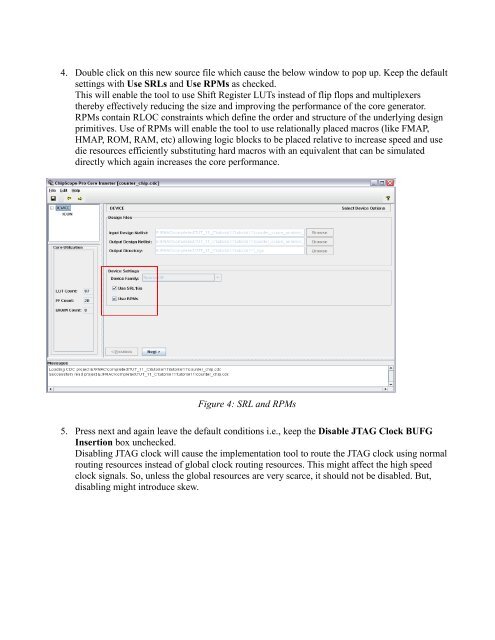Tutorial 11 ChipscopePro, ISE 10.1 and Xilinx Simulator ... - Cosmiac
Tutorial 11 ChipscopePro, ISE 10.1 and Xilinx Simulator ... - Cosmiac
Tutorial 11 ChipscopePro, ISE 10.1 and Xilinx Simulator ... - Cosmiac
You also want an ePaper? Increase the reach of your titles
YUMPU automatically turns print PDFs into web optimized ePapers that Google loves.
4. Double click on this new source file which cause the below window to pop up. Keep the default<br />
settings with Use SRLs <strong>and</strong> Use RPMs as checked.<br />
This will enable the tool to use Shift Register LUTs instead of flip flops <strong>and</strong> multiplexers<br />
thereby effectively reducing the size <strong>and</strong> improving the performance of the core generator.<br />
RPMs contain RLOC constraints which define the order <strong>and</strong> structure of the underlying design<br />
primitives. Use of RPMs will enable the tool to use relationally placed macros (like FMAP,<br />
HMAP, ROM, RAM, etc) allowing logic blocks to be placed relative to increase speed <strong>and</strong> use<br />
die resources efficiently substituting hard macros with an equivalent that can be simulated<br />
directly which again increases the core performance.<br />
Figure 4: SRL <strong>and</strong> RPMs<br />
5. Press next <strong>and</strong> again leave the default conditions i.e., keep the Disable JTAG Clock BUFG<br />
Insertion box unchecked.<br />
Disabling JTAG clock will cause the implementation tool to route the JTAG clock using normal<br />
routing resources instead of global clock routing resources. This might affect the high speed<br />
clock signals. So, unless the global resources are very scarce, it should not be disabled. But,<br />
disabling might introduce skew.