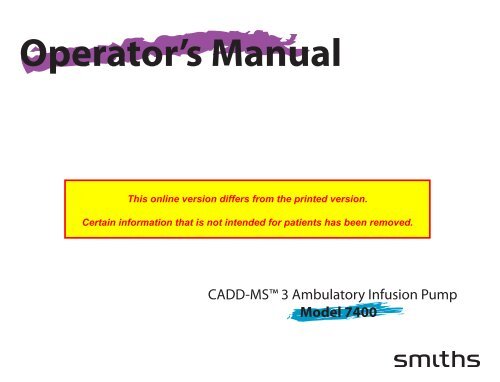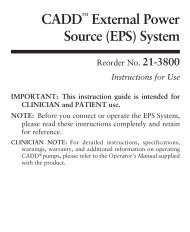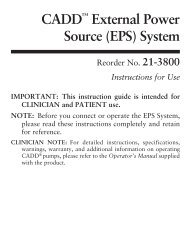Operator's Manual - Smiths Medical
Operator's Manual - Smiths Medical
Operator's Manual - Smiths Medical
You also want an ePaper? Increase the reach of your titles
YUMPU automatically turns print PDFs into web optimized ePapers that Google loves.
Operator’s <strong>Manual</strong><br />
CADD-MS 3 Ambulatory Infusion Pump<br />
Model 7400
This manual provides information on programming, using<br />
and maintaining the CADD-MS 3 Ambulatory Infusion<br />
Pump. This manual is intended for clinicians only.<br />
DO NOT permit patients to have access to this manual.<br />
DO NOT disclose the pump’s security pass codes or any<br />
other information that would allow inappropriate access<br />
to programming and operating functions.<br />
The issue date of this manual is included on the back<br />
cover. If your manual is a year or more old, contact<br />
<strong>Smiths</strong> <strong>Medical</strong> MD, Inc. (or check the web site at<br />
www.smiths-medical.com) to see if a newer manual is<br />
available.<br />
iii<br />
If you have comments,<br />
questions, or problems...<br />
If you have comments or questions about the pump,<br />
please call the appropriate number given below. You will<br />
be asked for the pump’s serial number, which you will<br />
find on the back of the pump.<br />
Our staff is available to help you 24 hours a day with<br />
programming and operation of the pump.<br />
U.S. Distribution<br />
<strong>Smiths</strong> <strong>Medical</strong> MD, Inc.<br />
St. Paul, MN 55112 USA<br />
www.smiths-medical.com<br />
1 800.426.2448<br />
<strong>Smiths</strong> <strong>Medical</strong> International Ltd.<br />
WD24 4LG UK<br />
+44 (0)1923 246434
Table of contents<br />
Important Information<br />
Important safety information ............................................................1<br />
Warnings .......................................................................................1<br />
Cautions ........................................................................................3<br />
Explanation of symbols ......................................................................4<br />
Introduction .........................................................................................6<br />
Indications ..............................................................................6<br />
Contraindications ..................................................................6<br />
Delivery features ..........................................................................6<br />
Continuous Rate ....................................................................6<br />
Doses .......................................................................................6<br />
Other features .........................................................................6<br />
Glossary of Terms ................................................................................7<br />
Programming the Pump<br />
Pump illustrations ...............................................................................9<br />
Description of features and buttons ................................................10<br />
Battery cap (Figure 1) ..........................................................10<br />
Display (Figure 1) ................................................................10<br />
Programming keys (Figure 1) ............................................10<br />
b and c<br />
keys (Figure 1) ...............................................10<br />
Demand Dose button (Figure 1) .......................................10<br />
Cartridge cap (Figure 1) .....................................................10<br />
Infrared (IR) windows (Figure 2) ......................................10<br />
Features .......................................................................................11<br />
Vibration alert .....................................................................11<br />
Occlusion (blockage) sensor .............................................11<br />
Cartridge sensor .................................................................11<br />
iv<br />
Watertight ............................................................................11<br />
History .................................................................................11<br />
Description of pump display & menus ...........................................12<br />
Screensaver and backlight ........................................................13<br />
Menus ....................................................................................13<br />
Editing values .......................................................................13<br />
“Timeout” feature ................................................................13<br />
“Home screen” example ......................................................14<br />
Sample screens .....................................................................14<br />
Accessories .........................................................................................15<br />
Cartridge ...............................................................................15<br />
Infusion sets .........................................................................15<br />
Before using the pump for the first time ........................................16<br />
Insert a battery ...........................................................................16<br />
Self Tests ......................................................................................17<br />
Setup ....................................................................................................19<br />
Opening the Setup Menu .........................................................20<br />
Setup Menu - Time and Date ...................................................21<br />
Setup Menu - Local Formats ...................................................22<br />
Setup Menu - Alerts ..................................................................23<br />
Setup Menu - New Patient ........................................................25<br />
Setup Menu - Delivery ..............................................................26<br />
Setup Menu - Security ...............................................................28<br />
Delivery Program ..............................................................................29<br />
Using the Pump<br />
Loading a cartridge ...........................................................................31<br />
Supplies required .................................................................31<br />
1. Filling the cartridge .........................................................31
2. Attaching an infusion or extension set and loading a<br />
filled cartridge into the pump ..........................................32<br />
3. Fill the tubing ...................................................................36<br />
4. Fill cannula .......................................................................37<br />
5. Set site change reminder and restart delivery ..............38<br />
Stopping and starting the pump ......................................................39<br />
Starting the pump ......................................................................40<br />
Delivering a Demand Dose ..............................................................41<br />
Canceling doses .................................................................................42<br />
Canceling a dose (Demand or Automatic) while in<br />
progress ................................................................... 43<br />
Canceling next Automatic Dose .............................................43<br />
History ................................................................................................44<br />
Beep or Vibrate ..................................................................................46<br />
Continuous Rate Menu .............................................................47<br />
Automatic Dose Menu ..............................................................48<br />
Demand Dose Menu .................................................................49<br />
Help<br />
About alarms (Beep/Vibrate settings) ............................................51<br />
Troubleshooting .................................................................................52<br />
Alarms ...................................................................................52<br />
Alerts .....................................................................................54<br />
Other messages ....................................................................55<br />
Cleaning the pump ............................................................................59<br />
Servicing the pump ...........................................................................60<br />
The pump and: ...................................................................................61<br />
Extreme temperatures ..............................................................61<br />
Water ...........................................................................................61<br />
If the pump is dropped or hit hard .................................................61<br />
v<br />
Technical Information<br />
Pump development standards .........................................................63<br />
Specifications .....................................................................................64<br />
General specifications (nominal) ............................................64<br />
Delivery specifications ......................................................................66<br />
Main Menu ...........................................................................66<br />
Setup ......................................................................................66<br />
Delivery Program ................................................................67<br />
Load ......................................................................................68<br />
History ..................................................................................68<br />
Accuracy test results ..........................................................................69<br />
Safety features and fault detection ...................................................71<br />
Hardware safety features ...........................................................71<br />
Watchdog timer circuit .............................................................71<br />
Motor drive/motor watchdog circuit .....................................71<br />
Voltage detector circuit .............................................................72<br />
Software safety features .....................................................................72<br />
Hardware-related software safety features .............................72<br />
Program memory check ...........................................................72<br />
RAM memory check ...........................................................72<br />
Motor circuit check .............................................................73<br />
Keypad encoder check ........................................................73<br />
Data handling and software safety features ....................................73<br />
Data stored in RAM ..................................................................73<br />
Data stored in NOVRAM .........................................................73<br />
Data used in calculations ..........................................................74<br />
Timer data registers ..................................................................74<br />
Inspecting the pump .........................................................................74
Index<br />
Warranty<br />
Limited Warranty .............................................................................77<br />
vi
Important safety information<br />
WARNING: Read this entire manual before using the<br />
CADD-MS 3 Ambulatory Infusion Pump. If you do<br />
not understand something or have any questions, contact<br />
<strong>Smiths</strong> <strong>Medical</strong> MD, Inc. Incorrect use of this pump,<br />
failure to follow the instructions and important information<br />
contained in this manual, or improper/inadequate<br />
troubleshooting can lead to death or serious injury. Warnings,<br />
cautions and other important safety information can<br />
be found in this section, and in bullet form throughout<br />
the manual (indicated by the ☞ symbol). The Help section<br />
(starting on page 51) contains information on troubleshooting<br />
the pump and other important information.<br />
Warnings<br />
☞ This manual is designed for clinicians and contains all<br />
of the information needed to fully program the pump.<br />
Do not give this manual to patients as it would allow them<br />
complete access to all programming information.<br />
☞ The CADD-MS 3 Ambulatory Infusion Pump is<br />
designed for subcutaneous, intravenous, epidural and<br />
intrathecal infusion of medication. DO NOT use with<br />
blood or cellular blood products. Use the pump only as<br />
instructed in this manual.<br />
1<br />
Important Information<br />
☞ This manual describes how to use and troubleshoot the<br />
CADD-MS 3 pump. <strong>Smiths</strong> <strong>Medical</strong> MD, Inc. does not,<br />
however, make any recommendations about any specific<br />
programming related to any therapy. Whether certain<br />
features are appropriate for an individual patient must be<br />
determined before use. Before using the pump, the patient<br />
must receive appropriate training in all its functions and in<br />
troubleshooting problems.<br />
☞ To avoid a risk of explosion, do not use the pump in the<br />
presence of flammable anesthetics or explosive gases.<br />
☞ System delivery inaccuracies may occur as a result of<br />
backpressure or fluid resistance, which depends upon<br />
drug viscosity, catheter size, and extension set tubing (for<br />
example, microbore tubing).<br />
☞ The CADD-MS 3 pump and accessories include small<br />
component pieces that could pose a choking hazard to<br />
small children.<br />
☞ Before going to bed, the patient should make sure the<br />
cartridge contains enough medication to last through<br />
the night. Do not use the “vibrate” alarm at night. If the<br />
patient is a very deep sleeper, they may want to set the<br />
audio volume to High (the loudest setting) before going to<br />
bed.<br />
☞ If there are any system problems during the self tests,<br />
the pump will stop the tests and display an alarm screen
2<br />
Important Information<br />
letting you know there is a problem. If this happens, do<br />
not use the pump.<br />
☞ The cartridge cap, battery cap, and luer connections are<br />
not childproof. Tampering with them can result in over-<br />
or under-delivery of medication.<br />
☞ The time and date must be set correctly, since delivery<br />
factors are time-based, and all history is stored based on<br />
time and date. Occasionally the time will need to be reset,<br />
for example, during daylight savings time or to adjust for a<br />
different time zone.<br />
☞ Do not allow the patient to learn the pass code. The pass<br />
code allows access to all delivery programming and security<br />
settings.<br />
☞ If you choose not to require pass codes to access the<br />
Setup and Delivery Program menus, the patient will<br />
have full access to all programming and delivery functions.<br />
☞ Always use the pump’s Load feature when starting a new<br />
cartridge. This will assure that the cartridge is properly<br />
loaded and the infusion or extension set is filled with<br />
medication.<br />
☞ Always use aseptic technique, particularly when working<br />
with the cartridge, infusion set, catheter and access<br />
site to minimize the risk of infections.<br />
☞ Warning: The CADD-MS 3 pump and cartridge are not<br />
a secure system. Patient must be assessed for appropriateness<br />
of pump usage.<br />
☞ Always read the Instructions For Use provided with the<br />
medication, cartridge, infusion set, and any other accessory<br />
used with the CADD-MS 3 pump.<br />
☞ To avoid accidentally infusing medication or causing<br />
backflow of blood from the access device (or site),<br />
disconnect the tubing from the access device (or site)<br />
before removing a used cartridge or replacing an infusion<br />
set. Never use the pump’s “load cartridge” or “fill<br />
tubing” features while tubing is connected to the patient,<br />
or an unintended dose of medication can be delivered.<br />
☞ If not properly tightened, medication could leak from<br />
the cartridge and tubing connections and disrupt<br />
delivery. Signs of leakage can also mean opportunity for<br />
contamination leading to infection.<br />
☞ Never use Fill Tubing when the infusion set is connected<br />
to the body, or an unintended dose could be delivered.<br />
☞ Always remove all air from the cartridge and infusion<br />
set before starting medication delivery. Air bubbles in<br />
the system can slow or stop medication delivery. Check<br />
all connections carefully for leaks, as leakage can slow or<br />
stop medication delivery to the body, and allow an opening<br />
for contamination leading to infection.
☞ You should provide specific training on delivering a dose.<br />
☞ If the pump is dropped or hit against something hard,<br />
always inspect it carefully to make sure it is still working<br />
properly. Make sure the display is working correctly, and<br />
the cartridge, cartridge cap, battery cap and infusion set<br />
are connected correctly. If there is damage to the pump’s<br />
outer shell (cracks, chips), the pump may no longer be<br />
watertight.<br />
☞ If the display has missing or incomplete characters, or<br />
if the pump does not seem to be working correctly, stop<br />
using the pump immediately. Contact <strong>Smiths</strong> <strong>Medical</strong><br />
MD, Inc. for information on servicing the pump.<br />
☞ There are potential health hazards associated with improper<br />
disposal of batteries, electronics, and contaminated<br />
(used) infusion sets. Dispose of used batteries, infusion sets,<br />
cartridges, and other used accessories, or a pump that has<br />
reached the end of its useful life, in an environmentally safe<br />
manner, and according to any regulations that may apply.<br />
Cautions<br />
☞ Avoid strong electromagnetic fields, like those present<br />
with Magnetic Resonance Imaging (MRI) and direct xray,<br />
as they can affect how the pump works. If you cannot<br />
avoid them, the pump and pouch must be taken off.<br />
☞ Do not expose the pump directly to ultrasound.<br />
3<br />
Important Information<br />
☞ Do not use the pump in a hyperbaric chamber as this<br />
may affect how the pump works and may also cause damage<br />
to the pump.<br />
☞ Do not use cell phones within six (6) inches (15 cm) of<br />
the pump. Interference with the pump electronics by cell<br />
phones can occur. If a cell phone interferes with the pump,<br />
the pump will generate a System Fault alarm.<br />
☞ To avoid damage when storing the pump, first remove the<br />
battery and cartridge. Place the pump in the original carton<br />
and keep it away from cold, heat, and dampness. After<br />
30 days, any pump programming will be lost and you will<br />
need to reprogram it.<br />
☞ The pump may experience problems if operated in conditions<br />
where temperatures are lower than 35.6°F (2°C) or<br />
higher than 104°F (40°C), when relative humidity (noncondensing)<br />
exceeds 90%, and when atmospheric pressure<br />
is lower than 10.2 PSI (70 kPa) (10,000 feet above sea level)<br />
or higher than 15.4 PSI (106 kPa). If you experience problems,<br />
remove the pump from use.<br />
☞ The pump may be damaged if stored in environments<br />
where temperatures are lower than –4°F (–20°C) or higher<br />
than 140°F (60°C), when relative humidity (non-condensing)<br />
exceeds 90%, and when atmospheric pressure is lower<br />
than 10.2 PSI (70 kPa) (10,000 feet above sea level) or<br />
higher than 15.4 PSI (106 kPa).
4<br />
Important Information<br />
☞ Do not use NiCad, nickel metal hydride, carbon zinc<br />
(heavy duty), lithium or any rechargeable batteries. They<br />
will not power the pump properly, and the battery life<br />
indicator on the home screen may not show the correct<br />
amount.<br />
☞ Use only <strong>Smiths</strong> <strong>Medical</strong> MD, Inc. 3 ml Medication Cartridges;<br />
other manufacturers’ products will not work with<br />
the CADD-MS 3 pump.<br />
☞ Never use abrasive cleaners, solvents, bleach, scouring<br />
pads or sharp instruments when cleaning your pump, as<br />
they can scratch, discolor or damage the pump’s outer<br />
shell. If the display is scratched, it may be difficult to read<br />
and you will need to have it replaced. If the outer shell is<br />
chipped or cracked, it may no longer be watertight and<br />
will require service.<br />
☞ Never use steam or very hot water (exceeding 120°F<br />
[49°C]) in an attempt to sterilize the pump. Never put<br />
your pump in the dishwasher. Exposing the pump to<br />
these high temperatures could damage the pump’s electronics<br />
and result in the need to service your pump.<br />
Explanation of symbols<br />
Below is a list of symbols you will see on (or on the packaging<br />
of) the CADD-MS 3 pump and accessories, as well as<br />
explanations of what the symbols mean.<br />
Serial number<br />
Attention! See instructions for use<br />
Type CF equipment (protection from electric<br />
shock)<br />
IPX8 Watertight when submerged to 8 feet (2.4 meters)<br />
for 30 minutes or to 12 feet (3.6 meters) for 3<br />
minutes<br />
D Date of manufacture<br />
On Product Packaging: Use by<br />
W On Pump Display: Wait<br />
CAUTION: Federal (USA) law restricts this device<br />
to sale by or on the order of a physician<br />
B or A<br />
Catalog number<br />
Indicates that the product was designed and<br />
manufactured in accordance with applicable<br />
standards/guidelines and may be sold in the EU<br />
(European Union)
Q<br />
!<br />
n<br />
p<br />
o<br />
1<br />
6<br />
ACR<br />
AD<br />
ADD<br />
ASR<br />
5<br />
Appears in pump display, with a message, to indicate<br />
a question you must answer before programming<br />
can continue<br />
Appears in pump display, along with a message,<br />
as an indicator of an alarm condition.<br />
Separate Collection<br />
Latex free<br />
Press b or c keys to move through menu/settings<br />
Top of menu; press c key to move through<br />
menu<br />
Bottom of menu; press b key to move through<br />
menu<br />
Approximate volume of medication left in cartridge<br />
Approximate battery life remaining<br />
Continuous Rate home screen<br />
Automatic Dose home screen<br />
Demand Dose home screen<br />
Site Reminder home screen<br />
Important Information<br />
☞<br />
Empty cartridge or low battery<br />
Keep dry<br />
Handle with care<br />
Keep from direct sunlight<br />
Storage temperature range<br />
Important safety information, warnings and cautions<br />
[en] English [fr] French<br />
[de] German [nl] Dutch<br />
[sv] Swedish [da] Danish<br />
[no] Norwegian [fi] Finnish<br />
[es] Spanish [po] Portuguese<br />
[it] Italian [el] Greek
6<br />
Important Information<br />
Introduction<br />
The CADD-MS 3 Ambulatory Infusion Pump provides<br />
measured medication therapy to patients in hospital or outpatient<br />
settings. Any medication therapy must be overseen by a<br />
physician or certified, licensed healthcare professional.<br />
Indications<br />
The CADD-MS 3 pump is a syringe-based ambulatory infusion<br />
pump designed for subcutaneous, intravenous, epidural<br />
and intrathecal infusion of medication.<br />
Contraindications<br />
The pump is not indicated for anyone who cannot follow the<br />
instructions for use or perform basic troubleshooting and<br />
maintenance activities associated with ambulatory pump use.<br />
Delivery features<br />
The pump can be used to deliver medication in two ways, as a<br />
continuous rate and as an added dose.<br />
Continuous Rate<br />
The pump can be programmed to deliver a steady flow of<br />
medication called the Continuous Rate. You can program<br />
up to 48 time/rate segments per 24 hour period to meet the<br />
patient’s medication needs throughout the day and night.<br />
Doses<br />
The pump can deliver two types of doses, an Automatic Dose<br />
(programmed to deliver a specific dose at a preprogrammed<br />
time) as well as Demand Dose (delivered by the patient as<br />
needed). You can also program lockout times so that you can<br />
control the time between doses.<br />
Other features<br />
The pump has a large display (or screen) where all programming,<br />
operating and alarm information is displayed. Programming<br />
of the pump is menu-driven, like an ATM or cell<br />
phone.<br />
The pump is powered by one “AAA” (IEC LR03) alkaline battery,<br />
which is readily available at most grocery stores, hardware<br />
stores, drug stores, and electronic stores. The expected<br />
battery life is approximately 2 weeks (battery low alert) at<br />
0.124 ml/hr.<br />
☞ Caution: Do not use NiCad, nickel metal hydride, carbon<br />
zinc (heavy duty), lithium or any rechargeable batteries.<br />
They will not power the pump properly, and the battery<br />
life indicator on the home screen may not show the correct<br />
amount.<br />
As long as the pump’s labels and outer shell are intact, the<br />
pump is watertight to a depth of 8 feet (2.4 meters) for 30
minutes or 12 feet (3.6 meters) for 3 minutes.<br />
Pump and delivery history is automatically tracked by the<br />
pump, and can be viewed in the History menu (see page 44).<br />
The pump has a Security feature which allows you to lock out<br />
the Setup and Delivery Program menus. This feature helps<br />
prevent tampering with the programming of the pump.<br />
The pump requires the use of the <strong>Smiths</strong> <strong>Medical</strong> 3 ml Medication<br />
Cartridge and an infusion set (any manufacturers’<br />
infusion set can be used, as long as it has a standard luer lock<br />
to connect to the cartridge).<br />
7<br />
Important Information<br />
Glossary of Terms<br />
The following is a list of terms used throughout this manual:<br />
Automatic Dose: Automatic Doses are programmed amounts<br />
of medication delivered at specific times of the day.<br />
Continuous Rate: The amount of medication delivered continuously<br />
over 24 hours a day, providing delivery of medication<br />
at all times. The continuous rate is measured in milliliters per<br />
hour (ml/hr).<br />
Cannula: A small, soft tube or needle, inserted into the body,<br />
through which medication is delivered.<br />
Cartridge: The container that holds the medication. The<br />
<strong>Smiths</strong> <strong>Medical</strong> 3 ml Medication Cartridge looks like a small<br />
syringe.<br />
Demand Dose: A Demand Dose is an extra programmed<br />
amount of medication initiated by the patient as needed.<br />
Dose: An extra amount of medication given at specified times<br />
and or as needed.<br />
Fluid path: The areas inside the cartridge and infusion set that<br />
come into direct contact with the medication. These areas<br />
include the inside of the tubing and connectors, the inside<br />
and tip of the needle and cannula, and the inside and tip of<br />
the cartridge. To help protect against infection, never touch<br />
or blow directly on any part of the fluid path.
8<br />
Important Information<br />
Infusion pump: A small electromechanical medical device<br />
designed specifically for delivering precise amounts of medication<br />
into the body. The CADD-MS 3 pump systems are<br />
controlled by 2 microprocessors (computer chips) which<br />
continuously monitor each other to make sure the systems<br />
are working properly.<br />
Occlusion: Blockage. Occlusions are associated with the infusion<br />
set and/or access site, and mean that medication delivery<br />
is stopped. Blockage can be caused by a number of things,<br />
including the tubing being pinched or kinked, the cannula or<br />
needle being blocked, as well as other reasons.<br />
Pushrod: On the CADD-MS 3 pump, the cartridge is attached<br />
to the pushrod and, when the pump is started, the motor causes<br />
the pushrod to move forward and push medication through<br />
the infusion set into the body.
Pump illustrations<br />
Figure 1 Figure 2<br />
9<br />
Battery cap<br />
Display<br />
Left program<br />
key<br />
Down key<br />
(backlight)<br />
Programming the Pump<br />
Cartridge cap<br />
Up key<br />
Demand Dose<br />
button<br />
Right program<br />
key<br />
Cartridge<br />
viewing<br />
window<br />
<br />
IR windows<br />
(not used on<br />
this model<br />
pump)
10<br />
Programming the Pump<br />
Description of features and<br />
buttons<br />
Battery cap (Figure 1)<br />
Holds the battery in place in the battery compartment.<br />
The pump uses one “AAA” (IEC LR03) alkaline battery.<br />
The approximate amount of battery life is displayed in<br />
the home screen, and an alarm is given when battery<br />
power is low. Keep extra batteries on hand.<br />
Display (Figure 1)<br />
The display (also referred to as the screen) shows all the<br />
programming, operating and alarm/alert information<br />
for the pump.<br />
Programming keys (Figure 1)<br />
There are two keys on the front of the pump right below<br />
the display that do not have any names or symbols on<br />
them. These are the programming keys. They have different<br />
functions, depending on where you are in a menu.<br />
In the display right above each key is a short description<br />
of what happens if you press it. (Always look to the display<br />
above each key to see what the key is used for.)<br />
b and c<br />
The b and c<br />
keys (Figure 1)<br />
keys are used to move around in menus,<br />
and to program amounts. Whenever you can use the up<br />
and down keys, the symbol n is shown in the bottom,<br />
middle part of the display. When you are at the top or<br />
bottom of a menu, only one of the keys can be used, and<br />
the symbol will change to p or o , respectively.<br />
Demand Dose button (Figure 1)<br />
If Demand Doses are allowed, the user can press the<br />
Demand Dose button to initiate a dose.<br />
Cartridge cap (Figure 1)<br />
Once you load a filled cartridge into the compartment,<br />
press and turn the cartridge cap over the top of it to hold<br />
it firmly in place. You can look at the cartridge viewing<br />
window (Figure 2) to make sure the cartridge is properly<br />
loaded, and to periodically check the amount of medication<br />
left in the cartridge.<br />
Infrared (IR) windows (Figure 2)<br />
The IR windows allow the pump to communicate with<br />
a PC or other IR accessory (there is no IR functional<br />
capability available with this model pump).
Features<br />
Vibration alert<br />
If you don’t want the pump to beep during alarms and<br />
alerts, you can program it to vibrate instead. This feature<br />
can be used in meetings, classrooms, etc. If you choose<br />
Vibrate, the “beep” that accompanies each key press is<br />
also disabled. The battery is used much more quickly<br />
when you use Vibrate.<br />
Occlusion (blockage) sensor<br />
The occlusion sensor continuously tests for blockage that<br />
prevents medication from being delivered.<br />
Cartridge sensor<br />
There is a sensor in the cartridge chamber that has two<br />
functions. It senses when a cartridge is correctly loaded<br />
in the chamber. If the cartridge becomes loose or detached<br />
during use, the sensor causes an alarm to occur.<br />
When you load a new cartridge into the pump, the<br />
sensor also measures how much medication is in the<br />
cartridge, and displays this information in the upper left<br />
part of the home screen.<br />
11<br />
Programming the Pump<br />
Watertight<br />
As long as the pump’s labels and outer shell are intact the<br />
CADD-MS 3 pump is watertight to a depth of 8 feet<br />
(2.4 meters) for 30 minutes or 12 feet (3.6 meters) for 3<br />
minutes.<br />
History<br />
The pump has a History feature that displays a variety of<br />
delivery history information.
12<br />
Programming the Pump<br />
Description of pump display &<br />
menus<br />
All programming, operating and alarm/alert information<br />
is shown in the display. Programming of the pump is menu<br />
driven, like a cell phone or ATM.<br />
The “Home” screen shows various infor- 12.988ml 6<br />
mation relating to pump operation. If all ##A<br />
of the delivery types are turned off, the 10/02/05 04:30 PM<br />
home screen at right is shown. Depending PUMP STOPPED<br />
on which features you are using, one or<br />
Menu><br />
more of the following home screens will<br />
be shown:<br />
• The Continuous Rate (CR) home screen<br />
shows the current continuous rate being<br />
delivered. This home screen will only be<br />
visible if Continuous Rate is set to Yes<br />
(in use) in both the Setup and Delivery<br />
Program menus. You can also access the<br />
Continuous Rate menu from this home<br />
screen (see page 47).<br />
12.988ml 6<br />
##ACR<br />
Continuous Rate<br />
0.242 ml/hr<br />
CR Menuk Menu><br />
• The Automatic Dose (AD) home screen<br />
shows when the next automatic dose is<br />
scheduled to be delivered. This home<br />
screen is only visible if Automatic Dose is<br />
set to Yes (in use) in both the Setup and<br />
Delivery Program menus. You can also<br />
access the Automatic Dose menu from this home screen<br />
(see page 48). When an Automatic Dose is being delivered,<br />
the screen will show “Auto Dose Active”.<br />
• The Demand Dose (DD) home screen<br />
shows the amount, time, and date of the<br />
last demand dose programmed. This home<br />
screen is only visible if Demand Dose is set<br />
to Yes (in use) in both the Setup and Delivery<br />
Program menus. You can also access<br />
the Demand Dose menu from this home screen (see page<br />
49). When a Demand Dose is being delivered the screen<br />
will show “Demand Dose Active”.<br />
• The Site Reminder (SR) home screen<br />
shows the date and time of your next programmed<br />
site reminder alert. This home<br />
screen will only be visible if set to Yes (in<br />
use) in the Setup / Alerts menu. If you<br />
haven’t programmed another site reminder,<br />
it shows when the previous one occurred.<br />
12.988ml 6<br />
## AD<br />
Next Auto Dose:<br />
12:00 AM 0.05 ml<br />
AD Menuk Menu><br />
12.988ml 6<br />
##ADD<br />
Last Demand Dose:<br />
03:02 PM 10/02/05<br />
0.03 ml<br />
DD Menu Menu><br />
k<br />
12.988ml 6<br />
##ASR<br />
Next Site Reminder<br />
10/02/05 at<br />
04:30 PM<br />
<br />
k
A variety of symbols appear on the screen. For example, any<br />
time you have to answer a question before proceeding, the<br />
question appears on the screen accompanied by Q . Alarms<br />
and alerts are accompanied by !. If the pump is performing<br />
a task which takes a little time, you will see W .<br />
Screensaver and backlight<br />
The screensaver allows the pump to save on battery power.<br />
When you are at the home screen and<br />
no keys or buttons are pressed for 15<br />
seconds, the screensaver display appears.<br />
10:10 AM RUNNING<br />
The screensaver shows the time and<br />
whether the pump is running or stopped.<br />
Press any key on the keypad to deactivate<br />
the screensaver and return to the home<br />
screen. Pressing the c key turns on the<br />
screen backlight; the backlight automatically turns off<br />
when the screensaver reactivates. You can only turn on the<br />
backlight from screensaver. When the motor is running,<br />
the backlight blinks.<br />
Menus<br />
To choose a menu item, press the b or c<br />
light the item you want, then press Select.<br />
13<br />
Programming the Pump<br />
key to high-<br />
Editing values<br />
Screens with a single field: press the b or c key to<br />
change a value, then press the < or > key to save it or<br />
continue editing or move to another screen.<br />
Screens with more than one field: press the > key (Next)<br />
to move to the field you want to change, and then press<br />
the b or c key to change the value. On some screens<br />
pressing the < key (Done) will save your changes and<br />
move to another screen. On others, pressing the < key<br />
(Back) will save the value in the field and move to the<br />
previous field on the screen. There are two exceptions:<br />
1) where your changes take effect only when you exit the<br />
screen, and 2) the New Patient Screen and the Enable<br />
Delivery Methods screen.<br />
☞ Warning: Because the method of saving values<br />
varies by screen, it is essential that you review the<br />
program before beginning delivery.<br />
“Timeout” feature<br />
If you change a value using the b or c key and then<br />
decide you don’t want to change it after all, wait 45<br />
seconds and the field will return to its original value.<br />
Warning beeps or vibrations will let you know that this<br />
is happening.
14<br />
Programming the Pump<br />
Medication remaining in the<br />
cartridge (approximate)<br />
Current status<br />
of the pump<br />
Press the left<br />
programming<br />
key to<br />
accomplish<br />
what is<br />
indicated<br />
(in this case,<br />
you go to<br />
Continuous<br />
Rate menu)<br />
{<br />
12.988 ml 7<br />
Pump Stopped<br />
Press the b and/or c keys to move<br />
through the home screen pages<br />
“Home screen” example<br />
Power remaining in the battery<br />
(approximate)<br />
##ACR<br />
k<br />
CR Menu Menu><br />
The home screen<br />
name<br />
Press<br />
the right<br />
programming<br />
key to<br />
accomplish<br />
what is<br />
indicated<br />
(in this case,<br />
you will go to<br />
main menu)<br />
Main Menu<br />
Start Delivery<br />
Setup<br />
Delivery Programs<br />
Load<br />
History<br />
<br />
Low Cartridge<br />
Alert<br />
0.2<br />
m<br />
ml<br />
k<br />
<br />
Time and Date<br />
Time: 08 : 00 AM<br />
Date: 06 / 28 / 05<br />
k<br />
<br />
In a menu, press b or c<br />
to highlight the item you<br />
want, then press Select<br />
When at the top or bottom<br />
of a menu, only the p or o<br />
indicator is shown<br />
If the value you are editing is highlighted,<br />
press b or c to “scroll” through the<br />
available values. When the value you<br />
want appears, press Next to move<br />
forward to the next screen, or press Back<br />
to back up one screen. Any changes you<br />
have made will be saved when you press<br />
either Next or Back<br />
In screens with multiple fields, you<br />
will press b or c to change the<br />
item, then press Next to move<br />
to the next item (in this case,<br />
minutes). Press Done to save the<br />
changes and return to the menu<br />
Sample screens
Accessories<br />
<strong>Smiths</strong> <strong>Medical</strong> offers a variety of products for use with<br />
your pump.<br />
Cartridge<br />
You must use the <strong>Smiths</strong> <strong>Medical</strong> 3 ml Medication Cartridge<br />
(catalog number 21-7450) with the pump. <strong>Smiths</strong><br />
<strong>Medical</strong> cartridges are latex free.<br />
☞ Caution: Use only <strong>Smiths</strong> <strong>Medical</strong> 3 ml Medication<br />
Cartridges; other manufacturers’ products will not<br />
work with the CADD-MS 3 pump.<br />
Infusion sets<br />
You can use any manufacturers’ infusion set as long as it<br />
has a standard luer lock to connect to the <strong>Smiths</strong> <strong>Medical</strong><br />
3 ml Medication Cartridge.<br />
15<br />
Programming the Pump
16<br />
Programming the Pump<br />
Before using the pump for the<br />
first time<br />
Inserting a battery, programming the regional settings<br />
(if required), and setting the time and date are the first<br />
things you need to do when you get the pump. The expected<br />
battery life is approximately 2 weeks (battery low<br />
alert) at 0.124 ml/hr (the “Vibrate” alert uses up battery<br />
power faster).<br />
Insert a battery<br />
1. Put the edge of a coin into the<br />
slot on the battery cap and turn<br />
it counterclockwise (left) to<br />
open it (see Figure 3). Remove<br />
the old battery (if present).<br />
Discard used batteries according<br />
to local laws and requirements.<br />
Figure 3<br />
2002-09-16 D. Zurn<br />
«cozmo-turn-batt-cover.eps»<br />
2. Insert one “AAA” (IEC<br />
LR03) alkaline battery into<br />
the compartment, making<br />
sure the + side goes in first<br />
(see Figure 4); if you insert<br />
the battery wrong, the pump<br />
will not start.<br />
☞ Caution: Do not use<br />
NiCad, nickel metal hydride,<br />
carbon zinc (heavy<br />
duty), lithium or any rechargeable<br />
batteries. They<br />
will not power the pump<br />
properly, and the battery life<br />
Figure 4<br />
D. Zurn, 2001-08-29<br />
needle-attach.ai<br />
2002-09-16 D. Zurn<br />
«cozmo-insert-AAA.eps»<br />
indicator on the home screen may not show the correct<br />
amount.<br />
3. Place the battery cap back over the compartment.<br />
Push down and turn the cap clockwise (right). Again<br />
use a coin to tighten the cap. Make sure the cap is on<br />
tight.<br />
If you insert a new battery and the pump doesn’t turn<br />
on, check to make sure that the battery is in the correct<br />
orientation (the + side goes in first). If it still doesn’t turn<br />
on, try a new battery.
Once the battery is correctly inserted, the pump turns<br />
on automatically and performs “self tests” to make sure<br />
all the systems are working properly.<br />
17<br />
Programming the Pump<br />
Self Tests<br />
During the self tests, the pump’s internal computer<br />
performs tests on all the major hardware, computer, and<br />
electronic systems.<br />
☞ Warning: If there are any system problems during<br />
the self tests, the pump will stop the tests and<br />
display an alarm screen letting you know there is a<br />
problem. If this happens, do not use the pump.<br />
After installing a new battery, watch the pump’s display<br />
and verify the following:<br />
• The internal computer’s software version appears, as<br />
well as the pump serial number and last error code (if<br />
any).<br />
• The entire display becomes a darker gray. Look for<br />
any blank or incomplete areas, which indicates a<br />
broken display. The display then briefly goes blank;<br />
if the entire display is not blank, it indicates a broken<br />
display.<br />
• The pump’s internal computer tests the major hardware,<br />
computer and electronic systems. If there is a<br />
problem with any system, an alarm occurs and you<br />
will not be able to start delivery.
18<br />
Programming the Pump<br />
When the self tests are complete, power up ends and the<br />
pump beeps six times.<br />
The first time you insert a battery and a new pump<br />
performs the self tests, you will see the following alert<br />
screens:<br />
• A screen will appear that reads “Program Defaulted Set<br />
time and date”. Program the current time and date by pressing<br />
b and c to set the highlighted value, then pressing<br />
Next to move through the sequence. When the time and<br />
date are correct, press Done.<br />
• Next you will see a screen that reads “Program Defaulted<br />
You must program the pump”. Press OK.<br />
• After the pump beeps 6 times, a screen that reads<br />
“Cartridge removed Press OK to begin load process”<br />
is displayed. Press OK; the pump goes to the Cartridge<br />
menu. If you are ready to load a cartridge, follow the steps<br />
indicated starting on page 31. If you aren’t ready to load a<br />
cartridge yet, press Done.<br />
NOTE: The pump has a built-in internal battery that powers<br />
the clock and allows the pump to store the programs<br />
and history (see page 65) which is charged by the AAA<br />
alkaline battery. If your internal battery has not been<br />
charged for awhile, you may see a screen that reads “Pro-<br />
gram Defaulted Setup of cartridge volume required, with<br />
no cartridge present, press Next”. Make sure no cartridge<br />
is loaded into the pump and press Next.
Setup<br />
The Setup menu is where you perform certain setup<br />
functions, such as determining which delivery types<br />
should be available, setting the time and date, setting a<br />
new patient marker, setting pump security, setting up<br />
how the pump alarms for certain features and programming<br />
the local formats.<br />
☞ Warning: The time and date must be set correctly,<br />
since delivery factors are time-based, and all history<br />
is stored based on time and date. Occasionally<br />
you will need to reset the time, for example, during<br />
daylight savings time or to adjust for a different time<br />
zone.<br />
The Setup menu looks different depending on whether<br />
the pump is running or stopped. Any menu items associated<br />
with delivery will only appear in the menu when<br />
the pump is stopped.<br />
At the home screen, press Menu. Press c to choose<br />
Setup, then press Select.<br />
If security is set to Yes for the Setup menu, you will need<br />
to enter a pass code. This is to prevent the patient from<br />
having complete access to all pump programming.<br />
19<br />
Programming the Pump<br />
☞ Warning: Do not allow the patient to learn the pass<br />
code. The pass code allows access to all delivery programming<br />
and security settings.<br />
Once inside the menu, you can choose between the various<br />
items. Once you have entered a menu item, you can<br />
either make a change to an item (use the b and c keys<br />
until the setting you want is displayed, then press Next),<br />
or press Next to accept the displayed value.
20<br />
Programming the Pump<br />
Opening the Setup Menu<br />
Start at any Home<br />
screen (pump<br />
stopped*)<br />
12.988 ml 7<br />
##ACR<br />
PUMP STOPPED<br />
CR Menuk Menu><br />
Press<br />
Menu<br />
Press<br />
Home<br />
Choose Setup,<br />
then press<br />
Select<br />
Main Menu<br />
Start Delivery<br />
Setup<br />
Delivery Program<br />
Load<br />
History<br />
<br />
* If the pump is running when you enter the Setup menu<br />
you will not have access to the full menu. Only the Security,<br />
Alerts and Local Formats menu items will appear.<br />
k<br />
If setup security<br />
is set to Yes: Enter<br />
the Pass Code<br />
( ), then press<br />
Next**<br />
Setup Pass<br />
Code<br />
0<br />
<br />
Press Back to return to<br />
the main menu without<br />
entering Setup<br />
Choose the menu item<br />
you want to enter, then<br />
press Select<br />
Setup Menu<br />
Delivery<br />
Time and Date<br />
New Patient<br />
Security<br />
Alerts<br />
<br />
p<br />
To exit Setup Menu,<br />
press Back<br />
** Once the Pass Code has been entered, it remains in<br />
effect until the pump’s screensaver activates.
Setup Menu - Time and Date<br />
☞ Warning: The time and date must be set correctly,<br />
since delivery factors are time-based, and all history<br />
is stored based on time and date. Occasionally<br />
you will need to reset the time, for example, during<br />
daylight savings time or to adjust for a different time<br />
zone.<br />
Starting at<br />
Setup Menu<br />
screen<br />
Setup Menu<br />
Delivery<br />
Time and Date<br />
New Patient<br />
Security<br />
Alerts<br />
<br />
21<br />
n<br />
Choose Time<br />
and Date,<br />
then press<br />
Select<br />
Time and Date<br />
Time: 08 : 00 AM<br />
Date: 06 / 28 / 04<br />
k<br />
<br />
Programming the Pump<br />
Choose correct hour by<br />
pressing the b and/or c<br />
key, then press Next to<br />
move the highlight to the<br />
next value (in this case,<br />
minutes). Continue to set<br />
values and press Next until<br />
the time and date* are<br />
correct. Press Done<br />
NOTE: If the pump is programmed to display a site reminder<br />
alert (see page 23), resetting the time may cause<br />
that alert to occur sooner or later than expected (up to<br />
24 hours), depending on how far forward or back you<br />
set the time.<br />
Time and Date is only available when pump is stopped.<br />
Setup Menu Main Menu 12.988 ml 7<br />
Delivery<br />
Time and Date<br />
New Patient<br />
Security<br />
Alerts<br />
<br />
p<br />
Press Back<br />
Start Delivery<br />
Setup<br />
Delivery Program<br />
Load<br />
History<br />
<br />
m<br />
Press Home<br />
##Q<br />
Invalid<br />
Date<br />
You must specify a<br />
valid date<br />
Check your entries<br />
OK<br />
##ACR<br />
PUMP STOPPED<br />
CR Menuk Menu><br />
* If you set an invalid date (such<br />
as 02/31/xx), this screen appears;<br />
press OK and set the correct date
22<br />
Programming the Pump<br />
Setup Menu - Local Formats<br />
Local Formats determine how certain things are displayed<br />
on the pump.<br />
• Time can be displayed as 12 hour (AM and PM) or 24<br />
hour.<br />
• The date can be displayed as month/day/year (mm/<br />
dd/yy) or day/month/year (dd/mm/yy).<br />
• The decimal symbol can be displayed as either a Period<br />
(xx.xx) or as a Comma (xx,xx).<br />
Starting at Setup<br />
Menu screen<br />
Setup Menu Choose<br />
Time and Date<br />
New Patient<br />
Security<br />
Alerts<br />
Local Formats<br />
<br />
o<br />
12.988 ml 7<br />
Local<br />
Formats,<br />
then press<br />
Select<br />
##ACR<br />
PUMP STOPPED<br />
CR Menuk Menu><br />
Choose 12 Hour (AM & PM)<br />
or 24 Hour, then press Next<br />
Time Format<br />
12 Hour<br />
<br />
Press Home<br />
Main Menu<br />
Start Delivery<br />
Setup<br />
Delivery Program<br />
Load<br />
History<br />
m<br />
<br />
When the pump is built, the default settings are: Time<br />
format: 12 Hour; Date format: mm/dd/yy; and decimal<br />
symbol: Period. If these are correct for your location,<br />
you can skip this section. If you use different settings,<br />
follow the instructions below.<br />
Local Formats is available whether the pump is running<br />
or stopped.<br />
Date Format<br />
mm/dd/yy<br />
<br />
Press Back<br />
Setup Menu<br />
Delivery<br />
Time and Date<br />
New Patient<br />
Security<br />
Alerts<br />
p<br />
<br />
Choose mm/dd/yy<br />
(month/day/year) or dd/<br />
mm/yy (day/month/year),<br />
then press Next<br />
Decimal Symbol<br />
Period<br />
<br />
Choose Period or<br />
Comma, then<br />
press Next
Setup Menu - Alerts<br />
The pump allows you to set up certain alerts associated<br />
with treatment considerations, personal preference and<br />
safety, and can be personalized uniquely for each user.<br />
Alert for low cartridge: determines when the pump<br />
alerts the patient to an almost empty cartridge. Decide<br />
how much medication should be left when the alert<br />
occurs (0.05 to 0.5 ml). It is factory preset to 0.2 ml.<br />
(Choosing a higher amount will give more time between<br />
the low cartridge alarm and the empty cartridge alarm.)<br />
23<br />
Programming the Pump<br />
Display site reminder in menu: optional alert determines<br />
whether a screen is added to the Load menu to<br />
set a reminder for when it is time to change the patient’s<br />
infusion set and/or access site. It is factory preset to<br />
No (reminder not in use). If set to Yes, a Site Reminder<br />
home screen is added, which shows the time and date<br />
for the next scheduled site change.<br />
Alerts are available whether the pump is running or<br />
stopped.
24<br />
Programming the Pump<br />
Starting at<br />
Setup Menu<br />
screen<br />
Setup Menu<br />
Delivery<br />
Time and Date<br />
New Patient<br />
Security<br />
Alerts<br />
<br />
n<br />
12.988 ml 7<br />
PUMP STOPPED<br />
CR Menuk Menu><br />
Choose Alerts,<br />
then press Select<br />
##ACR<br />
Choose when<br />
to give alert<br />
(0.05 to 0.5<br />
ml) then press<br />
Next<br />
Low Cartridge<br />
Alert<br />
0.2 ml<br />
k<br />
<br />
Press Home<br />
Main Menu<br />
Start Delivery<br />
Setup<br />
Delivery Program<br />
Load<br />
History<br />
<br />
m<br />
Site Reminder<br />
Alert<br />
In Menu No<br />
k<br />
<br />
Press Back<br />
Setup Menu<br />
Delivery<br />
Time and Date<br />
New Patient<br />
Security<br />
Alerts<br />
<br />
p<br />
Choose Yes or No<br />
then press Next
Setup Menu - New Patient<br />
Before beginning to program the delivery specifics, it<br />
is recommended that you ready the pump for a new<br />
patient. The New Patient feature allows you to set the<br />
pump to its default values.<br />
The New Patient feature is only available when the pump<br />
is stopped.<br />
25<br />
Starting at<br />
Setup Menu<br />
screen<br />
Setup Menu<br />
Delivery<br />
Time and Date<br />
New Patient<br />
Security<br />
Alerts<br />
<br />
n<br />
12.988 ml 7<br />
PUMP STOPPED<br />
CR Menuk Menu><br />
Choose New<br />
Patient, then<br />
press Select<br />
##ACR<br />
Programming the Pump<br />
Press Home<br />
Choosing “yes” to mark New Patient will record an event<br />
in the History Log and clear all entries from the daily<br />
summary log.<br />
Choosing “yes” to Clear Delivery will set all delivery<br />
parameters to factory default settings.<br />
Choose Yes or No<br />
then press Next<br />
New Patient<br />
Marker<br />
Mark New<br />
Patient? No<br />
Clear<br />
Delivery? No<br />
<br />
k<br />
Main Menu<br />
Start Delivery<br />
Setup<br />
Delivery Program<br />
Load<br />
History<br />
<br />
m<br />
New Patient<br />
Marker<br />
Mark New<br />
Patient? Yes<br />
Clear<br />
Delivery? No<br />
<br />
Press Back<br />
Setup Menu<br />
Delivery<br />
Time and Date<br />
New Patient<br />
Security<br />
Alerts<br />
<br />
p<br />
k<br />
Choose Yes or No<br />
then press Next
26<br />
Programming the Pump<br />
Setup Menu - Delivery<br />
Before programming Delivery for a new patient it is<br />
recommended that you first use the New Patient feature<br />
(as shown on page 25).<br />
In Delivery you will decide which of the three types of<br />
delivery methods (Continuous Rate, Automatic Dose<br />
and Demand Dose) will be used for the patient, and<br />
program delivery Maximums, Dose Duration and Dose<br />
Lockout Time.<br />
Note: If the pump has already been programmed, you<br />
will not be able to set pump values less than what is<br />
already programmed.<br />
Dose Duration is the time over which a dose (Automatic<br />
and/or Demand) is delivered. You can choose to have<br />
the dose delivered over 1 to 15 minutes (programmed in<br />
1 minute increments). The default value is 12 minutes.<br />
The Dose Lockout time is the minimum amount of time<br />
that can pass between the start of one dose and the start<br />
of the next dose. You can choose a lockout time of 15<br />
minutes to 24 hours (programmed in 15 minute increments).<br />
The default value is 1 hour. Dose Lockout time<br />
cannot be “0”.<br />
Delivery is only available when the pump is stopped.<br />
Note: Dose Duration and Dose Lockout time cannot be<br />
equal.
Starting at<br />
Setup Menu<br />
screen<br />
Setup Menu<br />
Delivery<br />
Time and Date<br />
New Patient<br />
Security<br />
Alerts<br />
<br />
Choose<br />
Delivery,<br />
then press<br />
Select<br />
* You cannot program a Dose Lockout that will cause<br />
one programmed Automatic Dose to lockout another.<br />
o<br />
Choose Yes or<br />
No then press<br />
Next<br />
Enable Delivery<br />
Methods<br />
Continuous Rate: No<br />
Automatic Dose: No<br />
Demand Dose: No<br />
k<br />
<br />
12.988 ml 7<br />
##ACR<br />
PUMP STOPPED<br />
CR Menuk Menu><br />
Choose Yes or<br />
No then press<br />
Next<br />
Enable Delivery<br />
Methods<br />
Continuous Rate:: Yes<br />
Automatic Dose: No<br />
Demand Dose: No<br />
k<br />
<br />
Press Home<br />
Main Menu<br />
Start Delivery<br />
Setup<br />
Delivery Program<br />
Load<br />
History<br />
<br />
m<br />
Choose Yes or<br />
No then press<br />
Next<br />
Enable Delivery<br />
Methods<br />
Continuous Rate: Yes<br />
Automatic Dose: Yes<br />
Demand Dose: No<br />
k<br />
<br />
Press Back<br />
Setup Menu<br />
Delivery<br />
Time and Date<br />
New Patient<br />
Security<br />
Alerts<br />
p<br />
<br />
Choose 0 to<br />
1 ml/hr then<br />
press Next<br />
Max Continuous<br />
Rate<br />
0.8<br />
ml/hr<br />
<br />
Dose Lockout<br />
Time<br />
Max Automatic<br />
or Demand Dose<br />
1<br />
01:00 hh:mm<br />
<br />
ml<br />
<br />
Dose Duration<br />
12 minute(s)<br />
<br />
Choose 0 to 1 ml<br />
then press Next<br />
Choose 00:15 minutes<br />
to 24:00 hours then<br />
press Next *<br />
Choose 1 to 15<br />
minutes then press<br />
Next<br />
Programming the Pump<br />
27
28<br />
Programming the Pump<br />
Setup Menu - Security<br />
Security allows you to decide if you want to require pass<br />
codes to access the Setup and Delivery Program menus.<br />
Security can be accessed when the pump is running or<br />
stopped.<br />
Starting at<br />
Setup Menu<br />
screen<br />
Setup Menu<br />
Delivery<br />
Time and Date<br />
New Patient<br />
Security<br />
Alerts<br />
n<br />
<br />
12.988 ml 7<br />
PUMP STOPPED<br />
CR Menuk Menu><br />
Choose Security,<br />
then press Select<br />
##ACR<br />
Choose Yes or<br />
No then press<br />
Next<br />
Security<br />
Program: No<br />
Setup: No<br />
k<br />
<br />
Press Home<br />
Main Menu<br />
Start Delivery<br />
Setup<br />
Delivery Program<br />
Load<br />
History<br />
m<br />
<br />
☞ Warning: If you choose not to require pass codes to<br />
access the Setup and Delivery Program menus, the<br />
patient will have full access to all programming and<br />
delivery functions.<br />
Choose Yes or<br />
No then press<br />
Next<br />
Security<br />
Program: No<br />
Setup: No<br />
k<br />
<br />
Press Back<br />
Setup Menu<br />
Delivery<br />
Time and Date<br />
New Patient<br />
Security<br />
Alerts<br />
<br />
p
Delivery Program<br />
In Delivery Program you program the delivery specifics<br />
for your patient: Continuous Rate schedule, Automatic<br />
Dose schedule and Demand Dose amount.<br />
Delivery Program only appears in the main menu when<br />
the pump is stopped.<br />
29<br />
Programming the Pump
Programming the Pump<br />
30<br />
Start at Home<br />
screen (pump<br />
must be stopped)<br />
12.988 ml 7<br />
##ACR<br />
PUMP STOPPED<br />
CR Menuk Menu><br />
Press<br />
Menu<br />
Choose Delivery<br />
Program, then<br />
press Select<br />
Main Menu<br />
Start Delivery<br />
Setup<br />
Delivery Program<br />
Load<br />
History<br />
<br />
k<br />
Press Home<br />
Main Menu<br />
Start Delivery<br />
Setup<br />
Delivery Program<br />
Load<br />
History<br />
<br />
m<br />
If program<br />
security is set<br />
to Yes: Enter the<br />
passcode ( ),<br />
then press Next<br />
Program<br />
Pass Code<br />
<br />
1<br />
OK<br />
0<br />
Edit Demand<br />
Dose<br />
* You cannot program an Automatic Dose for a time that<br />
would occur during another dose’s lockout time.<br />
k<br />
ml<br />
Choose Yes or<br />
No then press<br />
Next<br />
Choose Delivery<br />
Methods<br />
Continuous Rate No<br />
Automatic Dose No<br />
Demand Dose No<br />
k<br />
<br />
Limited by<br />
Maximum Dose.<br />
Press OK<br />
Choose Yes or<br />
No then press<br />
Next<br />
Choose Delivery<br />
Methods<br />
Continuous Rate Yes<br />
Automatic Dose No<br />
Demand Dose No<br />
k<br />
<br />
Press OK<br />
Choose Yes or<br />
No then press<br />
Next<br />
Choose Delivery<br />
Methods<br />
Continuous Rate Yes<br />
Automatic Dose Yes<br />
Demand Dose No<br />
k<br />
<br />
Cont. Rate<br />
Total 3.516 ml<br />
Time ml/hr<br />
12:00AM 0.016<br />
06:00AM 0.19<br />
OK m Edit><br />
Press OK<br />
Automatic Dose<br />
Total 0.018 ml<br />
Time ml<br />
04:00AM 0.018<br />
OK l Edit><br />
Press<br />
Edit<br />
Press<br />
Edit<br />
Press Next to move through<br />
segments. Press b or c<br />
to make changes to a<br />
highlighted segment.<br />
Edit Cont. Rate<br />
Total 3.516 ml<br />
Time ml/hr<br />
12:00AM 0.016<br />
06:00AM 0.19<br />
- - : - - 0<br />
<br />
k<br />
Edit Auto Dose<br />
Total 0.018 ml<br />
Time ml<br />
04:00AM 0.018<br />
- - : - - 0<br />
<br />
Press Next to move through<br />
segments. Press b or c<br />
to make changes to a<br />
highlighted segment. When<br />
fi nished, press Done<br />
To add time/rate segments:<br />
Press Next until “- - : - -”<br />
appears in highlight; choose<br />
new time then press Next;<br />
choose new rate then press<br />
Next or Done<br />
Edit Cont. Rate<br />
Total 3.516 ml<br />
Time ml/hr<br />
12:00AM 0.016<br />
06:00AM 0.19<br />
- - : - - 0<br />
<br />
k<br />
Edit Auto Dose<br />
Total 0.018 ml<br />
Time ml<br />
04:00AM 0.018<br />
- - : - - 0<br />
<br />
To add another Auto Dose:<br />
Press Next until “- - : - -”<br />
appears in highlight; choose<br />
new time then press Next;<br />
choose new amount then<br />
press Next or Done*<br />
Edit Auto Dose<br />
Total ???? ml<br />
Time ml<br />
04:00AM 0.018<br />
- - : - - 0.018<br />
- - : - - 0<br />
<br />
k<br />
To remove time/rate<br />
segments: Press Next until<br />
highlight is over time you<br />
want to delete; press b or c<br />
until “- - : - - “ is shown, then<br />
press Next or Done<br />
Edit Cont. Rate<br />
Total ???? ml<br />
Time ml/hr<br />
12:00AM 0.016<br />
- - : - - 0.15<br />
06:00AM 0.19<br />
<br />
k<br />
To remove an Auto Dose:<br />
Press Next until highlight is<br />
over time you want to delete;<br />
press b or c until “- - : - - “<br />
is shown, then press Next or<br />
Done<br />
Press<br />
Done<br />
Press<br />
Done
Loading a cartridge<br />
The Load feature in the pump menu takes you through<br />
each step needed to load a filled cartridge in the pump<br />
and start delivering medication.<br />
☞ Warning: Always use the pump’s Load feature<br />
when starting a new cartridge. This will assure that<br />
the cartridge is properly loaded and the infusion or<br />
extension set is filled with medication.<br />
☞ Warning: Always use aseptic technique, particularly<br />
when working with the cartridge, infusion set,<br />
catheter and access site.<br />
☞ Warning: The CADD-MS 3 pump and cartridge<br />
are not a secure system. Patient must be assessed for<br />
appropriateness of pump usage.<br />
Supplies required<br />
In addition to the pump, you will need:<br />
• One filled <strong>Smiths</strong> <strong>Medical</strong> 3 ml Medication Cartridge<br />
• One infusion or extension set with standard female<br />
luer connection (for connecting to cartridge)<br />
31<br />
Using the Pump<br />
☞ Warning: Always read the Instructions For Use<br />
provided with the medication, cartridge, infusion set,<br />
and any other accessory used with the CADD-MS 3<br />
Ambulatory Infusion Pump.<br />
1. Filling the cartridge<br />
Use aseptic technique.<br />
Fill the cartridge according to the Instructions for Use<br />
supplied with the cartridge.
32<br />
Using the Pump<br />
2. Attaching an infusion or extension set and loading<br />
a filled cartridge into the pump<br />
☞ Warning: To avoid accidentally infusing medication<br />
or causing backflow of blood from the access device<br />
(or site), disconnect the tubing from the access<br />
device (or site) before removing a used cartridge<br />
or replacing an infusion set. Never use the pump’s<br />
“load cartridge” or “fill tubing” features while tubing<br />
is connected to the patient, or an unintended dose of<br />
medication can be delivered.<br />
1. Turn the cartridge cap counterclockwise<br />
(left) approximately<br />
¼ turn and remove it<br />
from the pump (see Figure 5).<br />
If required, remove the used<br />
cartridge (you may get the<br />
“Cartridge Removed” alert;<br />
press OK). NOTE: turning the<br />
cartridge cap may also turn the<br />
cartridge, so it may already be<br />
disconnected from the pushrod<br />
when the cap is removed. If<br />
not, turn the cartridge ¼ turn<br />
to the left to disconnect it from<br />
the pushrod.<br />
Figure 5<br />
D. Zurn, 2002-10-18<br />
«9-remove-cartridge-cover.eps»<br />
2. Thread the infusion set tubing<br />
through the cartridge cap;<br />
remove the protective cap from<br />
the luer end of the infusion<br />
set and insert the luer through<br />
the hole in the cap and firmly<br />
tighten it onto the tip of the<br />
filled cartridge (see Figure 6).<br />
☞ Warning: If not properly<br />
tightened, medication could<br />
leak from the cartridge and tubing connections and<br />
disrupt delivery. Signs of leakage can also mean opportunity<br />
for contamination leading to infection.<br />
3. Insert the new cartridge into the<br />
cartridge chamber (see Figure 7).<br />
Gently turn the cartridge clockwise<br />
(right) about ¼ turn to fasten<br />
it onto the pushrod (you may<br />
need to first turn the cartridge<br />
until it drops onto the pushrod).<br />
Figure 6<br />
D. Zurn, 2002-10-08<br />
«cartridge-with-cover.eps»<br />
Figure 7<br />
D. Zurn, 2002-10-10<br />
«7B-cover-insert-cartridge.eps»
4. Choose Load from main menu and open the cartridge<br />
menu.<br />
Start at any<br />
Home screen<br />
40.025 ml 7<br />
Continuous Rate<br />
0.106 ml/hr<br />
* See the next page for additional screens which may appear<br />
when you press Load.<br />
** See the next page for additional screens which may appear<br />
after the “Loading” screen.<br />
33<br />
k<br />
##ACR<br />
CR Menu Menu><br />
Press<br />
Menu<br />
Using the Pump<br />
Choose Load, then<br />
press Select<br />
Main Menu<br />
Stop Delivery<br />
Setup<br />
Load<br />
History<br />
Beep/Vibrate<br />
<br />
n<br />
With Load chosen,<br />
press Select<br />
Cartridge<br />
Menu<br />
Load<br />
Fill Tubing<br />
Fill Cannula<br />
Reminder<br />
<br />
m<br />
NOTE: You will not be able to load a cartridge that contains<br />
less than 0.02 ml (the sensor may have trouble<br />
sensing the cartridge amount).<br />
Press Load*<br />
Q Detach Set<br />
from body<br />
Install filled<br />
cartridge, then<br />
press Load<br />
34<br />
Q Not ready<br />
Pushrod must move<br />
forward<br />
Remove cartridge,<br />
then press OK<br />
5. Verify, by looking through the<br />
cartridge viewing window, that<br />
the cartridge is properly attached<br />
to the pushrod. Fasten<br />
the cartridge cap back onto<br />
the pump. Make sure the rib<br />
on the cap lines up with the<br />
rib on the pump, indicating<br />
the cap is secured (see Figure<br />
8).<br />
35<br />
Using the Pump<br />
D. Zurn, 2002-10-18<br />
«12-cartridge-cover-luer.eps»<br />
Figure 8<br />
Align
36<br />
Using the Pump<br />
3. Fill the tubing<br />
Filling forces medication from the cartridge and pushes<br />
air out of the tubing. Filling is complete when you see<br />
medication come out of the end of the tubing and all<br />
air is removed. The amount of medication used to fill<br />
Press Select<br />
Cartridge<br />
Menu<br />
✓ Load<br />
Fill Tubing<br />
Fill Cannula<br />
Reminder<br />
<br />
k<br />
Press Start<br />
0<br />
Fill<br />
Tubing<br />
ml<br />
4. Fill cannula<br />
Filling the cannula is an important step if using an<br />
infusion set that has a separate needle or cannula that<br />
needs priming prior to use. If you do not fill the cannula,<br />
there is a delay in medication delivery once the pump is<br />
started.<br />
37<br />
Press Select<br />
Cartridge<br />
Menu<br />
✓ Load<br />
✓ Fill Tubing<br />
Fill Cannula<br />
Reminder<br />
<br />
k<br />
Using the Pump<br />
Choose amount needed to fill cannula (listed<br />
in instructions supplied with infusion set), then<br />
press Fill (once you enter an amount here, that<br />
amount becomes the “default,” and will always be<br />
shown in this screen)<br />
Fill<br />
Cannula<br />
0 ml<br />
k<br />
38<br />
Using the Pump<br />
5. Set site change reminder and restart delivery<br />
The Site Change reminder screen appears here if turned<br />
on in Setup / Alerts (see page 23). Setting the site<br />
change reminder will cause the pump to beep (or vibrate)<br />
as a reminder that it is time to change the tubing<br />
or access site.<br />
Press Select<br />
Cartridge<br />
Menu<br />
✓ Load<br />
✓ Fill Tubing<br />
✓ Fill Cannula<br />
Reminder<br />
<br />
l<br />
*When you choose Yes, the alert clock<br />
is reset to zero, and will begin a new<br />
countdown (in this example, in 3 days<br />
at 08:00 AM the pump will give the<br />
alert). Choosing No allows the alert<br />
clock to continue the countdown from<br />
the last time it was reset.<br />
At reset, choose Yes*. Choose interval<br />
between alerts, then press Next;<br />
choose time, then press Next<br />
Site Reminder<br />
Reset: Yes<br />
Interval: 3 days<br />
Time: 08:00AM<br />
k<br />
<br />
Press Done<br />
Cartridge<br />
Menu<br />
✓ Load<br />
✓ Fill Tubing<br />
✓ Fill Cannula<br />
✓ Reminder<br />
<br />
l<br />
Press Home<br />
Main Menu<br />
Stop Delivery<br />
Setup<br />
Load<br />
History<br />
Beep/Vibrate<br />
p<br />
<br />
12.988 ml 7<br />
Continuous Rate<br />
0.106 ml/hr<br />
k<br />
##ACR<br />
CR Menu Menu>
Stopping and starting the pump<br />
You can stop and start the pump from any of the home<br />
screens or in the main menu. The Delivery Program and<br />
certain items in the Setup Menu (those having an effect<br />
on delivery) can only be accessed if the pump is stopped.<br />
39<br />
Using the Pump<br />
Continuous<br />
Rate Menu<br />
Stop Delivery<br />
Review Rates<br />
<br />
Press<br />
CR Menu<br />
Start at any<br />
Home screen<br />
12.988 ml 7<br />
##ACR<br />
Continuous Rate<br />
0.19 ml/hr<br />
CR Menuk Menu><br />
Stop all delivery?<br />
<br />
Shown below is how to stop from the CR home screen,<br />
although stopping from any of the home screens will use<br />
the same procedure.<br />
Press<br />
Menu<br />
p<br />
Press Select Press Select<br />
Q 12.988 ml 7<br />
Press Yes<br />
Main Menu<br />
Stop Delivery<br />
Setup<br />
Load<br />
History<br />
Beep/Vibrate<br />
<br />
##ACR<br />
PUMP STOPPED<br />
CR Menuk Menu>
40<br />
Using the Pump<br />
Starting the pump<br />
Continuous<br />
Rate Menu<br />
Start Delivery<br />
Review Rates<br />
<br />
Press<br />
CR Menu<br />
Start at any<br />
Home screen<br />
12.988 ml 7<br />
##ACR<br />
PUMP STOPPED<br />
CR Menuk Menu><br />
Press Select Press Select<br />
Q<br />
Press No<br />
Review<br />
Program<br />
Review the delivery<br />
program settings?<br />
<br />
Press YES<br />
Delivery<br />
Methods<br />
Continuous Rate Yes<br />
Automatic Dose Yes<br />
Demand Dose Yes<br />
OK<br />
Press<br />
Menu<br />
View Cont. Rate<br />
Total 3.516 ml<br />
Time ml/hr<br />
12:00AM 0.016<br />
06:00AM 0.19<br />
p OK<br />
Main Menu<br />
Start Delivery<br />
Setup<br />
Delivery Program<br />
Load<br />
History<br />
<br />
m<br />
Automatic Dose<br />
Total 0.018 ml<br />
Time ml<br />
04:00AM 0.018<br />
o<br />
Demand Dose<br />
Amount: 0.012 ml<br />
Duration: 12 min<br />
OK OK<br />
12.988 ml 7<br />
##ACR<br />
Continuous Rate<br />
0.19 ml/hr<br />
CR Menuk Menu><br />
Press OK to move through the program review screens. Press b or c to<br />
scroll through the continuous rate and automatic dose screens (if needed).<br />
Continuous Rate, Automatic Dose and Demand Dose will only appear here<br />
if set to Yes in both the Setup and Delivery Program menus.
Delivering a Demand Dose<br />
In order to deliver a Demand Dose, the pump must be<br />
programmed to allow them in the Setup menu (where<br />
you will need to program a Lockout time limit and dose<br />
duration) as well as in the Delivery Program menu<br />
(where you will program the amount).<br />
A Demand Dose is initiated by pressing the Demand<br />
Dose button on the side of the pump. A Demand Dose<br />
can be given only when the pump is running.<br />
If the patient tries to deliver a Demand Dose during the<br />
lockout period, the display will show No dose allowed.<br />
If the pump is not programmed to allow Demand Doses,<br />
pressing the button will have no effect.<br />
Unlike Automatic Doses, the patient chooses whether<br />
or not to deliver a Demand Dose. If the pump is programmed<br />
to allow demand doses, the patient can choose<br />
to deliver a dose or not, as long as it is not prevented by<br />
any Lockout time.<br />
41<br />
Using the Pump<br />
Press Demand Dose<br />
button; Demand Dose<br />
screen appears<br />
Q<br />
Administer demand<br />
dose of 0.66ml?<br />
Demand<br />
Dose<br />
<br />
To give the dose, press<br />
Deliver. If you do not<br />
want to give the dose,<br />
press Cancel.
42<br />
Using the Pump<br />
Canceling doses<br />
Doses can be canceled while in progress. The next<br />
scheduled Automatic Dose can also be canceled.<br />
NOTE: Instruct the patient under what circumstances<br />
they can cancel a dose.<br />
Stopping the pump will stop any dose in progress. Use<br />
the procedures on the following pages to stop delivering<br />
a dose without stopping the pump (and any continuous<br />
rate delivery).
Canceling a dose (Demand or Automatic)<br />
while in progress<br />
43<br />
Start at any<br />
Home screen<br />
12.988ml 6<br />
##ACR<br />
Continuous Rate<br />
0.242 ml/hr<br />
CR Menuk Menu><br />
Press Yes<br />
Press<br />
Menu<br />
Using the Pump<br />
Choose Cancel<br />
Dose, then<br />
press Select<br />
Main Menu<br />
Stop Delivery<br />
Cancel Dose<br />
Setup<br />
Load<br />
History<br />
Cancel Q Dose?<br />
Remaining<br />
Amount: 0.05 ml<br />
<br />
n<br />
<br />
Canceling next Automatic Dose<br />
Start at<br />
Automatic Dose<br />
(AD)<br />
Home screen<br />
12.988ml 6<br />
## AD<br />
Next Auto Dose:<br />
12:00 AM 0.05 ml<br />
AD Menuk Menu><br />
Press Yes<br />
Press<br />
AD Menu<br />
QCancel next<br />
Automatic Dose of<br />
0.05 ml at<br />
06:00 AM?<br />
Choose Cancel<br />
Next Dose, then<br />
press Select<br />
Stop Delivery<br />
Cancel Next Dose<br />
Review Auto Doses<br />
<br />
<br />
Automatic Dose<br />
Menu
44<br />
History<br />
Using the Pump<br />
The pump stores history in two ways:<br />
• As events; the pump stores information for the previous<br />
4000 events.<br />
• By the delivery date; the pump stores delivery information<br />
for the previous 90 days.<br />
History can be viewed directly on the pump display<br />
from the History menu.<br />
You can scroll through the history reports using the b<br />
and c keys in History.<br />
The history reports are:<br />
Complete History: this includes delivery totals, alerts,<br />
errors, battery changes, cartridge changes, changes to the<br />
pump program, etc. Each “event” in the complete history<br />
report includes the date and time of its occurrence. It<br />
includes the last 4000 events.<br />
Delivery Summary: this is a daily breakdown of medication<br />
delivery, and may include the Demand Doses,<br />
Automatic Doses, and Continous Rate delivered and<br />
includes a total amount delivered for that day. Only<br />
those delivery options that are active (set to Yes in the<br />
Setup and Delivery Program menus) will appear in the<br />
Delivery Summary.
Start at any<br />
Home screen<br />
12.988ml 6<br />
##ACR<br />
Continuous Rate<br />
0.242 ml/hr<br />
CR Menuk Menu><br />
Start at any<br />
Home screen<br />
12.988ml 6<br />
##ACR<br />
Continuous Rate<br />
0.242 ml/hr<br />
CR Menuk Menu><br />
45<br />
Press<br />
Menu<br />
Press<br />
Menu<br />
Using the Pump<br />
Choose History,<br />
then press Select<br />
Main Menu<br />
Stop Delivery<br />
Setup<br />
Load<br />
History<br />
Beep/Vibrate<br />
<br />
Press Home<br />
Choose History,<br />
then press Select<br />
Main Menu<br />
Stop Delivery<br />
Setup<br />
Load<br />
History<br />
Beep/Vibrate<br />
<br />
Press Home<br />
Choose Complete<br />
History, then press<br />
Select<br />
History<br />
Menu<br />
Complete History<br />
Delivery Summary<br />
<br />
Press Back<br />
Choose Delivery<br />
Summary, then<br />
press Select<br />
History<br />
Menu<br />
Complete History<br />
Delivery Summary<br />
<br />
Press Back<br />
Complete History<br />
10/05/05 01:41 PM<br />
Continuous rate<br />
changed to<br />
0.5 ml/hour<br />
46<br />
Using the Pump<br />
Beep or Vibrate<br />
Choose Beep or Vibrate* to signal alarms and alerts.<br />
Then, if using Beep, decide how loud the beep is and<br />
whether you want the pump to beep each time you press<br />
Start at any<br />
Home screen<br />
12.988 ml 7<br />
Continuous Rate<br />
0.19 ml/hr<br />
k<br />
##ACR<br />
CR Menu Menu><br />
Press<br />
Menu<br />
Press<br />
Home<br />
Choose to have<br />
key beeps turned<br />
on (Yes) or off<br />
(No), then press<br />
Next<br />
Choose Beep/<br />
Vibrate, then<br />
press Select<br />
Main Menu<br />
Stop Delivery<br />
Setup<br />
Load<br />
History<br />
Beep/Vibrate<br />
k<br />
<br />
Alert<br />
Type: Beep<br />
Volume: High<br />
Key Beep: Yes<br />
k<br />
<br />
Choose Beep,<br />
then press Next<br />
Alert<br />
Type: Beep<br />
Volume: High<br />
Key Beep: Yes<br />
k<br />
<br />
Alert<br />
Type: Beep<br />
Volume: High<br />
Key Beep: Yes<br />
k<br />
<br />
Choose beep<br />
volume (Low,<br />
Medium or<br />
High), then<br />
press Next<br />
a key. Low is quietest and High is loudest. It is factory<br />
preset to High.<br />
Start at any<br />
Home screen<br />
12.988 ml 7<br />
Continuous Rate<br />
0.19 ml/hr<br />
k<br />
##ACR<br />
CR Menu Menu><br />
Press<br />
Menu<br />
Press<br />
Home<br />
Choose Beep/<br />
Vibrate, then<br />
press Select<br />
Main Menu<br />
Stop Delivery<br />
Setup<br />
Load<br />
History<br />
Beep/Vibrate<br />
<br />
Alert<br />
Type: Vibrate<br />
Volume: High<br />
Key Beep: Yes<br />
<br />
Choose Vibrate,<br />
then press Next<br />
*Note that Vibrate uses up batteries much faster.<br />
k<br />
k
Continuous Rate Menu<br />
If the pump is programmed with a continuous rate, a<br />
continuous rate home screen is added. A Continuous<br />
Rate Menu is also added, where you can view (but not<br />
change) the Continuous Rate schedule.<br />
47<br />
Start at Continuous<br />
Rate (CR)<br />
Home screen<br />
12.988ml 6<br />
##ACR<br />
Continuous Rate<br />
0.3 ml/hr<br />
CR Menuk Menu><br />
Using the Pump<br />
Press<br />
CR Menu<br />
Press Home<br />
(Press<br />
Home)<br />
Choose Review<br />
Rates, then press<br />
Select<br />
Continuous<br />
Rate Menu<br />
Stop Delivery<br />
Review Rates<br />
<br />
Cont. Rate<br />
Total 8.4 ml<br />
Time ml/hr<br />
12:00AM 0.5<br />
06:00AM 0.3<br />
OK<br />
(Press<br />
OK)<br />
p Home><br />
Press the b or c keys to view the entire<br />
Continuous Rate schedule (if needed).<br />
Press Home to return directly to the<br />
home screen or press OK to return to the<br />
Continuous Rate Menu.
48<br />
Using the Pump<br />
Automatic Dose Menu<br />
If the pump is programmed to deliver automatic doses,<br />
an automatic dose home screen is added. An Automatic<br />
Dose Menu is also added, where you can view (but not<br />
change) the dose schedule and cancel doses. Canceling<br />
the next Auto Dose is discussed on page 43.<br />
Start at Automatic<br />
Dose (AD)<br />
Home screen<br />
12.988ml 6<br />
## AD<br />
Next Auto Dose:<br />
11:30 AM 0.05 ml<br />
AD Menuk Menu><br />
Press<br />
AD Menu<br />
Press Home<br />
(Press<br />
Home)<br />
Choose Review<br />
Auto Doses, then<br />
press Select<br />
Automatic Dose<br />
Menu<br />
Stop Delivery<br />
Cancel Next Dose<br />
Review Auto Doses<br />
<br />
(Press<br />
OK)<br />
Automatic Dose<br />
Total 0.1 ml<br />
Time ml<br />
04:00AM 0.05<br />
11:30AM 0.05<br />
OK<br />
n Home><br />
Press the b or c keys to view the entire<br />
Auto Dose schedule (if needed). Press<br />
Home to return directly to the home<br />
screen or press OK to return to the<br />
Automatic Dose Menu.
Demand Dose Menu<br />
If the pump is programmed to allow demand doses,<br />
a demand dose home screen is added. A Demand<br />
Dose Menu is also added, where you can view (but not<br />
change) the dose amount and duration and cancel doses.<br />
49<br />
Start at Demand<br />
Dose (DD)<br />
Home screen<br />
12.988ml 6<br />
##ADD<br />
Last Demand Dose:<br />
08:00 AM 0.012 ml<br />
DD Menuk Menu><br />
Using the Pump<br />
Press<br />
DD Menu<br />
Press Home<br />
(Press<br />
Home)<br />
Choose Review<br />
Doses, then press<br />
Select<br />
Demand Dose<br />
Menu<br />
Stop Delivery<br />
Review Doses<br />
<br />
(Press<br />
OK)<br />
Demand Dose<br />
Amount: 0.012 ml<br />
Duration: 12min<br />
<br />
Press Home to return directly to the<br />
home screen or press OK to return to the<br />
Demand Dose Menu.
50<br />
Using the Pump
About alarms (Beep/Vibrate<br />
settings)<br />
The pump can be set to “Beep” or “Vibrate” when an alert<br />
or alarm occurs (see page 46). With Beep selected, you<br />
can also choose whether the pump beeps when you press<br />
a key. When Vibrate is selected, the pump will not beep<br />
(or vibrate) when keys are pressed. (NOTE: the battery is<br />
used much more quickly when Vibrate is programmed.)<br />
There are several types of alarm tones/vibration patterns:<br />
• Siren alarm: Indicates pump is not working correctly<br />
and must be removed from use.<br />
Beep: 2 alternating beeps repeated constantly. Remove<br />
pump from use.<br />
Vibrate: Disabled.<br />
• Continuous alarm: Indicates a problem which may<br />
have caused medication delivery to be stopped. See to<br />
alarms immediately.<br />
Beep: 4 double-beeps, repeating every 10 seconds<br />
until you press the appropriate key to silence it.<br />
Vibrate: 4 double-vibrations, repeated every 10 seconds<br />
until you press the appropriate key to silence it.<br />
51<br />
Help<br />
• Attention alarm: Indicates a problem that you need<br />
to see to, however it is not serious enough to have<br />
stopped delivery. Examples include low cartridge<br />
volume, low battery, etc.<br />
Beep: 4 double-beeps, repeated once per minute.<br />
Vibrate: 4 double-vibrations, repeated once per minute.<br />
• Single alarm: This is a notification alert.<br />
Beep: pump beeps once.<br />
Vibrate: pump vibrates once.<br />
• Stopped alarm: Indicates the pump is stopped.<br />
Beep: 3 beeps, repeated every 5 minutes.<br />
Vibrate: 3 vibrations, repeated every 5 minutes.<br />
You can set the volume of the Beep alarm to Low, Medium,<br />
or High (see page 46). If a continuous alarm occurs that is<br />
not cleared within 5 minutes, the pump will switch between<br />
vibrating and beeping at the high setting in order to get<br />
your attention.<br />
The backlight automatically lights whenever an alarm or<br />
alert occurs.
52<br />
Help<br />
Troubleshooting<br />
Alarms<br />
Message in display What it means / Alarm How to make it stop<br />
!<br />
Battery<br />
depleted<br />
Delivery stopped<br />
Insert a new battery<br />
!<br />
Blockage<br />
detected<br />
No delivery.<br />
Check tubing or site<br />
for blockage<br />
!<br />
!<br />
Cartridge<br />
empty<br />
Insert filled cartridge<br />
to continue delivery<br />
Cartridge<br />
removed<br />
Press OK to begin<br />
load process<br />
Delivery stops. The battery does not<br />
have enough power for the pump to<br />
work. Siren alarm.<br />
Delivery suspended. There is something<br />
preventing the medication<br />
from being delivered. Continuous<br />
alarm.<br />
Delivery suspended. The cartridge is<br />
empty. Continuous alarm.<br />
Delivery suspended. Pump detected<br />
that cartridge was removed or not<br />
properly installed. Continuous<br />
alarm.<br />
You must change the battery immediately. Power<br />
may be so low that the display goes blank or the<br />
pump continuously attempts to restart; always replace<br />
the battery whenever this occurs.<br />
Alarm will recur unless blockage is cleared. Disconnect<br />
your infusion set from the access device until<br />
the blockage is cleared. Check tubing, making sure it<br />
is not kinked; make sure tubing is not trapped in the<br />
patient’s clothing or pouch. Check cannula, making<br />
sure cannula is properly inserted, if applicable. Press<br />
OK.<br />
Press OK. You must load a new cartridge now.<br />
Press OK. Disconnect the tubing from the patient.<br />
Correctly load a cartridge onto the pushrod and fill<br />
the tubing (see page 33).
Alarms - continued<br />
Message in display What it means / Alarm How to make it stop<br />
!<br />
!<br />
53<br />
Cartridge<br />
very low<br />
Key<br />
stuck<br />
Release key or<br />
remove battery<br />
!<br />
System<br />
fault<br />
Call for service<br />
!<br />
Battery<br />
low<br />
Change battery<br />
soon<br />
Help<br />
The cartridge is nearly empty. If<br />
Continuous Rate delivery is active,<br />
it will continue. If Automatic or<br />
Demand Dose delivery is active, delivery<br />
of doses will not start or will<br />
be suspended. Continuous alarm.<br />
A key has been pressed continuously<br />
for 5 minutes, or a key was<br />
pressed during the pump’s power<br />
up. Continuous alarm.<br />
Delivery stops. The pump’s computer<br />
has detected a problem with the<br />
pump. Siren alarm.<br />
This alert occurs only during waking<br />
hours (6:00AM to 10:00PM). A<br />
series of 4 Attention alarms given<br />
every 4 hours until battery is depleted.<br />
Press OK. There is enough medication to continue<br />
delivering the continuous rate for a short time, but<br />
not enough to start a dose, or complete a dose that is<br />
in process (the dose may be completed when a new<br />
cartridge is loaded). You must begin preparation to<br />
load a new cartridge.<br />
If you are pressing a key, stop pressing it. If you are<br />
not pressing a key, remove and reload the battery. If<br />
the alarm persists, there may be a problem with the<br />
keypad that requires service.<br />
Disconnect the tubing from the access device. Remove<br />
the battery to silence the alarm and contact<br />
<strong>Smiths</strong> <strong>Medical</strong> MD, Inc. to initiate pump service.<br />
Do not use the pump.<br />
Press OK. Change the battery as soon as possible.
54<br />
Help<br />
Alerts<br />
Message in display What it means / Alarm How to make it stop<br />
!<br />
Cartridge<br />
Volume Low<br />
Change cartridge<br />
soon<br />
!<br />
Edit not<br />
saved<br />
Editing was not saved<br />
because an alarm<br />
occurred<br />
!<br />
Program<br />
Defaulted<br />
Setup of cartridge<br />
volume required<br />
With no cartridge<br />
present, press Next<br />
Program !<br />
Defaulted<br />
Set time and date:<br />
XX:XX XX<br />
XX/XX/XX<br />
The amount of medication left in<br />
the cartridge is low. Alert repeats at<br />
intervals until Cartridge Very Low<br />
alarm occurs. Attention alarm.<br />
An alarm or alert occurred while<br />
you were programming/editing a<br />
value. Single alarm.<br />
The cartridge volume needs to be<br />
rechecked to make sure it will be<br />
displayed correctly on the home<br />
screen. Attention alarm.<br />
The time and date settings in the<br />
program have been reset and must<br />
be reprogrammed. Attention alarm.<br />
Press OK. Replace the cartridge as soon as practical.<br />
Press OK. Reprogram the value.<br />
Remove the cartridge (if present), then press Next.<br />
Press the b or c key to choose the currently highlighted<br />
setting, then press Next to move highlight to<br />
next setting. When time and date are correct, press<br />
Done.
Alerts - continued<br />
Message in display What it means / Alarm How to make it stop<br />
!<br />
Program<br />
Defaulted<br />
You must program<br />
the pump<br />
Q<br />
Site change<br />
reminder<br />
x days since site changed<br />
Time for new site?<br />
55<br />
Help<br />
All pump settings are reset to default<br />
values (usually seen with new pumps<br />
or when internal battery is discharged).<br />
Attention alarm.<br />
It is time to change your infusion set<br />
and access site. Attention alarm.<br />
Press OK. Reprogram all pump settings.<br />
Press OK. Follow the instructions for Loading<br />
the cartridge starting on page 31.<br />
Other messages<br />
Message in display What it means / Alarm How to make it stop<br />
!<br />
All Automatic Doses<br />
programmed to<br />
zero<br />
!<br />
All Continuous<br />
Rates programmed<br />
to zero<br />
Q<br />
Cancel Demand Dose<br />
and stop all delivery?<br />
You have attempted to start the<br />
pump and the Automatic Dose<br />
amounts are programmed to zero.<br />
Single alarm.<br />
You have attempted to start the<br />
pump and all the rates in the Continuous<br />
Rate schedule are programmed<br />
to zero. Single alarm.<br />
You have tried to stop the pump<br />
while a Demand Dose is delivering.<br />
Single alarm.<br />
Press OK. If necessary, go to the Delivery Program<br />
menu and program the amount(s) for the Automatic<br />
Dose schedule.<br />
Press OK. If necessary, go to the Delivery Program<br />
menu and program the rate(s) for the Continuous<br />
Rate schedule.<br />
To stop the pump and cancel the remainder of the<br />
Demand Dose, press Yes. To leave the pump running<br />
and continue delivering the Demand Dose press No.
56<br />
Help<br />
Other messages - continued<br />
Message in display What it means / Alarm How to make it stop<br />
!<br />
Demand Dose<br />
programmed to<br />
zero<br />
Dose ! Interrupted<br />
Resuming dose<br />
!<br />
Dose Not<br />
Completed<br />
Dose Duration<br />
expired while<br />
delivery was<br />
suspended<br />
!<br />
No cartridge<br />
detected<br />
Cartridge missing or<br />
overfilled<br />
Install cartridge to<br />
confirm sensor<br />
You have attempted to start the<br />
pump and the Demand Dose<br />
amount is programmed to zero.<br />
Single alarm.<br />
Dose delivery was interrupted, and<br />
will now resume. Single alarm.<br />
Dose delivery was interrupted and<br />
the duration has since expired.<br />
Single alarm.<br />
You have attempted to use the<br />
“Load” portion of the load cartridge<br />
menu, but no cartridge is detected.<br />
It may also mean that you filled the<br />
cartridge too full (more than 3ml).<br />
Single alarm.<br />
Press OK. If necessary, go to the Delivery Program<br />
menu and program the amount for the Demand<br />
Dose.<br />
Press OK.<br />
Press OK. The dose will not be completed, and the<br />
patient must wait for the dose lockout period to<br />
expire before delivering another dose.<br />
If a cartridge is installed (and with the infusion set<br />
attached to the cartridge) press down gently on the<br />
cartridge to push excess medication into the tubing.<br />
If a cartridge is not installed, install one. Press Confirm.<br />
If the cartridge sensor is not confirmed, you<br />
will need to have the pump serviced.
Other messages - continued<br />
Message in display What it means / Alarm How to make it stop<br />
!<br />
No dose<br />
allowed<br />
Demand dose is<br />
currently locked<br />
out<br />
!<br />
No dose<br />
allowed<br />
Dose in progress<br />
!<br />
No dose<br />
allowed<br />
Cartridge volume is<br />
very low<br />
Q<br />
Programming<br />
Required<br />
You must completely<br />
review the delivery<br />
program<br />
Q<br />
Stop all delivery?<br />
57<br />
Help<br />
You attempted to deliver a Demand<br />
Dose during the lockout period.<br />
Single alarm.<br />
You attempted to deliver a Demand<br />
Dose while a Demand Dose or Automatic<br />
Dose was being delivered.<br />
Single alarm.<br />
You attempted to deliver a dose,<br />
but the cartridge volume is too low.<br />
Single alarm.<br />
You have chosen to use a delivery<br />
method, but have not reviewed or<br />
completed all required programming.<br />
Single alarm.<br />
You have tried to stop the pump.<br />
Single alarm.<br />
Press OK. The Demand Dose home screen displays<br />
the time that the next dose will be available.<br />
Press OK. The Demand Dose home screen displays<br />
the time that the next dose will be available.<br />
Press OK. Load a new cartridge, then deliver the<br />
dose.<br />
Press OK. Completely review the delivery program<br />
and program the pump as required.<br />
To stop the pump, press Yes. To leave the pump running,<br />
Press No.
58<br />
Help<br />
Other messages - continued<br />
Message in display What it means / Alarm How to make it stop<br />
Q<br />
This will result in a<br />
Demand Dose<br />
amount of 0 ml<br />
Q<br />
This will result in an<br />
Automatic Dose<br />
amount of 0 ml<br />
Q<br />
This will result in a<br />
time period with<br />
a Continuous Rate of<br />
0 ml/hr<br />
You have allowed Demand Doses,<br />
but programmed the amount to<br />
zero. Single alarm.<br />
You have programmed an automatic<br />
dose schedule where at least one<br />
of the dose amounts is set to zero.<br />
Single alarm.<br />
You have programmed a continuous<br />
rate where at least one of the rates is<br />
zero. Single alarm.<br />
If you want the to leave the amount at zero, press<br />
OK. If you want to reprogram the amount, press<br />
Edit.<br />
If you want the schedule to run as programmed,<br />
press OK. If you want to reprogram the schedule,<br />
press Edit.<br />
If you want the schedule to run as programmed,<br />
press OK. If you want to reprogram the schedule,<br />
press Edit.
Cleaning the pump<br />
Routinely clean the pump to prevent buildup of dirt or<br />
dried fluids. Try to wipe spills off the pump right away to<br />
avoid a sticky buildup, which will be harder to wipe off<br />
later.<br />
When cleaning the pump, ONLY use a sponge or soft<br />
cloth with a solution of warm water and a mild soap,<br />
such as liquid dish or hand soap.<br />
Routinely clean the pump to keep it free of dirt, liquids,<br />
and foreign objects.<br />
Use any of the following solutions to clean the pump and<br />
accessories:<br />
• Soap solution<br />
• Benzalkonium Chloride concentrate (0.13%)<br />
• Glutaral Concentrate, USP (2%)<br />
• 10 percent solution of household bleach (one part<br />
household bleach to 9 parts water)<br />
• Alcohol, USP (93%)<br />
• Isopropyl Alcohol, USP (99%)<br />
• Chlorohexidine (70%)<br />
59<br />
Help<br />
• PDI — Super Sani-Cloth ®<br />
• Mada <strong>Medical</strong> — MadaCide<br />
1. Dampen a soft, lint-free cloth with cleaning solution<br />
and wipe the exterior surface of the pump.<br />
Do not allow the solution to soak into the pump.<br />
2. Wipe the entire surface dry with another soft,<br />
lint-free cloth. Allow the pump to dry completely<br />
before use.<br />
Make sure to clean inside the battery or cartridge compartment.<br />
Moisten one end of a cotton swab (such as a<br />
Q-tip ® ) and gently clean inside the compartment. Use<br />
the dry end of the swab to dry the compartment.<br />
☞ Caution: Never use abrasive cleaners, solvents,<br />
bleach, scouring pads or sharp instruments when<br />
cleaning your pump, as they can scratch, discolor<br />
or damage the pump’s outer shell. If the display is<br />
scratched, it may be difficult to read and you will<br />
need to have it replaced. If the outer shell is chipped<br />
or cracked, it may no longer be watertight and will<br />
require service.<br />
☞ Caution: Never use steam or very hot water (exceeding<br />
120°F [49°C]) in an attempt to sterilize the<br />
pump. Never put your pump in the dishwasher.
60<br />
Help<br />
Exposing the pump to these high temperatures could<br />
damage the pump’s electronics and result in the need<br />
to service the pump.<br />
Servicing the pump<br />
If the pump becomes damaged or broken, or if it is not<br />
working properly, you will need to call <strong>Smiths</strong> <strong>Medical</strong><br />
MD, Inc.<br />
Before contacting <strong>Smiths</strong> <strong>Medical</strong>, please be sure that<br />
you know the pump serial number (located on the back<br />
of the pump), and are able to give a brief description of<br />
the problem.<br />
In the USA, contact <strong>Smiths</strong> <strong>Medical</strong> MD, Inc. Customer<br />
Service at<br />
1 800.426.2448
The pump and:<br />
Extreme temperatures<br />
If outside in very cold temperatures for any length of<br />
time, instruct the patient to keep the pump next to their<br />
body and covered by warm clothing.<br />
Avoid leaving the pump in direct sunlight. Instruct the<br />
patient to remove the pump before entering a hot tub, jacuzzi<br />
or sauna, as the temperatures may be too high for<br />
the pump to operate properly. See Specifications in the<br />
Technical Information chapter for appropriate storage<br />
and operation temperatures.<br />
Water<br />
As long as the pump’s labels and outer shell are intact<br />
(no cracks or chips), the pump is watertight. The pump<br />
does not need to be removed when showering or bathing.<br />
Instruct the patient to dry the pump with a clean<br />
towel after it is exposed to water.<br />
61<br />
Help<br />
If the pump is dropped or hit<br />
hard<br />
If the pump is dropped or hit against something hard,<br />
it will need to be immediately looked over carefully<br />
to make sure it is not damaged. Instruct the patient to<br />
disconnect their infusion set from their body and stop<br />
delivery until they have made sure the pump is working<br />
correctly. The patient should remove the battery, then reinsert<br />
it. The pump will perform the self-tests, and alarm<br />
if there is a problem.<br />
The patient should make sure the pump display is working<br />
correctly. If there are missing or incomplete characters,<br />
the pump will need to be serviced.<br />
The patient should look over the pump’s outer shell carefully,<br />
checking for cracks or chips. If there are cracks or<br />
chips, the pump will no longer be watertight. The pump<br />
will need to be serviced if there is any damage.<br />
The patient should make sure the cartridge cap and<br />
battery cap are in place and secure. Have them check<br />
all connections on the cartridge and infusion set. If<br />
moisture is present, they must tighten the connectors. If<br />
the connectors appear damaged, they must replace the
62<br />
Help<br />
cartridge and infusion set.<br />
☞ Warning: If the pump is dropped or hit against<br />
something hard, it must always be inspected carefully<br />
to make sure it is still working properly. Make<br />
sure the display is working correctly, and the cartridge,<br />
cartridge cap, battery cap and infusion set are<br />
connected correctly. If there is damage to the pump<br />
outer shell (cracks, chips), the pump may no longer<br />
be watertight.<br />
☞ Warning: If the display has missing or incomplete<br />
characters, or if the pump does not seem to be<br />
working correctly, stop using the pump immediately.<br />
Contact <strong>Smiths</strong> <strong>Medical</strong> MD, Inc. for information<br />
on servicing the pump.
Pump development<br />
standards<br />
AAMI ID26: 1998 - <strong>Medical</strong> Electrical Equipment — Part 2:<br />
Particular requirements for the safety of infusion pumps and<br />
controllers<br />
ANSI/AAMI HE48: 1993 - Recommended Practice — Human<br />
factors engineering guidelines and preferred practices for the<br />
design of medical devices. (February 5, 1988 version) Design<br />
guideline.<br />
ENV 50204 (1995) - Radiated electromagnetic field from digital<br />
radio telephone — Immunity test<br />
IEC 60601-1 (Second Edition, 1988) - <strong>Medical</strong> Electrical<br />
Equipment, Part 1: General requirements for safety. Amendment<br />
1 (1991), Amendment 2 (1995)<br />
IEC 60601-1-1 (Second Edition, 1992) - <strong>Medical</strong> Electrical<br />
Equipment, Part 1: General requirements for safety - 1. Collateral<br />
standard: Safety requirements for medical electrical systems.<br />
Amendment 1 (1995)<br />
IEC 60601-1-2 (2001) - General Requirements for Safety, Part<br />
2 — Electromagnetic compatibility — Requirements and tests.<br />
(European Harmonized Standard)<br />
63<br />
Technical Information<br />
IEC 60601-1-4 (1996) - <strong>Medical</strong> Electrical Equipment, Part<br />
1: General requirements for safety — 4. Collateral standard:<br />
Programmable electrical medical systems<br />
IEC 60601-2-24 (1998-02) - <strong>Medical</strong> Electrical Equipment,<br />
Part 2–24: Particular requirements for safety of infusion pumps<br />
and controllers<br />
IEC 878 (First Edition, 1988) - Graphical symbols for electrical<br />
equipment in medical practice<br />
IEC 61000-4-2 (1995) - Electromagnetic Compatibility (EMC),<br />
Part 4: Testing and measurement techniques. Section 2: Electrostatic<br />
Discharge immunity test. Basic EMC Publication.<br />
IEC 61000-4-3 (1995) - Electromagnetic Compatibility (EMC,<br />
Part 4: Testing and measurement techniques. Section 3: Radiated,<br />
radio frequency, electromagnetic fields immunity test.<br />
Basic EMC Publication. Amendment 1 (1998-06)<br />
IEC 61000-4-8 (1993) - Electromagnetic Compatibility (EMC),<br />
Part 4: Testing and measurement techniques, Section 8: Power<br />
frequency magnetic field immunity test, 1993<br />
NOTE: While the pump complies with the above standard,<br />
there is no guarantee that interference will not<br />
occur in any particular situation. If the pump malfunctions<br />
due to interference with radio or cell phones: move<br />
the antenna further from the pump; increase the distant<br />
between the pump and radio or cell phone; contact the
64<br />
Technical Information<br />
radio or cell phone manufacturer for help.<br />
CISPR11 (1990) - Limits and methods of measurement of electromagnetic<br />
disturbance characteristics of industrial, scientific<br />
and medical (ISM) radio frequency equipment. Amendment 1<br />
(1996; Amendment 2 (1996)<br />
CISPR14 (1993) - International Special Committee on Radio<br />
Interference, limits and methods of measurement of radio<br />
interference characteristics of household electrical appliances,<br />
portable tools and similar electrical apparatus. Amendment 1<br />
(1996)<br />
IEC 529 - Degrees of protection provided by enclosures (IP<br />
Code)<br />
RTCA/DO-160D (7/97) - Environmental conditions and test<br />
procedures for airborne equipment: SECT 21 — Emissions of<br />
radio frequency energy (Radiated Emissions Only — Category<br />
M Limit)<br />
UL2601-1 (1998) - <strong>Medical</strong> Electrical Equipment, Part 1: General<br />
requirements for safety<br />
Specifications<br />
General specifications (nominal)<br />
Minimum increment of resolution:<br />
0.0005 ml per activation<br />
Size:<br />
3.2” × 1.8” × 0.95” (80mm × 47mm × 24mm)<br />
Weight:<br />
Approximately 3.2 ounces (90g) including battery and<br />
cartridge<br />
Classification:<br />
Type CF J (protection from electric shock)<br />
Moisture protection:<br />
IPX8 (watertight to a depth of 12 feet [3.64 meters] for 3<br />
minutes, or 8 feet [2.4 meters] for 30 minutes<br />
Pump alarms/alerts:<br />
Pump stopped, blockage, low battery, dead battery, low<br />
cartridge volume, empty cartridge, system fault<br />
Optional alarms/alerts: site change<br />
Maximum infusion pressure:<br />
23 psi<br />
Maximum time to blockage (occlusion) alarm:<br />
Minimum Maximum<br />
Dose 0.05 ml 24 sec. 48 sec.<br />
0.04 ml/hr 0.5 hrs. 2 hrs.<br />
0.002 ml/hr 9.5 hrs. 19 hrs.<br />
Bolus volume at blockage (occlusion) release:<br />
Approximately 0.04 ml
Power source:<br />
One AAA (IEC LR03) alkaline battery.<br />
☞ Caution: Do not use NiCad, nickel metal hydride,<br />
carbon zinc (heavy duty), lithium or any rechargeable<br />
batteries. They will not power the pump properly, and the<br />
battery life indicator on the home screen may not show<br />
the correct amount.<br />
Battery life:<br />
The expected battery life is approximately 2 weeks (battery<br />
low alert) at 0.124 ml/hr<br />
Data storage time:<br />
An internal battery powers the clock, and allows pump to<br />
store program parameters and history. The internal battery<br />
is charged by the AAA alkaline battery. Once fully charged<br />
(approximately 40 hours after AAA battery installed), the<br />
internal battery maintains pump programming and history<br />
for approximately 30 days. The life of the internal battery<br />
is 10 years minimum under normal use conditions.<br />
Operating conditions:<br />
Temperature: 2°C to 40°C (35.6°F to 104°F)<br />
Humidity: 90% relative humidity (non-condensing)<br />
maximum<br />
Atmospheric pressure: 70 kPa (or 10,000 feet above sea<br />
level) to 106 kPa (10.2 PSI to 15.4 PSI)<br />
65<br />
Technical Information<br />
☞ Caution: Do not use the pump in hyperbaric chambers<br />
as they will affect how the pump works and may also cause<br />
damage to the pump.<br />
Storage conditions:<br />
Temperature: –20°C to 60°C (–4°F to 140°F)<br />
Humidity: 90% relative humidity (non-condensing)<br />
maximum<br />
Atmospheric pressure: 70 kPa (or 10,000 feet above sea<br />
level) to 106 kPa (10.2 PSI to 15.4 PSI)<br />
System delivery accuracy (ml/hr):<br />
± 3% (nominal). At low delivery rates, this accuracy may<br />
not be achieved for short periods. During the total delivery<br />
time, the accuracy averages out.<br />
System definition:<br />
CADD-MS 3 Ambulatory Infusion Pump with <strong>Smiths</strong><br />
<strong>Medical</strong> 3 ml Medication Cartridge and a Unomedical<br />
Comfort Infusion Set<br />
Blockage (occlusion) alert:<br />
18 psi ± 5psi<br />
Dose accuracy at set value of 0.002 ml:<br />
± 15% (measurement error ± 10%)<br />
Dose accuracy at set value of 1.0 ml:<br />
-0.12, -0.88%; Average - 0.53% (measurement error<br />
± 0.0005%)
66<br />
Technical Information<br />
Maximum volume infused under single fault condition:<br />
Less than 0.02 ml<br />
Delivery rate during dose:<br />
Approximately 0.0001 ml per second minimum,<br />
0.016667 ml per second maximum (based on dose<br />
amount and dose duration - dose duration configurable<br />
from 1 to 15 minutes)<br />
Delivery rate during Fill tubing/Fill cannula:<br />
Approximately 0.01 ml per second<br />
Continuous Rate Delivery Interval:<br />
Every 3 minutes (approximately 1 /20 continuous rate)<br />
Delivery specifications<br />
Main Menu<br />
Setup<br />
Delivery Methods:<br />
Choose to have the following delivery methods available:<br />
Continuous Rate: Yes or No<br />
Default: No<br />
Automatic Dose: Yes or No<br />
Default: No<br />
Demand Dose: Yes or No<br />
Default: No<br />
Maximum Continuous Rate: 0.000 ml/hr to 1.000<br />
ml/hr in 0.002 ml increments<br />
Default: 0.800 ml/hr<br />
Maximum Auto or Demand Dose: 0.000 ml to<br />
1.000 ml in 0.002 ml increments<br />
Default: 1.000 ml<br />
Dose Duration: 1 to 15 minutes in 1 minute increments<br />
Default: 12 minutes<br />
Dose Lockout Time: 00:15 minutes to 24:00 hours<br />
in 00:15 (15 minute) increments<br />
Default: 01:00 (1 hour)<br />
Time and Date:<br />
Allows user to set time and date<br />
New Patient:<br />
Mark for new patient: Yes or No<br />
Default: No<br />
Clear Delivery: Yes or No<br />
Default: No
Security:<br />
Delivery Program Menu: Yes or No<br />
67<br />
Default: Yes<br />
Setup Menu: Yes or No<br />
Default: Yes<br />
Alerts:<br />
Low cartridge volume: Alert at 0.050 ml to 0.500<br />
ml in 0.01 ml increments<br />
Default: 0.2 ml<br />
Display site reminder: Yes or No<br />
Default: No<br />
Regional Settings:<br />
Time Format: 12-hour or 24-hour<br />
Default: 12-hour<br />
Date Format: mm/dd/yy or dd/mm/yy<br />
Default: mm/dd/yy<br />
Decimal Symbol: Decimal shown as Period or<br />
Comma<br />
Default: Period<br />
Technical Information<br />
Delivery Program<br />
Delivery Methods: Choose to use the following delivery<br />
methods:<br />
Continuous Rate: Yes or No<br />
Default: No<br />
Automatic Dose: Yes or No<br />
Default: No<br />
Demand Dose: Yes or No<br />
Default: No<br />
Continuous Rate Schedule:<br />
Programmable (with a possible 48 time/rate segments)<br />
Time: 12:00AM to 11:30PM in 00:30 increments or<br />
00:00 to 23:30 in 00:30 increments<br />
Default: --:--<br />
Rate: 0.000 ml/hr (units/hour) to Continuous Rate<br />
Maximum (up to 1.000 ml/hr) in 0.002 ml<br />
increments<br />
Default: 0.000 ml/hr<br />
Automatic Dose Schedule:<br />
Programmable (with a possible 24 time/dose segments)<br />
Time: 12:00AM to 11:30PM in 00:30 increments or<br />
00:00 to 23:30 in 00:30 increments
68<br />
Technical Information<br />
Default: --:--<br />
Dose: 0.000 ml to Maximum Dose (up to 1.000 ml)<br />
in 0.002 ml increments<br />
Default: 0.000 ml<br />
Demand Dose: 0.000 ml to Maximum Dose (up to 1.000<br />
ml) in 0.002 ml increments<br />
Default: 0.000 ml<br />
Load<br />
User loads cartridge, fills tubing, fills cannula, and selects<br />
site change alarm (if displayed)<br />
Fill tubing: Fills in 0.01 ml increments until Stop or<br />
Done is pressed (automatically stops at 0.3 ml).<br />
Fill cannula: 0.000 ml to 0.012 ml in 0.001 ml increments<br />
Default: 0.000 ml initially, then last programmed<br />
amount<br />
Site change alert (if displayed - see Alert Specifications):<br />
1 to 5 days in 1 day increments<br />
Default: 3 days<br />
12:30AM (00:30) to 11:30PM (23:30) in 00:30 minute<br />
increments<br />
Default: 8:00 AM<br />
History<br />
User selects displayed report for viewing<br />
Complete History: last 4000 events, arranged from most<br />
recent to oldest<br />
Delivery Summary: last 90 days, arranged from most<br />
recent to oldest<br />
Beep/Vibrate<br />
Beep/Vibrate: Beep or Vibrate<br />
Default: Beep<br />
If beep, choose volume: Low, Medium or High<br />
Default: High<br />
If beep, Key beeps (beep with each key press): Yes<br />
or No<br />
Default: Yes
Accuracy test results<br />
The following graphs are designed to show flow accuracy<br />
of a pump against given time periods. All graphs were<br />
plotted using a <strong>Smiths</strong> <strong>Medical</strong> 3 ml Medication Cartridge<br />
(21-7450) and Unomedical Comfort Infusion<br />
Set.<br />
Flow rate from startup<br />
Time interval: 15 seconds<br />
Total time: 1455 minutes<br />
Programmed rate: 0.1 ml/hr<br />
Flow<br />
(ml/hr)<br />
69<br />
0.16<br />
0.14<br />
0.12<br />
0.10<br />
0.08<br />
0.06<br />
CADD-MS3 Startup Curve<br />
0.04<br />
0.02<br />
0.00<br />
0 300 600 900 1200 1500<br />
T (min)<br />
Technical Information<br />
Flow rate error<br />
Programmed rate: 0.1 ml/hr<br />
Average flow rate: 0.1000 ml/hr<br />
Mean flow error: – 0.01%<br />
10.0<br />
7.5<br />
5.0<br />
2.5<br />
% Error<br />
of Flow 0.0<br />
-2.5<br />
-5.0<br />
-7.5<br />
-10.0<br />
Epmax<br />
T (min)<br />
60 150 Epmin 330 570 930<br />
2005-Nov-28 D. Zurn<br />
«Graph Trumpet MS3 100µl.eps»<br />
Trumpet Curve
70<br />
Technical Information<br />
Flow rate from startup<br />
Time interval: 15 minutes<br />
Total time: 1530 minutes<br />
Programmed rate: 0.002 ml/hr<br />
0.004<br />
0.003<br />
0.002<br />
Flow<br />
(ml/hr)<br />
0.001<br />
CADD-MS3 Startup Curve<br />
0.000<br />
0 300 600 900 1200 1500<br />
T (min)<br />
Flow rate error<br />
Programmed rate: 0.002 ml/hr<br />
Average flow rate: 0.0021 ml/hr<br />
Mean flow error: 2.59%<br />
40<br />
30<br />
20<br />
10<br />
% Error<br />
of Flow 0<br />
-10<br />
-20<br />
-30<br />
-40<br />
Epmax<br />
T (min)<br />
60 150 330 570 930<br />
Epmin<br />
2005-Nov-28 D. Zurn<br />
«Graph Trumpet MS3 2µl.eps»<br />
Trumpet Curve
Safety features and fault<br />
detection<br />
Hardware safety features<br />
Key hardware safety features include a watchdog timer<br />
circuit, motor driver and motor watchdog circuits, and<br />
a voltage detector circuit. Each safety circuit performs a<br />
unique function to ensure the overall safety of the pump.<br />
Watchdog timer circuit<br />
The microprocessor must send an appropriate signal to<br />
the watchdog circuit at least once per minute. If the microprocessor<br />
does not send this signal, the circuit initiates<br />
a “time out” and shuts down the pump controller.<br />
Watchdog timer circuitry is provided to monitor the status<br />
of the microprocessor, disable the motor, and cause<br />
the pump to beep if the microprocessor malfunctions.<br />
The microprocessor must “strobe” the watchdog circuit<br />
at least once per minute in order to prevent the watchdog<br />
from performing its reset function. The microprocessor<br />
tests the watchdog circuit on every power up.<br />
By setting a flag in the memory and not strobing the<br />
watchdog, the microprocessor can force a watchdog time<br />
71<br />
Technical Information<br />
out. After being reset, the microprocessor checks the<br />
status flag to see if this was a time out test. If it was, the<br />
microprocessor continues its normal power up routine.<br />
If the reset occurred when the microprocessor was not<br />
expecting it, the microprocessor “traps” the event, an<br />
alarm is given (either beep or vibrate), and an error message<br />
appears in the display.<br />
Motor drive/motor watchdog circuit<br />
Motor drive circuitry is composed of a series of FET<br />
transistors, passive components, two voltage comparators<br />
and the second microprocessor. The second microprocessor<br />
times how long the motor runs each time<br />
it is turned on. If the motor runs for longer than the<br />
primary microprocessor specifies, the circuit times out<br />
and disables the motor. A unique feature of this circuit is<br />
that control lines to and from the microprocessor circuit<br />
allow the microprocessor to perform the complete functional<br />
test of the motor drive circuit without running<br />
the motor. The microprocessor performs this test every<br />
several minutes to assure its continued functionality. An<br />
input from the watchdog circuit prevents motor operation<br />
if the watchdog timer expires. The software verifies<br />
this function during the watchdog test described above.
72<br />
Technical Information<br />
Voltage detector circuit<br />
Low voltage detection is performed by part of the watchdog<br />
circuit and by the microprocessor via software.<br />
3 low voltage levels are detected. The first 2 levels are<br />
detected by software and the 3rd by hardware. The 1st<br />
level to be reached is the Low Battery Warning threshold,<br />
which occurs when the battery voltage decays to a<br />
point where less than 10% operating time is available.<br />
An Analog to Digital Converter (ADC) built into the<br />
microprocessor allows the microprocessor, via software,<br />
to monitor the battery voltage. At the Low Battery<br />
Warning threshold, the microprocessor enables an alarm<br />
(either beep or vibrate) and displays the low battery alert<br />
in the display. When the battery voltage drops to a point<br />
where it is too low to guarantee proper motor operation,<br />
the microprocessor via software stops delivery, generates<br />
an alarm (either beep or vibrate), and a depleted battery<br />
alarm message appears in the display. When the battery<br />
voltage drops to a value where operation of the microprocessor<br />
cannot be guaranteed, a hardware reset circuit<br />
is triggered which places the microprocessor in reset.<br />
This prevents ambiguous microprocessor operation as<br />
the battery voltage continues to decay. The hardware<br />
reset continues until the battery is completely depleted<br />
or it is removed. Once the pump controller goes into low<br />
battery shutdown, only replacing the depleted battery<br />
with a new battery will clear the condition.<br />
Software safety features<br />
Hardware-related software safety features<br />
Program memory check<br />
At power up and regular intervals thereafter, the program<br />
memory is tested by calculating a Cyclic Redundancy<br />
Code (CRC) on the program and then comparing<br />
it with the CRC stored with the program.<br />
If the stored and calculated CRC do not match, the<br />
software stops medication delivery, initiates an alarm<br />
(either beep or vibrate) and a system fault alarm message<br />
appears in the display.<br />
RAM memory check<br />
At power up, the Random Access Memory (RAM) is<br />
checked. A series of bit patterns is written to and read<br />
from each address in the RAM. If the read data is different<br />
from the written data, the software stops medication<br />
delivery, initiates an alarm (either beep or vibrate) and a<br />
system fault alarm message appears in the display.
Motor circuit check<br />
At power up and at regular intervals thereafter, the motor<br />
circuit is checked to ensure that no power is being<br />
applied to the motor unless the motor is actually on. If<br />
the software detects power being applied to the motor<br />
at any other time, it initiates an alarm (either beep or<br />
vibrate) and no longer attempts to deliver medication.<br />
During every pump activation, the software checks to<br />
see whether the motor completes 1 activation. If the<br />
motor fails to turn, or fails to complete an activation, the<br />
software stops medication delivery, initiates an alarm<br />
(either beep or vibrate) and a system fault alarm message<br />
appears in the display.<br />
Keypad encoder check<br />
Every time the software receives data from the keypad, it<br />
is checked. If the data is not a valid keypress, the software<br />
disregards the keypress.<br />
73<br />
Technical Information<br />
Data handling and<br />
software safety features<br />
Data stored in RAM<br />
Before use, data associated with delivery and stored in<br />
RAM is tested by calculating a CRC on the data and<br />
then comparing it with CRC stored in the data. If the<br />
stored and calculated data do not match, the software<br />
stops medication delivery, initiates an alarm (either beep<br />
or vibrate) and a system fault alarm message appears in<br />
the display.<br />
Data stored in NOVRAM<br />
Before use, data associated with delivery and stored in<br />
NOVRAM is tested by calculating a CRC on the data<br />
and then comparing it with CRC stored in the data. If<br />
the stored and calculated data do not match, the software<br />
stops medication delivery, initiates an alarm (either<br />
beep or vibrate) and a system fault alarm message appears<br />
in the display.
74<br />
Technical Information<br />
Data used in calculations<br />
Calculations on data used in some way to control delivery<br />
of medication are performed redundantly.<br />
The 2 calculated values are then compared. If the 2<br />
values do not match, the software stops medication<br />
delivery, initiates an alarm (either beep or vibrate) and a<br />
system fault alarm message appears in the display.<br />
Timer data registers<br />
The data in the Real Time Clock is checked at regular<br />
intervals. If the data is not reasonable, the software stops<br />
medication delivery, initiates an alarm (either beep or<br />
vibrate) and a system fault alarm message appears in the<br />
display.<br />
Inspecting the pump<br />
Other than periodic visual inspection and cleaning<br />
of the pump, no testing of the pump is required. The<br />
pump’s internal software, hardware and dual microprocessors<br />
are constantly checked while the pump is operating,<br />
and during the self tests performed during power<br />
up.<br />
• Visually inspect the pump for any damage to the pump’s<br />
outer shell. Look for chips or cracks. If the outer shell<br />
is chipped or cracked, the pump may no longer be<br />
watertight. Visually inspect the cartridge and battery<br />
chambers to make sure they are clean and free of foreign<br />
objects/materials.<br />
• Visually inspect the display. If there are missing or<br />
incomplete characters, or if the display is otherwise<br />
damaged, stop using the pump immediately.<br />
• Visually inspect the cartridge cap and battery cap. Make<br />
sure they fit properly and tightly on their respective<br />
compartments.<br />
Reference the Cleaning the pump and Servicing the<br />
pump sections in the Help section of this manual if you<br />
need to clean or return a pump for service.
75<br />
Index<br />
A<br />
Accuracy test results 69<br />
Alarm 52<br />
Beep 11, 46, 51<br />
Vibrate 11, 46, 51<br />
Alerts 23, 54, 67<br />
Automatic Dose 6, 12, 26, 67<br />
canceling 42<br />
Menu 48<br />
B<br />
Backlight 13<br />
Battery, alkaline “AAA” 6, 10,<br />
52, 53, 65<br />
inserting 16<br />
Beep 11, 46, 51<br />
C<br />
Canceling a dose 43<br />
Cartridge 11, 15, 23, 52, 53, 54<br />
Loading 31<br />
sensor 11, 33<br />
Index<br />
changing the battery 16<br />
changing the cartridge 32<br />
Cleaning your pump 59<br />
Continuous Rate 6, 7, 12, 26,<br />
67<br />
Menu 47<br />
D<br />
Data handling and software<br />
safety features 73<br />
data stored in NOVRAM 73<br />
data stored in RAM 73<br />
data used in calculations 74<br />
timer data registers 74<br />
Delivery Methods 26, 66<br />
Delivery Program 29, 67<br />
Demand Dose 6, 12, 26, 68<br />
canceling 42<br />
delivering 41<br />
Menu 49<br />
Demand Dose button 9, 10<br />
Dose 7<br />
Dose Duration 26, 66<br />
Dose Lockout 26, 66<br />
H<br />
History 11, 44, 68<br />
viewing 45<br />
home screen 12<br />
Automatic Dose 12<br />
Automatic Dose Menu 48<br />
Continuous Rate 12<br />
Continuous Rate Menu 47<br />
Demand Dose 12<br />
Demand Dose Menu 49<br />
screensaver 13<br />
Infusion set 15, 32<br />
Inspecting the pump 74<br />
I<br />
L<br />
Load 31, 68<br />
low cartridge volume 23<br />
M<br />
Menus<br />
Beep/Vibrate 19<br />
Delivery Program 29<br />
History 44<br />
Load 33<br />
N<br />
New Patient marker 25, 66<br />
O<br />
Occlusion 8, 11, 52<br />
P<br />
Pass Codes 28<br />
Pump development standards<br />
63<br />
Pushrod 8, 34<br />
R<br />
Regional settings 67<br />
S<br />
Safety features and fault detection<br />
71<br />
hardware 71<br />
motor drive 71<br />
voltage detection 72<br />
watchdog 71<br />
Screensaver 13<br />
Security 28, 67<br />
Self tests 17
76<br />
Index<br />
Servicing your pump 60<br />
Setup 66<br />
Alerts 23, 67<br />
Delivery Methods 26, 66<br />
New Patient 25, 66<br />
opening the menu 20<br />
Regional settings 67<br />
Security 28, 67<br />
Time and Date 21, 66<br />
Site Reminder 23, 38<br />
Software safety features 72<br />
hardware-related 72<br />
keypad encoder check 73<br />
motor circuit check 73<br />
RAM memory check 72<br />
Specifications 64<br />
Delivery 66<br />
General 64<br />
Stopping the pump 39<br />
Symbols 4<br />
System fault 53<br />
T<br />
Time and Date 21, 66<br />
Troubleshooting 52<br />
alarms 52<br />
alerts 54<br />
Messages 55<br />
V<br />
Vibrate 11, 46, 51<br />
W<br />
watertight 6, 11
Limited Warranty<br />
<strong>Smiths</strong> <strong>Medical</strong> MD, Inc. (the “Manufacturer”) warrants to the Original<br />
Purchaser that the CADD-MS 3 Ambulatory Infusion Pump (the<br />
“Pump”), excluding accessories, shall be free from defects in materials<br />
and workmanship under normal use, if used in accordance with this<br />
Operator’s <strong>Manual</strong>, for a period of one (1) year from the date of purchase<br />
by the Original Purchaser. This warranty does not cover normal<br />
wear and tear or maintenance and specifically excludes all accessories,<br />
including, but not limited to batteries, infusion sets, cartridges, apparel,<br />
equipment, computers and printers used with the Pump.<br />
Limitation of Remedies<br />
The Manufacturer will repair or replace without charge (except for<br />
postage and handling) any Pump (excluding all accessories) which is<br />
determined by the Manufacturer to be defective during the one (1)<br />
year warranty period. In the event the Pump is replaced or repaired,<br />
the warranty period will not extend beyond the original warranty<br />
period. THIS IS THE EXCLUSIVE REMEDY.<br />
Parties Covered:<br />
This Warranty extends only to the Original Purchaser of the Pump.<br />
This Limited Warranty does not extend to subsequent purchasers. The<br />
Original Purchaser may be a patient, medical personnel, a hospital, or<br />
institution which purchases the Pump for treatment of patients. The<br />
Original Purchaser should retain the invoice or sales receipt as proof<br />
of the actual date of purchase.<br />
Conditions of Warranty:<br />
This warranty is valid only if the Pump is used in accordance with this<br />
77<br />
Warranty<br />
Operator’s <strong>Manual</strong>. The warranty will be void in the following cases:<br />
1. The Pump has been altered, misused (misuse includes, but is not<br />
limited to use not in accordance with this Operator’s <strong>Manual</strong>, used<br />
with accessories not approved by the Manufacturer and/or used with<br />
a computer program other than that licensed by the Manufacturer)<br />
or damaged by neglect or accident;<br />
2. The Pump has not been properly maintained or has been repaired<br />
by persons not authorized by the Manufacturer. The Pump<br />
is a sealed unit, and the fact that the seal has been broken will be<br />
considered conclusive evidence that the Pump has been altered or<br />
misused.; or<br />
3. The Pump serial number has been removed or damaged.<br />
Exclusions:<br />
All other warranties, express or implied, are excluded, including<br />
but not limited to the warranties of merchantability and fitness for<br />
a particular purpose or use. The remedies provided in this Warranty<br />
are the exclusive remedies available to the Original Purchaser for any<br />
breach of this Warranty and no person has the authority to bind the<br />
Manufacturer to any representation, condition or warranty except<br />
this Warranty.<br />
The Pump can only be used under the supervision of medical personnel<br />
whose skill and judgment determine the suitability of the Pump<br />
for a particular medical treatment and patient.<br />
The Manufacturer, its distributors or suppliers shall not be responsible<br />
for any incidental, special or consequential damages of any kind
78<br />
Warranty<br />
or nature caused by or arising out of a defect or malfunction of the<br />
Pump.<br />
All recommendations, information, and descriptive literature supplied<br />
by the Manufacturer or its agents are believed to be accurate and reliable,<br />
but do not constitute warranties.<br />
Warranty Procedure<br />
Notice of the claimed warranty defect must be made in writing, fax<br />
or by telephone to the Manufacturer as follows: <strong>Smiths</strong> <strong>Medical</strong> MD,<br />
Inc., 1265 Grey Fox Road, St. Paul, MN 55112 U.S.A. Telephone: 1<br />
800.426.2448, or if outside the USA contact your local distributor.<br />
Original Purchaser must include date of purchase by the Original<br />
Purchaser, model and serial number, and a description of the claimed<br />
warranty defect in sufficient detail to allow the Manufacturer to determine<br />
and facilitate any repairs which may be necessary.<br />
AUTHORIZATION MUST BE OBTAINED PRIOR TO RETURN-<br />
ING THE PUMP. If authorized, the Pump must be properly and carefully<br />
packaged and returned to the Manufacturer, postage prepaid. Any<br />
loss or damage during shipment is at the risk of the sender.<br />
This Warranty gives the Original Purchaser specific legal rights. The<br />
Original Purchaser may have other legal rights which may vary from<br />
state to state.
<strong>Smiths</strong> <strong>Medical</strong> MD, Inc.<br />
St. Paul, MN 55112 USA<br />
www.smiths-medical.com<br />
1 800.426.2448 (USA)<br />
1 651.633.2556<br />
<strong>Smiths</strong> <strong>Medical</strong> International Ltd.<br />
WD24 4LG, UK<br />
Tel. +44 (0)1923 246434<br />
CADD-MS 3 and the <strong>Smiths</strong> design mark are trademarks of the <strong>Smiths</strong> <strong>Medical</strong> family of companies. The symbol ® indicates<br />
the trademark is registered in the U.S. Patent and Trademark Office and certain other countries.<br />
All other names and marks are trademarks, tradenames or service marks of their respective owners.<br />
U.S. and foreign patents pending.<br />
© 2005 <strong>Smiths</strong> <strong>Medical</strong> family of companies. All rights reserved.<br />
2005-12 40-5470-51A<br />
B