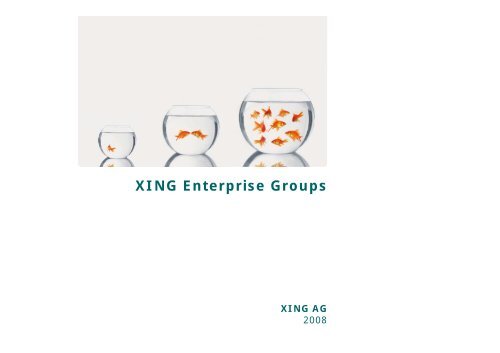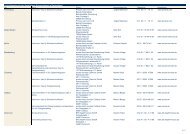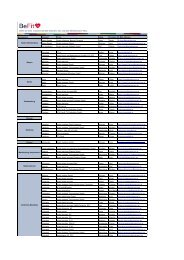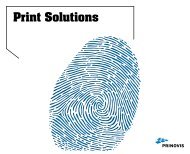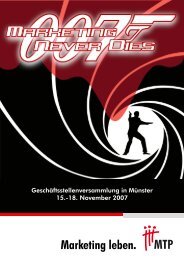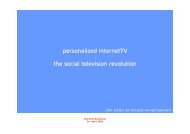XING Enterprise Groups
XING Enterprise Groups
XING Enterprise Groups
Create successful ePaper yourself
Turn your PDF publications into a flip-book with our unique Google optimized e-Paper software.
<strong>XING</strong> <strong>Enterprise</strong> <strong>Groups</strong><br />
<strong>XING</strong> AG<br />
2008
00<br />
<strong>XING</strong> Corporate Solutions<br />
3 integrated modules to leverage the <strong>XING</strong> network<br />
<strong>XING</strong> Full Membership<br />
<strong>XING</strong> Corporate Package<br />
<strong>XING</strong> <strong>Groups</strong><br />
1 2 3<br />
• Bulk packages of 12<br />
months Full Membership.<br />
Provides employees with<br />
productive tools and retains<br />
them<br />
• You control who receives<br />
full membership, e.g. to<br />
distinguish between<br />
employees and alumni<br />
• <strong>Enterprise</strong> <strong>Groups</strong> with<br />
enhanced functionality to<br />
manage employees, alumni<br />
or other stakeholders<br />
• Including additional <strong>XING</strong><br />
enterprise services such<br />
as invitation service,<br />
business intelligence reports<br />
etc.<br />
Find more detailed feature specifications in the presentation’s backup<br />
<strong>XING</strong> Job Marketplace<br />
• “Flat rate” for up to a<br />
certain number of job<br />
postings for targeted hiring<br />
and latent seekers, using<br />
the network<br />
• Development partnership<br />
to create a direct XML<br />
interface to upload job<br />
offers<br />
We help you combine the modules according to your corporate Web 2.0<br />
needs and put together an attractive package<br />
1
01<br />
<strong>Groups</strong> on <strong>XING</strong><br />
2
01<br />
<strong>Groups</strong> on <strong>XING</strong><br />
Benefits<br />
Besides professional networking, <strong>XING</strong> offers a unique group functionality<br />
Scalable solutions for community<br />
building<br />
Creates visibility & trust in a cutting<br />
edge environment (“Web 2.0”), e.g.<br />
through integration into users<br />
profile under “My groups”<br />
Additional communication channel<br />
for current and former employees<br />
Membership in a group allows<br />
identification, affiliation and<br />
knowledge exchange<br />
Weaving a closer net to link up<br />
experts<br />
Can be closed or open to everyone,<br />
visible or hidden<br />
Easy to set up<br />
3
01<br />
<strong>Groups</strong> on <strong>XING</strong><br />
Benefits for your company<br />
Benefits from proactive Corporate Alumni Management with <strong>Groups</strong><br />
… for your company … for your alumni<br />
Stay close: Strengthen ties to talent<br />
and manage your communication with<br />
your globally distributed alumni<br />
Manage talent: The alumni network<br />
provide access to promising re-hire<br />
candidates 1)<br />
Improve image: Strong alumni<br />
relations will contribute to your<br />
marketing and public relations program<br />
Access knowledge and insights:<br />
Alumni as potential partners in<br />
collaboration on projects, as sources of<br />
innovative ideas, and as subjects for<br />
market research<br />
Retain access: Stay close to<br />
former peers, to their experience,<br />
know-how and ideas<br />
Strengthen connection: Manage<br />
contacts, meet former colleagues<br />
and keep in touch with them<br />
Establish identification: Lifelong<br />
identification with former employer<br />
Acquire a knowledge database:<br />
Gain fresh knowledge by<br />
contributing as senior experts to<br />
future projects<br />
1) Independent study by CareerFinder.com identifies re-hiring of alumni and pensioners as one out of 7 key trends in HR.<br />
4
02<br />
<strong>Enterprise</strong> <strong>Groups</strong><br />
Functionalities<br />
5
02<br />
<strong>Enterprise</strong> <strong>Groups</strong> Functionalities<br />
At a glance<br />
<strong>Enterprise</strong> <strong>Groups</strong>: functionality designed to serve corporations<br />
Community features: Forums, internal member search; stimulate viral growth with<br />
landing page, link etc.<br />
Branding features: Consistent CI through layout options; logos in group and on<br />
member profiles<br />
Content features: Upload content, e.g. podcasts, videos, interviews, articles, papers,<br />
corporate news, reports and briefings; customizable HTML tabs to present content;<br />
integrate external content via RSS feed<br />
Communication features: Create and send HTML-newsletters with desired content<br />
Event features: Schedule and coordinate global, regional and local events; invite group<br />
members and guests to events; manage responses, guest lists, reminders, comments etc<br />
Administration features: Full control of visibility, member lists, moderator status;<br />
administer contingent of Premium Memberships, optional member data export function<br />
Additional <strong>Enterprise</strong> services: <strong>XING</strong> invitations to existing employee or alumni on<br />
<strong>XING</strong> to join groups; business intelligence reports; community starter kit and community<br />
best practices, group setup guide incl. detailed description of features; help-desk for user<br />
support<br />
6
02<br />
<strong>Enterprise</strong> <strong>Groups</strong> Functionalities<br />
Overview <strong>Groups</strong> vs. <strong>Enterprise</strong> <strong>Groups</strong><br />
Characteristics<br />
Discussion forums (multi-lingual)<br />
Internal member search and member list<br />
Group event functionality<br />
News board and integration of RSS-Feeds on startpage, send out HTML<br />
newsletters<br />
Upload up to four different logos, customizable Group start page<br />
Up to five customizable HTML tabs, file upload (e.g. documents,<br />
podcasts, pictures)<br />
Export of member data (as csv or xml file)<br />
Group statistics (members, articles) and reports (page traffic, member<br />
demographics)<br />
Moderator workshops and community expertise<br />
<strong>XING</strong> invitations to existing employee or alumni on <strong>XING</strong> to join groups<br />
+ special landing page<br />
Setup Guide for <strong>Groups</strong> and help-desk for user support<br />
<strong>Groups</strong><br />
b<br />
b<br />
b<br />
b<br />
b<br />
r<br />
r<br />
r<br />
r<br />
r<br />
b<br />
<strong>Enterprise</strong><br />
<strong>Groups</strong><br />
b<br />
b<br />
b<br />
b<br />
b<br />
b<br />
b<br />
b<br />
b<br />
b<br />
b<br />
7
02<br />
<strong>Enterprise</strong> <strong>Groups</strong> Functionalities<br />
Look and Feel – “About this Group” page<br />
Banner Upload<br />
Tabs for structuring the<br />
<strong>Enterprise</strong> Group<br />
Customizable HTML page<br />
8
02<br />
<strong>Enterprise</strong> <strong>Groups</strong> Functionalities<br />
Look and Feel – Start page<br />
Integrate News and a RSS<br />
Feed on the start page<br />
Search for group articles<br />
Overview „Latest articles“<br />
and „New members“<br />
9
02<br />
<strong>Enterprise</strong> <strong>Groups</strong> Functionalities<br />
Look and Feel – Forums and member list<br />
Set up multilingual forums and<br />
use forum section headings for<br />
better structuring<br />
Source: The English Lounge / https://www.xing.com/app/network?op=forums;tab=3;name=englishlounge<br />
Search for other Group members<br />
and contact them directly<br />
10
02<br />
<strong>Enterprise</strong> <strong>Groups</strong> Functionalities<br />
Best Practice Customizable HTML Tabs<br />
Names can be directly linked to the<br />
<strong>XING</strong> profile page; articles can be<br />
linked to discussions in the ‘forum’<br />
tab.<br />
All the tabs allow a large<br />
number of HTML tags. The<br />
design incl. the boxes is<br />
done by the <strong>Enterprise</strong><br />
<strong>Groups</strong> operators. Design<br />
templates do not yet exist.<br />
11
02<br />
<strong>Enterprise</strong> <strong>Groups</strong> Functionalities<br />
Best Practice The Greater IBM Connection<br />
Start page<br />
12
02<br />
<strong>Enterprise</strong> <strong>Groups</strong> Functionalities<br />
Best Practice The Greater IBM Connection<br />
‘About this group’<br />
In the <strong>Enterprise</strong> <strong>Groups</strong><br />
five additional tabs can be<br />
set up by operators of the<br />
Group<br />
13
02<br />
<strong>Enterprise</strong> <strong>Groups</strong> Functionalities<br />
Best Practice The Greater IBM Connection<br />
‘Community’ Tab<br />
All the tabs allow a large<br />
number of HTML tags. The<br />
design incl. the boxes is<br />
done by the <strong>Enterprise</strong><br />
<strong>Groups</strong> operators. Design<br />
templates do not yet exist.<br />
14
02<br />
<strong>Enterprise</strong> <strong>Groups</strong> Functionalities<br />
Best Practice The Greater IBM Connection<br />
Extract ‘Community Tab’<br />
Podcasts can be played<br />
directly in the <strong>Enterprise</strong><br />
Group. A specific player<br />
was developed for this<br />
purpose.<br />
15
02<br />
<strong>Enterprise</strong> <strong>Groups</strong> Functionalities<br />
Best Practice The Greater IBM Connection<br />
‘IBM Topics’ Tab<br />
Links lead to the full story<br />
lower on the page.<br />
16
02<br />
<strong>Enterprise</strong> <strong>Groups</strong> Functionalities<br />
Best Practice The Greater IBM Connection<br />
‘Consultancy Topics’ Tab<br />
Many articles are linked to<br />
discussions in the ‘forum’<br />
tab.<br />
17
02<br />
<strong>Enterprise</strong> <strong>Groups</strong> Functionalities<br />
Best Practice The Greater IBM Connection<br />
‘Career Center’ Tab<br />
Interviews often contain a<br />
link to the <strong>XING</strong> profile of<br />
interviewees.<br />
18
02<br />
<strong>Enterprise</strong> <strong>Groups</strong> Functionalities<br />
Best Practice The Greater IBM Connection<br />
‘Downloads & Archive’ Tab<br />
A ‘downloads & Archive’<br />
Tab can be set up in order<br />
to store and make available<br />
podcasts and documents.<br />
19