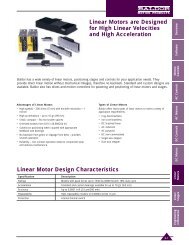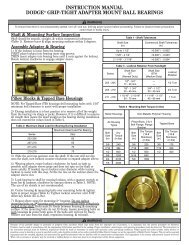DBSC 100 Series AC Servo Control - Baldor
DBSC 100 Series AC Servo Control - Baldor
DBSC 100 Series AC Servo Control - Baldor
Create successful ePaper yourself
Turn your PDF publications into a flip-book with our unique Google optimized e-Paper software.
<strong>AC</strong> <strong>Servo</strong> Drive<br />
<strong>DBSC</strong> <strong>100</strong> <strong>Series</strong><br />
<strong>AC</strong> <strong>Servo</strong> <strong>Control</strong><br />
Installation and Operating Manual<br />
9/96 MN1229<br />
$25.00
Table of Contents<br />
Section 1<br />
Introduction and Conformity . . . . . . . . . . . . . . . . . . . . . . . . . . . . . . . 1–1<br />
Introduction . . . . . . . . . . . . . . . . . . . . . . . . . . . . . . . . . . . . . . . . . . . . . 1–1<br />
Conformity . . . . . . . . . . . . . . . . . . . . . . . . . . . . . . . . . . . . . . . . . . . . . . 1–1<br />
Limited Warranty . . . . . . . . . . . . . . . . . . . . . . . . . . . . . . . . . . . . . . . . . 1–2<br />
Safety Notice . . . . . . . . . . . . . . . . . . . . . . . . . . . . . . . . . . . . . . . . . . . . 1–3<br />
Precautions<br />
Section 2<br />
. . . . . . . . . . . . . . . . . . . . . . . . . . . . . . . . . . . . . . . . . . . . . 1–3<br />
Specifications . . . . . . . . . . . . . . . . . . . . . . . . . . . . . . . . . . . . . . . . . . . . 2–1<br />
Identification . . . . . . . . . . . . . . . . . . . . . . . . . . . . . . . . . . . . . . . . . . . . . 2–1<br />
General Specifications . . . . . . . . . . . . . . . . . . . . . . . . . . . . . . . . . . . . 2–2<br />
Signal Levels . . . . . . . . . . . . . . . . . . . . . . . . . . . . . . . . . . . . . . . . . . . . 2–4<br />
Regeneration . . . . . . . . . . . . . . . . . . . . . . . . . . . . . . . . . . . . . . . . . . . . 2–5<br />
Operating Conditions . . . . . . . . . . . . . . . . . . . . . . . . . . . . . . . . . . . . . 2–5<br />
Optional 24VDC Input . . . . . . . . . . . . . . . . . . . . . . . . . . . . . . . . . . . . .<br />
Section 3<br />
2–5<br />
Installation . . . . . . . . . . . . . . . . . . . . . . . . . . . . . . . . . . . . . . . . . . . . . . . 3–1<br />
Overview . . . . . . . . . . . . . . . . . . . . . . . . . . . . . . . . . . . . . . . . . . . . . . . . 3–1<br />
Location and Mounting . . . . . . . . . . . . . . . . . . . . . . . . . . . . . . . . . . . . 3–1<br />
Altitude Derating . . . . . . . . . . . . . . . . . . . . . . . . . . . . . . . . . . . . . . . . . 3–1<br />
Temperature Derating . . . . . . . . . . . . . . . . . . . . . . . . . . . . . . . . . . . . . 3–1<br />
Overload Protection . . . . . . . . . . . . . . . . . . . . . . . . . . . . . . . . . . . . . . 3–2<br />
Wiring Consideration . . . . . . . . . . . . . . . . . . . . . . . . . . . . . . . . . . . . . 3–2<br />
Protective Devices . . . . . . . . . . . . . . . . . . . . . . . . . . . . . . . . . . . . . . . 3–2<br />
Power Disconnect . . . . . . . . . . . . . . . . . . . . . . . . . . . . . . . . . . . . . . . . 3–2<br />
<strong>AC</strong> Power Connections . . . . . . . . . . . . . . . . . . . . . . . . . . . . . . . . . . . 3–2<br />
Motor Wiring . . . . . . . . . . . . . . . . . . . . . . . . . . . . . . . . . . . . . . . . . . . . . 3–4<br />
<strong>Control</strong> Signal Wiring . . . . . . . . . . . . . . . . . . . . . . . . . . . . . . . . . . . . . 3–4<br />
Active High Definition . . . . . . . . . . . . . . . . . . . . . . . . . . . . . . . . . . . . . 3–4<br />
Active Low Definition . . . . . . . . . . . . . . . . . . . . . . . . . . . . . . . . . . . . . 3–4<br />
Command Input . . . . . . . . . . . . . . . . . . . . . . . . . . . . . . . . . . . . . . . . . .<br />
3–7<br />
MN1229<br />
TOC–1
Section<br />
REGEN Resistor . . . . . . . . . . . . . . . . . . . . . . . . . . . . . . . . . . . . . . . . . 3–8<br />
Resolver Wiring . . . . . . . . . . . . . . . . . . . . . . . . . . . . . . . . . . . . . . . . . . 3–8<br />
Encoder Output . . . . . . . . . . . . . . . . . . . . . . . . . . . . . . . . . . . . . . . . . 3–9<br />
Serial Interface Wiring . . . . . . . . . . . . . . . . . . . . . . . . . . . . . . . . . . . . 3–10<br />
Optional <strong>Control</strong> Signal Wiring . . . . . . . . . . . . . . . . . . . . . . . . . . . . . 3–11<br />
Fault Relay Output . . . . . . . . . . . . . . . . . . . . . . . . . . . . . . . . . . . . . . . 3–11<br />
24VDC External Power Source . . . . . . . . . . . . . . . . . . . . . . . . . . . . . 3–11<br />
<strong>Control</strong> Inputs . . . . . . . . . . . . . . . . . . . . . . . . . . . . . . . . . . . . . . . . . . . 3–12<br />
<strong>Control</strong> Outputs . . . . . . . . . . . . . . . . . . . . . . . . . . . . . . . . . . . . . . . . . . 3–12<br />
Electronic Handwheel (Optional) . . . . . . . . . . . . . . . . . . . . . . . . . . . 3–13<br />
Cable Preparation . . . . . . . . . . . . . . . . . . . . . . . . . . . . . . . . . . . . . . . . 3–13<br />
Cable Connection . . . . . . . . . . . . . . . . . . . . . . . . . . . . . . . . . . . . . .<br />
Section 4<br />
3–14<br />
System Setup . . . . . . . . . . . . . . . . . . . . . . . . . . . . . . . . . . . . . . . . . . . . . 4–1<br />
Overview . . . . . . . . . . . . . . . . . . . . . . . . . . . . . . . . . . . . . . . . . . . . . . . . 4–1<br />
DIP Switch Settings . . . . . . . . . . . . . . . . . . . . . . . . . . . . . . . . . . . . . . 4–1<br />
Jumper Settings . . . . . . . . . . . . . . . . . . . . . . . . . . . . . . . . . . . . . . . . . 4–3<br />
Power Up . . . . . . . . . . . . . . . . . . . . . . . . . . . . . . . . . . . . . . . . . . . . . . . 4–4<br />
First Time Power Up . . . . . . . . . . . . . . . . . . . . . . . . . . . . . . . . . . . . . .<br />
Section 5<br />
4–4<br />
Troubleshooting . . . . . . . . . . . . . . . . . . . . . . . . . . . . . . . . . . . . . . . . . . 5–1<br />
Overview . . . . . . . . . . . . . . . . . . . . . . . . . . . . . . . . . . . . . . . . . . . . . . . . 5–1<br />
DB LED . . . . . . . . . . . . . . . . . . . . . . . . . . . . . . . . . . . . . . . . . . . . . . . . .<br />
Section 6<br />
5–2<br />
Drawings . . . . . . . . . . . . . . . . . . . . . . . . . . . . . . . . . . . . . . . . . . . . . . . . . 6–1<br />
<strong>DBSC</strong> Dimensions . . . . . . . . . . . . . . . . . . . . . . . . . . . . . . . . . . . . . . . 6–1<br />
<strong>DBSC</strong> <strong>100</strong> Connector Descriptions . . . . . . . . . . . . . . . . . . . . . . . . . 6–2<br />
Mounting Hole Location . . . . . . . . . . . . . . . . . . . . . . . . . . . . . . . . . . .<br />
6–3<br />
TOC–2 MN1229
Section 1<br />
Introduction and Conformity<br />
Introduction<br />
The <strong>Baldor</strong> <strong>Series</strong> <strong>Control</strong>s represent the latest technology in microprocessor<br />
based motor controls. The user programmable parameters available in every<br />
control provides the ability to customize the control to most any application.<br />
<strong>Baldor</strong> has tried to ensure that the information in this manual is correct at the<br />
time of printing. The information is subject to change without prior notice.<br />
This document is copyright by <strong>Baldor</strong> and is supplied with the understanding<br />
that it will not be reproduced or disclosed in whole or in part, without the<br />
express permission of <strong>Baldor</strong>.<br />
Conformity<br />
This product is only for use in industrial applications as described in EN 60204<br />
and VDE 0160. This means use <strong>DBSC</strong><strong>100</strong> in stationary ground based<br />
applications only. It is a component only and is not intended for immediate use<br />
within the meaning of “Safety law of appliance”, “EMC Law” or “Machine<br />
directive”. It is the responsibility of the user to verify that the equipment the<br />
<strong>DBSC</strong> <strong>100</strong> is used in complies with all applicable regulations.<br />
The <strong>DBSC</strong> <strong>100</strong> <strong>Series</strong> <strong>AC</strong> <strong>Servo</strong> <strong>Control</strong> is intended for use in industrial<br />
installations. These controls are designed for applications that require speed<br />
control of three phase <strong>AC</strong> <strong>Servo</strong> motors.<br />
The <strong>DBSC</strong> <strong>100</strong> conforms to the following standards:<br />
DIN VDE 0<strong>100</strong> Power installations with nominal voltages ≤ <strong>100</strong>0 V<strong>AC</strong>.<br />
DIN VDE 0110 Dimensioning of clearance tolerances.<br />
DIN VDE 0160 Electronic equipment for use in electrical power<br />
installations.<br />
DIN IEC 326 Design and use of printed circuit boards.<br />
EN 60529 Degrees of protection provided by enclosure.<br />
MN1229<br />
1–1
Section<br />
Limited Warranty<br />
For a period of one (1) year from the date of original purchase, BALDOR will repair<br />
or replace without charge controls which our examination proves to be defective in<br />
material or workmanship. This warranty is valid if the unit has not been tampered<br />
with by unauthorized persons, misused, abused, or improperly installed and has<br />
been used in accordance with the instructions and/or ratings supplied. This<br />
warranty is in lieu of any other warranty or guarantee expressed or implied.<br />
BALDOR shall not be held responsible for any expense (including installation and<br />
removal), inconvenience, or consequential damage, including injury to any person<br />
or property caused by items of our manufacture or sale. (Some states do not allow<br />
exclusion or limitation of incidental or consequential damages, so the above<br />
exclusion may not apply.) In any event, BALDOR’s total liability, under all<br />
circumstances, shall not exceed the full purchase price of the control. Claims for<br />
purchase price refunds, repairs, or replacements must be referred to BALDOR with<br />
all pertinent data as to the defect, the date purchased, the task performed by the<br />
control, and the problem encountered. No liability is assumed for expendable items<br />
such as fuses.<br />
Goods may be returned only with written notification including a BALDOR Return<br />
Authorization Number and any return shipments must be prepaid.<br />
1–2 MN1229
Section<br />
MN1229<br />
Safety Notice<br />
This equipment contains high voltage. Electrical shock can cause serious or<br />
fatal injury. Only qualified personnel should attempt the start-up procedure or<br />
troubleshoot this equipment.<br />
This equipment may be connected to other machines that have rotating parts or<br />
parts that are driven by this equipment. Improper use can cause serious or<br />
fatal injury. Only qualified personnel should attempt the start-up procedure or<br />
troubleshoot this equipment.<br />
PRECAUTIONS<br />
WARNING: Do not touch any circuit board, power device or electrical<br />
connection before you first ensure that power has been<br />
disconnected and there is no high voltage present from<br />
this equipment or other equipment to which it is<br />
connected. Electrical shock can cause serious or fatal<br />
injury. Only qualified personnel should attempt the<br />
start-up procedure or troubleshoot this equipment.<br />
WARNING: Be sure that you are completely familiar with the safe<br />
operation of this equipment. This equipment may be<br />
connected to other machines that have rotating parts or<br />
parts that are controlled by this equipment. Improper use<br />
can cause serious or fatal injury. Only qualified personnel<br />
should attempt the start-up procedure or troubleshoot this<br />
equipment.<br />
WARNING: Be sure all wiring complies with the National Electrical<br />
Code and all regional and local codes. Improper wiring<br />
may result in unsafe conditions.<br />
WARNING: Be sure the system is properly grounded before applying<br />
power. Do not apply <strong>AC</strong> power before you ensure that all<br />
grounding instructions have been followed. Electrical<br />
shock can cause serious or fatal injury.<br />
1–3
Section<br />
WARNING: Do not remove cover for at least five (5) minutes after <strong>AC</strong><br />
power is disconnected to allow capacitors to discharge.<br />
Dangerous voltages are present inside the equipment.<br />
Electrical shock can cause serious or fatal injury.<br />
WARNING: Improper operation of control may cause violent motion of<br />
the motor shaft and driven equipment. Be certain that<br />
unexpected motor shaft movement will not cause injury to<br />
personnel or damage to equipment. Peak torque of<br />
several times the rated motor torque can occur during<br />
control failure.<br />
WARNING: Motor circuit may have high voltage present whenever <strong>AC</strong><br />
power is applied, even when motor is not rotating.<br />
Electrical shock can cause serious or fatal injury.<br />
Caution: To prevent equipment damage, be certain that the<br />
electrical service is not capable of delivering more than<br />
the maximum line short circuit current amperes listed in<br />
this manual.<br />
Caution: To prevent equipment damage, be certain that the input<br />
power has correctly sized protective devices installed as<br />
well as a power disconnect.<br />
Caution: To prevent equipment damage, DO NOT connect a 24VDC<br />
source to terminal strip X2 if the 24 Volt option is not<br />
installed. If you apply 24VDC to X2 without the option, the<br />
control will be damaged.<br />
1–4 MN1229
Section 2<br />
Specifications<br />
Digital <strong>Baldor</strong><br />
<strong>Servo</strong> <strong>Control</strong><br />
Code Input <strong>Control</strong> Options<br />
A<br />
B<br />
E<br />
F<br />
MN1229<br />
Identification<br />
<strong>DBSC</strong> 1XX - XXX - X<br />
<strong>Series</strong> Code Current<br />
02<br />
05<br />
2.5 Amps<br />
5 Amps<br />
Pulse & Direction with RS-232<br />
Pulse & Direction with RS-422/RS485<br />
Electronic Handwheel (Pulse Follower)<br />
with RS-232<br />
Electronic Handwheel (Pulse Follower)<br />
with RS-422/RS485<br />
Code Feedback Options<br />
A<br />
B<br />
Standard Resolver<br />
Encoder<br />
Code Field Bus Options<br />
A<br />
B<br />
None<br />
CAN Bus<br />
Code Input <strong>Control</strong> Options<br />
Blank<br />
1<br />
2<br />
3<br />
Standard 230 V<strong>AC</strong> Input Power<br />
115 V<strong>AC</strong> 1 Input Power<br />
Optional external 24 VDC Logic Input<br />
(Customer Provided)<br />
115 V<strong>AC</strong> 1 Input Power and<br />
External 24 VDC Logic Input<br />
2–1
Section<br />
General Specifications - 230V<strong>AC</strong><br />
Description Unit <strong>DBSC</strong>102-AAA <strong>DBSC</strong>105-AAA<br />
Input Voltage Range<br />
(230V<strong>AC</strong> 1 Nominal)<br />
V<strong>AC</strong> 220 - 250<br />
Input Frequency Hz 50/60 ±5%<br />
Nominal Output Bus (Range) VDC 320 (50-350)<br />
Nominal Current (±10%) A RMS 2.5 5 1<br />
Peak Phase Current (±10%); 2.5s ±<br />
.5s<br />
ARMS 5 10<br />
Nominal Output Power KVA 1.01 2.17<br />
Efficiency % >97<br />
Minimum Load Inductance H 400<br />
Nominal Switching Frequency KHz 8.5<br />
Mounting – Panel<br />
Overall Dimensions in (mm) 2.65x6.81x6<br />
(67.5x173x152.5)<br />
Weight lbs (Kg) 2.73 (1.24)<br />
(without heatsink)<br />
Operating Altitude Feet<br />
(Meters)<br />
3.6x6.8x6<br />
(92.5x173x152.5)<br />
4.69 (2.13)<br />
(with heatsink)<br />
To 3300 feet (<strong>100</strong>0 meters).<br />
Above 3300 ft, derate 11% per<br />
3300ft (<strong>100</strong>0m).<br />
Operating Temperature °C +5 to 40<br />
Rated Storage Temperature °C –25 to +70<br />
1 <strong>DBSC</strong> 105 with additional heatsink.<br />
All values at ambient temperature of 25°C unless otherwise stated.<br />
2–2 MN1229
Section<br />
MN1229<br />
General Specifications - 115V<strong>AC</strong><br />
Description Unit <strong>DBSC</strong>102-AAA-1 <strong>DBSC</strong>105-AAA-1<br />
Input Voltage Range<br />
(115V<strong>AC</strong> 1 Nominal)<br />
V<strong>AC</strong> 97 - 125<br />
Input Frequency Hz 50/60 ±5%<br />
Nominal Output Bus (Range) VDC 320 (50-350)<br />
Nominal Current (±10%) A RMS 2.5 5 1<br />
Peak Phase Current (±10%); 2.5s ±<br />
.5s<br />
ARMS 5 10<br />
Nominal Output Power KVA 1.01 2.17<br />
Efficiency % >97<br />
Minimum Load Inductance H 400<br />
Nominal Switching Frequency KHz 8.5<br />
Mounting – Panel<br />
Overall Dimensions in (mm) 2.65x6.81x6<br />
(67.5x173x152.5)<br />
Weight lbs (Kg) 2.73 (1.24)<br />
(without heatsink)<br />
Operating Altitude Feet<br />
(Meters)<br />
3.6x6.8x6<br />
(92.5x173x152.5)<br />
4.69 (2.13)<br />
(with heatsink)<br />
To 3300 feet (<strong>100</strong>0 meters).<br />
Above 3300 ft, derate 11% per<br />
3300ft (<strong>100</strong>0m).<br />
Operating Temperature °C +5°C to 40°C<br />
Rated Storage Temperature °C –25°C to +70°C<br />
1 <strong>DBSC</strong> 105 with additional heatsink.<br />
All values at ambient temperature of 25°C unless otherwise stated.<br />
2–3
Section<br />
Signal Levels<br />
Description Unit <strong>DBSC</strong> 102 <strong>DBSC</strong> 105<br />
Command Input VDC ±10<br />
Command Signal Resolution bits 12<br />
A/D Conversion Rate sec 476<br />
<strong>Control</strong> Inputs - X3-6, X3-7, X3-9, X3-10,<br />
X3-11, X3-12, X3-13, X3-16, X3-17<br />
VDC +12 to +29<br />
Feedback System – Resolver<br />
Feedback Resolution Velocity ≤1500 RPM<br />
Velocity ≤6000 RPM<br />
Velocity > 6000 RPM<br />
bits 16<br />
14<br />
12<br />
Resolver Pole Paris – 1<br />
Resolver Winding Ratio 0.5<br />
Encoder Output – RS422<br />
Encoder Resolution ppr 512 / 1024 1 / 2048 / 4096<br />
Pulse & Direction Input – RS422<br />
(Galvanically Isolated)<br />
Maximum Input Frequency KHz 500<br />
Optional Handwheel Input (Pulse Follower) – RS422<br />
(Encoder interface - A & B)<br />
Maximum Input Frequency KHz 500<br />
Communications Interfaces – RS232 / 422 / 485<br />
(Not galvanically Isolated)<br />
Data Communications Rate Baud 9600 (Fixed)<br />
1 Factory Setting.<br />
2–4 MN1229
Section<br />
Regeneration<br />
Description Unit <strong>DBSC</strong> 102 <strong>DBSC</strong> 105<br />
Maximum REGEN Switching Current A 7<br />
Maximum Load Inductance H <strong>100</strong><br />
REGEN Resistor for<br />
<strong>DBSC</strong> 10X-AAA (230V<strong>AC</strong>)<br />
REGEN Resistor for<br />
<strong>DBSC</strong> 10X-AAA-1 (115V<strong>AC</strong>)<br />
Continuous REGEN Power with<br />
230V<strong>AC</strong> (115V<strong>AC</strong>) Input Voltage<br />
MN1229<br />
– RG56<br />
– RG27<br />
Watts 44<br />
REGEN Power Watt-Sec 430<br />
Operating Conditions<br />
Description Unit <strong>DBSC</strong> 102 <strong>DBSC</strong> 105<br />
Ambient Operating Temperature °C +5 to 40<br />
Humidity % 10 to 90 RH Non-Condensing<br />
(According to DIN40 040,<br />
class F)<br />
Altitude m <strong>100</strong>0<br />
Shock – 10G (DIN IEC 68-2-6/29)<br />
Vibration – 1G (DIN IEC 68-2-6/29)<br />
Class of Protection – IP20 (DIN40 050/ IEC 144<br />
Optional 24VDC Input (Optional - Must be ordered separately)<br />
Description Unit <strong>DBSC</strong> 102 <strong>DBSC</strong> 105<br />
Input Voltage Range VDC 20 to 30<br />
Input Ripple Voltage % ±10<br />
Input Current (@24VDC) A RMS 1.75<br />
Surge Current (at Power On for ≤<strong>100</strong>msec) A RMS 4<br />
DC Bus Voltage absolute Min (Max) values<br />
with 24V option<br />
VDC 0 (350)<br />
2–5
Section 3<br />
Installation<br />
Overview<br />
This section describes the proper mounting and wiring procedure for the <strong>Baldor</strong><br />
<strong>Series</strong> <strong>DBSC</strong> <strong>100</strong> <strong>AC</strong> <strong>Servo</strong> <strong>Control</strong>. If problems arise after installation, please<br />
refer to the Diagnostics and Troubleshooting section of this manual.<br />
Location and Mounting<br />
CAUTION: Avoid locating control immediately above or beside heat<br />
generating equipment, or directly below water or steam<br />
pipes.<br />
CAUTION: Avoid locating control in the vicinity of corrosive<br />
substances or vapors, metal particles and dust.<br />
Select a mounting surface for the control that will allow the control to be<br />
mounted in a vertical position (with connector X1 at the top) using the mounting<br />
hole(s) provided. Mounting hole location is shown in Section 6 of this manual.<br />
The area selected should allow air to freely circulate around the control. This is<br />
very important to maintain proper heat dissipation. Provide at least six inches<br />
of clearance top and bottom for maximum cooling efficiency.<br />
Refer to the Section 6 Mounting Hole Location diagram and locate and drill the<br />
mounting hole(s) and mount the control.<br />
Altitude Derating<br />
<strong>Control</strong> ratings apply to 3300 feet (<strong>100</strong>0 meters) altitude without derating<br />
required. For installations at higher altitudes derate the continuous and peak<br />
output currents of the control by 11% for each 3300 feet (<strong>100</strong>0 meters) above<br />
3300 feet.<br />
Temperature Derating<br />
<strong>Control</strong> ratings apply from 5°C to 40°C. Maximum ambient temperature is 40°C.<br />
MN1229<br />
3–1
Section<br />
Overload Protection<br />
<strong>Baldor</strong> <strong>Control</strong>s feature UL approved motor overload protection suitable for<br />
motors that consume at least 50% of the output rating of the control. Other<br />
governing agencies such as NEC (National Electric Code) may require separate<br />
over current protection. The installer of this equipment is responsible for<br />
complying with NEC guidelines and CE directives (Conformite Europeene) and<br />
applicable local codes that govern wiring protection, grounding, disconnects and<br />
other current protection.<br />
Wiring Consideration<br />
All logic and control connections are made at the connectors shown in Figure<br />
3-1. All external wires for the control should be run in a conduit that is separate<br />
from power wiring. The use of shielded wire is recommended for all control<br />
wiring.<br />
Protective Devices<br />
Be sure a suitable input power protection device is installed.<br />
Slow Blow Fuse: Each <strong>DBSC</strong> must be fused separately. Recommended fuse<br />
rating is determined as follows:<br />
Ifuse = 1.25 X Inominal Power Disconnect<br />
A power disconnect should be installed between the input power source and the<br />
<strong>DBSC</strong> for a fail safe method to disconnect power. The control will remain in a<br />
powered-up condition until all input power is removed from the control and the<br />
internal bus voltage has depleted.<br />
<strong>AC</strong> Power Connections<br />
Figure 3-1 shows the connector locations.<br />
1. Connect the incoming <strong>AC</strong> power wires from the protection devices as<br />
follows:<br />
Line 1 to connector X1 pin 2 (label “L”).<br />
Line 2 to connector X1 pin 3 (label “N”).<br />
2. Connect earth ground to X1 pin 1 (labeled “PE”) of the control. Be sure to<br />
comply with local codes.<br />
3–2 MN1229
Section<br />
= Optional<br />
Hardware<br />
MN1229<br />
ÇÇ<br />
ÇÇ<br />
Figure 3-1 <strong>DBSC</strong> <strong>100</strong> Connector Locations<br />
Power<br />
Connector<br />
X1<br />
PE<br />
L<br />
N<br />
U<br />
V<br />
AS1<br />
Off/On<br />
1<br />
2<br />
3<br />
4<br />
5<br />
6<br />
7<br />
8<br />
Monitor<br />
W<br />
DB+<br />
DB–<br />
Ready<br />
24VDC X2<br />
Supply<br />
Input<br />
24v<br />
0v<br />
DB On<br />
ÇÇ<br />
ÇÇ<br />
ÇÇ<br />
X<br />
3<br />
X<br />
9<br />
X<br />
6<br />
X<br />
7<br />
X<br />
8<br />
Encoder<br />
Input<br />
Serial<br />
Interface<br />
Encoder<br />
Output<br />
Resolver<br />
Input<br />
3–3
Section<br />
Connect the motor leads as follows:<br />
1. Connect motor phase U to X1-U.<br />
2. Connect motor phase V to X1-V.<br />
3. Connect motor phase W to X1-W.<br />
Motor Wiring<br />
<strong>Control</strong> Signal Wiring<br />
All wiring from external devices to the control are made at the connectors<br />
shown in Figure 3-1.<br />
The inputs at X3 pins 7, 9, 10, 11 and 12 can be wired for active high or active<br />
low conditions. Pin 7 is the CREF (<strong>Control</strong> Input Reference) point.<br />
Active High Definition<br />
If the <strong>Control</strong> Inputs are to be wired as Active High, CREF is connected to<br />
GND. When a control input is at +24VDC (range +12VDC to +29VDC), it is<br />
active and when it is at GND it is inactive. Figure 3-2 shows this relationship.<br />
Active Low Definition<br />
If the <strong>Control</strong> Inputs are to be wired as Active Low, CREF is connected to<br />
+24VDC (range +12VDC to +29VDC). When a control input is at GND, it is<br />
active and when it is at +24VDC it is inactive. Figure 3-2 shows this<br />
relationship.<br />
Table 3-1 <strong>Control</strong> Inputs<br />
Signal Connector Active Condition Inactive Condition<br />
Enable X3-9 <strong>Control</strong> Enable <strong>Control</strong> Disabled<br />
CW Limit X3-10 CW Rotation Enabled CW Rotation Disabled<br />
CCW Limit X3-11 CCW Rotation Enabled CCW Rotation Disabled<br />
Hold X3-12 Hold function is Active Hold function is not<br />
active<br />
3–4 MN1229
Section<br />
Active Low<br />
<strong>Control</strong> Signal Wiring Continued<br />
Figure 3-2 Active HIGH/LOW Relationship<br />
Active High<br />
GNDext (Sink)<br />
Vext (Source)<br />
X3<br />
+24VDC GND<br />
Pin 7 - CREF<br />
GND<br />
MN1229<br />
+24VDC<br />
Pin 9 - Enable<br />
Pin 10 - CW<br />
Pin 11 - CCW<br />
Pin 12 - Hold<br />
Pin 13 - Reset<br />
Pin 16 - Machine Input 1<br />
Pin 17 - Machine Input 2<br />
Note: These pins are shown wired together. Although this can be done,<br />
each input is usually connected to a switch for individual control of<br />
each input condition. Pins 16 and 17 are optional inputs and are<br />
described later in this section.<br />
A typical wiring control diagram is shown in Figure 3-3.<br />
1. Connect the CREF signal wire to X3-7.<br />
2. Connect the Enable signal wire to X3-9.<br />
3. Connect the CW Limit signal wire to X3-10.<br />
4. Connect the CCW Limit signal wire to X3-11.<br />
5. Connect the Hold signal wire to X3-12 (optional).<br />
6. Connect the Reset (Fault Reset) signal wire to X3-13 (optional).<br />
The Reset signal (Fault Reset) can only reset the following fault types: Over<br />
voltage, Under voltage, Resolver fault, or <strong>Control</strong> Temperature fault.<br />
Note: Current input for each control input X3-9 to X3-17 is<br />
Iin=10mA maximum (for each input).<br />
3–5
Section<br />
Note:<br />
Shown as Active High.<br />
<strong>Control</strong> Signal Wiring Continued<br />
Figure 3-3 Wiring <strong>Control</strong> Diagram (X3)<br />
Optional<br />
External<br />
CIV<br />
Power Source<br />
GND<br />
CREF<br />
+24VDC<br />
Ground Return<br />
Enable<br />
CW Limit<br />
CCW Limit<br />
Hold<br />
Reset<br />
CMD (+)<br />
CMD (–)<br />
AGND<br />
Fault (+)<br />
Fault (–)<br />
Pulse Input<br />
Direction Input<br />
Machine Input 1<br />
Machine Input 2<br />
Machine Output 1<br />
Machine Output 2<br />
Drive OK<br />
3–6 MN1229<br />
X3<br />
1<br />
2<br />
3<br />
4<br />
5<br />
6<br />
7<br />
8<br />
9<br />
10<br />
11<br />
12<br />
13<br />
14<br />
15<br />
16<br />
17<br />
18<br />
19<br />
20
Section<br />
Command Input<br />
MN1229<br />
<strong>Control</strong> Signal Wiring Continued<br />
The Analog Input at X3 pins 1, 2, and 3 can be wired for single ended or<br />
differential input operation. Figure 3-4 shows these configurations.<br />
Figure 3-4 Command Input Mode<br />
X3<br />
X3<br />
CMD (+)<br />
CMD (–)<br />
AGND<br />
1<br />
2<br />
3<br />
CMD<br />
AGND<br />
Differential Input<br />
Single Ended Input<br />
1. Determine if your application requires Single Ended Input (Step 2) or<br />
Differential Input (Step 3) Command Signal wiring.<br />
2. For Single Ended Input wiring:<br />
A. Connect the CMD input wire to X3-1.<br />
B. Connect the command common (analog ground) wire to X3-3.<br />
C. Connect a jumper wire from X1-3 to X1-2.<br />
3. For Differential Input wiring:<br />
D. Connect the CMD (+) input wire to X3-1.<br />
E. Connect the CMD (–) input wire to X3-2.<br />
F. Connect the command common (analog ground) wire to X3-3.<br />
1<br />
2<br />
3<br />
3–7
Section<br />
REGEN Resistor<br />
If the motor is connected to a large inertia load that may require rapid<br />
deceleration, an external REGEN resistor must be installed as follows:<br />
1. Connect one wire from the REGEN Resistor to connector X1-7.<br />
2. Connect the other wire from the REGEN Resistor to connector X1-8.<br />
Resolver Wiring<br />
The Resolver interface DB-9 connector is X8 on the <strong>DBSC</strong> control. Figure 3-5<br />
shows the connector pin numbers and signal names. Use twisted pair shielded<br />
cable with an insulated overall shield.<br />
Figure 3-5 Resolver Interface<br />
X8<br />
1<br />
2<br />
3<br />
4<br />
5<br />
6<br />
7<br />
8<br />
9<br />
REFERENCE+<br />
COSINE+<br />
SINE+<br />
GND<br />
REFERENCE –<br />
COSINE –<br />
SINE –<br />
1. Connect the Reference + to X8-1 and Reference – to X8-6.<br />
2. Connect Cosine + to X8-2 and Cosine – to X8-7.<br />
3. Connect Sine + to X8-3 and Sine – to X8-8.<br />
4. Connect the Analog Ground wire to X8-5.<br />
3–8 MN1229
Section<br />
MN1229<br />
Encoder Output<br />
The encoder output provides position information to the host position controller.<br />
Use twisted pair shielded cable with an insulated overall shield. Connect the<br />
Encoder Output signals to the positioner as follows: (See Figure 3-6).<br />
Figure 3-6 Encoder Output<br />
X7<br />
1<br />
2<br />
3<br />
4<br />
5<br />
6<br />
7<br />
8<br />
9<br />
Channel A<br />
Channel B<br />
Channel C<br />
GND<br />
Channel A<br />
Channel B<br />
Channel C<br />
1. Connect the Channel A to X7-1 and Channel A to X7-6.<br />
2. Connect the Channel B to X7-2 and Channel B to X7-7.<br />
3. Connect the Channel C to X7-3 and Channel C to X7-8.<br />
4. Connect the GND to X7-5.<br />
The encoder resolution must be set as described in the software manual.<br />
3–9
Section<br />
Serial Interface Wiring<br />
Serial Interface<br />
The Serial interface (DB9 connector X6) is used for communication with a PC<br />
(Personal Computer) or other equipment.<br />
RS232 - Not available in model <strong>DBSC</strong> 10X-BXX.<br />
For the RS232 interface, a standard shielded modem cable can be used for<br />
connection to a PC. If the cable is straight through (pin to pin), a null modem<br />
connector must be used.<br />
These are the only RS232 signals supported by the <strong>DBSC</strong> control. Mode is<br />
jumper selectable as described in Section 4 of this manual.<br />
RS422/RS485 - Not available in model <strong>DBSC</strong> 10X-AXX.<br />
RS422/RS485 is a factory installed and jumper selectable in models <strong>DBSC</strong><br />
10X-EXX and <strong>DBSC</strong> 10X-FXX. Mode is jumper selectable as described in<br />
Section 4 of this manual.<br />
Figure 3-7 RS232 Interface<br />
RS232 RS422/RS485<br />
X6 PC<br />
X6 (Optional) PC<br />
1<br />
2<br />
3<br />
4<br />
5<br />
6<br />
7<br />
8<br />
9<br />
RD<br />
TD<br />
GND<br />
RTS<br />
CTS<br />
+5VDC<br />
1<br />
2<br />
3<br />
4<br />
5<br />
6<br />
7<br />
8<br />
9<br />
TX–<br />
TX+<br />
GND<br />
RTS–<br />
CTS+<br />
3–10 MN1229<br />
1<br />
2<br />
3<br />
4<br />
5<br />
6<br />
7<br />
8<br />
9<br />
RX+<br />
RX–<br />
RTS+<br />
CTS–<br />
Note: The +5VDC at X6-9 can be used to power hand held display<br />
terminals. Maximum rating of this power source is +5VDC at 350mA.<br />
1<br />
2<br />
3<br />
4<br />
5<br />
6<br />
7<br />
8<br />
9
Section<br />
Fault Relay Output (Optional)<br />
MN1229<br />
Optional <strong>Control</strong> Signal Wiring<br />
A normally closed relay contact is provided at X3-4 and X3-5. This contact can<br />
be used to drive an external fault indicator circuit to indicate a fault condition<br />
has occurred. If a fault occurs the fault must be reset (X3-13). Wire the optional<br />
external fault indicator circuit as follows: (see Figure 3-8).<br />
1. Connect a voltage source to X3-4. (115V<strong>AC</strong> @ 0.3A or +24VDC @ 0.8A).<br />
2. Connect the relay or circuit load to X3-5.<br />
When a fault occurs, the internal N.C. contact will open and de-energize the<br />
Fault Circuit.<br />
Figure 3-8 Optional External Fault Indicator<br />
X3<br />
Customer Supplied<br />
Fault Circuit<br />
Voltage<br />
Source<br />
24VDC External Power Source (Optional)<br />
Caution: To prevent equipment damage, DO NOT connect a 24VDC<br />
source to terminal strip X2 if the 24 Volt option is not<br />
installed. If you apply 24VDC to X2 without the option,<br />
damage to the control will result. Refer to Section 2 of<br />
this manual to identify the model number and determine if<br />
the option is installed.<br />
An external 24 VDC power source can be used as a battery backup feature if<br />
the 24VDC option is installed. This may be identified by the catalog number. If<br />
<strong>AC</strong> power is lost, the <strong>DBSC</strong> control circuits are still active.<br />
Connect the external source to connector X2 as follows:<br />
1. Connect the + (Positive) lead to X2-24V.<br />
2. Connect the – (Negative) lead to X2-0V.<br />
4<br />
5<br />
3–11
Section<br />
<strong>Control</strong> Inputs (Optional)<br />
Optional <strong>Control</strong> Signal Wiring Continued<br />
These control inputs are optional. Their reference (common) is CREF at X3-7<br />
(see Figure 3-3). The voltage range is +12VDC to +29VDC for these inputs.<br />
They may be used by a PLC or other signal source within your application.<br />
1. Connect the Machine Input 1 (MAI1) signal to X3-16.<br />
2. Connect the Machine Input 2 (MAI2) signal to X3-17.<br />
These inputs are galvanically isolated. Their reference (common) is CGND at<br />
X3-8 of Figure 3-3.<br />
3. Connect the Pulse Input signal to X3-14.<br />
4. Connect the Direction Input signal to X3-15.<br />
<strong>Control</strong> Outputs (Optional)<br />
Four Opto Isolated outputs are available for “Active Low” (Sink) use.<br />
Connect one or more of the control outputs as follows: (see in Figure 3-9).<br />
1. Connect the Ground Return of the power source to X3-8.<br />
2. Connect a customer provided +24VDC source (range = +12VDC to<br />
+29VDC) to X3-6 the CIV input (Customer Input Voltage).<br />
3. Connect Machine Output 1 (MAO1) X3-18 to PLC.<br />
4. Connect Machine Output 2 (MAO2) X3-19 to PLC.<br />
5. Connect the Drive OK load to X3-20.<br />
Figure 3-9 Optional <strong>Control</strong> Outputs<br />
Ground Return<br />
CIV *<br />
Machine Output 1<br />
Machine Output 2<br />
Drive OK<br />
* 24VDC nominal at <strong>100</strong>mA minimum.<br />
3–12 MN1229<br />
X3<br />
8<br />
6<br />
18<br />
19<br />
20<br />
To Customer<br />
Provided PLC<br />
Note: These outputs are programmable. Refer to software setup manual for<br />
further details.
Section<br />
MN1229<br />
Electronic Handwheel (Optional)<br />
The electronic handwheel (pulse follower) is an optional connection that allows<br />
the control to follow the pulses from an encoder input. This is a factory installed<br />
option and must be ordered with the control. This wiring must be separated<br />
from power wiring. Separate encoder cable by at least 3″ from parallel runs of<br />
power wires. Cross power wires at right angles only.<br />
Cable Preparation<br />
Encoder wiring must be shielded twisted pairs, #22 AWG (0.34mm2 ) minimum<br />
size, 200′ (61m) maximum, with an insulated overall shield.<br />
<strong>DBSC</strong> <strong>Control</strong> End (See Figure 3-10.)<br />
1. Strip the outside jacket approximately 0.375″ (9.5mm) from the end.<br />
2. Solder a #22 AWG (0.34mm2 ) wire to the braided shield. Carol cable has<br />
a clear Mylar sleeve between the braided shield and the wire bundle.<br />
Belden cable does not have a Mylar sleeve.<br />
3. Connect all shields to X9-13. To do this, solder a “Drain Wire” from each<br />
shield to the wire soldered to the braided shield in step 2.<br />
4. Insulate or tape off ungrounded end of shields to prevent contact with other<br />
conductors or ground.<br />
Encoder End<br />
1. Strip the outside jacket approximately 0.375″ (9.5mm) from the end.<br />
2. Identify each of the four twisted pair and label or use the color codes<br />
shown in Figure 3-10.<br />
3. Insulate or tape off ungrounded end of shields and unused conductors to<br />
prevent contact with other conductors or ground.<br />
CAUTION: Do not connect any shields to the encoder case or motor<br />
frame. Do not connect any shields to ground or another<br />
power supply or damage to the control may result.<br />
3–13
Section<br />
Electronic Handwheel Continued<br />
Cable Connection<br />
1. Differential Connections Only<br />
Connect the cable Braided Shield to <strong>DBSC</strong> control connector X9-13.<br />
Signal Name X9 Connector<br />
Channel A X9-1 (A)<br />
Channel A X9-6 (A)<br />
Channel B X9-2 (B)<br />
Channel B X9-7 (B)<br />
Channel C X9-3 C<br />
Channel C X9-8 C<br />
Encoder Supply +5VDC X9-11<br />
Ground Return X9-13<br />
2. Single Ended Connections Only<br />
Differential inputs are recommended for best noise immunity. If only single<br />
ended encoder signals are available, connect them to A, B, and C<br />
(X9-1, X9-2 and X9-3 respectively).<br />
Figure 3-10 Encoder Cables<br />
X9-13<br />
X9-13<br />
3–14 MN1229
Section 4<br />
System Setup<br />
Overview<br />
The system setup section assumes that all wiring has been completed. If not,<br />
refer to Section 3 of this manual and complete all wiring for the options you<br />
have. It is also assumed that all power is still OFF. Be sure the DIP switch AS1<br />
located on the <strong>DBSC</strong> panel (Figure 3-1) is properly set. Then perform the<br />
jumper settings and power up testing.<br />
DIP Switch Settings<br />
The top 4 switches (1-4) set the card address as shown in Table 4-1. The<br />
“OFF” position (to the left) represents a “0” indicated in the table. The “ON”<br />
position (to the right) represents a “1” indicated in the table.<br />
For example, if the card address is 3, Table 4-1 indicates the switch settings<br />
should be AS1-1=1, AS1-2=1, AS1-3=0, and AS1-4=0.<br />
This means AS1-1 and AS1-2 should be in the ON (right most) position, and<br />
switches AS3 and AS4 should be OFF (left most position).<br />
1. Place switch AS1-1 in the correct position.<br />
2. Place switch AS1-2 in the correct position.<br />
3. Place switch AS1-3 in the correct position.<br />
4. Place switch AS1-4 in the correct position.<br />
Table 4-1 Setting Card Address<br />
AS1-1 AS1-2 AS1-3 AS1-4 Card-Address (Hexadecimal)<br />
0 0 0 0 0<br />
1 0 0 0 1<br />
0 1 0 0 2<br />
1 1 0 0 3<br />
0 0 1 0 4<br />
MN1229<br />
4–1
Section<br />
DIP Switch Settings Continued<br />
The top 4 switches allow communications with up to 16 different <strong>DBSC</strong> controls.<br />
The PC software program allows selection of each individual control for<br />
monitoring or configuration changes.<br />
The bottom 4 switches (5-8) have the purpose shown in Table 4-2.<br />
Table 4-2 <strong>Control</strong> Configuration<br />
Switch Function Switch-Position<br />
ON OFF<br />
AS1-5 No Function – –<br />
AS1-6 Hold-Position Hold-Position is Active Hold-Position is inactive<br />
AS1-7 Automatic<br />
Offset tuning<br />
Automatic offset tuning<br />
is active<br />
Automatic offset tuning<br />
is inactive<br />
AS1-8 Enable <strong>Control</strong> is Enabled<br />
(Active)<br />
<strong>Control</strong> is Disabled<br />
(inactive)<br />
1. Switch AS1-5 has no function. It may be placed in either position.<br />
2. Place switch AS1-6 in the correct position. (Applicable only in the Velocity<br />
mode). In the ON position, the motor will quickly decelerate to zero<br />
velocity and hold position. This can also be accomplished by activating the<br />
HOLD switch at connector pin X3-12 or software command.<br />
3. Place switch AS1-7 in the correct position. In the ON position, automatic<br />
offset tuning will be performed as soon as the control is “Disabled” (switch<br />
AS1-8 OFF). This is done one time only, during initial setup. AS1-7 is<br />
normally in the OFF position during operation.<br />
Note: Place AS1-7 in the OFF position before placing AS1-8 in the ON<br />
position.<br />
4. Place switch AS1-8 in the correct position.<br />
This can also be accomplished by activating the ENABLE switch at<br />
connector pin X3-9 or software command.<br />
4–2 MN1229
Section<br />
MN1229<br />
Jumper Settings<br />
Note: RS-232 is not available for model <strong>DBSC</strong> 10X-BXX.<br />
Note: RS422/485 is not available for model <strong>DBSC</strong> 10X-AXX.<br />
Determine the desired mode of operation. Refer to Table 4-3 and determine the<br />
correct jumper positions for that mode.<br />
Table 4-3 Jumper Setting Configuration<br />
Jumpers Function Jumper Position Option<br />
SB 601-609 RS232 1-2 Axx* / Exx* / Fxx<br />
SB 601-609 RS422 or 485 2-3 Bxx* / Exx / Fxx*<br />
* Indicates factory jumper setting.<br />
1. Remove the <strong>DBSC</strong> cover to gain access to the jumpers.<br />
2. For RS232 mode, check that jumpers SB 601-609 are at pins 1-2.<br />
3. For RS422/485 mode, check that jumpers SB 601-609 are at pins 3-4.<br />
4. Reinstall the cover.<br />
4–3
Section<br />
Power Up<br />
Several assumptions are made. These assumptions are:<br />
1. The system setup section assumes that all wiring has been completed.<br />
2. All power is still OFF.<br />
3. The DIP switch AS1 located on the <strong>DBSC</strong> panel (Figure 3-1) is properly<br />
set.<br />
4. The jumper at SB 601-609 is correctly set.<br />
First Time Power Up<br />
The following procedure is for the first time power up condition.<br />
1. Disconnect the motor leads from X1-U, X1-V and X1-W. The initial<br />
adjustments must be performed under a no load condition.<br />
2. <strong>Control</strong> must be disabled (X3-9 input, Figure 3-3 switch OPEN or AS1-8<br />
must be in the OFF position).<br />
3. Measure the input line voltage at the power disconnect device and ensure<br />
that it is the correct voltage.<br />
4. Be sure a PC is connected to the serial communications interface (X6).<br />
5. Install the software program on the PC hard disk drive as instructed in the<br />
Software Manual.<br />
6. Turn ON the input power to the control.<br />
4–4 MN1229
Section<br />
Power Up Continued<br />
7. When power is applied, the “Monitor” 7 segment display will display a five<br />
(5) character succession:<br />
A. Blank<br />
MN1229<br />
B. 8<br />
C. 2<br />
D.<br />
0 <strong>DBSC</strong> 10X-AAA<br />
1 <strong>DBSC</strong> 10X-BAA<br />
2 <strong>DBSC</strong> 10X-EAA or FAA<br />
E. d (Indicates the control is disabled).<br />
(Decimal point must be off to indicate control is disabled).<br />
8.<br />
This indicates normal microprocessor test sequence. If the sequence<br />
ended abnormally or the decimal point is ON, refer to the troubleshooting<br />
section of this manual.<br />
If the “Ready” LED is green and ON, and the “Monitor” display shows the<br />
letter d the control is ready to be configured using the software program.<br />
Refer to the Software Manual for software configuration program<br />
operation.<br />
When the control is properly configured, continue with step 9.<br />
9. Turn OFF the input power to the control.<br />
10. Connect the motor leads X1-U, X1-V and X1-W. Refer to the Motor<br />
Wiring procedure in Section 3 of this manual.<br />
The control is now ready for operation.<br />
4–5
Section 5<br />
Troubleshooting<br />
Overview<br />
The system troubleshooting procedures involves observing the status of the<br />
“Ready” LED, the “DB On” LED and the “Monitor” 7 segment display. The<br />
tables in this section provide information related to the indications provided by<br />
these devices.<br />
Note: The “Ready” LED can display either RED or GREEN color.<br />
Table 5–1 Operating Mode Indications<br />
Ready Monitor Status Cause<br />
OFF OFF <strong>Control</strong> Disabled No Fault.<br />
Green Decimal <strong>Control</strong> Enabled Normal operating mode. No<br />
Point<br />
Fault.<br />
Red 1 Over-voltage fault (DC Bus) Missing or wrong REGEN<br />
resistor.<br />
Input voltage too high.<br />
Red 3 Over-current fault.<br />
Motor leads shorted or control<br />
(More than 2X peak current) failure.<br />
Red 4 Over or Under-voltage fault. Internal 15VDC supply fault.<br />
Red 5 Resolver fault. Resolver or cable short circuit or<br />
not plugged in.<br />
Red 6 Electronic fusing<br />
<strong>Control</strong> or motor current<br />
(also see fault 7)<br />
over-load detected by software.<br />
Red 7 I2t limit reached. After a fault is Cycle time between Acceleration<br />
detected, control will run at<br />
nominal output current for 2.5<br />
seconds then stop. The Monitor<br />
and Deceleration is too short.<br />
will display “6” fault.<br />
Motor Over-Temperature Motor overloaded.<br />
<strong>Control</strong> Over-Temperature <strong>Control</strong> should be relocated to<br />
cooler area. Add fans or air<br />
conditioning to control cabinet.<br />
Red 9 EEPROM fault. Reset control.<br />
MN1229<br />
5–1
Section<br />
Table 5–1 Operating Mode Indications Continued<br />
Ready Monitor Status Cause<br />
Red L Both limit switches active. Defective or missing limit switch<br />
or wiring.<br />
Green H Hold-Position mode. Hold mode activated by<br />
hardware or software.<br />
Green d <strong>Control</strong> Disabled. Disable mode activated by<br />
hardware or software.<br />
Red U EEPROM fault. Reset control.<br />
Green J Jog mode. Jog mode activated by hardware<br />
or software.<br />
Green -l CW limit switch activated. CW limit reached by load.<br />
Green l- CCW limit switch activated. CCW limit reached by load.<br />
DB LED<br />
The DB LED is on whenever REGEN power is dissipated into the the optional<br />
REGEN resistor.<br />
5–2 MN1229
Section 6<br />
Drawings<br />
MN1229<br />
<strong>DBSC</strong> Dimensions<br />
ÇÇ<br />
ÇÇ<br />
ÇÇ<br />
6–1
Section<br />
X1 - Power Connector<br />
1 Earth<br />
2<br />
3<br />
L<br />
N<br />
Input Power<br />
4 U<br />
5<br />
6<br />
V<br />
W<br />
Motor<br />
7<br />
8<br />
DB+<br />
DB–<br />
REGEN Resistor<br />
X2 - Optional Logic Supply<br />
1 +24VDC<br />
2 Common<br />
X3 - Input/Output Signals<br />
1<br />
2<br />
CMD+<br />
CMD–<br />
Input Command<br />
3 AGND Analog Ground<br />
4<br />
5<br />
Fault+<br />
Fault–<br />
Output<br />
6<br />
7<br />
CIV<br />
CREF<br />
User Input Voltage<br />
<strong>Control</strong> Input Ref.<br />
8 CGND<br />
9 ENABLE Enable Input<br />
10<br />
11<br />
CW<br />
CCW<br />
Limit Switch Inputs<br />
12<br />
13<br />
HOLD<br />
RESET Fault Reset<br />
14<br />
15<br />
PULSE<br />
DIRECTION<br />
Input<br />
16<br />
17<br />
MAI1<br />
MAI2<br />
Machine Inputs<br />
18<br />
19<br />
MAO1<br />
MAO2<br />
Machine Outputs<br />
20 DRIVE OK<br />
<strong>DBSC</strong> <strong>100</strong> Connector Descriptions<br />
Ç<br />
Ç<br />
6–2 MN1229<br />
Ç<br />
X9 - Optional Encoder<br />
Feedback<br />
1 CHA - Channel A<br />
2 CHB - Channel B<br />
3 CHC - Channel C<br />
4 SYNC - U<br />
5 SYNC - U/<br />
6 CHA/<br />
7 CHB/<br />
8 CHC/<br />
9 SYNC - W<br />
10 SYNC - V<br />
11 +5V<br />
12 No Connection<br />
13 DGND<br />
14 SYNC - W/<br />
15 SYNC - V/<br />
X6 - Interface<br />
1 No Connection<br />
2 RXD<br />
3 TXD<br />
4 DTR<br />
5 DGND<br />
6 DSR<br />
7 RTS<br />
8 CTS<br />
9 +5V<br />
X7 - Encoder Output<br />
1 CHA - Channel A<br />
2 CHB - Channel B<br />
3 CHC - Channel C<br />
4 No Connection<br />
5 DGND<br />
6 CHA/<br />
7 CHB/<br />
8 CHC/<br />
9 No Connection<br />
X8 - Resolver Output<br />
1 Reference +<br />
2 Cosine +<br />
3 Sine +<br />
4 No Connection<br />
5 AGND<br />
6 Reference –<br />
7 Cosine –<br />
8 Sine –<br />
9 No Connection
Section<br />
MN1229<br />
6.028″<br />
(153mm)<br />
Mounting Hole Location<br />
.2″ (5.2mm)<br />
Location of mounting hole.<br />
Locate and drill hole in enclosure.<br />
Mount control to enclosure.<br />
Alternate mounting using<br />
two (2) tabs and four (4)<br />
screws provided.<br />
Rear View<br />
Heat<br />
Sink<br />
6–3
BALDOR ELECTRIC COMPANY<br />
P.O. Box 2400<br />
Fort Smith, AR 72902–2400<br />
(501) 646–4711<br />
Fax (501) 648–5792<br />
© <strong>Baldor</strong> Electric Company Printed in USA<br />
MN1229 9/96 C&J2500