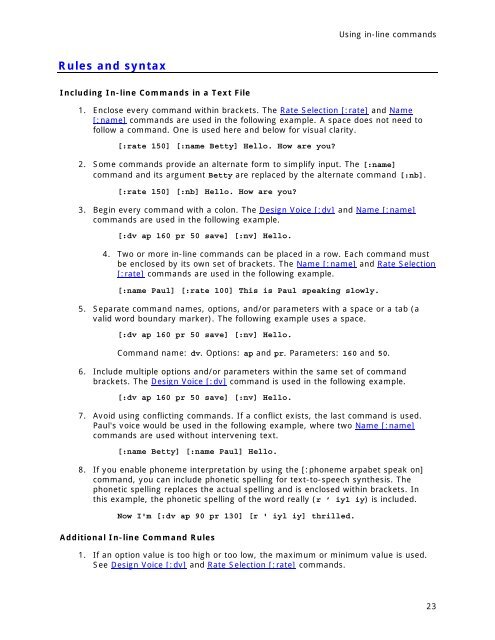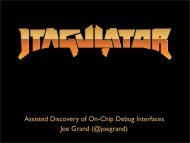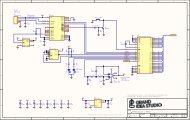Fonix proudly introduces DECtalk version 5.01-E1, the world's most ...
Fonix proudly introduces DECtalk version 5.01-E1, the world's most ...
Fonix proudly introduces DECtalk version 5.01-E1, the world's most ...
You also want an ePaper? Increase the reach of your titles
YUMPU automatically turns print PDFs into web optimized ePapers that Google loves.
Rules and syntax<br />
Including In-line Commands in a Text File<br />
Using in-line commands<br />
1. Enclose every command within brackets. The Rate Selection [:rate] and Name<br />
[:name] commands are used in <strong>the</strong> following example. A space does not need to<br />
follow a command. One is used here and below for visual clarity.<br />
[:rate 150] [:name Betty] Hello. How are you?<br />
2. Some commands provide an alternate form to simplify input. The [:name]<br />
command and its argument Betty are replaced by <strong>the</strong> alternate command [:nb].<br />
[:rate 150] [:nb] Hello. How are you?<br />
3. Begin every command with a colon. The Design Voice [:dv] and Name [:name]<br />
commands are used in <strong>the</strong> following example.<br />
[:dv ap 160 pr 50 save] [:nv] Hello.<br />
4. Two or more in-line commands can be placed in a row. Each command must<br />
be enclosed by its own set of brackets. The Name [:name] and Rate Selection<br />
[:rate] commands are used in <strong>the</strong> following example.<br />
[:name Paul] [:rate 100] This is Paul speaking slowly.<br />
5. Separate command names, options, and/or parameters with a space or a tab (a<br />
valid word boundary marker). The following example uses a space.<br />
[:dv ap 160 pr 50 save] [:nv] Hello.<br />
Command name: dv. Options: ap and pr. Parameters: 160 and 50.<br />
6. Include multiple options and/or parameters within <strong>the</strong> same set of command<br />
brackets. The Design Voice [:dv] command is used in <strong>the</strong> following example.<br />
[:dv ap 160 pr 50 save] [:nv] Hello.<br />
7. Avoid using conflicting commands. If a conflict exists, <strong>the</strong> last command is used.<br />
Paul's voice would be used in <strong>the</strong> following example, where two Name [:name]<br />
commands are used without intervening text.<br />
[:name Betty] [:name Paul] Hello.<br />
8. If you enable phoneme interpretation by using <strong>the</strong> [:phoneme arpabet speak on]<br />
command, you can include phonetic spelling for text-to-speech syn<strong>the</strong>sis. The<br />
phonetic spelling replaces <strong>the</strong> actual spelling and is enclosed within brackets. In<br />
this example, <strong>the</strong> phonetic spelling of <strong>the</strong> word really (r ’ iyl iy) is included.<br />
Now I'm [:dv ap 90 pr 130] [r ' iyl iy] thrilled.<br />
Additional In-line Command Rules<br />
1. If an option value is too high or too low, <strong>the</strong> maximum or minimum value is used.<br />
See Design Voice [:dv] and Rate Selection [:rate] commands.<br />
23