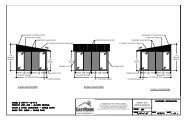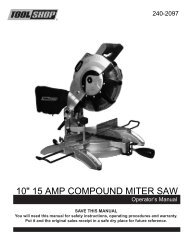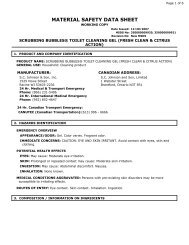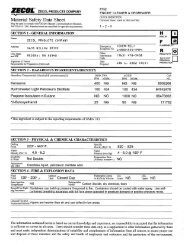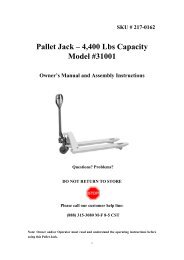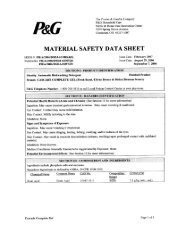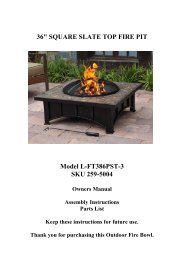eThrough the Wall Exhaust Fan - Menards
eThrough the Wall Exhaust Fan - Menards
eThrough the Wall Exhaust Fan - Menards
You also want an ePaper? Increase the reach of your titles
YUMPU automatically turns print PDFs into web optimized ePapers that Google loves.
3. Pull <strong>the</strong> electrical wires through <strong>the</strong> electrical<br />
opening of <strong>the</strong> interior housing. Remove one of <strong>the</strong><br />
electrical knockouts of <strong>the</strong> wiring compartment and<br />
run wires through <strong>the</strong> opening making sure to leave<br />
enough wiring to make <strong>the</strong> connection to <strong>the</strong> fan’s<br />
receptacle. Secure wires to wiring compartment<br />
with an approved electrical connector (Figure 9).<br />
Electrical<br />
Opening<br />
Figure 9<br />
4. Connect <strong>the</strong> green or bare ground wire from <strong>the</strong><br />
house to <strong>the</strong> ground screw in <strong>the</strong> wire compartment.<br />
Connect <strong>the</strong> white wire from <strong>the</strong> house to <strong>the</strong> white<br />
wire from <strong>the</strong> receptacle. Connect <strong>the</strong> hot (black)<br />
wire from <strong>the</strong> wall switch to <strong>the</strong> black wire from <strong>the</strong><br />
receptacle (Figure 10). Use approved methods for<br />
all connections.<br />
Figure 10<br />
5. Insert <strong>the</strong> wire compartment into <strong>the</strong> electrical<br />
opening of <strong>the</strong> interior housing and line up holes of<br />
wire compartment and wire compartment cover with<br />
holes on <strong>the</strong> interior housing. Secure in place using<br />
<strong>the</strong> two included 1/2" screws (Figure 11).<br />
Figure 11<br />
210575001 Rev. A 1-08<br />
Wiring Compartment<br />
Wiring Compartment<br />
Cover<br />
Wiring Compartment<br />
Electrical Opening<br />
Knockouts<br />
www.geelectrical.com<br />
SECTION 4<br />
Completing <strong>the</strong> Installation<br />
1. Reinstall <strong>the</strong> fan’s motor bracket by sliding in place<br />
and tightening <strong>the</strong> screws. Rotate <strong>the</strong> blower wheel<br />
by hand to ensure it spins freely. Now plug <strong>the</strong> fan<br />
motor into <strong>the</strong> receptacle (Figure 1).<br />
2. Install grill by positioning over <strong>the</strong> inner housing and<br />
aligning <strong>the</strong> center hole on <strong>the</strong> grill with <strong>the</strong> hole on<br />
<strong>the</strong> motor bracket. Screw one side of <strong>the</strong> included<br />
grill bolt into <strong>the</strong> hole on <strong>the</strong> motor bracket and <strong>the</strong><br />
o<strong>the</strong>r side into <strong>the</strong> grill knob and turn to tighten until<br />
<strong>the</strong> grill is tightly fit against <strong>the</strong> wall. DO NOT OVER<br />
TIGHTEN (Figure 12).<br />
Figure 12<br />
Motor Bracket<br />
Hole<br />
3. Restore power and test your installation.<br />
SECTION 5<br />
Use and Care<br />
Grill<br />
Bolt<br />
Grill Knob<br />
CAUTION: MAKE SURE POWER IS SWITCHED<br />
OFF AT SERVICE PANEL BEFORE SERVICING THE UNIT.<br />
1. Cleaning <strong>the</strong> Grill: Remove grill and use a mild<br />
detergent, such as dishwashing liquid, and dry with<br />
a soft cloth. NEVER USE ANY ABRASIVE PADS OR<br />
SCOURING POWDERS. Completely dry grill before<br />
reinstalling. Refer to instructions in Section 4<br />
Completing <strong>the</strong> Installation, to reinstall grill.<br />
2. Cleaning <strong>the</strong> <strong>Fan</strong> Assembly: Wipe all parts with a<br />
dry cloth or gently vacuum <strong>the</strong> fan. NEVER IMMERSE<br />
ELECTRICAL PARTS IN WATER<br />
4 of 8