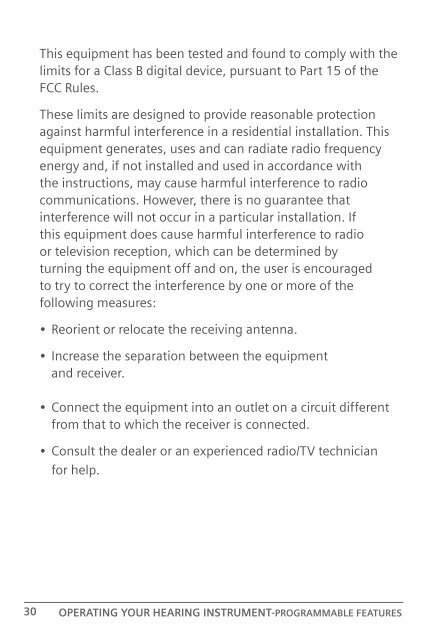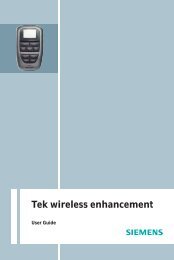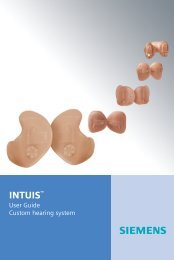BTE User Manual Bil.indd - Siemens Hearing Instruments
BTE User Manual Bil.indd - Siemens Hearing Instruments
BTE User Manual Bil.indd - Siemens Hearing Instruments
Create successful ePaper yourself
Turn your PDF publications into a flip-book with our unique Google optimized e-Paper software.
This equipment has been tested and found to comply with the<br />
limits for a Class B digital device, pursuant to Part 15 of the<br />
FCC Rules.<br />
These limits are designed to provide reasonable protection<br />
against harmful interference in a residential installation. This<br />
equipment generates, uses and can radiate radio frequency<br />
energy and, if not installed and used in accordance with<br />
the instructions, may cause harmful interference to radio<br />
communications. However, there is no guarantee that<br />
interference will not occur in a particular installation. If<br />
this equipment does cause harmful interference to radio<br />
or television reception, which can be determined by<br />
turning the equipment off and on, the user is encouraged<br />
to try to correct the interference by one or more of the<br />
following measures:<br />
• Reorient or relocate the receiving antenna.<br />
• Increase the separation between the equipment<br />
and receiver.<br />
• Connect the equipment into an outlet on a circuit different<br />
from that to which the receiver is connected.<br />
• Consult the dealer or an experienced radio/TV technician<br />
for help.<br />
Push button on/off<br />
Your <strong>Siemens</strong> hearing instruments may be programmed to<br />
allow you to turn them on and off using the program button.<br />
To turn the instrument off using the program button, press<br />
and hold the button for 3–5 seconds. To turn it back on, press<br />
and hold the program button for 3–5 seconds. Please note<br />
that after having turned the hearing instrument off using the<br />
program button, you must wait approximately 10 seconds for<br />
the system to reset before turning it back on again by using<br />
the program button.<br />
Power on delay<br />
Your hearing instruments may be equipped with an advanced<br />
power-on delay feature. This feature delays sound from<br />
entering your hearing instruments when they are first<br />
turned on so that you may insert the instruments into your<br />
ears without experiencing unpleasant feedback (whistling).<br />
Low battery indicator<br />
Your hearing instrument may be programmed to inform you<br />
when the battery should be replaced for best performance.<br />
You may hear an intermittent series of beeps and/or<br />
experience low amplification power or volume. Change<br />
the battery immediately if either of these should occur.<br />
30 OPERATING YOUR HEARING INSTRUMENT-PROGRAMMABLE FEATURES OPERATING YOUR HEARING INSTRUMENT-PROGRAMMABLE FEATURES 31