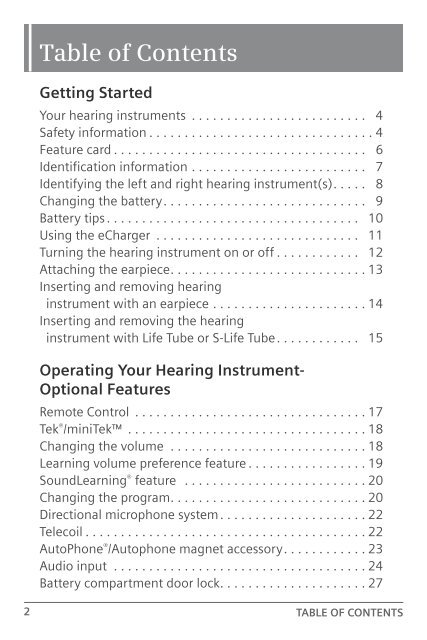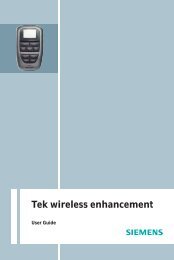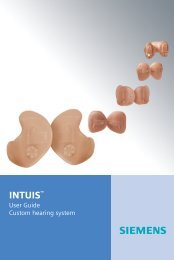BTE User Manual Bil.indd - Siemens Hearing Instruments
BTE User Manual Bil.indd - Siemens Hearing Instruments
BTE User Manual Bil.indd - Siemens Hearing Instruments
Create successful ePaper yourself
Turn your PDF publications into a flip-book with our unique Google optimized e-Paper software.
Table of Contents<br />
Getting Started<br />
Your hearing instruments ......................... 4<br />
Safety information ................................4<br />
Feature card .................................... 6<br />
Identification information ......................... 7<br />
Identifying the left and right hearing instrument(s). .... 8<br />
Changing the battery. ............................ 9<br />
Battery tips .................................... 10<br />
Using the eCharger ............................. 11<br />
Turning the hearing instrument on or off ............ 12<br />
Attaching the earpiece. ...........................13<br />
Inserting and removing hearing<br />
instrument with an earpiece ......................14<br />
Inserting and removing the hearing<br />
instrument with Life Tube or S-Life Tube. ........... 15<br />
Operating Your <strong>Hearing</strong> Instrument-<br />
Optional Features<br />
Remote Control .................................17<br />
Tek ® /miniTek ..................................18<br />
Changing the volume ............................18<br />
Learning volume preference feature .................19<br />
SoundLearning ® feature ..........................20<br />
Changing the program. ...........................20<br />
Directional microphone system. ....................22<br />
Telecoil ........................................22<br />
AutoPhone ® /Autophone magnet accessory. ...........23<br />
Audio input ....................................24<br />
Battery compartment door lock. ....................27<br />
Operating Your <strong>Hearing</strong> Instrument-<br />
Programmable Features<br />
Wireless functionality. ............................29<br />
Push button on/off. ..............................31<br />
Power on delay. .................................31<br />
Low battery indicator. ............................31<br />
Volume control alert tones ........................32<br />
Program change alert tones. .......................32<br />
Listening Tips . . . . . . . . . . . . . . . . . . . . . . . . . .33<br />
Maintenance and Care . . . . . . . . . . . . . . . . . .35<br />
Performance Checklist . . . . . . . . . . . . . . . . . . 37<br />
Health Considerations . . . . . . . . . . . . . . . . . . .38<br />
Important Notices . . . . . . . . . . . . . . . . . . . . . .39<br />
Warranty and Service . . . . . . . . . . . . . . . . . . .43<br />
2 TABLE OF CONTENTS TABLE OF CONTENTS 3