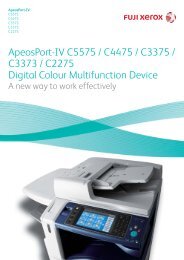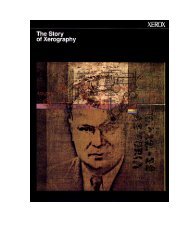DocuCentre-III C7600 / C6500 / C5500 Digital Colour ... - Fuji Xerox
DocuCentre-III C7600 / C6500 / C5500 Digital Colour ... - Fuji Xerox
DocuCentre-III C7600 / C6500 / C5500 Digital Colour ... - Fuji Xerox
You also want an ePaper? Increase the reach of your titles
YUMPU automatically turns print PDFs into web optimized ePapers that Google loves.
Versatility from start to finish<br />
Add features and options to the <strong>DocuCentre</strong>-<strong>III</strong> <strong>C7600</strong> / <strong>C6500</strong> / <strong>C5500</strong> to make<br />
it the perfect fit for your office.<br />
Configuration Options<br />
1<br />
1 3<br />
High Capacity Base Unit<br />
Simple / Offset<br />
Feeder<br />
with <strong>Colour</strong> User Catch Tray<br />
2,000 Sheets Interface<br />
Large paper capacity. For high-volume<br />
workgroups, the 3,260 sheet paper<br />
capacity can be boosted to 5,260 sheets<br />
with the optional High Capacity Feeder.<br />
<strong>DocuCentre</strong>-<strong>III</strong> <strong>C7600</strong> / <strong>C6500</strong> / <strong>C5500</strong><br />
is available with the following four paper<br />
trays as standard:<br />
• Two fully adjustable paper trays<br />
(A5 to A3)<br />
• Two high capacity paper trays<br />
(A4 only)<br />
Flexible document handling.<br />
The single pass DADF option allows<br />
both sides of a document (black and<br />
white only) to be scanned simultaneously<br />
at up to an incredible 100 pages per<br />
minute for exceptional productivity.<br />
2<br />
3<br />
4<br />
2 6<br />
OR<br />
4<br />
C-Finisher<br />
Stacker / Stapler /<br />
Hole Puncher<br />
5<br />
OR<br />
Professional finishing options.<br />
Create professional presentations and<br />
attractive manuals or proposals. This range<br />
of optional finishers gives you efficient,<br />
finish-on-demand versatility. These high<br />
performance finishers feature stapling,<br />
hole punching, saddle stitching and<br />
many other finishing tasks.<br />
2<br />
1<br />
5<br />
C-Finisher with<br />
Booklet Maker<br />
Stacker / Stapler /<br />
Hole Puncher /<br />
Booklet Maker<br />
6<br />
D-Finisher, Booklet<br />
Maker and Folder Unit<br />
Stacker / Stapler / Hole<br />
Puncher / Interposer /<br />
Booklet Maker /<br />
Folder (Optional)<br />
<strong>Colour</strong> user interface can be<br />
customised to feature only the most<br />
frequently used features. For easier<br />
document viewing, colour previews of<br />
scanned documents can be shown on<br />
the display as thumbnail images 1<br />
.<br />
1 Optional.<br />
3<br />
1<br />
Fully customisable colour touch<br />
screen layout<br />
2<br />
Convenient access to advanced<br />
functions such as copying, network<br />
scanning, faxing and email<br />
3<br />
Assign frequently-used features<br />
to the custom hard buttons<br />
<strong>DocuCentre</strong>-<strong>III</strong> <strong>C7600</strong> / <strong>C6500</strong> / <strong>C5500</strong> 3