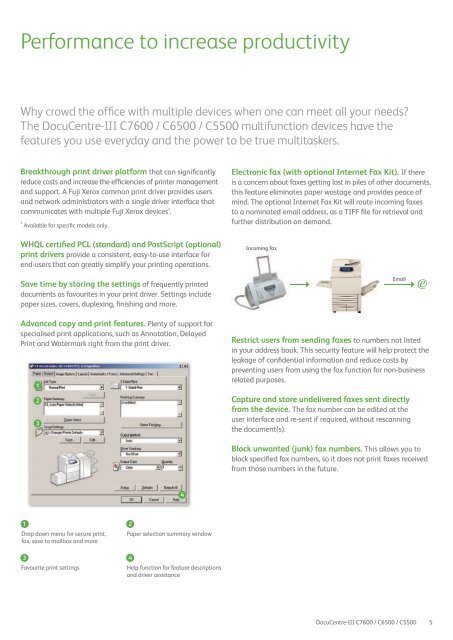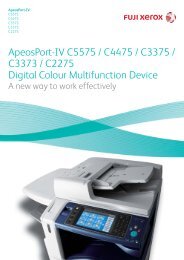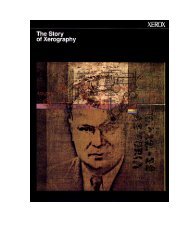DocuCentre-III C7600 / C6500 / C5500 Digital Colour ... - Fuji Xerox
DocuCentre-III C7600 / C6500 / C5500 Digital Colour ... - Fuji Xerox
DocuCentre-III C7600 / C6500 / C5500 Digital Colour ... - Fuji Xerox
Create successful ePaper yourself
Turn your PDF publications into a flip-book with our unique Google optimized e-Paper software.
Performance to increase productivity<br />
Why crowd the office with multiple devices when one can meet all your needs?<br />
The <strong>DocuCentre</strong>-<strong>III</strong> <strong>C7600</strong> / <strong>C6500</strong> / <strong>C5500</strong> multifunction devices have the<br />
features you use everyday and the power to be true multitaskers.<br />
Breakthrough print driver platform that can significantly<br />
reduce costs and increase the efficiencies of printer management<br />
and support. A <strong>Fuji</strong> <strong>Xerox</strong> common print driver provides users<br />
and network administrators with a single driver interface that<br />
communicates with multiple <strong>Fuji</strong> <strong>Xerox</strong> devices 3<br />
.<br />
3<br />
Available for specific models only.<br />
WHQL certified PCL (standard) and PostScript (optional)<br />
print drivers provide a consistent, easy-to-use interface for<br />
end-users that can greatly simplify your printing operations.<br />
Save time by storing the settings of frequently printed<br />
documents as favourites in your print driver. Settings include<br />
paper sizes, covers, duplexing, finishing and more.<br />
Advanced copy and print features. Plenty of support for<br />
specialised print applications, such as Annotation, Delayed<br />
Print and Watermark right from the print driver.<br />
1<br />
2<br />
3<br />
1 2<br />
Drop down menu for secure print, Paper selection summary window<br />
fax, save to mailbox and more<br />
3 4<br />
Favourite print settings<br />
Help function for feature descriptions<br />
and driver assistance<br />
4<br />
Electronic fax (with optional Internet Fax Kit). If there<br />
is a concern about faxes getting lost in piles of other documents,<br />
this feature eliminates paper wastage and provides peace of<br />
mind. The optional Internet Fax Kit will route incoming faxes<br />
to a nominated email address, as a TIFF file for retrieval and<br />
further distribution on demand.<br />
Incoming fax<br />
Email<br />
Restrict users from sending faxes to numbers not listed<br />
in your address book. This security feature will help protect the<br />
leakage of confidential information and reduce costs by<br />
preventing users from using the fax function for non-business<br />
related purposes.<br />
Capture and store undelivered faxes sent directly<br />
from the device. The fax number can be edited at the<br />
user interface and re-sent if required, without rescanning<br />
the document(s).<br />
Block unwanted (junk) fax numbers. This allows you to<br />
block specified fax numbers, so it does not print faxes received<br />
from those numbers in the future.<br />
<strong>DocuCentre</strong>-<strong>III</strong> <strong>C7600</strong> / <strong>C6500</strong> / <strong>C5500</strong> 5