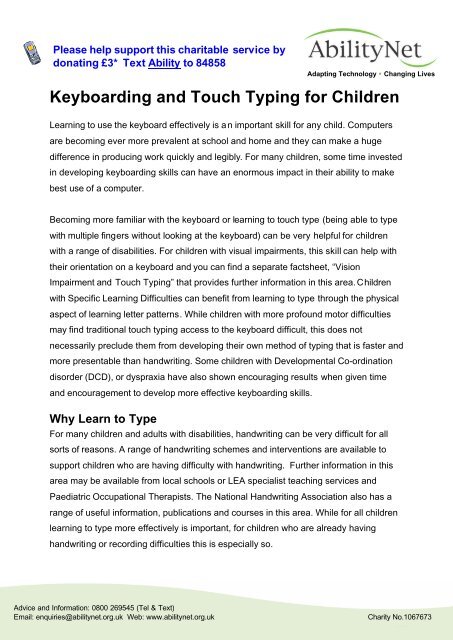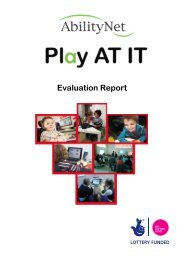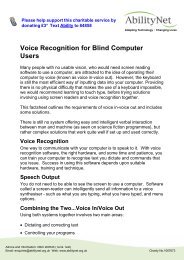Keyboarding and Touch Typing for Children - AbilityNet
Keyboarding and Touch Typing for Children - AbilityNet
Keyboarding and Touch Typing for Children - AbilityNet
You also want an ePaper? Increase the reach of your titles
YUMPU automatically turns print PDFs into web optimized ePapers that Google loves.
Please help support this charitable service by<br />
donating £3* Text Ability to 84858<br />
Adapting Technology Changing Lives<br />
<strong>Keyboarding</strong> <strong>and</strong> <strong>Touch</strong> <strong>Typing</strong> <strong>for</strong> <strong>Children</strong><br />
Learning to use the keyboard effectively is an important skill <strong>for</strong> any child. Computers<br />
are becoming ever more prevalent at school <strong>and</strong> home <strong>and</strong> they can make a huge<br />
difference in producing work quickly <strong>and</strong> legibly. For many children, some time invested<br />
in developing keyboarding skills can have an enormous impact in their ability to make<br />
best use of a computer.<br />
Becoming more familiar with the keyboard or learning to touch type (being able to type<br />
with multiple fingers without looking at the keyboard) can be very helpful <strong>for</strong> children<br />
with a range of disabilities. For children with visual impairments, this skill can help with<br />
their orientation on a keyboard <strong>and</strong> you can find a separate factsheet, “Vision<br />
Impairment <strong>and</strong> <strong>Touch</strong> <strong>Typing</strong>” that provides further in<strong>for</strong>mation in this area. <strong>Children</strong><br />
with Specific Learning Difficulties can benefit from learning to type through the physical<br />
aspect of learning letter patterns. While children with more profound motor difficulties<br />
may find traditional touch typing access to the keyboard difficult, this does not<br />
necessarily preclude them from developing their own method of typing that is faster <strong>and</strong><br />
more presentable than h<strong>and</strong>writing. Some children with Developmental Co-ordination<br />
disorder (DCD), or dyspraxia have also shown encouraging results when given time<br />
<strong>and</strong> encouragement to develop more effective keyboarding skills.<br />
Why Learn to Type<br />
For many children <strong>and</strong> adults with disabilities, h<strong>and</strong>writing can be very difficult <strong>for</strong> all<br />
sorts of reasons. A range of h<strong>and</strong>writing schemes <strong>and</strong> interventions are available to<br />
support children who are having difficulty with h<strong>and</strong>writing. Further in<strong>for</strong>mation in this<br />
area may be available from local schools or LEA specialist teaching services <strong>and</strong><br />
Paediatric Occupational Therapists. The National H<strong>and</strong>writing Association also has a<br />
range of useful in<strong>for</strong>mation, publications <strong>and</strong> courses in this area. While <strong>for</strong> all children<br />
learning to type more effectively is important, <strong>for</strong> children who are already having<br />
h<strong>and</strong>writing or recording difficulties this is especially so.<br />
Advice <strong>and</strong> In<strong>for</strong>mation: 0800 269545 (Tel & Text)<br />
Email: enquiries@abilitynet.org.uk Web: www.abilitynet.org.uk Charity No.1067673
<strong>AbilityNet</strong> Factsheet <strong>Keyboarding</strong> <strong>and</strong> <strong>Touch</strong> <strong>Typing</strong> <strong>for</strong> <strong>Children</strong><br />
The keyboard has many important advantages;<br />
• It increases legibility <strong>and</strong> clarity of presentation<br />
• Increased speed of input<br />
• Spelling- learning physical letter patterns on the keyboard can be helpful with<br />
the spelling of some words<br />
• Reduces the physical pressure <strong>and</strong> concentration of h<strong>and</strong>writing- pressing a key<br />
can be much easier than manipulating a pen or pencil<br />
• Editing work is easier<br />
• Confidence. The keyboard may allow the child to record work more<br />
independently <strong>and</strong> to produce the required work in the time allowed.<br />
• A reduced dem<strong>and</strong> on visual perception skills. Some individuals with poor visual<br />
perception find it difficult to move their focus from screen to keyboard (<strong>and</strong><br />
perhaps to a classroom whiteboard). By learning to touch type, the individual<br />
reduces the dem<strong>and</strong> they make on their visual perception skills by not having to<br />
look at the keyboard<br />
However, be<strong>for</strong>e a word processing device can be used usefully in the classroom, the<br />
child needs to have had devoted time to developing the skill of keyboarding, in the<br />
same way that we all spend time developing h<strong>and</strong>writing skills. As a rule of thumb, it is<br />
a good idea to have a typing speed that is equal to, or surpasses h<strong>and</strong>writing speed<br />
be<strong>for</strong>e a keyboard is used as a regular recording aid in the classroom.<br />
When is the right time to learn?<br />
Obviously, this can vary from individual to individual <strong>and</strong> there is no absolute answer to<br />
this question. Literacy levels can affect the ability of someone to be able to type. Other<br />
factors to do with physical motor skills <strong>and</strong> a spatial awareness of the body also affect<br />
this. As a rule of thumb, a child needs to have a spelling age of around a seven year<br />
old <strong>and</strong> up to progress well with learning to touch type (by which we mean not having to<br />
look at the keyboard). However, children with literacy difficulties may then find that<br />
learning to type, particularly with a system that uses real words may be beneficial to<br />
spelling.<br />
What to look <strong>for</strong><br />
Proper posture <strong>and</strong> keystroking techniques are important both <strong>for</strong> skill development <strong>and</strong><br />
<strong>for</strong> the prevention of physical problems. Whilst our expertise lies with adaptive<br />
Page 2 of 10 January 2007
<strong>AbilityNet</strong> Factsheet <strong>Keyboarding</strong> <strong>and</strong> <strong>Touch</strong> <strong>Typing</strong> <strong>for</strong> <strong>Children</strong><br />
hardware <strong>and</strong> software, some advice about ergonomic furniture can be found in our<br />
“Ergonomic Workstations” factsheet.<br />
If you are intending to use a software based typing tutorial package, most will have a<br />
section which will teach the importance of good technique, posture <strong>and</strong> the duration of<br />
use. Taking regular breaks away from the computer is important, <strong>and</strong> during a<br />
sustained period of typing “micro-breaks” involving the loosening <strong>and</strong> “shaking out” of<br />
h<strong>and</strong>s arms <strong>and</strong> shoulders can be helpful every few minutes.<br />
Keyboards<br />
An alternative to the st<strong>and</strong>ard computer<br />
keyboard which has 102-105 keys, can be<br />
helpful <strong>for</strong> some children. Younger children<br />
may find a smaller keyboard easier to use,<br />
where the keys themselves are smaller, so<br />
requiring less stretching. Some keyboards<br />
also feature an “a-shape”, such as the MyKids keyboard, which allows the h<strong>and</strong>s to<br />
adopt a more natural position<br />
Some children also find it easier to use a compact keyboard when first beginning to use<br />
the keyboard. This has the same size keys, but there are fewer of them so making<br />
familiarity easier to attain.<br />
Product Supplier<br />
MyKids keyboard <strong>and</strong> mini mouse Grape County (www.grapecounty.co.uk )<br />
PSK 3100U super-mini keyboard Intolect (www.intolect.com)<br />
(currently only available in US English<br />
layout)<br />
Small or Compact keyboards Maxess Products, Inclusive Technology,<br />
Keytools<br />
There are a wide range of alternative keyboards available. In<strong>for</strong>mation about single<br />
h<strong>and</strong>ed keyboard use can be found in our “Keyboard- single h<strong>and</strong>ed use” factsheet.<br />
Different letter cases <strong>and</strong> higher contrast keytops can also be helpful. A number of<br />
lower case keyboards can be bought, though Kidgloves <strong>and</strong> large print keyboard<br />
stickers are also helpful here. Kidgloves provide a durable membrane which do not<br />
Page 3 of 10 January 2007
<strong>AbilityNet</strong> Factsheet <strong>Keyboarding</strong> <strong>and</strong> <strong>Touch</strong> <strong>Typing</strong> <strong>for</strong> <strong>Children</strong><br />
interfere with the process of typing <strong>and</strong> are available in high contrast <strong>and</strong> lowercase<br />
styles.<br />
Product Supplier<br />
Kid glove <strong>and</strong> keyboard Keytools, Granada Learning, Inclusive<br />
Technology<br />
Keyboard Stickers Keytools, Granada Learning, Inclusive<br />
Technology<br />
Software<br />
A good typing program will allow the child to develop their skills with the keyboard<br />
quickly without losing motivation to use the computer. A number of important factors<br />
make a good piece of touch typing software. However, the first consideration is the<br />
needs of the individual. Are they likely to need a highly motivating, engaging software<br />
title that feels more like a game, or would they respond well to a structured approach<br />
that put a greater emphasis on key skills <strong>and</strong> good keyboarding habits? How old is the<br />
user <strong>and</strong> where are they likely to be using the software? The best software should<br />
include the following features:<br />
• Ergonomic <strong>and</strong> safe keyboarding guide or section<br />
• Provide a multi-sensory approach, where both sound <strong>and</strong> images are used to re-<br />
en<strong>for</strong>ce instructions <strong>and</strong> allow repetition of instructions if possible<br />
• A large, clear on-screen keyboard which shows the position of both keys <strong>and</strong><br />
your fingers is very helpful<br />
• Does the software use real words? The use of real words rather than nonsense<br />
letter patterns as soon as possible within practice exercises can be very helpful .<br />
• Can the programme preferences be changes to take account of the user? Being<br />
able to change font size <strong>and</strong> style, background <strong>and</strong> text colour, the use of sound,<br />
speed <strong>and</strong> accuracy targets to be achieved are all very helpful<br />
• That it does not try to teach too much too quickly. The focus should initially be on<br />
accuracy <strong>and</strong> not speed <strong>and</strong> should allow the user to practice <strong>for</strong> short periods of<br />
time, rather than relying on longer sessions to allow progress. The emphasis<br />
with children should be short but regular practice.<br />
• Can progress be tracked <strong>and</strong> recorded?<br />
Page 4 of 10 January 2007
<strong>AbilityNet</strong> Factsheet <strong>Keyboarding</strong> <strong>and</strong> <strong>Touch</strong> <strong>Typing</strong> <strong>for</strong> <strong>Children</strong><br />
The programs themselves…<br />
There are many touch typing programs now available aimed at the student market.<br />
There are of course some well tried <strong>and</strong> tested methods of typing tuition which do not<br />
involve a computer. A board game “keyboard Crazy” is being used in some schools to<br />
introduce the keyboard through literacy activities.<br />
Product Supplier<br />
Keyboard Crazy Keyboard Crazy limited<br />
Some professionals have advocated methods of keyboarding <strong>for</strong> its therapeutic value<br />
<strong>for</strong> children with disabilities. Dorothy Penso outlines her “vertical keyboarding method”<br />
in her book.<br />
Product Supplier<br />
Dorothy Penso: <strong>Keyboarding</strong> skills <strong>for</strong><br />
children with disabilities (1999)<br />
Wiley Publishers Ltd<br />
ISBN 1 86156 101 6<br />
Below we have identified a number of current titles being recommended <strong>for</strong> children<br />
with a range of disabilities.<br />
Keyboard Familiarity programs<br />
Some children are identified early as likely to need a keyboard based approach to<br />
recording. Others may be unlikely to acquire these skills. In all cases being able to<br />
move around the keyboard more quickly is beneficial. Some software will introduce the<br />
concept of “letter” finding in a fun way. Others may combine this skill with spelling<br />
activities.<br />
Product Supplier<br />
Speedy Keys Granada Learning ,Inclusive<br />
First Keys to Literacy 2 Widgit Software<br />
<strong>Touch</strong> typing programs<br />
A number of programs are available commercially to run on a PC (<strong>and</strong> Apple<br />
Macintosh). We have not reviewed them here in detail, but have tried to provide an<br />
Page 5 of 10 January 2007
<strong>AbilityNet</strong> Factsheet <strong>Keyboarding</strong> <strong>and</strong> <strong>Touch</strong> <strong>Typing</strong> <strong>for</strong> <strong>Children</strong><br />
indication of the type of need they may address. Further in<strong>for</strong>mation <strong>and</strong> description of<br />
typing tutors <strong>for</strong> dyslexic children is available from IanSyst Ltd, or from the suppliers.<br />
Product Supplier<br />
English type Junior/Senior Iansyst, Englishtype<br />
Designed <strong>for</strong> use with dyslexic <strong>and</strong> dyspraxic children, this program has a clear <strong>and</strong><br />
uncluttered display <strong>and</strong> structure. It is<br />
Linked to the English National Curriculum,<br />
<strong>and</strong> options allow you to choose a level<br />
(Key stage 1, 2 or 3) It uses real words as<br />
soon as possible <strong>and</strong> has a mix of<br />
exercises, practice <strong>and</strong> games. There is<br />
good sound support with a real UK<br />
English voice. Teacher/parent options<br />
allow users to be monitored, <strong>for</strong> goal<br />
accuracy targets to be adjusted <strong>and</strong> <strong>for</strong><br />
new lessons to be accessed where a student needs to be moved on. A demonstration<br />
version is available from www.englishtype.com .<br />
Product Supplier<br />
Kaz A-Z Iansyst<br />
This program uses five specially<br />
designed phrases that use all the letters<br />
of the alphabet to help teach children to<br />
type. It makes good use of sound <strong>and</strong><br />
graphics, though is less distracting than<br />
some other typing programs. Speech is<br />
UK English <strong>and</strong> instructions are very<br />
clear. You are able to install an audio or<br />
text only version. It has a good pictorial<br />
representation of the keyboard <strong>and</strong> a<br />
very good guide on the position of the h<strong>and</strong>s <strong>and</strong> wrists. It claims that the user can<br />
learn to type in just 90 minutes by completing the full A-Z module, though we would not<br />
Page 6 of 10 January 2007
<strong>AbilityNet</strong> Factsheet <strong>Keyboarding</strong> <strong>and</strong> <strong>Touch</strong> <strong>Typing</strong> <strong>for</strong> <strong>Children</strong><br />
normally suggest that a child does this in one go! The focus is initially on accuracy,<br />
though later the program looks at building speed through the “speed builder”. The<br />
program does let you return to the point you had last reached <strong>and</strong> it does allow you to<br />
skip modules. Alongside the program you are able to install the “Kaz guardian Angel”<br />
which reminds the user to take regular breaks from the keyboard.<br />
Product Supplier<br />
UltraKey V4 Inclusive Technology<br />
This program has more flexibility than most, allowing you to skip certain sections <strong>and</strong><br />
return to them later. It allows you to<br />
customise text size, <strong>and</strong> the display<br />
settings <strong>and</strong> includes a very clear<br />
pictorial representation of the keyboard<br />
<strong>and</strong> h<strong>and</strong> position. It has good screen<br />
speech support <strong>and</strong> good sections on<br />
posture <strong>and</strong> the home keys that includes<br />
the use of video. Each lesson includes<br />
practice using real word <strong>and</strong> sentences.<br />
Ultrakeys has classroom management tools <strong>and</strong> it can be installed on a network with<br />
the correct license, though a reduced cost <strong>for</strong> the home user is also available. Ultrakey<br />
is also available as a palm application <strong>for</strong> the AlphaSmart Dana.<br />
Product Supplier<br />
Type to learn 3 Iansyst<br />
This is a typing program aimed specifically at children. It has a combination of games<br />
<strong>and</strong> exercises <strong>and</strong> its fun approach proves motivating <strong>and</strong> fun, following the travels of<br />
Father Time. The program exhibits a<br />
good pictorial representation of the<br />
keyboard <strong>and</strong> h<strong>and</strong>s <strong>and</strong> has plenty of<br />
preferences to allow the program to be<br />
customised to the user. For example,<br />
the goals <strong>and</strong> regularity of games that<br />
are presented. Some of the instructions<br />
Page 7 of 10 January 2007
<strong>AbilityNet</strong> Factsheet <strong>Keyboarding</strong> <strong>and</strong> <strong>Touch</strong> <strong>Typing</strong> <strong>for</strong> <strong>Children</strong><br />
<strong>and</strong> text are read by the computer, though not all. It is an American program, so some<br />
of the spoken instructions have an American “twang” <strong>and</strong> the program assumes that<br />
the user is using a US keyboard layout. There are 21 “missions” lessons, four different<br />
games <strong>and</strong> a speed building exercise. You cannot skip lessons once started. The<br />
software allows you to set up log-ins <strong>for</strong> individuals <strong>and</strong> classes.<br />
Product Supplier<br />
TypeQuick Inclusive Technology<br />
This program comes from Australia <strong>and</strong> follows the adventures of a kewala bear. The<br />
graphics <strong>and</strong> adventure-story element of<br />
the program make it appealing <strong>for</strong> many<br />
children, though each lesson takes<br />
between 20-30 minutes which <strong>for</strong> some<br />
is too long. Each lesson must be<br />
completed in order to record progress<br />
There are 10 lessons in total. Many<br />
children will find this great fun <strong>and</strong> very<br />
motivating. However, the onscreen<br />
display of the keyboard <strong>and</strong> h<strong>and</strong>s is not the best during the exercises <strong>and</strong> <strong>for</strong> some,<br />
the encouragement to go faster (as opposed to promoting accuracy) may prove to be a<br />
deflating distraction.<br />
Product Supplier<br />
Iota <strong>Touch</strong> Type Inclusive Technology<br />
<strong>Touch</strong> type provides a clear, uncluttered screen. Options allow the text size <strong>and</strong> style to<br />
be changed <strong>and</strong> the program also speaks<br />
the next letter to be typed. The program<br />
itself provides a sequence of simple<br />
exercises; there is no “fun” element to<br />
this software title. It keeps a record of<br />
speed <strong>and</strong> accuracy which can be printed<br />
off. The program also saves the user’s<br />
position, though it is possible to skip<br />
Page 8 of 10 January 2007
<strong>AbilityNet</strong> Factsheet <strong>Keyboarding</strong> <strong>and</strong> <strong>Touch</strong> <strong>Typing</strong> <strong>for</strong> <strong>Children</strong><br />
between lessons freely.<br />
Product Supplier<br />
Five fingered typist Inclusive Technology<br />
<strong>Children</strong> who need to use one h<strong>and</strong> to type may find the “Five fingered Typist” program<br />
helpful. This program redefines the home<br />
keys (fghj) <strong>and</strong> takes the user through a<br />
series of lessons <strong>for</strong> either right or left<br />
h<strong>and</strong>ed use. This program has no sound,<br />
but features an onscreen keyboard <strong>and</strong><br />
h<strong>and</strong> representation. Un<strong>for</strong>tunately, this<br />
program does not display in full screen. The<br />
program has little guidance on posture, but does provide some useful tips on<br />
positioning specifically <strong>for</strong> a one h<strong>and</strong>ed keyboard user. Further in<strong>for</strong>mation about<br />
keyboarding with one h<strong>and</strong> can be found in our “Keyboard- single h<strong>and</strong>ed use”<br />
factsheet.<br />
<strong>Typing</strong> Programs on Portable Writing Aids<br />
It may also be worth considering the typing tutors that are<br />
available <strong>for</strong> some Portable Writing Aids . <strong>Typing</strong> tutors are<br />
available that will run on the AlphaSmart 3000/Neo. The Neo<br />
is supplied with Kaz A-Z SmartApplet as st<strong>and</strong>ard <strong>and</strong><br />
UltraKey is available to run on the AlphaSmart Dana.<br />
Product Supplier<br />
Kaz A-Z <strong>for</strong> the AlphaSmart Neo Don Johnston<br />
Ultrakey <strong>for</strong> the AlphaSmart Dana Don Johnston<br />
Page 9 of 10 January 2007
<strong>AbilityNet</strong> Factsheet <strong>Keyboarding</strong> <strong>and</strong> <strong>Touch</strong> <strong>Typing</strong> <strong>for</strong> <strong>Children</strong><br />
Free resources<br />
There are a number of freeware or shareware programs that can be downloaded from<br />
the Internet. Senselang, from www.senselang.com is one such example that can be<br />
used on-line or downloaded <strong>and</strong> is a good example of a number of the positive<br />
elements to look <strong>for</strong>, as outlined earlier. A very full list of further resources <strong>and</strong><br />
in<strong>for</strong>mation can be found at http://typingsoft.com .<br />
* Messages charged at st<strong>and</strong>ard rate. You will receive two confirmation messages charged at £1.50<br />
each. <strong>AbilityNet</strong> will receive your donation net of charges applied by mobile network operators <strong>and</strong> a<br />
processing fee. If you have any questions regarding this service, please call 020 7549 2222.<br />
Page 10 of 10 January 2007