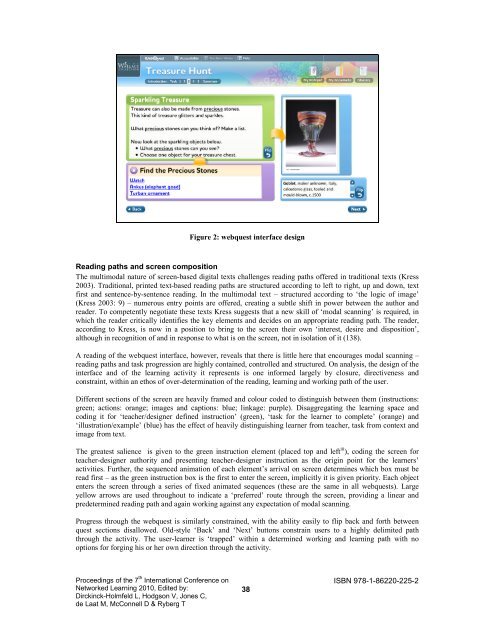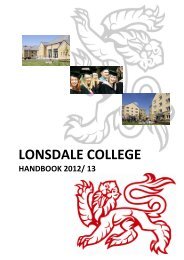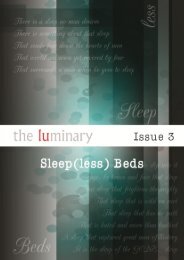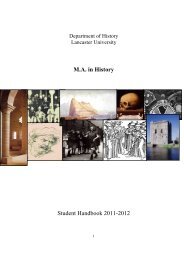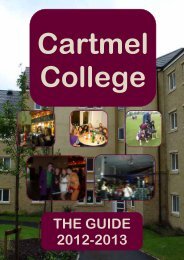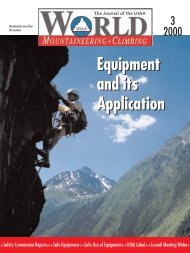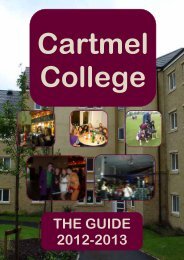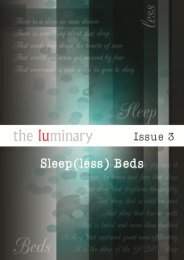Full Paper - .pdf
Full Paper - .pdf
Full Paper - .pdf
You also want an ePaper? Increase the reach of your titles
YUMPU automatically turns print PDFs into web optimized ePapers that Google loves.
Proceedings of the 7 th International Conference on<br />
Networked Learning 2010, Edited by:<br />
Dirckinck-Holmfeld L, Hodgson V, Jones C,<br />
de Laat M, McConnell D & Ryberg T<br />
Figure 2: webquest interface design<br />
Reading paths and screen composition<br />
The multimodal nature of screen-based digital texts challenges reading paths offered in traditional texts (Kress<br />
2003). Traditional, printed text-based reading paths are structured according to left to right, up and down, text<br />
first and sentence-by-sentence reading. In the multimodal text – structured according to ‘the logic of image’<br />
(Kress 2003: 9) – numerous entry points are offered, creating a subtle shift in power between the author and<br />
reader. To competently negotiate these texts Kress suggests that a new skill of ‘modal scanning’ is required, in<br />
which the reader critically identifies the key elements and decides on an appropriate reading path. The reader,<br />
according to Kress, is now in a position to bring to the screen their own ‘interest, desire and disposition’,<br />
although in recognition of and in response to what is on the screen, not in isolation of it (138).<br />
A reading of the webquest interface, however, reveals that there is little here that encourages modal scanning –<br />
reading paths and task progression are highly contained, controlled and structured. On analysis, the design of the<br />
interface and of the learning activity it represents is one informed largely by closure, directiveness and<br />
constraint, within an ethos of over-determination of the reading, learning and working path of the user.<br />
Different sections of the screen are heavily framed and colour coded to distinguish between them (instructions:<br />
green; actions: orange; images and captions: blue; linkage: purple). Disaggregating the learning space and<br />
coding it for ‘teacher/designer defined instruction’ (green), ‘task for the learner to complete’ (orange) and<br />
‘illustration/example’ (blue) has the effect of heavily distinguishing learner from teacher, task from context and<br />
image from text.<br />
The greatest salience is given to the green instruction element (placed top and left iii ), coding the screen for<br />
teacher-designer authority and presenting teacher-designer instruction as the origin point for the learners’<br />
activities. Further, the sequenced animation of each element’s arrival on screen determines which box must be<br />
read first – as the green instruction box is the first to enter the screen, implicitly it is given priority. Each object<br />
enters the screen through a series of fixed animated sequences (these are the same in all webquests). Large<br />
yellow arrows are used throughout to indicate a ‘preferred’ route through the screen, providing a linear and<br />
predetermined reading path and again working against any expectation of modal scanning.<br />
Progress through the webquest is similarly constrained, with the ability easily to flip back and forth between<br />
quest sections disallowed. Old-style ‘Back’ and ‘Next’ buttons constrain users to a highly delimited path<br />
through the activity. The user-learner is ‘trapped’ within a determined working and learning path with no<br />
options for forging his or her own direction through the activity.<br />
38<br />
ISBN 978-1-86220-225-2