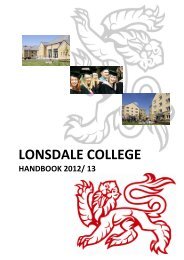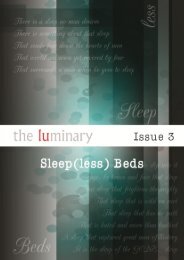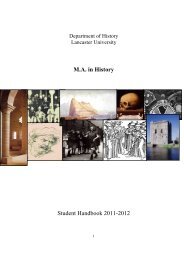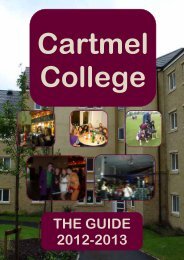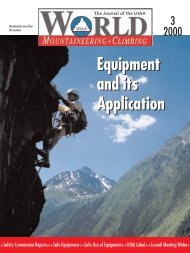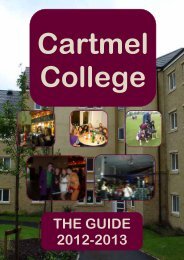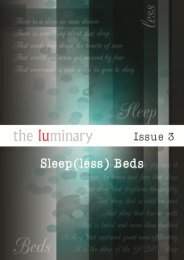Full Paper - .pdf
Full Paper - .pdf
Full Paper - .pdf
Create successful ePaper yourself
Turn your PDF publications into a flip-book with our unique Google optimized e-Paper software.
Analogue models<br />
The screen design is informed by conventional, analogue exhibition design, with ‘panels’ used to present text,<br />
‘flip’ options offering additional information, exhibition style ‘labels’, and a tendency toward the isolation of<br />
image from text. The analogue influence appears not only in the mirroring of an exhibition style layout in the<br />
webquest interface but also in strong echoes of printed textbook design.<br />
The driving sense here is of a digital learning space which works against its own digitality. Most strikingly this<br />
emerges in the way in which the webquest interface closes the user within an online sub-space of the web in<br />
which the primary digital ways of working with which students are familiar is disallowed. There is no usergenerated<br />
content, no shared space for knowledge construction or discussion, no user-defined pathway through<br />
the text. This denial of the digital and the ‘networked’ is seen particularly in the constrained nature of the Search<br />
function, which is restricted to particular aspects of each activity, rather than being allowed to be the informing<br />
principle of the whole webquest. Being restricted to partner museum sites only, the Search locks the learner<br />
within an artificially constrained digital environment which prevents their acquisition of critical and genuine<br />
information retrieval and evaluation skills.<br />
This ethos of closure extends to the webquest’s lack of a communicative space for student discussion and shared<br />
knowledge-building. The register of the activity text is aimed at instructing individual action (‘do this search’,<br />
‘write these notes’), punctuated by instruction to then ‘discuss’ isolated elements of the task. Because the<br />
context of use of the webquest is left undetermined, such instructions sit oddly. There is no link to a student<br />
discussion or knowledge-building space where the primary strengths of online ways of learning – connectivity,<br />
communication, multilinearity – could have been nurtured in a meaningful way.<br />
In this context of closure, task-orientedness and teacher-designer determined learning path, the openness of the<br />
mode of questioning posed within the webquests seems like a hollow gesture. The quality and power of the<br />
examples and images chosen from the collections is outstanding, but they are used in the context of a learning<br />
resource which turns its back on all the richness of contemporary online social modes.<br />
The place of the image<br />
A primary aim of the National Museums project was to engage users with the museums’ digital collections –<br />
implicit in this is a valuing of the image itself as the primary location for the meaning-making and learning<br />
activities of museum users. Thus it is perhaps surprising that on close reading the design of the webquests<br />
works systematically to de-privilege the image and generally to craft learning around more conventional textual<br />
meaning-making activities.<br />
Digital objects from the partner collections were core to this project, and the images and objects used in the<br />
webquests are consistently of the highest quality. However, despite this impressive commitment to the value of<br />
the object, it is the textual element of the webquest task which tends to dominate the final design of the<br />
interface. As already described, the greatest salience is given to the green (text based) instruction element<br />
(placed top and left ). Each webquest places the images on the right of the screen, and as appearing after the<br />
textual information in the reading path already discussed – both strategies work to locate the images as<br />
subordinate to the dominant text box.<br />
In some cases it is possible to navigate through and complete an entire webquest without considering the images<br />
in any detail. Often the images act simply as placeholders, providing high quality aesthetic added-value but<br />
contributing little to the learning task. The opening screen of A Perfect Chair (a key stage 2 webquest designed<br />
to support the Art and Design curriculum) is an example:<br />
Proceedings of the 7 th International Conference on<br />
Networked Learning 2010, Edited by:<br />
Dirckinck-Holmfeld L, Hodgson V, Jones C,<br />
de Laat M, McConnell D & Ryberg T<br />
39<br />
ISBN 978-1-86220-225-2