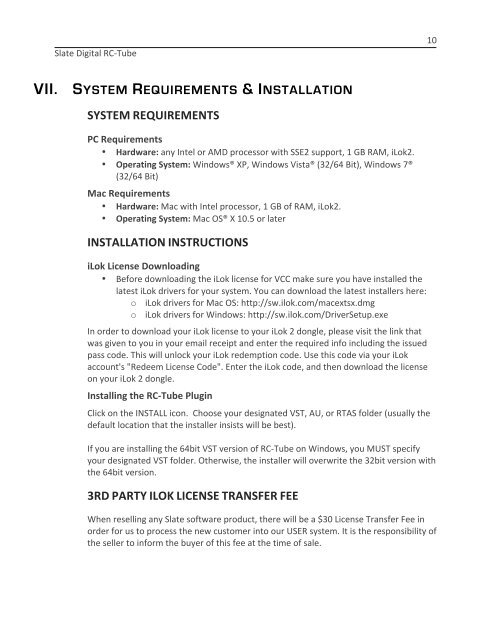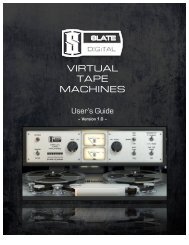viii. conclusion making the rc-‐tube - Slate Digital
viii. conclusion making the rc-‐tube - Slate Digital
viii. conclusion making the rc-‐tube - Slate Digital
Create successful ePaper yourself
Turn your PDF publications into a flip-book with our unique Google optimized e-Paper software.
<strong>Slate</strong> <strong>Digital</strong> RC-‐Tube<br />
VII. SYSTEM REQUIREMENTS & INSTALLATION<br />
SYSTEM REQUIREMENTS<br />
PC Requirements<br />
• Hardware: any Intel or AMD processor with SSE2 support, 1 GB RAM, iLok2.<br />
• Operating System: Windows® XP, Windows Vista® (32/64 Bit), Windows 7®<br />
(32/64 Bit)<br />
Mac Requirements<br />
• Hardware: Mac with Intel processor, 1 GB of RAM, iLok2.<br />
• Operating System: Mac OS® X 10.5 or later<br />
INSTALLATION INSTRUCTIONS<br />
iLok License Downloading<br />
• Before downloading <strong>the</strong> iLok license for VCC make sure you have installed <strong>the</strong><br />
latest iLok drivers for your system. You can download <strong>the</strong> latest installers here:<br />
o iLok drivers for Mac OS: http://sw.ilok.com/macextsx.dmg<br />
o iLok drivers for Windows: http://sw.ilok.com/DriverSetup.exe<br />
In order to download your iLok license to your iLok 2 dongle, please visit <strong>the</strong> link that<br />
was given to you in your email receipt and enter <strong>the</strong> required info including <strong>the</strong> issued<br />
pass code. This will unlock your iLok redemption code. Use this code via your iLok<br />
account's "Redeem License Code". Enter <strong>the</strong> iLok code, and <strong>the</strong>n download <strong>the</strong> license<br />
on your iLok 2 dongle.<br />
Installing <strong>the</strong> RC-‐Tube Plugin<br />
Click on <strong>the</strong> INSTALL icon. Choose your designated VST, AU, or RTAS folder (usually <strong>the</strong><br />
default location that <strong>the</strong> installer insists will be best).<br />
If you are installing <strong>the</strong> 64bit VST version of RC-‐Tube on Windows, you MUST specify<br />
your designated VST folder. O<strong>the</strong>rwise, <strong>the</strong> installer will overwrite <strong>the</strong> 32bit version with<br />
<strong>the</strong> 64bit version.<br />
3RD PARTY ILOK LICENSE TRANSFER FEE<br />
When reselling any <strong>Slate</strong> software product, <strong>the</strong>re will be a $30 License Transfer Fee in<br />
order for us to process <strong>the</strong> new customer into our USER system. It is <strong>the</strong> responsibility of<br />
<strong>the</strong> seller to inform <strong>the</strong> buyer of this fee at <strong>the</strong> time of sale.<br />
10