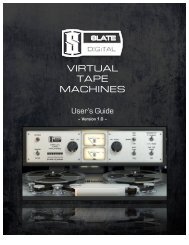viii. conclusion making the rc-‐tube - Slate Digital
viii. conclusion making the rc-‐tube - Slate Digital
viii. conclusion making the rc-‐tube - Slate Digital
Create successful ePaper yourself
Turn your PDF publications into a flip-book with our unique Google optimized e-Paper software.
<strong>Slate</strong> <strong>Digital</strong> RC-‐Tube<br />
z<br />
RC-Tube<br />
User’s Guide<br />
– Version 1.0 –<br />
1
<strong>Slate</strong> <strong>Digital</strong> RC-‐Tube<br />
<strong>Slate</strong> <strong>Digital</strong> RC-‐Tube<br />
Version 1.0<br />
Advanced Algorithms TM by Fabrice Gabriel<br />
<strong>Slate</strong> <strong>Digital</strong> Thanks: <strong>the</strong> amazing designers who made <strong>the</strong>se legendary consoles,<br />
Deborah Lintz, Ross Hogarth, and our “fifth Beatle” Jay Baumgardner.<br />
© <strong>Slate</strong> <strong>Digital</strong> LLC. All rights reserved.<br />
Fabrice Gabriel:<br />
Steven <strong>Slate</strong>:<br />
Vincent Travaglini:<br />
Yannick Bonnefoy:<br />
François Best:<br />
Anthony Taglianetti:<br />
Algorithm Design & Tuning, Plugin Design,<br />
and GUI & Feature Design.<br />
Plugin Design, Algorithm Design & Testing.<br />
DSP Coding, Plugin & GUI Development.<br />
GUI Design, 3D Modeling & Rendering.<br />
Metering and Panels Development.<br />
User Manual, Beta Test Management.<br />
2
<strong>Slate</strong> <strong>Digital</strong> RC-‐Tube<br />
Table of Contents<br />
I. Introduction 4<br />
ANALOG vs. DIGITAL MIXING 4<br />
II. The Virtual Console Collection 5<br />
THE CONSOLES 5<br />
III. RC-‐Tube Channel At A Glance 6<br />
IV. RC-‐Tube Mixbuss At A Glance 7<br />
V. Using RC-‐Tube 8<br />
INTERNAL GROUPING SYSTEM 8<br />
CUSTOMIZING A CHANNEL WITHIN A GROUP 8<br />
ENHANCING NON-‐LINEAR RESPONSE 8<br />
PROCESS/ BYPASS 8<br />
VI. Common Questions 9<br />
VII. System Requirements & Installation 10<br />
SYSTEM REQUIREMENTS 10<br />
INSTALLATION INSTRUCTIONS 10<br />
3RD PARTY ILOK LICENSE TRANSFER FEE 10<br />
VIII. Conclusion 11<br />
3
<strong>Slate</strong> <strong>Digital</strong> RC-‐Tube<br />
I. INTRODUCTION<br />
Thank you for pu<strong>rc</strong>hasing <strong>the</strong> <strong>Slate</strong> <strong>Digital</strong> RC-‐Tube plug-‐in. This plug-‐in suite brings <strong>the</strong><br />
sound of a legendary tube console to your digital audio workstation. In order to precisely<br />
reproduce <strong>the</strong> dynamic nonlinear characteristics of <strong>the</strong> analog desks, <strong>Slate</strong> <strong>Digital</strong> CTO<br />
Fabrice Gabriel has developed innovative new analog modeling techniques that combine<br />
ci<strong>rc</strong>uit path modeling with actual hardware response testing. The result is a digital plug-‐in<br />
that recreates <strong>the</strong> analog properties of <strong>the</strong> consoles in an extremely realistic fashion.<br />
ANALOG VS. DIGITAL MIXING<br />
Despite <strong>the</strong> digital revolution in <strong>the</strong> pro audio industry, many of today’s top albums are<br />
still mixed on analog consoles. When we asked some of <strong>the</strong> world’s top mixers why <strong>the</strong>y<br />
still preferred to mix into an analog console ra<strong>the</strong>r than have <strong>the</strong> ease of digital mixing,<br />
<strong>the</strong> responses we received were universal.<br />
“Mixing into an analog desk just sounds better. Everything sits better in <strong>the</strong> mix, <strong>the</strong>re is<br />
more weight to <strong>the</strong> bottom, and <strong>the</strong> overall sound is more three dimensional,” says<br />
Grammy award winning producer and mixer Jay Baumgardner.<br />
After hearing this same answer from so many mixers, our first assumption was that<br />
<strong>the</strong>re must be something “wrong” with <strong>the</strong> summing of a digital mixer. So, we built<br />
several digital mixers so that we could test <strong>the</strong>m. We also ran some tests through analog<br />
consoles in order to test hardware summing.<br />
The result was surprising. What we found was that <strong>the</strong>re was absolutely nothing wrong<br />
with digital summing. In fact, it was fairly straightforward math. The problem was in <strong>the</strong><br />
analog summing. In all cases of analog summing, we noticed that <strong>the</strong> analog ci<strong>rc</strong>uits<br />
imparted nonlinear artifacts to <strong>the</strong> audio such as harmonic distortion, noise, crosstalk,<br />
and component saturation. However, we soon realized that <strong>the</strong>se nonlinear artifacts<br />
produced a sound that was sonically pleasing.<br />
The Virtual Console Collection plugins recreate <strong>the</strong>se analog nonlinearities, giving your<br />
DAW <strong>the</strong> classic “vibe” of <strong>the</strong> real desks. You may notice that when using <strong>the</strong> Virtual<br />
Console Collection, your mixes take on a subtle enhancement in punch, glue, and<br />
dimension.<br />
4
<strong>Slate</strong> <strong>Digital</strong> RC-‐Tube<br />
II. THE VIRTUAL CONSOLE COLLECTION<br />
The <strong>Slate</strong> <strong>Digital</strong> Virtual Console Collection reproduces <strong>the</strong> sound of classic recording<br />
consoles using a dual plugin package, consisting of <strong>the</strong> Virtual Channel and <strong>the</strong> Virtual<br />
Mixbuss. Each plugin allows you to choose from five modeled consoles. The RC-‐Tube<br />
plugins only allow <strong>the</strong> use of <strong>the</strong> RC-‐Tube Console Model.<br />
THE CONSOLES<br />
RC-‐Tube<br />
The RC-‐Tube is based on a 50's, all tube broadcast desk. It has a super thick midrange,<br />
smooth high end, and fat and warm bottom end.<br />
Brit N Discrete *<br />
This classic desk has been a staple of <strong>the</strong> recording industry for over thirty years.<br />
Known for a rich, fat, and warm sound, it can add some classic vibe to your mixes.<br />
Brit 4k *<br />
The most popular mixing console in <strong>the</strong> industry, this desk has a clean, punchy, wide,<br />
and slightly aggressive quality that has made it <strong>the</strong> go-‐to desk for rock, pop, metal, and<br />
hip hop. Push it hard to get some extra grit to <strong>the</strong> transients.<br />
US A Discrete *<br />
One of <strong>the</strong> most sought after desks in <strong>the</strong> industry, this American made discrete console<br />
is known for a thick and fat tone with lots of vibe and midrange punch.<br />
Ψ *<br />
Ano<strong>the</strong>r classic British console, this desk is known for being <strong>the</strong> ultimate rock desk, with<br />
a wide soundstage, smooth highs, and fat low end. Push it hard for some extra fatness.<br />
* Only Available with <strong>the</strong> Virtual Console Collection plug-‐ins. For more information, please visit<br />
www.slatedigital.com.<br />
5
<strong>Slate</strong> <strong>Digital</strong> RC-‐Tube<br />
III. RC-TUBE CHANNEL AT A GLANCE<br />
<strong>Slate</strong> <strong>Digital</strong> Logo<br />
Click here for RC-‐Tube’s Version and Build information.<br />
VU Meter & Clip LED<br />
RC-‐Tube’s VU Meter is Calibrated to -‐18dBFS. The Clip<br />
LED will illuminate when <strong>the</strong> signal exceeds 0dBFS.<br />
Console Model Selection<br />
Only <strong>the</strong> RC-‐Tube Console Model can be selected.<br />
Please visit www.slatedigital.com for more information.<br />
Input/ Drive Group Isolate<br />
Click “Group On” to <strong>the</strong> right of <strong>the</strong> Input/ Drive knobs<br />
to isolate <strong>the</strong>se parameters from RC-‐Tube’s internal<br />
grouping system.<br />
Input<br />
Boosts or Attenuates <strong>the</strong> Input Signal. Boosting <strong>the</strong><br />
input will drive <strong>the</strong> RC-‐Tube Channel harder, raising <strong>the</strong><br />
output level and increasing nonlinear characteristics.<br />
Attenuating <strong>the</strong> input will have <strong>the</strong> opposite effect.<br />
Drive<br />
Increases or Decreases <strong>the</strong> Non-‐Linear response of <strong>the</strong><br />
RC-‐Tube Console Model, without changing <strong>the</strong> output<br />
level. Drive can be used to add more analogue<br />
response, without altering balances.<br />
Process/ Bypass<br />
Bypasses Plug-‐in processing across all RC-‐Tube Channel<br />
and RC-‐Tube Mixbus instances. This is great way to<br />
hear <strong>the</strong> global effect RC-‐Tube has on your mix!<br />
6
<strong>Slate</strong> <strong>Digital</strong> RC-‐Tube<br />
IV. RC-TUBE MIXBUSS AT A GLANCE<br />
<strong>Slate</strong> <strong>Digital</strong> Logo<br />
Click here for RC-‐Tube’s Version and Build information.<br />
Console Model Selection<br />
Only <strong>the</strong> RC-‐Tube Console Model can be selected.<br />
Please visit www.slatedigital.com for more information.<br />
Input/ Drive Group Isolate<br />
Click “Group On” to <strong>the</strong> right of <strong>the</strong><br />
Input/ Drive knobs to isolate <strong>the</strong>se<br />
parameters from RC-‐Tube’s internal<br />
grouping system.<br />
Drive<br />
Increases or Decreases <strong>the</strong> Non-‐<br />
Linear response of <strong>the</strong> RC-‐Tube<br />
Console Model, without changing<br />
<strong>the</strong> output level. Drive can be used<br />
to add more analogue response,<br />
without altering balances.<br />
7<br />
VU Meter & Clip LED<br />
RC-‐Tube’s VU Meter is Calibrated to -‐<br />
18dBFS. The Clip LED will illuminate<br />
when <strong>the</strong> signal exceeds 0dBFS.<br />
Process/ Bypass<br />
Bypasses Plug-‐in processing across<br />
all RC-‐Tube Channel and RC-‐Tube<br />
Mixbus instances. This is great way<br />
to hear <strong>the</strong> global effect RC-‐Tube has<br />
on your mix!
<strong>Slate</strong> <strong>Digital</strong> RC-‐Tube<br />
V. USING RC-TUBE<br />
INTERNAL GROUPING SYSTEM<br />
The RC-‐Tube Plug-‐Ins utilizes a single internal group which all instances are a slaved.<br />
Adjusting Input and Drive parameters for one instance, will change <strong>the</strong>m for all o<strong>the</strong>r<br />
RC-‐Tube instances.<br />
NOTE: The RC-‐Tube Channel INPUT does not affect <strong>the</strong> RC-‐Tube Mixbuss, since <strong>the</strong><br />
Mixbuss does not have an INPUT control.<br />
CUSTOMIZING A CHANNEL WITHIN A GROUP<br />
Occasionally, you may want to customize <strong>the</strong> Input or Drive parameter of a particular<br />
track within RC-‐Tube’s Internal Group. By clicking <strong>the</strong> “Group On” text, to <strong>the</strong> right of<br />
<strong>the</strong> Input or Drive knob, you can isolate this parameter from <strong>the</strong> group. This allows you<br />
to boost/ attenuate <strong>the</strong> input, or adjust <strong>the</strong> amount of color (Drive) of a single track.<br />
ENHANCING NON-‐LINEAR RESPONSE<br />
This RC-‐Tube Channel Plug-‐in has it’s Input isolated from <strong>the</strong><br />
group, so <strong>the</strong> user can customize <strong>the</strong> Input level without<br />
affecting <strong>the</strong> o<strong>the</strong>r grouped tracks.<br />
Clicking “Group Off” will reset <strong>the</strong> Channels Input to <strong>the</strong><br />
grouped value.<br />
By increasing <strong>the</strong> DRIVE on a RC-‐Tube Channel or Mixbuss, <strong>the</strong><br />
non-‐linear characteristics of <strong>the</strong> console will increase, without<br />
increasing <strong>the</strong> output level.<br />
This type of effect is not truly representative of a real console,<br />
but it can be useful when you want to add more of <strong>the</strong> console’s<br />
“vibe” without altering <strong>the</strong> channel’s levels.<br />
PROCESS/ BYPASS<br />
By clicking “Process/ Bypass,” you can disable processing across all RC-‐Tube instances.<br />
Use this switch to A/B your mix, with and without <strong>the</strong> RC-‐Tube Plug-‐ins.<br />
8
<strong>Slate</strong> <strong>Digital</strong> RC-‐Tube<br />
VI. COMMON QUESTIONS<br />
What is <strong>the</strong> proper amount of level to send through <strong>the</strong> channel and mixbuss?<br />
There is no right answer. Any signal that travels through <strong>the</strong> plugins will gain <strong>the</strong><br />
nonlinear response of <strong>the</strong> particular channel.<br />
On some desks, you can experiment by sending all your channels to a few stereo busses,<br />
and <strong>the</strong>n using those busses to send to <strong>the</strong> mixbuss. This way, you can hear <strong>the</strong> effect<br />
of driving more level into <strong>the</strong> virtual mixbuss.<br />
You may or may not like <strong>the</strong> sound of <strong>the</strong> modeled mix amps as <strong>the</strong>y reach <strong>the</strong>ir<br />
threshold and start to saturate... Use your ears to judge.<br />
Can I put <strong>the</strong> channel plugin on <strong>the</strong> last insert to simulate going through<br />
outboard gear before <strong>the</strong> console?<br />
There is no rule that says you must put <strong>the</strong> channel plugin on <strong>the</strong> first insert. The last<br />
insert will work fine. We do recommend putting <strong>the</strong> mixbuss plugin as <strong>the</strong> first insert on<br />
<strong>the</strong> master fader for most au<strong>the</strong>ntic replication of <strong>the</strong> hardware.<br />
9
<strong>Slate</strong> <strong>Digital</strong> RC-‐Tube<br />
VII. SYSTEM REQUIREMENTS & INSTALLATION<br />
SYSTEM REQUIREMENTS<br />
PC Requirements<br />
• Hardware: any Intel or AMD processor with SSE2 support, 1 GB RAM, iLok2.<br />
• Operating System: Windows® XP, Windows Vista® (32/64 Bit), Windows 7®<br />
(32/64 Bit)<br />
Mac Requirements<br />
• Hardware: Mac with Intel processor, 1 GB of RAM, iLok2.<br />
• Operating System: Mac OS® X 10.5 or later<br />
INSTALLATION INSTRUCTIONS<br />
iLok License Downloading<br />
• Before downloading <strong>the</strong> iLok license for VCC make sure you have installed <strong>the</strong><br />
latest iLok drivers for your system. You can download <strong>the</strong> latest installers here:<br />
o iLok drivers for Mac OS: http://sw.ilok.com/macextsx.dmg<br />
o iLok drivers for Windows: http://sw.ilok.com/DriverSetup.exe<br />
In order to download your iLok license to your iLok 2 dongle, please visit <strong>the</strong> link that<br />
was given to you in your email receipt and enter <strong>the</strong> required info including <strong>the</strong> issued<br />
pass code. This will unlock your iLok redemption code. Use this code via your iLok<br />
account's "Redeem License Code". Enter <strong>the</strong> iLok code, and <strong>the</strong>n download <strong>the</strong> license<br />
on your iLok 2 dongle.<br />
Installing <strong>the</strong> RC-‐Tube Plugin<br />
Click on <strong>the</strong> INSTALL icon. Choose your designated VST, AU, or RTAS folder (usually <strong>the</strong><br />
default location that <strong>the</strong> installer insists will be best).<br />
If you are installing <strong>the</strong> 64bit VST version of RC-‐Tube on Windows, you MUST specify<br />
your designated VST folder. O<strong>the</strong>rwise, <strong>the</strong> installer will overwrite <strong>the</strong> 32bit version with<br />
<strong>the</strong> 64bit version.<br />
3RD PARTY ILOK LICENSE TRANSFER FEE<br />
When reselling any <strong>Slate</strong> software product, <strong>the</strong>re will be a $30 License Transfer Fee in<br />
order for us to process <strong>the</strong> new customer into our USER system. It is <strong>the</strong> responsibility of<br />
<strong>the</strong> seller to inform <strong>the</strong> buyer of this fee at <strong>the</strong> time of sale.<br />
10
<strong>Slate</strong> <strong>Digital</strong> RC-‐Tube<br />
VIII. CONCLUSION<br />
MAKING THE RC-‐TUBE<br />
By Steven <strong>Slate</strong><br />
The VCC RC-‐Tube is an emulation modeled after a classic RCA Broadcast Tube Console i ,<br />
<strong>the</strong> BC-‐6B. The BC-‐6B was a stereo console with 9 faders and 22 inputs.<br />
It was very challenging to model this console, because first we had to find one that<br />
worked. While I scoured <strong>the</strong> country trying to find someone with a working model,<br />
Fabrice started to build some algorithms based on <strong>the</strong> schematic. But in order to truly<br />
recreate <strong>the</strong> sound of this classic tube console, we'd need to run our specialized test<br />
files through it to thoroughly analyze it.<br />
After a long sea<strong>rc</strong>h that lasted a month, suddenly within one week, I found two people<br />
who owned a BC-‐6B, and one person who had a BC-‐3 which was a similar design with<br />
less inputs and 8 faders. So that was <strong>the</strong> good news. We were able to have some test<br />
files run through <strong>the</strong> units. All seemed good. But, <strong>the</strong>n we got <strong>the</strong> results. As we<br />
somewhat expected, all three consoles had very different responses. This could have<br />
been due to many factors. These consoles are 50 years old, and over time had been<br />
recapped, retubed, and probably modded in some way or ano<strong>the</strong>r. Therefore, <strong>the</strong>y<br />
didn't share <strong>the</strong> exact frequency response or harmonic structures. However, we were<br />
able to build an algorithm that was based on all three units.<br />
From <strong>the</strong> very first algorithm that I was sent, I knew this would be a special model. First<br />
and foremost, it is by far <strong>the</strong> most obvious and least subtle desk. Its thick, rich, fat, and<br />
warm, with a smooth and silky top end. Kind of what you'd think a classic tube ci<strong>rc</strong>uit<br />
would sound like. What was also interesting, is that <strong>the</strong> tube mixbuss wouldn't hard clip<br />
like a solid state console. In order to hard clip <strong>the</strong> mixbuss, you'd have to add an extra<br />
24db of gain! So this thing had tons of headroom before it got nasty sounding.<br />
After doing some mixes with <strong>the</strong> tube model, I was extremely pleased. Although <strong>the</strong><br />
desk model was fairly colored, I could still add <strong>the</strong> emulations to an already mixed song,<br />
and it would somehow just make it better sounding. Even on mixes that already had<br />
ano<strong>the</strong>r VCC model sounded cool when adding <strong>the</strong> RC-‐Tube.<br />
Then a week or so later, I was mastering a friend's band that was recorded and mixed<br />
digitally. It lacked a bit of vibe and sounded a tad sterile. Tossing it through some analog<br />
outboard compressors helped, but it still needed some extra character. I tossed <strong>the</strong><br />
beta version of <strong>the</strong> VCC RC-‐Tube mixbuss plugin on <strong>the</strong> master and gave it a bit of drive.<br />
Suddenly <strong>the</strong> song got deeper, fatter, and had this amazing analog vibe.<br />
11
<strong>Slate</strong> <strong>Digital</strong> RC-‐Tube<br />
So it turns out <strong>the</strong> VCC RC-‐Tube is a fantastic two buss processor for mastering. I gave a<br />
copy to legendary mastering engineer Howie Weinberg, whose studio is across from<br />
mine, and he agreed that this was a great plugin for giving extra vibe to sterile sounding<br />
mixes.<br />
I think you'll really love what <strong>the</strong> VCC RC-‐Tube console emulation will do<br />
to your digital mixing, and hope you make great music with it!<br />
Cheers,<br />
Steven <strong>Slate</strong><br />
i <strong>Slate</strong> <strong>Digital</strong> LLC is not affiliated with or endorsed by <strong>the</strong> RCA Corporation. All references to RCA and <strong>the</strong><br />
RCA BC-‐6B are used solely to describe <strong>the</strong> hardware used in <strong>the</strong> algorithm creation process. All Algorithms<br />
are created and owned by <strong>Slate</strong> <strong>Digital</strong> LLC.<br />
12