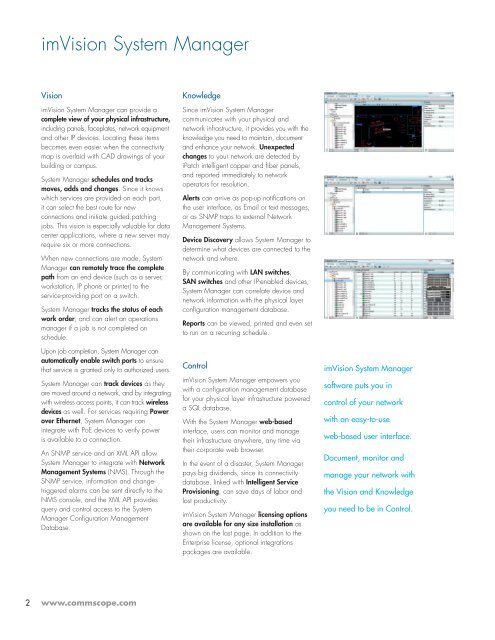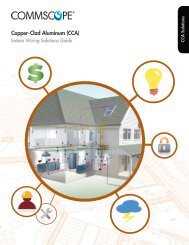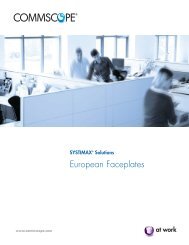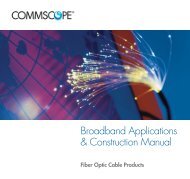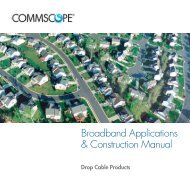imVision™ System Manager - CommScope
imVision™ System Manager - CommScope
imVision™ System Manager - CommScope
You also want an ePaper? Increase the reach of your titles
YUMPU automatically turns print PDFs into web optimized ePapers that Google loves.
2<br />
imVision <strong>System</strong> <strong>Manager</strong><br />
Vision<br />
imVision <strong>System</strong> <strong>Manager</strong> can provide a<br />
complete view of your physical infrastructure,<br />
including panels, faceplates, network equipment<br />
and other IP devices. Locating these items<br />
becomes even easier when the connectivity<br />
map is overlaid with CAD drawings of your<br />
building or campus.<br />
<strong>System</strong> <strong>Manager</strong> schedules and tracks<br />
moves, adds and changes. Since it knows<br />
which services are provided on each port,<br />
it can select the best route for new<br />
connections and initiate guided patching<br />
jobs. This vision is especially valuable for data<br />
center applications, where a new server may<br />
require six or more connections.<br />
When new connections are made, <strong>System</strong><br />
<strong>Manager</strong> can remotely trace the complete<br />
path from an end device (such as a server,<br />
workstation, IP phone or printer) to the<br />
service-providing port on a switch.<br />
<strong>System</strong> <strong>Manager</strong> tracks the status of each<br />
work order, and can alert an operations<br />
manager if a job is not completed on<br />
schedule.<br />
Upon job completion, <strong>System</strong> <strong>Manager</strong> can<br />
automatically enable switch ports to ensure<br />
that service is granted only to authorized users.<br />
<strong>System</strong> <strong>Manager</strong> can track devices as they<br />
are moved around a network, and by integrating<br />
with wireless access points, it can track wireless<br />
devices as well. For services requiring Power<br />
over Ethernet, <strong>System</strong> <strong>Manager</strong> can<br />
integrate with PoE devices to verify power<br />
is available to a connection.<br />
An SNMP service and an XML API allow<br />
<strong>System</strong> <strong>Manager</strong> to integrate with Network<br />
Management <strong>System</strong>s (NMS). Through the<br />
SNMP service, information and changetriggered<br />
alarms can be sent directly to the<br />
NMS console, and the XML API provides<br />
query and control access to the <strong>System</strong><br />
<strong>Manager</strong> Configuration Management<br />
Database.<br />
www.commscope.com<br />
Knowledge<br />
Since imVision <strong>System</strong> <strong>Manager</strong><br />
communicates with your physical and<br />
network infrastructure, it provides you with the<br />
knowledge you need to maintain, document<br />
and enhance your network. Unexpected<br />
changes to your network are detected by<br />
iPatch intelligent copper and fiber panels,<br />
and reported immediately to network<br />
operators for resolution.<br />
Alerts can arrive as pop-up notifications on<br />
the user interface, as Email or text messages,<br />
or as SNMP traps to external Network<br />
Management <strong>System</strong>s.<br />
Device Discovery allows <strong>System</strong> <strong>Manager</strong> to<br />
determine what devices are connected to the<br />
network and where.<br />
By communicating with LAN switches,<br />
SAN switches and other IP-enabled devices,<br />
<strong>System</strong> <strong>Manager</strong> can correlate device and<br />
network information with the physical layer<br />
configuration management database.<br />
Reports can be viewed, printed and even set<br />
to run on a recurring schedule.<br />
Control<br />
imVision <strong>System</strong> <strong>Manager</strong> empowers you<br />
with a configuration management database<br />
for your physical layer infrastructure powered<br />
a SQL database.<br />
With the <strong>System</strong> <strong>Manager</strong> web-based<br />
interface, users can monitor and manage<br />
their infrastructure anywhere, any time via<br />
their corporate web browser.<br />
In the event of a disaster, <strong>System</strong> <strong>Manager</strong><br />
pays big dividends, since its connectivity<br />
database, linked with Intelligent Service<br />
Provisioning, can save days of labor and<br />
lost productivity.<br />
imVision <strong>System</strong> <strong>Manager</strong> licensing options<br />
are available for any size installation as<br />
shown on the last page. In addition to the<br />
Enterprise license, optional integrations<br />
packages are available.<br />
imVision <strong>System</strong> <strong>Manager</strong><br />
software puts you in<br />
control of your network<br />
with an easy-to-use<br />
web-based user interface.<br />
Document, monitor and<br />
manage your network with<br />
the Vision and Knowledge<br />
you need to be in Control.