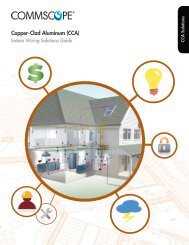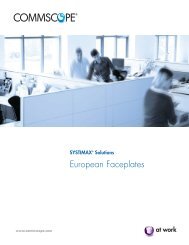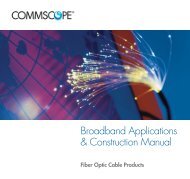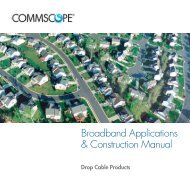imVision™ System Manager - CommScope
imVision™ System Manager - CommScope
imVision™ System Manager - CommScope
You also want an ePaper? Increase the reach of your titles
YUMPU automatically turns print PDFs into web optimized ePapers that Google loves.
www.commscope.com<br />
SYSTIMAX ®<br />
imVision ®<br />
Solutions<br />
<strong>System</strong> <strong>Manager</strong><br />
Infrastructure Management Software
2<br />
imVision <strong>System</strong> <strong>Manager</strong><br />
Vision<br />
imVision <strong>System</strong> <strong>Manager</strong> can provide a<br />
complete view of your physical infrastructure,<br />
including panels, faceplates, network equipment<br />
and other IP devices. Locating these items<br />
becomes even easier when the connectivity<br />
map is overlaid with CAD drawings of your<br />
building or campus.<br />
<strong>System</strong> <strong>Manager</strong> schedules and tracks<br />
moves, adds and changes. Since it knows<br />
which services are provided on each port,<br />
it can select the best route for new<br />
connections and initiate guided patching<br />
jobs. This vision is especially valuable for data<br />
center applications, where a new server may<br />
require six or more connections.<br />
When new connections are made, <strong>System</strong><br />
<strong>Manager</strong> can remotely trace the complete<br />
path from an end device (such as a server,<br />
workstation, IP phone or printer) to the<br />
service-providing port on a switch.<br />
<strong>System</strong> <strong>Manager</strong> tracks the status of each<br />
work order, and can alert an operations<br />
manager if a job is not completed on<br />
schedule.<br />
Upon job completion, <strong>System</strong> <strong>Manager</strong> can<br />
automatically enable switch ports to ensure<br />
that service is granted only to authorized users.<br />
<strong>System</strong> <strong>Manager</strong> can track devices as they<br />
are moved around a network, and by integrating<br />
with wireless access points, it can track wireless<br />
devices as well. For services requiring Power<br />
over Ethernet, <strong>System</strong> <strong>Manager</strong> can<br />
integrate with PoE devices to verify power<br />
is available to a connection.<br />
An SNMP service and an XML API allow<br />
<strong>System</strong> <strong>Manager</strong> to integrate with Network<br />
Management <strong>System</strong>s (NMS). Through the<br />
SNMP service, information and changetriggered<br />
alarms can be sent directly to the<br />
NMS console, and the XML API provides<br />
query and control access to the <strong>System</strong><br />
<strong>Manager</strong> Configuration Management<br />
Database.<br />
www.commscope.com<br />
Knowledge<br />
Since imVision <strong>System</strong> <strong>Manager</strong><br />
communicates with your physical and<br />
network infrastructure, it provides you with the<br />
knowledge you need to maintain, document<br />
and enhance your network. Unexpected<br />
changes to your network are detected by<br />
iPatch intelligent copper and fiber panels,<br />
and reported immediately to network<br />
operators for resolution.<br />
Alerts can arrive as pop-up notifications on<br />
the user interface, as Email or text messages,<br />
or as SNMP traps to external Network<br />
Management <strong>System</strong>s.<br />
Device Discovery allows <strong>System</strong> <strong>Manager</strong> to<br />
determine what devices are connected to the<br />
network and where.<br />
By communicating with LAN switches,<br />
SAN switches and other IP-enabled devices,<br />
<strong>System</strong> <strong>Manager</strong> can correlate device and<br />
network information with the physical layer<br />
configuration management database.<br />
Reports can be viewed, printed and even set<br />
to run on a recurring schedule.<br />
Control<br />
imVision <strong>System</strong> <strong>Manager</strong> empowers you<br />
with a configuration management database<br />
for your physical layer infrastructure powered<br />
a SQL database.<br />
With the <strong>System</strong> <strong>Manager</strong> web-based<br />
interface, users can monitor and manage<br />
their infrastructure anywhere, any time via<br />
their corporate web browser.<br />
In the event of a disaster, <strong>System</strong> <strong>Manager</strong><br />
pays big dividends, since its connectivity<br />
database, linked with Intelligent Service<br />
Provisioning, can save days of labor and<br />
lost productivity.<br />
imVision <strong>System</strong> <strong>Manager</strong> licensing options<br />
are available for any size installation as<br />
shown on the last page. In addition to the<br />
Enterprise license, optional integrations<br />
packages are available.<br />
imVision <strong>System</strong> <strong>Manager</strong><br />
software puts you in<br />
control of your network<br />
with an easy-to-use<br />
web-based user interface.<br />
Document, monitor and<br />
manage your network with<br />
the Vision and Knowledge<br />
you need to be in Control.
3<br />
SYSTIMAX ®<br />
imVision <strong>System</strong> <strong>Manager</strong><br />
Infrastructure Management Software<br />
Vision + Knowledge = Control<br />
• Accurately and automatically<br />
document your network’s<br />
physical layer<br />
• Discover network devices and<br />
map them to the physical layer<br />
• Dynamically track IP devices in<br />
your network as they move<br />
within your organization<br />
• Support LAN and SAN<br />
deployments in a wide variety<br />
of environments, including data<br />
centers, traditional workplaces,<br />
intelligent buildings and<br />
campuses<br />
• Manage electronic work orders<br />
• Choose from a number of<br />
license options<br />
• Integrate simply with external<br />
network management systems<br />
www.commscope.com<br />
Giving you the power<br />
to plan, implement and<br />
document changes to<br />
your network infrastructure<br />
Understanding your physical infrastructure’s<br />
configuration brings with it the power to<br />
control your network, reduce operating costs,<br />
improve efficiency and increase reliability.<br />
As part of SYSTIMAX ®<br />
Infrastructure<br />
Management Solutions, imVision <strong>System</strong><br />
<strong>Manager</strong> Software enables you to document<br />
and monitor your infrastructure through a<br />
standard web browser.<br />
Powerful Features Give You Control<br />
• Data Center Features<br />
- SAN device discovery with support<br />
for many popular SAN switches<br />
- Plan for and deploy servers via<br />
templates<br />
- Discover VLANs and use them<br />
for intelligent service provisioning<br />
- Automatic discovery endpoint<br />
system names<br />
- Track rack capacity and device details<br />
• Outside Plant Features<br />
- Document layout of cable vaults<br />
- Document path of cables through<br />
cable vaults<br />
• Language Support<br />
- Operate imVision <strong>System</strong> <strong>Manager</strong><br />
and Controllers in your own language<br />
(see table on page 4)<br />
• Reports<br />
- Access reports from your browser<br />
- Print, export or Email to other users<br />
- Memorize reports and run them<br />
automatically on a regular basis<br />
- Support for multiple languages<br />
Management gains a high-level, real-time<br />
view of end-to-end network connections.<br />
Faulty connections can be traced within<br />
seconds. Paper labels are replaced with<br />
end-to-end circuit descriptions. Electronic<br />
work orders make changes simple.<br />
Unplanned changes and alarms are reported<br />
automatically so network administrators can<br />
respond rapidly.<br />
To succeed in today’s demanding IT<br />
environment, <strong>CommScope</strong> is proud to bring<br />
you a unique tool to increase your Vision,<br />
Knowledge, and Control – SYSTIMAX<br />
imVision <strong>System</strong> <strong>Manager</strong>.<br />
• Software Integration Options<br />
- Increase the control imVision <strong>System</strong><br />
<strong>Manager</strong> gives you by integrating<br />
it with other systems<br />
• Software Assurance<br />
- A 12-month subscription entitles<br />
customers to software updates and<br />
upgrades, plus access to a dedicated<br />
Web site offering access support<br />
information 24 hours a day, 7 days<br />
a week.<br />
- First year is included with purchase<br />
of imVision <strong>System</strong> <strong>Manager</strong><br />
in certified installations<br />
- Renewals invoiced annually<br />
• Web Site<br />
- Register iPatch hardware and software<br />
- Download software updates, upgrades,<br />
utilities and new switch support files<br />
- Access online KnowledgeBase,<br />
FAQs and industry white papers
imVision <strong>System</strong> <strong>Manager</strong> Features<br />
With <strong>System</strong> <strong>Manager</strong><br />
as the dashboard for your<br />
Infrastructure Management<br />
Solutions, you gain the<br />
Vision and Knowledge you<br />
need to take Control of your<br />
network.<br />
<strong>System</strong> Requirements*<br />
Web Browser Requirements<br />
<strong>System</strong> <strong>Manager</strong> supports the following Web<br />
browsers for use when accessing the web site<br />
that hosts the application:<br />
• Internet Explorer 8, 9<br />
• Firefox 11, 12<br />
• Safari 4, 5<br />
Supported Software—Server Computer<br />
<strong>System</strong> <strong>Manager</strong> supports the following<br />
operating systems and database applications<br />
for the server computer:<br />
Software Requirement<br />
Operating<br />
<strong>System</strong><br />
Windows Server 2008 (R1 and R2)<br />
Windows Server 2003 (SP2)<br />
Windows 7<br />
Vista (SP1 and SP2)<br />
Database* SQL Server 2008 (R1 and R2)<br />
SQL Server 2005<br />
* When installing <strong>System</strong> <strong>Manager</strong>, the Setup program<br />
automatically installs SQL 2008 Server Express unless the<br />
server is already running Microsoft SQL Server 2005 or<br />
a later version.<br />
imVision <strong>System</strong> <strong>Manager</strong><br />
iPatch Ports (max) Unlimited 10,000 5,000 2,000 1,000<br />
Generic Ports (max)<br />
Multiple Languages<br />
Guided Patching<br />
Unlimited 2,000 1,000<br />
Auto-Documentation<br />
Device Discovery<br />
Integration API<br />
Customizable Reports<br />
Event Notification<br />
YES<br />
Software Assurance 1st Year included for Certified Installations<br />
(1) Maximum number of iPatch ports = iPatch copper ports plus iPatch duplex fiber ports,<br />
rounded up to a full panel/shelf<br />
Minimum Hardware Requirements—<br />
Server Computer<br />
To run <strong>System</strong> <strong>Manager</strong>, the following<br />
minimum equipment configuration is required<br />
for the server computer. Additional memory,<br />
disk space, and processing power may<br />
greatly enhance overall productivity. Running<br />
other applications on the same system is not<br />
recommended as it may degrade the<br />
performance of <strong>System</strong> <strong>Manager</strong> or cause<br />
interoperability problems.<br />
We also strongly recommend using a backup<br />
(uninterruptible) power supply for your server<br />
computer. A backup power supply prevents<br />
power failures from interrupting<br />
communications between <strong>System</strong> <strong>Manager</strong><br />
and the imVision equipment.<br />
Hardware Requirement<br />
Memory 4 GB<br />
Processor Dual Core / Multi-Core Processor<br />
Disk Space 1 GB for program installation<br />
30 GB for database, logs, tools,<br />
utilities<br />
Display 1280 × 1024 resolution, 32-bit<br />
color, 14” or larger<br />
Removable<br />
Storage<br />
CD-ROM or DVD-ROM<br />
Networking 100/1000 Network Interface<br />
Card (NIC)<br />
Optional: Multiple NICs<br />
LANGUAGE FEATURES<br />
Language User<br />
Interface<br />
Web<br />
Reports<br />
Online<br />
Help<br />
Controller<br />
Chinese 4 4 4<br />
Danish 4 4 4<br />
English 4 4 4 4<br />
French 4 4 4<br />
German 4 4 4<br />
Italian 4 4 4<br />
Korean 4 4 4<br />
Polish 4 4 4<br />
Russian 4 4 4<br />
Spanish 4 4 4<br />
Portuguese 4 4 4<br />
4
With a Web-enabled<br />
dashboard for your network,<br />
you will know the status of<br />
your physical layer network.<br />
You can also be alerted to<br />
completed, overdue or<br />
unexpected changes.<br />
VISION + KNOWLEDGE = CONTROL<br />
<strong>System</strong> <strong>Manager</strong> Enterprise Edition<br />
The Enterprise Edition license provides full<br />
imVision <strong>System</strong> <strong>Manager</strong> functionality.<br />
This includes unlimited concurrent users,<br />
SNMP device discovery, the ability to<br />
customize reports and XML API.<br />
Using the API, third party applications<br />
(such as Network Management <strong>System</strong>s)<br />
can be configured to interact with the<br />
<strong>System</strong> <strong>Manager</strong> database.<br />
Software Assurance<br />
The Software Assurance Program ensures you<br />
will get peak performance from your <strong>System</strong><br />
<strong>Manager</strong> software by providing a full range<br />
of online services, including version updates<br />
and upgrades. The first year of Software<br />
Assurance is included in the purchase price<br />
of the Enterprise Edition. Software Assurance<br />
is renewable on an annual basis thereafter.<br />
Product Category Material ID Detailed Description<br />
imVision Software (Base) 760165621 imVision <strong>System</strong> <strong>Manager</strong> Enterprise 1000<br />
760111187 imVision <strong>System</strong> <strong>Manager</strong> Enterprise 2000<br />
760165639 imVision <strong>System</strong> <strong>Manager</strong> Enterprise 5000<br />
760111195 imVision <strong>System</strong> <strong>Manager</strong> Enterprise 10000<br />
760090068 imVision <strong>System</strong> <strong>Manager</strong> Enterprise Unlimited<br />
imVision Software (Upgrade) 760165514 imVision Upgrade <strong>System</strong> <strong>Manager</strong> Enterprise 1000 to 2000<br />
760165522 imVision Upgrade <strong>System</strong> <strong>Manager</strong> Enterprise 1000 to 5000<br />
760165530 imVision Upgrade <strong>System</strong> <strong>Manager</strong> Enterprise 1000 to 10000<br />
760165548 imVision Upgrade <strong>System</strong> <strong>Manager</strong> Enterprise 1000<br />
to Unlimited<br />
760165555 imVision Upgrade <strong>System</strong> <strong>Manager</strong> Enterprise 2000 to 5000<br />
760111203 imVision Upgrade <strong>System</strong> <strong>Manager</strong> Enterprise 2000 to 10000<br />
760111211 imVision Upgrade <strong>System</strong> <strong>Manager</strong> Enterprise 2000<br />
to Unlimited<br />
760165563 imVision Upgrade <strong>System</strong> <strong>Manager</strong> Enterprise 5000 to 10000<br />
760165571 imVision Upgrade <strong>System</strong> <strong>Manager</strong> Enterprise 5000<br />
to Unlimited<br />
760111229 imVision Upgrade <strong>System</strong> <strong>Manager</strong> Enterprise 10000<br />
to Unlimited<br />
Software Assurance 760165647 Software Assurance <strong>System</strong> <strong>Manager</strong> Enterprise 1000<br />
760111237 Software Assurance <strong>System</strong> <strong>Manager</strong> Enterprise 2000<br />
760165654 Software Assurance <strong>System</strong> <strong>Manager</strong> Enterprise 5000<br />
760111245 Software Assurance <strong>System</strong> <strong>Manager</strong> Enterprise 10000<br />
760090266 Software Assurance <strong>System</strong> <strong>Manager</strong> Enterprise Unlimited<br />
<strong>System</strong> Integration 760165076 imVision Extended XML Interface<br />
Contact your <strong>CommScope</strong> BusinessPartner or visit www.commscope.com/imvision for more<br />
information on the Vision, Knowledge and Control that SYSTIMAX imVision Intelligent<br />
Infrastructure Solutions can bring to your network.<br />
www.commscope.com 5
www.commscope.com<br />
Visit our Web site or contact your local <strong>CommScope</strong> representative for more information.<br />
© 2012 <strong>CommScope</strong>, Inc. All rights reserved.<br />
All trademarks identified by ®<br />
or are registered trademarks or trademarks, respectively, of <strong>CommScope</strong>, Inc.<br />
This document is for planning purposes only and is not intended to modify or supplement any specifications or warranties relating to <strong>CommScope</strong> products or services.<br />
11/12 BR-106331-EN