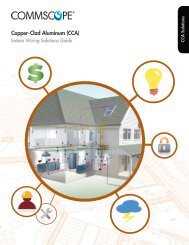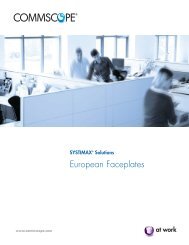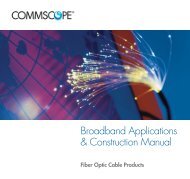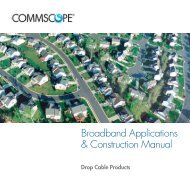imVision™ System Manager - CommScope
imVision™ System Manager - CommScope
imVision™ System Manager - CommScope
Create successful ePaper yourself
Turn your PDF publications into a flip-book with our unique Google optimized e-Paper software.
imVision <strong>System</strong> <strong>Manager</strong> Features<br />
With <strong>System</strong> <strong>Manager</strong><br />
as the dashboard for your<br />
Infrastructure Management<br />
Solutions, you gain the<br />
Vision and Knowledge you<br />
need to take Control of your<br />
network.<br />
<strong>System</strong> Requirements*<br />
Web Browser Requirements<br />
<strong>System</strong> <strong>Manager</strong> supports the following Web<br />
browsers for use when accessing the web site<br />
that hosts the application:<br />
• Internet Explorer 8, 9<br />
• Firefox 11, 12<br />
• Safari 4, 5<br />
Supported Software—Server Computer<br />
<strong>System</strong> <strong>Manager</strong> supports the following<br />
operating systems and database applications<br />
for the server computer:<br />
Software Requirement<br />
Operating<br />
<strong>System</strong><br />
Windows Server 2008 (R1 and R2)<br />
Windows Server 2003 (SP2)<br />
Windows 7<br />
Vista (SP1 and SP2)<br />
Database* SQL Server 2008 (R1 and R2)<br />
SQL Server 2005<br />
* When installing <strong>System</strong> <strong>Manager</strong>, the Setup program<br />
automatically installs SQL 2008 Server Express unless the<br />
server is already running Microsoft SQL Server 2005 or<br />
a later version.<br />
imVision <strong>System</strong> <strong>Manager</strong><br />
iPatch Ports (max) Unlimited 10,000 5,000 2,000 1,000<br />
Generic Ports (max)<br />
Multiple Languages<br />
Guided Patching<br />
Unlimited 2,000 1,000<br />
Auto-Documentation<br />
Device Discovery<br />
Integration API<br />
Customizable Reports<br />
Event Notification<br />
YES<br />
Software Assurance 1st Year included for Certified Installations<br />
(1) Maximum number of iPatch ports = iPatch copper ports plus iPatch duplex fiber ports,<br />
rounded up to a full panel/shelf<br />
Minimum Hardware Requirements—<br />
Server Computer<br />
To run <strong>System</strong> <strong>Manager</strong>, the following<br />
minimum equipment configuration is required<br />
for the server computer. Additional memory,<br />
disk space, and processing power may<br />
greatly enhance overall productivity. Running<br />
other applications on the same system is not<br />
recommended as it may degrade the<br />
performance of <strong>System</strong> <strong>Manager</strong> or cause<br />
interoperability problems.<br />
We also strongly recommend using a backup<br />
(uninterruptible) power supply for your server<br />
computer. A backup power supply prevents<br />
power failures from interrupting<br />
communications between <strong>System</strong> <strong>Manager</strong><br />
and the imVision equipment.<br />
Hardware Requirement<br />
Memory 4 GB<br />
Processor Dual Core / Multi-Core Processor<br />
Disk Space 1 GB for program installation<br />
30 GB for database, logs, tools,<br />
utilities<br />
Display 1280 × 1024 resolution, 32-bit<br />
color, 14” or larger<br />
Removable<br />
Storage<br />
CD-ROM or DVD-ROM<br />
Networking 100/1000 Network Interface<br />
Card (NIC)<br />
Optional: Multiple NICs<br />
LANGUAGE FEATURES<br />
Language User<br />
Interface<br />
Web<br />
Reports<br />
Online<br />
Help<br />
Controller<br />
Chinese 4 4 4<br />
Danish 4 4 4<br />
English 4 4 4 4<br />
French 4 4 4<br />
German 4 4 4<br />
Italian 4 4 4<br />
Korean 4 4 4<br />
Polish 4 4 4<br />
Russian 4 4 4<br />
Spanish 4 4 4<br />
Portuguese 4 4 4<br />
4