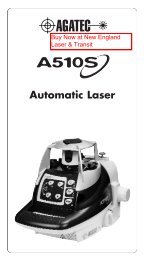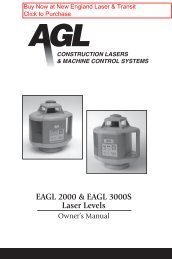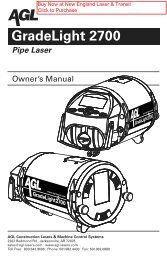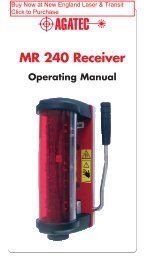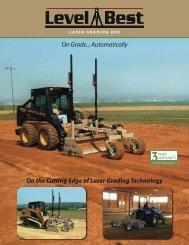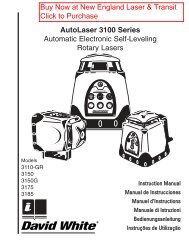South ET-05 Electronic Digital Theodolite Manual - New England ...
South ET-05 Electronic Digital Theodolite Manual - New England ...
South ET-05 Electronic Digital Theodolite Manual - New England ...
Create successful ePaper yourself
Turn your PDF publications into a flip-book with our unique Google optimized e-Paper software.
1 1 1 1 1 1 1<br />
TO<br />
0 0 0 0 0 0 0<br />
(6)<br />
(5)<br />
(4)<br />
(3)<br />
(2)<br />
(1)<br />
1 90°BEEP quadrant beep<br />
0 DIS.BEEP no quadrant beep<br />
1 TIT.ON auto compendation<br />
0 TIT.OFF uncompensated<br />
1 STEP 1 Minimum displayed angle 1″<br />
0 STEP 5 Minimum displayed angle 5″<br />
1 30OFF auto off time 30min<br />
0 10OFF auto off time 10min<br />
1 HOT horizontal zero<br />
0 HOT zenith zero<br />
11 359°59′59″ ANG.Unit:360 Deg<br />
01 399.99.99 ANG.Unit:400 G<br />
00 639.99 ANG.Unit:6400 Mil<br />
10 359°59′59″ ANG.Unit:360 Deg<br />
digitally code content code content<br />
(2) Press or key to move cursor to the figure digit needed to be modified.<br />
(3) Press or key to alter figure which represents content prompting in the form of character and<br />
code and displaying in the upper line of the monitor.<br />
(4) Repeat step (2) and (3) to set other items until all complete.<br />
(54) Press FUNC to confirm after setting, and then it enters the interface of time setting.<br />
(6) Time format: Y-M-D H:M , for example, 2007-01-01 00:00, then press or key to move<br />
cursor to the figure digit needed to be modified.<br />
·10·