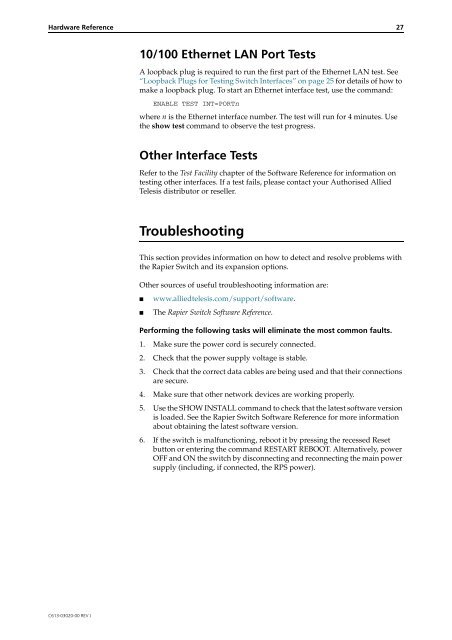Rapier Series Switch Hardware Reference - Allied Telesis
Rapier Series Switch Hardware Reference - Allied Telesis
Rapier Series Switch Hardware Reference - Allied Telesis
Create successful ePaper yourself
Turn your PDF publications into a flip-book with our unique Google optimized e-Paper software.
<strong>Hardware</strong> <strong>Reference</strong> 27<br />
C613-03020-00 REV J<br />
10/100 Ethernet LAN Port Tests<br />
A loopback plug is required to run the first part of the Ethernet LAN test. See<br />
“Loopback Plugs for Testing <strong>Switch</strong> Interfaces” on page 25 for details of how to<br />
make a loopback plug. To start an Ethernet interface test, use the command:<br />
ENABLE TEST INT=PORTn<br />
where n is the Ethernet interface number. The test will run for 4 minutes. Use<br />
the show test command to observe the test progress.<br />
Other Interface Tests<br />
Refer to the Test Facility chapter of the Software <strong>Reference</strong> for information on<br />
testing other interfaces. If a test fails, please contact your Authorised <strong>Allied</strong><br />
<strong>Telesis</strong> distributor or reseller.<br />
Troubleshooting<br />
This section provides information on how to detect and resolve problems with<br />
the <strong>Rapier</strong> <strong>Switch</strong> and its expansion options.<br />
Other sources of useful troubleshooting information are:<br />
■ www.alliedtelesis.com/support/software.<br />
■ The <strong>Rapier</strong> <strong>Switch</strong> Software <strong>Reference</strong>.<br />
Performing the following tasks will eliminate the most common faults.<br />
1. Make sure the power cord is securely connected.<br />
2. Check that the power supply voltage is stable.<br />
3. Check that the correct data cables are being used and that their connections<br />
are secure.<br />
4. Make sure that other network devices are working properly.<br />
5. Use the SHOW INSTALL command to check that the latest software version<br />
is loaded. See the <strong>Rapier</strong> <strong>Switch</strong> Software <strong>Reference</strong> for more information<br />
about obtaining the latest software version.<br />
6. If the switch is malfunctioning, reboot it by pressing the recessed Reset<br />
button or entering the command RESTART REBOOT. Alternatively, power<br />
OFF and ON the switch by disconnecting and reconnecting the main power<br />
supply (including, if connected, the RPS power).