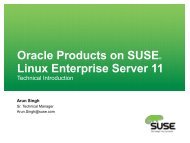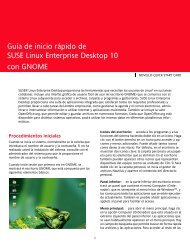Novell AppArmor (2.0.1) Quick Start - SuSE
Novell AppArmor (2.0.1) Quick Start - SuSE
Novell AppArmor (2.0.1) Quick Start - SuSE
You also want an ePaper? Increase the reach of your titles
YUMPU automatically turns print PDFs into web optimized ePapers that Google loves.
genprof<br />
Generate a profile. When running, you must specify a<br />
program to profile. If the specified program is not an<br />
absolute path, genprof searches the $PATH variable. If<br />
a profile does not exist, genprof creates one using autodep.<br />
logprof<br />
Manage <strong>AppArmor</strong> profiles. logprof is an interactive tool<br />
used to review the learning or complain mode output<br />
found in the <strong>AppArmor</strong> syslog entries and to generate<br />
new entries in <strong>AppArmor</strong> profiles.<br />
unconfined<br />
Output a list of processes with tcp or udp ports that do<br />
not have <strong>AppArmor</strong> profiles loaded.<br />
Methods of Profiling<br />
Stand-Alone Profiling<br />
Using genprof. Suitable for profiling small applications.<br />
Systemic Profiling<br />
Suitable for profiling large numbers of programs all at<br />
once and for profiling applications that may run “forever.”<br />
To apply systemic profiling, proceed as follows:<br />
1. Create profiles for the individual programs that<br />
make up your application (autodep).<br />
2. Put relevant profiles into learning or complain mode.<br />
3. Exercise your application.<br />
4. Analyze the log (logprof).<br />
5. Repeat Steps 3-4.<br />
6. Edit the profiles.<br />
7. Return to enforce mode.<br />
8. Rescan all profiles (rcapparmor restart).<br />
Learning Mode<br />
When using genprof, logprof, or YaST in learning mode,<br />
you get several options for how to proceed:<br />
Allow<br />
Grant access.<br />
Deny<br />
Prevent access.<br />
Glob<br />
Modify the directory path to include all files in the suggested<br />
directory.<br />
Glob w/Ext<br />
Modify the original directory path while retaining the<br />
filename extension. This allows the program to access<br />
all files in the suggested directories that end with the<br />
specified extension.<br />
2<br />
Edit<br />
Enable editing of the highlighted line. The new (edited)<br />
line appears at the bottom of the list. This option is called<br />
New in the logprof and genprof command line tools.<br />
Abort<br />
Abort logprof or YaST, losing all rule changes entered<br />
so far and leaving all profiles unmodified.<br />
Finish<br />
Close logprof or YaST, saving all rule changes entered<br />
so far and modifying all profiles.<br />
Example Profile<br />
# a variable definition<br />
@{HOME} = /home/*/ /root/<br />
# a comment about foo.<br />
/usr/bin/foo {<br />
/bin/mount ux,<br />
/dev/{,u}random r,<br />
/etc/ld.so.cache r,<br />
/etc/foo.conf r,<br />
/etc/foo/* r,<br />
/lib/ld-*.so* mr,<br />
/lib/lib*.so* mr,<br />
/proc/[0-9]** r,<br />
/usr/lib/** mr,<br />
/tmp/foo.pid wr,<br />
/tmp/foo.* lrw,<br />
/@{HOME}/.foo_file rw,<br />
}<br />
# a comment about foo's subprofile, bar.<br />
^bar {<br />
/lib/ld-*.so* mr,<br />
/usr/bin/bar px,<br />
/var/spool/* rwl,<br />
}<br />
Structure of a Profile<br />
Profiles are simple text files in the /etc/apparmor.d directory.<br />
They consist of several parts: #include, capability<br />
entries, rules, and “hats.”<br />
#include<br />
This is the section of an <strong>AppArmor</strong> profile that refers to an<br />
include file, which mediates access permissions for programs.<br />
By using an include, you can give the program access<br />
to directory paths or files that are also required by other<br />
programs. Using includes can reduce the size of a profile.<br />
It is good practice to select includes when suggested.<br />
To assist you in profiling your applications, <strong>AppArmor</strong> provides<br />
three classes of #includes: abstractions, program<br />
chunks, and variables.