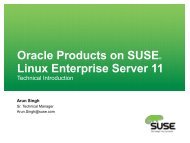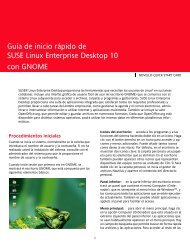Novell AppArmor (2.0.1) Quick Start - SuSE
Novell AppArmor (2.0.1) Quick Start - SuSE
Novell AppArmor (2.0.1) Quick Start - SuSE
Create successful ePaper yourself
Turn your PDF publications into a flip-book with our unique Google optimized e-Paper software.
Helpful Additions<br />
Autodocumentation<br />
The tool “sitar” gathers all system configuration information<br />
available from your system and creates comprehensive<br />
system documentation. It can be used to document all new<br />
and changed profiles.<br />
Logging and Auditing<br />
All <strong>AppArmor</strong> events are logged using the system's audit<br />
interface (the auditd logging to /var/log/audit/audit<br />
.log). On top of this infrastructure, event notification can<br />
be configured. Configure this feature using YaST. It is based<br />
on severity levels according to /etc/apparmor/<br />
severity.db. Notification frequency and type of notification<br />
(such as e-mail) can be configured.<br />
If auditd is not running, <strong>AppArmor</strong> logs to the system log<br />
located under /var/log/messages using the LOG_KERN<br />
facility.<br />
Use YaST for generating reports in CSV or HTML format.<br />
Directories and Files<br />
/sys/kernel/security/apparmor/profiles<br />
Virtualized file representing the currently loaded set of<br />
profiles.<br />
/etc/apparmor/<br />
Location of <strong>AppArmor</strong> configuration files.<br />
/etc/apparmor.d/<br />
Location of profiles, named with the convention of replacing<br />
the / in pathnames with . (not for the root /)<br />
so profiles are easier to manage. For example, the profile<br />
for the program /usr/sbin/ntpd is named usr.sbin<br />
.ntpd.<br />
/etc/apparmor.d/abstractions/<br />
Location of abstractions.<br />
/etc/apparmor.d/program-chunks/<br />
Location of program chunks.<br />
/proc/*/attr/current<br />
Review the confinement status of a process and the<br />
profile that is used to confine the process. The ps auxZ<br />
command retrieves this information automatically.<br />
For More Information<br />
To learn more about the <strong>AppArmor</strong> project, check out the<br />
project's home page under http://en.opensuse.org/<br />
<strong>AppArmor</strong>. Find more information on the concept and the<br />
configuration of <strong>AppArmor</strong> in the <strong>Novell</strong> <strong>AppArmor</strong> Administration<br />
Guide.<br />
Copyright © 2006 <strong>Novell</strong>, Inc. All rights reserved. No part of this publication may be reproduced, photocopied, stored on a retrieval system, or transmitted without the express<br />
written consent of the publisher. <strong>Novell</strong>, the <strong>Novell</strong> logo, the N logo, openSUSE, SUSE, and the "geeko" logo are trademarks of <strong>Novell</strong>, Inc. in the United States and other countries.<br />
All third-party trademarks are the property of their respective owners. A trademark symbol (®, TM, etc.) denotes a <strong>Novell</strong> trademark; an asterisk (*) denotes a third-party trademark.<br />
Created by SUSE® with XSL-FO<br />
4