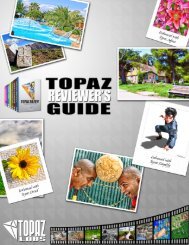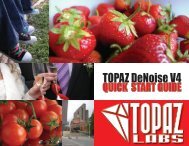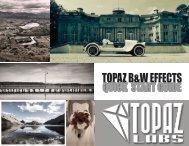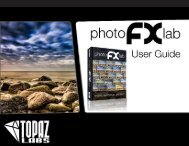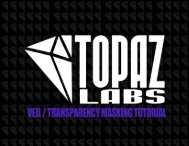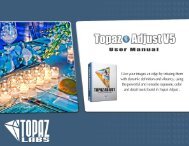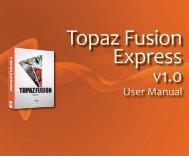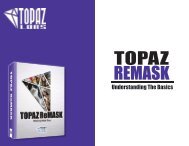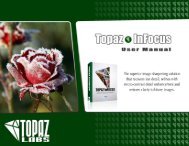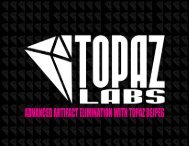TOPAZ ADJUST V5 - Topaz Labs
TOPAZ ADJUST V5 - Topaz Labs
TOPAZ ADJUST V5 - Topaz Labs
Create successful ePaper yourself
Turn your PDF publications into a flip-book with our unique Google optimized e-Paper software.
Adjust 5<br />
1<br />
2<br />
1. Presets/Effects Preview 2. Presets Panel 4. Preview Navigator 5. Settings & Parameters<br />
Displays previews of<br />
presets & effects.<br />
3<br />
Provides “snapshots”<br />
of pre-defined effects.<br />
3. Preview Window<br />
Displays the preview of the<br />
original and adjusted image.<br />
Displays the region of the<br />
preview image you are<br />
currently focused on. Also<br />
displays histogram.<br />
Sliders to adjust the various effects.<br />
Also includes the Apply button used<br />
to stack effects.<br />
For more Adjust tutorials and resources please visit: http://www.topazlabs.com/tutorials/adjust<br />
Introduction<br />
4<br />
5