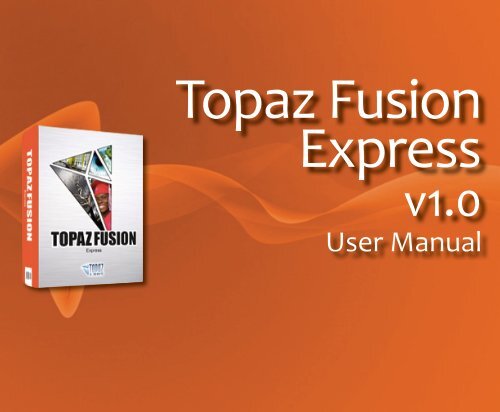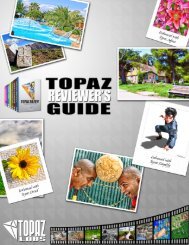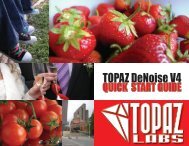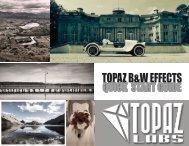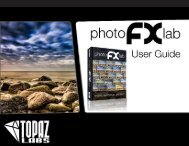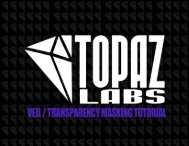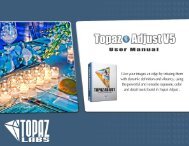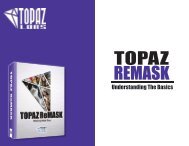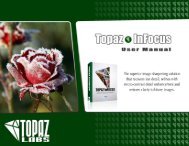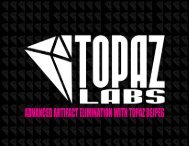User Manual - Topaz Labs
User Manual - Topaz Labs
User Manual - Topaz Labs
Create successful ePaper yourself
Turn your PDF publications into a flip-book with our unique Google optimized e-Paper software.
<strong>Topaz</strong> Fusion<br />
Express<br />
v1.0<br />
<strong>User</strong> <strong>Manual</strong>
<strong>User</strong> <strong>Manual</strong><br />
Contents<br />
<strong>Topaz</strong> Fusion<br />
I. Installation<br />
A. How to Install 3<br />
B. Entering Your <strong>Topaz</strong> Keys 4<br />
C. Importing <strong>Topaz</strong> Plug-ins 4<br />
III. Introduction<br />
A. About Fusion Express 5<br />
B. About <strong>Topaz</strong> Plug-ins 5<br />
C. Enhanced Workflow 5<br />
2<br />
III. Using Fusion Express<br />
A. Accessing <strong>Topaz</strong> in Aperture 6<br />
VII. Additional Resources<br />
A. Frequently Asked Questions 7<br />
B. Company Info 8
<strong>User</strong> <strong>Manual</strong><br />
Installation<br />
<strong>Topaz</strong> Fusion<br />
<strong>Topaz</strong> Fusion Express is an Aperture plug-in,<br />
which means it won’t run by itself and requires<br />
the Apple Aperture software.<br />
To Install <strong>Topaz</strong> Fusion Express<br />
1. Close Aperture.<br />
2. Open the <strong>Topaz</strong> Aperture dmg file, doubleclick<br />
on the <strong>Topaz</strong> Fusion installer, and then<br />
follow the on-screen instructions.<br />
Mac Dmg<br />
3. Your <strong>Topaz</strong> plug-ins will automatically be<br />
installed in your Fusion Express folder Aperture<br />
plug-ins folder.<br />
Uninstalling <strong>Topaz</strong> Fusion Express<br />
To Un-install <strong>Topaz</strong> Fusion Express, simply go to<br />
directory: /Library/Application<br />
Support/Aperture/Plug-ins and remove the plugin<br />
file: <strong>Topaz</strong>FusionExp.ApertureEdit.<br />
Plug-in Compatibility<br />
When you install <strong>Topaz</strong> Fusion Express, the latest<br />
versions of each <strong>Topaz</strong> plug-in will also be<br />
installed on your computer. If you install an incompatible<br />
version of the <strong>Topaz</strong> plug-in it will be<br />
disabled when Toopaz Fusion Express imports it<br />
into Aperture.<br />
The following Table lists all the Photoshop plugins<br />
and their versions that are compatible with<br />
Aperture.<br />
3<br />
4. <strong>Topaz</strong> Fusion does not require a key, however<br />
you will need to enter your license or trial key<br />
for your individual <strong>Topaz</strong> programs.<br />
Important: <strong>Topaz</strong> Fusion Express will automatically<br />
install with the <strong>Topaz</strong> plug-in suite (Adjust,<br />
DeNoise, Simplify, Clean 2 and DeJPEG) so there<br />
is no need to download any of the plug-ins.<br />
However, you will need to enter your trial or<br />
license key for the plug-in(s) you wish to use.<br />
Plug-in<br />
<strong>Topaz</strong> Adjust<br />
<strong>Topaz</strong> Simplify<br />
<strong>Topaz</strong> Clean<br />
<strong>Topaz</strong> DeNoise<br />
<strong>Topaz</strong> DeJPEG<br />
Version<br />
V3.2.4<br />
V2.0.5<br />
V2.0.2<br />
V3.0.2<br />
V3.0.2
<strong>User</strong> <strong>Manual</strong><br />
<strong>Topaz</strong> Fusion<br />
Entering Your Key<br />
Although <strong>Topaz</strong> Fusion does not require a key,<br />
you will still need to enter your license key or<br />
trial key for your individual <strong>Topaz</strong> programs.<br />
Entering your trial key allows you to save your<br />
projects and print them during your evaluation<br />
period. Entering your license key allows you to<br />
do the same, except without any time limitations.<br />
1. Start by opening up an image in Aperture.<br />
2. Go to Image-> Edit With -> <strong>Topaz</strong> Fusion<br />
Express -> “Program Name” -> Run -> Menu -><br />
Enter key.<br />
To get a free 30 day trial key go to: http://www.<br />
topazlabs.com/downloads. To purchase a<br />
license key go to http://www.topazlabs.com/<br />
purchase.<br />
Importing Plug-ins into <strong>Topaz</strong> Fusion Express<br />
<strong>Topaz</strong> Fusion Express scans for <strong>Topaz</strong> Photoshop<br />
plug-ins found in your: Macintosh HD -><br />
Library -> Application Support -> <strong>Topaz</strong> <strong>Labs</strong> directories.<br />
It will filter out the plug-ins that do not<br />
support Aperture, such as <strong>Topaz</strong> Vivacity, <strong>Topaz</strong><br />
Adjust v2.x, <strong>Topaz</strong> Simplify v1.x, etc.<br />
If you have installed a new <strong>Topaz</strong> plug-in, it will<br />
be imported to the <strong>Topaz</strong> Fusion Express the<br />
next time when you initiate <strong>Topaz</strong> Fusion Express.<br />
4<br />
3. You can then copy and paste or type your key in.<br />
To receive updates, special offers, and information<br />
regarding <strong>Topaz</strong> products, sign up for our newsletter<br />
at: http://www.topazlabs.com/list.<br />
Getting A <strong>Topaz</strong> Trial or License Key<br />
If you haven’t used any of the <strong>Topaz</strong> plug-ins before,<br />
you will need to either purchase a license<br />
key or get a 30-day trial key before you will be<br />
able to save your processed results.<br />
As always, we welcome your questions, comments,<br />
and suggestions. Just send them to: support@<br />
topazlabs.com”support@topazlabs.com. We look<br />
forward to hearing your feedback!
<strong>Topaz</strong> Fusion<br />
<strong>User</strong> <strong>Manual</strong><br />
<strong>Topaz</strong> Fusion Express<br />
Fusion Express brings the simplicity and vibrancy<br />
of <strong>Topaz</strong> plug-ins and fuses them with Aperture<br />
giving you total control over your workflow.<br />
About <strong>Topaz</strong> Fusion<br />
<strong>Topaz</strong> Fusion Express is an Aperture plug-in that<br />
imports <strong>Topaz</strong> Photoshop plug-ins into<br />
Aperture, providing Aperture users with the<br />
same image editing capabilities and user experiences<br />
that Photoshop users have with <strong>Topaz</strong><br />
Photoshop plug-in products.<br />
<strong>Topaz</strong> Fusion Express scans through the Photoshop<br />
plug-in directory and looks for <strong>Topaz</strong><br />
plug-ins installed under Photoshop CS3, CS4,<br />
Elements 6 and Elements 7. It imports all of the<br />
compatible <strong>Topaz</strong> Photoshop plug-ins found.<br />
Aperture <strong>User</strong>s can select any <strong>Topaz</strong> plug-in<br />
from the list of imported plug-ins to run. The<br />
selected <strong>Topaz</strong> plug-in runs just as if it were running<br />
under Photoshop, with the exact same look<br />
and feel of the <strong>Topaz</strong> Photoshop plug-in. In fact,<br />
it is running in a Photoshop environment emulated<br />
by <strong>Topaz</strong> Fusion Express.<br />
Introduction<br />
After processing your <strong>Topaz</strong>-adjusted image it is<br />
saved back to Aperture as an editable version<br />
along with all the metadata and properties of<br />
the source image.<br />
Enhanced Workflow<br />
<strong>Topaz</strong> Fusion Express enhances your project<br />
workflow by allowing you to edit your images as<br />
your sort and organize them in Aperture.<br />
Together with Aperture, <strong>Topaz</strong> Fusion is an invaluable<br />
part of any photographer’s toolbox.<br />
About <strong>Topaz</strong> Plug-ins<br />
<strong>Topaz</strong> plug-ins’ sophisticated algorithms allow<br />
users to quickly and effectively enhance an image<br />
without spending a lot of time tweaking<br />
settings or making adjustment layers.<br />
All of the <strong>Topaz</strong> plug-ins use a recent breakthrough<br />
in image processing technology to<br />
bring a beautiful and innovative look to your<br />
photos.<br />
Be sure to check out the tips, tricks, and video tutorials<br />
available on the <strong>Topaz</strong> Fusion website at: http://<br />
www.topazlabs.com/fusion. You can find videos for<br />
all of the products in the <strong>Topaz</strong> line on our YouTube<br />
channel: http://www.youtube.com/topazlabs.<br />
5
<strong>User</strong> <strong>Manual</strong><br />
Using Fusion Express<br />
<strong>Topaz</strong> Fusion<br />
How to access your <strong>Topaz</strong> plug-ins using Fusion<br />
<strong>Topaz</strong> Fusion Express works as a standard<br />
Aperture plug-in. After installing <strong>Topaz</strong> Fusion<br />
Express a menu option will be added under Images.<br />
3. Choose the <strong>Topaz</strong> filter that you wish to use<br />
and click “Run”.<br />
1. First launch Aperture.<br />
4. Your <strong>Topaz</strong> interface will then load allowing<br />
you to make your image adjustments.<br />
6<br />
2. Go to Image-> Edit With -> <strong>Topaz</strong> Fusion Express<br />
-><br />
Once you are satisfied with your adjustments,<br />
select “OK” and watch your image transform.
<strong>User</strong> <strong>Manual</strong><br />
Frequently Asked Questions<br />
<strong>Topaz</strong> Fusion<br />
“I need a <strong>Topaz</strong> a trial key.”<br />
Visit http://www.topazlabs.com/downloads for<br />
a trial key. Please check your Spam folder because<br />
your Spam filter sometimes filters out the<br />
automated email.<br />
If you need more time to evaluate, please e-mail<br />
us at support@topazlabs.com for an extended<br />
trial key.<br />
“Why is my <strong>Topaz</strong> plug-in grayed out in <strong>Topaz</strong><br />
Fusion Express”<br />
A <strong>Topaz</strong> plug-in is disabled (grayed out) in <strong>Topaz</strong><br />
Fusion if it is not compatible with Aperture.<br />
Apreture requires the latest version of each<br />
<strong>Topaz</strong> plug-in in order to successfully run them.<br />
Please refer to the complete list of compatible<br />
<strong>Topaz</strong> plug-ins found on page 4 of this user<br />
guide.<br />
Please Note: The latest compatible version of each<br />
<strong>Topaz</strong> plug-in will automatcially be installed on<br />
your computer when you install <strong>Topaz</strong> Fusion.<br />
If you have a product specific question please refer<br />
to the user guide. You can access user guides while in<br />
your <strong>Topaz</strong> program by going to Menu -> <strong>User</strong> Guide.<br />
“What are the limitations of the trial version of<br />
your software”<br />
The only limit on the trial versions of the <strong>Topaz</strong><br />
plug-ins is time. The free trial versions are designed<br />
to enable you to experience the full functionality<br />
of our plug-ins for a 30-day trial period.<br />
After the trial period is up, you will only be able<br />
to use the <strong>Topaz</strong> software by purchasing it. You<br />
will then receive a license key to activate the<br />
plug-in, and the trial version will automatically<br />
become the full version with no time limitations.<br />
“If I use the 30-day trial version will I need to<br />
uninstall the trial version before I upgrade to a<br />
full version”<br />
No, the <strong>Topaz</strong> trial software is designed to be<br />
unlocked to become the full version simply by<br />
entering a license key. The full license key will be<br />
e-mailed to you immediately after you purchase<br />
the software.<br />
“Where do I enter my <strong>Topaz</strong> plug-in key”<br />
To enter your key, open up an image in Aperture<br />
Then go to Image-> Edit With -> <strong>Topaz</strong> Fusion<br />
Express -> “Program Name” -> Run -> Menu -><br />
Enter key. You can then copy & paste or type<br />
your key in.<br />
7
<strong>User</strong> <strong>Manual</strong><br />
<strong>Topaz</strong> Fusion<br />
Contact Information<br />
<strong>Topaz</strong> <strong>Labs</strong> LLC<br />
5001 Spring Valley Road<br />
Suite 400 East<br />
Dallas, TX 75244<br />
Phone: 972.383.1588<br />
Fax: 866. 876.1393<br />
Technical Support<br />
http://topazlabs.com/support/<br />
support@topazlabs.com<br />
For more information<br />
info@topazlabs.com<br />
8<br />
<strong>Topaz</strong> <strong>Labs</strong> LLC, a privately owned company in Dallas, Texas, focuses on developing advanced<br />
video and image enhancement technology. With today’s widespread use of digital still cameras,<br />
digital video cameras, and HDTV, the need for high-quality digital images and videos has greatly<br />
increased. <strong>Topaz</strong> <strong>Labs</strong>’ mission is to bring practical state-of-the-art image and video enhancement<br />
technology to both professionals and consumers.<br />
Copyright © 2009 <strong>Topaz</strong> <strong>Labs</strong>, LLC. All rights reserved. http://www.topazlabs.com
<strong>User</strong> <strong>Manual</strong><br />
Be sure to check out the complete line up of <strong>Topaz</strong> products.<br />
<strong>Topaz</strong> Fusion<br />
Image Plug-ins<br />
Ultimate control<br />
over image<br />
exposure, detail,<br />
and color gives<br />
you the power<br />
to make your<br />
photos pop.<br />
Advanced noise<br />
reduction filters<br />
noise while<br />
maximizing and<br />
retaining image<br />
detail simply and<br />
effortlessly.<br />
Takes any of your<br />
regular photos<br />
and effortlessly<br />
turn them into<br />
beautiful works<br />
of art.<br />
Specializes in<br />
creating crisp<br />
and stylized<br />
images. Also<br />
features extensive<br />
smoothing<br />
capabilities.<br />
Specializes in<br />
overall image<br />
improvement.<br />
Features<br />
sharpening,<br />
reconstructing,<br />
enlarging, highquality<br />
noise<br />
removal and<br />
JPEG artifact<br />
damage tools.<br />
Advanced<br />
JPEG artifact<br />
reduction filters<br />
eliminate JPEG<br />
compression<br />
artifacts while<br />
preserving image<br />
detail like<br />
never before.<br />
9<br />
Compatibility Plug-ins<br />
Video Plug-ins<br />
Increase video quality<br />
with this suite of video<br />
enhancement filters<br />
utilizing super-resolution<br />
technology.<br />
Easily and efficiently<br />
capture video frames<br />
and significantly<br />
increase their quality<br />
and resolution with<br />
this standalone Windows<br />
application.<br />
Go to http://www.topazlabs.com/downloads to get your 30-day free trial!<br />
Increase video quality<br />
with this suite of video<br />
enhancement filters<br />
utilizing super-resolution<br />
technology.