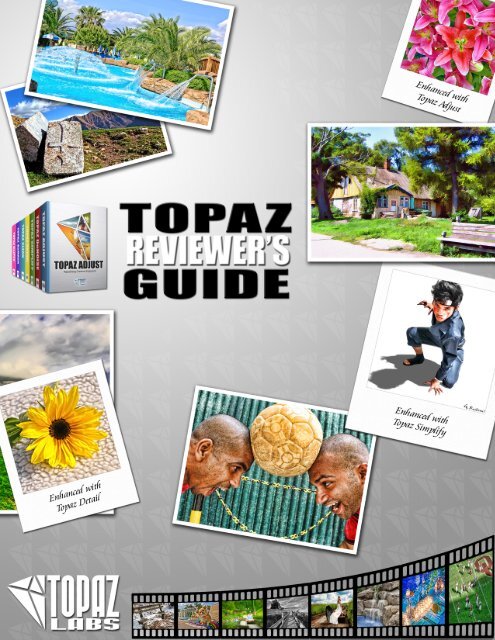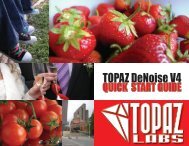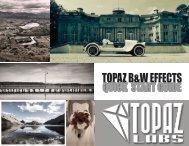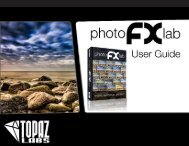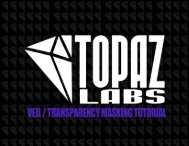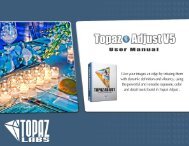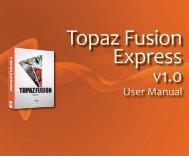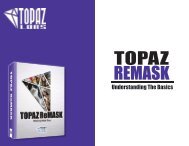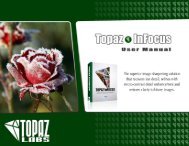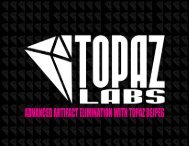PDF, 4.7MB - Topaz Labs
PDF, 4.7MB - Topaz Labs
PDF, 4.7MB - Topaz Labs
- No tags were found...
You also want an ePaper? Increase the reach of your titles
YUMPU automatically turns print PDFs into web optimized ePapers that Google loves.
TOPAZ LABSIMAGE AND VIDEO ENHANCEMENT SOFTWAREDear Reviewer:<strong>Topaz</strong> <strong>Labs</strong> wishes to thank you in advance for your interest in our company and ourPhotoshop plug-in software.<strong>Topaz</strong> software simplifies post-processing tasks and delivers a set of high-poweredtools to improve project quality while enhancing the workflow. Our Photoshop pluginsenhance the digital post-processing experience by allowing users to quickly andefficiently enhance their digital images and video.The <strong>Topaz</strong> imaging line up offers tools and features to create pseudo HDR effects,adjust color, exposure and detail, reduce noise and JPEG artifacts, masking, increasesmoothing and sharpening, create artistic masterpieces and enhance natural detailand tone.Our video line up offers tools to capture still images from video, enhance low-resolutionvideos to SD, upconvert SD to HD, deinterlace, remove noise and enhance overallvideo quality. With our extensive suite of post-processing software, users will haveall of the necessary tools to simplify, streamline and accelerate their workflow.<strong>Topaz</strong> <strong>Labs</strong> is positioned to meet the photography and design industry’s growing demandfor image manipulation, video enhancement and post-possessing softwareneeds. We invite you to explore our products and test out the advanced capabilities of<strong>Topaz</strong> software and we look forward to hearing your feedback on the quality, benefitsand usefulness of our products.Included in this kit you will find the following:Key benefitsProduct line upProduct overview with sample images<strong>Topaz</strong> work enviormentProduct price listSystem requirementsCompany contact information<strong>Topaz</strong> <strong>Labs</strong> Reviewer’s Guide 2010
TOPAZ LABSIMAGE AND VIDEO ENHANCEMENT SOFTWAREKey Benefits<strong>Topaz</strong> <strong>Labs</strong> provides a number of software solutions that make the following postprocessingtasks simpler and more efficient, while keeping the results professional andeye-catching:• Photo correction & manipulation• Photo retouching• Photo cleaning• Photo enlarging• Photo sharpening• Detail & feature enhancements• Masking & selective adjustments• Smoothing, texture & stylization• Single-image HDR effects• Digital image to art effectsWith <strong>Topaz</strong> software you also get the benefit of:• Simplified & streamlined workflow• Advanced techniques with less effort• Professional results with less work time• Quicker post-processing times• Easiest way to make photos pop• Precise image enhancements<strong>Topaz</strong> <strong>Labs</strong> Reviewer’s Guide 2010
TOPAZ LABSIMAGE AND VIDEO ENHANCEMENT SOFTWARE<strong>Topaz</strong> AdjustDeliver stunning and dynamicimages with this uniquelypowerful tool that enhancesexposure, color and detail.<strong>Topaz</strong> DeJPEGEliminate JPEG compressionartifacts while restoring optimalJPEG image integrity with theadvacned DeJPEG tools.<strong>Topaz</strong> DeNoiseHighest-quality noise reductionplug-in that removesthe most noise and preservesthe most detail.<strong>Topaz</strong> SimplifyTurn any regular photo into anartistic masterpiecewith this innovative artisticsimplification tool.<strong>Topaz</strong> FusionA free plug-in that allows you touse your <strong>Topaz</strong> Photoshopfilters (Adjust, DeNoise, Simplify,Detail, Clean 2 and DeJPEG)directly from your Aperture, Lightroomor iPhoto workflow.<strong>Topaz</strong> VivacityUse fast and effective Photoshopimage improvement filters to enlarge,sharpen and improveoverall image quality.<strong>Topaz</strong> DetailTake control of your imagewith the extensive smoothing,edge and texture tools.<strong>Topaz</strong> MomentEasily and efficiently capturevideo frames while significantlyincreasing quality and resolution.(Stand-alone application).<strong>Topaz</strong> Clean 2Take control of your image withthe extensive smoothing, edgeand texture tools.<strong>Topaz</strong> EnhanceIncrease video quality withthis suite of video enhancmentfilters utilizing super-resolutiontechnology.<strong>Topaz</strong> <strong>Labs</strong> Reviewer’s Guide 2010
<strong>Topaz</strong> Adjust takes exposure, detail and colorcontrol to new heights. The intelligent exposuredetection not only corrects both underexposureand overexposure, but it also has the ability tocreate HDR-like images using just a single exposure.The artistic HDR-like effects created by Adjustreveal image detail while adding a dynamicpop to the image.Use the tools in Adjust to easily reveal highlights,shadows and image detail without havingto create bracketed exposures that requiremerging. This single-image workflow offered byAdjust enables users to easily achieve the popularHDR look through a simplified and intuitiveworkflow.<strong>Topaz</strong> Adjust revives intensity levels, vibrancyand detail from direct light and dark shadowareas. Users can also adjust the Adaptive Exposureto create more extreme image effects.<strong>Topaz</strong> Adjust offers a variety of dynamic imagetreatments ranging from soft to hard sharpening,low to hyper-saturation, high contrast and oversharpenedlooking effects.www.topazlabs.com/adjust<strong>Topaz</strong> <strong>Labs</strong> Reviewer’s Guide 2010
<strong>Topaz</strong> ReMask is the ultimate masking and extractiontool that accelerates and simplifies theprocess of removing unwanted backgroundsfrom your digital images. It also allows usersto quickly isolate an image area for a varietyof selective adjustments such as: color correction,color change, detail enhancement, Bokeheffect, re-sizing and much more.ReMask provides precise control over cuttingthe most intricate image elements such ashair, fur and transparent objects. ReMask evenworks to preserve edges and other fine detailelements.<strong>Topaz</strong> ReMask is the quickest and easiest solutionto masking and cutouts with professionalresults. It makes merging multiple image elementsseamless, giving you ultimate controlover refining your image scenes.www.topazlabs.com/remask<strong>Topaz</strong> <strong>Labs</strong> Reviewer’s Guide 2010
<strong>Topaz</strong> DeNoise puts users back in control ofimage noise, allowing them to virtually eliminateall visible digital noise will maximizingthe quality and quantity of retained details. Itcan even restore previously obscured detail.DeNoise uses technological developments thatexamine the entire image to make a distinctionbetween noise and image detail. With thesenew noise isolation capabilities DeNoise isable to quickly remove maximum image noisewhile preserving the most image detail, improvingthe overall quality of images.<strong>Topaz</strong> DeNoise’s automatic noise detectiongives users a simple control to increase ordecrease image noise, which is perfect forbatch processing. <strong>Topaz</strong> DeNoise also featuresincredible detail retention capabilities, smoothingcapabilities, sharpening capabilities, detailpreservation, detail recovery and multiple colornoise views - allowing you to focus in on theprecise type of noise that you want to correct.www.topazlabs.com/denoise<strong>Topaz</strong> <strong>Labs</strong> Reviewer’s Guide 2010
<strong>Topaz</strong> Simplify is perfect for adding a uniqueartistic twist to your digital images. Effortlesslyblur the distinction between photographic realismand art by turning your image into an artisticmasterpiece with just the click of a button.The artistic capabilities of <strong>Topaz</strong> Simplify giveevery photographer the ability to be a masterartist without actually needing any real drawingor art skills. <strong>Topaz</strong> Simplify’s artistic simplificationtools allow users to create naturalimage art by emulating traditional art mediumssuch as oil painting, watercolors, pencil sketch,color pencil sketch and wood carving.Users can adjust image color, brightness andcontrast, flatten detail, enhance edges andlines and exaggerate detail to create an endlessvariety of abstract and artistic looks with theirdigital images.www.topazlabs.com/simplify<strong>Topaz</strong> <strong>Labs</strong> Reviewer’s Guide 2010
<strong>Topaz</strong> Detail is the ultimate multi-level detailenhancement program. It offers precision overdetail enhancements without the side effects ofhalos, edge artifacts or over sharpening - whichare seen with other detail enhancement tools.The technology that powers <strong>Topaz</strong> Detail preprocessesimages, breaking them down intothree levels of detail size - small, medium andlarge - for ultimate control and precision overimage details.<strong>Topaz</strong> Detail’s delicate detailing tools allow usersto achieve unique detail effects including:high-quality image sharpening, natural featureenhancement and crisp black and white conversion.<strong>Topaz</strong> Detail brings out the best in imagesby enhancing the natural elements in animage without over sharpening. The extensiveflexibility in image detail enhancement is idealfor photographers, allowing them to revive andintensify those intricate image details that canreally help define an image.www.topazlabs.com/detail<strong>Topaz</strong> <strong>Labs</strong> Reviewer’s Guide 2010
<strong>Topaz</strong> Clean allows users to adjust the depthand intensity of textures, edges and detailsin an image for a variety of highly stylized tonearly featureless artistic effects.It can preserve contours and image integritywhile allowing users to increase, decreaseor even remove image detail. <strong>Topaz</strong> Clean isperfect for artistic detail flattening, smoothing,texture control and creating well defined edgesand lines. Clean users have ultimate controlover strength, amount and stylization of imagedetail and edges.<strong>Topaz</strong> Clean is also excellent for cleaning skinand clearing up unwanted blemishes withoutlosing important detail or facial structure. Thepopular skin even preset featured in Cleanmakes cleaning up portraits a breeze.www.topazlabs.com/clean<strong>Topaz</strong> <strong>Labs</strong> Reviewer’s Guide 2010
<strong>Topaz</strong> Moment uses advanced super-resolutiontechnology to capture still images from videoclips. <strong>Topaz</strong> Moment features frame-stepping,which allows users to capture that perfect momentin time by selecting the exact frame thatthey desire. <strong>Topaz</strong> Moment is the ideal still imagegrabber because it captures images while enhancingquality. <strong>Topaz</strong> Moment makes it possible torestore image detail lost while in the video format,because of noise and poor lighting. It also cleansand sharpens images for clear, crisp stills andhigh-quality, high-resolution grabs. <strong>Topaz</strong> Moment’simpeccable still-grabbing quality allowsusers to create ready-to-print, quality mega-pixelsimage prints with just the click of a button. <strong>Topaz</strong>Moment is currently the only stand-alone softwareoffered by <strong>Topaz</strong> <strong>Labs</strong> and is only available onWindows.www.topazlabs.com/moment712x525 frame captured by <strong>Topaz</strong> Momentfrom NTSC DV (720x480) camcorder.A regular frame grab directly from a videousing Adobe Premiere.A portion of the frame captured by <strong>Topaz</strong>Moment in actual resolution.<strong>Topaz</strong> <strong>Labs</strong> Reviewer’s Guide 2010
<strong>Topaz</strong> Enhance is a power video enhancementplug-in, for After Effects and Final Cut Pro, thatfeatures a suite of tools ideal for improving videoquality. A recent breakthrough in video enhancementtechnology supercharges <strong>Topaz</strong> Enhance,allowing it to increase SD video to near HD resolutionwith superior clarity and detail improvement.The suite of tools featured in Enhance allowusers to: double the frame rate of interlaced video,increase video resolution, deinterlace videos, convertvideo formats with crisp, clean results, reducevideo noise and compression artifacts, enhanceedges and video details without creating noise amplificationor edge halos and fix color bleeding.www.topazlabs.com/enhance<strong>Topaz</strong> <strong>Labs</strong> Reviewer’s Guide 2010
TOPAZ LABSIMAGE AND VIDEO ENHANCEMENT SOFTWARENEW Interface Layout: Adjust and Detail share this new redesigned interface layout. The customizableinterface provides users with intuitive tools and a simplified workflow to help themeasily achieve their desired and optimal image enhancements. The new design features a darksleeker look with collapsible tabs and side panels. It also includes a new preset layout with asingle preset preview window. The easy-to-use sliders and real-time previews provide userswith maximum control over their image adjustments - delivering great results for every image,every time. DeNoise, Simplify, Clean and DeJPEG will also be upgraded to this new look.521431. Preview. Displays the processed preview of the image.2. Presets & Preset Preview. Provides“ snapshots” of accessible.3. Menu. Enables user settings and contains other options. pre-defined parameter settings.4. Settings and Parameters. Controls the editing using sliders to adjust the various effects.5. Preview Navigator. Displays the region of the preview image you are currently focused on.<strong>Topaz</strong> <strong>Labs</strong> Reviewer’s Guide 2010
TOPAZ LABSIMAGE AND VIDEO ENHANCEMENT SOFTWAREInterface Layout: DeNoise, Simplify, Clean and DeJPEG share this interface layout. The interfaceprovides users with intuitive tools and a simplified workflow to help them easily achievetheir desired and optimal image enhancements. The easy-to-use sliders and real-time previewsprovide users with maximum control over their image adjustments - delivering great results forevery image, every time.214531. Preview. Displays the processed preview of the image.2. Presets. Provides“ snapshots” of accessible.3. Menu. Enables user settings and contains other options. pre-defined parameter settings.4. Settings and Parameters. Controls the editing using sliders to adjust the various effects.5. Preview Navigator. Displays the region of the preview image you are currently focused on.<strong>Topaz</strong> <strong>Labs</strong> Reviewer’s Guide 2010
TOPAZ LABSIMAGE AND VIDEO ENHANCEMENT SOFTWAREReMask Interface Layout: The <strong>Topaz</strong> ReMask interface is straight forward and minimal. TheReMask work environment provides users with intuitive tools to help them quickly and easilyachieve professional masking and extraction results. The workflow and intuitive easy-to-usetools supercharge the masking and extraction process giving users ultimate control with maximumresults. ReMask will also be upgraded to the new darker and sleeker interface.32141. Preview. Displays the processed preview of the image.2. View. Enables user to see their masking work in various stages and views.3. Preview Navigator. Displays the region of the preview image you are currently focused on.4. Tool Panel. Controls used during the masking process to zoom, make selections, refine, navigatethe preview area and compute the tri-map.<strong>Topaz</strong> <strong>Labs</strong> Reviewer’s Guide 2010
TOPAZ LABSIMAGE AND VIDEO ENHANCEMENT SOFTWAREPhotoshop Bundle - $179.99Includes: Adjust, DeNoise, Simplify,Detail, Clean ReMask and DeJPEG<strong>Topaz</strong> Adjust$49.99<strong>Topaz</strong> DeJPEG$29.99<strong>Topaz</strong> DeNoise$79.99<strong>Topaz</strong> FusionFree add on<strong>Topaz</strong> Simplify$39.99<strong>Topaz</strong> Vivacity$49.99<strong>Topaz</strong> Detail$39.99<strong>Topaz</strong> Moment$39.99 Reg$199.99 Pro<strong>Topaz</strong> Clean 2$29.99<strong>Topaz</strong> Enhance$349.99<strong>Topaz</strong> <strong>Labs</strong> Reviewer’s Guide 2010
TOPAZ LABSIMAGE AND VIDEO ENHANCEMENT SOFTWAREImaging System RecommendationsAdjust, DeNoise, Simplify, Detail, Clean 2, DePEG, ReMask * and Vivacity * .Windows:- Windows XP, Windows Vista or Windows 7 (32-bit and 64-bit)- 1 GB RAM- Adobe Photoshop 7 through CS4, Adobe Photoshop Elements 1 through 7, oranother editor that supports Photoshop plug-ins. These include: Irfanview, PaintShop Pro and Photo Impact. Adobe Lightroom 2 and 3 Beta ** now supported.Mac:- Intel-based Mac OS 10.4, 10.5 or 10.6. (PowerPC processors like G4 or G5 are notsupported.)- 1 GB RAM- Adobe Photoshop CS3 or CS4, Adobe Photoshop Elements 6 or 7. Apple Aperture2 and 3 (32-bit mode only) ** , Adobe Lightroom 2 and 3 BETA ** and iPhoto ** nowsupported.*ReMask is not compatible with Irfanview, Photo Impact, Aperture, Lightoom or iPhoto.*Vivacity is not 64-bit CS4 compatible.**These programs supported via <strong>Topaz</strong> Fusion Express. Fusion Express for Mac requiresan OS of 10.5 or higher.<strong>Topaz</strong> <strong>Labs</strong> Reviewer’s Guide 2010
TOPAZ LABSIMAGE AND VIDEO ENHANCEMENT SOFTWAREVideo System Recommendations<strong>Topaz</strong> Moment* 1 GB RAM* Windows XP, Windows Vista or Windows 7 (32-bit and 64-bit)*** <strong>Topaz</strong> Moment is NOT supported for Mac.<strong>Topaz</strong> EnhanceWindows:* Requires host program: Adobe After Effects CS3 or Premiere 7, orFusion. Premiere Elements is NOT supported.* Windows XP, Windows Vista, or Windows 7 (32-bit and 64-bit)* 1 GB RAM, the faster the processor speed the better.Mac* Requires host program: Adobe After Effects CS3 or Final Cut Pro 6or above. Final Cut Express is NOT supported.* Intel Mac OSX running 10.4 or higher only. Non-Intel Macs are NOTsupported.* 1 GB RAM, the faster the processor speed the better.<strong>Topaz</strong> <strong>Labs</strong> Reviewer’s Guide 2010
TOPAZ LABSIMAGE AND VIDEO ENHANCEMENT SOFTWARECompany Contact InformationWebsite: http://www.topazlabs.comFor more information: info@topazlabs.comFor product support:For sales:support@topazlabs.comsales@topazlabs.comPhone: 972.383.1591Fax: 866.876.1393Business Hours:8:30AM - 5:30PM CST Monday - FridayMailing Address:<strong>Topaz</strong> <strong>Labs</strong> LLC5001 Spring Valley RoadSuite 400 EastDallas, TX 75244U.S.A.Marketing / Advertising inquiries: Eric Yangeric.yang@topazlabs.comProduct Review / <strong>Topaz</strong> U inquiries: Ashley Robinsonashley.robinson@topazlabs.com<strong>Topaz</strong> <strong>Labs</strong> Reviewer’s Guide 2010