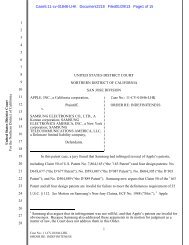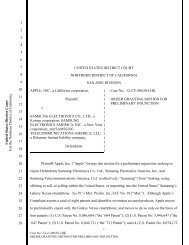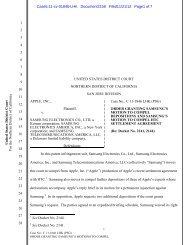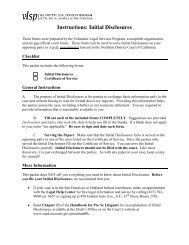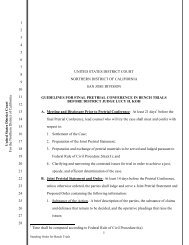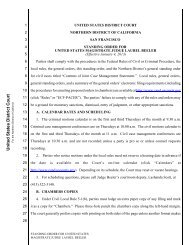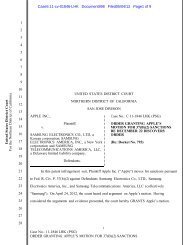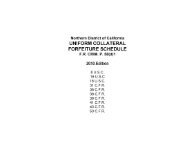Representing Yourself in Federal Court - United States District Court ...
Representing Yourself in Federal Court - United States District Court ...
Representing Yourself in Federal Court - United States District Court ...
Create successful ePaper yourself
Turn your PDF publications into a flip-book with our unique Google optimized e-Paper software.
How Do I Review The Case File?<br />
You may come to the Clerk’s Office dur<strong>in</strong>g bus<strong>in</strong>ess hours to view and make copies from the case file,<br />
but it is important to note that only manual fil<strong>in</strong>gs (paper/hard copy documents filed at the Clerk's Office) are<br />
placed <strong>in</strong> the physical court file. The court file will therefore conta<strong>in</strong> only documents that were not e-filed. All<br />
other documents are available only via the electronic docket.<br />
1. Visit the Clerk’s Office dur<strong>in</strong>g bus<strong>in</strong>ess hours <strong>in</strong> the courthouse where your case is be<strong>in</strong>g litigated.<br />
For example, if the judge who is assigned to your case is <strong>in</strong> San Francisco, you must visit the Clerk’s<br />
Office <strong>in</strong> the San Francisco courthouse to view your case file.<br />
2. Request your case file. Any case file you request will be made available to you at the time you<br />
request it, unless someone else is already us<strong>in</strong>g the file. You do not need to call ahead.<br />
3. Br<strong>in</strong>g your case number with you. The case number is stamped on the caption page (Ex: C-02-0001<br />
MHP). If you do not have the case number, you can f<strong>in</strong>d it by look<strong>in</strong>g up the names of the parties on<br />
the PACER system.<br />
4. Br<strong>in</strong>g a valid government-issued picture identification card.<br />
a. Acceptable identification cards <strong>in</strong>clude: state driver’s license, a California identification card,<br />
a U.S. passport, or a federal/state/county/city employee card.<br />
b. Not accepted: credit cards, car keys, or student identification cards.<br />
5. You CANNOT take the case file outside the Clerk’s Office. You must look at the case file while you<br />
are <strong>in</strong> the Clerk’s Office.<br />
6. If you need to make a copy of a document from the case file:<br />
a. Copy mach<strong>in</strong>es are available for your use <strong>in</strong> the Clerk’s Office at a small cost. Clerk’s Office<br />
personnel will also copy small orders for you, for a slightly higher cost.<br />
b. In San Francisco or San Jose, the <strong>Court</strong>’s designated copy service can do your copy<strong>in</strong>g for<br />
you. It is an efficient option for lots of copy<strong>in</strong>g, but allow for additional time.<br />
After a case is over, the case files are archived at the <strong>Federal</strong> Records Center <strong>in</strong> San Bruno, California.<br />
To determ<strong>in</strong>e if a case has been archived, contact the Clerk’s Office <strong>in</strong> the location where the case was<br />
litigated.<br />
CHAPTER 8<br />
WHAT ARE THE RULES FOR SERVING DOCUMENTS ON THE OTHER PARTIES TO THE LAWSUIT?<br />
You must give the other parties to your lawsuit a copy of every document that you file with the <strong>Court</strong>. This<br />
is referred to as “serv<strong>in</strong>g” or “service on” the other parties. It is critical that you serve your papers to the<br />
other parties <strong>in</strong> exactly the way the law requires. The rules for serv<strong>in</strong>g the compla<strong>in</strong>t are different from the<br />
rules for serv<strong>in</strong>g other documents. If the compla<strong>in</strong>t is not properly served on the defendant, the case will not<br />
proceed and can be dismissed by the <strong>Court</strong>.<br />
About service of the compla<strong>in</strong>t<br />
& summons . . .<br />
18