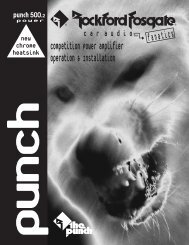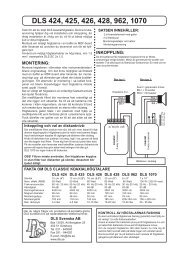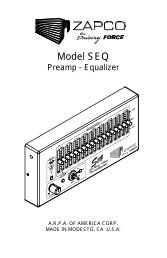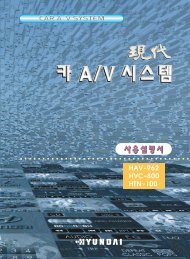2-Channel DSM Amplifiers Manual
2-Channel DSM Amplifiers Manual
2-Channel DSM Amplifiers Manual
Create successful ePaper yourself
Turn your PDF publications into a flip-book with our unique Google optimized e-Paper software.
2-CHANNEL <strong>DSM</strong> AMPLIFIERS<br />
PUNCH 40I / PUNCH 60IX<br />
PUNCH 100IX / PUNCH 200IX<br />
OWNER’S MANUAL
Dear Customer,<br />
Congratulations on your purchase of the world’s finest brand of car<br />
audio amplifiers. At Rockford Fosgate we are committed to musical<br />
reproduction at its best, and we are pleased you chose our product.<br />
Through years of engineering expertise, hand craftsmanship and<br />
critical testing procedures, we have created a wide range of products<br />
that reproduce music with all the clarity and richness you deserve.<br />
For maximum performance we recommend you have your new<br />
Rockford Fosgate product installed by an Authorized Rockford<br />
Fosgate Dealer, as we provide specialized training through Rockford<br />
Technical Training Institute (RTTI). Please read your warranty and<br />
retain your receipt and original carton for possible future use.<br />
To add the finishing touch to your new Rockford Fosgate image<br />
order your Rockford accessories, which include everything from Tshirts<br />
and jackets to hats and sunglasses.<br />
To get a free brochure on Rockford Fosgate products and Rockford<br />
accessories, please call 602-967-3565 or FAX 602-967-8132. In<br />
Canada, call Korbon Trading at 905-567-1929. For International<br />
orders, FAX +001-l-602-967-8132 or call +001-l-602-967-3565.<br />
PRACTICE SAFE SOUND<br />
CONTINUOUS EXPOSURE TO SOUND PRESSURE LEVELS OVER 1OOdB<br />
MAY CAUSE PERMANENT HEARING LOSS. HIGH POWERED<br />
AUTOSOUND SYSTEMS MAY PRODUCE SOUND PRESSURE LEVELS<br />
WELL OVER 130dB. USE COMMON SENSE AND PRACTlCE SAFE SOUND.<br />
The serial number can be found on the outside of the box. Please record it<br />
in the space provided below as your permanent record. This will serve as<br />
verification of your factory warranty and may become useful in recovering<br />
your amplifier if it is ever stolen.<br />
Serial Number:<br />
Model Number:
TABLE OF CONTENTS S<br />
Specifications . . . . . . . . . . . . . . . . . . . . . . . . . . . . . . . . . . . . . . . . . . . . . . . . . . . . . . . . . . . . . . . . . . . . . . . . . . . . . . . . . . . . 1<br />
Punch Accessory Pack . . . . . . . . . . . . . . . . . . . . . . . . . . . . . . . . . . . . . . . . . . . . . . . . . . . . . . . . . . . . . . . . . . . . . 3<br />
Introduction . . . . . . . . . . . . . . . . . . . . . . . . . . . . . . . . . . . . . . . . . . . . . . . . . . . . . . . . . . . . . . . . . . . . . . . . . . . . . . . . . . . . . . 4<br />
Operating Features . . . . . . . . . . . . . . . . . . . . . . . . . . . . . . . . . . . . . . . . . . . . . . . . . . . . . . . . . . . . . . . . . . . . . . . 4<br />
Design Features . . . . . . . . . . . . . . . . . . . . . . . . . . . . . . . . . . . . . . . . . . . . . . . . . . . . . . . . . . . .. . . . . . . . . . . . . . . . . . . .. . 5<br />
Installation Considerations . . . . . . . . . . . . . . . . . . . . . . . . . . . . . . . . . . . . . . . . . . . . . . . . . . . . . . . . . . . . . . . . 7<br />
Tools Needed . . . . . . . . . . . . . . . . . . . . . . . . . . . . . . . . . . . . . . . . . . . . . . . . . . . . . . . . . . . . . . . . . . . . . . . . . . . . . . . 8<br />
Battery and Charging . . . . . . . . . . . . . . . . . . . . . . . . . . . . . . . . . . . . . . . . . . . . . . . . . . . . . . . . . . . . . . . . . . . . . . . . . . . 8<br />
Mounting Location<br />
............................................................................ 8<br />
Trunk Mounting . . . . . . . . . . . . . . . . . . . . . . . . . . . . . . . . . . . . . . . . . . . . . . . . . . . . . . . . . . . . . . . . . . . . . . . . . . . . 8<br />
Passenger Compartment Mounting . . . . . . . . . . . . . . . . . . . . . . . . . . . . . . . . . . . . . . . . . . . . . . . 8<br />
Wiring the System . . . . . . . . . . . . . . . . . . . . . . . . . . . . . . . . . . . . . . . . . . . . . . . . . . . . . . . . . . . . . . . . . . . . . . . . . . . . . 9<br />
Mono Bridging . . . . . . . . . . . . . . . . . . . . . . . . . . . . . . . . . . . . . . . . . . . . . . . . . . . . . . . . . . . . . . . . . . . . . . . . . . . . . . . . 11<br />
Using the Internal Crossover . . . . . . . . . . . . . . . . . . . . . . . . . . . . . . . . . . . . . . . . . . . . . . . . . . . . . . . . . . . . 11<br />
Sample Wiring Diagrams . . . . . . . . . . . . . . . . . . . . . . . . . . . . . . . . . . . . . . . . . . . . . . . . . . . . . . . . . . . . . . . . . 12<br />
Troubleshooting . . . . . . . . . . . . . . . . . . . . . . . . . . . . . . . . . . . . . . . . . . . . . . . . . . . . . . . . . . . . . . . . . . . . . . . . . . . . . . 15<br />
Dynamic Power Measurements . . . . . . . . . . . . . . . . . . . . . . . . . . . . . . . . . . . . . . . . . . . . . . . . . . . . . . . 18<br />
Warranty Information . . . . . . . . . . . . . . . . . . . . . . . . . . . . . . . . . . . . . . . . . . . . . . . . . . . . . . . . . . . . . . . . . . . . . . 20
-l-
-2-
PUNCH ACCESSORY PACK<br />
17’ (518.16cm)<br />
Red Power Wire<br />
Remote Turn-on Wire<br />
Connector Plug<br />
Power Fuse Holder<br />
with Fuse for Punch<br />
40i, 60ix, and 100ix<br />
Punch<br />
Owner’s<br />
<strong>Manual</strong><br />
1.5’ (45.72cm)<br />
Black Grounding Wire<br />
Hex Head and<br />
Mounting Screws<br />
3-<br />
12’ (365.76cm)<br />
Blue Remote<br />
Turn-on Wire<br />
Power Ring<br />
Terminals<br />
Power Fuse Holder with<br />
fuse for Punch 200ix
INTRODUCTION<br />
This manual provides information on the features, installation and<br />
operation of the Punch 40i <strong>DSM</strong>, 60ix <strong>DSM</strong>, 1 00ix <strong>DSM</strong> and 200ix<br />
<strong>DSM</strong> amplifiers. We suggest you save this manual for future reference.<br />
We strongly recommend you have your Authorized Rockford Fosgate<br />
Dealer and Service Center install the new amplifier. If you do choose<br />
to install the amplifier yourself, please be sure to read the entire<br />
manual before beginning.<br />
OPERATING FEATURES<br />
The Punch 2-channel amplifiers offer unmatched quality and reliability<br />
in high performancesound systems. The Punch amplifiers are built<br />
using integrated Discrete Surface Mount (<strong>DSM</strong>) technology. All<br />
components are mounted directly on the main circuit board. This<br />
shortens the signal path resulting in improved sound quality and<br />
reliability. Features include:<br />
Input level Controls -The adjustable input level controls are preset<br />
atthefactoryto match with most popular source units. However, they<br />
may be adjusted to allow precise matching with a wide range of<br />
sources.<br />
Punch Equalization Controls - The Punch bass and treble are finely<br />
calibrated equalizer controls which are designed to correct for<br />
frequency response problems found in most automobile interiors.<br />
These controls make it possible to fine tune and adjust for the listening<br />
environment when you are not using an external equalizer. When<br />
used in combination with an equalizer the Punch controls should be<br />
set to the flat position, fully counterclockwise.<br />
Cast Aluminum Heatsink - The oversized heatsink used on all the<br />
Punch amplifiers is of cast aluminum construction. This provides<br />
better heat dissipation to protect the circuit from thermal damage and<br />
improve long term reliability.<br />
End Caps- The bolt-on end caps add a visually symmetrical finish to<br />
the amplifier. After the installation is complete, use the end caps to<br />
cover the wires and give your system a clean, uncluttered look.<br />
-4-
1. Speaker Terminals<br />
The custom heavy duty speaker terminals are resistant to loosening<br />
under the continuous vibration which plagues car audio. The<br />
terminals will accept bare wire sized from 18 to 8 gauge.<br />
2. Power Terminals<br />
The same type of terminal is used on the B+ and GND for the battery<br />
power and ground connections.<br />
3. REM Terminal<br />
The source unit auto-antenna or accessory lead supplies power to<br />
turn on the amplifier.<br />
4. Gold-Plated RCA Jacks<br />
The input jacks are gold-plated. This reduces interference in the<br />
audio signal caused by contact degradation.<br />
5. Input Sensitivity Controls<br />
The input level controls are preset for 500mV which will match the<br />
output of most source units. They can be adjusted to match input<br />
levels ranging from 150mV to 3V.<br />
6. Punch Equalization Controls<br />
The Punch Equalization Controls allow for precise matching to<br />
correct for acoustic deficiencies of the listening environment. The<br />
Punch bass control allows a narrow band adjustment of up to 18dB<br />
centered at 45Hz. The treble control is a wide band, hinged<br />
adjustment with a maximum of 12dB at 20kHz. With the controls<br />
adjusted fully counter clockwise the equalization is set flat and does<br />
not affect the signal.<br />
7, LED Power Indicator<br />
The LED, located near the REM terminal, gives a visual indication<br />
of the status of the amplifier, lighting when the unit is turned on.<br />
*Rockford Fosgate’s Perfect Interface line of accessories includes high quality<br />
power and speaker wire, gold plated RCA interconnecting cable and other<br />
products to complete your installation. Ask your Authorized Rockford<br />
Fosgate Dealer about Perfect Interface.<br />
-6-
INSTALLATION CONSIDERATIONS<br />
This section focuses on some of the vehicle considerations for<br />
installing your new Punch Amplifier. Checking your battery and<br />
present sound system, as well as pre-planning your system layout and<br />
best wiring routes will save installation time. When deciding how to<br />
lay out your new system, be sure that each component will be easily<br />
accessible for making adjustments.<br />
Before beginning any installation, be sure to follow these simple rules:<br />
1. Be sure to carefully read and understand the instructions before<br />
attempting to install the amplifier.<br />
2. For safety, disconnect the negative lead from the battery prior to<br />
beginning the installation.<br />
3. For easier assembly, we suggest you run all wires prior to<br />
mounting your amplifier in place.<br />
4. Route all of the RCA cables close together and away from any<br />
high current wires.<br />
5. Use high quality connectors for a reliable installation and to<br />
minimize signal or power loss. See your Authorized Rockford<br />
Fosgate Dealer for Perfect Interface wire enhancements.<br />
6. Think before you drill! Be careful not to cut or drill into gas tanks,<br />
fuel lines, brake or hydraulic lines, vacuum lines or electrical<br />
wiring when working on any vehicle.<br />
7. Never run wires underneath the vehicle. Running the wires<br />
inside the vehicle provides for best protection.<br />
8. Avoid running wires over or through sharp edges. Use rubber or<br />
plastic grommets to protect any wires routed through metal,<br />
especially the firewall.<br />
9. ALWAYS protect the battery and electrical system from damage<br />
with proper fusing. Install a fuseholder and fuse on the +12V<br />
power wire within 18” (45.7 cm) of the battery terminal.<br />
10. When grounding to the chassis of the vehicle, scrape all paint<br />
from the metal to ensure a good, clean ground connection.<br />
Grounding connections should be as short as possible and always<br />
be connected to metal that is welded to the main body, or chassis,<br />
of the vehicle.<br />
-7-
TOOLS NEEDED<br />
The following is a list of tools you will need for installing the Punch<br />
amplifier:<br />
Allen Wrenches (7/64” & 3/32”) Voltmeter<br />
Wire Strippers Battery Post Wrench<br />
Electric Hand Drill w/assorted bits<br />
Wire Crimpers (i.e., Perfect Interface RT-KT1)<br />
BATTERY AND CHARGING<br />
Punch amplifiers will naturally put an extra load on your battery and<br />
charging system. We recommend you check your alternator capacity<br />
to ensure ample charging capability to handle the additional load of<br />
your new Punch equipment. Stock electrical systems in good condition<br />
should typically handle the extra load of any individual Punch<br />
unit without problems, although battery and alternator life may be<br />
slightly reduced. If problems arise, we suggest you use a heavy duty<br />
battery and a high output alternator.<br />
MOUNTING LOCATION<br />
The mounting location and position of the Punch will have a great<br />
effect on its ability to dissipate the heat generated in normal operation.<br />
The Punch has a<br />
heatsink designed for efficient heat dissipation<br />
and internal shut-off circuitry to avoid overheating, so it is reasonably<br />
tolerant of mounting variations. However, care should be taken to<br />
ensure adequate ventilation.<br />
TRUNK MOUNTING<br />
The temperature inside a trunk can reach as high as 175” F (80” C)<br />
during the summer months. Since the thermal shut-off point for the<br />
Punch is 195” F (90° C), it is easy to see that the amplifier must be<br />
mounted for maximum coolingcapability. Mounting theamplifieron<br />
the floor of the trunk prevents sufficient convectional air flow cooling.<br />
Mounting the unit vertically on a surface with the fin grooves running<br />
up and down usually results in the best cooling.<br />
PASSENGER COMPARTMENT MOUNTING<br />
Under the seat or floor mounting will work as long as there is a<br />
minimum of 1 " (2.5cm) of air gap above the amplifier’s heatsink.<br />
Vertical mounting is still the best and under dash mounting is<br />
satisfactory as well.<br />
-8-
WIRING THE SYSTEM<br />
1.<br />
Plan the wire routing. Take care when running the signal level<br />
RCA cables to keep them close together but isolated from the<br />
amplifier’s power cables and any high power auto accessories,<br />
especially electric motors. This is to prevent coupling the noise<br />
from radiated electrical fields into the audio signal. When feeding<br />
the wires through the firewall or any other metal barrier, protect<br />
them with plastic or rubber grommets to prevent short circuits.<br />
Leave the wires long at this point to adjust for a precise fit later.<br />
2. Punch 40i, 60ix, 100ix<br />
Prepare the fuseholder supplied with the amplifier. For the Punch<br />
4Oi, 6Oix, 1 OOix start by trimming the amplifier power cable to<br />
within 18” of the battery. Strip 1/2” of insulation from the end.<br />
Remove the protective rubber boot packed with the fuseholder<br />
and slide it over the end of the wire. Insert the wire into the end<br />
of the fuse holder, then crimp it in place. Slide the rubber boot into<br />
place to cover the connection. Use the section of cable that was<br />
trimmed earlier and connect it to the other end of the fuseholder<br />
in the same manner.<br />
Punch 2OOix<br />
Due to the high current requirements of the Punch 2OOix, the<br />
fuseholder is larger and has different preparation requirements.<br />
Mount the fuseholder within 18 inches of the battery using two (2)<br />
#8 screws. Disassemble the fuseholder. You should have 2 black,<br />
plastic end caps, 2 gold-plated fuse clips, a plastic spacer and the<br />
fuseholder body. Trim the amplifier power cable to reach the<br />
fuseholder. Strip the wire 3/8”, slide one of the end caps over the<br />
wire (narrow end first) and insert the wire into one of the fuse clips.<br />
Tighten the set screw and ensure it has a firm grip on the cable.<br />
Screw the black end cap to the fuseholder body to secure the<br />
cable. Prepare the battery cable for attachment of the fuse by the<br />
same method. Install the plastic spacer in the fuseholder and<br />
attach the cable to the fuseholder body.<br />
3. Strip 3/8” from the battery end of the power cable and crimp the<br />
large ring terminal to the cable. Use the ring terminal to connect<br />
to the battery positive terminal. Do not install the fuse at this time.<br />
4. Mount the amplifier in the desired location and secure it using the<br />
enclosed hex head sheet metal screws. To ease the installation, it<br />
is recommended you drill the mounting holes first. Set the<br />
crossover cards for the desired operation before permanently<br />
mounting the amplifier.<br />
-9-
5.<br />
6.<br />
7.<br />
8.<br />
9.<br />
Prepare the power cable for attachment to the amplifier by<br />
stripping 5/8”of insulation from the end. The use of 8 gauge cable<br />
can interfere with the installation of the end bells. Proper wire<br />
dress can prevent this from occurring. To stop the wire from<br />
fraying strip the insulation at a 45” angle. insert the bared wired<br />
into the B+ terminal with the long side of the insulation on the top.<br />
Bend the cable down at a 90° angle. Tighten the hex head set<br />
screw to lock the wire into place.<br />
Prepare the black, ground wire, strip the end 5/8” and insert in the<br />
GND terminal. Tighten the hex head set screw to lock the wire in<br />
place. Prepare the chassis ground and clean all paint and dirt from<br />
your grounding point. Trim the ground wire to the proper length<br />
and strip 3/8”. Select the small, yellow ring terminal and crimp the<br />
terminal to the wire. Attach the terminal to the prepared ground<br />
point with a #8 sheet metal screw.<br />
Prepare the REM turn-on wire for connection to the amplifier by<br />
stripping 3/8” and crimping the insulated spade connector in<br />
place. Slide the connector over the REM terminal on the amplifier.<br />
Connect theotherend of the blue wire to the amplifier’s switching<br />
signal. The switch signal is usually taken from the source unit’s<br />
“auto-antenna” or “accessory” lead. If your source unit does not<br />
have these outputs available, the recommended solution is to wire<br />
a mechanical switch to activate the amplifier.<br />
Connect the signal to the amplifier by plugging the RCA cables<br />
into the left and right input jacks.<br />
Connect the speakers. Strip the speaker wires 5/8”, and insert into<br />
the appropriate terminal. Be careful to use the proper terminals for<br />
the left and right channels and the proper polarity for the speakers.<br />
The Punch amplifiers are rated for operation into 2S2 loads for<br />
each stereo channel and 4Q bridged mono. Running speaker<br />
loads less than the amplifier’s rated impedance can reduce the<br />
amplifier’s reliability and jeopardize the warranty.<br />
10. Perform a final check of the completed wiring. Look to make sure<br />
the right and left channels are not exchanged and that the polarity<br />
of the connection is maintained. Make sure all connections are<br />
tight and will not come loose from vibration. After the final<br />
inspection is complete, install the power fuse and enjoy listening.<br />
-10-
MONO BRIDGING<br />
The Punch amplifiers are capable of bridged mono operation. This<br />
configuration enables you to:<br />
Run a single woofer in a stereo system<br />
Run two bridged amplifiers as a high power stereo system<br />
Run one amplifier with a bridged mono woofer and another as a<br />
high-frequency stereo amplifier, etc.<br />
For more information refer to the wiring diagrams beginning on page 12.<br />
Caution! Punch amplifiers are not recommended for impedance<br />
loads below 2Q stereo or 4Q bridged.<br />
Be sure to observe proper speaker terminal polarity throughout the<br />
system. It is critical for the Punch to use the correct negative<br />
terminals for right and left channels, since the RIGHT NEGATIVE<br />
(-) terminal is the “hot” terminal for the right speaker. DO NOT<br />
chassis ground any of the speaker leads as unstable operation may<br />
result.<br />
When wiring speakers to the amplifiers, we recommend using fuses<br />
for speaker protection. (See your Authorized Rockford Fosgate Dealer<br />
for more information.)<br />
USING THE INTERNAL CROSSOVER<br />
The Punch 60ix, 100ix and 200ix come with built-in crossovers. The<br />
crossover functions are controlled through the use of plug in circuit<br />
cards and can be set for high-pass, low-pass and full range operation.<br />
The cards are built for each operating frequency and their orientation<br />
in the socket determines the operating mode. As supplied, the cards<br />
are 100Hz operating in high-pass or low-pass modes. Each crossover<br />
card has two faces, one face operates full range, the other has arrows<br />
to indicate the edge for selecting high-pass and low-pass operation.<br />
Orient the card with the desired filter function facing toward the input<br />
end of the amplifier. Orient the card with the desired operating edge,<br />
indicated by the arrow, toward the socket inside the amplifier. While<br />
avoiding the use of excessive force, firmly plug the card into the<br />
socket.<br />
One of the most popular uses for these crossovers is to use two<br />
amplifiers in a bi-amp system. One amplifier is set for low-pass<br />
operation at 100Hz to power the subwoofers, the other amplifier is set<br />
for high-pass operation at 100Hz for the midrange and tweeters.<br />
-11-
TROUBLESHOOTING<br />
Problem<br />
Amplifier will not play - Remote turn-on light is off.<br />
Solution<br />
1. Check the DC voltage at the amplifier’s B+ terminal with a<br />
voltmeter. The voltage should measure between 11.5V - 15.5V.<br />
If voltage is not found, check the battery, fuse, fuse housing and<br />
wire connections. Fix, repair, or replace accordingly.<br />
2. Check the voltage at the amplifier’s remote turn-on lead. The<br />
voltage should measure between 11 V - 15V.<br />
a. If voltage is above or below the prescribed measurements, have<br />
the head unit checked by an Authorized Dealer or Service<br />
Center.<br />
b. If the remote turn-on current draw from the head unit is<br />
connected to multiple amps and/or electronics, the current<br />
draw may be too great. Check for proper connections. (Use a<br />
relay to suppress the excessive current draw.)<br />
If you are still having problems, have the amplifier checked out by an<br />
Authorized Rockford Fosgate Dealer.<br />
Problem<br />
Amplifier will not play - Remote turn-on light is on.<br />
Solution<br />
1. Unplug the head unit and test the amplifier with another working<br />
source unit (i.e., bench-test radio, walkman, etc.) If the amplifier<br />
plays, check the in-dash leads for cuts, breaks and/or shorts.<br />
2. Disconnect the existing speakers and connect a set of test speakers<br />
to the output of the amplifier (any type of speaker will do - i.e.,<br />
simple home box type, bookshelf, raw speaker, etc.). If the amp<br />
plays, check for shorts or blown voice coiIs in the vehicle’s speaker<br />
system.<br />
If you are still having problems, have the amplifier checked out by an<br />
Authorized<br />
Rockford Fosgate Dealer.<br />
- 15
Problem<br />
Amplifier gets too hot.<br />
Solution<br />
1. Be sure the amplifier is properly mounted. You should be able to<br />
place your hand a few inches above the amplifier housing and feel<br />
the heat rising when the unit is on.<br />
2. Be sure the amplifie ris properly vented. An ideal situation is to have<br />
the air flow through the heatsink fins. Hot air rises, so mount the<br />
heatsink by aligning the fins vertically. This allows the air to flow<br />
freely, carrying away the heat. Check to see that the heatsink fins<br />
are free of any obstruction (i.e., carpet, seats, etc.).<br />
3. Check to see that the impedance of the overall system is not less<br />
than 2Q as described on page 11. Using an AC impedance meter<br />
(Perfect Interface IM-1), sweep from 20Hz - 20kHz, and look for<br />
dips below the 251 rating.<br />
Be sure to test the bass region (20Hz - 150Hz) of your system. If the<br />
amplifier is bridged to those speakers, the load the amp sees is onehalf<br />
(1/2) of the reading on the AC impedance meter.<br />
If the impedance level is below 2Q check for bad speakers and/or<br />
crossovers, proper use of passive crossovers, or try rewiring the<br />
entire system.<br />
Problem<br />
Amplifier Noise (Turn-On Pop)<br />
Solution<br />
1. Disconnect the RCA plugs from the amplifier and recheck the amp<br />
by turning the unit on and off. If turn-on pop goes away, connect<br />
a delay turn-on module (Perfect Interface DT-1) to the amplifier.<br />
(See your Authorized Rockford Fosgate Dealer for more information.)<br />
2. Disconnect the turn-on wire from the head unit and use a different<br />
12 volt power source to turn on the amplifier (i.e., battery direct).<br />
If the noise is gone, use a relay to switch from the clean power<br />
source.<br />
-16-
Problem<br />
Engine Noise (Whine)<br />
Solution<br />
1. Disconnect the speakers from the amplifier. Connect a test speaker<br />
to the amplifier output terminals. If the noise goes away, check<br />
your speaker leads, speakers and crossovers.<br />
2. Use a ”shorting plug” to mute the input signal at the amplifier. If the<br />
noise goes away:<br />
a. Bypass all of the other equipment (i.e., crossovers and equalizers)<br />
and connect the head unit directly to the amp. If the noise<br />
disappears, reconnect the equipment one piece at a time,<br />
making sure to test for noise after each install. Logic indicates<br />
that the last unit installed is the culprit. Refer to the unit’s<br />
owner’s manual for more information.<br />
b. Connect a new RCA line from the head unit to the amplifier. If<br />
there is no noise, replace the RCA cable.<br />
c. Run the RCA cable on a different route.<br />
d. Run a new RCA line from your head unit so there is only one<br />
grounding point. If the noise disappears, install the radio, using<br />
only one (1) grounding point. Isolate the radio chassis from the<br />
grounding on the dash, and use an antenna grounding loop<br />
isolator on the antenna.<br />
If noise persists, see your Authorized Rockford Fosgate Dealer.<br />
-17-
DYNAMIC POWER MEASUREMENTS<br />
About the Dynamic Power Measurements<br />
The Audio Graph PowerCube is a test instrument used to measure the<br />
output of an amplifier in accordance with IHF-202 industry standards.<br />
The IHF-202 standard is a dynamic power measurement and<br />
was developed as a means of measuring power in a manner that best<br />
represents the Real World operation of an amplifier. Many manufacturers,<br />
including Rockford Fosgate, at times will measure amplifier<br />
power into a fixed resistor (4 Ohm, 2 Ohm). While this method is<br />
useful in some types of evaluation and testing, it is not representative<br />
of an amplifier that is connected to a speaker and playing music.<br />
Music<br />
Music is dynamic; the sound waves are complex and constantly<br />
changing. In order to simulate this, the IHF-202 standard calls for the<br />
input signal to the amplifier to be a 1 kHz bursted tone. This signal is<br />
input (on for 20 milliseconds) and reduced 20dB for 480 milliseconds.<br />
The signal is gradually increased in level until the amplifier’s<br />
output exceeds 1% Total Harmonic Distortion (THD). At 1% distortion<br />
becomes audible, therefore, any power produced above that<br />
level is considered not usable. Many manufacturers represent their<br />
amplifiers’ output power in excess of 10% distortion. They use many<br />
names for this measurement, such as Total Maximum Power or<br />
Maximum Output Power. This is not indicative of the actual usable<br />
output power.<br />
Listening to loudspeakers - Not Resistors<br />
A loudspeaker is not a resistor. A resistor’s value (resistance measured<br />
in ohms) is fixed. A loudspeaker’s impedance is dynamic. It is<br />
constantly changing in value, dependent upon the frequency of the<br />
input signal. Therefore, measuring power with the amplifier loaded<br />
into a 4 ohm resistor is not the same as measuring power with the<br />
amplifier connected to a 4 ohm speaker. Most people do not listen to<br />
music through a resistor.<br />
A 4Ohm speaker may experience a drop in impedance 4-6 time slower<br />
than its nominal (printed) impedance. A speaker will also create phase<br />
shifts in the signal that is passed through it. These phase shifts happen<br />
because a speaker is an inductor (voice coil) and a capacitor (compliance<br />
of the surround/spider), as well as a resistor (voice coil wire).<br />
To simulate a speaker the Audio Graph PowerCube measures output<br />
power into 20 different loads. It tests at 8 Ohms, 4 Ohms, 2 Ohms and<br />
1 Ohm. Each of these impedances is also tested at -60°, -30°, 0”, +30°<br />
and +60° phase angles. These different impedances and phase angles<br />
represent the shifts in impedance and phase that can occur in a typical<br />
loudspeaker.<br />
Appendix A -18-
Information Cubed<br />
The data acquired in the testing procedure is then graphed in the form<br />
of a 3-dimensional cube. Hence the name PowerCube.<br />
The Phase Angle is expressed on the horizontal axis, the Output<br />
Voltage is presented on the vertical axis and the Impedance is<br />
displayed on the Z axis. Output Power, in watts, is listed on the left<br />
hand side for each impedance at each phase angle.<br />
Audio Graph - The PowerCube<br />
MODEL BEING<br />
MANUFACTURERS<br />
TESTED VOLTAGE FROM BATTERY<br />
RATED OUTPUT<br />
I x2= STEREO MONO=BRIDGED/<br />
Amplifier: PUNCH 200ix 14.4V x 2 Rated Power : 75W at 4 Ohms<br />
Serial No:<br />
Owner : RCCKFORD CORPORATION<br />
sn*aY 84 w<br />
-30” 34w<br />
O”e3W y<br />
30” 84 W WATTS<br />
I<br />
: 4d-@Y 60” 159 a5w W<br />
: -300 154w<br />
00 153w<br />
: 300 154w<br />
a 600 153w<br />
= 2d6o~ 266 w<br />
- -30” 251 w<br />
0” 245 w<br />
30” 248 w<br />
60” 261 w<br />
1n*-60- 378 w<br />
-NJ<br />
-30” 343 w<br />
0’ 333 w<br />
30” 339 W<br />
Kl” 373 w<br />
"MOTION OF<br />
SPEAKER"<br />
‘ *If a Bridged/Mono, test amplifier sees 1/2 impedance (2micron test amp sees 1micron)<br />
What is an Amplifier?<br />
An amplifier by definition is a voltage generating device, recreating<br />
the signal which is input to it identically but with increased volume.<br />
It will be connected to a reactive load (the speaker). The impedance<br />
of this load and phase of the signal passing through the load will vary,<br />
dependent upon the frequency of the input signal (music).<br />
Therefore, a perfect amplifier will be able to maintain the same output<br />
voltage regardless of load characteristics and will not alter the signal<br />
it is reproducing. A perfect amplifier when measured by the<br />
AudioGraph PowerCube would present data that forms a perfect<br />
cube. Unfortunately, amplifiers are not perfect. The laws of physics<br />
generally prevent it. A great amplifier is about the best one can hope<br />
to attain.<br />
As you can see by the PowerCube and as you will experience by<br />
listening, your Punch amplifier is a GREAT AMPLIFIER!<br />
- 19 -
WARRANTY INFORMATION<br />
Rockford Fosgate warrants all electronics to the original consumer/purchaser to<br />
be free from defects in materials or workmanship for a period of three (3) years.<br />
We will cover parts and labor provided the product was purchased from an<br />
Authorized Rockford Fosgate Dealer. This warranty does not apply to any product<br />
on which the seals and/or serial number have been broken, removed, tampered<br />
with, defaced or altered in any manner. This warranty only applies to the original<br />
consumer/purchaser and is not transferable.<br />
Electronics found to be defective during the warranty period will be repaired or<br />
replaced at Rockford Fosgate’s discretion. Repaired or replaced electronics will<br />
be covered by the balance of the original warranty period only. Rockford Fosgate<br />
shall not be responsible for any incidental or consequential damages resulting<br />
from a defect in electronics. Some states do not allow the exclusion or limitation<br />
of incidental or consequential damages, so the previous limitation may not be<br />
applicable.<br />
The warranty does not cover any appearance item, any cost or expense related to<br />
the removal or reinstallation of the product, any accessory used in conjunction<br />
with the product, damage to the product resulting from alteration, accident,<br />
misuse or abuse, or improper installation. This warranty does not apply if the parts<br />
or labor, which would otherwise be provided without charge underthis warranty,<br />
are obtained from any other source than Rockford Fosgate or an Authorized<br />
Rockford Fosgate Service Center.<br />
This warranty is the only express warranty and does not create any implied<br />
warranties. Rockford Fosgate limits its obligations under any implied warranties<br />
under state laws to a period not to exceed the written warranty period. Some states<br />
do not allow limitation on how long an implied warranty lasts, so the above<br />
limitation maynotapply. This warranty applies only to products sold in the United<br />
States of America or its possessions. For warranty outside the U.S.A., please<br />
contact the nearest Authorized Rockford Fosgate Dealer. This warranty gives the<br />
consumer specific legal rights, and the consumer may haveother rightswhich vary<br />
from state to state.<br />
A defective product must be shipped prepaid to the Authorized Rockford Fosgate<br />
Dealer from which the consumer purchased the product or to the Rockford<br />
Fosgatefactory in Tempe, Arizona in the original factory carton or equivalent. Any<br />
shipping loss or damage will be borne by the consumer or the consumer’s shipper.<br />
A consumer returning a product to the factory must call (800) 669-9899 for a<br />
Return Authorization Number. All shipments shall be clearly marked with the<br />
Return Authorization Number on the outside of the shipping carton.<br />
Ship to:<br />
Rockford Corporation<br />
Warranty Repair Department<br />
2055 E. 5th Street<br />
Tempe, AZ 85281 U.S.A.<br />
Return Authorization Number:
REV. C 1/94<br />
MAN-0679-C<br />
Rockford Fosgate<br />
A Division of Rockford Corporation<br />
546 South Rockford Drive<br />
Tempe, Arizona 85281 U.S.A.<br />
In U.S.A., (602) 967-3565<br />
In Canada, call Korbon (905) 567-l 929<br />
In Europe, Fax (49) 4207-801250