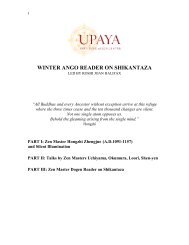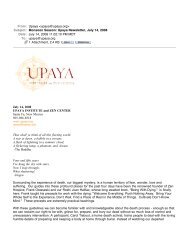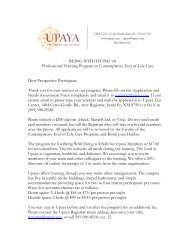Rakusu Pattern - Upaya Zen Center
Rakusu Pattern - Upaya Zen Center
Rakusu Pattern - Upaya Zen Center
Create successful ePaper yourself
Turn your PDF publications into a flip-book with our unique Google optimized e-Paper software.
17. Starting at the top left corner on the front, tuck the front and back border around<br />
the fold edge of the frame, ending at the top right corner. Pin as you go, making<br />
sure that the edge of the frame fits very snugly into the crease of the border. Do<br />
not worry about the corners yet. Just keep the edge and crease together. The fold<br />
of the border E should meet your pencil line on the center section exactly. Does it<br />
look like the diagram? Check with frontpage and with fig on page 6.<br />
M<br />
M<br />
M<br />
M<br />
M<br />
E<br />
M<br />
E<br />
E<br />
18. Now the corners. On the front, fold the excess cloth inside, towards the side<br />
edges. You will have to unpin a little to get the fold to lay neatly, then re-pin. On<br />
the back, fold the excess cloth towards the bottom edge of the frame, to distribute<br />
the thickness evenly.<br />
E<br />
Inner edge<br />
Outer edge<br />
6<br />
* Do the inner edges<br />
meet at 90 degrees?