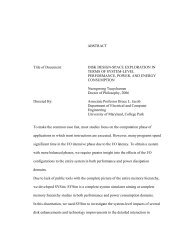Purpose RiSC-16 Instruction Set Project 1: Assembler ... - ECE
Purpose RiSC-16 Instruction Set Project 1: Assembler ... - ECE
Purpose RiSC-16 Instruction Set Project 1: Assembler ... - ECE
Create successful ePaper yourself
Turn your PDF publications into a flip-book with our unique Google optimized e-Paper software.
}<br />
*arg0Ptr = strtok(NULL, ", \t\n");<br />
*arg1Ptr = strtok(NULL, ", \t\n");<br />
*arg2Ptr = strtok(NULL, ", \t\n");<br />
}<br />
return(statusString);<br />
int isNumber(char *string) {<br />
/* return 1 if string is a number */<br />
int i;<br />
return( (sscanf(string, “%d”, &i)) == 1);<br />
}<br />
main(int argc, char *argv[])<br />
{<br />
char *inFileString, *outFileString;<br />
FILE *inFilePtr, *outFilePtr;<br />
char *label, *opcode, *arg0, *arg1, *arg2;<br />
char lineString[MAXLINELENGTH+1];<br />
}<br />
C Programming Tips<br />
if (argc != 3) {<br />
printf(“error: usage: %s <br />
\n”, argv[0]);<br />
exit(1);<br />
}<br />
inFileString = argv[1];<br />
outFileString = argv[2];<br />
inFilePtr = fopen(inFileString, “r”);<br />
if (inFilePtr == NULL) {<br />
printf(“error in opening %s\n”, inFileString);<br />
exit(1);<br />
}<br />
outFilePtr = fopen(outFileString, “w”);<br />
if (outFilePtr == NULL) {<br />
printf(“error in opening %s\n”, outFileString);<br />
exit(1);<br />
}<br />
ENEE 646: Digital Computer Design — <strong>Project</strong> 1 (10%)<br />
/* here is an example for how to use readAndParse to read a line from inFilePtr */<br />
if (readAndParse(inFilePtr, lineString, &label, &opcode,<br />
&arg0, &arg1, &arg2) == NULL) {<br />
/* reached end of file */<br />
} else {<br />
/* label is either NULL or it points to<br />
a null-terminated string in lineString<br />
that has the label. If label is NULL,<br />
that means the label field didn’t exist.<br />
Same for opcode and argX. */<br />
}<br />
/* this is how to rewind file ptr to start reading from beginning of file */<br />
rewind(inFilePtr);<br />
/* after a readAndParse, you may want to do the following to test each opcode */<br />
if (!strcmp(opcode, “add”)) {<br />
/* do whatever you need to do for opcode “add” */<br />
}<br />
Here are a few programming tips for writing C programs to manipulate bits and then print them out:<br />
1. To indicate a hexadecimal constant in C, precede the number by 0x. For example, 27 decimal is<br />
0x1b in hexadecimal.<br />
2. The value of the expression (a >> b) is the number a shifted right by b bits. Neither a nor b are<br />
changed. E.g. (25 >> 2) is 6. Note that 25 is 11001 in binary, and 6 is 110 in binary.<br />
3. The value of the expression (a