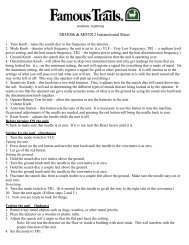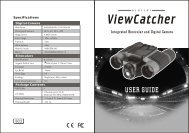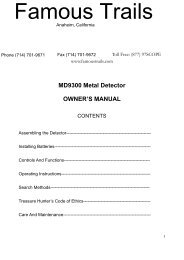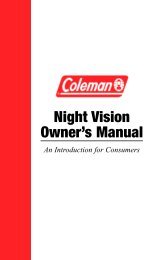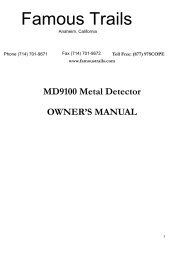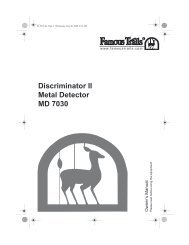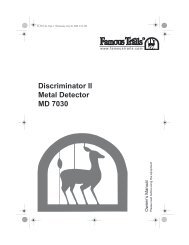Create successful ePaper yourself
Turn your PDF publications into a flip-book with our unique Google optimized e-Paper software.
1580 N Harmony Circle Anaheim, Ca. 92807<br />
714-701-9671 Fax 714-701-9672<br />
<strong>MD9200</strong> <strong>Metal</strong> <strong>Detector</strong><br />
Instruction Manual
MAJOR PARTS OF THE <strong>MD9200</strong>:<br />
1. Search coil<br />
2. Stem connector & knob<br />
3. Lower stem<br />
4. Stem lock collar<br />
5. Upper stem<br />
6. Search coil cable<br />
7. Cable plug<br />
8. Control head<br />
9. LCD screen<br />
10. ON/OFF switch<br />
11. Volume control<br />
12. Battery compartments<br />
13. Arm rest<br />
INTRODUCTION:<br />
With your <strong>MD9200</strong> you can hunt just about anywhere for<br />
coins, relics, jewelry, gold, and silver. It is versatile and easy<br />
to use.<br />
FEATURES:<br />
LCD Display – shows the probable type of metal with an arrow; the depth of the<br />
target; DISC/NOTCH range; the level of SENS – shown in segments; the operating<br />
mode; and low battery condition.<br />
Three Tone Audio Discrimination – sounds distinctive tones for different types of<br />
metal.<br />
Notch – ignores junk metal and finds valuable items by setting the DISC and<br />
NOTCH ranges.<br />
Super Slow Sweep Identification – with a very slow sweep of the search coil to<br />
discriminate different types of metal.<br />
Headphone Jack – lets you connect headphones (not included) for private listening.<br />
Waterproof Search Coil – for searching in muddy or wet surroundings or in shallow<br />
water.<br />
2
BATTERY INSTALLATION:<br />
1) Use two fresh 9 volt alkaline batteries.<br />
2) Do not mix old and new batteries or different types of batteries.<br />
3) Open the right and left battery compartments (located under the control<br />
housing) by pushing in the direction indicated by the arrows.<br />
4) Place a 9 volt alkaline battery in each compartment and attach them to the<br />
battery clips by matching the (+) and (-) symbols on the clips and on the<br />
batteries. See Figure 1.<br />
ASSEMBLY:<br />
(Fig. 1)<br />
1) Turn the lock collar on the stem counter-clockwise until it loosens.<br />
2) Insert the second stem section and lengthen or shorten the stem so that when<br />
you stand upright with the detector in your hand, the search coil is level with –<br />
and about 1 ½” to 2” above – the ground. See Figure 2.<br />
(Fig. 2)<br />
3) Turn the stem’s lock collar clockwise to lock the two pieces together. See<br />
Figure 3.<br />
3
(Fig. 3)<br />
4) Unscrew the knob on the search coil and remove the knob connector. See<br />
Figure 4. Insert the stem and align the holes on the search coil bracket and<br />
the stem. Push the connector through the holes and tighten the knob. See<br />
Figure 5.<br />
(Fig. 4) (Fig. 5)<br />
5) Attach the control head to the stem. Position the control head so that the slot<br />
on its underside is aligned with the black tab on the stem. See Fig. 6. Place<br />
the slot over the stem and push the control head forward. Now tighten the thin<br />
bolt that passes through the stem and holds the control head firmly in place.<br />
See Fig. 7.<br />
(Fig. 6) (Fig. 7)<br />
6) Loosely wind the search coil cable around the stem. Leave some slack in the<br />
cable.<br />
7) Insert the cable plug into the jack on the detector’s control head. CAUTION:<br />
The plug fits into the jack correctly in only one way. Do not force the<br />
connection or you may damage the plug.<br />
4
FEATURE REVIEW:<br />
5<br />
(Fig. 8)<br />
1) The target indicator includes target icons and other LCD displays. It can<br />
indicate coins of different types, gold, silver and junk.<br />
2) When the detector finds an object an arrow appears below the target icon,<br />
indicating the probable metal being detected, as well as the depth of the<br />
target.<br />
3) If the detector receives a strong signal the arrow appears steady.<br />
4) If the signal is weak the arrow blinks or does not appear.<br />
5) If detecting is paused for about 5 seconds the arrow will disappear.<br />
6) When an arrow points to a coin icon the detector might be detecting either a<br />
coin or another type of metal (such as jewelry, tokens, medals, or even junk<br />
metal) about the same size and type as the coin.<br />
7) The icons are approximations. The detector might not have found the item<br />
indicated. These indications are only visual references to help you decide if<br />
items are worth investigating.<br />
8) 5¢ (Nickel) – Indicates that the target is probably 5¢ or a nickel.<br />
9) Pull Tab – Indicates that the target is probably a pull tab from an aluminum<br />
can. Some rough gold items may register this way.<br />
10) S-Caps – Indicates that the target is probably a type of metal like a bottle<br />
cap. Small gold items might also register here.<br />
11) 1¢ - Indicates that the target is probably a zinc or copper penny. Some large<br />
gold items can register under this icon.<br />
12) 25¢ - Indicates a probable quarter has bee detected. Some large aluminum<br />
coins may register here.<br />
13) Nail & bottle cap range – This is where scrap iron and steel items will usually<br />
be registered.<br />
TONES:<br />
If the detector is set to the ALL METAL target mode, it sounds a single tone when it<br />
detects any type of metal. If you set the detector to the DISC or NOTCH modes, the<br />
built-in audio identification system sounds a unique audio tone for each of three<br />
metal categories. This makes it easier to identify the metal being detected.<br />
The detector sounds a low tone when it detects small gold items, nails, bottle caps or<br />
nickels.
A medium tone indicates aluminum pull tabs and zinc or copper items.<br />
A high tone indicates items of silver or brass.<br />
EXCEPTIONS – (a) When the detector is set to DISC or NOTCH modes it sounds a<br />
medium or high one when it detects highly oxidized iron. (b) Depending on the<br />
alloys used in their making, about 15% of gold rings will cause the detector to sound<br />
a medium tone.<br />
OPERATION:<br />
1) Slide the POWER switch to the ON position.<br />
2) All segments on the LCD screen will light and the detector will produce high,<br />
mid and low audible tones.<br />
3) After two seconds the LCD screen will enter a stand-by state. The LCD<br />
screen will display the words “ALL METAL” and “SENS”. The value of SENS<br />
will be 5. The full range from MIN. to MAX. for DISC/NOTCH is available.<br />
4) Set the detector function to ALL METAL. Turn the SENS control until the LCD<br />
screen shows “5 Inches.”<br />
FUNCTIONS:<br />
All <strong>Metal</strong><br />
1) Press the ALL METAL button to set the ALL METAL mode. In this mode<br />
the <strong>MD9200</strong> will respond to all hidden metals and the LCD screen displays<br />
“ALL METAL”, “DISC/NOTCH”, and “SENS”. The inch value displayed<br />
gives an indication of the sensitivity of the detector. To change the<br />
sensitivity: (A) Press the SENS button. (B) Press the (+) or (-) symbols.<br />
The LCD display will show the changed sensitivity.<br />
2) Sweep the <strong>MD9200</strong> from side to side while keeping the search coil about<br />
1– 2 inches (2 – 4cm) above the ground. The TARGET arrow will indicate<br />
different icons on the screen, depending on which type of metal and object<br />
is being detected.<br />
3) The words “COIN DEPTH” will appear on the LCD screen. The inch value<br />
showing on the LCD screen indicates the depth of the metal being<br />
detected. Note: The depth level is standardized to an object the size of a<br />
quarter. This means that a larger object will be deeper than the shown<br />
depth and a smaller object will be at a shallower depth than that indicated<br />
on the screen.<br />
4) In the ALL METAL mode the <strong>MD9200</strong> will produce an audible mid-tone<br />
when a metal object is detected.<br />
6
NOTES<br />
Discrimination<br />
1) Press the DISC button to set the DISCRIMINATION mode. In this mode<br />
the LCD screen displays “DISC” and the Max level (the first level) of the<br />
DISC/NOTCH display lights up.<br />
2) Press the DISC/NOTCH button, then press the (+) or (-) buttons to adjust<br />
the discrimination range. The DISC/NOTCH display will change<br />
accordingly. The patterns on the LCD screen also change depending on<br />
the different discrimination ranges. For example: The left four pillars of the<br />
DISC/NOTCH display light up to indicate that a quarter or a penny can be<br />
detected. However screw caps, pull tabs and iron nails will not be<br />
detected.<br />
3) In this mode the detector produces a low audible tone when it detects<br />
objects such as screw caps, nails and nickels.<br />
Notch<br />
1) Press the NOTCH button to set the unit to the NOTCH mode.<br />
2) In this mode, “NOTCH” appears on the LCD screen and the Min. and Max.<br />
Levels (the initial levels) of the DISC/NOTCH pillars light.<br />
3) To adjust the NOTCH range, press the DISC/NOTCH button. Then press<br />
the (+) or (-) icons. The DISC/NOTCH display pillars will light up, starting<br />
at both the right and left sides. The pattern left unlit in the middle shows<br />
the metal being “notched,” or chosen for detection.<br />
4) In this mode the detector produces a low audible tone when it detects<br />
objects such as screw caps, nails and nickels.<br />
1) A battery icon display indicates that the batteries are weak and should be<br />
replaced.<br />
2) When hunting for different coin types it’s a good idea to set the SENS to<br />
4.5 inches. This is because the alloys used in pull tabs and some coins<br />
can affect the accuracy of the unit.<br />
3) The sweeping speed and the height of the search coil above the ground<br />
will also affect accuracy. We suggest a slow sweeping action and a height<br />
of about 1 – 2 inches (2 – 4 cm) above the ground.<br />
4) While sweeping the search coil back and forth try to keep it level with the<br />
ground for the entire width of the sweep. If you tilt the search coil you will<br />
not obtain an accurate reading.<br />
7
PINPOINTING<br />
Accurate pinpoint location of a detected object takes practice and is best<br />
accomplished by “X-ing” the suspected target area.<br />
1) Once a buried target is indicated by a good tone response, continue<br />
sweeping over the target in a narrowing side to side pattern.<br />
2) Take visual note of the place on the ground where the<br />
“beep” happens as the coil is slowly moved from side to side.<br />
3) Stop the coil at this spot. Now move the coil straight forward and straight<br />
back toward you a couple of times. Again, make a visual note of where the<br />
tone occurs.<br />
REMEMBER: The detector will beep just as the center of the search coil passes over<br />
a small buried target. If you have difficulty pinpointing very strong signals try lifting<br />
the coil higher from the ground until a weaker, but more definite signal is heard. For<br />
very weak signals try moving the coil in short quick sweeps closer to the ground.<br />
Figure 15<br />
Note: The detector is normally silent during operation until the search coil passes<br />
over a metallic object.<br />
WATER RESISTANCE<br />
The <strong>MD9200</strong>’s search coil is water resistant for use in shallow water or in wet<br />
and muddy areas. However the control box must be kept dry. After use in salt<br />
water, rinse the search coil and stem in fresh water.<br />
TIP: If your metal detector fails to operate, first check the batteries’ strength<br />
and installation. You might also turn the power switch on and off a few times.<br />
WHERE TO USE YOUR DETECTOR<br />
Your <strong>MD9200</strong> metal detector is a very versatile instrument. It can be used to search<br />
for lost coins, jewelry or other metal items. It is also useful for hunting for historic<br />
relics.<br />
8
Hunting for lost coins is a common use for a metal detector. This hobby is often<br />
called “coin shooting.” Lost coins can be found wherever people have lived, played<br />
or traveled. Here are some places you might try searching:<br />
- around old houses, especially near large trees where people may have sat<br />
to rest.<br />
- playgrounds in parks or around schools.<br />
- along the grassy areas next to sidewalks.<br />
- under grandstands.<br />
- sites where annual fairs, carnivals or circuses set up.<br />
- along beaches, or in grassy or sandy areas near swimming pools.<br />
- deserted homes or settlements.<br />
- local areas where historic events such as battles occurred, or where troops<br />
may have traveled or camped.<br />
- your own front and back yards.<br />
TIPS TO REMEMBER<br />
1) Always ask permission of the property owner before searching. Found<br />
objects are usually the property of the landowner unless you come to a<br />
different agreement. It is a good idea to check current local, provincial,<br />
state or federal laws.<br />
2) <strong>Metal</strong> detecting is usually forbidden at historic sites, national and provincial<br />
or state parks. Check before detecting.<br />
3) Some municipalities may require you to obtain a metal detecting license<br />
and to display it while detecting. These are usually very inexpensive. Call<br />
your local town hall, city hall or municipal office.<br />
4) Properly dispose of any trash you find when detecting. Do not leave it for<br />
other coin hunters to find.<br />
5) When recovering lost items always make the smallest hole possible and<br />
return the ground surface appearance to the way it was before you started<br />
to dig.<br />
6) Do not use a shovel to dig! Many coin hunters use a small garden trowel<br />
and a flat bladed screwdriver. Probe gently to locate your target item. A<br />
brass rod with a smooth tip is useful to probe for coins because it will not<br />
usually scratch them.<br />
7) When searching in sand you will find it easier to use a scoop with small<br />
holes. You can make your own with a well-rinsed empty plastic bleach jug<br />
9
into which you have carefully drilled a series of 1/2” diameter holes. Use<br />
sharp scissors to cut off the bottom of the jug and shape the scoop.<br />
8) If the coins you find are encrusted in dirt and grime you should be very<br />
careful in cleaning them, especially if they are old and of possibly high<br />
value. Do not use harsh chemicals or abrasives. You might try and soak<br />
them for a day or two in olive oil and then rub them gently with an old towel<br />
to remove the dirt.<br />
BATTERY INFORMATION:<br />
This unit uses (2) 9 volt batteries. Always use fresh batteries. Do not use<br />
rechargeable batteries. If the detector will not be used for a long time, remove the<br />
batteries. Non-rechargeable batteries are not to be recharged. Different types of<br />
batteries or new and used batteries are not to be mixed. Do not take batteries apart.<br />
Exhausted batteries are to be removed from the detector. The supply terminals<br />
should not be short-circuited. Do not dispose of batteries in fire. They may explode.<br />
!<br />
WARNING! CHOKING HAZARD –<br />
Small parts. Not suitable for<br />
children under 3 years.<br />
10