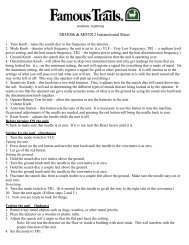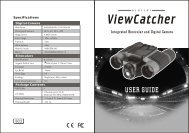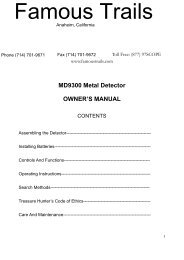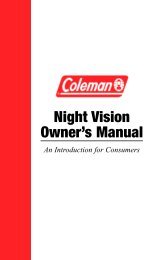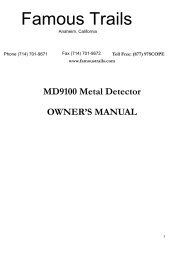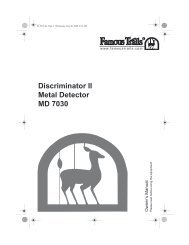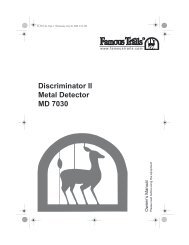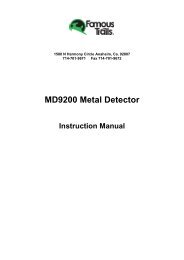www RadioShack with CircleR.eps - Famous Trails
www RadioShack with CircleR.eps - Famous Trails
www RadioShack with CircleR.eps - Famous Trails
You also want an ePaper? Increase the reach of your titles
YUMPU automatically turns print PDFs into web optimized ePapers that Google loves.
63-3013.fm Page 8 Wednesday, July 26, 2000 9:42 AM<br />
Notes:<br />
or a coin) about 2 inches above the<br />
search coil.<br />
• The search coil will not detect <strong>with</strong>out<br />
motion. You must move the object since<br />
you are not sweeping <strong>with</strong> the detector<br />
at this time.<br />
• If you are using a coin, the detector<br />
detects it more easily if you hold it so a<br />
flat side (not the edge) is parallel <strong>with</strong><br />
the flat side of the search coil.<br />
If the detector detects the material, the pointer<br />
moves to FERROUS or NON-FERROUS<br />
while the detector determines the type of<br />
metal it is detecting. If it detects non-ferrous<br />
metal, it also sounds a tone.<br />
If the detector does not detect the material,<br />
check the LOW BATT indicator and verify<br />
that the search coil is properly connected. Also,<br />
you might need to fine-tune the detector<br />
See “Fine-Tuning the Detector” on Page 9<br />
Outdoor Testing and Use<br />
1. Find an area on the ground outside<br />
where there is no metal.<br />
2. Place a sample of material you want the<br />
detector to find (such as a gold ring or a<br />
coin) on the ground. (If you are using<br />
valuable metal such as gold to test the<br />
detector, mark the area where you place<br />
the item, to help you find it later. Do not<br />
place it in tall grass or weeds.)<br />
3. Set MODE to TR1.<br />
4. While holding the search coil level about<br />
1–2 inches above the ground, slowly<br />
move the search coil over the area<br />
where you placed the sample, sweeping<br />
the search coil in a side-to-side motion.<br />
Search Coil Sweeping Hints:<br />
• Never sweep the search coil as if it<br />
were a pendulum. Raising the search<br />
coil while sweeping or at the end of a<br />
sweep causes false readings.<br />
• Sweep slowly; hurrying makes you<br />
miss targets.<br />
If the detector detects the item, it sounds<br />
a tone and the pointer moves to the type<br />
of metal it found. When you detect<br />
metal, switch MODE TR1 to TR2 to determine<br />
the quality of the metal.<br />
If the detector does not detect the material,<br />
make sure you are moving the<br />
search coil correctly.<br />
Notes:<br />
• The detector responds <strong>with</strong> a strong<br />
signal when it detects most valuable<br />
metal objects. If a signal does not<br />
repeat after you sweep the search<br />
coil over the target a few times, the<br />
target is probably junk metal.<br />
• False signals can be caused by areas<br />
containing large amounts of trash,<br />
electrical interference, or large irregular<br />
pieces of junk metal. False signals<br />
are usually broken or non-repeatable.<br />
5. Try finding other metal in the area.<br />
When you find a metal item, wait a few<br />
seconds after the tone stops before continuing<br />
to allow the detector time to reset<br />
(or, press the red button on the handle to<br />
return the pointer to the center of the<br />
analog meter).<br />
8 Operation
63-3013.fm Page 9 Wednesday, July 26, 2000 9:42 AM<br />
FINE-TUNING THE<br />
DETECTOR<br />
After you become familiar <strong>with</strong> how your detector<br />
works, you can fine-tune it to make it<br />
less sensitive to interference and more selective<br />
in what it finds.<br />
Adjusting Sensitivity<br />
To adjust the search coil’s ability to detect<br />
objects at different depths in the soil, rotate<br />
SENSITIVITY between MIN and MAX. For<br />
maximum detection depth, leave SENSITIVI-<br />
TY set as high as possible. If the detector<br />
makes a “chattering” noise, decrease SENSI-<br />
TIVITY until the chatter stops.<br />
Adjusting Ground<br />
Setting GROUND takes a little time, but is critical<br />
for accurate operation. GROUND tunes<br />
out false signals from mineralized soil. Follow<br />
these st<strong>eps</strong> to set GROUND.<br />
1. Set MODE to VLF and lower the search<br />
coil to 1 /2 to 2 inches above the ground.<br />
2. If the pointer swings to the right (Nonferrous),<br />
turn GROUND to NORMAL. If<br />
the pointer swings to left (Ferrous), turn<br />
GROUND to BASALT.<br />
3. Raise the search coil about 1 foot from<br />
the ground and press the red button on<br />
the handle. The pointer returns to the<br />
center.<br />
4. Repeat St<strong>eps</strong> 1–3 until the pointer stays<br />
close to the center each time you lower<br />
the search coil to the ground.<br />
After you set GROUND, the detector is set for<br />
the soil type at that particular site. Do not reset<br />
it until you use the detector at a different<br />
site.<br />
Adjusting Discrimination<br />
Discrimination is the detector’s ability to differentiate<br />
between types of metal. The detector’s<br />
DISCRIMINATION setting determines<br />
whether the detector will distinguish between<br />
different types of ferrous and non-ferrous<br />
metals.<br />
If MODE is set to TR2, start <strong>with</strong> DISCRIMINA-<br />
TION set to mid-range. While you use the detector,<br />
adjust DISCRIMINATION to the best<br />
position. As you set DISCRIMINATION higher,<br />
the detector becomes more sensitive to the<br />
differences between large aluminum and<br />
gold pieces, for example, but some small<br />
valuable pieces, such as coins and small<br />
rings, might be overlooked.<br />
As you set DISCRIMINATION to higher levels,<br />
the detector first does not detect small pieces<br />
of silver paper, then thick foil, and finally<br />
metal objects like pull tabs from aluminum<br />
cans.<br />
Note: Each time you use the detector in a<br />
different area, you must readjust DISCRIMI-<br />
NATION. Each search location presents new<br />
challenges.<br />
FALSE SIGNALS<br />
Because your detector is extremely sensitive,<br />
trash-induced signals and other sources<br />
of interference might cause signals that<br />
seem confusing. The key to handling these<br />
types of signals is to dig for only those targets<br />
that emit a strong, repeatable signal. As<br />
you sweep the search coil back and forth<br />
over the ground, learn to recognize the difference<br />
between signals that occur at random<br />
and signals are stable and repeatable.<br />
To reduce false signals when searching areas<br />
containing large amounts of trash, scan<br />
only a small area at a time using slow, short<br />
overlapping swe<strong>eps</strong>.<br />
Operation<br />
9
63-3013.fm Page 10 Wednesday, July 26, 2000 9:42 AM<br />
DETECTION HINTS<br />
No detector is 100 percent accurate. Various<br />
conditions influence metal detection. The detector’s<br />
reaction depends on a number of<br />
factors:<br />
• the angle at which the object rests in the<br />
ground<br />
• the depth of the object<br />
• the amount of iron in the object<br />
• the size of the object<br />
PINPOINTING A TARGET<br />
Accurately pinpointing a target makes digging<br />
it up easier. This takes practice, and we<br />
suggest you practice finding and digging up<br />
small metal objects on your own property before<br />
you search other locations.<br />
Notes:<br />
• If trash in an area is so heavy that you<br />
get false signals, slow your sweep<br />
speed and use shorter swe<strong>eps</strong>.<br />
• Recently buried coins might not respond<br />
the same as coins buried for a long<br />
period of time because of oxidation.<br />
• Some nails, nuts, bolts, and other iron<br />
objects (such as old bottle caps) oxidize<br />
and create a “halo” effect. A halo effect<br />
is caused by a mixture of natural elements<br />
in the ground and the oxidation<br />
created by different metals. Because of<br />
the metal mixtures, target signals might<br />
not be in a “fixed” position. This effect<br />
makes these objects very hard to detect<br />
accurately. (See “Fine-Tuning the Detector”<br />
on Page 9.)<br />
Sometimes, targets are difficult to accurately<br />
locate due to the sweep direction. Try changing<br />
your sweep direction to pinpoint a target.<br />
1. When the detector locates a buried target,<br />
continue sweeping the search coil<br />
over the target, in a narrowing side-toside<br />
motion.<br />
2. Make a visual note of the exact spot on<br />
the ground where the detector be<strong>eps</strong>.<br />
3. Stop the search coil directly over this<br />
spot on the ground. Then move the<br />
search coil straight away from you and<br />
straight back toward you a couple of<br />
times.<br />
4. Make a visual note of the exact spot on<br />
the ground where the detector be<strong>eps</strong>.<br />
5. Repeat St<strong>eps</strong> 1–3 at a right angle to the<br />
original searchline, making an “X” pattern.<br />
The target will be directly below the<br />
“X” at the point of the loudest response.<br />
10 Operation
63-3013.fm Page 11 Wednesday, July 26, 2000 9:42 AM<br />
ˆ Troubleshooting<br />
If your detector is not working as it should, follow these suggestions to see if you can eliminate<br />
the problem.<br />
Problem<br />
The detector displays or<br />
sounds false signals.<br />
Suggestion<br />
The sensitivity might be set too high. Adjust SENSITIVITY.<br />
You might be sweeping the detector’s search coil too fast<br />
or at the wrong angle. Sweep the search coil more slowly<br />
and hold the detector correctly. See “Testing and Using the<br />
Detector” on Page 7 and “Pinpointing a Target” on<br />
Page 10.<br />
The detector might sound a false signal if it detects heavily<br />
oxidized metals. Try pinpointing the target from several different<br />
angles (see “Pinpointing a Target” on Page 10). If<br />
the detector does not display and sound the same signal<br />
each time, the target is probably heavily oxidized metal.<br />
The display does not show<br />
the correct metal type when<br />
the detector finds a target. Or,<br />
the detector sounds more<br />
than one type of tone when it<br />
finds a target.<br />
There might be more than one target in the area you are<br />
searching.<br />
The target might be a type of metal that the detector does<br />
not recognize.<br />
If the target is heavily oxidized, the detector might not display<br />
the correct metal type. This is not a malfunction.<br />
The sensitivity might be set too high. Adjust SENSITIVITY.<br />
ˆ Care<br />
Keep the metal detector dry; if it gets wet,<br />
wipe it dry immediately. Use and store the<br />
metal detector only in normal temperature<br />
environments. Handle the metal detector<br />
carefully; do not drop it. Keep the metal detector<br />
away from dust and dirt, and wipe it<br />
<strong>with</strong> a damp cloth occasionally to keep it<br />
looking new.<br />
Modifying or tampering <strong>with</strong> the metal detector’s<br />
internal components can cause a malfunction<br />
and might invalidate its warranty. If<br />
your metal detector is not performing as it<br />
should, take it back to the store your purchased<br />
it from.<br />
The search coil supplied <strong>with</strong> the detector is<br />
waterproof and can be submerged in either<br />
fresh or salt water. However, do not let water<br />
enter the detector’s control housing. After using<br />
the search coil in salt water, rinse it <strong>with</strong><br />
fresh water to prevent corrosion of the metal<br />
parts.<br />
Troubleshooting<br />
11
63-3013.fm Page 12 Wednesday, July 26, 2000 9:42 AM<br />
PRODUCT WARRANTY<br />
This <strong>Famous</strong> <strong>Trails</strong> product is warranted against defects<br />
in materials and workmanship for five years from date<br />
of purchase. The item must be shipped at buyer's<br />
expense to our offices where we will, at our discretion,<br />
repair or replace it free of charge. Please include your<br />
original purchase receipt. This warranty is not valid for<br />
defects caused by accidents, misuse, improper care,<br />
alteration, or abuse, nor is it valid if any service or repair<br />
is performed by non-authorized personnel.<br />
<strong>Famous</strong> <strong>Trails</strong><br />
<strong>www</strong>.famoustrails.com<br />
Printed in China